KIA Optima 2012 3.G User Guide
Manufacturer: KIA, Model Year: 2012, Model line: Optima, Model: KIA Optima 2012 3.GPages: 382, PDF Size: 8.75 MB
Page 11 of 382
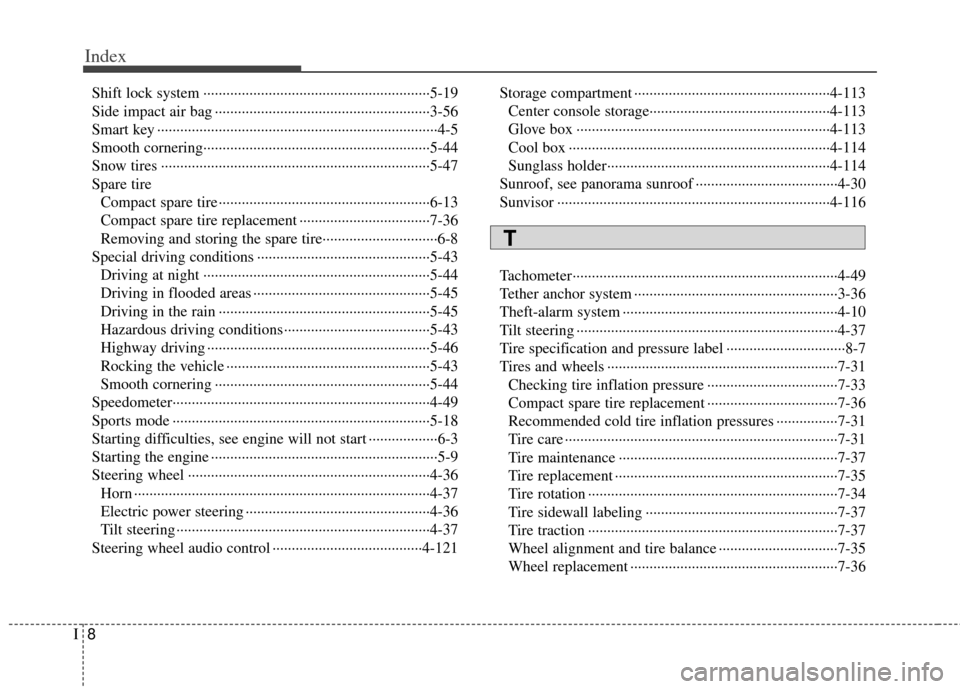
Index
8I
Shift lock system ··················\
··················\
··················\
·····5-19
Side impact air bag ··················\
··················\
··················\
··3-56
Smart key ··················\
··················\
··················\
··················\
·4-5
Smooth cornering··················\
··················\
··················\
·····5-44
Snow tires ··················\
··················\
··················\
················5-47
Spare tireCompact spare tire ··················\
··················\
··················\
·6-13
Compact spare tire replacement ··················\
················7-36
Removing and storing the spare tire···········\
··················\
·6-8
Special driving conditions ··················\
··················\
·········5-43 Driving at night ··················\
··················\
··················\
·····5-44
Driving in flooded areas ··················\
··················\
··········5-45
Driving in the rain ··················\
··················\
··················\
·5-45
Hazardous driving conditions ··················\
··················\
··5-43
Highway driving ··················\
··················\
··················\
····5-46
Rocking the vehicle ··················\
··················\
·················5-43\
Smooth cornering ··················\
··················\
··················\
··5-44
Speedometer··················\
··················\
··················\
·············4-49
Sports mode ··················\
··················\
··················\
·············5-18
Starting difficulties, see engine will not start ··················\
6-3
Starting the engine ··················\
··················\
··················\
·····5-9
Steering wheel ··················\
··················\
··················\
·········4-36 Horn ··················\
··················\
··················\
··················\
·····4-37
Electric power steering ··················\
··················\
············4-36
Tilt steering ··················\
··················\
··················\
············4-37
Steering wheel audio control ··················\
··················\
···4-121 Storage compartment ··················\
··················\
···············4-113
Center console storage·············\
··················\
················4-113
Glove box ··················\
··················\
··················\
············4-113
Cool box ··················\
··················\
··················\
··············4-114
Sunglass holder··················\
··················\
··················\
····4-114
Sunroof, see panorama sunroof ··················\
··················\
·4-30
Sunvisor ··················\
··················\
··················\
·················4-11\
6
Tachometer··················\
··················\
··················\
···············4-49
Tether anchor system ··················\
··················\
·················3-36\
Theft-alarm system ··················\
··················\
··················\
··4-10
Tilt steering ··················\
··················\
··················\
··············4-37
Tire specification and pressure label ··················\
·············8-7
Tires and wheels ··················\
··················\
··················\
······7-31 Checking tire inflation pressure ··················\
················7-33
Compact spare tire replacement ··················\
················7-36
Recommended cold tire inflation pressures ················7-31
Tire care ··················\
··················\
··················\
·················7-31\
Tire maintenance ··················\
··················\
··················\
···7-37
Tire replacement ··················\
··················\
··················\
····7-35
Tire rotation ··················\
··················\
··················\
···········7-34
Tire sidewall labeling ··················\
··················\
··············7-37
Tire traction ··················\
··················\
··················\
···········7-37
Wheel alignment and tire balance ··················\
·············7-35
Wheel replacement ··················\
··················\
··················\
7-36
T
Page 12 of 382
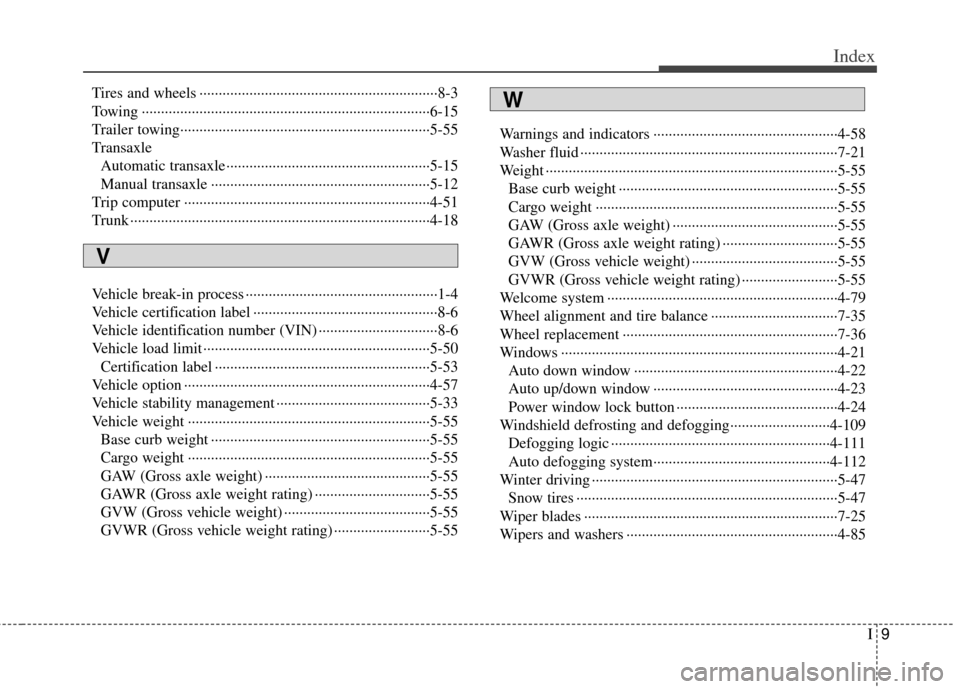
I9
Index
Tires and wheels ··················\
··················\
··················\
········8-3
Towing ··················\
··················\
··················\
··················\
···6-15
Trailer towing··················\
··················\
··················\
···········5-55
TransaxleAutomatic transaxle ··················\
··················\
·················5-15\
Manual transaxle ··················\
··················\
··················\
···5-12
Trip computer ··················\
··················\
··················\
··········4-51
Trunk ··················\
··················\
··················\
··················\
······4-18
Vehicle break-in process ··················\
··················\
··············1-4
Vehicle certification label ··················\
··················\
············8-6
Vehicle identification number (VIN) ··················\
·············8-6
Vehicle load limit ··················\
··················\
··················\
·····5-50 Certification label ··················\
··················\
··················\
··5-53
Vehicle option ··················\
··················\
··················\
··········4-57
Vehicle stability management ··················\
··················\
····5-33
Vehicle weight ··················\
··················\
··················\
·········5-55 Base curb weight ··················\
··················\
··················\
···5-55
Cargo weight ··················\
··················\
··················\
·········5-55
GAW (Gross axle weight) ··················\
··················\
·······5-55
GAWR (Gross axle weight rating) ··················\
············5-55
GVW (Gross vehicle weight) ··················\
··················\
··5-55
GVWR (Gross vehicle weight rating) ··················\
·······5-55 Warnings and indicators ··················\
··················\
············4-58
Washer fluid ··················\
··················\
··················\
·············7-21
Weight ··················\
··················\
··················\
··················\
····5-55
Base curb weight ··················\
··················\
··················\
···5-55
Cargo weight ··················\
··················\
··················\
·········5-55
GAW (Gross axle weight) ··················\
··················\
·······5-55
GAWR (Gross axle weight rating) ··················\
············5-55
GVW (Gross vehicle weight) ··················\
··················\
··5-55
GVWR (Gross vehicle weight rating) ··················\
·······5-55
Welcome system ··················\
··················\
··················\
······4-79
Wheel alignment and tire balance ··················\
···············7-35
Wheel replacement ··················\
··················\
··················\
··7-36
Windows ··················\
··················\
··················\
··················\
4-21 Auto down window ··················\
··················\
·················4-22\
Auto up/down window ··················\
··················\
············4-23
Power window lock button ··················\
··················\
······4-24
Windshield defrosting and defogging··················\
········4-109 Defogging logic ··················\
··················\
··················\
···4-111
Auto defogging system··················\
··················\
··········4-112
Winter driving ··················\
··················\
··················\
··········5-47 Snow tires ··················\
··················\
··················\
··············5-47
Wiper blades ··················\
··················\
··················\
············7-25
Wipers and washers ··················\
··················\
··················\
·4-85
V
W
Page 13 of 382
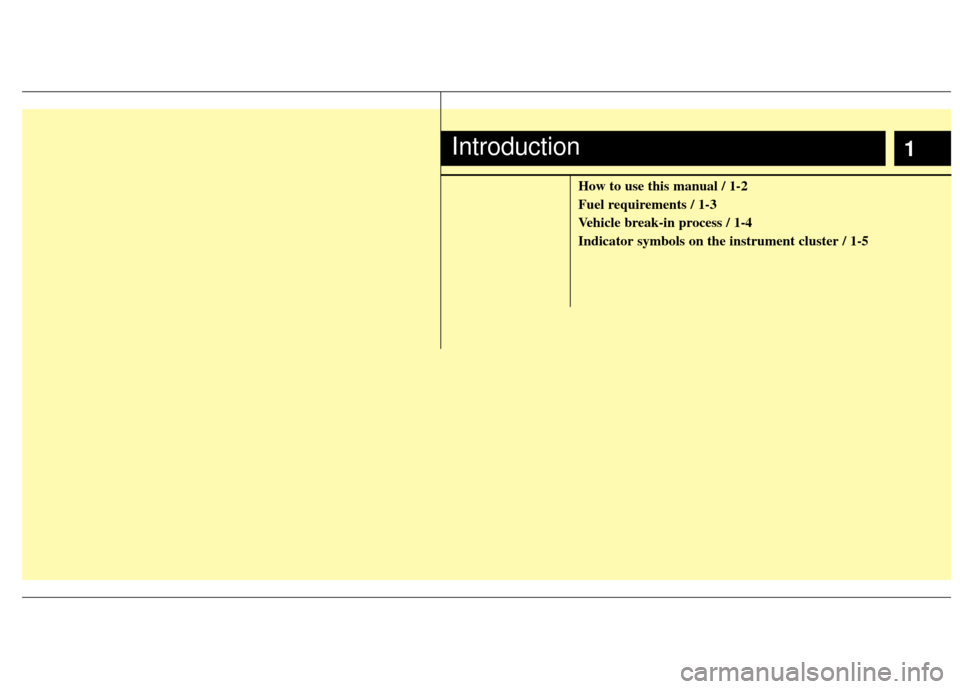
1
How to use this manual / 1-2
Fuel requirements / 1-3
Vehicle break-in process / 1-4
Indicator symbols on the instrument cluster / 1-5
Introduction
Page 14 of 382

Introduction
21
We want to help you get the greatest
possible driving pleasure from your vehi-
cle. Your Owner’s Manual can assist you
in many ways. We strongly recommend
that you read the entire manual. In order
to minimize the chance of death or injury,
you must read the WARNING and CAU-
TION sections in the manual.
Illustrations complement the words in this
manual to best explain how to enjoy your
vehicle. By reading your manual, you will
learn about features, important safety
information, and driving tips under vari-
ous road conditions.The general layout of the manual is pro-
vided in the Table of Contents. Use the
index when looking for a specific area or
subject; it has an alphabetical listing of all
information in your manual.
Sections: This manual has eight sections
plus an index. Each section begins with a
brief list of contents so you can tell at a
glance if that section has the information
you want.
You will find various WARNINGs,
CAUTIONs, and NOTICEs in this manu-
al. These WARNINGs were prepared to
enhance your personal safety. You should
carefully read and follow ALL procedures
and recommendations provided in these
WARNINGS, CAUTIONS and NOTICES.
✽ ✽
NOTICE
A NOTICE indicates interesting or help-
ful information is being provided.
HOW TO USE THIS MANUAL
WARNING
A WARNING indicates a situation in
which harm, serious bodily injury or
death could result if the warning is
ignored.
CAUTION
A CAUTION indicates a situation in
which damage to your vehicle couldresult if the caution is ignored.
Page 15 of 382

13
Introduction
Your new Kia vehicle is designed to use
only unleaded fuel having a pump octane
number ((R+M)/2) of 87 (Research
Octane Number 91) or higher.
Your new vehicle is designed to obtain
maximum performance with UNLEADED
FUEL, as well as minimize exhaust emis-
sions and spark plug fouling.Gasoline containing alcohol andmethanol
Gasohol, a mixture of gasoline and
ethanol (also known as grain alcohol),
and gasoline or gasohol containing
methanol (also known as wood alcohol)
are being marketed along with or instead
of leaded or unleaded gasoline.
Do not use gasohol containing more than
10% ethanol, and do not use gasoline or
gasohol containing any methanol. Either
of these fuels may cause drivability prob-
lems and damage to the fuel system.
Discontinue using gasohol of any kind if
drivability problems occur.
Vehicle damage or drivability problems
may not be covered by the manufactur-
er’s warranty if they result from the use
of:
1. Gasohol containing more than 10% ethanol.
2. Gasoline or gasohol containing methanol.
3. Leaded fuel or leaded gasohol. "E85" fuel is an alternative fuel com-
prised of 85 percent ethanol and 15 per-
cent gasoline, and is manufactured
exclusively for use in Flexible Fuel
Vehicles. “E85” is not compatible with
your vehicle. Use of “E85” may result in
poor engine performance and damage to
your vehicle's engine and fuel system.
Kia recommends that customers do not
use fuel with an ethanol content exceed-
ing 10 percent.
FUEL REQUIREMENTS
CAUTION
Never add any fuel system cleaning
agents to the fuel tank other than what has been specified. (Consultan authorized Kia dealer fordetails.)
WARNING
• Do not "top off" after the nozzle automatically shuts off when
refueling.
Tighten the cap until it clicks one time, otherwise the Check Engine light will illuminate.
Always check that the fuel cap is installed securely to prevent fuel
spillage in the event of an acci-
dent.CAUTION
Never use gasohol which containsmethanol. Discontinue use of anygasohol product which impairs dri-vability.
CAUTION
Your New Vehicle Limited Warrantydoes not cover damage to the fuel system or any performance prob-lems caused by the use of “E85” fuel.
Page 16 of 382
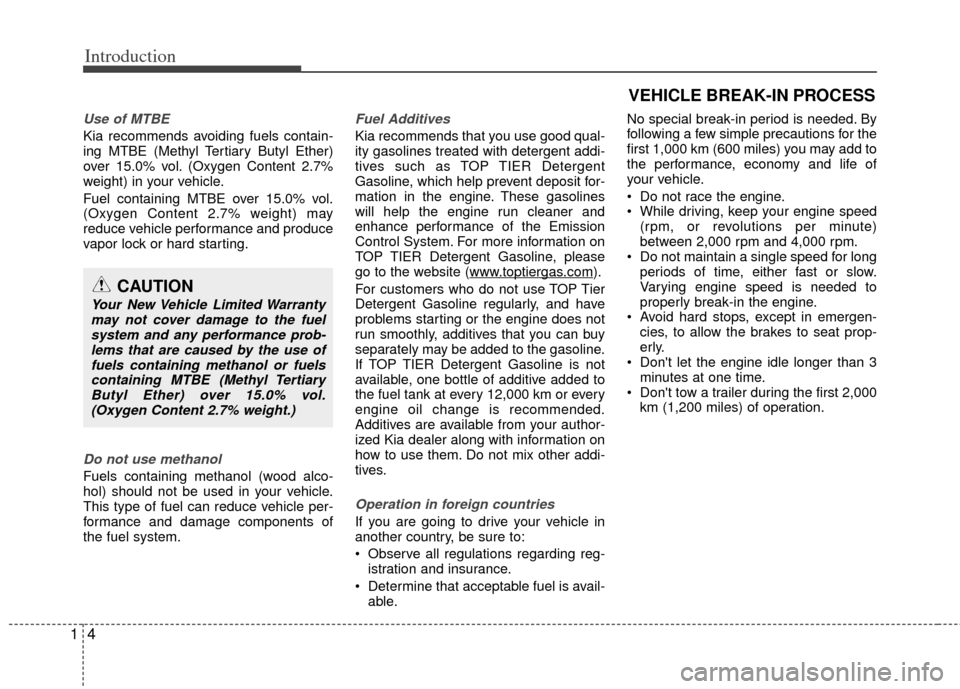
Introduction
41
Use of MTBE
Kia recommends avoiding fuels contain-
ing MTBE (Methyl Tertiary Butyl Ether)
over 15.0% vol. (Oxygen Content 2.7%
weight) in your vehicle.
Fuel containing MTBE over 15.0% vol.
(Oxygen Content 2.7% weight) may
reduce vehicle performance and produce
vapor lock or hard starting.
Do not use methanol
Fuels containing methanol (wood alco-
hol) should not be used in your vehicle.
This type of fuel can reduce vehicle per-
formance and damage components of
the fuel system.
Fuel Additives
Kia recommends that you use good qual-
ity gasolines treated with detergent addi-
tives such as TOP TIER Detergent
Gasoline, which help prevent deposit for-
mation in the engine. These gasolines
will help the engine run cleaner and
enhance performance of the Emission
Control System. For more information on
TOP TIER Detergent Gasoline, please
go to the website (www
.toptiergas.com).
For customers who do not use TOP Tier
Detergent Gasoline regularly, and have
problems starting or the engine does not
run smoothly, additives that you can buy
separately may be added to the gasoline.
If TOP TIER Detergent Gasoline is not
available, one bottle of additive added to
the fuel tank at every 12,000 km or every
engine oil change is recommended.
Additives are available from your author-
ized Kia dealer along with information on
how to use them. Do not mix other addi-
tives.
Operation in foreign countries
If you are going to drive your vehicle in
another country, be sure to:
Observe all regulations regarding reg- istration and insurance.
Determine that acceptable fuel is avail- able. No special break-in period is needed. By
following a few simple precautions for the
first 1,000 km (600 miles) you may add to
the performance, economy and life of
your vehicle.
Do not race the engine.
While driving, keep your engine speed
(rpm, or revolutions per minute)
between 2,000 rpm and 4,000 rpm.
Do not maintain a single speed for long periods of time, either fast or slow.
Varying engine speed is needed to
properly break-in the engine.
Avoid hard stops, except in emergen- cies, to allow the brakes to seat prop-
erly.
Don't let the engine idle longer than 3 minutes at one time.
Don't tow a trailer during the first 2,000 km (1,200 miles) of operation.
CAUTION
Your New Vehicle Limited Warrantymay not cover damage to the fuelsystem and any performance prob- lems that are caused by the use offuels containing methanol or fuelscontaining MTBE (Methyl TertiaryButyl Ether) over 15.0% vol.(Oxygen Content 2.7% weight.)
VEHICLE BREAK-IN PROCESS
Page 17 of 382
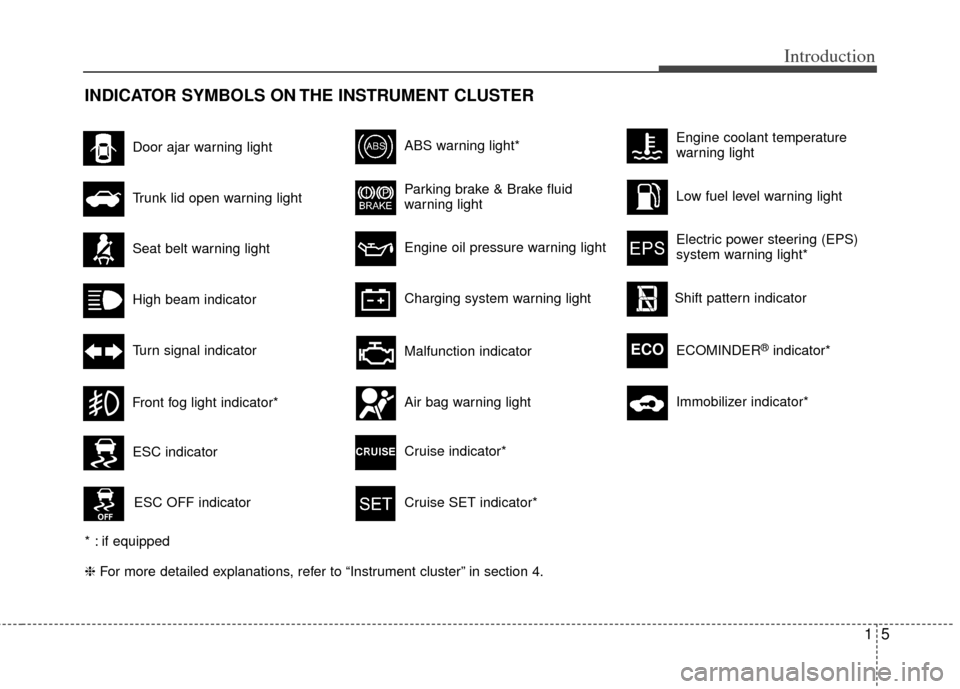
15
Introduction
INDICATOR SYMBOLS ON THE INSTRUMENT CLUSTER
Seat belt warning light
High beam indicator
Turn signal indicator
ABS warning light*
Parking brake & Brake fluid
warning light
Engine oil pressure warning light
Charging system warning light
ESC indicator
ESC OFF indicator
Malfunction indicator
Air bag warning light
Cruise indicator*
Cruise SET indicator*
Low fuel level warning light
❈ For more detailed explanations, refer to “Instrument cluster” in section 4.
Door ajar warning light
Trunk lid open warning light
Front fog light indicator*
Engine coolant temperature
warning light
Electric power steering (EPS)
system warning light*
Shift pattern indicator
* : if equipped ECOMINDER
®indicator*ECO
Immobilizer indicator*
Page 18 of 382

2
Interior overview / 2-2
Instrument panel overview / 2-3
Engine compartment / 2-4
Your vehicle at a glance
Page 19 of 382
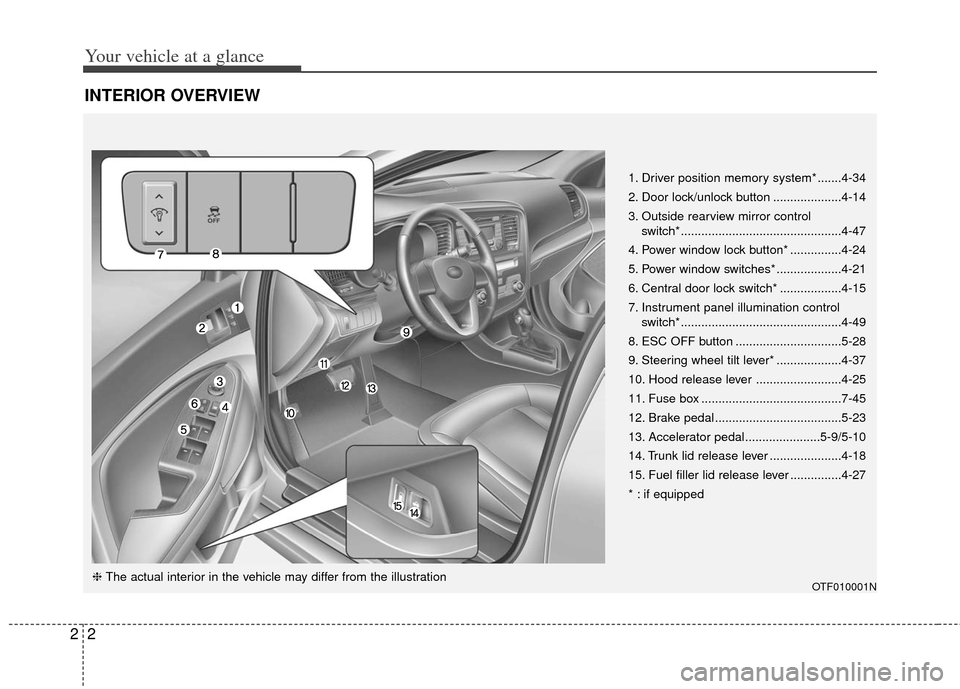
Your vehicle at a glance
22
INTERIOR OVERVIEW
1. Driver position memory system* .......4-34
2. Door lock/unlock button ....................4-14
3. Outside rearview mirror control switch* ...............................................4-47
4. Power window lock button* ...............4-24
5. Power window switches* ...................4-21
6. Central door lock switch* ..................4-15
7. Instrument panel illumination control switch* ...............................................4-49
8. ESC OFF button ...............................5-28
9. Steering wheel tilt lever* ...................4-37
10. Hood release lever .........................4-25
11. Fuse box .........................................7-45
12. Brake pedal .....................................5-23
13. Accelerator pedal......................5-9/5-10
14. Trunk lid release lever .....................4-18
15. Fuel filler lid release lever ...............4-27
* : if equipped
OTF010001N❈ The actual interior in the vehicle may differ from the illustration
Page 20 of 382
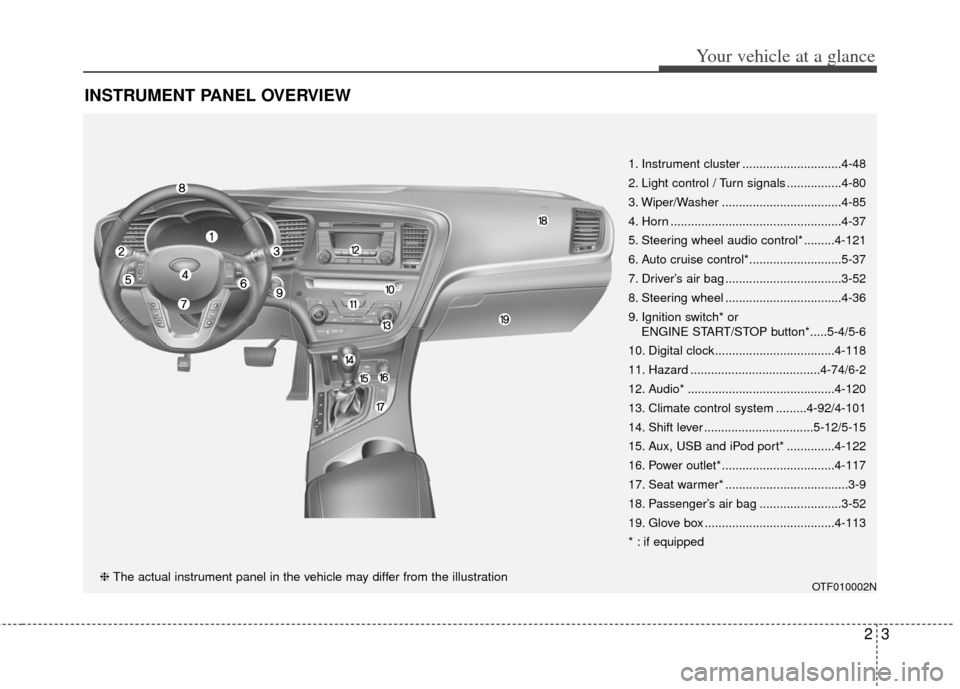
23
Your vehicle at a glance
INSTRUMENT PANEL OVERVIEW
OTF010002N
1. Instrument cluster .............................4-48
2. Light control / Turn signals ................4-80
3. Wiper/Washer ...................................4-85
4. Horn ..................................................4-37
5. Steering wheel audio control* .........4-121
6. Auto cruise control*...........................5-37
7. Driver’s air bag ..................................3-52
8. Steering wheel ..................................4-36
9. Ignition switch* or ENGINE START/STOP button*.....5-4/5-6
10. Digital clock ...................................4-118
11. Hazard ......................................4-74/6-2
12. Audio* ...........................................4-120
13. Climate control system .........4-92/4-101
14. Shift lever ................................5-12/5-15
15. Aux, USB and iPod port* ..............4-122
16. Power outlet* .................................4-117
17. Seat warmer* ....................................3-9
18. Passenger’s air bag ........................3-52
19. Glove box ......................................4-113
* : if equipped
❈ The actual instrument panel in the vehicle may differ from the illustration