audio KIA Optima 2012 3.G Owner's Manual
[x] Cancel search | Manufacturer: KIA, Model Year: 2012, Model line: Optima, Model: KIA Optima 2012 3.GPages: 382, PDF Size: 8.75 MB
Page 5 of 382
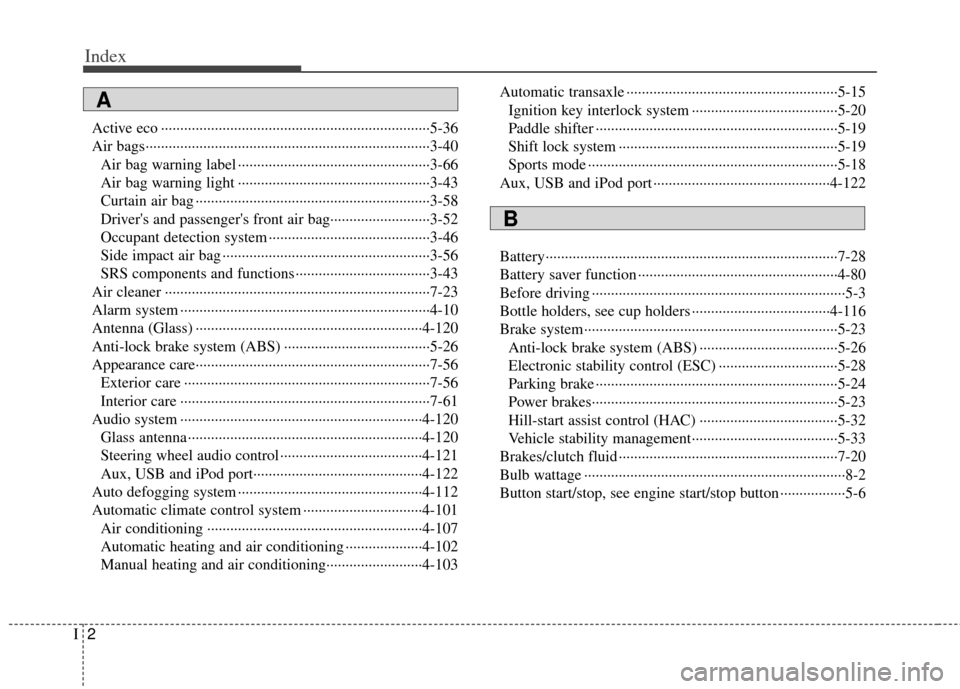
Index
2I
Active eco ··················\
··················\
··················\
················5-36
Air bags··················\
··················\
··················\
··················\
··3-40Air bag warning label ··················\
··················\
··············3-66
Air bag warning light ··················\
··················\
··············3-43
Curtain air bag ··················\
··················\
··················\
·······3-58
Driver's and passenger's front air bag··········\
················3-52
Occupant detection system ··················\
··················\
······3-46
Side impact air bag ··················\
··················\
··················\
3-56
SRS components and functions ··················\
·················3-43\
Air cleaner ··················\
··················\
··················\
···············7-23
Alarm system ··················\
··················\
··················\
···········4-10
Antenna (Glass) ··················\
··················\
··················\
·····4-120
Anti-lock brake system (ABS) ··················\
··················\
··5-26
Appearance care··················\
··················\
··················\
·······7-56 Exterior care ··················\
··················\
··················\
··········7-56
Interior care ··················\
··················\
··················\
···········7-61
Audio system ··················\
··················\
··················\
·········4-120 Glass antenna ··················\
··················\
··················\
·······4-120
Steering wheel audio control ··················\
··················\
·4-121
Aux, USB and iPod port··················\
··················\
········4-122
Auto defogging system ··················\
··················\
············4-112
Automatic climate control system ··················\
·············4-101 Air conditioning ··················\
··················\
··················\
··4-107
Automatic heating and air conditioning ··················\
··4-102
Manual heating and air conditioning··················\
·······4-103 Automatic transaxle ··················\
··················\
··················\
·5-15
Ignition key interlock system ··················\
··················\
··5-20
Paddle shifter ··················\
··················\
··················\
·········5-19
Shift lock system ··················\
··················\
··················\
···5-19
Sports mode ··················\
··················\
··················\
···········5-18
Aux, USB and iPod port ··················\
··················\
··········4-122
Battery··················\
··················\
··················\
··················\
····7-28
Battery saver function ··················\
··················\
················4-80
Before driving ··················\
··················\
··················\
············5-3
Bottle holders, see cup holders ··················\
··················\
4-116
Brake system··················\
··················\
··················\
············5-23 Anti-lock brake system (ABS) ··················\
··················\
5-26
Electronic stability control (ESC) ··················\
·············5-28
Parking brake ··················\
··················\
··················\
·········5-24
Power brakes··················\
··················\
··················\
··········5-23
Hill-start assist control (HAC) ··················\
··················\
5-32
Vehicle stability management··················\
··················\
··5-33
Brakes/clutch fluid ··················\
··················\
··················\
···7-20
Bulb wattage ··················\
··················\
··················\
··············8-2
Button start/stop, see engine start/stop button ·················5-6
A
B
Page 11 of 382
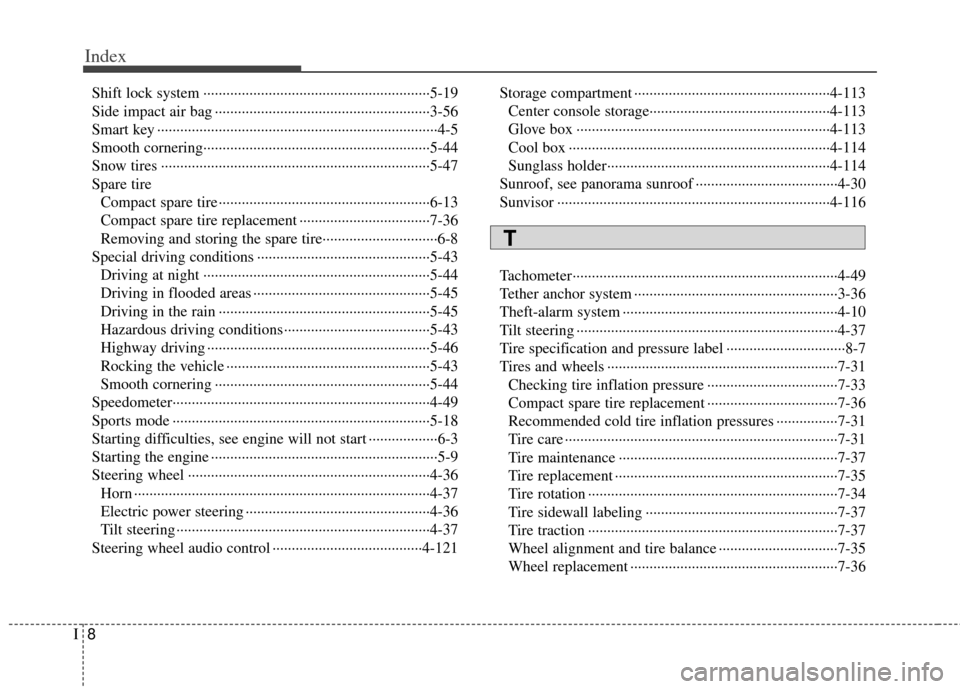
Index
8I
Shift lock system ··················\
··················\
··················\
·····5-19
Side impact air bag ··················\
··················\
··················\
··3-56
Smart key ··················\
··················\
··················\
··················\
·4-5
Smooth cornering··················\
··················\
··················\
·····5-44
Snow tires ··················\
··················\
··················\
················5-47
Spare tireCompact spare tire ··················\
··················\
··················\
·6-13
Compact spare tire replacement ··················\
················7-36
Removing and storing the spare tire···········\
··················\
·6-8
Special driving conditions ··················\
··················\
·········5-43 Driving at night ··················\
··················\
··················\
·····5-44
Driving in flooded areas ··················\
··················\
··········5-45
Driving in the rain ··················\
··················\
··················\
·5-45
Hazardous driving conditions ··················\
··················\
··5-43
Highway driving ··················\
··················\
··················\
····5-46
Rocking the vehicle ··················\
··················\
·················5-43\
Smooth cornering ··················\
··················\
··················\
··5-44
Speedometer··················\
··················\
··················\
·············4-49
Sports mode ··················\
··················\
··················\
·············5-18
Starting difficulties, see engine will not start ··················\
6-3
Starting the engine ··················\
··················\
··················\
·····5-9
Steering wheel ··················\
··················\
··················\
·········4-36 Horn ··················\
··················\
··················\
··················\
·····4-37
Electric power steering ··················\
··················\
············4-36
Tilt steering ··················\
··················\
··················\
············4-37
Steering wheel audio control ··················\
··················\
···4-121 Storage compartment ··················\
··················\
···············4-113
Center console storage·············\
··················\
················4-113
Glove box ··················\
··················\
··················\
············4-113
Cool box ··················\
··················\
··················\
··············4-114
Sunglass holder··················\
··················\
··················\
····4-114
Sunroof, see panorama sunroof ··················\
··················\
·4-30
Sunvisor ··················\
··················\
··················\
·················4-11\
6
Tachometer··················\
··················\
··················\
···············4-49
Tether anchor system ··················\
··················\
·················3-36\
Theft-alarm system ··················\
··················\
··················\
··4-10
Tilt steering ··················\
··················\
··················\
··············4-37
Tire specification and pressure label ··················\
·············8-7
Tires and wheels ··················\
··················\
··················\
······7-31 Checking tire inflation pressure ··················\
················7-33
Compact spare tire replacement ··················\
················7-36
Recommended cold tire inflation pressures ················7-31
Tire care ··················\
··················\
··················\
·················7-31\
Tire maintenance ··················\
··················\
··················\
···7-37
Tire replacement ··················\
··················\
··················\
····7-35
Tire rotation ··················\
··················\
··················\
···········7-34
Tire sidewall labeling ··················\
··················\
··············7-37
Tire traction ··················\
··················\
··················\
···········7-37
Wheel alignment and tire balance ··················\
·············7-35
Wheel replacement ··················\
··················\
··················\
7-36
T
Page 20 of 382
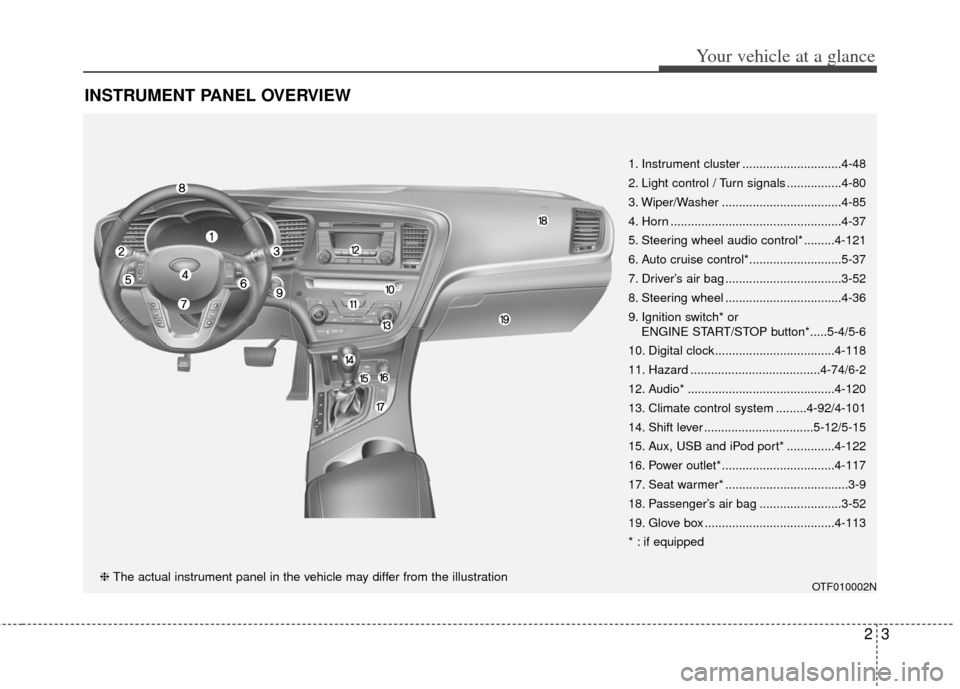
23
Your vehicle at a glance
INSTRUMENT PANEL OVERVIEW
OTF010002N
1. Instrument cluster .............................4-48
2. Light control / Turn signals ................4-80
3. Wiper/Washer ...................................4-85
4. Horn ..................................................4-37
5. Steering wheel audio control* .........4-121
6. Auto cruise control*...........................5-37
7. Driver’s air bag ..................................3-52
8. Steering wheel ..................................4-36
9. Ignition switch* or ENGINE START/STOP button*.....5-4/5-6
10. Digital clock ...................................4-118
11. Hazard ......................................4-74/6-2
12. Audio* ...........................................4-120
13. Climate control system .........4-92/4-101
14. Shift lever ................................5-12/5-15
15. Aux, USB and iPod port* ..............4-122
16. Power outlet* .................................4-117
17. Seat warmer* ....................................3-9
18. Passenger’s air bag ........................3-52
19. Glove box ......................................4-113
* : if equipped
❈ The actual instrument panel in the vehicle may differ from the illustration
Page 88 of 382
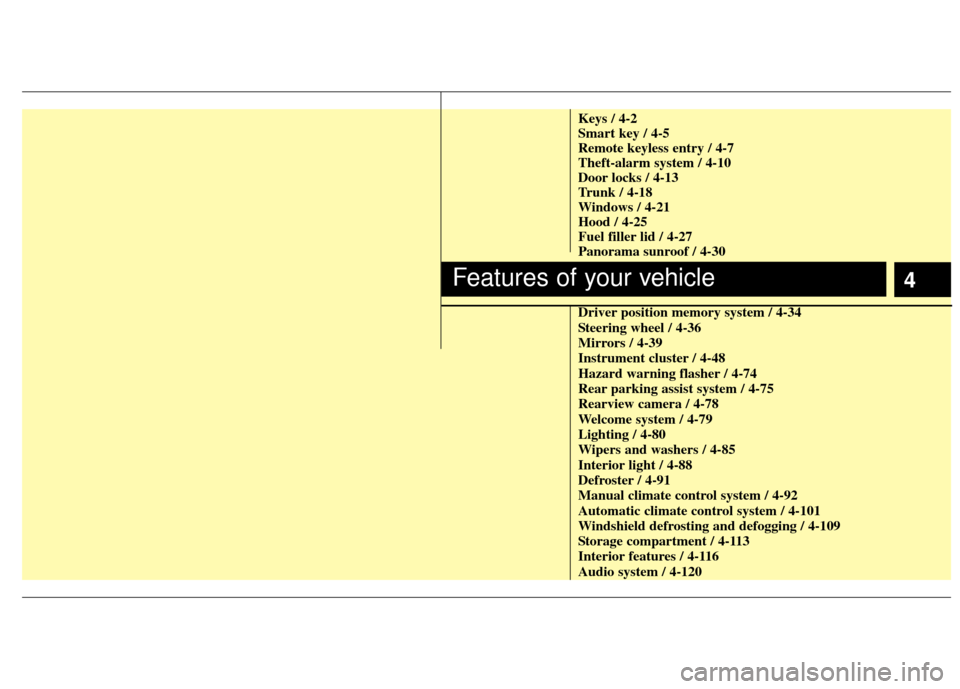
4
Keys / 4-2
Smart key / 4-5
Remote keyless entry / 4-7
Theft-alarm system / 4-10
Door locks / 4-13
Trunk / 4-18
Windows / 4-21
Hood / 4-25
Fuel filler lid / 4-27
Panorama sunroof / 4-30
Driver position memory system / 4-34
Steering wheel / 4-36
Mirrors / 4-39
Instrument cluster / 4-48
Hazard warning flasher / 4-74
Rear parking assist system / 4-75
Rearview camera / 4-78
Welcome system / 4-79
Lighting / 4-80
Wipers and washers / 4-85
Interior light / 4-88
Defroster / 4-91
Manual climate control system / 4-92
Automatic climate control system / 4-101
Windshield defrosting and defogging / 4-109
Storage compartment / 4-113
Interior features / 4-116
Audio system / 4-120
Features of your vehicle
Page 204 of 382
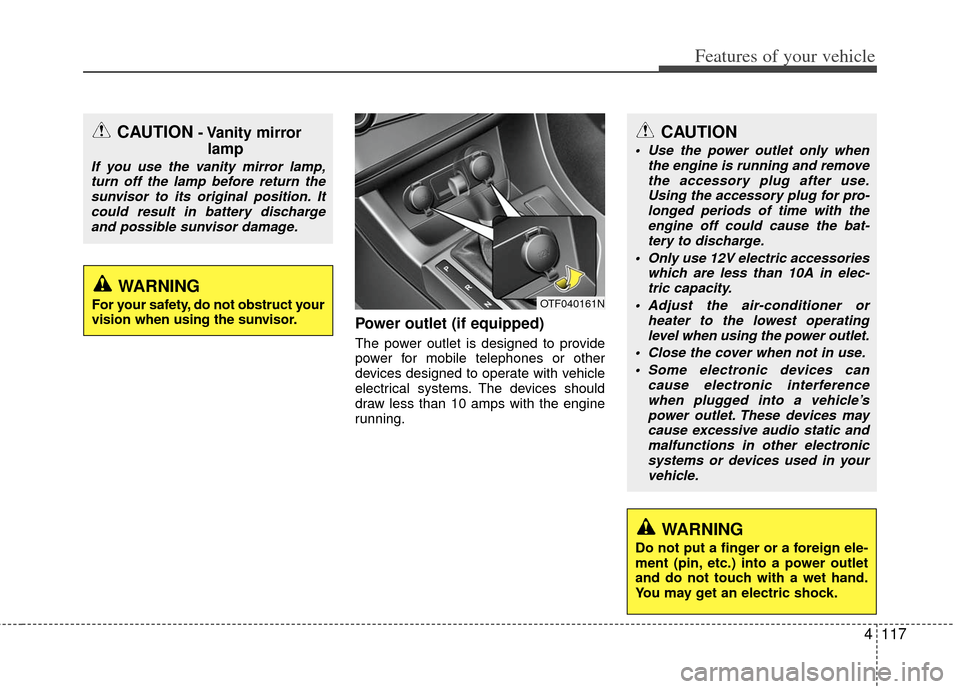
4117
Features of your vehicle
Power outlet (if equipped)
The power outlet is designed to provide
power for mobile telephones or other
devices designed to operate with vehicle
electrical systems. The devices should
draw less than 10 amps with the engine
running.
OTF040161N
CAUTION- Vanity mirrorlamp
If you use the vanity mirror lamp,
turn off the lamp before return thesunvisor to its original position. Itcould result in battery dischargeand possible sunvisor damage.
CAUTION
Use the power outlet only when the engine is running and removethe accessory plug after use. Using the accessory plug for pro-longed periods of time with theengine off could cause the bat- tery to discharge.
Only use 12V electric accessories which are less than 10A in elec-tric capacity.
Adjust the air-conditioner or heater to the lowest operatinglevel when using the power outlet.
Close the cover when not in use. Some electronic devices can cause electronic interferencewhen plugged into a vehicle’s power outlet. These devices maycause excessive audio static and malfunctions in other electronicsystems or devices used in yourvehicle.
WARNING
Do not put a finger or a foreign ele-
ment (pin, etc.) into a power outlet
and do not touch with a wet hand.
You may get an electric shock.
WARNING
For your safety, do not obstruct your
vision when using the sunvisor.
Page 207 of 382
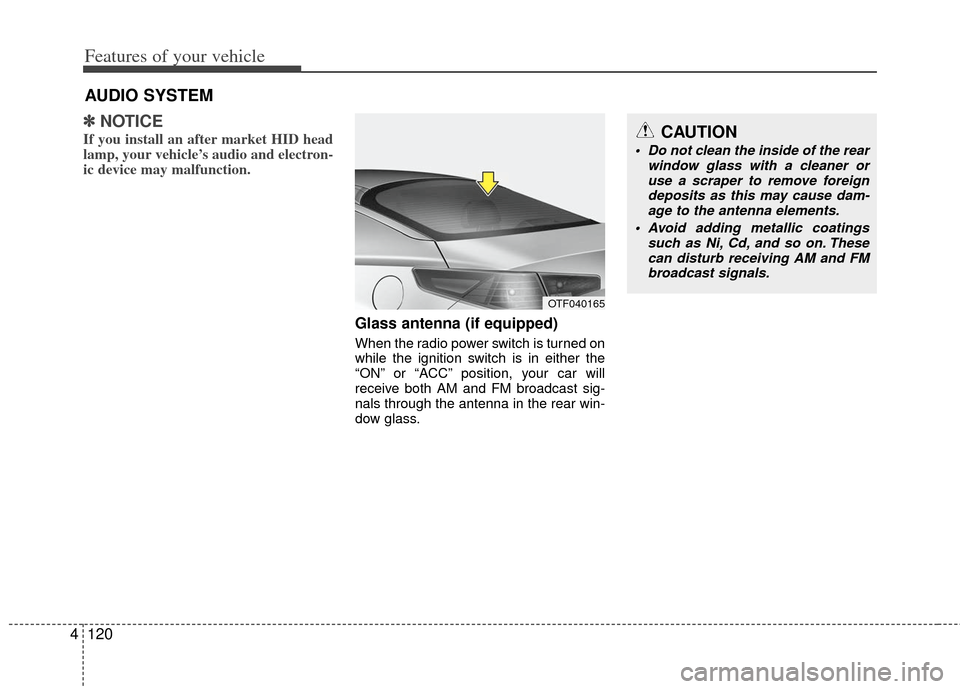
Features of your vehicle
120
4
✽
✽
NOTICE
If you install an after market HID head
lamp, your vehicle’s audio and electron-
ic device may malfunction.
Glass antenna (if equipped)
When the radio power switch is turned on
while the ignition switch is in either the
“ON” or “ACC” position, your car will
receive both AM and FM broadcast sig-
nals through the antenna in the rear win-
dow glass.
AUDIO SYSTEM
OTF040165
CAUTION
• Do not clean the inside of the rear
window glass with a cleaner oruse a scraper to remove foreign deposits as this may cause dam-age to the antenna elements.
Avoid adding metallic coatings such as Ni, Cd, and so on. Thesecan disturb receiving AM and FMbroadcast signals.
Page 208 of 382
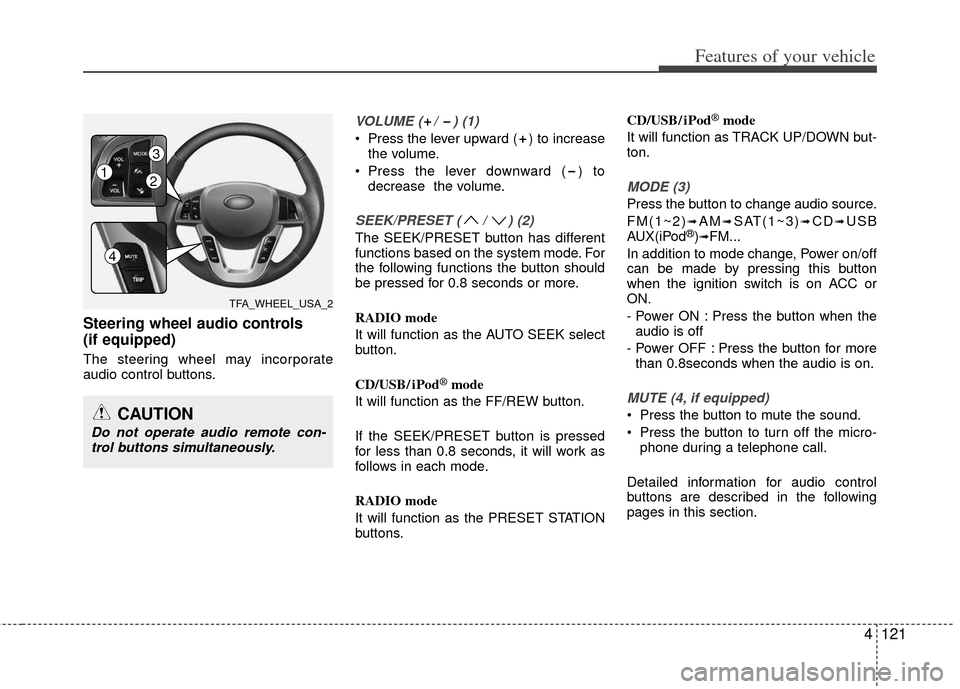
4121
Features of your vehicle
Steering wheel audio controls
(if equipped)
The steering wheel may incorporate
audio control buttons.
VOLUME ( / ) (1)
Press the lever upward ( ) to increasethe volume.
Press the lever downward ( ) to decrease the volume.
SEEK/PRESET ( / ) (2)
The SEEK/PRESET button has different
functions based on the system mode. For
the following functions the button should
be pressed for 0.8 seconds or more.
RADIO mode
It will function as the AUTO SEEK select
button.
CD/USB/ iPod
®mode
It will function as the FF/REW button.
If the SEEK/PRESET button is pressed
for less than 0.8 seconds, it will work as
follows in each mode.
RADIO mode
It will function as the PRESET STATION
buttons. CD/USB/ iPod
®mode
It will function as TRACK UP/DOWN but-
ton.
MODE (3)
Press the button to change audio source.
FM(1~2)
➟AM➟SAT(1~3)➟CD➟USB
AUX(iPod®)➟FM...
In addition to mode change, Power on/off
can be made by pressing this button
when the ignition switch is on ACC or
ON.
- Power ON : Press the button when the audio is off
- Power OFF : Press the button for more than 0.8seconds when the audio is on.
MUTE (4, if equipped)
Press the button to mute the sound.
Press the button to turn off the micro- phone during a telephone call.
Detailed information for audio control
buttons are described in the following
pages in this section.CAUTION
Do not operate audio remote con- trol buttons simultaneously.
TFA_WHEEL_USA_2
12
3
4
Page 209 of 382
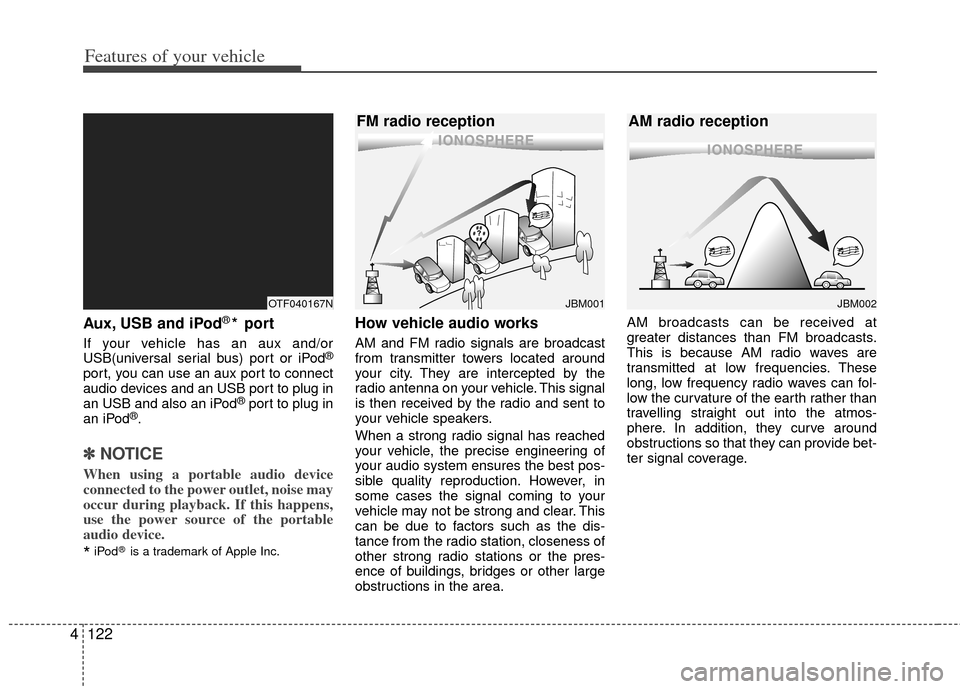
Features of your vehicle
122
4
Aux, USB and iPod®* port
If your vehicle has an aux and/or
USB(universal serial bus) port or iPod®
port, you can use an aux port to connect
audio devices and an USB port to plug in
an USB and also an iPod
®port to plug in
an iPod®.
✽ ✽ NOTICE
When using a portable audio device
connected to the power outlet, noise may
occur during playback. If this happens,
use the power source of the portable
audio device.
*iPod®is a trademark of Apple Inc.
How vehicle audio works
AM and FM radio signals are broadcast
from transmitter towers located around
your city. They are intercepted by the
radio antenna on your vehicle. This signal
is then received by the radio and sent to
your vehicle speakers.
When a strong radio signal has reached
your vehicle, the precise engineering of
your audio system ensures the best pos-
sible quality reproduction. However, in
some cases the signal coming to your
vehicle may not be strong and clear. This
can be due to factors such as the dis-
tance from the radio station, closeness of
other strong radio stations or the pres-
ence of buildings, bridges or other large
obstructions in the area. AM broadcasts can be received at
greater distances than FM broadcasts.
This is because AM radio waves are
transmitted at low frequencies. These
long, low frequency radio waves can fol-
low the curvature of the earth rather than
travelling straight out into the atmos-
phere. In addition, they curve around
obstructions so that they can provide bet-
ter signal coverage.
OTF040167NJBM002
AM radio reception
JBM001
FM radio reception
Page 212 of 382
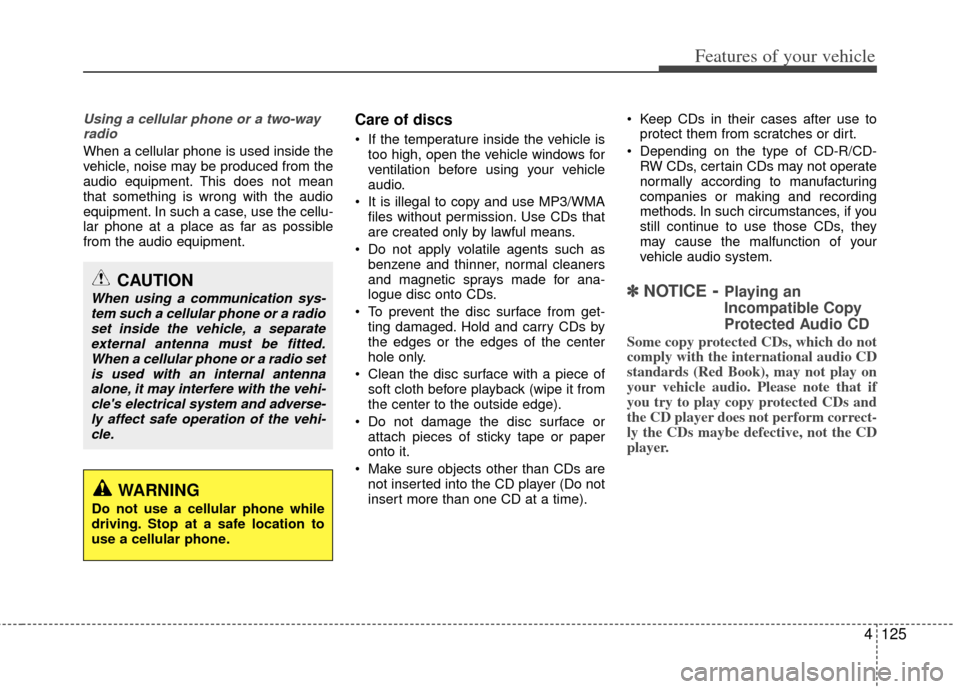
4125
Features of your vehicle
Using a cellular phone or a two-wayradio
When a cellular phone is used inside the
vehicle, noise may be produced from the
audio equipment. This does not mean
that something is wrong with the audio
equipment. In such a case, use the cellu-
lar phone at a place as far as possible
from the audio equipment.
Care of discs
If the temperature inside the vehicle is too high, open the vehicle windows for
ventilation before using your vehicle
audio.
It is illegal to copy and use MP3/WMA files without permission. Use CDs that
are created only by lawful means.
Do not apply volatile agents such as benzene and thinner, normal cleaners
and magnetic sprays made for ana-
logue disc onto CDs.
To prevent the disc surface from get- ting damaged. Hold and carry CDs by
the edges or the edges of the center
hole only.
Clean the disc surface with a piece of soft cloth before playback (wipe it from
the center to the outside edge).
Do not damage the disc surface or attach pieces of sticky tape or paper
onto it.
Make sure objects other than CDs are not inserted into the CD player (Do not
insert more than one CD at a time). Keep CDs in their cases after use to
protect them from scratches or dirt.
Depending on the type of CD-R/CD- RW CDs, certain CDs may not operate
normally according to manufacturing
companies or making and recording
methods. In such circumstances, if you
still continue to use those CDs, they
may cause the malfunction of your
vehicle audio system.
✽ ✽ NOTICE- Playing an
Incompatible Copy
Protected Audio CD
Some copy protected CDs, which do not
comply with the international audio CD
standards (Red Book), may not play on
your vehicle audio. Please note that if
you try to play copy protected CDs and
the CD player does not perform correct-
ly the CDs maybe defective, not the CD
player.
WARNING
Do not use a cellular phone while
driving. Stop at a safe location to
use a cellular phone.
CAUTION
When using a communication sys-
tem such a cellular phone or a radioset inside the vehicle, a separateexternal antenna must be fitted. When a cellular phone or a radio setis used with an internal antennaalone, it may interfere with the vehi-cle's electrical system and adverse-ly affect safe operation of the vehi-cle.
Page 214 of 382
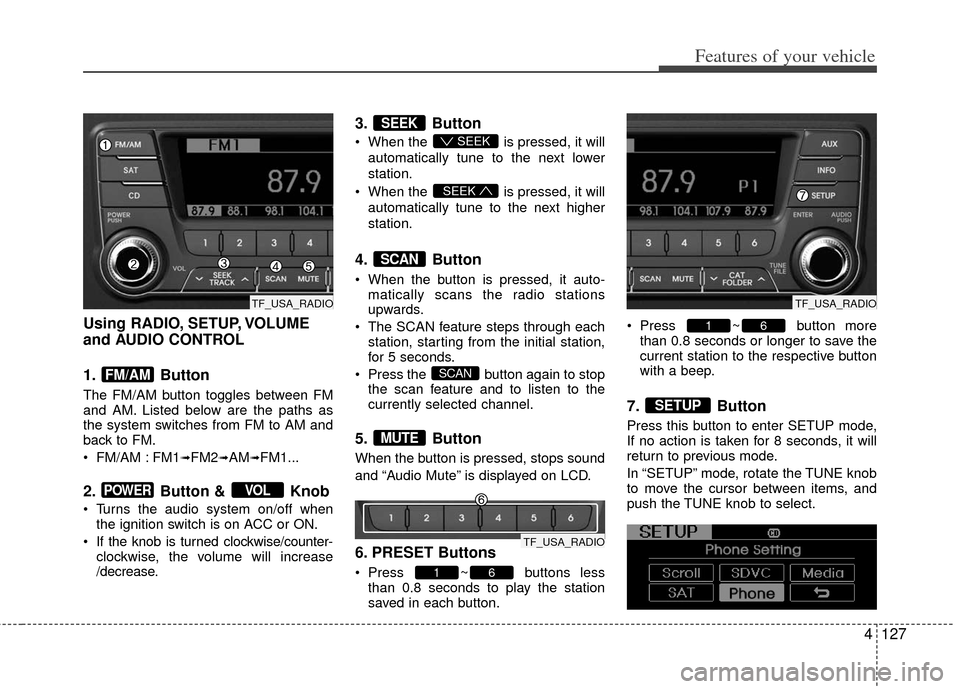
4127
Features of your vehicle
Using RADIO, SETUP, VOLUME
and AUDIO CONTROL
1. Button
The FM/AM button toggles between FM
and AM. Listed below are the paths as
the system switches from FM to AM and
back to FM.
FM/AM : FM1
➟FM2➟AM➟FM1...
2. Button & Knob
Turns the audio system on/off whenthe ignition switch is on ACC or ON.
If the knob is turned clockwise/counter- clockwise, the volume will increase
/decrease.
3. Button
When the is pressed, it will
automatically tune to the next lower
station.
When the is pressed, it will
automatically tune to the next higher
station.
4. Button
When the button is pressed, it auto- matically scans the radio stations
upwards.
The SCAN feature steps through each station, starting from the initial station,
for 5 seconds.
Press the button again to stop the scan feature and to listen to the
currently selected channel.
5. Button
When the button is pressed, stops sound
and “Audio Mute” is displayed on LCD.
6. PRESET Buttons
Press ~ buttons lessthan 0.8 seconds to play the station
saved in each button. Press ~ button more
than 0.8 seconds or longer to save the
current station to the respective button
with a beep.
7. Button
Press this button to enter SETUP mode,
If no action is taken for 8 seconds, it will
return to previous mode.
In “SETUP” mode, rotate the TUNE knob
to move the cursor between items, and
push the TUNE knob to select.
SETUP
61
61
MUTE
SCAN
SCAN
SEEK
SEEK
SEEK
VOLPOWER
FM/AM
TF_USA_RADIO
TF_USA_RADIO
TF_USA_RADIO