Starting the engine with smart key KIA Optima 2014 3.G Owner's Manual
[x] Cancel search | Manufacturer: KIA, Model Year: 2014, Model line: Optima, Model: KIA Optima 2014 3.GPages: 479, PDF Size: 13.21 MB
Page 77 of 479
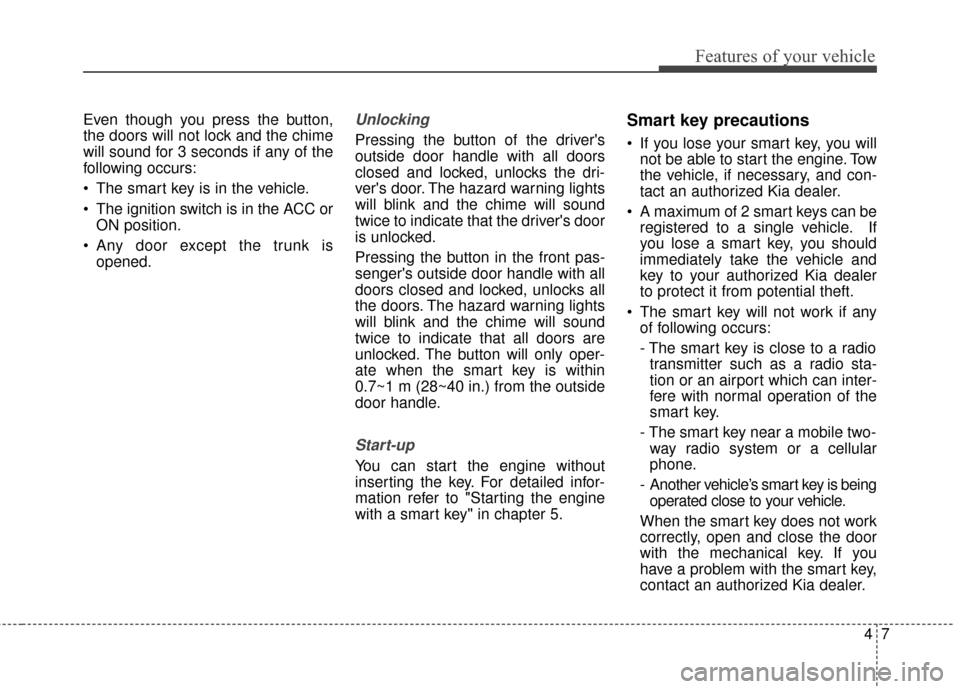
47
Features of your vehicle
Even though you press the button,
the doors will not lock and the chime
will sound for 3 seconds if any of the
following occurs:
• The smart key is in the vehicle.
The ignition switch is in the ACC orON position.
Any door except the trunk is opened.Unlocking
Pressing the button of the driver's
outside door handle with all doors
closed and locked, unlocks the dri-
ver's door. The hazard warning lights
will blink and the chime will sound
twice to indicate that the driver's door
is unlocked.
Pressing the button in the front pas-
senger's outside door handle with all
doors closed and locked, unlocks all
the doors. The hazard warning lights
will blink and the chime will sound
twice to indicate that all doors are
unlocked. The button will only oper-
ate when the smart key is within
0.7~1 m (28~40 in.) from the outside
door handle.
Start-up
You can start the engine without
inserting the key. For detailed infor-
mation refer to "Starting the engine
with a smart key" in chapter 5.
Smart key precautions
If you lose your smart key, you willnot be able to start the engine. Tow
the vehicle, if necessary, and con-
tact an authorized Kia dealer.
A maximum of 2 smart keys can be registered to a single vehicle. If
you lose a smart key, you should
immediately take the vehicle and
key to your authorized Kia dealer
to protect it from potential theft.
The smart key will not work if any of following occurs:
- The smart key is close to a radiotransmitter such as a radio sta-
tion or an airport which can inter-
fere with normal operation of the
smart key.
- The smart key near a mobile two- way radio system or a cellular
phone.
- Another vehicle’s smart key is being operated close to your vehicle.
When the smart key does not work
correctly, open and close the door
with the mechanical key. If you
have a problem with the smart key,
contact an authorized Kia dealer.
Page 158 of 479
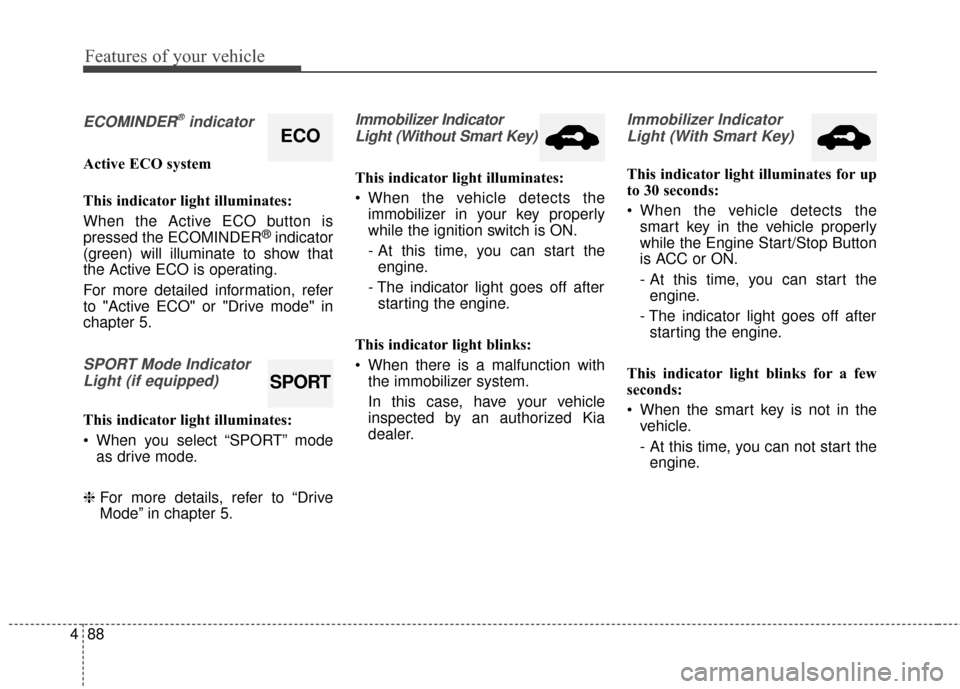
Features of your vehicle
88
4
ECOMINDER®indicator
Active ECO system
This indicator light illuminates:
When the Active ECO button is
pressed the ECOMINDER
®indicator
(green) will illuminate to show that
the Active ECO is operating.
For more detailed information, refer
to "Active ECO" or "Drive mode" in
chapter 5.
SPORT Mode Indicator
Light (if equipped)
This indicator light illuminates:
When you select “SPORT” mode as drive mode.
❈ For more details, refer to “Drive
Mode” in chapter 5.
Immobilizer Indicator
Light (Without Smart Key)
This indicator light illuminates:
When the vehicle detects the immobilizer in your key properly
while the ignition switch is ON.
- At this time, you can start theengine.
- The indicator light goes off after starting the engine.
This indicator light blinks:
When there is a malfunction with the immobilizer system.
In this case, have your vehicle
inspected by an authorized Kia
dealer.
Immobilizer Indicator
Light (With Smart Key)
This indicator light illuminates for up
to 30 seconds:
When the vehicle detects the smart key in the vehicle properly
while the Engine Start/Stop Button
is ACC or ON.
- At this time, you can start theengine.
- The indicator light goes off after starting the engine.
This indicator light blinks for a few
seconds:
When the smart key is not in the vehicle.
- At this time, you can not start theengine.
ECO
SPORT
Page 159 of 479
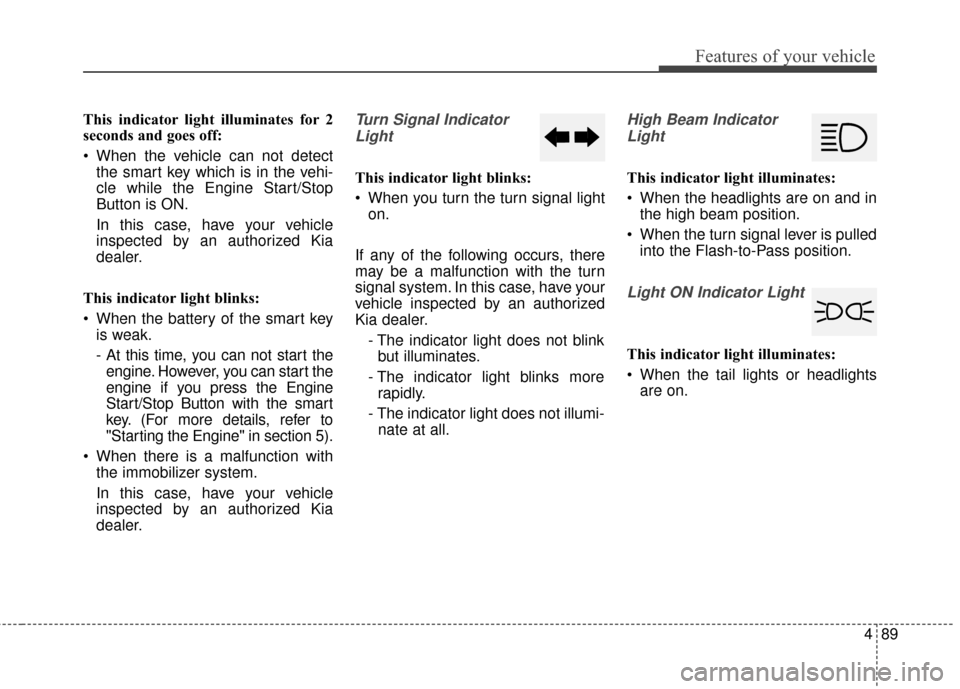
489
Features of your vehicle
This indicator light illuminates for 2
seconds and goes off:
When the vehicle can not detectthe smart key which is in the vehi-
cle while the Engine Start/Stop
Button is ON.
In this case, have your vehicle
inspected by an authorized Kia
dealer.
This indicator light blinks:
When the battery of the smart key is weak.
- At this time, you can not start theengine. However, you can start the
engine if you press the Engine
Start/Stop Button with the smart
key. (For more details, refer to
"Starting the Engine" in section 5).
When there is a malfunction with the immobilizer system.
In this case, have your vehicle
inspected by an authorized Kia
dealer.Turn Signal Indicator
Light
This indicator light blinks:
When you turn the turn signal light on.
If any of the following occurs, there
may be a malfunction with the turn
signal system. In this case, have your
vehicle inspected by an authorized
Kia dealer. - The indicator light does not blinkbut illuminates.
- The indicator light blinks more rapidly.
- The indicator light does not illumi- nate at all.
High Beam Indicator
Light
This indicator light illuminates:
When the headlights are on and in the high beam position.
When the turn signal lever is pulled into the Flash-to-Pass position.
Light ON Indicator Light
This indicator light illuminates:
When the tail lights or headlightsare on.
Page 284 of 479
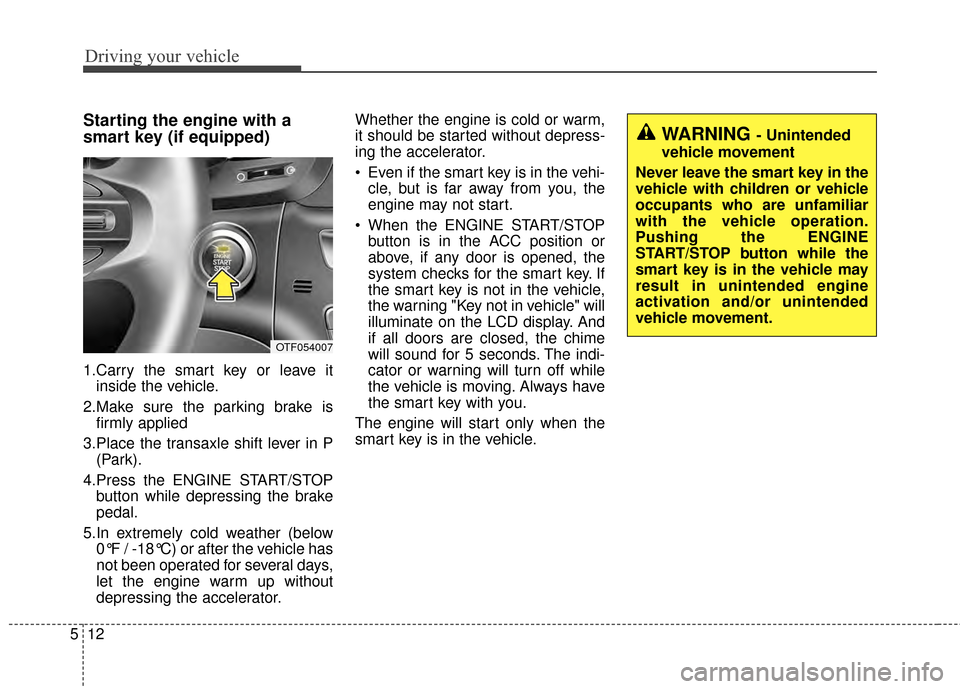
Driving your vehicle
12
5
Starting the engine with a
smart key (if equipped)
1.Carry the smart key or leave it
inside the vehicle.
2.Make sure the parking brake is firmly applied
3.Place the transaxle shift lever in P (Park).
4.Press the ENGINE START/STOP button while depressing the brake
pedal.
5.In extremely cold weather (below 0°F / -18°C) or after the vehicle has
not been operated for several days,
let the engine warm up without
depressing the accelerator. Whether the engine is cold or warm,
it should be started without depress-
ing the accelerator.
Even if the smart key is in the vehi-
cle, but is far away from you, the
engine may not start.
When the ENGINE START/STOP button is in the ACC position or
above, if any door is opened, the
system checks for the smart key. If
the smart key is not in the vehicle,
the warning "Key not in vehicle" will
illuminate on the LCD display. And
if all doors are closed, the chime
will sound for 5 seconds. The indi-
cator or warning will turn off while
the vehicle is moving. Always have
the smart key with you.
The engine will start only when the
smart key is in the vehicle.
WARNING - Unintended
vehicle movement
Never leave the smart key in the
vehicle with children or vehicle
occupants who are unfamiliar
with the vehicle operation.
Pushing the ENGINE
START/STOP button while the
smart key is in the vehicle may
result in unintended engine
activation and/or unintended
vehicle movement.
OTF054007
Page 285 of 479
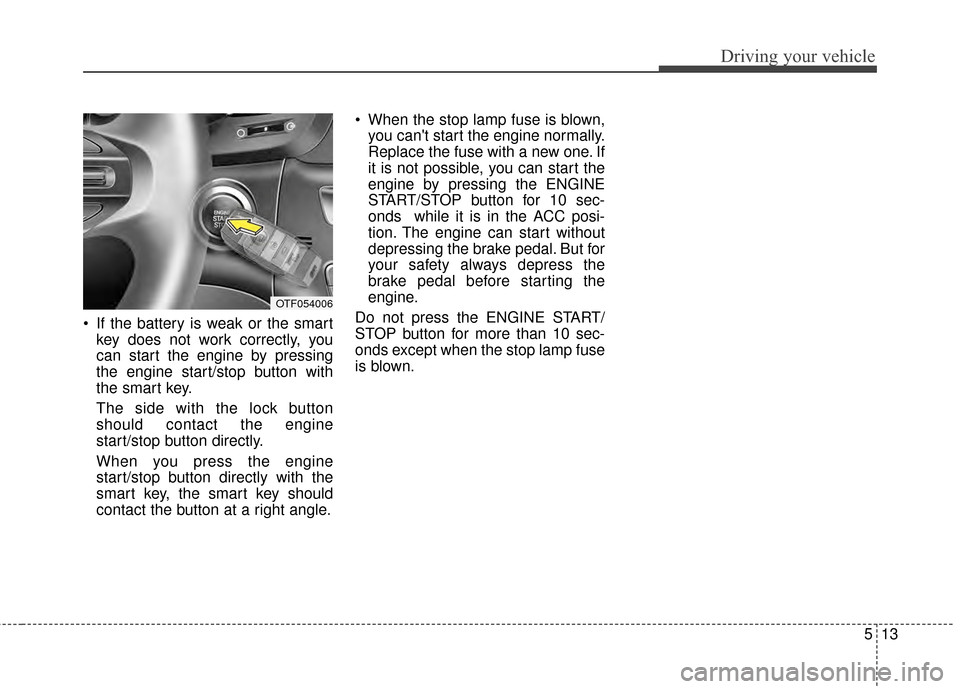
513
Driving your vehicle
If the battery is weak or the smartkey does not work correctly, you
can start the engine by pressing
the engine start/stop button with
the smart key.
The side with the lock button
should contact the engine
start/stop button directly.
When you press the engine
start/stop button directly with the
smart key, the smart key should
contact the button at a right angle. When the stop lamp fuse is blown,
you can't start the engine normally.
Replace the fuse with a new one. If
it is not possible, you can start the
engine by pressing the ENGINE
START/STOP button for 10 sec-
onds while it is in the ACC posi-
tion. The engine can start without
depressing the brake pedal. But for
your safety always depress the
brake pedal before starting the
engine.
Do not press the ENGINE START/
STOP button for more than 10 sec-
onds except when the stop lamp fuse
is blown.
OTF054006
Page 478 of 479
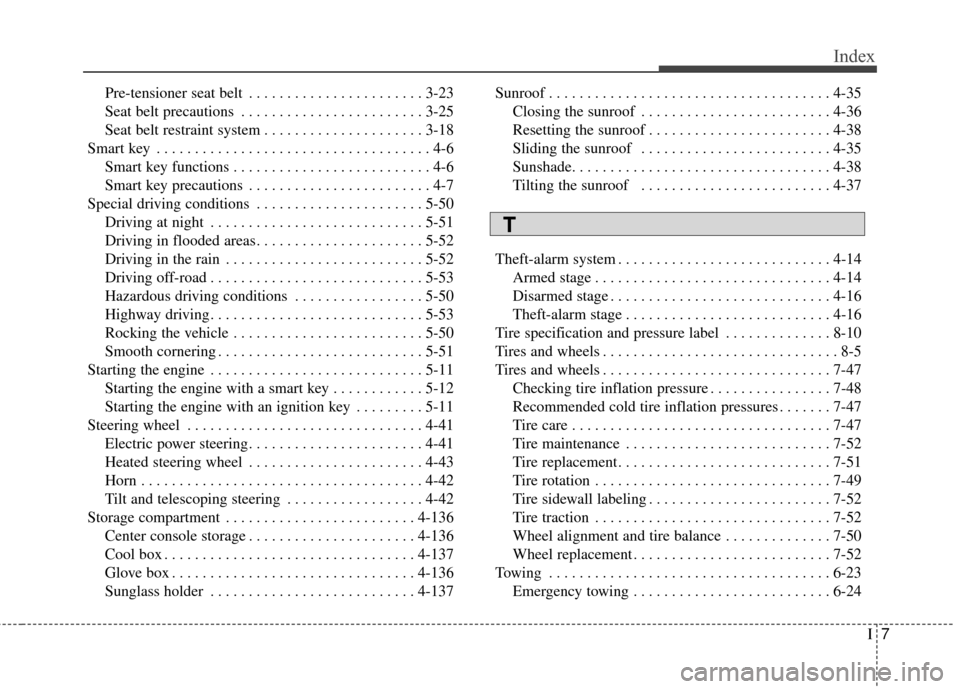
I7
Index
Pre-tensioner seat belt . . . . . . . . . . . . . . . . . . . . . . . 3-23
Seat belt precautions . . . . . . . . . . . . . . . . . . . . . . . . 3-25
Seat belt restraint system . . . . . . . . . . . . . . . . . . . . . 3-18
Smart key . . . . . . . . . . . . . . . . . . . . . . . . . . . . . . . . . . . . \
4-6 Smart key functions . . . . . . . . . . . . . . . . . . . . . . . . . . 4-6
Smart key precautions . . . . . . . . . . . . . . . . . . . . . . . . 4-7
Special driving conditions . . . . . . . . . . . . . . . . . . . . . . 5-50 Driving at night . . . . . . . . . . . . . . . . . . . . . . . . . . . . 5-51
Driving in flooded areas. . . . . . . . . . . . . . . . . . . . . . 5-52
Driving in the rain . . . . . . . . . . . . . . . . . . . . . . . . . . 5-52
Driving off-road . . . . . . . . . . . . . . . . . . . . . . . . . . . . 5-53
Hazardous driving conditions . . . . . . . . . . . . . . . . . 5-50
Highway driving. . . . . . . . . . . . . . . . . . . . . . . . . . . . 5-53
Rocking the vehicle . . . . . . . . . . . . . . . . . . . . . . . . . 5-50
Smooth cornering . . . . . . . . . . . . . . . . . . . . . . . . . . . 5-51
Starting the engine . . . . . . . . . . . . . . . . . . . . . . . . . . . . 5-11 Starting the engine with a smart key . . . . . . . . . . . . 5-12
Starting the engine with an ignition key . . . . . . . . . 5-11
Steering wheel . . . . . . . . . . . . . . . . . . . . . . . . . . . . . . . 4-41 Electric power steering. . . . . . . . . . . . . . . . . . . . . . . 4-41
Heated steering wheel . . . . . . . . . . . . . . . . . . . . . . . 4-43
Horn . . . . . . . . . . . . . . . . . . . . . . . . . . . . . . . . . . . . \
. 4-42
Tilt and telescoping steering . . . . . . . . . . . . . . . . . . 4-42
Storage compartment . . . . . . . . . . . . . . . . . . . . . . . . . 4-136 Center console storage . . . . . . . . . . . . . . . . . . . . . . 4-136
Cool box . . . . . . . . . . . . . . . . . . . . . . . . . . . . . . . . . 4-137
Glove box . . . . . . . . . . . . . . . . . . . . . . . . . . . . . . . . 4-136
Sunglass holder . . . . . . . . . . . . . . . . . . . . . . . . . . . 4-137 Sunroof . . . . . . . . . . . . . . . . . . . . . . . . . . . . . . . . . . . . \
. 4-35
Closing the sunroof . . . . . . . . . . . . . . . . . . . . . . . . . 4-36
Resetting the sunroof . . . . . . . . . . . . . . . . . . . . . . . . 4-38
Sliding the sunroof . . . . . . . . . . . . . . . . . . . . . . . . . 4-35
Sunshade. . . . . . . . . . . . . . . . . . . . . . . . . . . . . . . . . . 4-38\
Tilting the sunroof . . . . . . . . . . . . . . . . . . . . . . . . . 4-37
Theft-alarm system . . . . . . . . . . . . . . . . . . . . . . . . . . . . 4-14 Armed stage . . . . . . . . . . . . . . . . . . . . . . . . . . . . . . . 4-14
Disarmed stage . . . . . . . . . . . . . . . . . . . . . . . . . . . . . 4-16
Theft-alarm stage . . . . . . . . . . . . . . . . . . . . . . . . . . . 4-16
Tire specification and pressure label . . . . . . . . . . . . . . 8-10
Tires and wheels . . . . . . . . . . . . . . . . . . . . . . . . . . . . . . . 8-5
Tires and wheels . . . . . . . . . . . . . . . . . . . . . . . . . . . . . . 7-47 Checking tire inflation pressure . . . . . . . . . . . . . . . . 7-48
Recommended cold tire inflation pressures . . . . . . . 7-47
Tire care . . . . . . . . . . . . . . . . . . . . . . . . . . . . . . . . . . 7-47\
Tire maintenance . . . . . . . . . . . . . . . . . . . . . . . . . . . 7-52
Tire replacement . . . . . . . . . . . . . . . . . . . . . . . . . . . . 7-51
Tire rotation . . . . . . . . . . . . . . . . . . . . . . . . . . . . . . . 7-49
Tire sidewall labeling . . . . . . . . . . . . . . . . . . . . . . . . 7-52
Tire traction . . . . . . . . . . . . . . . . . . . . . . . . . . . . . . . 7-52
Wheel alignment and tire balance . . . . . . . . . . . . . . 7-50
Wheel replacement . . . . . . . . . . . . . . . . . . . . . . . . . . 7-52
Towing . . . . . . . . . . . . . . . . . . . . . . . . . . . . . . . . . . . . \
. 6-23 Emergency towing . . . . . . . . . . . . . . . . . . . . . . . . . . 6-24
T