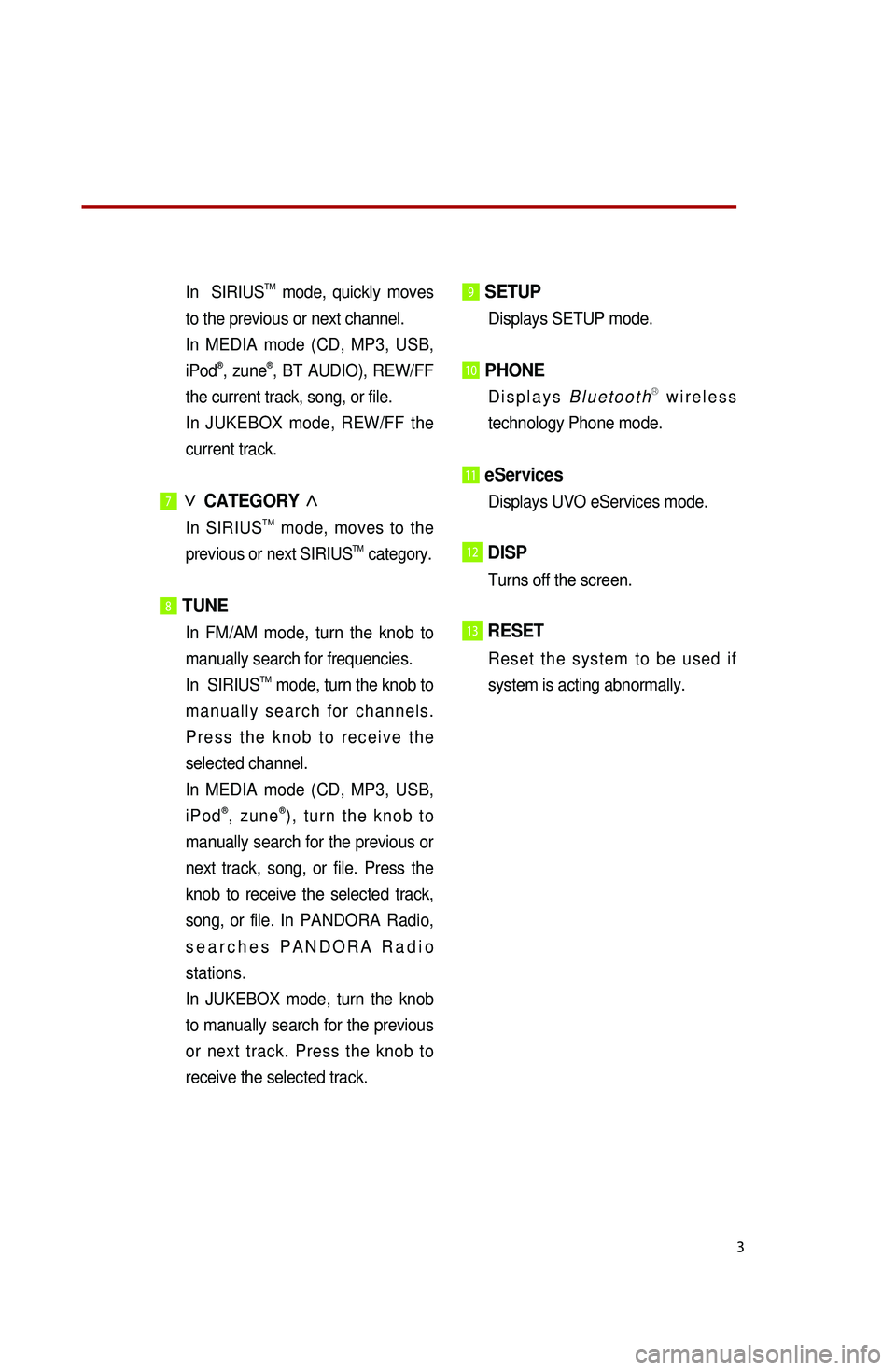3
In SIRIUSTM mode, quickly moves
to the previous or next channel.
In MEDIA mode (CD, MP3, USB,
iPod®, zune®, BT AUDIO), REW/FF
the current track, song, or file.
In JUKEBOX mode, REW/FF the
current track.
7∨
CATEGORY ∧
In SIRIUSTM mode, moves to the
previous or next SIRIUSTM category.
8 TUNE
In FM/AM mode, turn the knob to
manually search for frequencies.
In SIRIUSTM mode, turn the knob to
m a n u a l l y s e a r c h f o r c h a n n e l s .
P r e s s t h e k n o b t o r e c e i v e t h e
selected channel.
In MEDIA mode (CD, MP3, USB,
i P o d®, z u n e®) , t u r n t h e k n o b t o
manually search for the previous or
next track, song, or file. Press the
knob to receive the selected track,
song, or file. In PANDORA Radio,
s e a r c h e s P A N D O R A R a d i o
stations.
In JUKEBOX mode, turn the knob
to manually search for the previous
or next track. Press the knob to
receive the selected track.
9 SETUP
Displays SETUP mode.
10 PHONE
D i s p l a y s B l u e t o o t hⓇ w i r e l e s s
technology Phone mode.
11 eServices
Displays UVO eServices mode.
12DISP
Turns off the screen.
13RESET
R e s e t t h e s y s t e m t o b e u s e d i f
system is acting abnormally.
※No will be shown if the exterior Amplifier feature is not supported.
28
5. PANDORA Radio
CommandOperation
●Play PANDORACalls the desired name.
●P l a y P A N D O R A S t a t i o n
{stationname}Dials the desired number.
○Shuffle
Calls the desired person at the home number.
○SkipCalls the desires person at the office number.
○Thumbs UpCalls the desires person on the mobile number.
○Thumbs DownStarts dial by number operation.
○Bookmark this trackStarts call by name operation.
○Bookmark this artistTurns on Phone mode screen.
○What’s playingReads back the current song information.
Command List - UVO eServices Commands
Command Operation
●eServicesDisplays UVO eServices mode.
●Roadside AssistMakes call to Roadside Assist agent.
●eServices GuideReceive guidance on methods of using UVO
eServices.
●Vehicle Diagnostics
Starts the Vehicle Diagnostics process.
Voice Command List