USB KIA Optima 2016 4.G Owner's Manual
[x] Cancel search | Manufacturer: KIA, Model Year: 2016, Model line: Optima, Model: KIA Optima 2016 4.GPages: 623, PDF Size: 15.4 MB
Page 14 of 623
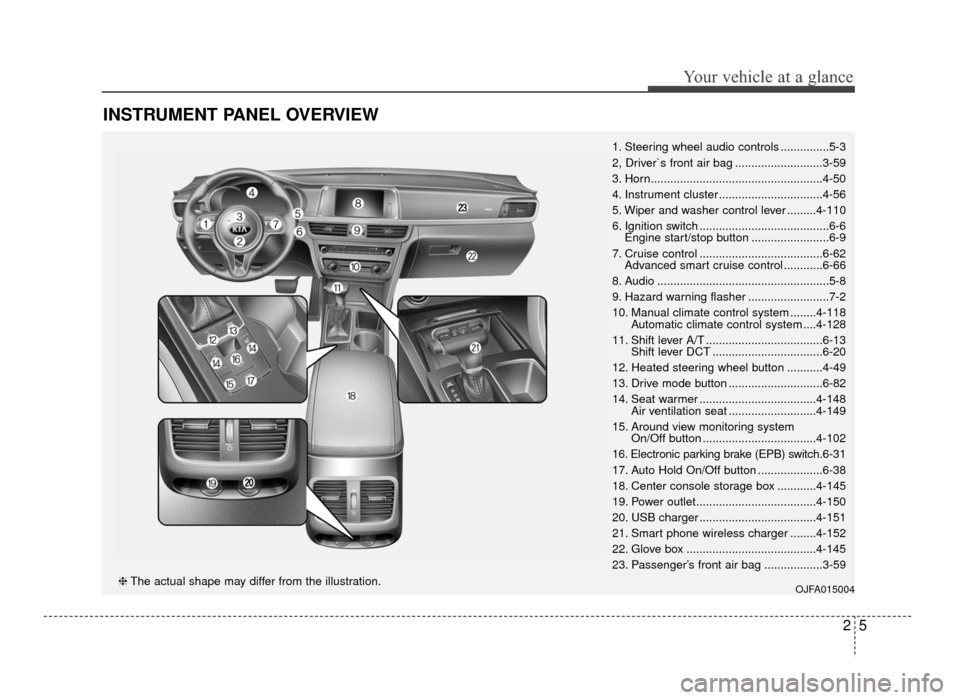
INSTRUMENT PANEL OVERVIEW
25
Your vehicle at a glance
1. Steering wheel audio controls ...............5-3
2, Driver`s front air bag ...........................3-59
3. Horn.....................................................4-50
4. Instrument cluster ................................4-56
5. Wiper and washer control lever .........4-110
6. Ignition switch ........................................6-6Engine start/stop button ........................6-9
7. Cruise control ......................................6-62 Advanced smart cruise control ............6-66
8. Audio .....................................................5-8
9. Hazard warning flasher .........................7-2
10. Manual climate control system ........4-118 Automatic climate control system ....4-128
11. Shift lever A/T ....................................6-13 Shift lever DCT ..................................6-20
12. Heated steering wheel button ...........4-49
13. Drive mode button .............................6-82
14. Seat warmer ....................................4-148 Air ventilation seat ...........................4-149
15. Around view monitoring system On/Off button ...................................4-102
16. Electronic parking brake (EPB) switch. 6-31
17. Auto Hold On/Off button ....................6-38
18. Center console storage box ............4-145
19. Power outlet.....................................4-150
20. USB charger ....................................4-151
21. Smart phone wireless charger ........4-152
22. Glove box ........................................4-145
23. Passenger’s front air bag ..................3-59
OJFA015004❈ The actual shape may differ from the illustration.
JF CAN (ENG) 2.qxp 9/22/2015 6:51 PM Page 5
Page 90 of 623
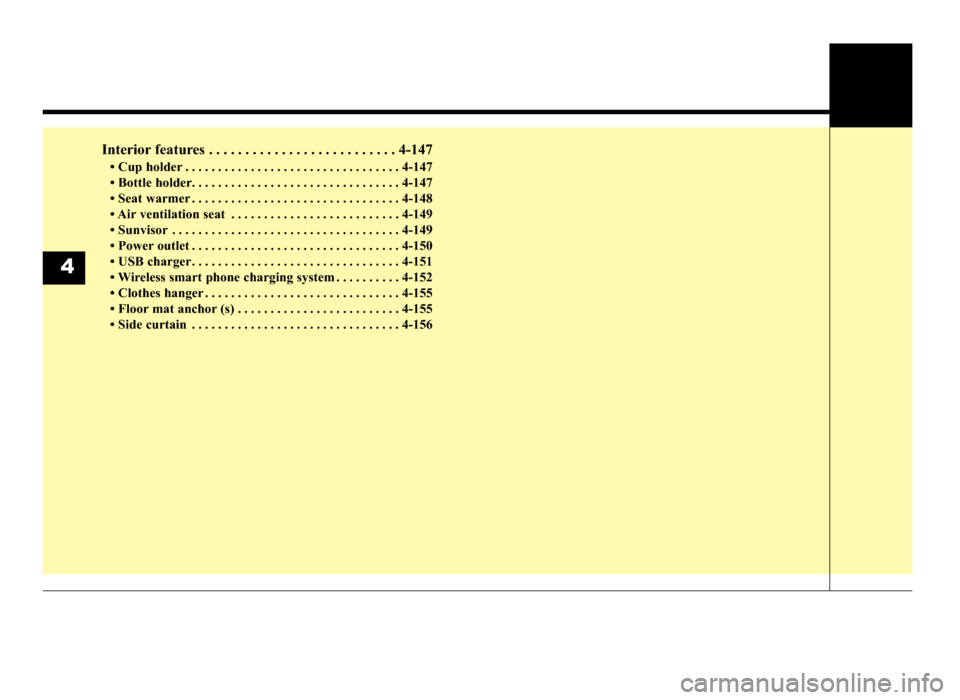
Interior features . . . . . . . . . . . . . . . . . . . . . . . . . . 4-147
• Cup holder . . . . . . . . . . . . . . . . . . . . . . . . . . . . . . . . . 4-147
• Bottle holder. . . . . . . . . . . . . . . . . . . . . . . . . . . . . . . . 4-147
• Seat warmer . . . . . . . . . . . . . . . . . . . . . . . . . . . . . . . . 4-148
• Air ventilation seat . . . . . . . . . . . . . . . . . . . . . . . . . . 4-149
• Sunvisor . . . . . . . . . . . . . . . . . . . . . . . . . . . . . . . . . . . 4-\
149
• Power outlet . . . . . . . . . . . . . . . . . . . . . . . . . . . . . . . . 4-150
• USB charger . . . . . . . . . . . . . . . . . . . . . . . . . . . . . . . . 4-151
• Wireless smart phone charging system . . . . . . . . . . 4-152
• Clothes hanger . . . . . . . . . . . . . . . . . . . . . . . . . . . . . . 4-155
• Floor mat anchor (s) . . . . . . . . . . . . . . . . . . . . . . . . . 4-155
• Side curtain . . . . . . . . . . . . . . . . . . . . . . . . . . . . . . . . 4-156
4
JF CAN (ENG) 4.qxp 11/5/2015 3:50 PM Page 4
Page 237 of 623
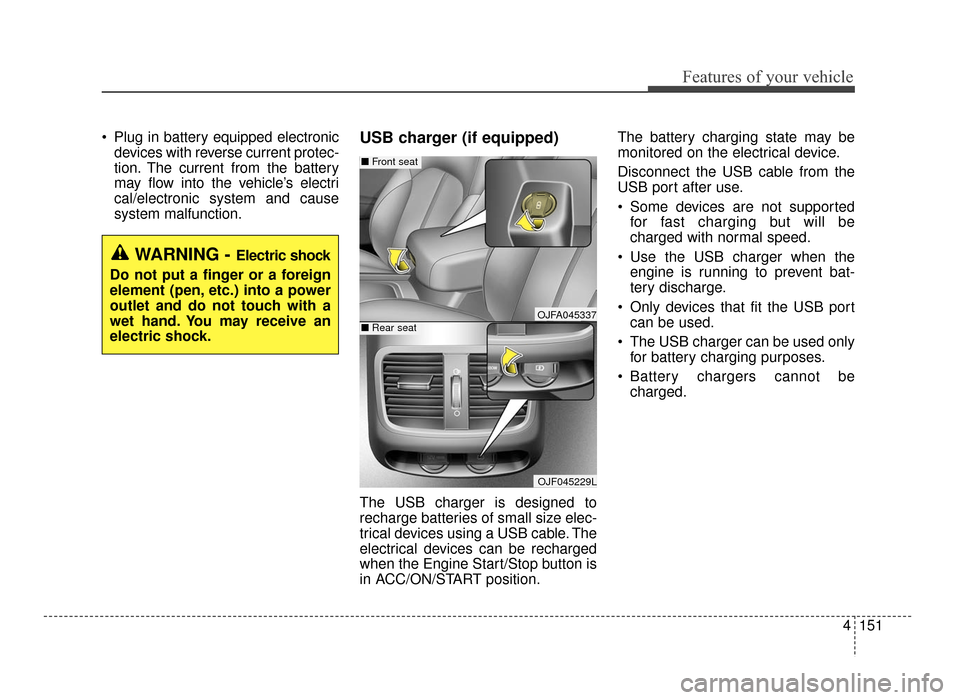
4151
Features of your vehicle
Plug in battery equipped electronicdevices with reverse current protec-
tion. The current from the battery
may flow into the vehicle’s electri
cal/electronic system and cause
system malfunction.USB charger (if equipped)
The USB charger is designed to
recharge batteries of small size elec-
trical devices using a USB cable. The
electrical devices can be recharged
when the Engine Start/Stop button is
in ACC/ON/START position. The battery charging state may be
monitored on the electrical device.
Disconnect the USB cable from the
USB port after use.
Some devices are not supported
for fast charging but will be
charged with normal speed.
Use the USB charger when the engine is running to prevent bat-
tery discharge.
Only devices that fit the USB port can be used.
The USB charger can be used only for battery charging purposes.
Battery chargers cannot be charged.
WARNING - Electric shock
Do not put a finger or a foreign
element (pen, etc.) into a power
outlet and do not touch with a
wet hand. You may receive an
electric shock.
OJFA045337
OJF045229L
■ Front seat
■Rear seat
JF CAN (ENG) 4.qxp 11/5/2015 3:51 PM Page 151
Page 243 of 623
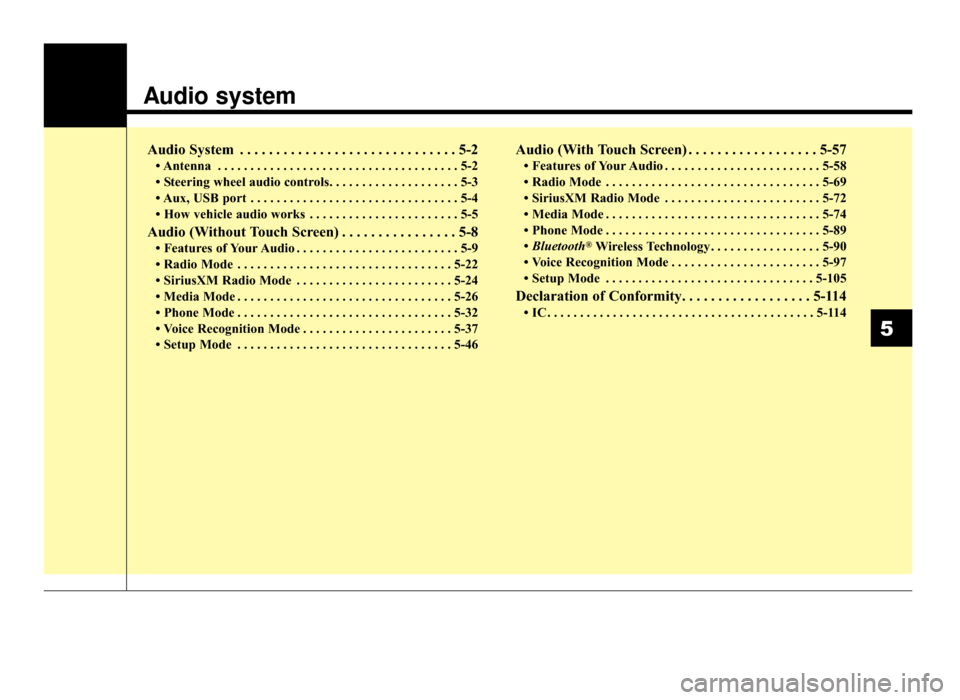
Audio system
Audio System . . . . . . . . . . . . . . . . . . . . . . . . . . . . . . 5-2
• Antenna . . . . . . . . . . . . . . . . . . . . . . . . . . . . . . . . . . . . \
. 5-2
• Steering wheel audio controls. . . . . . . . . . . . . . . . . . . . 5-3
• Aux, USB port . . . . . . . . . . . . . . . . . . . . . . . . . . . . . . . . 5-4
• How vehicle audio works . . . . . . . . . . . . . . . . . . . . . . . 5-5
Audio (Without Touch Screen) . . . . . . . . . . . . . . . . 5-8
• Features of Your Audio . . . . . . . . . . . . . . . . . . . . . . . . . 5-9
• Radio Mode . . . . . . . . . . . . . . . . . . . . . . . . . . . . . . . . . 5-22
• SiriusXM Radio Mode . . . . . . . . . . . . . . . . . . . . . . . . 5-24
• Media Mode . . . . . . . . . . . . . . . . . . . . . . . . . . . . . . . . . 5-26
• Phone Mode . . . . . . . . . . . . . . . . . . . . . . . . . . . . . . . . . 5-32
• Voice Recognition Mode . . . . . . . . . . . . . . . . . . . . . . . 5-37
• Setup Mode . . . . . . . . . . . . . . . . . . . . . . . . . . . . . . . . . 5-46
Audio (With Touch Screen) . . . . . . . . . . . . . . . . . . 5-57
• Features of Your Audio . . . . . . . . . . . . . . . . . . . . . . . . 5-58
• Radio Mode . . . . . . . . . . . . . . . . . . . . . . . . . . . . . . . . . 5-69
• SiriusXM Radio Mode . . . . . . . . . . . . . . . . . . . . . . . . 5-72
• Media Mode . . . . . . . . . . . . . . . . . . . . . . . . . . . . . . . . . 5-74
• Phone Mode . . . . . . . . . . . . . . . . . . . . . . . . . . . . . . . . . 5-89
• Bluetooth
®Wireless Technology . . . . . . . . . . . . . . . . . 5-90
• Voice Recognition Mode . . . . . . . . . . . . . . . . . . . . . . . 5-97
• Setup Mode . . . . . . . . . . . . . . . . . . . . . . . . . . . . . . . . 5-105
Declaration of Conformity. . . . . . . . . . . . . . . . . . 5-114
• IC . . . . . . . . . . . . . . . . . . . . . . . . . . . . . . . . . . . . \
. . . . . 5-114
5
JF CAN (ENG) 5 (Audio).qxp 9/23/2015 7:24 PM Page 1
Page 245 of 623
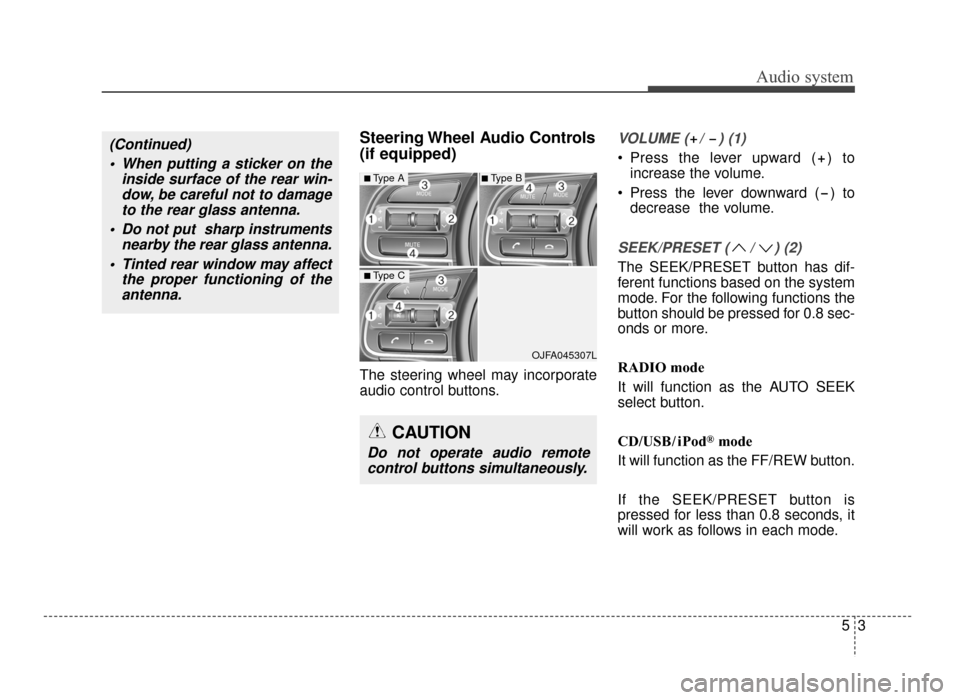
Audio system
53
Steering Wheel Audio Controls
(if equipped)
The steering wheel may incorporate
audio control buttons.
VOLUME ( / ) (1)
• Press the lever upward ( ) toincrease the volume.
Press the lever downward ( ) to decrease the volume.
SEEK/PRESET ( / ) (2)
The SEEK/PRESET button has dif-
ferent functions based on the system
mode. For the following functions the
button should be pressed for 0.8 sec-
onds or more.
RADIO mode
It will function as the AUTO SEEK
select button.
CD/USB/ iPod
®mode
It will function as the FF/REW button.
If the SEEK/PRESET button is
pressed for less than 0.8 seconds, it
will work as follows in each mode.
OJFA045307L
■Type A
■Type C
■Type B
CAUTION
Do not operate audio remote control buttons simultaneously.
(Continued)
When putting a sticker on the inside surface of the rear win-dow, be careful not to damageto the rear glass antenna.
Do not put sharp instruments nearby the rear glass antenna.
Tinted rear window may affect the proper functioning of theantenna.
JF CAN (ENG) 5 (Audio).qxp 9/23/2015 7:24 PM Page 3
Page 246 of 623
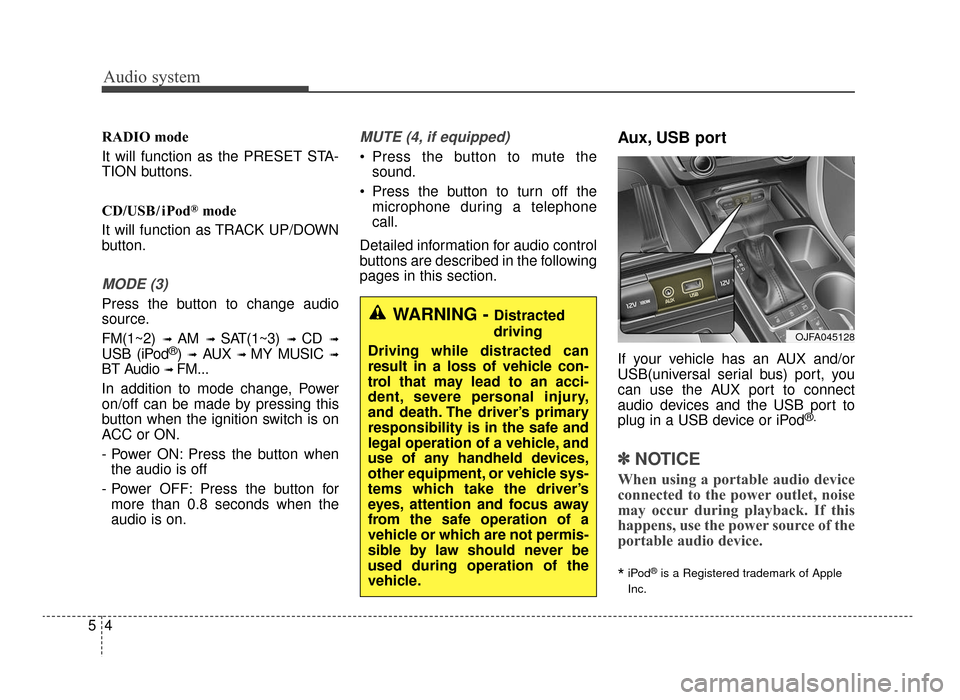
Audio system
45
RADIO mode
It will function as the PRESET STA-
TION buttons.
CD/USB/ iPod
®mode
It will function as TRACK UP/DOWN
button.
MODE (3)
Press the button to change audio
source.
FM(1~2)
➟ AM ➟ SAT(1~3) ➟ CD ➟
USB (iPod®) ➟AUX ➟ MY MUSIC ➟
BT Audio ➟ FM...
In addition to mode change, Power
on/off can be made by pressing this
button when the ignition switch is on
ACC or ON.
- Power ON: Press the button when the audio is off
- Power OFF: Press the button for more than 0.8 seconds when the
audio is on.
MUTE (4, if equipped)
Press the button to mute the sound.
Press the button to turn off the microphone during a telephone
call.
Detailed information for audio control
buttons are described in the following
pages in this section.
Aux, USB port
If your vehicle has an AUX and/or
USB(universal serial bus) port, you
can use the AUX port to connect
audio devices and the USB port to
plug in a USB device or iPod
®.
✽ ✽ NOTICE
When using a portable audio device
connected to the power outlet, noise
may occur during playback. If this
happens, use the power source of the
portable audio device.
*iPod®is a Registered trademark of Apple
Inc.
OJFA045128
WARNING - Distracted
driving
Driving while distracted can
result in a loss of vehicle con-
trol that may lead to an acci-
dent, severe personal injury,
and death. The driver’s primary
responsibility is in the safe and
legal operation of a vehicle, and
use of any handheld devices,
other equipment, or vehicle sys-
tems which take the driver’s
eyes, attention and focus away
from the safe operation of a
vehicle or which are not permis-
sible by law should never be
used during operation of the
vehicle.
JF CAN (ENG) 5 (Audio).qxp 9/23/2015 7:24 PM Page 4
Page 251 of 623
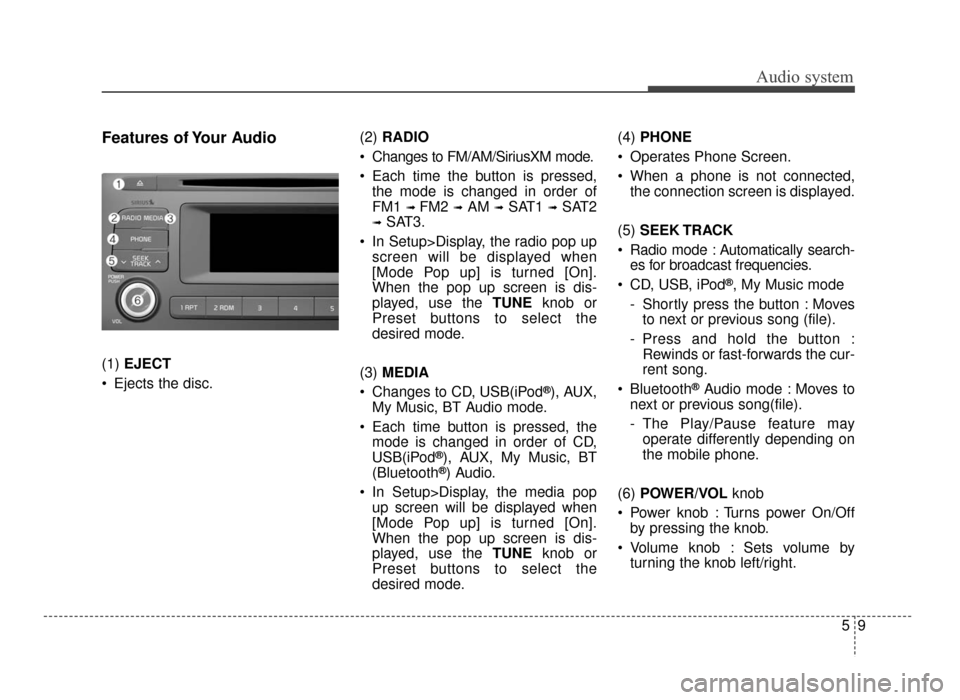
Audio system
59
Features of Your Audio
(1) EJECT
Ejects the disc. (2)
RADIO
Changes to FM/AM/SiriusXM mode.
Each time the button is pressed, the mode is changed in order of
FM1
➟ FM2 ➟AM ➟SAT1 ➟SAT2
➟SAT3.
In Setup>Display, the radio pop up screen will be displayed when
[Mode Pop up] is turned [On].
When the pop up screen is dis-
played, use the TUNE knob or
Preset buttons to select the
desired mode.
(3) MEDIA
Changes to CD, USB(iPod
®), AUX,
My Music, BT Audio mode.
Each time button is pressed, the mode is changed in order of CD,
USB(iPod
®), AUX, My Music, BT
(Bluetooth®) Audio.
In Setup>Display, the media pop up screen will be displayed when
[Mode Pop up] is turned [On].
When the pop up screen is dis-
played, use the TUNE knob or
Preset buttons to select the
desired mode. (4)
PHONE
Operates Phone Screen.
When a phone is not connected, the connection screen is displayed.
(5) SEEK TRACK
Radio mode : Automatically search- es for broadcast frequencies.
CD, USB, iPod
®, My Music mode
- Shortly press the button : Moves to next or previous song (file).
- Press and hold the button : Rewinds or fast-forwards the cur-
rent song.
Bluetooth
®Audio mode : Moves to
next or previous song(file).
- The Play/Pause feature may operate differently depending on
the mobile phone.
(6) POWER/VOL knob
Power knob : Turns power On/Off by pressing the knob.
Volume knob : Sets volume by turning the knob left/right.
JF CAN (ENG) 5 (Audio).qxp 9/23/2015 7:24 PM Page 9
Page 252 of 623
![KIA Optima 2016 4.G Owners Manual Audio system
10
5 (7)
[1] ~ [6] (Preset)
Radio mode: Saves frequencies (channels) or receives saved fre-
quencies (channels).
CD, USB, iPod
®, My Music mode
- [RPT] : Repeat
- [RDM] : Random
In th KIA Optima 2016 4.G Owners Manual Audio system
10
5 (7)
[1] ~ [6] (Preset)
Radio mode: Saves frequencies (channels) or receives saved fre-
quencies (channels).
CD, USB, iPod
®, My Music mode
- [RPT] : Repeat
- [RDM] : Random
In th](/img/2/2973/w960_2973-251.png)
Audio system
10
5 (7)
[1] ~ [6] (Preset)
Radio mode: Saves frequencies (channels) or receives saved fre-
quencies (channels).
CD, USB, iPod
®, My Music mode
- [RPT] : Repeat
- [RDM] : Random
In the Radio, Media, Setup, and
Menu pop up screen, the number
menu is selected. (8)
DISP
Each time the button is shortly pressed, sets the Screen Off
➟
Screen On ➟Screen Off.
Audio operation is maintained and only the Screen will be turned Off.
In the Screen Off state, press any button to turn the Screen On again. (9)
SCAN
Radio mode - Shortly press the button :Previews each broadcast for 5
seconds each.
- Press and hold the button : Previews the broadcasts saved
in Preset [1] ~ [6] for 5 seconds
each.
- Press the [SCAN] button again
to continue listening to the cur-
rent frequency.
- SAT Radio does not support the Preset scan feature.
CD, USB, My Music mode - Shortly press the button :Previews each song (file) for 10
seconds each.
- Press the [SCAN] button again
to continue listening to the cur-
rent song (file).
(10) SETUP/CLOCK
Moves to the Display, Sound, Clock, Phone, System setting
modes.
JF CAN (ENG) 5 (Audio).qxp 9/23/2015 7:24 PM Page 10
Page 253 of 623
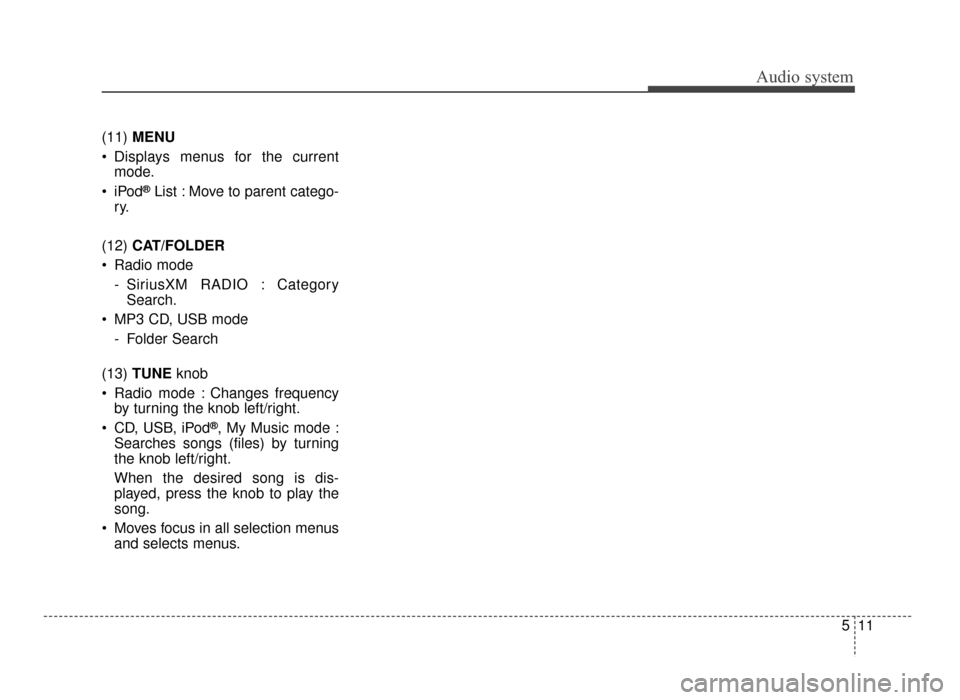
Audio system
511
(11)
MENU
Displays menus for the current mode.
®List : Move to parent catego-
ry.
(12) CAT/FOLDER
Radio mode - SiriusXM RADIO : CategorySearch.
MP3 CD, USB mode - Folder Search
(13) TUNE knob
Radio mode : Changes frequency by turning the knob left/right.
CD, USB, iPod
®, My Music mode :
Searches songs (files) by turning
the knob left/right.
When the desired song is dis-
played, press the knob to play the
song.
Moves focus in all selection menus and selects menus.
JF CAN (ENG) 5 (Audio).qxp 9/23/2015 7:24 PM Page 11
Page 257 of 623

Audio system
515
✽
✽NOTICE - Using the USB
Devices
• To use an external USB device,
make sure the device is not con-
nected when starting up the vehi-
cle. Connect the device after start-
ing up.
• If you start the engine when the USB device is connected, it may
damage the USB device. (USB
flashdrives are very sensitive to
electric shock.)
• If the engine is started up or turned off while the external USB
device is connected, the external
USB device may not work.
• The System may not play unau- thenticated MP3 or WMA files.
1) It can only play MP3 files with the compression rate between
8Kbps ~ 320Kbps.
2) It can only play WMA music files with the compression rate
between 8Kbps ~ 320Kbps.
• Take precautions for static electric- ity when connecting or disconnect-
ing the external USB device. (Continued)(Continued)
• An encrypted MP3 PLAYER is
not recognizable.
• Depending on the condition of the external USB device, the connect-
ed external USB device can be
unrecognizable.
• When the formatted byte/sector setting of External USB device is
not either 512BYTE or
2048BYTE, then the device will
not be recognized.
• Use only a USB device formatted to FAT 12/16/32.
• USB devices without USB I/F authentication may not be recog-
nizable.
• Make sure the USB connection terminal does not come in contact
with the human body or other
objects.
• If you repeatedly connect or dis- connect the USB device in a short
period of time, it may break the
device. (Continued)(Continued)
• You may hear a strange noise
when connecting or disconnecting
a USB device.
• If you disconnect the external USB device during playback in USB
mode, the external USB device can
be damaged or may malfunction.
Therefore, disconnect the external
USB device when the audio is
turned off or in another mode.
(e.g, Radio)
• Depending on the type and capac- ity of the external USB device or
the type of files stored in the
device, there is a difference in the
time for recognition the device.
• Do not use the USB device for pur- poses other than playing music
files.
• Playing videos through the USB is not supported.
• Use of USB accessories such as rechargers or heaters using USB
I/F may lower performance or
cause trouble. (Continued)
JF CAN (ENG) 5 (Audio).qxp 9/23/2015 7:24 PM Page 15