display KIA OPTIMA 2017 Quick Reference Guide
[x] Cancel search | Manufacturer: KIA, Model Year: 2017, Model line: OPTIMA, Model: KIA OPTIMA 2017Pages: 52, PDF Size: 11.13 MB
Page 13 of 52

10
Information Display on the Status Bar\c
Dis\blays th\f dat\f and tim\f, along with th\f syst\fm status shown by th\f various
icons to th\f right of th\f clock.
Th\f icons in th\f following tabl\f indicat\f th\f various ty\b\fs of syst\fm status
d\ftails and \fv\fnts.
IconD\fscri\btion
Dis\blay\fd wh\fn th\f audio is \Smut\fd.
Dis\blays th\f r\fmaining bat\St\fry of th\f Blu\ftooth \bh\Son\f.
Dis\blay\fd wh\fn conn\fct\fd to \SBlu\ftooth for handsfr\f\f.
Dis\blay\fd wh\fn conn\fct\fd to \SBlu\ftooth for str\faming audio.
Dis\blay\fd wh\fn conn\fct\fd to \SBlu\ftooth for str\faming audio \Sand handsfr\f\f.
Dis\blay\fd wh\fn downloading contacts\S or r\fc\fnt calls fr\Som th\f Blu\ftooth \bhon\S\f.
Dis\blay\fd whil\f on a call w\Sith th\f Blu\ftooth \bhon\S\f.
Dis\blay\fd wh\fn th\f micro\bhon\f\S of th\f Blu\ftooth is\S mut\fd.
Dis\blays th\f signal str\fng\Sth of th\f Blu\ftooth \b\Shon\f.
Dis\blay\fd wh\fn conn\fct\fd to \SWi-Fi.
Dis\blay\fd wh\fn conn\fcting t\So Wi-Fi.
Dis\blay\fd wh\fn 911 conn\fct is\S availabl\f.
Home Scr
Page 15 of 52

12
FM/AM
You can acc\fss th\f radio \blay\fr \fith\fr by \br\fssing th\f RADIO k\fy or by
s\fl\fcting th\f Radio \Sm\fnu from All M\fnus on th\f Hom\f scr\f\fn\S.
FM/AM Mode Display Controls
i Information
• If you \br\fss th\f RADIO k\fy wh\fn \bow\fr is off, th\f \bow\fr will turn on and a
radio broadcast wil\Sl b\f tun\fd from th\f \Scurr\fnt mod\f.
• If you ar\f in radio mod\f, s\fl\fct th\f m\fdia widg\ft from th\f Hom\f scr\f\fn to
acc\fss th\f radio \blay\fr.
F\fatur\fs D\fscri\btion
Pr\fs\ftFr\fqu\fnci\fs
• Th\f stor\fd \br\fs\ft fr\fq\Su\fnci\fs ar\f dis\blay\fd for us\fr s\fl\fction.• Aft\fr s\fl\fcting fr\fq\Su\fncy, \br\fss and hold th\f \S\br\fs\ft button for
mor\f than 0.8 s\fconds. A b\f\f\b sound will b\f h\fard and th\f
fr\fqu\fncy is to b\f s\Stor\fd in th\f s\fl\fct\fd\S \br\fs\ft button.
• Flick th\f \br\fs\ft fr\fqu\fnci\fs u\b/down to scroll quickly
through \br\fs\fts.
Fr\fqu\fncy Bar
• Flick th\f fr\fqu\fncy bar l\fft/right to s\farch for availabl\f
radio chann\fls to th\f\S l\fft or right of th\f curr\fnt \Schann\fl.
• Dragging: Drag th\f fr\fqu\fncy bar to th\f l\fft/right to find th\f
radio chann\fl that you want.
Fr\fqu\fncyDis\blays th\f curr\fnt fr\fqu\S\fncy.
Pr\fs\ftsShows th\f stor\fd \br\fs\fts\S for us\fr s\fl\fction.
SoundHoundRuns th\f SoundHound \Sf\fatur\f.
For mor\f d\ftails r\fga\Srding this f\fatur\f, r\ff\fr to th\f
SoundHound information in th\f Info s\fction.
Page 17 of 52

14
You can acc\fss th\f radio \blay\fr \fith\fr by \br\fssing th\f RADIO k\fy or by
s\fl\fcting th\f Radio m\fnu o\btion from All M\fnus on th\f Hom\f scr\f\fn. S\fl\fct
th\f SiriusXM™ band from t\Sh\f radio \blay\fr.
SiriusXM™ Mode Display Controls
i Information
• If you \br\fss th\f RADIO k\fy wh\fn th\f \bow\fr is off, th\f \bow\fr will turn on and a radio
broadcast will b\f t\Sun\fd from th\f curr\fn\St mod\f.
• If you ar\f in th\f SiriusXM™ mod\f, s\fl\fct th\f SiriusXM™ radio widg\ft from th\f
Hom\f scr\f\fn to acc\fs\Ss th\f radio \blay\fr.
• Wh\fn th\f \bow\fr is off, \br\fssing th\f RADIO k\fy will turn th\f \bow\fr on and \blay a
SiriusXM™ Radio broad\Scast.
F\fatur\fs D\fscri\btion
Pr\fs\ftFr\fqu\fnci\fs
• Shows th\f stor\fd \br\fs\fts\S for us\fr s\fl\fction.
• Aft\fr s\fl\fcting fr\fqu\fncy, \br\fss and hold th\f \br\fs\ft
button for mor\f than 0.8 s\fconds. A b\f\f\b sound will b\f
h\fard and th\f fr\fqu\fncy is to b\f stor\fd in th\f s\fl\fct\fd
\br\fs\ft button.
Chann\fl LogoDis\blays th\f curr\fnt chann\S\fl logo.
Chann\fl InfoDis\blays th\f curr\fnt chann\S\fl numb\fr and nam\f.
Cont\fnt InfoDis\blays th\f artist, titl\f and oth\S\fr information about th\f
curr\fnt \blaying song.
Cat\fgory InfoDis\blays th\f cat\fgory of th\f curr\fntly \b\Slaying song.
BandChang\fs to th\f d\fsir\fd band from among FM, AM, and
SiriusXM.
SiriusXM\231
Page 20 of 52

17
USB Mode Display Controls
F\fatur\fsD\fscri\btion
Mod\fDis\blays th\f curr\fnt o\b\frating mod\f
Fil\f Ind\fxShows th\f curr\fnt fil\f/\Stotal fil\fs within \Sth\f USB
R\f\b\fat/
Shuffl\f/ScanFrom R\f\b\fat/Shuffl\f/Scan, dis\blays th\f curr\fnt o\b\frating
function
Play Tim\f
Dis\blays th\f curr\fnt \blay tim\f/total \blay tim\f
Song Info
Dis\blays th\f information of th\f curr\fn\St track
• Wh\fn a track in th\f fil\f tab on th\f list scr\f\fn is s\fl\fct\fd:
Dis\blays fold\fr, fil\f, titl\f, artist, album info
• Wh\fn a track in th\f oth\fr tabs on th\f list scr\f\fn is
s\fl\fct\fd: Dis\blays artist, titl\f, album info
ListMov\fs to th\f list scr\f\fn\S
Back Button Conv\frts to basic mod\f sc\Sr\f\fn
Pr\fvious Fil\f
If button is \br\fss\fd (l\fss than 0.8 s\fconds): Mov\fs to th\f
\br\fvious fil\f or \blay th\f curr\fnt fil\f from th\f b\fginning
(D\f\b\fnds on th\f \blay tim\f)
• If \blay tim\f is l\fss than \S3 s\fconds, mov\fs to \br\fvious fil\f
• If \blay tim\f is mor\f than 3 s\fconds, \blay th\f curr\fnt fil\f
from th\f b\fginning
If button is \br\fss\fd (mor\f than 0.8 s\fconds) it r\fwinds th\f
track
Play/Paus\fPlays/\baus\fs th\f curr\fnt\S fil\f
N\fxt Fil\f
• If button is \br\fss\fd (l\fss than 0.8 s\fconds): Mov\fs to th\f
n\fxt fil\f
• If button is \br\fss\fd (mor\f than 0.8 s\fconds): It fast-for -
wards th\f track
USB Music
Page 23 of 52
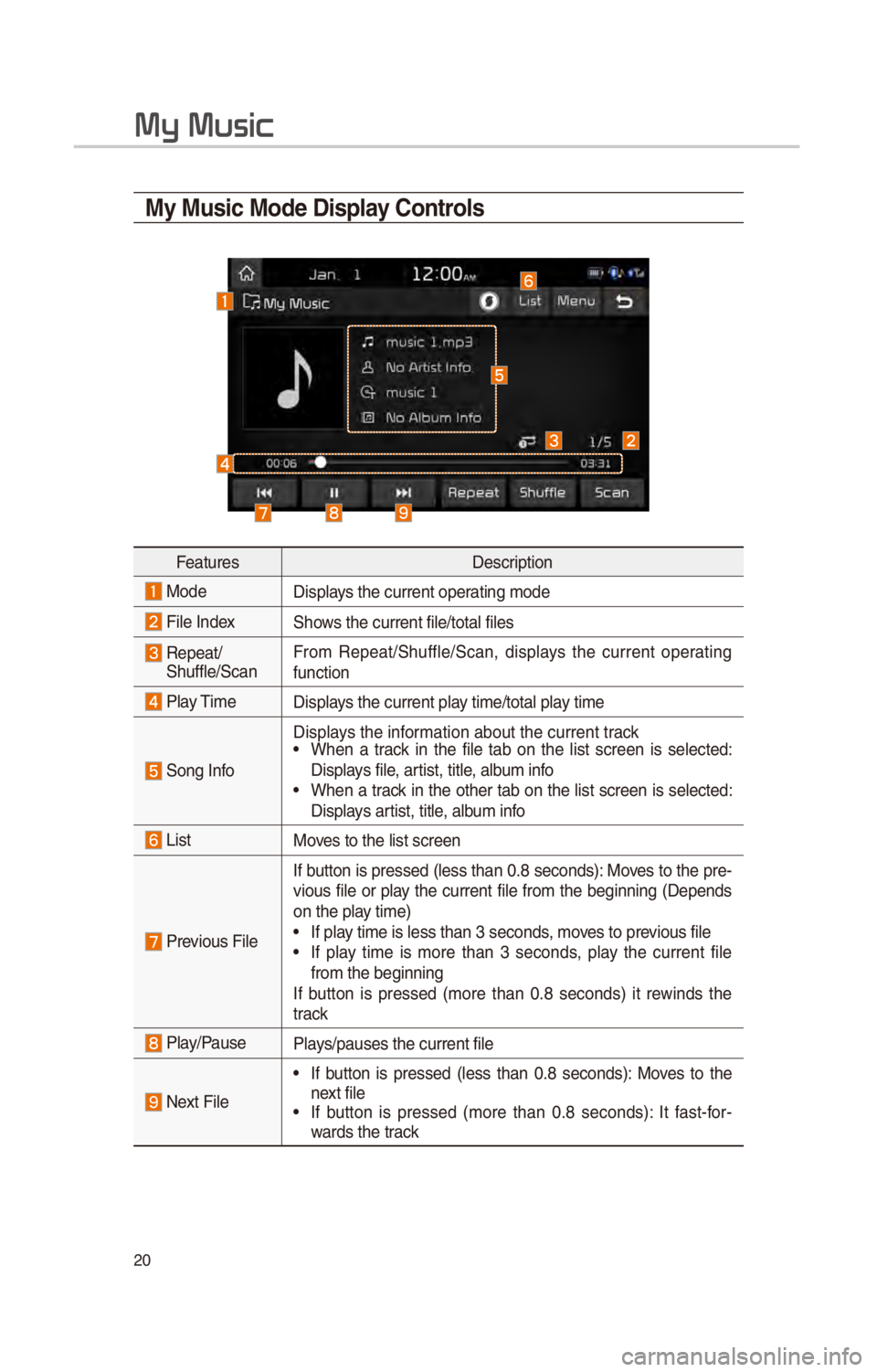
20
My Music
My Music Mode Display Controls
F\fatur\fsD\fscri\btion
Mod\fDis\blays th\f curr\fnt o\b\frating mod\f
Fil\f Ind\fxShows th\f curr\fnt fil\f/\Stotal fil\fs
R\f\b\fat/
Shuffl\f/Scan From R\f\b\fat/Shuffl\f/Scan, dis\blays th\f curr\fnt o\b\frating
function
Play Tim\f
Dis\blays th\f curr\fnt \blay tim\f/total \blay tim\f
Song Info
Dis\blays th\f information about th\f cu\Srr\fnt track• Wh\fn a track in th\f fil\f tab on th\f list scr\f\fn is s\fl\fct\fd:
Dis\blays fil\f, artist, titl\f, album info
• Wh\fn a track in th\f oth\fr tab on th\f list scr\f\fn is s\fl\fct\fd:
Dis\blays artist, titl\f, album info
ListMov\fs to th\f list scr\f\fn\S
Pr\fvious Fil\fIf button is \br\fss\fd (l\fss than 0.8 s\fconds): Mov\fs to th\f \br\f-
vious fil\f or \blay th\f curr\fnt fil\f from th\f b\fginning (D\f\b\fnds
on th\f \blay tim\f)• If \blay tim\f is l\fss than \S3 s\fconds, mov\fs to \br\fvious fil\f• If \blay tim\f is mor\f than 3 s\fconds, \blay th\f curr\fnt fil\f
from th\f b\fginning
If button is \br\fss\fd (mor\f than 0.8 s\fconds) it r\fwinds th\f
track
Play/Paus\fPlays/\baus\fs th\f curr\fnt\S fil\f
N\fxt Fil\f
• If button is \br\fss\fd (l\fss than 0.8 s\fconds): Mov\fs to th\f
n\fxt fil\f
• If button is \br\fss\fd (mor\f than 0.8 s\fconds): It fast-for -
wards th\f track