low beam KIA OPTIMA 2018 Features and Functions Guide
[x] Cancel search | Manufacturer: KIA, Model Year: 2018, Model line: OPTIMA, Model: KIA OPTIMA 2018Pages: 50, PDF Size: 5.98 MB
Page 7 of 50
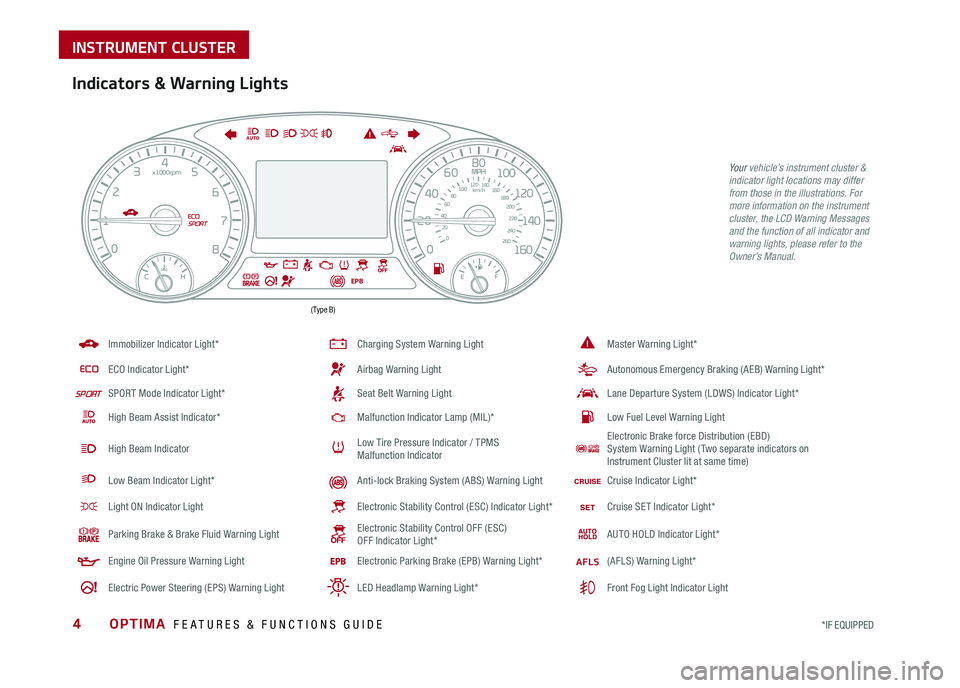
OPTIMA FEATURES & FUNCTIONS GUIDE4*IF EQUIPPED
Immobilizer Indicator Light*
Charging System Warning LightMaster Warning Light*
ECOECO Indicator Light*Airbag Warning LightAutonomous Emergency Braking (AEB) Warning Light*
SPORTSPORT Mode Indicator Light*Seat Belt Warning LightLane Departure System (LDWS) Indicator Light*
High Beam Assist Indicator*
Malfunction Indicator Lamp (MIL)*Low Fuel Level Warning Light
High Beam IndicatorLow Tire Pressure Indicator / TPMS Malfunction Indicator
Electronic Brake force Distribution (EBD) System Warning Light ( Two separate indicators on Instrument Cluster lit at same time)
Low Beam Indicator Light*Anti-lock Braking System (ABS) Warning LightCruise Indicator Light*
Light ON Indicator LightElectronic Stability Control (ESC) Indicator Light*Cruise SET Indicator Light*
Parking Brake & Brake Fluid Warning LightElectronic Stability Control OFF (ESC) OFF Indicator Light* AUTO HOLD Indicator Light*
Engine Oil Pressure Warning LightElectronic Parking Brake (EPB) Warning Light*AFLS(AFLS) Warning Light*
Electric Power Steering (EPS) Warning LightLED Headlamp Warning Light*Front Fog Light Indicator Light
0
1 2
3
4
5
6
7
8
20 40
60
80
100
120
140
160
0
MPH
km/h
0
20
40 60
80
100
120
140
160
180
200
220
240
260
x1000rpm
ECO
AUTO
EPBCHE F
SPORT
( Type B)
Your vehicle’s instrument cluster & indicator light locations may differ from those in the illustrations. For more information on the instrument cluster, the LCD Warning Messages and the function of all indicator and warning lights, please refer to the Owner’s Manual.
Indicators & Warning Lights
INSTRUMENT CLUSTER
Page 18 of 50
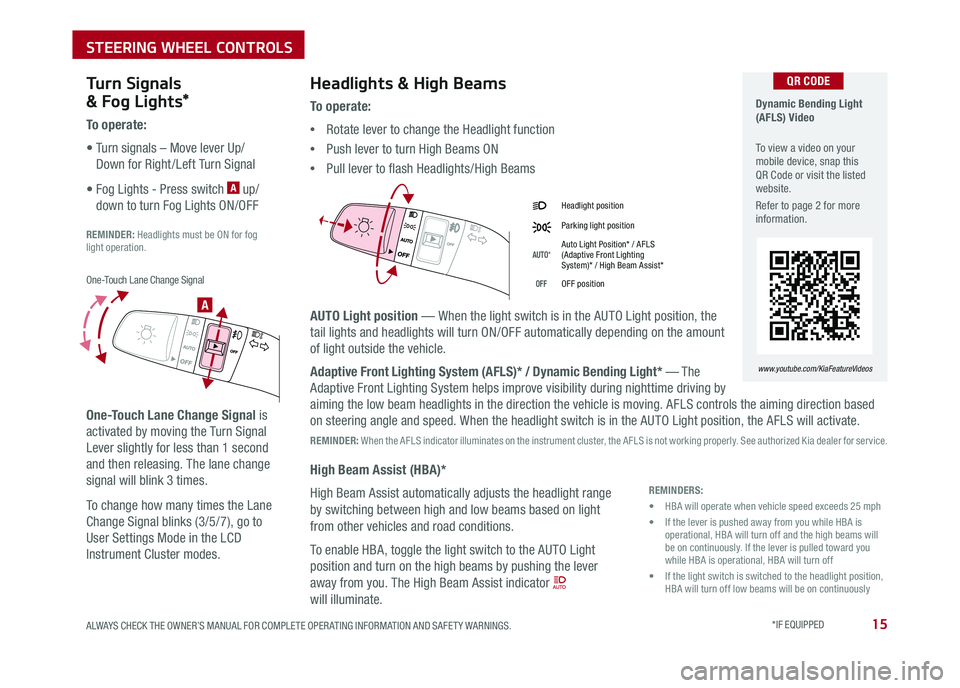
15ALWAYS CHECK THE OWNER’S MANUAL FOR COMPLETE OPER ATING INFORMATION AND SAFET Y WARNINGS . *IF EQUIPPED
A
Headlight position
Parking light position
AUTO*Auto Light Position* / AFLS (Adaptive Front Lighting System)* / High Beam Assist*
OFFOFF position
Headlights & High Beams
To o p e r a t e :
•Rotate lever to change the Headlight function
•Push lever to turn High Beams ON
•Pull lever to flash Headlights/High Beams
AUTO Light position — When the light switch is in the AUTO Light position, the
tail lights and headlights will turn ON/OFF automatically depending on the amount
of light outside the vehicle .
Adaptive Front Lighting System (AFLS)* / Dynamic Bending Light* — T he
Adaptive Front Lighting System helps improve visibility during nighttime driving by
aiming the low beam headlights in the direction the vehicle is moving . AFLS controls the aiming direction based
on steering angle and speed . When the headlight switch is in the AUTO Light position, the AFLS will activate .
REMINDER: When the AFLS indicator illuminates on the instrument cluster, the AFLS is not working properly . See authorized Kia dealer for service .
High Beam Assist (HBA)*
High Beam Assist automatically adjusts the headlight range
by switching between high and low beams based on light
from other vehicles and road conditions .
To enable HBA, toggle the light switch to the AUTO Light
position and turn on the high beams by pushing the lever
away from you . The High Beam Assist indicator
will illuminate .
Turn Signals
& Fog Lights*
To o p e r a t e :
• Turn signals – Move lever Up/
Down for Right /Left Turn Signal
• Fog Lights - Press switch A up/
down to turn Fog Lights ON/OFF
REMINDER: Headlights must be ON for fog light operation .
One-Touch Lane Change Signal is
activated by moving the Turn Signal
Lever slightly for less than 1 second
and then releasing . The lane change
signal will blink 3 times .
To change how many times the Lane
Change Signal blinks (3/5/7), go to
User Settings Mode in the LCD
Instrument Cluster modes .
Dynamic Bending Light (AFLS) Video
To view a video on your mobile device, snap this QR Code or visit the listed website .
Refer to page 2 for more information .
www.youtube.com/KiaFeatureVideos
QR CODE
REMINDERS:
• HBA will operate when vehicle speed exceeds 25 mph
• If the lever is pushed away from you while HBA is operational, HBA will turn off and the high beams will be on continuously . If the lever is pulled toward you while HBA is operational, HBA will turn off
• If the light switch is switched to the headlight position, HBA will turn off low beams will be on continuously
One-Touch Lane Change Signal
STEERING WHEEL CONTROLS
Page 39 of 50
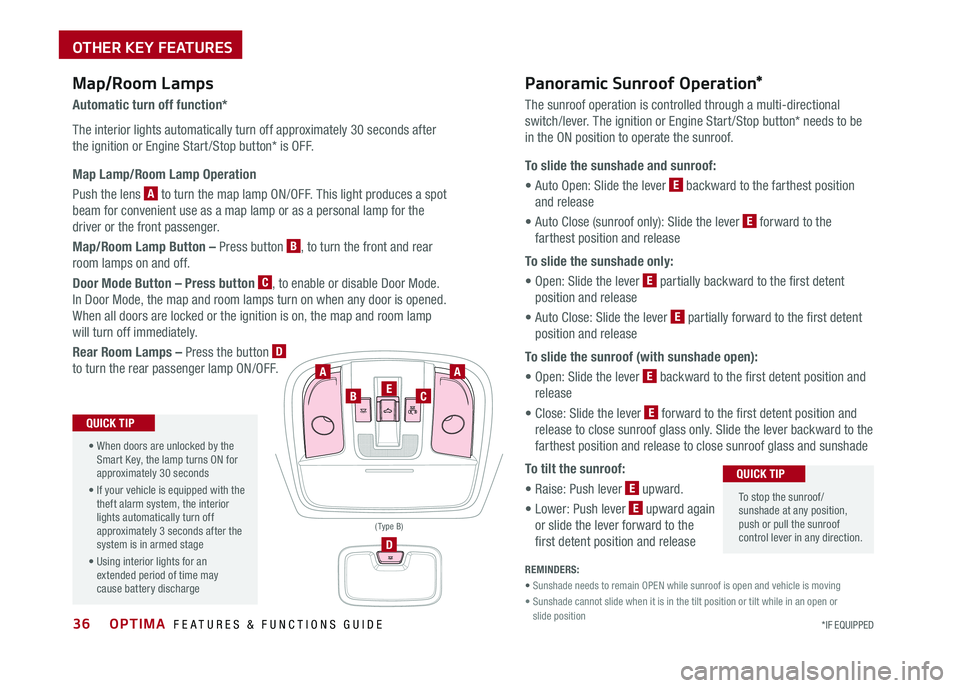
OPTIMA FEATURES & FUNCTIONS GUIDE36*IF EQUIPPED
Map/Room LampsPanoramic Sunroof Operation*
Automatic turn off function*
The interior lights automatically turn off approximately 30 seconds after
the ignition or Engine Start /Stop button* is OFF .
Map Lamp/Room Lamp Operation
Push the lens A to turn the map lamp ON/OFF . This light produces a spot
beam for convenient use as a map lamp or as a personal lamp for the
driver or the front passenger .
Map/Room Lamp Button – Press button B, to turn the front and rear
room lamps on and off .
Door Mode Button – Press button C, to enable or disable Door Mode .
In Door Mode, the map and room lamps turn on when any door is opened .
When all doors are locked or the ignition is on, the map and room lamp
will turn off immediately .
Rear Room Lamps – Press the button D
to turn the rear passenger lamp ON/OFF .
The sunroof operation is controlled through a multi-directional
switch/lever . The ignition or Engine Start /Stop button* needs to be
in the ON position to operate the sunroof .
To slide the sunshade and sunroof:
• Auto Open: Slide the lever E backward to the farthest position
and release
• Auto Close (sunroof only): Slide the lever E forward to the
farthest position and release
To slide the sunshade only:
• Open: Slide the lever E partially backward to the first detent
position and release
• Auto Close: Slide the lever E partially forward to the first detent
position and release
To slide the sunroof (with sunshade open):
• Open: Slide the lever E backward to the first detent position and
release
• Close: Slide the lever E forward to the first detent position and
release to close sunroof glass only . Slide the lever backward to the
farthest position and release to close sunroof glass and sunshade
To tilt the sunroof:
• Raise: Push lever E upward .
• Lower: Push lever E upward again
or slide the lever forward to the
first detent position and release
• When doors are unlocked by the Smart Key, the lamp turns ON for approximately 30 seconds
• If your vehicle is equipped with the theft alarm system, the interior lights automatically turn off approximately 3 seconds after the system is in armed stage
• Using interior lights for an extended period of time may cause battery discharge
QUICK TIP
To stop the sunroof/sunshade at any position, push or pull the sunroof control lever in any direction .
QUICK TIP
AA
BCE
D
REMINDERS:
• Sunshade needs to remain OPEN while sunroof is open and vehicle is moving
• Sunshade cannot slide when it is in the tilt position or tilt while in an open or slide position
( Type B)
OTHER KEY FEATURES