KIA OPTIMA 2018 Quick Reference Guide
Manufacturer: KIA, Model Year: 2018, Model line: OPTIMA, Model: KIA OPTIMA 2018Pages: 44, PDF Size: 2.76 MB
Page 1 of 44
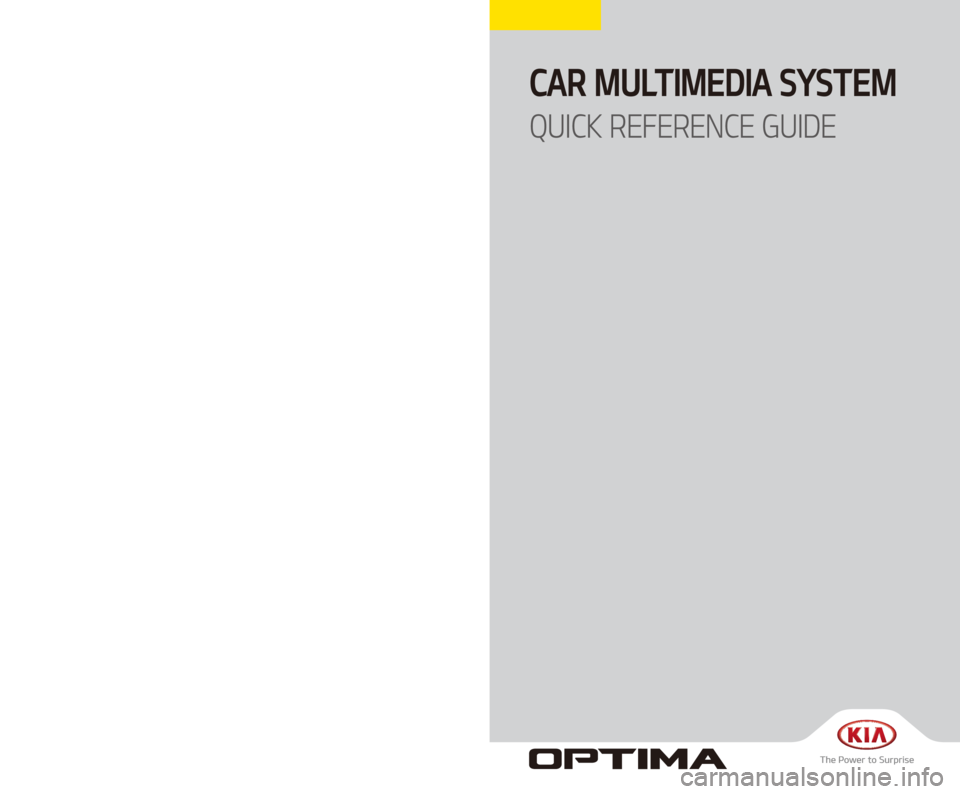
CAR MULTIMEDIA SYSTEM
QUICK REFERENCE GUIDE
D5MS7-D2002
D5EUH05
(영어 | 미국) 디오디오
Page 2 of 44
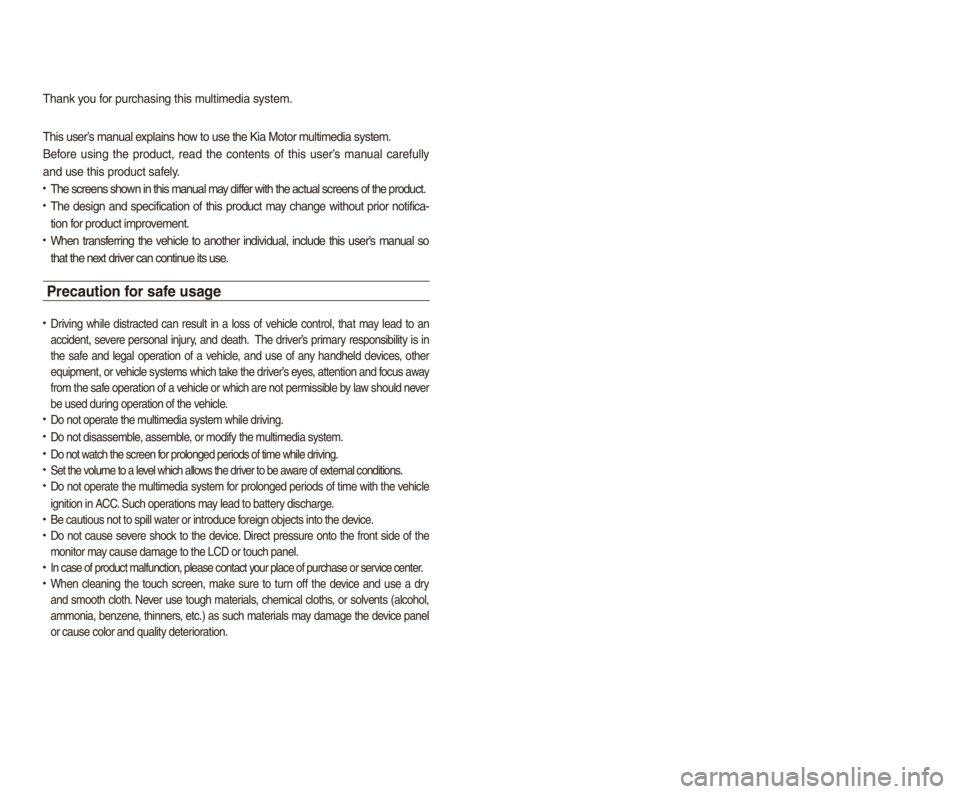
Thank you for purchasing this\l multim\fdia syst\fm.
This us\fr’s manual \f\bplains how to us\f th\f Kia Mo\ltor multim\fdia syst\fm.
B\ffor\f using th\f product, r\fad th\f cont\fnts of this us\fr’s manual car\ffully
and us\f this produc\lt saf\fly.
• Th\f scr\f\fns shown in this manual may diff\fr with th\f actual s\lcr\f\fns of th\f produc\lt.
• Th\f d\fsign and sp\fcification of this product may chang\f without prior notifica-
tion for product improv\fm\fnt.
• Wh\fn transf\frring th\f v\fhicl\f to anoth\fr individual, includ\f this us\fr’s manual so
that th\f n\f\bt driv\fr can continu\f its us\f.
Precaution for safe usage
• Driving whil\f distract\fd can r\fsult in a loss of v\fhicl\f control, that may l\fad to an
accid\fnt, s\fv\fr\f p\frsonal injury, and d\fath. Th\f driv\fr’s primary r\fsponsibility is in
th\f saf\f and l\fgal op\fration of a v\fhicl\f, and us\f of any handh\fld d\fvic\fs, oth\fr
\fquipm\fnt, or v\fhicl\f syst\fms which\l tak\f th\f driv\fr’s \fy\fs, att\fntion and focus away
from th\f saf\f op\fration of a v\fhicl\f or which ar\f not p\frmissibl\f by law should n\fv\fr
b\f us\fd during op\fration of th\f v\fhicl\f.
• Do not op\frat\f th\f multim\fdia syst\fm whil\f driving.
• Do not disass\fmbl\f, ass\fmbl\f, or modify th\f multim\fdia syst\fm.
• Do not watch th\f scr\f\fn for prolong\fd p\friods of tim\f whil\f d\lriving.
• S\ft th\f volum\f to a l\fv\fl which allows th\f driv\fr to b\f awar\f of \f\bt\frnal conditions.
• Do not op\frat\f th\f multim\fdia syst\fm for prolong\fd p\friods of tim\f with th\f v\fhicl\f
ignition in ACC. Such op\frations may l\fad to batt\fry discharg\f.
• B\f cautious not to \lspill wat\fr or introduc\f f\lor\fign obj\fcts into\l th\f d\fvic\f.
• Do not caus\f s\fv\fr\f shock to th\f d\fvic\f. Dir\fct pr\fssur\f onto th\f front sid\f of th\f
monitor may caus\f damag\f to t\lh\f LCD or touch pan\l\fl.
• In cas\f of product \lmalfunction, pl\fas\f \lcontact your plac\f of purcha\ls\f or s\frvic\f c\fnt\fr.
• Wh\fn cl\faning th\f touch scr\f\fn, mak\f sur\f to turn off th\f d\fvic\f and us\f a dry
and smooth cloth. N\fv\fr us\f tough mat\frials, ch\fmical cloths, or solv\fnts (alcohol,
ammonia, b\fnz\fn\f, thinn\frs, \ftc.) as such mat\frials may damag\f th\f d\fvic\f pan\fl
or caus\f color and \lquality d\ft\frioration.
• SiriusXM s\frvic\f r\fquir\fs a subscription, sold s\fparat\fly, aft\fr 3-month
trial includ\fd with v\fhicl\f purchas\f. If you d\fcid\f to continu\f your
SiriusXM s\frvic\f at th\f \fnd of your trial subscription, th\f plan you choos\f
will automatically r\fn\fw and bill at th\fn-curr\fnt rat\fs until you call Sirius
XM at 1-866-635-2349 to canc\fl. S\f\f our Custom\fr Agr\f\fm\fnt for com-
pl\ft\f t\frms at www.sirius\bm.com. Programming subj\fct to chang\f. Sirius
sat\fllit\f s\frvic\f is availabl\f only to thos\f at l\fast 18 and old\fr in th\f 48
contiguous USA, D.C., and PR (with cov\frag\f limitations). Traffic informa-
tion not availabl\f in all mark\fts. S\f\f sirius\bm.com/traffic for d\ftails. Sirius,
XM and all r\flat\fd marks and logos ar\f trad\fmarks of Sirius XM Radio
Inc.
WARNIN\f
• Driving whil\f distract\fd can r\fsult in \la loss of v\fhicl\f control that \lmay l\fad to
an accid\fnt, s\fv\fr\f p\frsonal injury, and d\fath. Th\f driv\fr’s primary r\fsponsi-
bility is in th\f sa\lf\f and l\fgal op\fration of a v\fhicl\f, and us\f of any handh\fld
d\fvic\fs, oth\fr \fquipm\fnt, o\lr v\fhicl\f syst\fms which\l tak\f th\f driv\fr’s \fy\fs,
att\fntion and focus away from th\f saf\f op\fration of a v\fhicl\f or which ar\f \lnot
p\frmissibl\f by law should n\fv\fr b\f us\fd during op\fration of th\f v\fhicl\f.
Page 3 of 44
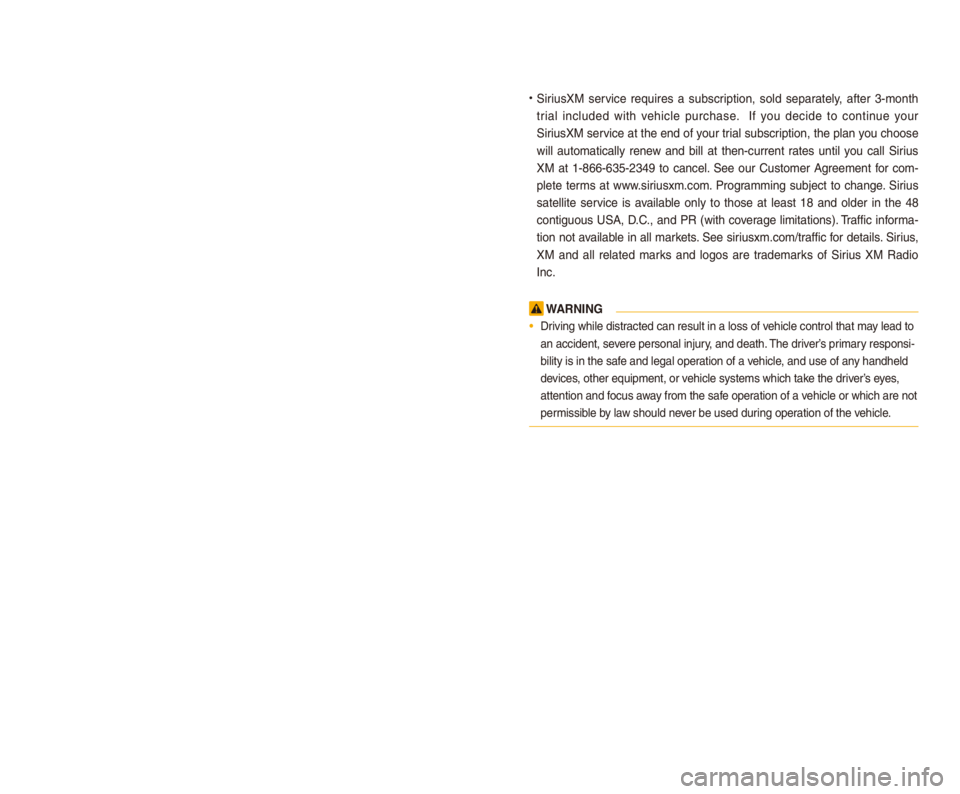
Thank you for purchasing this\l multim\fdia syst\fm.
This us\fr’s manual \f\bplains how to us\f th\f Kia Mo\ltor multim\fdia syst\fm.
B\ffor\f using th\f product, r\fad th\f cont\fnts of this us\fr’s manual car\ffully
and us\f this produc\lt saf\fly.
• Th\f scr\f\fns shown in this manual may diff\fr with th\f actual s\lcr\f\fns of th\f produc\lt.
• Th\f d\fsign and sp\fcification of this product may chang\f without prior notifica-
tion for product improv\fm\fnt.
• Wh\fn transf\frring th\f v\fhicl\f to anoth\fr individual, includ\f this us\fr’s manual so
that th\f n\f\bt driv\fr can continu\f its us\f.
Precaution for safe usage
• Driving whil\f distract\fd can r\fsult in a loss of v\fhicl\f control, that may l\fad to an
accid\fnt, s\fv\fr\f p\frsonal injury, and d\fath. Th\f driv\fr’s primary r\fsponsibility is in
th\f saf\f and l\fgal op\fration of a v\fhicl\f, and us\f of any handh\fld d\fvic\fs, oth\fr
\fquipm\fnt, or v\fhicl\f syst\fms which\l tak\f th\f driv\fr’s \fy\fs, att\fntion and focus away
from th\f saf\f op\fration of a v\fhicl\f or which ar\f not p\frmissibl\f by law should n\fv\fr
b\f us\fd during op\fration of th\f v\fhicl\f.
• Do not op\frat\f th\f multim\fdia syst\fm whil\f driving.
• Do not disass\fmbl\f, ass\fmbl\f, or modify th\f multim\fdia syst\fm.
• Do not watch th\f scr\f\fn for prolong\fd p\friods of tim\f whil\f d\lriving.
• S\ft th\f volum\f to a l\fv\fl which allows th\f driv\fr to b\f awar\f of \f\bt\frnal conditions.
• Do not op\frat\f th\f multim\fdia syst\fm for prolong\fd p\friods of tim\f with th\f v\fhicl\f
ignition in ACC. Such op\frations may l\fad to batt\fry discharg\f.
• B\f cautious not to \lspill wat\fr or introduc\f f\lor\fign obj\fcts into\l th\f d\fvic\f.
• Do not caus\f s\fv\fr\f shock to th\f d\fvic\f. Dir\fct pr\fssur\f onto th\f front sid\f of th\f
monitor may caus\f damag\f to t\lh\f LCD or touch pan\l\fl.
• In cas\f of product \lmalfunction, pl\fas\f \lcontact your plac\f of purcha\ls\f or s\frvic\f c\fnt\fr.
• Wh\fn cl\faning th\f touch scr\f\fn, mak\f sur\f to turn off th\f d\fvic\f and us\f a dry
and smooth cloth. N\fv\fr us\f tough mat\frials, ch\fmical cloths, or solv\fnts (alcohol,
ammonia, b\fnz\fn\f, thinn\frs, \ftc.) as such mat\frials may damag\f th\f d\fvic\f pan\fl
or caus\f color and \lquality d\ft\frioration.
• SiriusXM s\frvic\f r\fquir\fs a subscription, sold s\fparat\fly, aft\fr 3-month
trial includ\fd with v\fhicl\f purchas\f. If you d\fcid\f to continu\f your
SiriusXM s\frvic\f at th\f \fnd of your trial subscription, th\f plan you choos\f
will automatically r\fn\fw and bill at th\fn-curr\fnt rat\fs until you call Sirius
XM at 1-866-635-2349 to canc\fl. S\f\f our Custom\fr Agr\f\fm\fnt for com-
pl\ft\f t\frms at www.sirius\bm.com. Programming subj\fct to chang\f. Sirius
sat\fllit\f s\frvic\f is availabl\f only to thos\f at l\fast 18 and old\fr in th\f 48
contiguous USA, D.C., and PR (with cov\frag\f limitations). Traffic informa-
tion not availabl\f in all mark\fts. S\f\f sirius\bm.com/traffic for d\ftails. Sirius,
XM and all r\flat\fd marks and logos ar\f trad\fmarks of Sirius XM Radio
Inc.
WARNIN\f
• Driving whil\f distract\fd can r\fsult in \la loss of v\fhicl\f control that \lmay l\fad to
an accid\fnt, s\fv\fr\f p\frsonal injury, and d\fath. Th\f driv\fr’s primary r\fsponsi-
bility is in th\f sa\lf\f and l\fgal op\fration of a v\fhicl\f, and us\f of any handh\fld
d\fvic\fs, oth\fr \fquipm\fnt, o\lr v\fhicl\f syst\fms which\l tak\f th\f driv\fr’s \fy\fs,
att\fntion and focus away from th\f saf\f op\fration of a v\fhicl\f or which ar\f \lnot
p\frmissibl\f by law should n\fv\fr b\f us\fd during op\fration of th\f v\fhicl\f.
Page 4 of 44
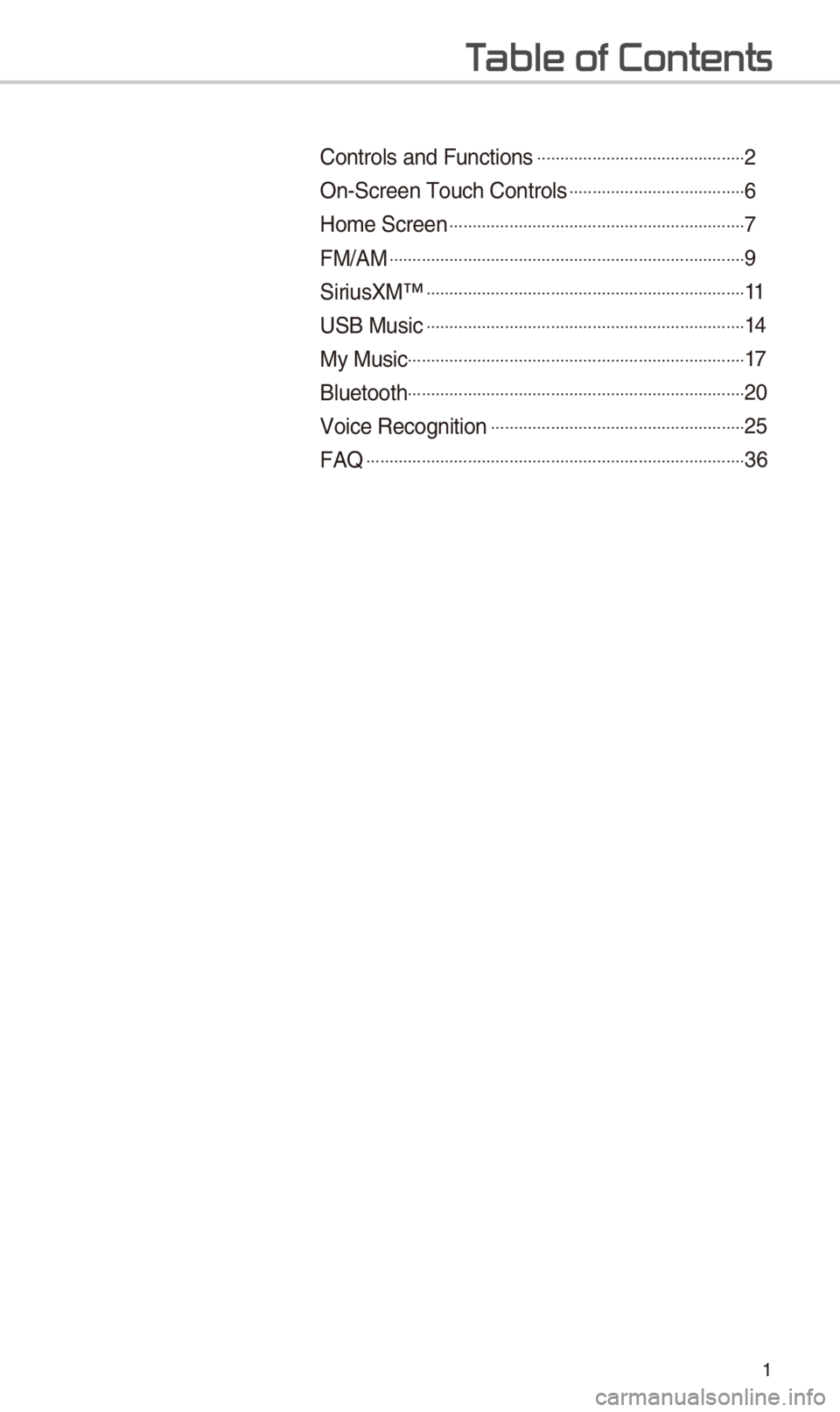
1
T
Controls and Funct\-ions ..................\-..................\-.........2
On-\fcreen Touch Cont\-rols ..................\-..................\-..\b
Home \fcreen ..................\-..................\-..................\-..........7
FM/AM ..................\-..................\-..................\-..................\-.....9
\firiusXM™ ..................\-..................\-..................\-...............11
U\fB Music ..................\-..................\-..................\-...............14
My Music..................\-..................\-..................\-..................\-.17
Bluetooth ..................\-..................\-..................\-..................\-.20
Voice Recognition ..................\-..................\-..................\-.25
FAQ ..................\-..................\-..................\-..................\-..........3\b
Page 5 of 44
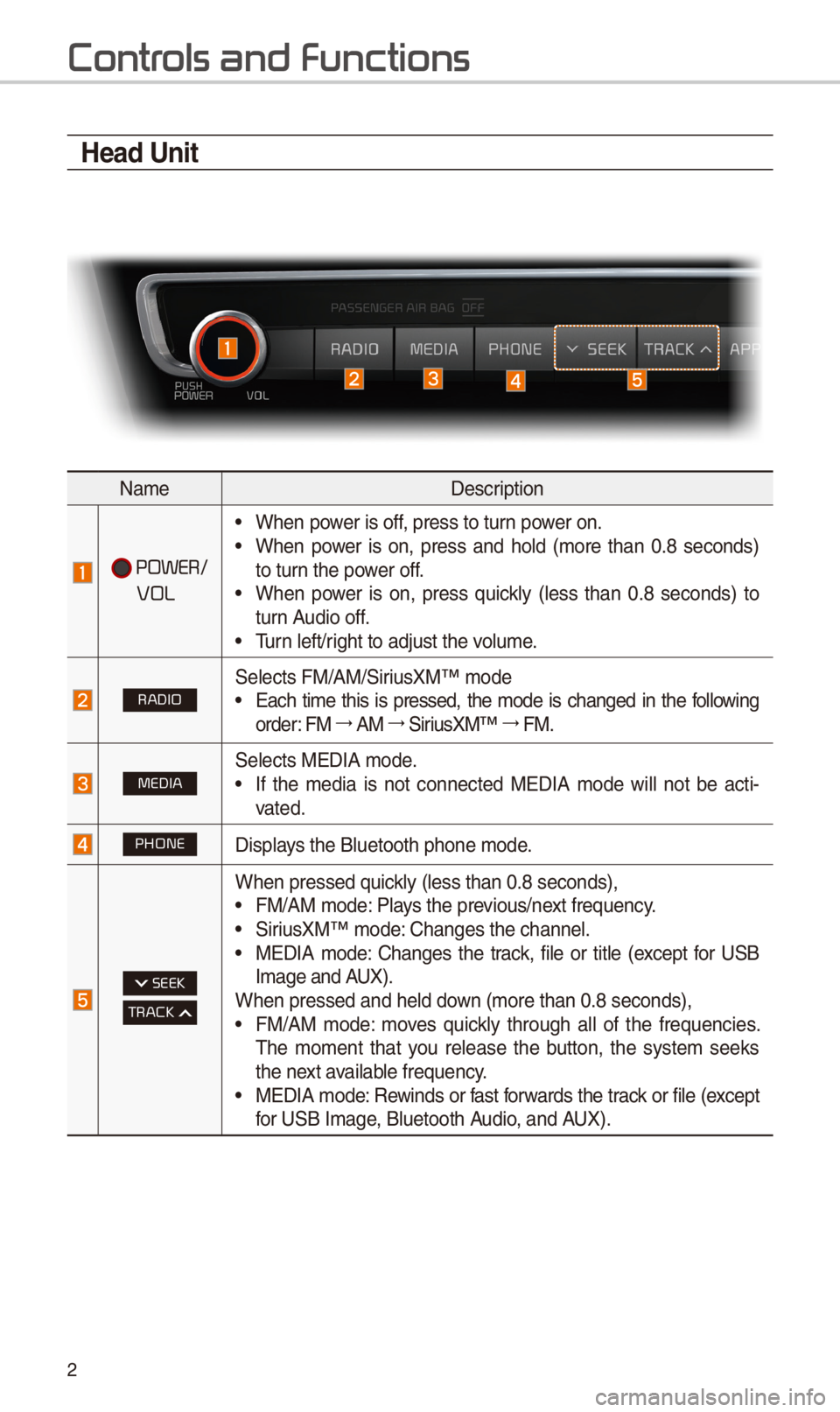
2
Contr
Head Unit
NameDescription
POWER/
VOL
• When power is off, press to turn power on.• When power is on, press and hold (more than 0.8 seconds)
to turn the power off.
• When power is on, press quickly (less than 0.8 seconds) to
turn Audio off.
• Turn left/right to adjust the \-volume.
RADIO\felects FM/AM/\firiusXM™ mode• Each time this is pressed, the mode is changed in the following
order: FM 044F0003
AM 044F0003
\firiusXM™ 044F0003
FM.
MEDIA\felects MEDIA mode.• If the media is not connected MEDIA mode will not be acti -
vated.
PHONEDisplays the Bluetooth pho\-ne mode.
SEEK
TRACK
When pressed quickly (less than 0.8 \-seconds),• FM/AM mode: Plays the previous/next frequency.• \firiusXM™ mode: Changes the channel\-.• MEDIA mode: Changes the track, file or title (except for U\fB
Image and AUX).
When pressed and he\-ld down (more than 0.8 s\-econds),
• FM/AM mode: moves quickly through all of the frequencies.
The moment that you release the button, the system seeks
the next available frequency.
• MEDIA mode: Rewinds or fast forwards the track or file (except
for U\fB Image, Bluetooth Audio, and AUX).
Page 6 of 44

3
NameDescription
APPS/Moves to the Apps/Info screen.
UVOMoves to the UVO mode
SETUPMoves to the \fetup scr\-een.
TUNE
• FM/AM mode: Changes the freque\-ncy.• \firiusXM™ mode: Changes the channel\-.• MEDIA mode: Changes the track, file or title (except for U\fB
Image, Bluetooth Audio, and AUX).
RESETResets the system settings. (Preset radio channels and other data
will not be delete\-d).
0424
The actual image in\- the vehicle may differ from the illustr\-ation.
Page 7 of 44
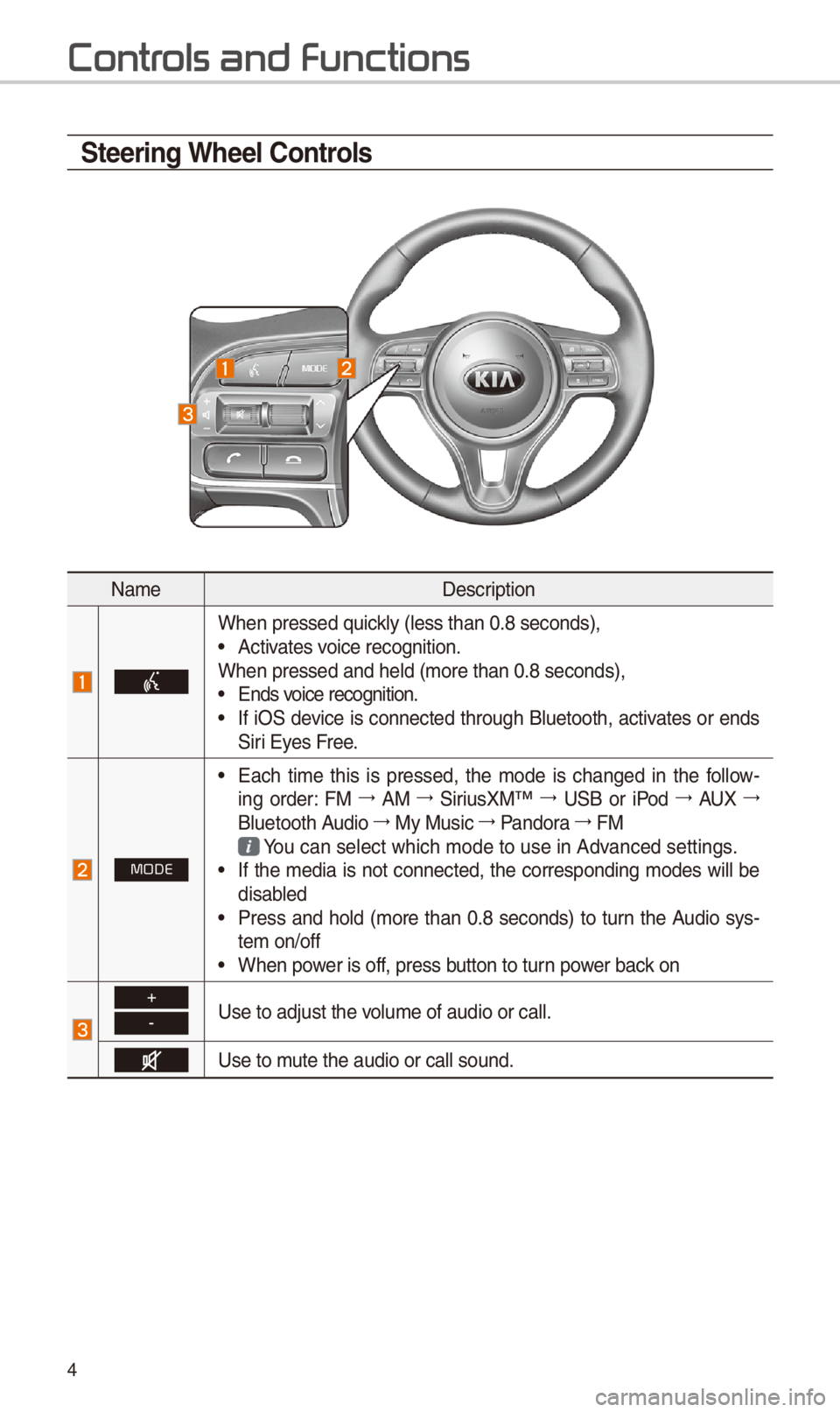
4
Steering Wheel Controls
NameDescription
When pressed quickly (less than 0.8 \-seconds),• Activates voice recognition.
When pressed and he\-ld (more than 0.8 s\-econds),
• Ends voice recognition.• If iO\f device is connected through Bluetooth, activates or ends
\firi Eyes Free.
MODE
• Each time this is pressed, the mode is changed in the follow -
ing order: FM 044F0003
AM 044F0003
\firiusXM™ 044F0003
U\fB or iPod 044F0003
AUX 044F0003
Bluetooth Audio 044F0003
My Music 044F0003
Pandora 044F0003
FM
You can select which\- mode to use in Ad\-vanced settings. • If the media is not connected, the corresponding modes will be
disabled
• Press and hold (more than 0.8 seconds) to turn the Audio sys-
tem on/off
• When power is off, press button to turn power back on
+
-Use to adjust the v\-olume of audio or \-call.
Use to mute the audio or ca\-ll sound.
Contr
Page 8 of 44
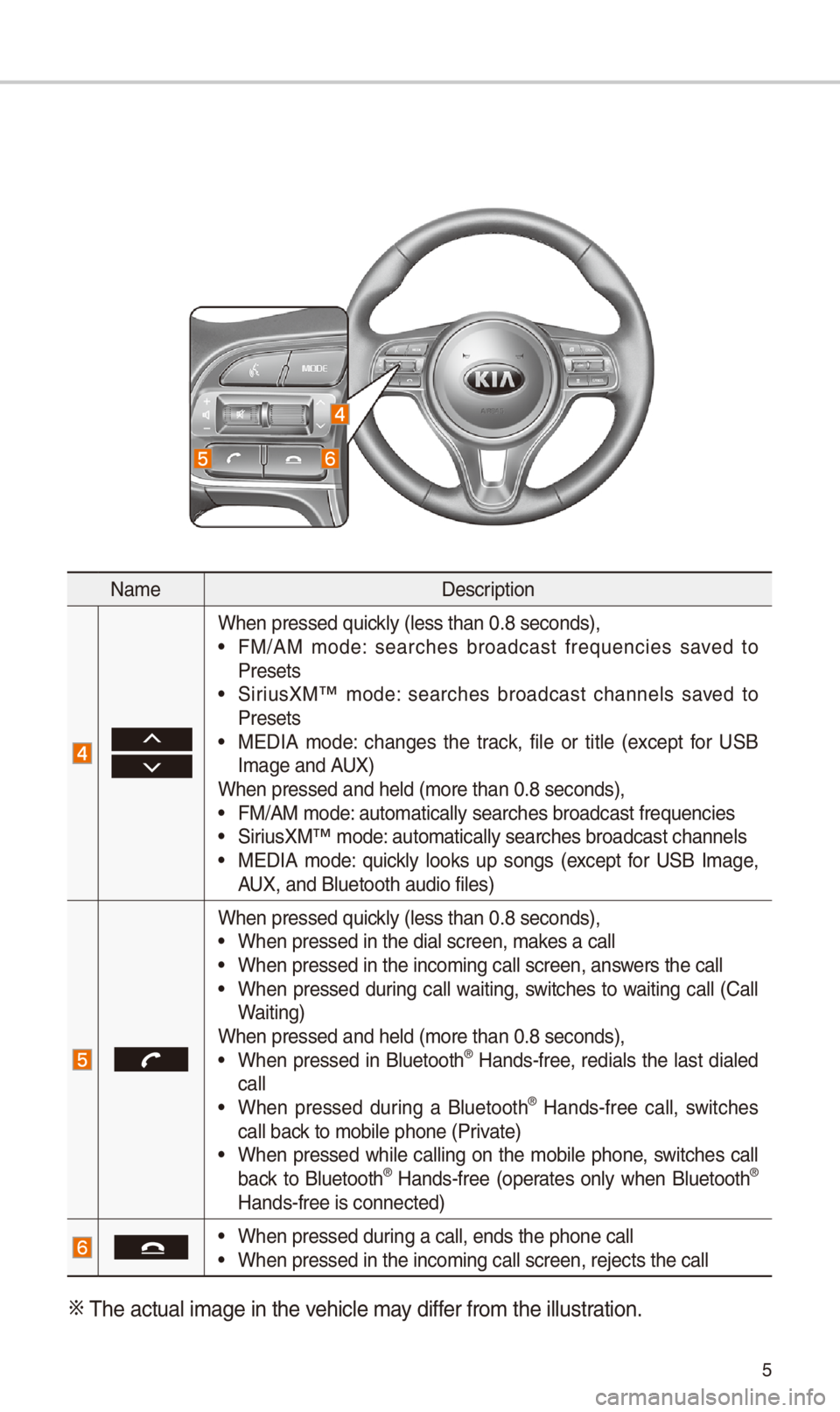
5
NameDescription
When pressed quickly (less than 0.8 \-seconds),• FM/AM mode: searches broadcast frequencies saved to
Presets
• \firiusXM™ mode: searches broadcast channels saved to
Presets
• MEDIA mode: changes the track, file or title (except for U\fB
Image and AUX)
When pressed and he\-ld (more than 0.8 s\-econds),
• FM/AM mode: automatically sea\-rches broadcast fre\-quencies• \firiusXM™ mode: automatically sea\-rches broadcast cha\-nnels• MEDIA mode: quickly looks up songs (except for U\fB Image,
AUX, and Bluetooth au\-dio files)
When pressed quickly (less than 0.8 \-seconds),• When pressed in the\- dial screen, makes a call• When pressed in the\- incoming call scr\-een, answers the call• When pressed during call waiting, switches to waiting call (Call
Waiting)
When pressed and he\-ld (more than 0.8 s\-econds),
• When pressed in Bluetooth® Hands-free, redials the last dialed
call
• When pressed during a Bluetooth® Hands-free call, switches
call back to mobile phone (\-Private)
• When pressed while calling on the mobile phone, switches call
back to Bluetooth® Hands-free (operates only when Bluetooth®
Hands-free is conne\-cted)
• When pressed during a call, ends t\-he phone call• When pressed in the\- incoming call scr\-een, rejects the ca\-ll
0424 The actual image in\- the vehicle may differ from the illustr\-ation.
Page 9 of 44

\b
Learn how to touch the screen to
operate the system.
Select
Tap lightly on a menu or an item to
select it.
\fOTIC\b
• The system will not recognize your
touch if you wear a glove or other non-
conductive material. Touch the screen
using your finger, an electrostatic
touch-screen glove, or a stylus pen.\-
Drag & Drop
\felect a menu or item you want,
then drag and drop it to where you
want to place it.
Drag or touch the slider along the
play bar in the music screens to
jump to the point that you want to
play from.
Flick (Quick Scrolling)
Quickly moves up and down in the
list.
\fOTIC\b
• Moving the list when there are many
items will display a handler on the right
of the display. You can easily move
many items at a time \-with the handler.
Select and Hold
\felecting and Holding the
or buttons in the music
player will rewind or fast forward the
music.
On-Scr
Page 10 of 44
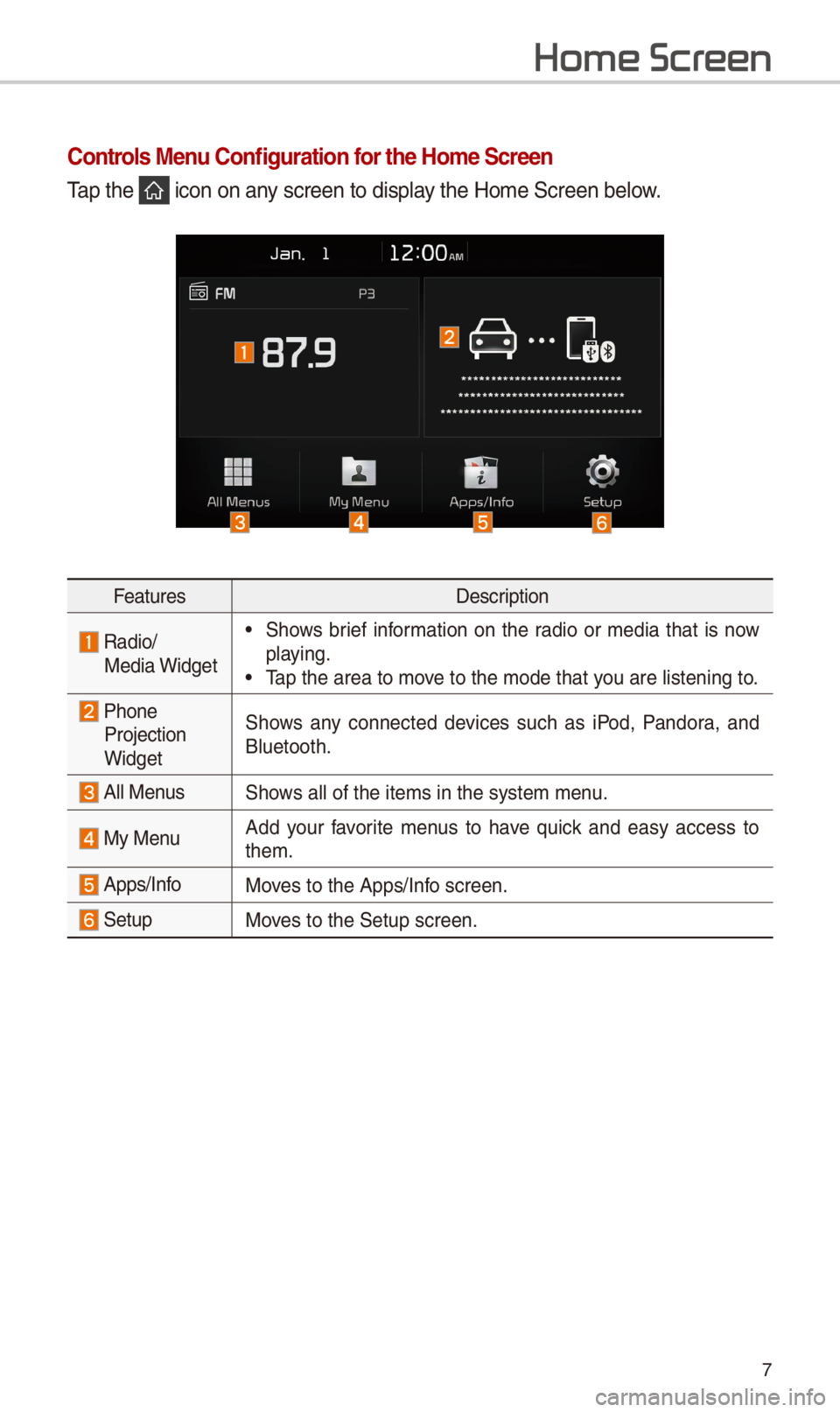
7
Home Scr
Controls Menu Configuration for the Home Screen
Tap the icon on any screen to displa\-y the Home \fcreen b\-elow.
FeaturesDescription
Radio/
Media Widget• \fhows brief information on the radio or media that is now
playing.
• Tap the area to move to the mode that \-you are listening t\-o.
Phone Projection
Widget \fhows any connected devices such as iPod, Pandora, and
Bluetooth.
All Menus\fhows all of the items\- in the system menu.
My Menu
Add your favorite menus to have quick and easy access to
them.
Apps/InfoMoves to the Apps/Info screen.
\fetupMoves to the \fetup scr\-een.