buttons KIA OPTIMA 2019 Features and Functions Guide
[x] Cancel search | Manufacturer: KIA, Model Year: 2019, Model line: OPTIMA, Model: KIA OPTIMA 2019Pages: 50, PDF Size: 4.87 MB
Page 31 of 50
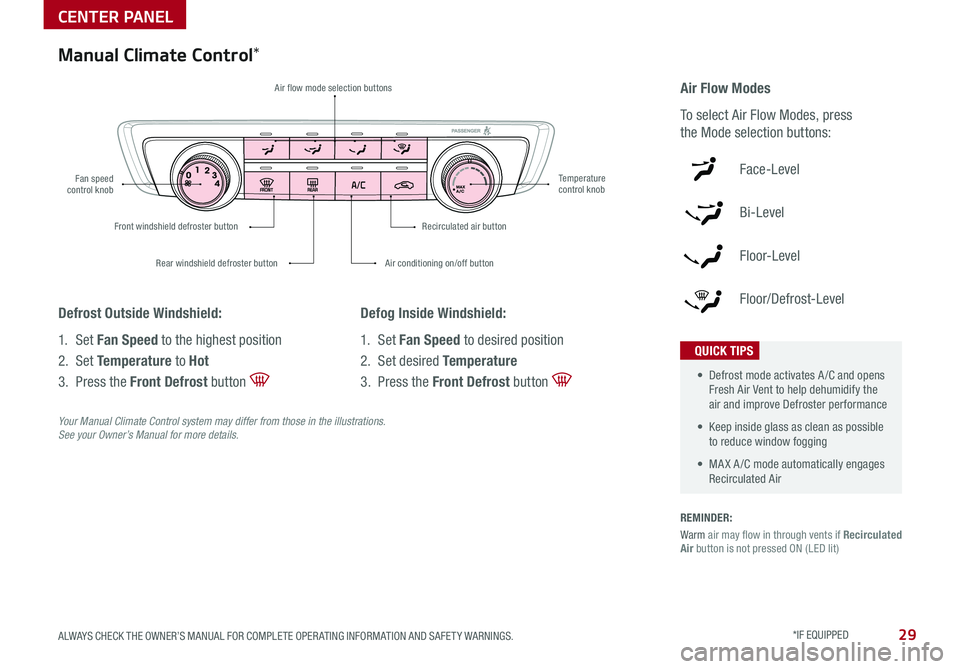
29ALWAYS CHECK THE OWNER’S MANUAL FOR COMPLETE OPER ATING INFORMATION AND SAFET Y WARNINGS . *IF EQUIPPED
Front windshield defroster button
Rear windshield defroster button
Air flow mode selection buttons
Recirculated air button
Air conditioning on/off button
Temperature control knobFan speed control knob
• Defrost mode activates A /C and opens Fresh Air Vent to help dehumidify the air and improve Defroster performance
• Keep inside glass as clean as possible to reduce window fogging
• MA X A /C mode automatically engages Recirculated Air
QUICK TIPS
REMINDER:
Warm air may flow in through vents if Recirculated Air button is not pressed ON (LED lit)
Manual Climate Control*
Defrost Outside Windshield:
1 . Set Fan Speed to the highest position
2 . Set Temperature to Hot
3 . Press the Front Defrost button
Defog Inside Windshield:
1 . Set Fan Speed to desired position
2 . Set desired Temperature
3 . Press the Front Defrost button
Your Manual Climate Control system may differ from those in the illustrations. See your Owner’s Manual for more details.
Air Flow Modes
To select Air Flow Modes, press
the Mode selection buttons:
Face-Level
Bi-Level
F lo o r- L evel
Floor/Defrost-Level
CENTER PANEL
Page 34 of 50
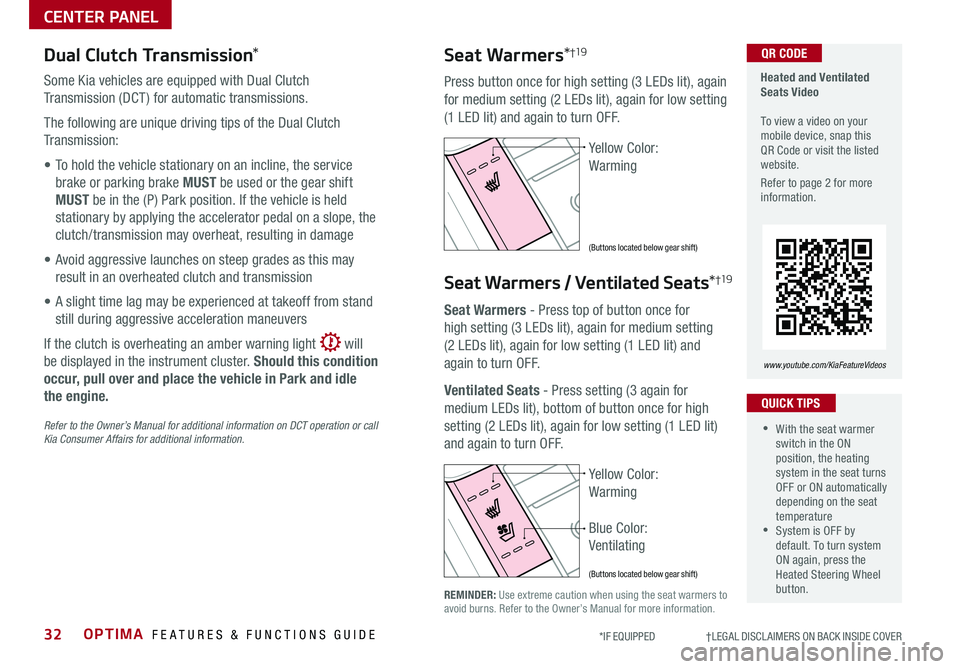
OPTIMA FEATURES & FUNCTIONS GUIDE32*IF EQUIPPED †LEGAL DISCL AIMERS ON BACK INSIDE COVER
Dual Clutch Transmission*
Some Kia vehicles are equipped with Dual Clutch
Transmission (DCT ) for automatic transmissions .
The following are unique driving tips of the Dual Clutch
Transmission:
• To hold the vehicle stationary on an incline, the service
brake or parking brake MUST be used or the gear shift
MUST be in the (P) Park position . If the vehicle is held
stationary by applying the accelerator pedal on a slope, the
clutch/transmission may overheat, resulting in damage
• Avoid aggressive launches on steep grades as this may
result in an overheated clutch and transmission
• A slight time lag may be experienced at takeoff from stand
still during aggressive acceleration maneuvers
If the clutch is overheating an amber warning light will
be displayed in the instrument cluster . Should this condition
occur, pull over and place the vehicle in Park and idle
the engine.
Refer to the Owner’s Manual for additional information on DCT operation or call Kia Consumer Affairs for additional information.
Yellow Color:
Warming
Blue Color:
Ventilating
Heated and Ventilated Seats Video To view a video on your mobile device, snap this QR Code or visit the listed website .
Refer to page 2 for more information .
www.youtube.com/KiaFeatureVideos
QR CODE
Yellow Color:
Warming
(Buttons located below gear shift)
(Buttons located below gear shift)
Seat Warmers*†19
Press button once for high setting (3 LEDs lit), again
for medium setting (2 LEDs lit), again for low setting
(1 LED lit) and again to turn OFF .
Seat Warmers / Ventilated Seats*†19
Seat Warmers - Press top of button once for
high setting (3 LEDs lit), again for medium setting
(2 LEDs lit), again for low setting (1 LED lit) and
again to turn OFF .
Ventilated Seats - Press setting (3 again for
medium LEDs lit), bottom of button once for high
setting (2 LEDs lit), again for low setting (1 LED lit)
and again to turn OFF .
•With the seat warmer switch in the ON position, the heating system in the seat turns OFF or ON automatically depending on the seat temperature •System is OFF by default . To turn system ON again, press the Heated Steering Wheel button .
QUICK TIPS
REMINDER: Use extreme caution when using the seat warmers to avoid burns . Refer to the Owner’s Manual for more information .
CENTER PANEL
Page 35 of 50
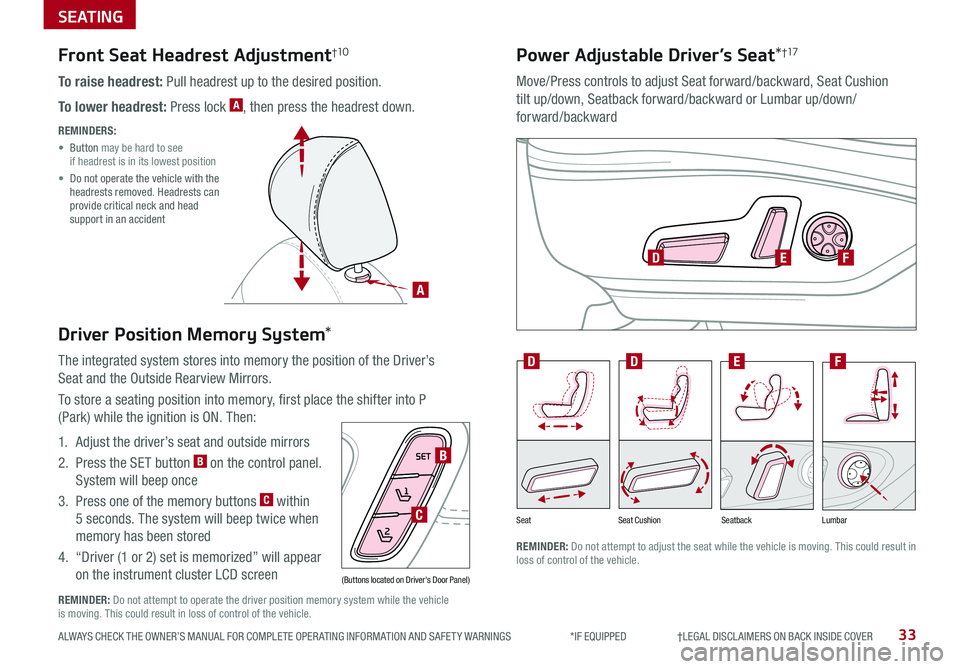
33
SEATING
ALWAYS CHECK THE OWNER’S MANUAL FOR COMPLETE OPER ATING INFORMATION AND SAFET Y WARNINGS *IF EQUIPPED †LEGAL DISCL AIMERS ON BACK INSIDE COVER
(Buttons located on Driver's Door Panel)
SET
1
2B
C
A
SeatbackLumbarSeatSeat Cushion
DDEF
DEF
Front Seat Headrest Adjustment†1 0
To raise headrest: Pull headrest up to the desired position .
To lower headrest: Press lock A, then press the headrest down .
REMINDERS:
• Button may be hard to see if headrest is in its lowest position
• Do not operate the vehicle with the headrests removed . Headrests can provide critical neck and head support in an accident
Driver Position Memory System*
The integrated system stores into memory the position of the Driver’s
Seat and the Outside Rearview Mirrors .
To store a seating position into memory, first place the shifter into P
(Park) while the ignition is ON . Then:
1 . Adjust the driver’s seat and outside mirrors
2 . Press the SET button B on the control panel .
System will beep once
3 . Press one of the memory buttons C within
5 seconds . The system will beep twice when
memory has been stored
4 . “Driver (1 or 2) set is memorized” will appear
on the instrument cluster LCD screen
Power Adjustable Driver’s Seat*†17
Move/Press controls to adjust Seat forward/backward, Seat Cushion
tilt up/down, Seatback forward/backward or Lumbar up/down/
forward/backward
REMINDER: Do not attempt to adjust the seat while the vehicle is moving . This could result in loss of control of the vehicle .
REMINDER: Do not attempt to operate the driver position memory system while the vehicle is moving . This could result in loss of control of the vehicle .
Page 41 of 50
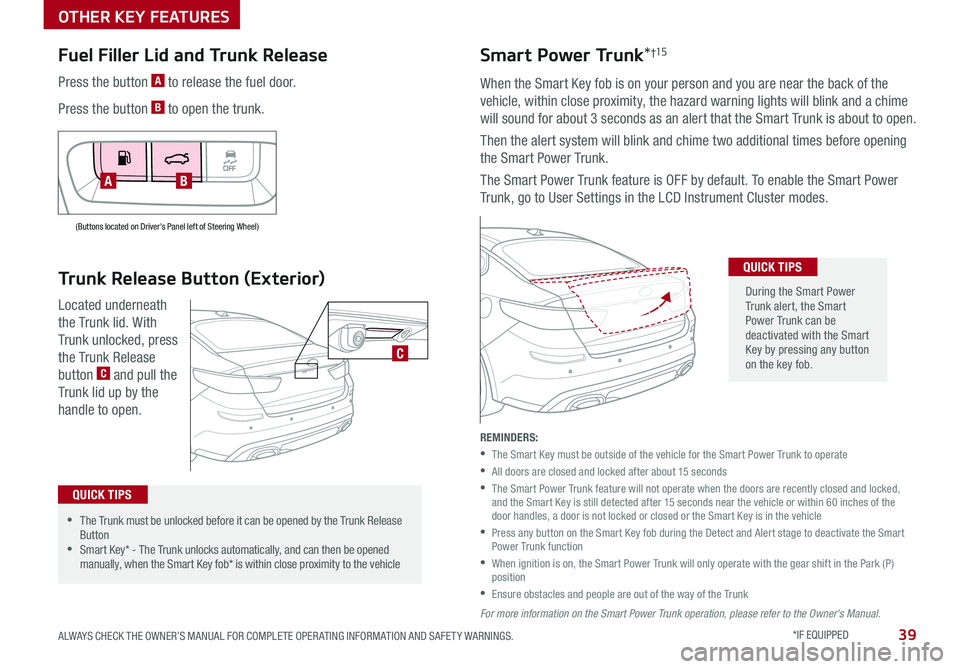
39ALWAYS CHECK THE OWNER’S MANUAL FOR COMPLETE OPER ATING INFORMATION AND SAFET Y WARNINGS . *IF EQUIPPED
(Buttons located on Driver's Panel left of Steering Wheel)
AB
C
Fuel Filler Lid and Trunk Release
Press the button A to release the fuel door .
Press the button B to open the trunk .
Trunk Release Button (Exterior)
Located underneath
the Trunk lid . With
Trunk unlocked, press
the Trunk Release
button C and pull the
Trunk lid up by the
handle to open .
Smart Power Trunk*†15
When the Smart Key fob is on your person and you are near the back of the
vehicle, within close proximity, the hazard warning lights will blink and a chime
will sound for about 3 seconds as an alert that the Smart Trunk is about to open .
Then the alert system will blink and chime two additional times before opening
the Smart Power Trunk .
The Smart Power Trunk feature is OFF by default . To enable the Smart Power
Trunk, go to User Settings in the LCD Instrument Cluster modes .
During the Smart Power Trunk alert, the Smart Power Trunk can be deactivated with the Smart Key by pressing any button on the key fob .
QUICK TIPS
•The Trunk must be unlocked before it can be opened by the Trunk Release Button •Smart Key* - The Trunk unlocks automatically, and can then be opened manually, when the Smart Key fob* is within close proximity to the vehicle
QUICK TIPS
REMINDERS:
•
The Smart Key must be outside of the vehicle for the Smart Power Trunk to operate
•All doors are closed and locked after about 15 seconds
•
The Smart Power Trunk feature will not operate when the doors are recently closed and locked, and the Smart Key is still detected after 15 seconds near the vehicle or within 60 inches of the door handles, a door is not locked or closed or the Smart Key is in the vehicle
•
Press any button on the Smart Key fob during the Detect and Alert stage to deactivate the Smart Power Trunk function
•
When ignition is on, the Smart Power Trunk will only operate with the gear shift in the Park (P) position
•Ensure obstacles and people are out of the way of the Trunk
For more information on the Smart Power Trunk operation, please refer to the Owner's Manual.
OTHER KEY FEATURES