fog light KIA OPTIMA 2019 Owners Manual
[x] Cancel search | Manufacturer: KIA, Model Year: 2019, Model line: OPTIMA, Model: KIA OPTIMA 2019Pages: 577, PDF Size: 13.79 MB
Page 92 of 577

Steering wheel . . . . . . . . . . . . . . . . . . . . . . . . . . . . . 4-49
• Electric Power Steering (EPS) . . . . . . . . . . . . . . . . . . 4-49
• Tilt and telescopic steering . . . . . . . . . . . . . . . . . . . . . 4-50
• Heated steering wheel . . . . . . . . . . . . . . . . . . . . . . . . . 4-51
• Horn . . . . . . . . . . . . . . . . . . . . . . . . . . . . . . . . . . . . \
. . . 4-52
Mirrors . . . . . . . . . . . . . . . . . . . . . . . . . . . . . . . . . . 4-53\
• Inside rearview mirror . . . . . . . . . . . . . . . . . . . . . . . . 4-53
• Outside rearview mirror. . . . . . . . . . . . . . . . . . . . . . . 4-55
Instrument cluster . . . . . . . . . . . . . . . . . . . . . . . . . 4-59
• Instrument cluster control . . . . . . . . . . . . . . . . . . . . . 4-60
• LCD display control . . . . . . . . . . . . . . . . . . . . . . . . . . 4-60
• Gauges . . . . . . . . . . . . . . . . . . . . . . . . . . . . . . . . . . . . \
. 4-61
• Transmission shift indicator . . . . . . . . . . . . . . . . . . . . 4-64
LCD display . . . . . . . . . . . . . . . . . . . . . . . . . . . . . . 4-65
• LCD modes. . . . . . . . . . . . . . . . . . . . . . . . . . . . . . . . . . 4-65\
• User settings mode. . . . . . . . . . . . . . . . . . . . . . . . . . . . 4-68
Trip modes (Trip computer) . . . . . . . . . . . . . . . . . 4-74
• Trip modes . . . . . . . . . . . . . . . . . . . . . . . . . . . . . . . . . . 4-74\
• Fuel economy . . . . . . . . . . . . . . . . . . . . . . . . . . . . . . . . 4-75
• Warning messages . . . . . . . . . . . . . . . . . . . . . . . . . . . . 4-78
Warning and indicator lights . . . . . . . . . . . . . . . . 4-85
• Warning lights . . . . . . . . . . . . . . . . . . . . . . . . . . . . . . . 4-85
• Indicator lights. . . . . . . . . . . . . . . . . . . . . . . . . . . . . . . 4-93
Parking distance warning-reverse . . . . . . . . . . . . 4-98
• Operation of the parking distance warning-reverse. 4-98
• Non-operational conditions of parking distance warning-reverse . . . . . . . . . . . . . . . . . . . . . . . . . . . . . 4-99
• Parking distance warning-reverse precautions . . . 4-100
• Self-diagnosis . . . . . . . . . . . . . . . . . . . . . . . . . . . . . . . 4-100
Rear view monitor . . . . . . . . . . . . . . . . . . . . . . . . 4-101
Surround view monitoring system (SVM) . . . . . 4-102
Lighting . . . . . . . . . . . . . . . . . . . . . . . . . . . . . . . . . 4-103
• Battery saver function. . . . . . . . . . . . . . . . . . . . . . . . 4-103
• Daytime running light . . . . . . . . . . . . . . . . . . . . . . . . 4-103
• Lighting control . . . . . . . . . . . . . . . . . . . . . . . . . . . . . 4-103
• High beam operation. . . . . . . . . . . . . . . . . . . . . . . . . 4-105
• High beam assist . . . . . . . . . . . . . . . . . . . . . . . . . . . . 4-106
• Turn signals and lane change signals . . . . . . . . . . . 4-109
• Check headlight . . . . . . . . . . . . . . . . . . . . . . . . . . . . . 4-110
• Front fog light . . . . . . . . . . . . . . . . . . . . . . . . . . . . . . 4-110
• Headlight leveling device. . . . . . . . . . . . . . . . . . . . . . 4-111
• Dynamic Bending Light (DBL) . . . . . . . . . . . . . . . . 4-111
Wipers and washers . . . . . . . . . . . . . . . . . . . . . . . 4-113
• Windshield wiper/washer . . . . . . . . . . . . . . . . . . . . . 4-113
• Windshield wipers . . . . . . . . . . . . . . . . . . . . . . . . . . . 4-113
• Front windshield washers . . . . . . . . . . . . . . . . . . . . . 4-114
4
JFa PE USA 4.qxp 5/18/2018 7:18 PM Page 2
Page 93 of 577
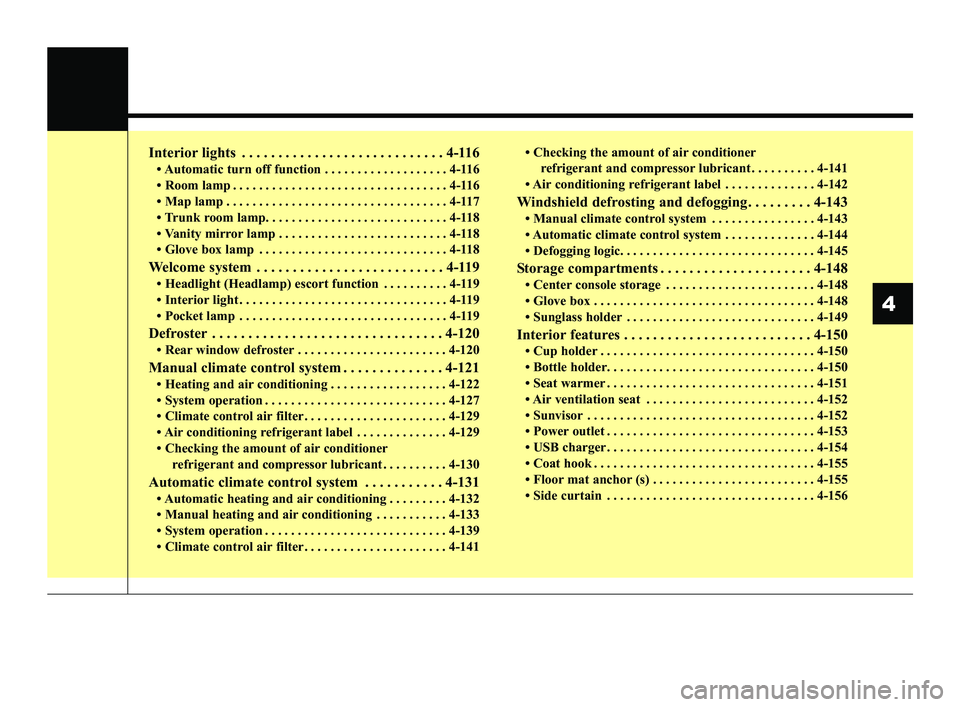
Interior lights . . . . . . . . . . . . . . . . . . . . . . . . . . . . 4-116
• Automatic turn off function . . . . . . . . . . . . . . . . . . . 4-116
• Room lamp . . . . . . . . . . . . . . . . . . . . . . . . . . . . . . . . . 4-116
• Map lamp . . . . . . . . . . . . . . . . . . . . . . . . . . . . . . . . . . 4-117
• Trunk room lamp. . . . . . . . . . . . . . . . . . . . . . . . . . . . 4-118
• Vanity mirror lamp . . . . . . . . . . . . . . . . . . . . . . . . . . 4-118
• Glove box lamp . . . . . . . . . . . . . . . . . . . . . . . . . . . . . 4-118
Welcome system . . . . . . . . . . . . . . . . . . . . . . . . . . 4-119
• Headlight (Headlamp) escort function . . . . . . . . . . 4-119
• Interior light . . . . . . . . . . . . . . . . . . . . . . . . . . . . . . . . 4-119
• Pocket lamp . . . . . . . . . . . . . . . . . . . . . . . . . . . . . . . . 4-119
Defroster . . . . . . . . . . . . . . . . . . . . . . . . . . . . . . . . 4-120
• Rear window defroster . . . . . . . . . . . . . . . . . . . . . . . 4-120
Manual climate control system . . . . . . . . . . . . . . 4-121
• Heating and air conditioning . . . . . . . . . . . . . . . . . . 4-122
• System operation . . . . . . . . . . . . . . . . . . . . . . . . . . . . 4-127
• Climate control air filter . . . . . . . . . . . . . . . . . . . . . . 4-129
• Air conditioning refrigerant label . . . . . . . . . . . . . . 4-129
• Checking the amount of air conditionerrefrigerant and compressor lubricant . . . . . . . . . . 4-130
Automatic climate control system . . . . . . . . . . . 4-131
• Automatic heating and air conditioning . . . . . . . . . 4-132
• Manual heating and air conditioning . . . . . . . . . . . 4-133
• System operation . . . . . . . . . . . . . . . . . . . . . . . . . . . . 4-139
• Climate control air filter . . . . . . . . . . . . . . . . . . . . . . 4-141 • Checking the amount of air conditioner
refrigerant and compressor lubricant . . . . . . . . . . 4-141
• Air conditioning refrigerant label . . . . . . . . . . . . . . 4-142
Windshield defrosting and defogging . . . . . . . . . 4-143
• Manual climate control system . . . . . . . . . . . . . . . . 4-143
• Automatic climate control system . . . . . . . . . . . . . . 4-144
• Defogging logic. . . . . . . . . . . . . . . . . . . . . . . . . . . . . . 4-145
Storage compartments . . . . . . . . . . . . . . . . . . . . . 4-148
• Center console storage . . . . . . . . . . . . . . . . . . . . . . . 4-148
• Glove box . . . . . . . . . . . . . . . . . . . . . . . . . . . . . . . . . . 4-14\
8
• Sunglass holder . . . . . . . . . . . . . . . . . . . . . . . . . . . . . 4-149
Interior features . . . . . . . . . . . . . . . . . . . . . . . . . . 4-150
• Cup holder . . . . . . . . . . . . . . . . . . . . . . . . . . . . . . . . . 4-150
• Bottle holder. . . . . . . . . . . . . . . . . . . . . . . . . . . . . . . . 4-150
• Seat warmer . . . . . . . . . . . . . . . . . . . . . . . . . . . . . . . . 4-151
• Air ventilation seat . . . . . . . . . . . . . . . . . . . . . . . . . . 4-152
• Sunvisor . . . . . . . . . . . . . . . . . . . . . . . . . . . . . . . . . . . 4-\
152
• Power outlet . . . . . . . . . . . . . . . . . . . . . . . . . . . . . . . . 4-153
• USB charger . . . . . . . . . . . . . . . . . . . . . . . . . . . . . . . . 4-154
• Coat hook . . . . . . . . . . . . . . . . . . . . . . . . . . . . . . . . . . 4-15\
5
• Floor mat anchor (s) . . . . . . . . . . . . . . . . . . . . . . . . . 4-155
• Side curtain . . . . . . . . . . . . . . . . . . . . . . . . . . . . . . . . 4-156
4
JFa PE USA 4.qxp 5/18/2018 7:18 PM Page 3
Page 185 of 577
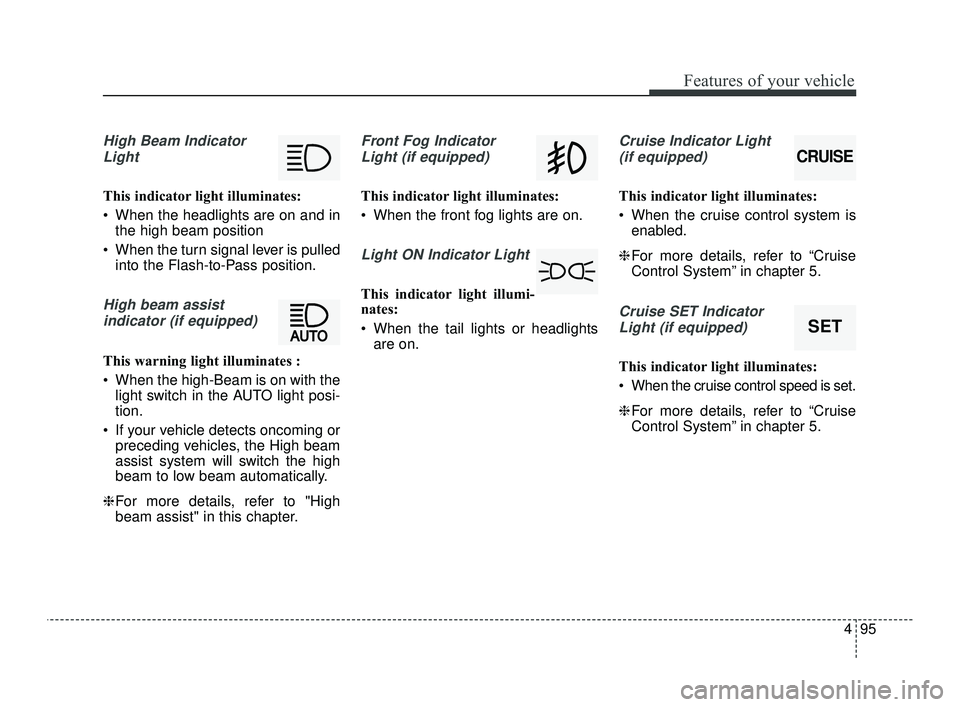
495
Features of your vehicle
High Beam IndicatorLight
This indicator light illuminates:
When the headlights are on and in the high beam position
When the turn signal lever is pulled into the Flash-to-Pass position.
High beam assist
indicator (if equipped)
This warning light illuminates :
When the high-Beam is on with the light switch in the AUTO light posi-
tion.
If your vehicle detects oncoming or preceding vehicles, the High beam
assist system will switch the high
beam to low beam automatically.
❈ For more details, refer to "High
beam assist" in this chapter.
Front Fog Indicator
Light (if equipped)
This indicator light illuminates:
When the front fog lights are on.
Light ON Indicator Light
This indicator light illumi-
nates:
When the tail lights or headlights are on.
Cruise Indicator Light
(if equipped)
This indicator light illuminates:
When the cruise control system is enabled.
❈ For more details, refer to “Cruise
Control System” in chapter 5.
Cruise SET Indicator
Light (if equipped)
This indicator light illuminates:
When the cruise control speed is set.
❈ For more details, refer to “Cruise
Control System” in chapter 5.
CRUISE
SET
JFa PE USA 4.qxp 5/18/2018 7:22 PM Page 95
Page 193 of 577

4103
Features of your vehicle
Battery saver function
The purpose of this feature is toprevent the battery from being dis-
charged if the lights are left in the
ON position. The system automati-
cally shuts off the parking lights 30
seconds after the ignition key is
removed and the driver’s door is
opened and closed.
With this feature, the parking lights will turn off automatically if the driver
parks on the side of the road at night
and opens the driver’s side door.
If necessary, to keep the parking
lights on when the ignition key is
removed, perform the following:
1) Open the driver-side door.
2) Turn the parking lights OFF and ON again using the light switch
on the steering column.
Daytime running light
(if equipped)
The Daytime Running Lights (DRL)
can make it easier for others to see
the front of your vehicle during the
day. DRL can be helpful in many dif-
ferent driving conditions, and it is
especially helpful after dawn and
before sunset.
The DRL system turns OFF when:
1. The headlight switch is ON.
2. The engine is OFF.
3. The front fog light is ON.
4. Engaging the parking brake.
Lighting control
The light switch has a Headlight and
a Parking light position.
To operate the lights, turn the knob at
the end of the control lever to one of
the following positions:
(1) OFF position
(2) Auto light position
(3) Parking & Tail light
(4) Headlight position
LIGHTING
OUM044053
JFa PE USA 4.qxp 5/18/2018 7:23 PM Page 103
Page 198 of 577

Features of your vehicle
108
4
(Continued)
When front visibility is poor - When the lamp of the on-com-ing or front vehicle is coveredwith dust, snow or water.
- When the light from the on- coming or front vehicle is notdetected because of exhaustfume, smoke, fog, snow, etc.
- When the front window is cov- ered with foreign matters.
- When it is hard to see because of fog, heavy rain or snow andetc.(Continued)
- When headlamp aiming is notproperly adjusted.
- When driving on a narrow curved road, rough road,downhill or uphill.
- When only part of the vehicle in front is visible on a cross-road or curved road.
- When there is a traffic light, reflecting sign, flashing signor mirror ahead.
- When there is a temporary reflector or flash ahead (con-struction area).
- When the road conditions are bad such as being wet, iced orcovered with snow.
- When a vehicle suddenly appears from a curve.
- When the vehicle is tilted from a flat tire or being towed.
(Continued)CAUTION
The High Beam Assist systemmay not work properly in the fol-lowing situations:
When the light from on-coming or front vehicle is poor
- When the light from the on- coming or front vehicle is notdetected because of lampdamage, hidden from sight,etc.
- When the lamp of the on-com- ing or front vehicle is coveredwith dust, snow or water.
- When the front vehicle's head- lamps are off but the foglamps on and etc.
When external condition is intervened
- When there is a similar shape lamp with the front vehicle'slamps.
- When the headlamp is not repaired or replaced at anauthorized dealer.
(Continued)
JFa PE USA 4.qxp 5/18/2018 7:23 PM Page 108
Page 200 of 577

Features of your vehicle
110
4
If an indicator stays on and does not
flash or if it flashes abnormally, one of
the turn signal bulbs may be burned
out and will require replacement.
✽ ✽
NOTICE
If an indicator flash is abnormally
quick or slow, a bulb may be burned
out or have a poor electrical connec-
tion in the circuit.
Check headlight
This warning message illuminates if
there is a malfunction (burned-out
bulb except LED lamp or circuit mal-
function) with the headlamp. In this
case, have your vehicle inspected by
an authorized Kia dealer.
✽ ✽NOTICE
• When replacing the bulb, use the
same wattage bulb.
For more information, refer to
“BULB WATTAGE” in chapter 8.
• If a different wattage bulb is installed on the vehicle, this warn-
ing message is not displayed.
Front fog light (if equipped)
Fog lights are used to provide
improved visibility when visibility is
poor due to fog, rain or snow, etc. The
fog lights will turn on when the fog light
switch (1) is turned to the on position
after the headlights are turned on.
To turn off the fog lights, turn the
switch (1) to the off position.
When in operation, the fog lights
consume large amounts of vehicle
electrical power. Only use the fog
lights when visibility is poor.
OJF045058OJFA055274
JFa PE USA 4.qxp 5/18/2018 7:23 PM Page 110
Page 227 of 577

4137
Features of your vehicle
Prolonged operation of the heater in
the recirculated air position (without
air conditioning selected) may cause
fogging of the windshield and side
windows and the air within the pas-
senger compartment may become
stale.
In addition, prolonged use of the air
conditioning with the recirculated air
position selected will result in exces-
sively dry air in the passenger com-
partment.
Sunroof inside air recirculation(if equipped)
If the sunroof opens while the heater
or Air Conditioning system operates,
the outside (fresh) air will be select-
ed automatically for ventilating the
car. Then, if you select the recirculat-
ed air position, the outside (fresh) air
will be selected automatically after 3
minutes.
If you close the sunroof, the intake
mode will be changed to the previous
selected mode.
Fan speed control
The fan speed can be set to the
desired speed by operating the fan
speed control button.
To change the fan speed, press ( )
the button for higher speed, or push
( ) the button for lower speed. To
turn the fan speed control off, press
the front blower OFF button.
Air conditioning
Press the A/C button to turn the air
conditioning system on (indicator
light will illuminate).
Press the button again to turn the air
conditioning system off.
■Type A■Type B
OJF045092
■Type A■Type B
OJF045093
WARNING -Reduced
Visibility
Continuous use of the climate
control system in the recirculat-
ed air position may allow
humidity to increase inside the
vehicle which may fog the glass
and obscure visibility.
JFa PE USA 4.qxp 5/18/2018 7:25 PM Page 137
Page 320 of 577

Driving your vehicle
68
5
- The vehicle is moving under
ground level or inside a building
- If a sudden change in the sensor recognition takes place while pass-
ing through the speed bump,
- When the vehicle is severely shak- en,
- When driving around circular inter- section after the vehicle in front,
- If the front of the camera lens is contaminated by front glass tinting,
film, water repellent coating, dam-
age on glass, foreign matter (stick-
er, insect, etc.)
- The camera or camera lens is damaged.
- If the headlights of the vehicle are not used at night or in the tunnel
section, or the light is too weak
- If street light or the light of the vehi- cle coming from the opposite is
reflected or when sunlight is
reflected by the water on the road
surface - When the back light is projected in
the direction of the vehicle's motion
(including the headlights of vehi-
cles)
- Road sign, shadow on the road, tunnel entrance, toll gate, partial
pavement
- If the windshield has moisture on its surface or if windshield freezes,
- Driving in the fog.
- When objects are out of the sens- ing range of the camera - Driving on a curve
The FCA performance decreases
while driving on a curve. The FCA
may not recognize the vehicle in front
even in the same lane. It may unnec-
essarily produce the warning mes-
sage and the warning alarm, or it
may not produce the warning mes-
sage and the warning alarm at all.
While driving on a curve, pay great
caution, and, if necessary, depress
the brake pedal.
OJF055025
JFa PE USA 5.QXP 5/17/2018 6:12 PM Page 68
Page 333 of 577

581
Driving your vehicle
The camera's field of view is notwell illuminated (either too dark or
too much reflection or too much
backlight that obscures the field of
view)
The vehicle in front does not have their rear lights or their rear lights
does not turned ON or their rear
lights are located unusually.
The outside brightness changes suddenly, for example when enter-
ing or exiting a tunnel
When light coming from a street light or an oncoming vehicle is
reflected on a wet road surface
field of view in front is obstructed
by sun glare
The windshield glass is fogged up; a clear view of the road is obstruct-
ed
The vehicle in front is driving errat- ically
The vehicle is on unpaved or uneven rough surfaces, or road
with sudden gradient changes. The vehicle is driven near areas
containing metal substances as a
construction zone, railroad, etc.
The vehicle drives inside a build- ing, such as a basement parking
lot
The camera does not recognize the entire vehicle in front.
The camera is damaged.
The brightness outside is too low such as when the headlamps are
not on at night or the vehicle is
going through a tunnel.
The shadow is on the road by a median strip, trees, etc.
The vehicle drives through a toll- gate.
The windshield glass is fogged up; a clear view of the road is obstruct-
ed.
The rear part of the vehicle in front is not normally visible. (the vehicle
turns in other direction or the vehi-
cle is overturned.)
The adverse road conditions cause excessive vehicle vibrations while
driving The sensor recognition changes
suddenly when passing over a
speed bump
The vehicle in front is moving verti- cally to the driving direction
The vehicle in front is stopped ver- tically
The vehicle in front is driving towards your vehicle or reversing
You are on a roundabout and the vehicle in front circles
JFa PE USA 5.QXP 5/17/2018 6:12 PM Page 81
Page 336 of 577

Driving your vehicle
84
5
Recognizing pedestrians
- The pedestrian is not fully captured
by the camera sensor, or the
pedestrian does not walk in the
upright position.
- The pedestrian moves very fast.
- The pedestrian abruptly appears in front.
- The pedestrian wears clothes in the color similar to the background.
- The outside is too bright or too dark.
- The vehicle drives at night or in the darkness.
- There is an item similar to a per- son’s body structure.
- The pedestrian is small.
- The pedestrian has impaired mobility.
- It is difficult to distinguish the pedestrian from the surroundings.
- The sensor recognition is limited. - There is a group of pedestrians.
- If a sudden change in the sensor
recognition takes place while pass-
ing through the speed bump.
- When the vehicle is severely shak- en.
- When driving around circular inter- section after the vehicle in front.
- If the front of the camera lens is contaminated by front glass tinting,
film, water repellent coating, dam-
age on glass, foreign matter (stick-
er, insect, etc.)
- The radar or camera or camera lens is damaged.
- If the headlights of the vehicle are not used at night or in the tunnel
section, or the light is too weak.
- If street light or the light of the vehi- cle coming from the opposite is
reflected or when sunlight is
reflected by the water on the road
surface. - When the back light is projected in
the direction of the vehicle's motion
(including the headlights of vehi-
cles).
- Road sign, shadow on the road, tunnel entrance, toll gate, partial
pavement.
- If the windshield has moisture on its surface or if windshield freezes.-
Driving in the fog.
- When objects are out of the sens- ing range of the sensor or radar.
- When the cyclist in front is riding intersected with the driving direc-
tion.
- When there is any other electro- magnetic interference.
- When the construction area, rail or other metal object is near the
cyclist.
- If the bicycle material is not reflect- ed well on the radar.
JFa PE USA 5.QXP 5/17/2018 6:12 PM Page 84