KIA Optima Hybrid 2011 3.G Owner's Manual
Manufacturer: KIA, Model Year: 2011, Model line: Optima Hybrid, Model: KIA Optima Hybrid 2011 3.GPages: 394, PDF Size: 8.63 MB
Page 121 of 394
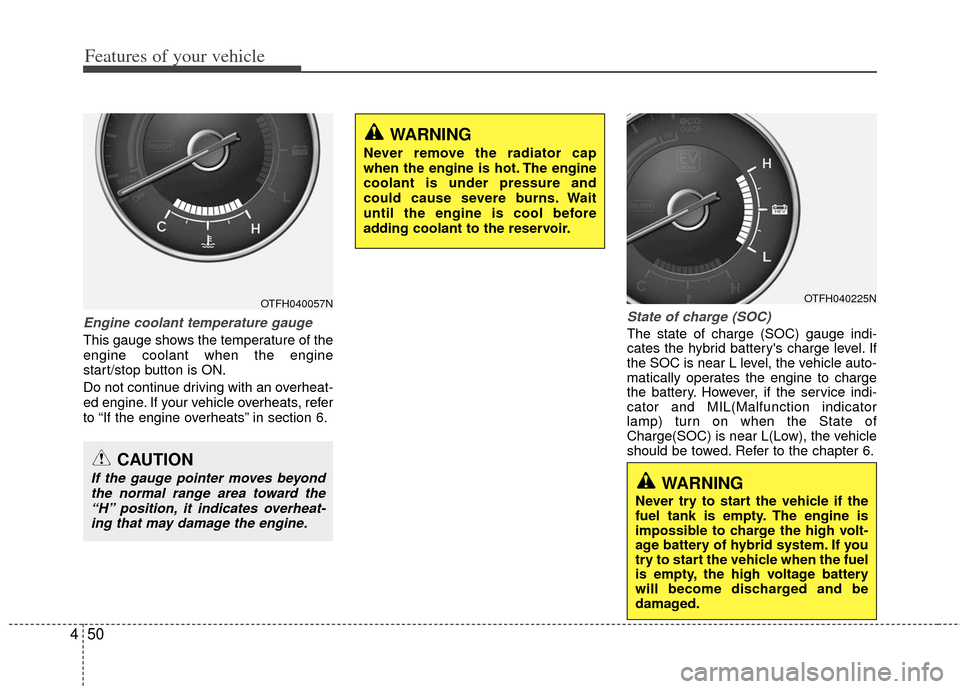
Features of your vehicle
50
4
Engine coolant temperature gauge
This gauge shows the temperature of the
engine coolant when the engine
start/stop button is ON.
Do not continue driving with an overheat-
ed engine. If your vehicle overheats, refer
to “If the engine overheats” in section 6.
State of charge (SOC)
The state of charge (SOC) gauge indi-
cates the hybrid battery's charge level. If
the SOC is near L level, the vehicle auto-
matically operates the engine to charge
the battery. However, if the service indi-
cator and MIL(Malfunction indicator
lamp) turn on when the State of
Charge(SOC) is near L(Low), the vehicle
should be towed. Refer to the chapter 6.
OTFH040057N
CAUTION
If the gauge pointer moves beyond
the normal range area toward the“H” position, it indicates overheat-ing that may damage the engine.
OTFH040225N
WARNING
Never remove the radiator cap
when the engine is hot. The engine
coolant is under pressure and
could cause severe burns. Wait
until the engine is cool before
adding coolant to the reservoir.
WARNING
Never try to start the vehicle if the
fuel tank is empty. The engine is
impossible to charge the high volt-
age battery of hybrid system. If you
try to start the vehicle when the fuel
is empty, the high voltage battery
will become discharged and be
damaged.
Page 122 of 394
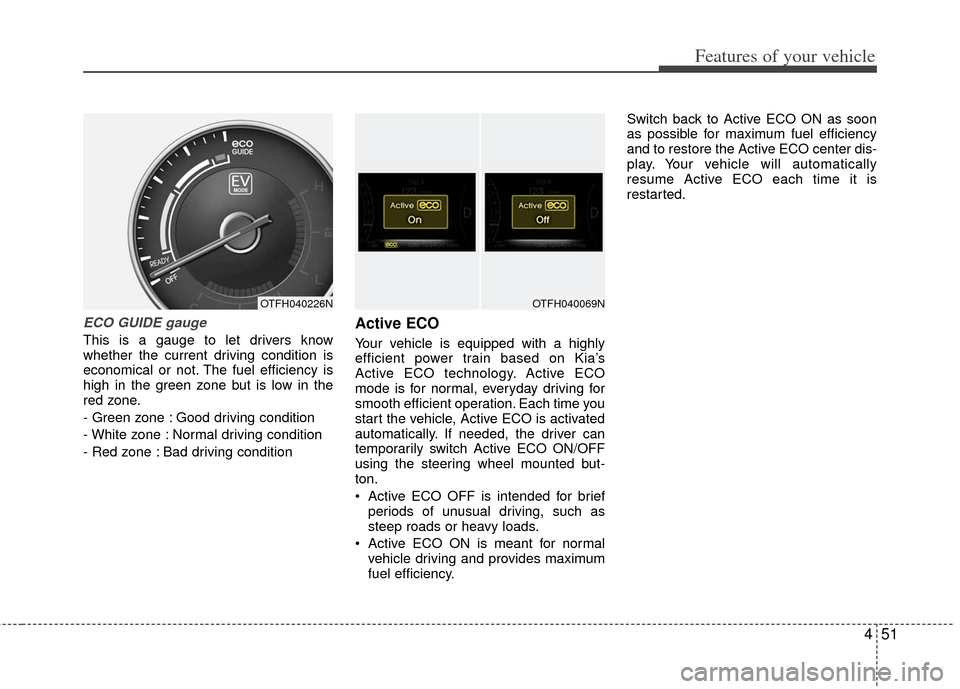
451
Features of your vehicle
ECO GUIDE gauge
This is a gauge to let drivers know
whether the current driving condition is
economical or not. The fuel efficiency is
high in the green zone but is low in the
red zone.
- Green zone : Good driving condition
- White zone : Normal driving condition
- Red zone : Bad driving condition
Active ECO
Your vehicle is equipped with a highly
efficient power train based on Kia’s
Active ECO technology. Active ECO
mode is for normal, everyday driving for
smooth efficient operation. Each time you
start the vehicle, Active ECO is activated
automatically. If needed, the driver can
temporarily switch Active ECO ON/OFF
using the steering wheel mounted but-
ton.
Active ECO OFF is intended for briefperiods of unusual driving, such as
steep roads or heavy loads.
Active ECO ON is meant for normal vehicle driving and provides maximum
fuel efficiency. Switch back to Active ECO ON as soon
as possible for maximum fuel efficiency
and to restore the Active ECO center dis-
play. Your vehicle will automatically
resume Active ECO each time it is
restarted.
OTFH040069NOTFH040226N
Page 123 of 394
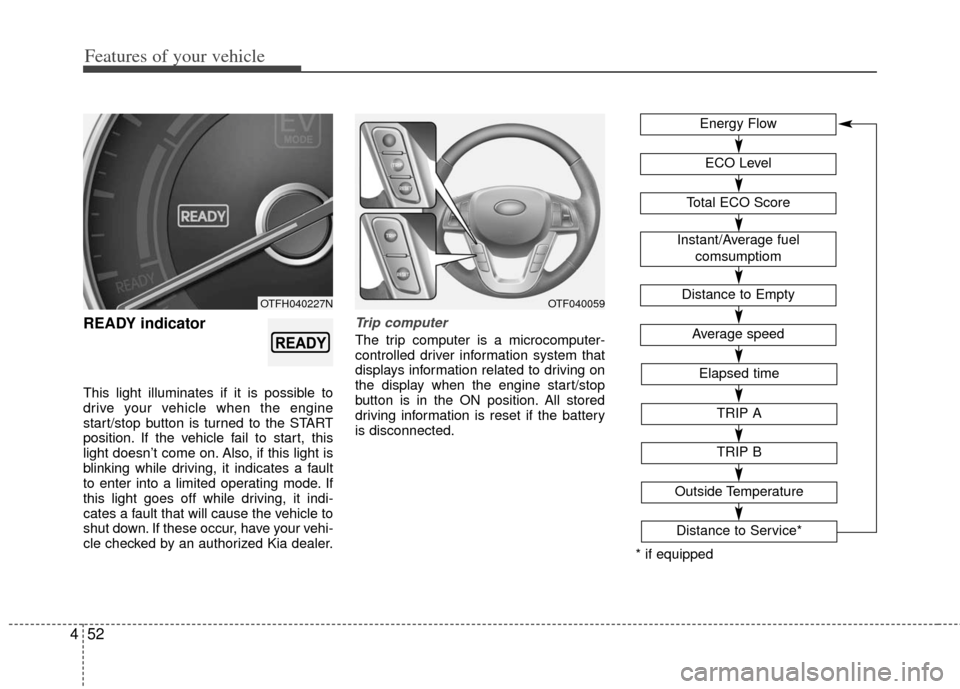
Features of your vehicle
52
4
READY indicator
This light illuminates if it is possible to
drive your vehicle when the engine
start/stop button is turned to the START
position. If the vehicle fail to start, this
light doesn’t come on. Also, if this light is
blinking while driving, it indicates a fault
to enter into a limited operating mode. If
this light goes off while driving, it indi-
cates a fault that will cause the vehicle to
shut down. If these occur, have your vehi-
cle checked by an authorized Kia dealer.
Trip computer
The trip computer is a microcomputer-
controlled driver information system that
displays information related to driving on
the display when the engine start/stop
button is in the ON position. All stored
driving information is reset if the battery
is disconnected. Energy Flow
ECO Level
Average speed
Elapsed time
TRIP A
TRIP B
Outside Temperature
Distance to Service*
Total ECO Score
Instant/Average fuel
comsumptiom
Distance to Empty
* if equipped
OTF040059OTFH040227N
Page 124 of 394
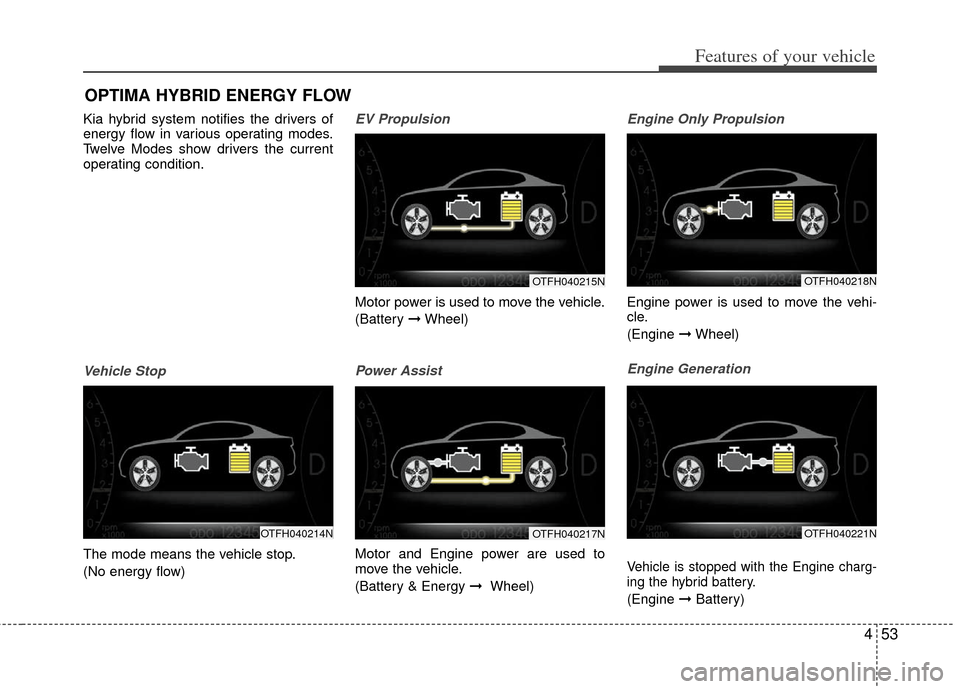
453
Features of your vehicle
Kia hybrid system notifies the drivers of
energy flow in various operating modes.
Twelve Modes show drivers the current
operating condition.
Vehicle Stop
The mode means the vehicle stop.
(No energy flow)
EV Propulsion
Motor power is used to move the vehicle.
(Battery ➞Wheel)
Power Assist
Motor and Engine power are used to
move the vehicle.
(Battery & Energy ➞ Wheel)
Engine Only Propulsion
Engine power is used to move the vehi-
cle.
(Engine ➞Wheel)
Engine Generation
Vehicle is stopped with the Engine charg-
ing the hybrid battery.
(Engine ➞Battery)
OPTIMA HYBRID ENERGY FLOW
OTFH040214NOTFH040217N
OTFH040218NOTFH040215N
OTFH040221N
Page 125 of 394
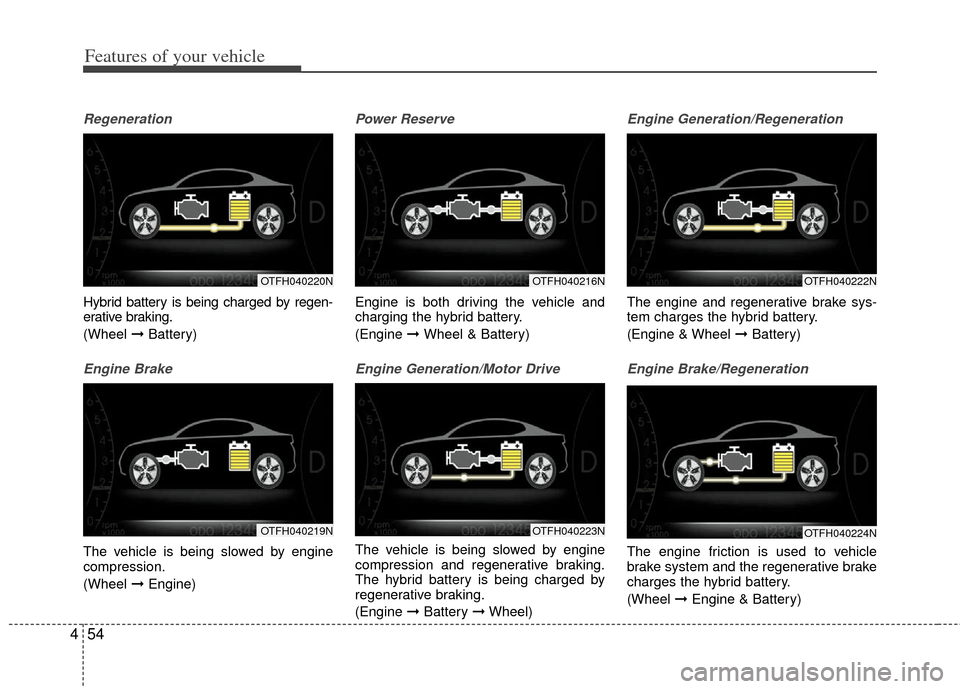
Features of your vehicle
54
4
Regeneration
Hybrid battery is being charged by regen-
erative braking.
(Wheel ➞Battery)
Engine Brake
The vehicle is being slowed by engine
compression.
(Wheel ➞Engine)
Power Reserve
Engine is both driving the vehicle and
charging the hybrid battery.
(Engine ➞ Wheel & Battery)
Engine Generation/Motor Drive
The vehicle is being slowed by engine
compression and regenerative braking.
The hybrid battery is being charged by
regenerative braking.
(Engine ➞Battery ➞Wheel)
Engine Generation/Regeneration
The engine and regenerative brake sys-
tem charges the hybrid battery.
(Engine & Wheel ➞ Battery)
Engine Brake/Regeneration
The engine friction is used to vehicle
brake system and the regenerative brake
charges the hybrid battery.
(Wheel ➞Engine & Battery)
OTFH040219NOTFH040223N
OTFH040222NOTFH040216NOTFH040220N
OTFH040224N
Page 126 of 394
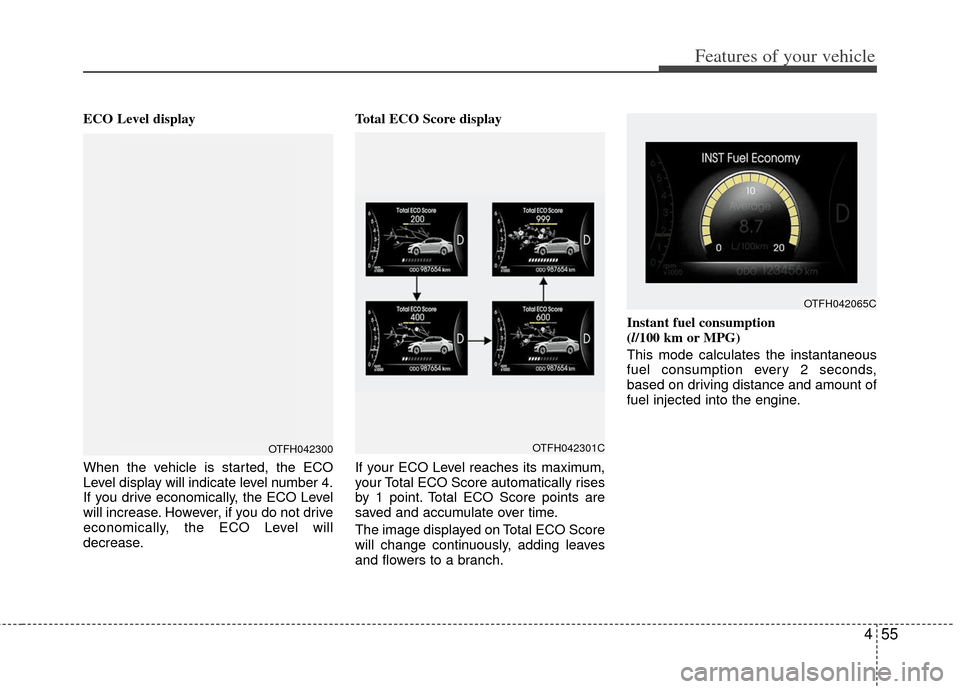
455
Features of your vehicle
ECO Level display
When the vehicle is started, the ECO
Level display will indicate level number 4.
If you drive economically, the ECO Level
will increase. However, if you do not drive
economically, the ECO Level will
decrease.Total ECO Score display
If your ECO Level reaches its maximum,
your Total ECO Score automatically rises
by 1 point. Total ECO Score points are
saved and accumulate over time.
The image displayed on Total ECO Score
will change continuously, adding leaves
and flowers to a branch.
Instant fuel consumption
(l/100 km or MPG)
This mode calculates the instantaneous
fuel consumption every 2 seconds,
based on driving distance and amount of
fuel injected into the engine.
OTFH042300OTFH042301C
OTFH042065C
Page 127 of 394
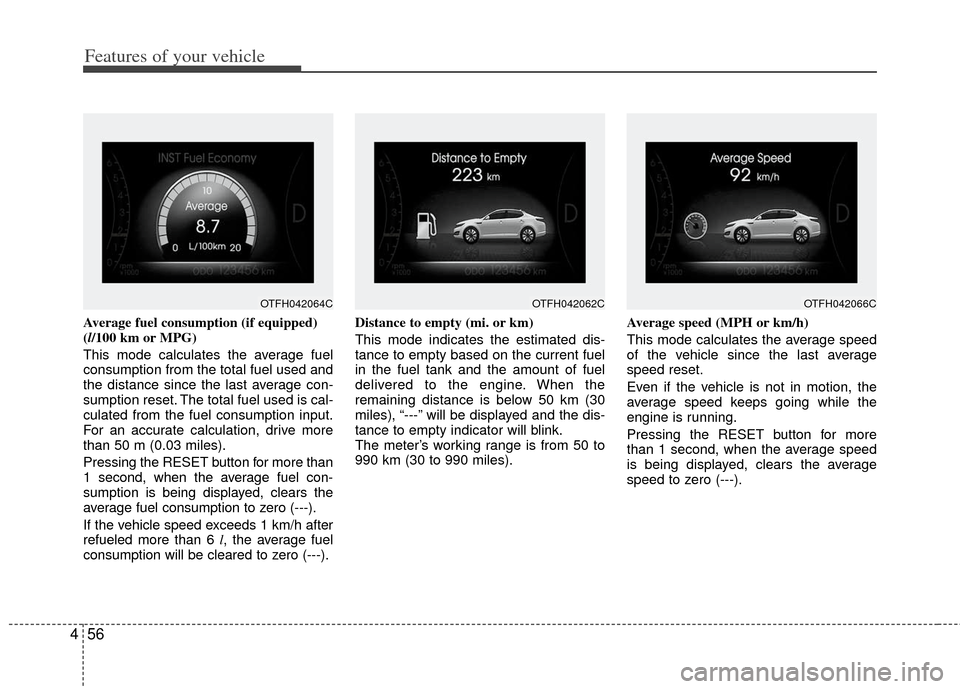
Features of your vehicle
56
4
Average fuel consumption (if equipped)
(l/100 km or MPG)
This mode calculates the average fuel
consumption from the total fuel used and
the distance since the last average con-
sumption reset. The total fuel used is cal-
culated from the fuel consumption input.
For an accurate calculation, drive more
than 50 m (0.03 miles).
Pressing the RESET button for more than
1 second, when the average fuel con-
sumption is being displayed, clears the
average fuel consumption to zero (---).
If the vehicle speed exceeds 1 km/h after
refueled more than 6 l , the average fuel
consumption will be cleared to zero (---). Distance to empty (mi. or km)
This mode indicates the estimated dis-
tance to empty based on the current fuel
in the fuel tank and the amount of fuel
delivered to the engine. When the
remaining distance is below 50 km (30
miles), “---” will be displayed and the dis-
tance to empty indicator will blink.
The meter’s working range is from 50 to
990 km (30 to 990 miles).
Average speed (MPH or km/h)
This mode calculates the average speed
of the vehicle since the last average
speed reset.
Even if the vehicle is not in motion, the
average speed keeps going while the
engine is running.
Pressing the RESET button for more
than 1 second, when the average speed
is being displayed, clears the average
speed to zero (---).
OTFH042064COTFH042062COTFH042066C
Page 128 of 394
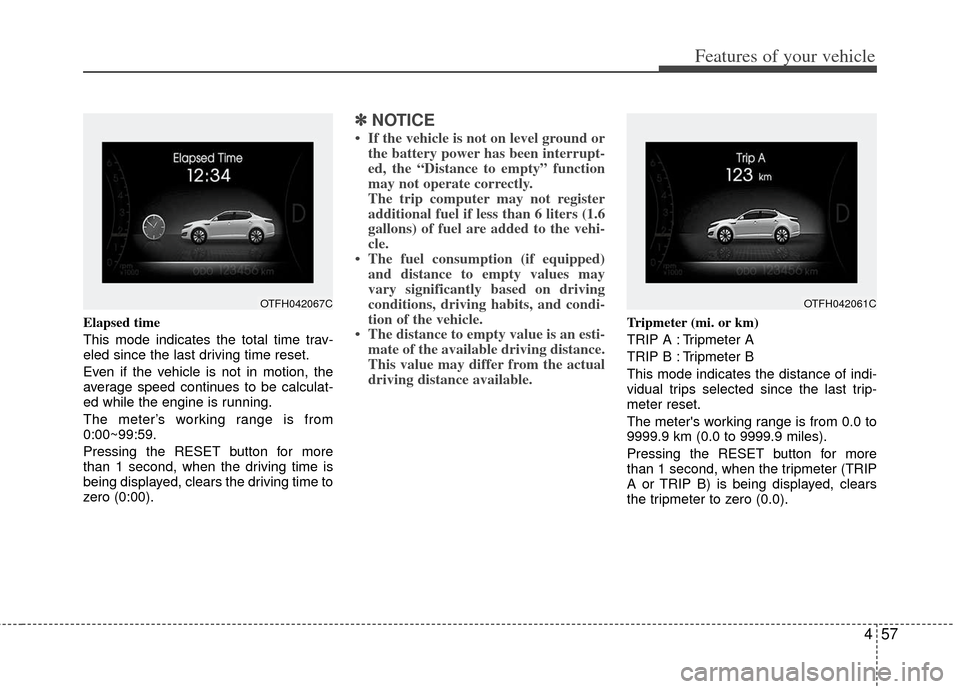
457
Features of your vehicle
Elapsed time
This mode indicates the total time trav-
eled since the last driving time reset.
Even if the vehicle is not in motion, the
average speed continues to be calculat-
ed while the engine is running.
The meter’s working range is from
0:00~99:59.
Pressing the RESET button for more
than 1 second, when the driving time is
being displayed, clears the driving time to
zero (0:00).
✽ ✽NOTICE
• If the vehicle is not on level ground or
the battery power has been interrupt-
ed, the “Distance to empty” function
may not operate correctly.
The trip computer may not register
additional fuel if less than 6 liters (1.6
gallons) of fuel are added to the vehi-
cle.
• The fuel consumption (if equipped) and distance to empty values may
vary significantly based on driving
conditions, driving habits, and condi-
tion of the vehicle.
• The distance to empty value is an esti- mate of the available driving distance.
This value may differ from the actual
driving distance available.
Tripmeter (mi. or km)
TRIP A : Tripmeter A
TRIP B : Tripmeter B
This mode indicates the distance of indi-
vidual trips selected since the last trip-
meter reset.
The meter's working range is from 0.0 to
9999.9 km (0.0 to 9999.9 miles).
Pressing the RESET button for more
than 1 second, when the tripmeter (TRIP
A or TRIP B) is being displayed, clears
the tripmeter to zero (0.0).
OTFH042067COTFH042061C
Page 129 of 394
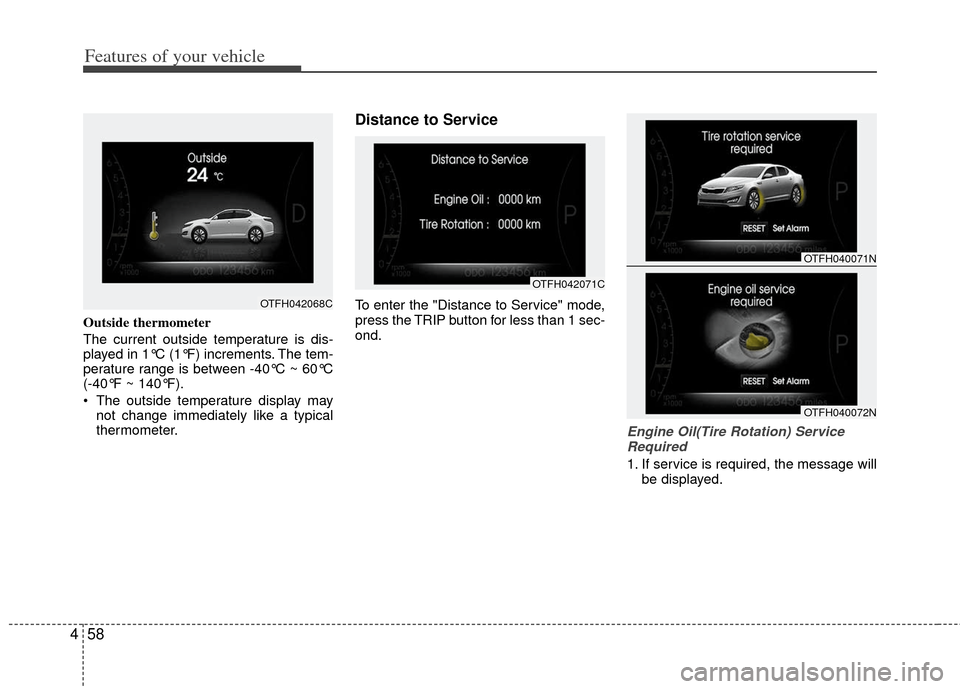
Features of your vehicle
58
4
Outside thermometer
The current outside temperature is dis-
played in 1°C (1°F) increments. The tem-
perature range is between -40°C ~ 60°C
(-40°F ~ 140°F).
The outside temperature display may
not change immediately like a typical
thermometer.
Distance to Service
To enter the "Distance to Service" mode,
press the TRIP button for less than 1 sec-
ond.
Engine Oil(Tire Rotation) Service
Required
1. If service is required, the message will be displayed.
OTFH042068C
OTFH042071C
OTFH040071N
OTFH040072N
Page 130 of 394
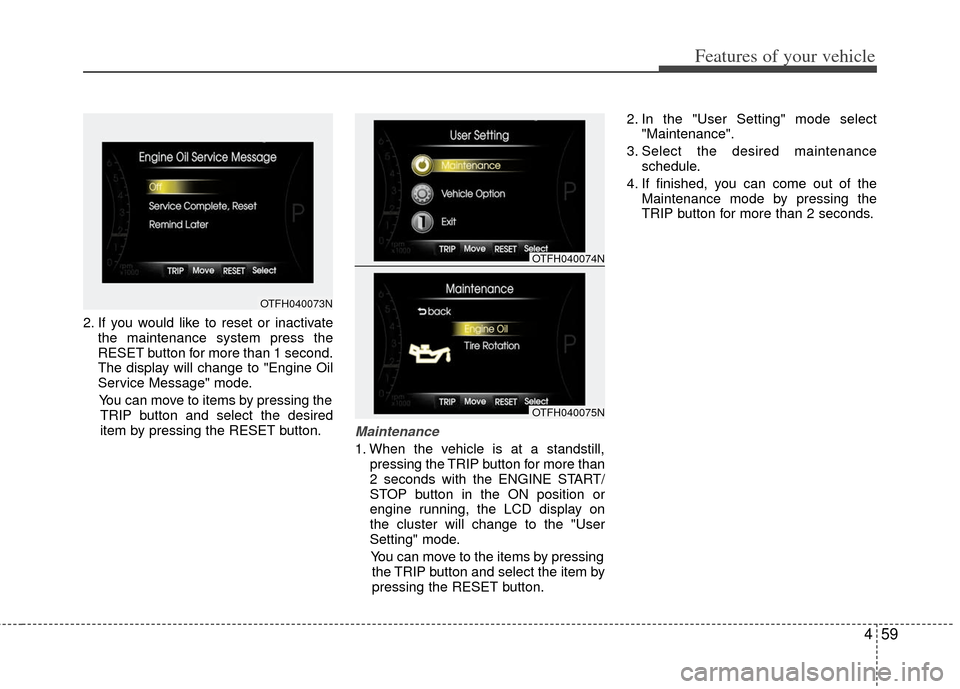
459
Features of your vehicle
2. If you would like to reset or inactivatethe maintenance system press the
RESET button for more than 1 second.
The display will change to "Engine Oil
Service Message" mode.
You can move to items by pressing the TRIP button and select the desired
item by pressing the RESET button.
Maintenance
1. When the vehicle is at a standstill, pressing the TRIP button for more than
2 seconds with the ENGINE START/
STOP button in the ON position or
engine running, the LCD display on
the cluster will change to the "User
Setting" mode.
You can move to the items by pressing the TRIP button and select the item by
pressing the RESET button. 2. In the "User Setting" mode select
"Maintenance".
3. Select the desired maintenance schedule.
4. If finished, you can come out of the Maintenance mode by pressing the
TRIP button for more than 2 seconds.
OTFH040073N
OTFH040074N
OTFH040075N