display KIA Optima Hybrid 2012 3.G User Guide
[x] Cancel search | Manufacturer: KIA, Model Year: 2012, Model line: Optima Hybrid, Model: KIA Optima Hybrid 2012 3.GPages: 394, PDF Size: 8.63 MB
Page 130 of 394
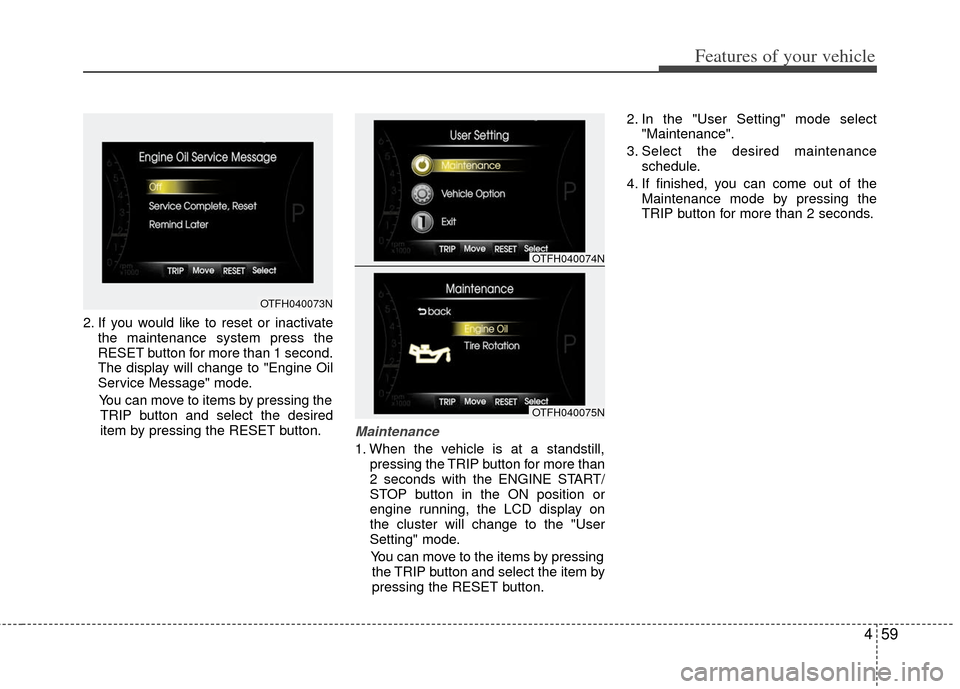
459
Features of your vehicle
2. If you would like to reset or inactivatethe maintenance system press the
RESET button for more than 1 second.
The display will change to "Engine Oil
Service Message" mode.
You can move to items by pressing the TRIP button and select the desired
item by pressing the RESET button.
Maintenance
1. When the vehicle is at a standstill, pressing the TRIP button for more than
2 seconds with the ENGINE START/
STOP button in the ON position or
engine running, the LCD display on
the cluster will change to the "User
Setting" mode.
You can move to the items by pressing the TRIP button and select the item by
pressing the RESET button. 2. In the "User Setting" mode select
"Maintenance".
3. Select the desired maintenance schedule.
4. If finished, you can come out of the Maintenance mode by pressing the
TRIP button for more than 2 seconds.
OTFH040073N
OTFH040074N
OTFH040075N
Page 132 of 394
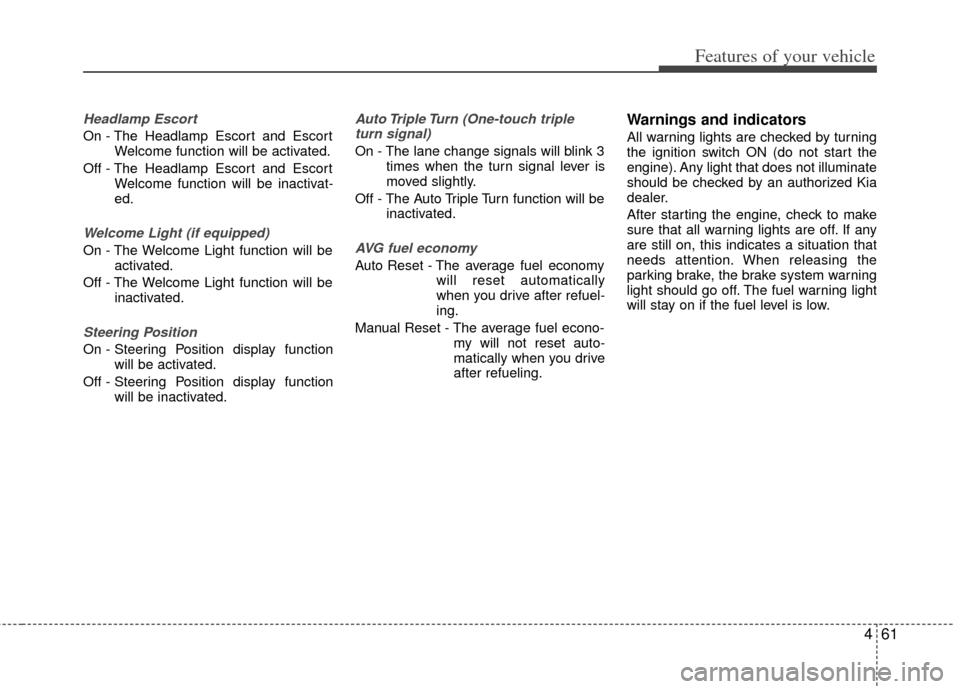
461
Features of your vehicle
Headlamp Escort
On - The Headlamp Escort and EscortWelcome function will be activated.
Off - The Headlamp Escort and Escort Welcome function will be inactivat-
ed.
Welcome Light (if equipped)
On - The Welcome Light function will beactivated.
Off - The Welcome Light function will be inactivated.
Steering Position
On - Steering Position display functionwill be activated.
Off - Steering Position display function will be inactivated.
Auto Triple Turn (One-touch tripleturn signal)
On - The lane change signals will blink 3 times when the turn signal lever is
moved slightly.
Off - The Auto Triple Turn function will be inactivated.
AVG fuel economy
Auto Reset - The average fuel economy will reset automatically
when you drive after refuel-
ing.
Manual Reset - The average fuel econo- my will not reset auto-
matically when you drive
after refueling.
Warnings and indicators
All warning lights are checked by turning
the ignition switch ON (do not start the
engine). Any light that does not illuminate
should be checked by an authorized Kia
dealer.
After starting the engine, check to make
sure that all warning lights are off. If any
are still on, this indicates a situation that
needs attention. When releasing the
parking brake, the brake system warning
light should go off. The fuel warning light
will stay on if the fuel level is low.
Page 136 of 394
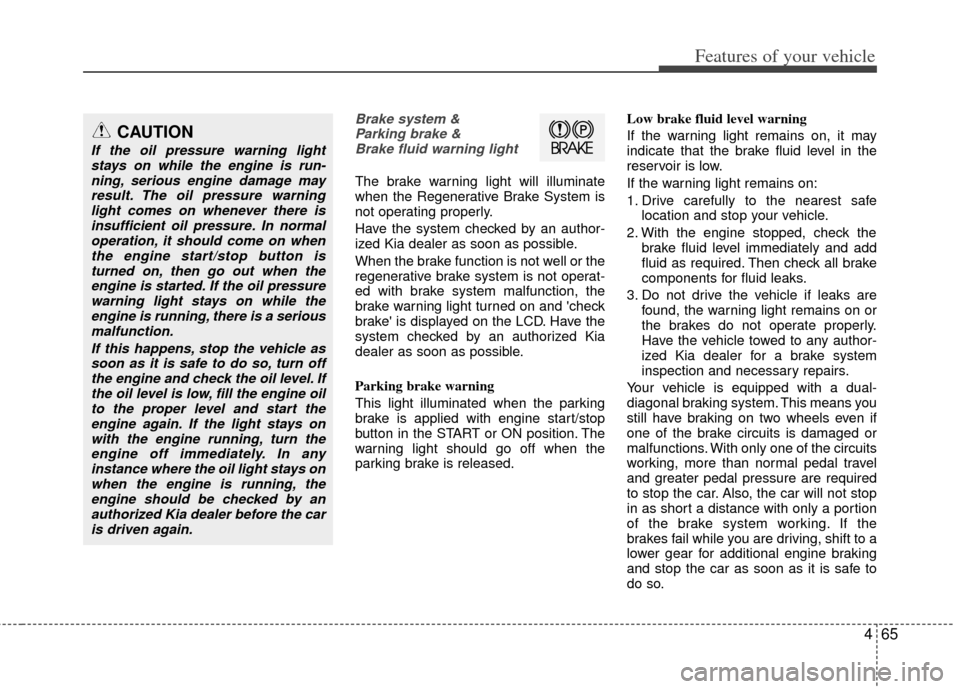
465
Features of your vehicle
Brake system & Parking brake & Brake fluid warning light
The brake warning light will illuminate
when the Regenerative Brake System is
not operating properly.
Have the system checked by an author-
ized Kia dealer as soon as possible.
When the brake function is not well or the
regenerative brake system is not operat-
ed with brake system malfunction, the
brake warning light turned on and 'check
brake' is displayed on the LCD. Have the
system checked by an authorized Kia
dealer as soon as possible.
Parking brake warning
This light illuminated when the parking
brake is applied with engine start/stop
button in the START or ON position. The
warning light should go off when the
parking brake is released. Low brake fluid level warning
If the warning light remains on, it may
indicate that the brake fluid level in the
reservoir is low.
If the warning light remains on:
1. Drive carefully to the nearest safe
location and stop your vehicle.
2. With the engine stopped, check the brake fluid level immediately and add
fluid as required. Then check all brake
components for fluid leaks.
3. Do not drive the vehicle if leaks are found, the warning light remains on or
the brakes do not operate properly.
Have the vehicle towed to any author-
ized Kia dealer for a brake system
inspection and necessary repairs.
Your vehicle is equipped with a dual-
diagonal braking system. This means you
still have braking on two wheels even if
one of the brake circuits is damaged or
malfunctions. With only one of the circuits
working, more than normal pedal travel
and greater pedal pressure are required
to stop the car. Also, the car will not stop
in as short a distance with only a portion
of the brake system working. If the
brakes fail while you are driving, shift to a
lower gear for additional engine braking
and stop the car as soon as it is safe to
do so.
CAUTION
If the oil pressure warning light stays on while the engine is run-ning, serious engine damage mayresult. The oil pressure warninglight comes on whenever there is insufficient oil pressure. In normaloperation, it should come on whenthe engine start/stop button isturned on, then go out when theengine is started. If the oil pressurewarning light stays on while theengine is running, there is a seriousmalfunction.
If this happens, stop the vehicle assoon as it is safe to do so, turn off the engine and check the oil level. Ifthe oil level is low, fill the engine oilto the proper level and start theengine again. If the light stays onwith the engine running, turn theengine off immediately. In anyinstance where the oil light stays onwhen the engine is running, theengine should be checked by an authorized Kia dealer before the caris driven again.
Page 137 of 394
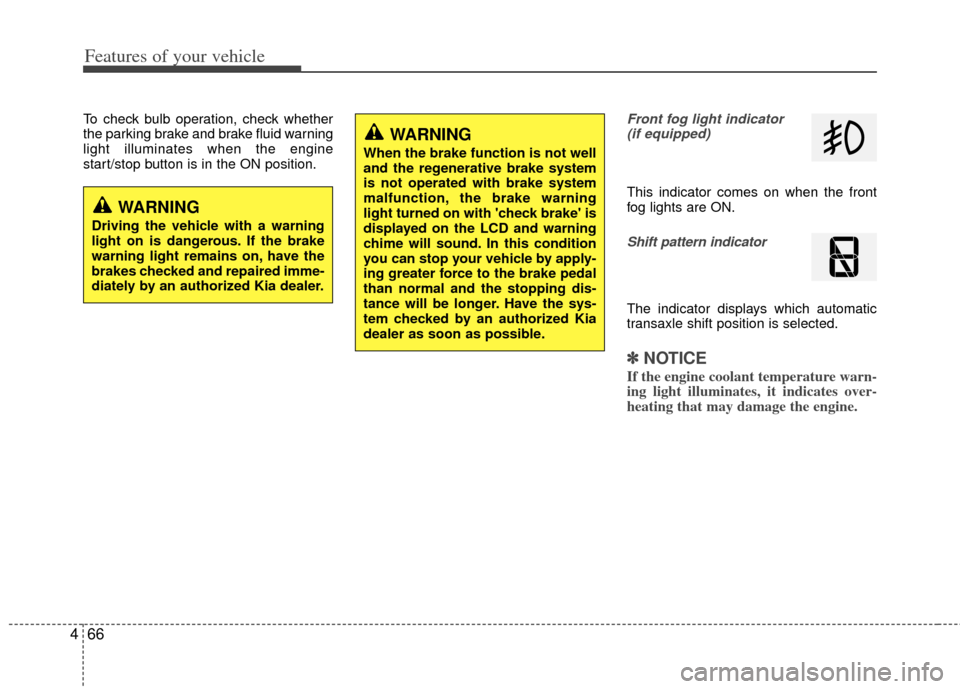
Features of your vehicle
66
4
To check bulb operation, check whether
the parking brake and brake fluid warning
light illuminates when the engine
start/stop button is in the ON position.Front fog light indicator
(if equipped)
This indicator comes on when the front
fog lights are ON.
Shift pattern indicator
The indicator displays which automatic
transaxle shift position is selected.
✽ ✽ NOTICE
If the engine coolant temperature warn-
ing light illuminates, it indicates over-
heating that may damage the engine.
WARNING
Driving the vehicle with a warning
light on is dangerous. If the brake
warning light remains on, have the
brakes checked and repaired imme-
diately by an authorized Kia dealer.
WARNING
When the brake function is not well
and the regenerative brake system
is not operated with brake system
malfunction, the brake warning
light turned on with 'check brake' is
displayed on the LCD and warning
chime will sound. In this condition
you can stop your vehicle by apply-
ing greater force to the brake pedal
than normal and the stopping dis-
tance will be longer. Have the sys-
tem checked by an authorized Kia
dealer as soon as possible.
Page 142 of 394
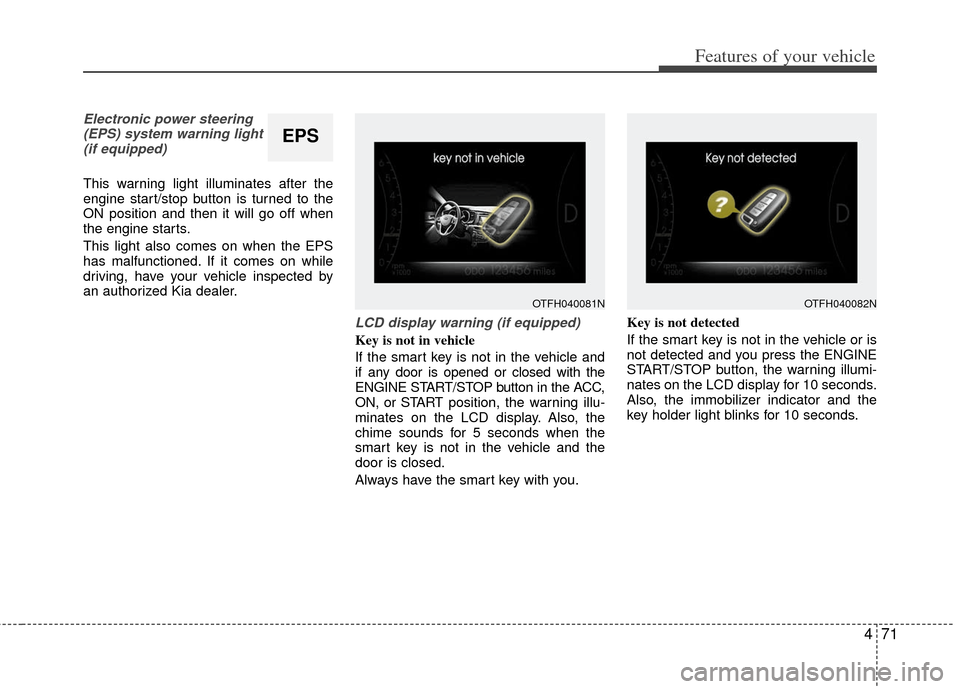
471
Features of your vehicle
Electronic power steering(EPS) system warning light(if equipped)
This warning light illuminates after the
engine start/stop button is turned to the
ON position and then it will go off when
the engine starts.
This light also comes on when the EPS
has malfunctioned. If it comes on while
driving, have your vehicle inspected by
an authorized Kia dealer.
LCD display warning (if equipped)
Key is not in vehicle
If the smart key is not in the vehicle and
if any door is opened or closed with the
ENGINE START/STOP button in the ACC,
ON, or START position, the warning illu-
minates on the LCD display. Also, the
chime sounds for 5 seconds when the
smart key is not in the vehicle and the
door is closed.
Always have the smart key with you. Key is not detected
If the smart key is not in the vehicle or is
not detected and you press the ENGINE
START/STOP button, the warning illumi-
nates on the LCD display for 10 seconds.
Also, the immobilizer indicator and the
key holder light blinks for 10 seconds.
EPS
OTFH040081NOTFH040082N
Page 143 of 394
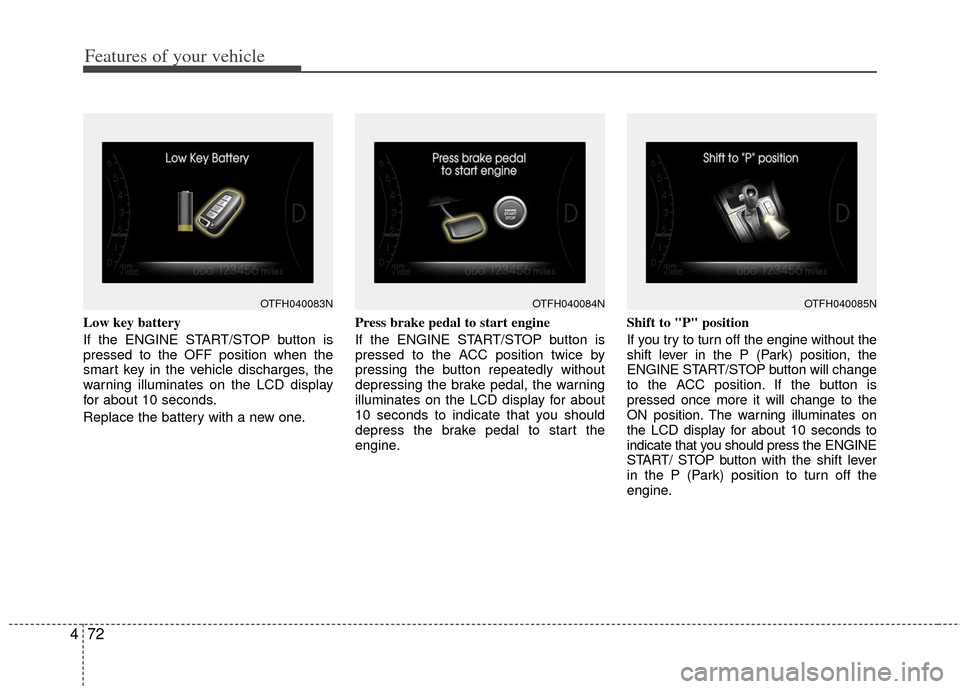
Features of your vehicle
72
4
Low key battery
If the ENGINE START/STOP button is
pressed to the OFF position when the
smart key in the vehicle discharges, the
warning illuminates on the LCD display
for about 10 seconds.
Replace the battery with a new one. Press brake pedal to start engine
If the ENGINE START/STOP button is
pressed to the ACC position twice by
pressing the button repeatedly without
depressing the brake pedal, the warning
illuminates on the LCD display for about
10 seconds to indicate that you should
depress the brake pedal to start the
engine.Shift to "P" position
If you try to turn off the engine without the
shift lever in the P (Park) position, the
ENGINE START/STOP button will change
to the ACC position. If the button is
pressed once more it will change to the
ON position. The warning illuminates on
the LCD display for about 10 seconds to
indicate that you should press the ENGINE
START/ STOP button with the shift lever
in the P (Park) position to turn off the
engine.
OTFH040083NOTFH040084NOTFH040085N
Page 144 of 394
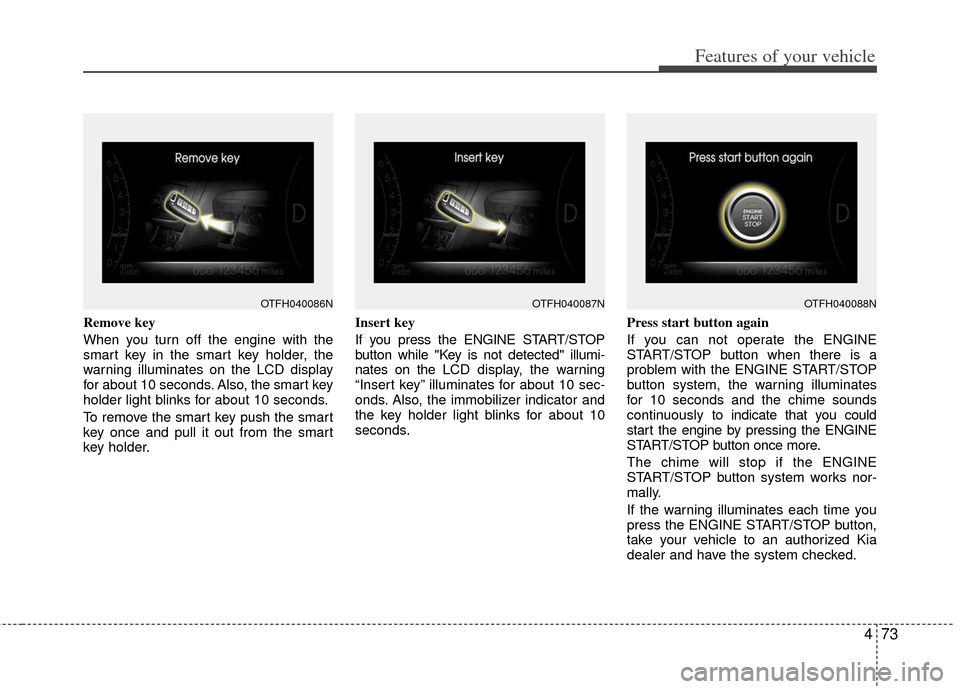
473
Features of your vehicle
Remove key
When you turn off the engine with the
smart key in the smart key holder, the
warning illuminates on the LCD display
for about 10 seconds. Also, the smart key
holder light blinks for about 10 seconds.
To remove the smart key push the smart
key once and pull it out from the smart
key holder.Insert key
If you press the ENGINE START/STOP
button while "Key is not detected" illumi-
nates on the LCD
display, the warning
“Insert key” illuminates for about 10 sec-
onds. Also, the immobilizer indicator and
the key holder light blinks for about 10
seconds. Press start button again
If you can not operate the ENGINE
START/STOP button when there is a
problem with the ENGINE START/STOP
button system, the warning illuminates
for 10 seconds and the chime sounds
continuously to
indicate that you could
start the engine by pressing the ENGINE
START/STOP button once more.
The chime will stop if the ENGINE
START/STOP button system works nor-
mally.
If the warning illuminates each time you
press the ENGINE START/STOP button,
take your vehicle to an authorized Kia
dealer and have the system checked.
OTFH040086NOTFH040087NOTFH040088N
Page 145 of 394
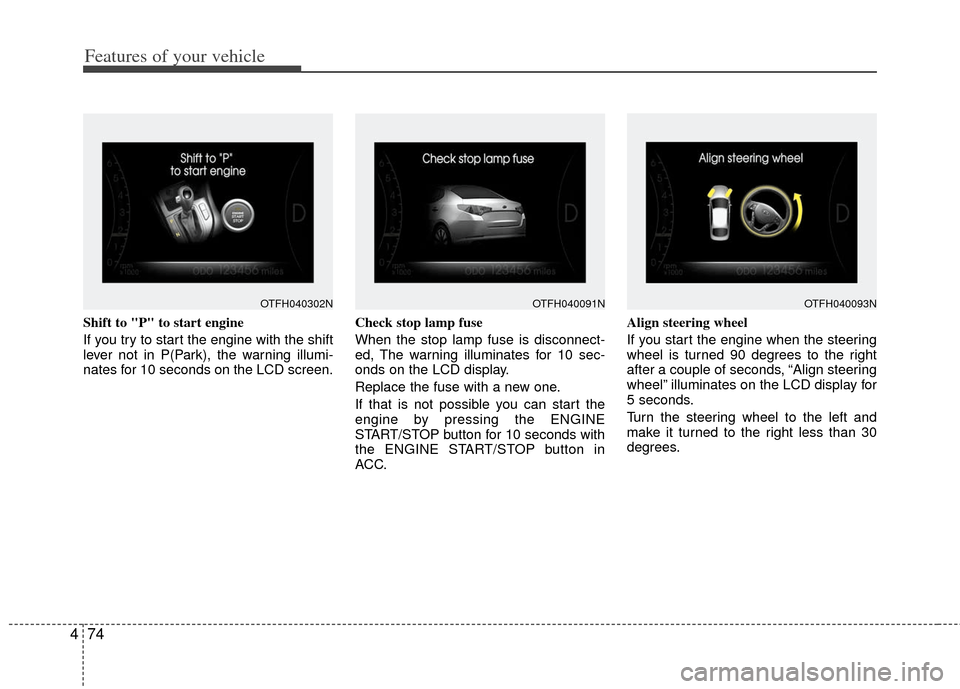
Features of your vehicle
74
4
Shift to "P" to start engine
If you try to start the engine with the shift
lever not in P(Park), the warning illumi-
nates for 10 seconds on the LCD screen. Check stop lamp fuse
When the stop lamp fuse is disconnect-
ed, The warning illuminates for 10 sec-
onds on the LCD display.
Replace the fuse with a new one.
If that is not possible you can start the
engine by pressing the ENGINE
START/STOP button for 10 seconds with
the ENGINE START/STOP button in
ACC.Align steering wheel
If you start the engine when the steering
wheel is turned 90 degrees to the right
after a couple of seconds, “Align steering
wheel” illuminates on the LCD display for
5 seconds.
Turn the steering wheel to the left and
make it turned to the right less than 30
degrees.
OTFH040302NOTFH040093NOTFH040091N
Page 146 of 394
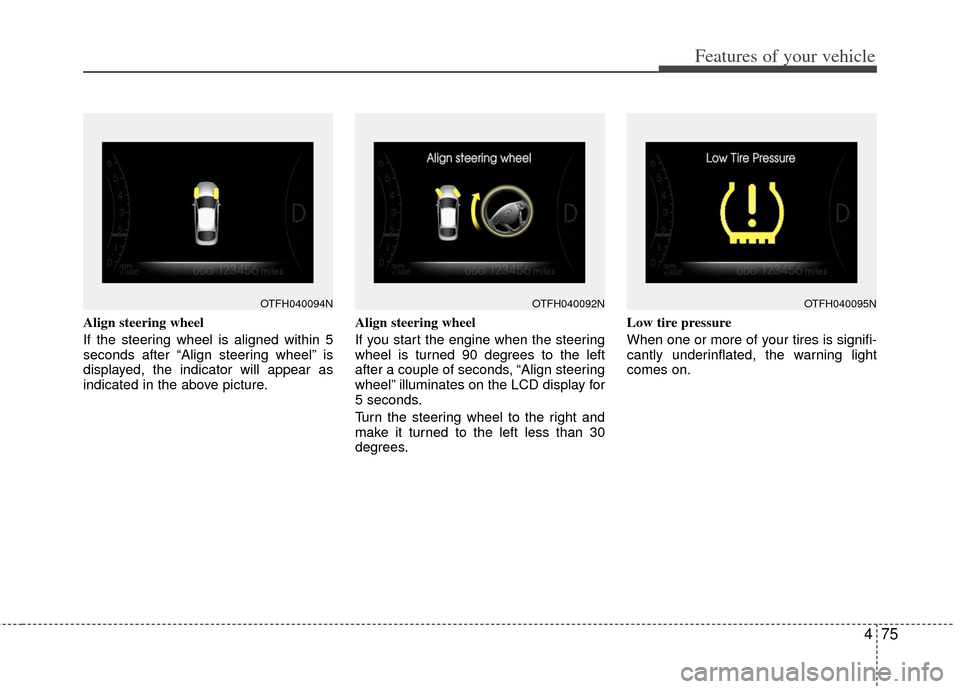
475
Features of your vehicle
Align steering wheel
If the steering wheel is aligned within 5
seconds after “Align steering wheel” is
displayed, the indicator will appear as
indicated in the above picture.Align steering wheel
If you start the engine when the steering
wheel is turned 90 degrees to the left
after a couple of seconds, “Align steering
wheel” illuminates on the LCD display for
5 seconds.
Turn the steering wheel to the right and
make it turned to the left less than 30
degrees.Low tire pressure
When one or more of your tires is signifi-
cantly underinflated, the warning light
comes on.
OTFH040094NOTFH040095NOTFH040092N
Page 147 of 394
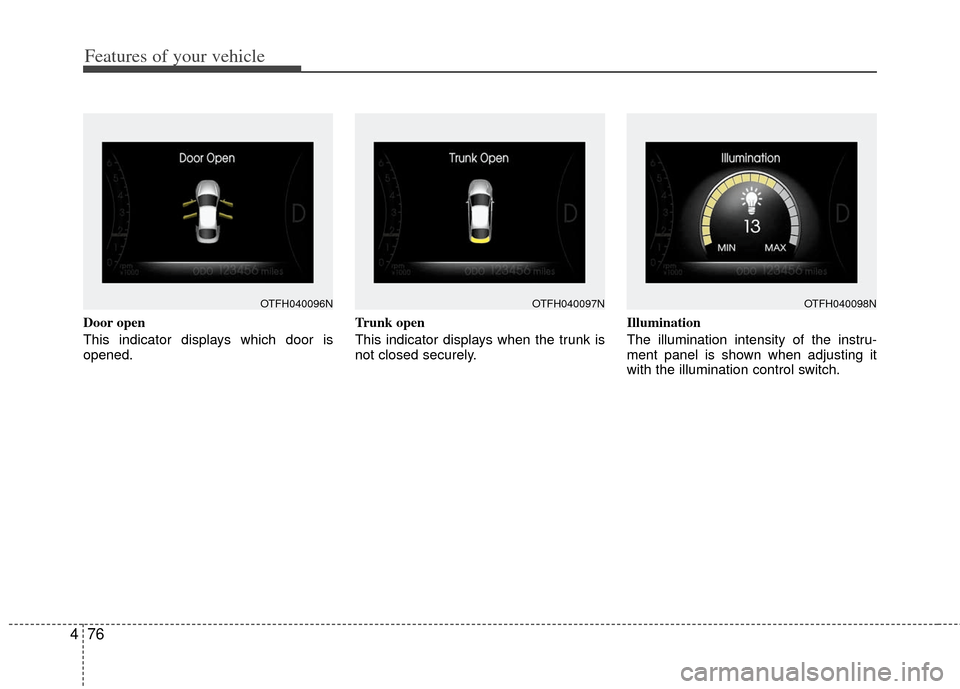
Features of your vehicle
76
4
Door open
This indicator displays which door is
opened. Trunk open
This indicator displays when the trunk is
not closed securely.Illumination
The illumination intensity of the instru-
ment panel is shown when adjusting it
with the illumination control switch.
OTFH040096NOTFH040098NOTFH040097N