light KIA Optima Hybrid 2012 3.G User Guide
[x] Cancel search | Manufacturer: KIA, Model Year: 2012, Model line: Optima Hybrid, Model: KIA Optima Hybrid 2012 3.GPages: 394, PDF Size: 8.63 MB
Page 54 of 394
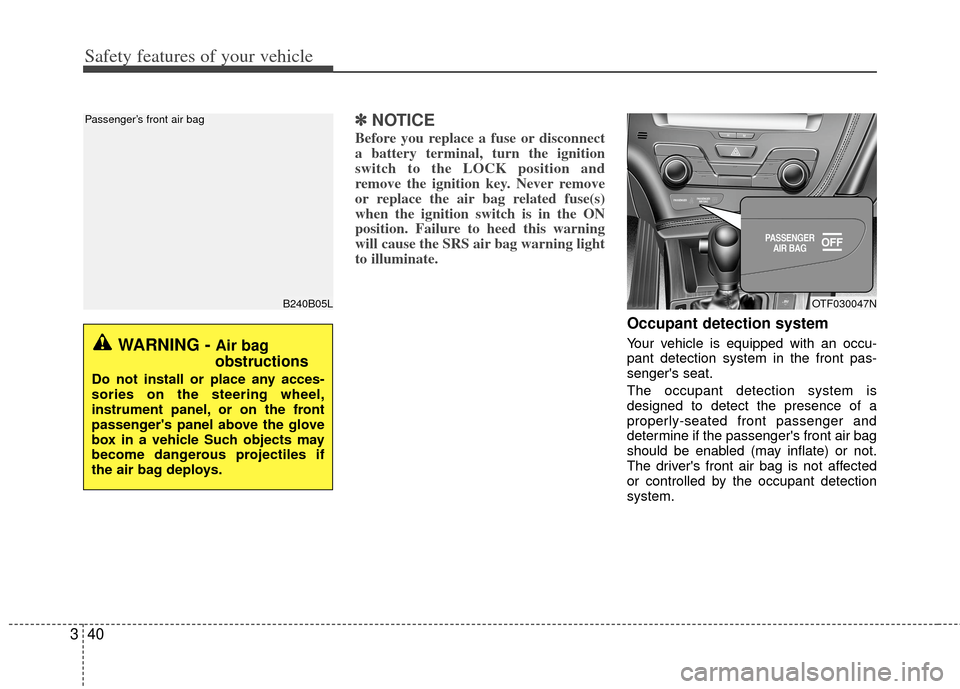
Safety features of your vehicle
40
3
✽
✽
NOTICE
Before you replace a fuse or disconnect
a battery terminal, turn the ignition
switch to the LOCK position and
remove the ignition key. Never remove
or replace the air bag related fuse(s)
when the ignition switch is in the ON
position. Failure to heed this warning
will cause the SRS air bag warning light
to illuminate.
Occupant detection system
Your vehicle is equipped with an occu-
pant detection system in the front pas-
senger's seat.
The occupant detection system is
designed to detect the presence of a
properly-seated front passenger and
determine if the passenger's front air bag
should be enabled (may inflate) or not.
The driver's front air bag is not affected
or controlled by the occupant detection
system.
B240B05L
Passenger’s front air bag
WARNING - Air bag
obstructions
Do not install or place any acces-
sories on the steering wheel,
instrument panel, or on the front
passenger's panel above the glove
box in a vehicle Such objects may
become dangerous projectiles if
the air bag deploys.
OTF030047N
Page 55 of 394
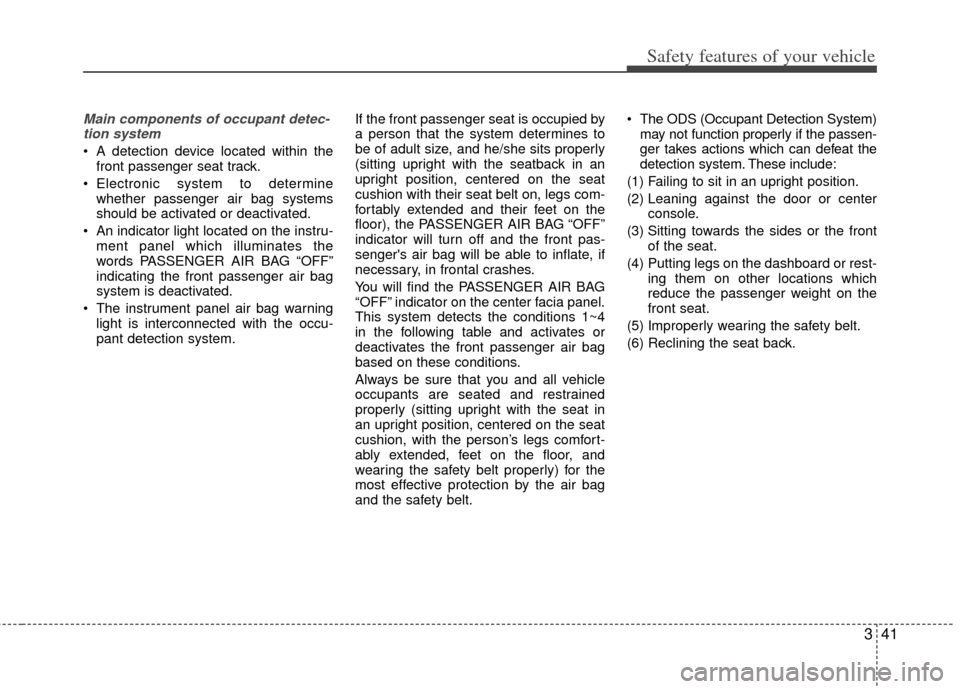
341
Safety features of your vehicle
Main components of occupant detec-tion system
A detection device located within the front passenger seat track.
Electronic system to determine whether passenger air bag systems
should be activated or deactivated.
An indicator light located on the instru- ment panel which illuminates the
words PASSENGER AIR BAG “OFF”
indicating the front passenger air bag
system is deactivated.
The instrument panel air bag warning light is interconnected with the occu-
pant detection system. If the front passenger seat is occupied by
a person that the system determines to
be of adult size, and he/she sits properly
(sitting upright with the seatback in an
upright position, centered on the seat
cushion with their seat belt on, legs com-
fortably extended and their feet on the
floor), the PASSENGER AIR BAG “OFF”
indicator will turn off and the front pas-
senger's air bag will be able to inflate, if
necessary, in frontal crashes.
You will find the PASSENGER AIR BAG
“OFF” indicator on the center facia panel.
This system detects the conditions 1~4
in the following table and activates or
deactivates the front passenger air bag
based on these conditions.
Always be sure that you and all vehicle
occupants are seated and restrained
properly (sitting upright with the seat in
an upright position, centered on the seat
cushion, with the person’s legs comfort-
ably extended, feet on the floor, and
wearing the safety belt properly) for the
most effective protection by the air bag
and the safety belt. The ODS (Occupant Detection System)
may not function properly if the passen-
ger takes actions which can defeat the
detection system. These include:
(1) Failing to sit in an upright position.
(2) Leaning against the door or center console.
(3) Sitting towards the sides or the front of the seat.
(4) Putting legs on the dashboard or rest- ing them on other locations which
reduce the passenger weight on the
front seat.
(5) Improperly wearing the safety belt.
(6) Reclining the seat back.
Page 56 of 394
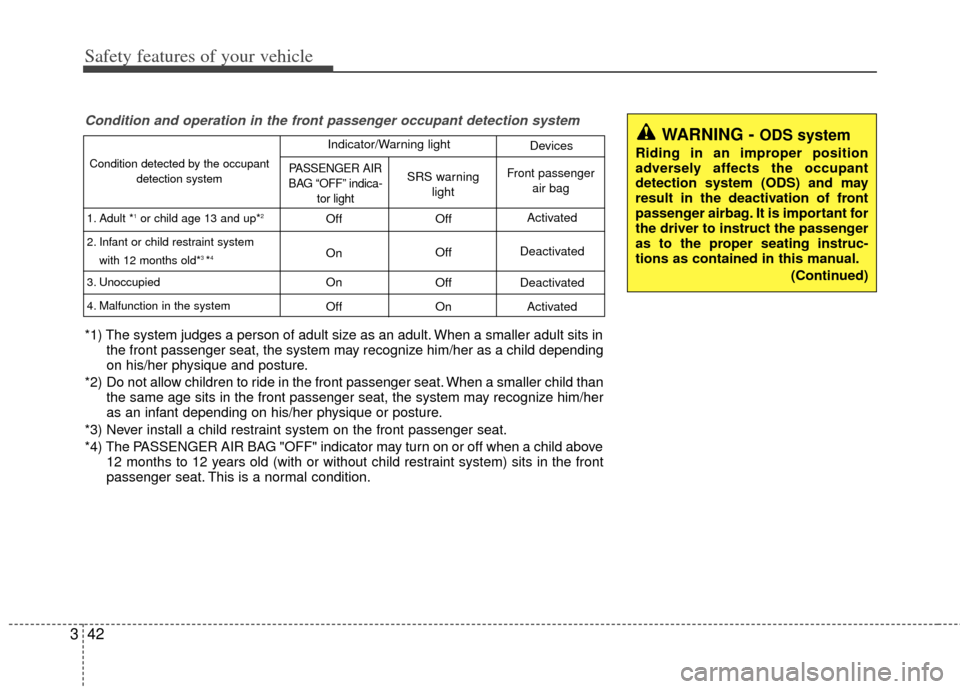
Safety features of your vehicle
42
3
WARNING - ODS system
Riding in an improper position
adversely affects the occupant
detection system (ODS) and may
result in the deactivation of front
passenger airbag. It is important for
the driver to instruct the passenger
as to the proper seating instruc-
tions as contained in this manual.
(Continued)
Condition and operation in the front passenger occupant detection system
*1) The system judges a person of adult size as an adult. When a smaller adult sits inthe front passenger seat, the system may recognize him/her as a child depending
on his/her physique and posture.
*2) Do not allow children to ride in the front passenger seat. When a smaller child than the same age sits in the front passenger seat, the system may recognize him/her
as an infant depending on his/her physique or posture.
*3) Never install a child restraint system on the front passenger seat.
*4) The PASSENGER AIR BAG "OFF" indicator may turn on or off when a child above 12 months to 12 years old (with or without child restraint system) sits in the front
passenger seat. This is a normal condition.
Condition detected by the occupant
detection system
1. Adult *
1or child age 13 and up*2
2. Infant or child restraint system with 12 months old*3 *4
3. Unoccupied
4. Malfunction in the system
Off
On
On
Off Off
Off
Off
On Activated
Deactivated
Deactivated Activated
PASSENGER AIR
BAG “OFF” indica- tor lightSRS warninglightFront passenger air bag
Indicator/Warning light Devices
Page 58 of 394
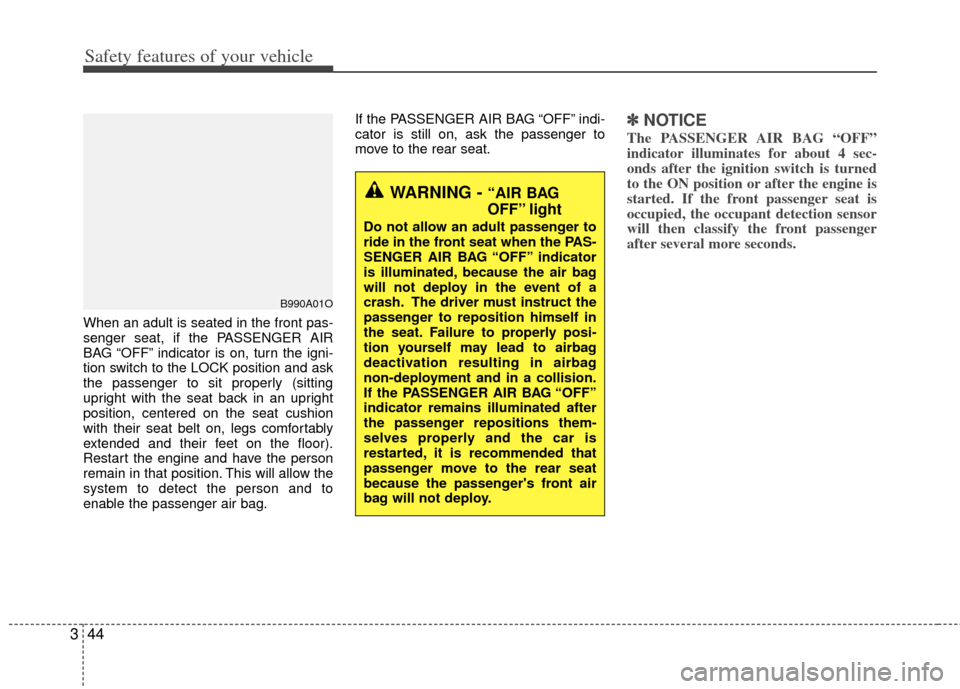
Safety features of your vehicle
44
3
When an adult is seated in the front pas-
senger seat, if the PASSENGER AIR
BAG “OFF” indicator is on, turn the igni-
tion switch to the LOCK position and ask
the passenger to sit properly (sitting
upright with the seat back in an upright
position, centered on the seat cushion
with their seat belt on, legs comfortably
extended and their feet on the floor).
Restart the engine and have the person
remain in that position. This will allow the
system to detect the person and to
enable the passenger air bag. If the PASSENGER AIR BAG “OFF” indi-
cator is still on, ask the passenger to
move to the rear seat.
✽ ✽
NOTICE
The PASSENGER AIR BAG “OFF”
indicator illuminates for about 4 sec-
onds after the ignition switch is turned
to the ON position or after the engine is
started. If the front passenger seat is
occupied, the occupant detection sensor
will then classify the front passenger
after several more seconds.
B990A01O
WARNING - “AIR BAG
OFF” light
Do not allow an adult passenger to
ride in the front seat when the PAS-
SENGER AIR BAG “OFF” indicator
is illuminated, because the air bag
will not deploy in the event of a
crash. The driver must instruct the
passenger to reposition himself in
the seat. Failure to properly posi-
tion yourself may lead to airbag
deactivation resulting in airbag
non-deployment and in a collision.
If the PASSENGER AIR BAG “OFF”
indicator remains illuminated after
the passenger repositions them-
selves properly and the car is
restarted, it is recommended that
passenger move to the rear seat
because the passenger's front air
bag will not deploy.
Page 59 of 394
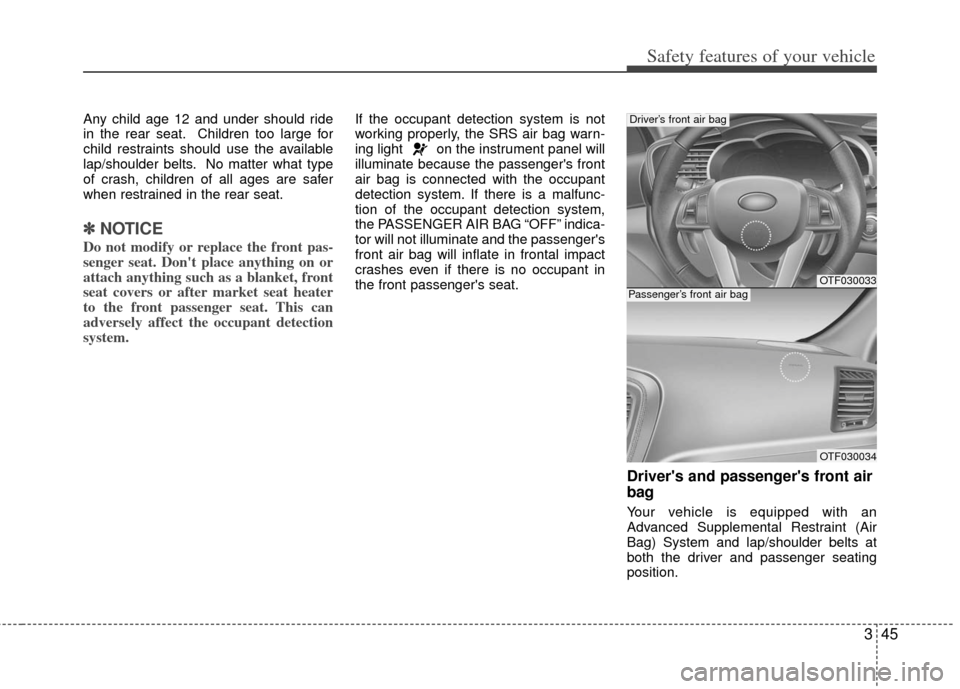
345
Safety features of your vehicle
Any child age 12 and under should ride
in the rear seat. Children too large for
child restraints should use the available
lap/shoulder belts. No matter what type
of crash, children of all ages are safer
when restrained in the rear seat.
✽ ✽NOTICE
Do not modify or replace the front pas-
senger seat. Don't place anything on or
attach anything such as a blanket, front
seat covers or after market seat heater
to the front passenger seat. This can
adversely affect the occupant detection
system.
If the occupant detection system is not
working properly, the SRS air bag warn-
ing light on the instrument panel will
illuminate because the passenger's front
air bag is connected with the occupant
detection system. If there is a malfunc-
tion of the occupant detection system,
the PASSENGER AIR BAG “OFF” indica-
tor will not illuminate and the passenger's
front air bag will inflate in frontal impact
crashes even if there is no occupant in
the front passenger's seat.
Driver's and passenger's front air
bag
Your vehicle is equipped with an
Advanced Supplemental Restraint (Air
Bag) System and lap/shoulder belts at
both the driver and passenger seating
position.
OTF030033
OTF030034
Driver’s front air bag
Passenger’s front air bag
Page 70 of 394
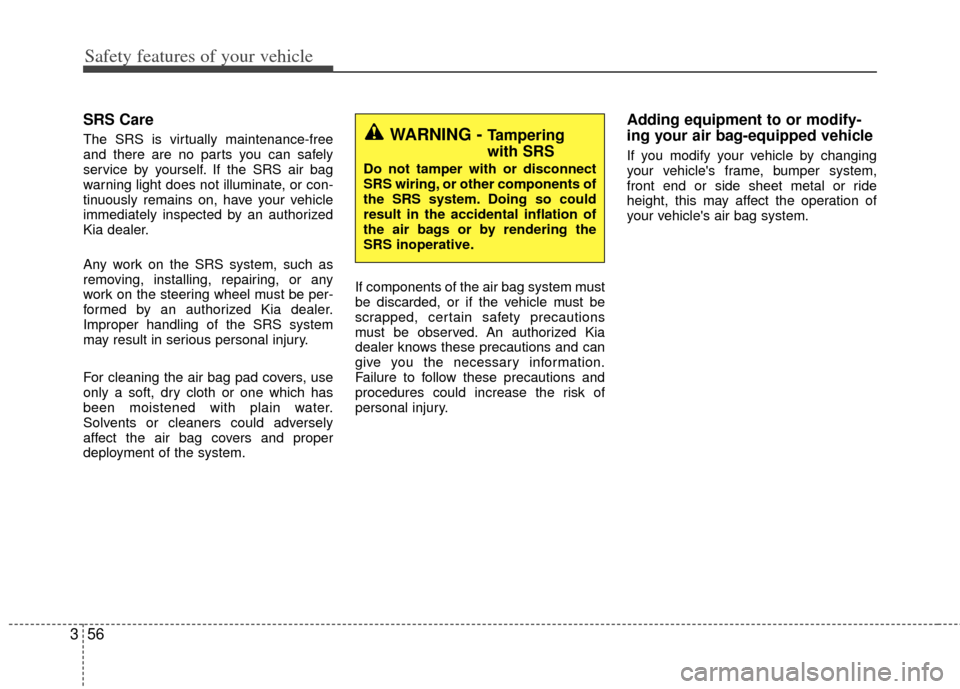
Safety features of your vehicle
56
3
SRS Care
The SRS is virtually maintenance-free
and there are no parts you can safely
service by yourself. If the SRS air bag
warning light does not illuminate, or con-
tinuously remains on, have your vehicle
immediately inspected by an authorized
Kia dealer.
Any work on the SRS system, such as
removing, installing, repairing, or any
work on the steering wheel must be per-
formed by an authorized Kia dealer.
Improper handling of the SRS system
may result in serious personal injury.
For cleaning the air bag pad covers, use
only a soft, dry cloth or one which has
been moistened with plain water.
Solvents or cleaners could adversely
affect the air bag covers and proper
deployment of the system. If components of the air bag system must
be discarded, or if the vehicle must be
scrapped, certain safety precautions
must be observed. An authorized Kia
dealer knows these precautions and can
give you the necessary information.
Failure to follow these precautions and
procedures could increase the risk of
personal injury.
Adding equipment to or modify-
ing your air bag-equipped vehicle
If you modify your vehicle by changing
your vehicle's frame, bumper system,
front end or side sheet metal or ride
height, this may affect the operation of
your vehicle's air bag system.
WARNING - Tampering
with SRS
Do not tamper with or disconnect
SRS wiring, or other components of
the SRS system. Doing so could
result in the accidental inflation of
the air bags or by rendering the
SRS inoperative.
Page 72 of 394
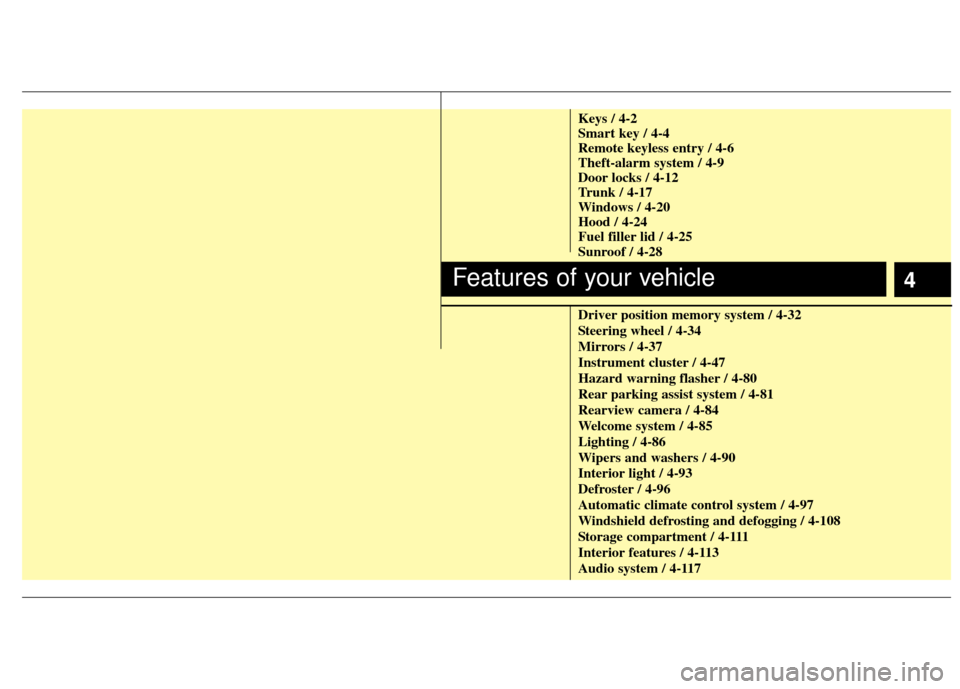
4
Keys / 4-2
Smart key / 4-4
Remote keyless entry / 4-6
Theft-alarm system / 4-9
Door locks / 4-12
Trunk / 4-17
Windows / 4-20
Hood / 4-24
Fuel filler lid / 4-25
Sunroof / 4-28
Driver position memory system / 4-32
Steering wheel / 4-34
Mirrors / 4-37
Instrument cluster / 4-47
Hazard warning flasher / 4-80
Rear parking assist system / 4-81
Rearview camera / 4-84
Welcome system / 4-85
Lighting / 4-86
Wipers and washers / 4-90
Interior light / 4-93
Defroster / 4-96
Automatic climate control system / 4-97
Windshield defrosting and defogging / 4-108
Storage compartment / 4-111
Interior features / 4-113
Audio system / 4-117
Features of your vehicle
Page 75 of 394
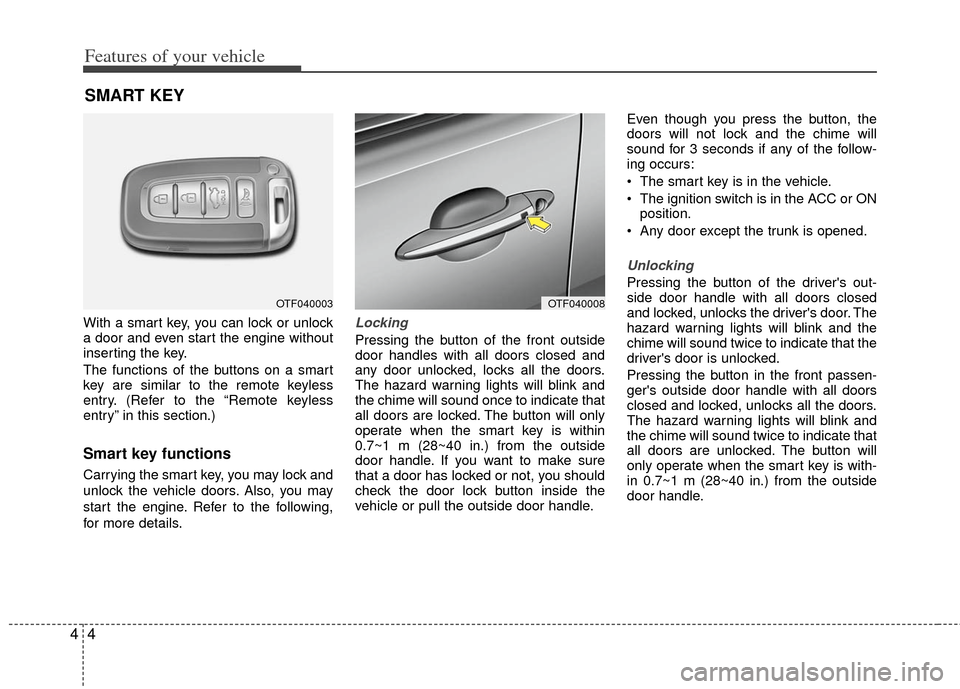
Features of your vehicle
44
With a smart key, you can lock or unlock
a door and even start the engine without
inserting the key.
The functions of the buttons on a smart
key are similar to the remote keyless
entry. (Refer to the “Remote keyless
entry” in this section.)
Smart key functions
Carrying the smart key, you may lock and
unlock the vehicle doors. Also, you may
start the engine. Refer to the following,
for more details.
Locking
Pressing the button of the front outside
door handles with all doors closed and
any door unlocked, locks all the doors.
The hazard warning lights will blink and
the chime will sound once to indicate that
all doors are locked. The button will only
operate when the smart key is within
0.7~1 m (28~40 in.) from the outside
door handle. If you want to make sure
that a door has locked or not, you should
check the door lock button inside the
vehicle or pull the outside door handle.Even though you press the button, the
doors will not lock and the chime will
sound for 3 seconds if any of the follow-
ing occurs:
The smart key is in the vehicle.
The ignition switch is in the ACC or ON
position.
Any door except the trunk is opened.
Unlocking
Pressing the button of the driver's out-
side door handle with all doors closed
and locked, unlocks the driver's door. The
hazard warning lights will blink and the
chime will sound twice to indicate that the
driver's door is unlocked.
Pressing the button in the front passen-
ger's outside door handle with all doors
closed and locked, unlocks all the doors.
The hazard warning lights will blink and
the chime will sound twice to indicate that
all doors are unlocked. The button will
only operate when the smart key is with-
in 0.7~1 m (28~40 in.) from the outside
door handle.
SMART KEY
OTF040003OTF040008
Page 77 of 394
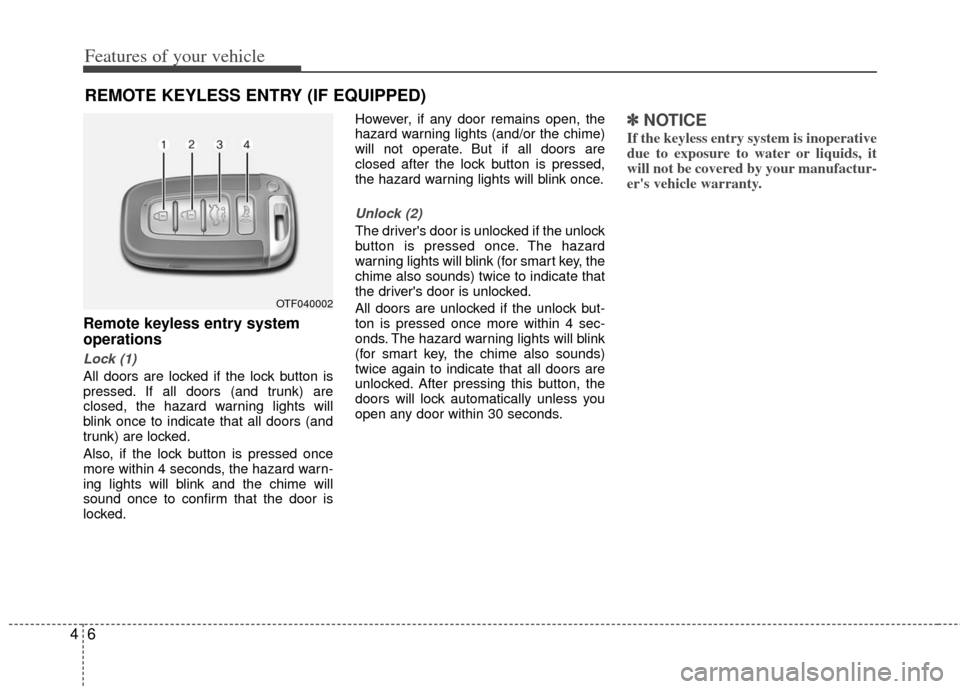
Features of your vehicle
64
Remote keyless entry system
operations
Lock (1)
All doors are locked if the lock button is
pressed. If all doors (and trunk) are
closed, the hazard warning lights will
blink once to indicate that all doors (and
trunk) are locked.
Also, if the lock button is pressed once
more within 4 seconds, the hazard warn-
ing lights will blink and the chime will
sound once to confirm that the door is
locked.However, if any door remains open, the
hazard warning lights (and/or the chime)
will not operate. But if all doors are
closed after the lock button is pressed,
the hazard warning lights will blink once.
Unlock (2)
The driver's door is unlocked if the unlock
button is pressed once. The hazard
warning lights will blink (for smart key, the
chime also sounds) twice to indicate that
the driver's door is unlocked.
All doors are unlocked if the unlock but-
ton is pressed once more within 4 sec-
onds. The hazard warning lights will blink
(for smart key, the chime also sounds)
twice again to indicate that all doors are
unlocked. After pressing this button, the
doors will lock automatically unless you
open any door within 30 seconds.
✽ ✽
NOTICE
If the keyless entry system is inoperative
due to exposure to water or liquids, it
will not be covered by your manufactur-
er's vehicle warranty.
REMOTE KEYLESS ENTRY (IF EQUIPPED)
OTF040002
Page 78 of 394
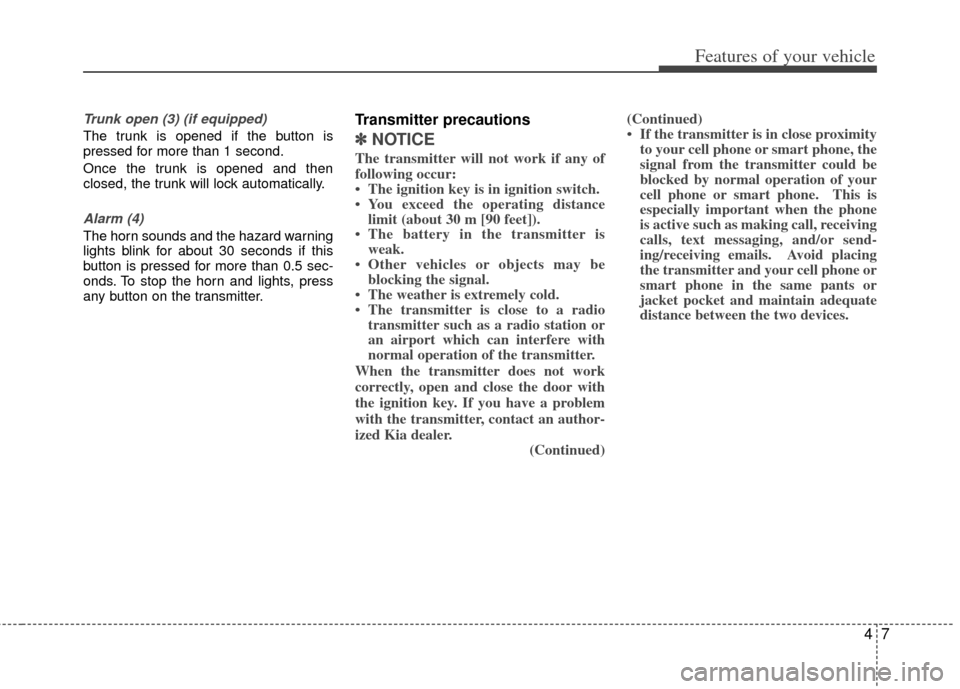
47
Features of your vehicle
Trunk open (3) (if equipped)
The trunk is opened if the button is
pressed for more than 1 second.
Once the trunk is opened and then
closed, the trunk will lock automatically.
Alarm (4)
The horn sounds and the hazard warning
lights blink for about 30 seconds if this
button is pressed for more than 0.5 sec-
onds. To stop the horn and lights, press
any button on the transmitter.
Transmitter precautions
✽ ✽NOTICE
The transmitter will not work if any of
following occur:
• The ignition key is in ignition switch.
• You exceed the operating distance
limit (about 30 m [90 feet]).
• The battery in the transmitter is weak.
• Other vehicles or objects may be blocking the signal.
• The weather is extremely cold.
• The transmitter is close to a radio transmitter such as a radio station or
an airport which can interfere with
normal operation of the transmitter.
When the transmitter does not work
correctly, open and close the door with
the ignition key. If you have a problem
with the transmitter, contact an author-
ized Kia dealer. (Continued)(Continued)
• If the transmitter is in close proximity
to your cell phone or smart phone, the
signal from the transmitter could be
blocked by normal operation of your
cell phone or smart phone. This is
especially important when the phone
is active such as making call, receiving
calls, text messaging, and/or send-
ing/receiving emails. Avoid placing
the transmitter and your cell phone or
smart phone in the same pants or
jacket pocket and maintain adequate
distance between the two devices.