light KIA OPTIMA HYBRID 2015 Features and Functions Guide
[x] Cancel search | Manufacturer: KIA, Model Year: 2015, Model line: OPTIMA HYBRID, Model: KIA OPTIMA HYBRID 2015Pages: 50, PDF Size: 8.34 MB
Page 20 of 50
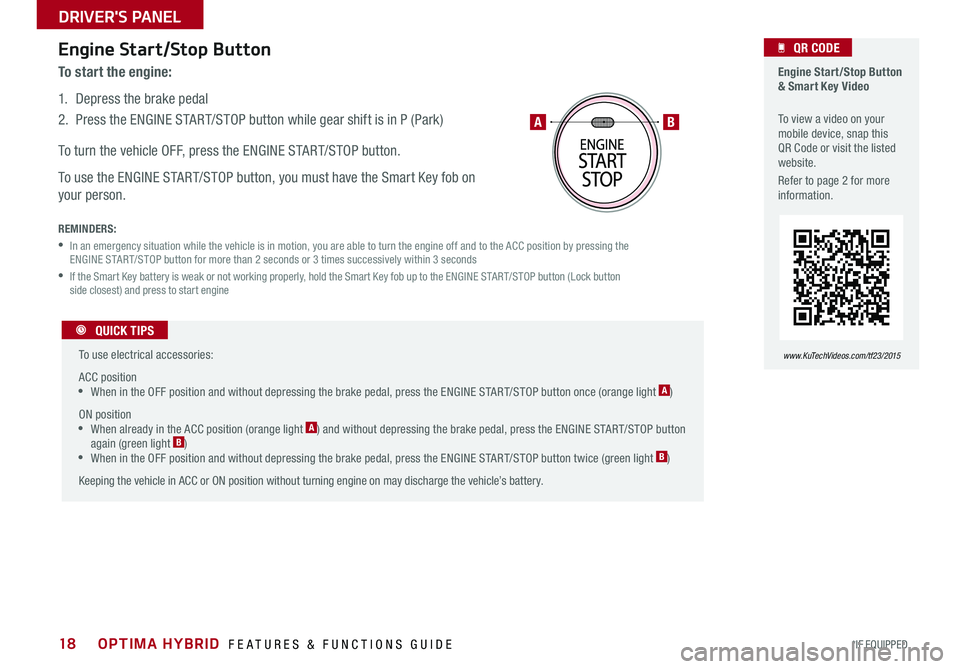
18
Engine Start/Stop Button
To start the engine:
1 . Depress the brake pedal
2 . Press the ENGINE START/STOP button while gear shift is in P (Park)
REMINDERS:
• In an emergency situation while the vehicle is in motion, you are able to turn the engine off and to the ACC position by pressing the ENGINE START/STOP button for more than 2 seconds or 3 times successively within 3 seconds
• If the Smart Key battery is weak or not working properly, hold the Smart Key fob up to the ENGINE START/STOP button (Lock button side closest) and press to start engine
To turn the vehicle OFF, press the ENGINE START/STOP button .
To use the ENGINE START/STOP button, you must have the Smart Key fob on
your person .
To use electrical accessories:
ACC position •When in the OFF position and without depressing the brake pedal, press the ENGINE START/STOP button once (orange light A)
ON position •When already in the ACC position (orange light A) and without depressing the brake pedal, press the ENGINE START/STOP button again (green light B) • When in the OFF position and without depressing the brake pedal, press the ENGINE START/STOP button twice (green light B)
Keeping the vehicle in ACC or ON position without turning engine on may discharge the vehicle’s battery .
QUICK TIPS
Engine Start/Stop Button & Smart Key Video
To view a video on your mobile device, snap this QR Code or visit the listed website .
Refer to page 2 for more information .
QR CODE
www.KuTechVideos.com/tf23/2015
AB
OPTIMA HYBRID FEATURES & FUNCTIONS GUIDE
*IF EQUIPPED
DRIVER'S PANEL
Page 22 of 50
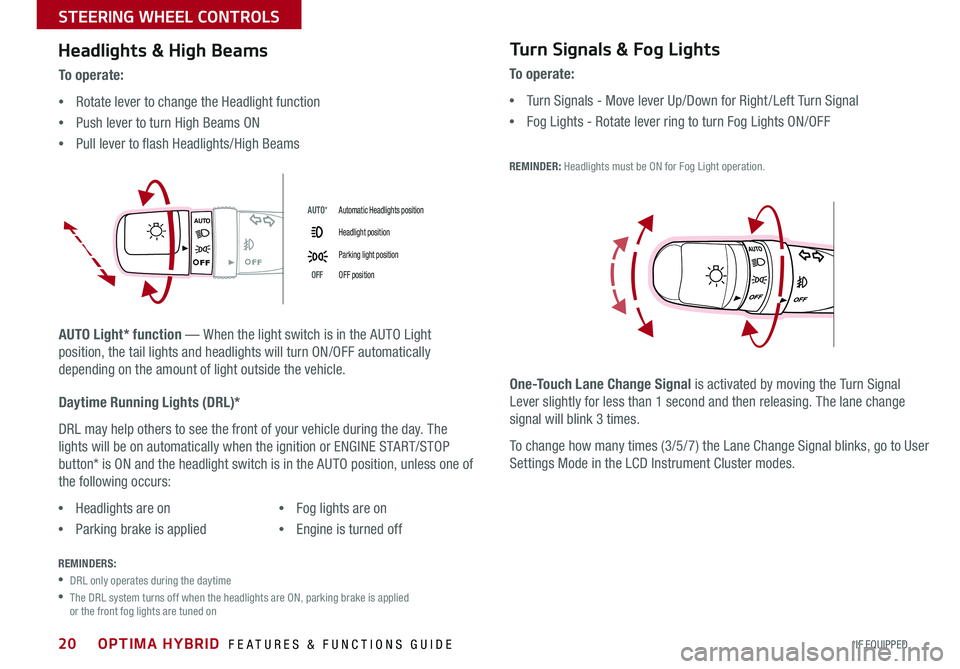
20
Headlights & High Beams
AUTO Light* function — When the light switch is in the AUTO Light
position, the tail lights and headlights will turn ON/OFF automatically
depending on the amount of light outside the vehicle .
To o p e r a t e :
•Rotate lever to change the Headlight function
•Push lever to turn High Beams ON
•Pull lever to flash Headlights/High Beams
Daytime Running Lights (DRL)*
DRL may help others to see the front of your vehicle during the day . The
lights will be on automatically when the ignition or ENGINE START/STOP
button* is ON and the headlight switch is in the AUTO position, unless one of
the following occurs:
Turn Signals & Fog Lights
To o p e r a t e :
•Turn Signals - Move lever Up/Down for Right /Left Turn Signal
•Fog Lights - Rotate lever ring to turn Fog Lights ON/OFF
REMINDER: Headlights must be ON for Fog Light operation .
AUTO
AUTO
•Headlights are on
•Parking brake is applied
•Fog lights are on
•Engine is turned off
REMINDERS:
•DRL only operates during the daytime
• The DRL system turns off when the headlights are ON, parking brake is applied or the front fog lights are tuned on
One-Touch Lane Change Signal is activated by moving the Turn Signal
Lever slightly for less than 1 second and then releasing . The lane change
signal will blink 3 times .
To change how many times (3/5/7) the Lane Change Signal blinks, go to User
Settings Mode in the LCD Instrument Cluster modes .
AUTO*Automatic Headlights position
Headlight position
Parking light position
OFFOFF position
OPTIMA HYBRID FEATURES & FUNCTIONS GUIDE
*IF EQUIPPED
STEERING WHEEL CONTROLS
Page 39 of 50
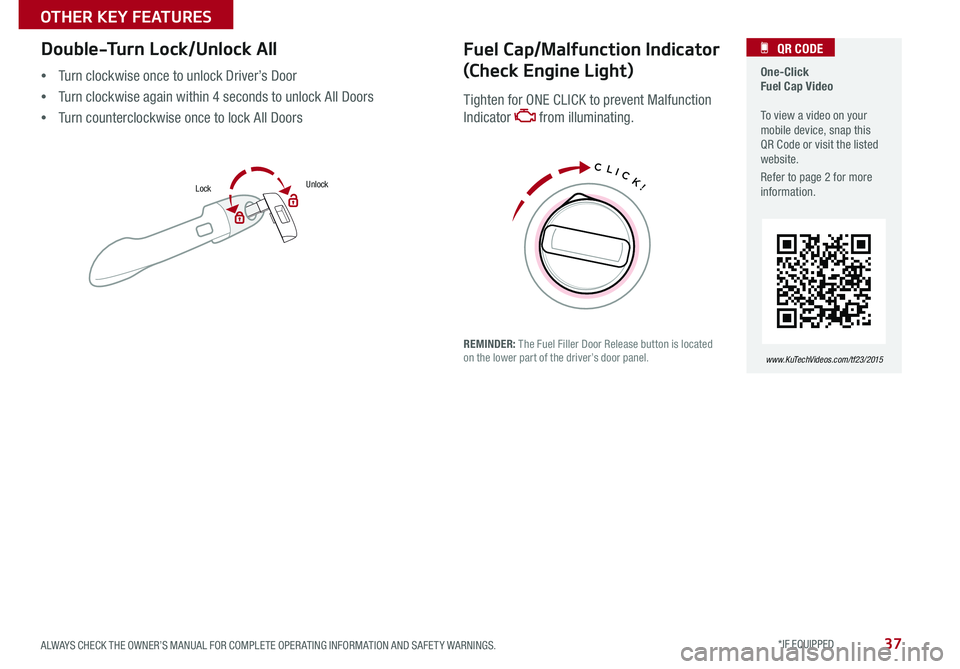
37
One-Click Fuel Cap Video To view a video on your mobile device, snap this QR Code or visit the listed website .
Refer to page 2 for more information .
QR CODE
www.KuTechVideos.com/tf23/2015 REMINDER: The Fuel Filler Door Release button is located on the lower part of the driver’s door panel .
CLICK!
Fuel Cap/Malfunction Indicator
(Check Engine Light)
Tighten for ONE CLICK to prevent Malfunction
Indicator from illuminating .
LockUnlock
Double-Turn Lock/Unlock All
•Turn clockwise once to unlock Driver’s Door
•Turn clockwise again within 4 seconds to unlock All Doors
•Turn counterclockwise once to lock All Doors
ALWAYS CHECK THE OWNER’S MANUAL FOR COMPLETE OPER ATING INFORMATION AND SAFET Y WARNINGS. *IF EQUIPPED
OTHER KEY FEATURES
Page 40 of 50
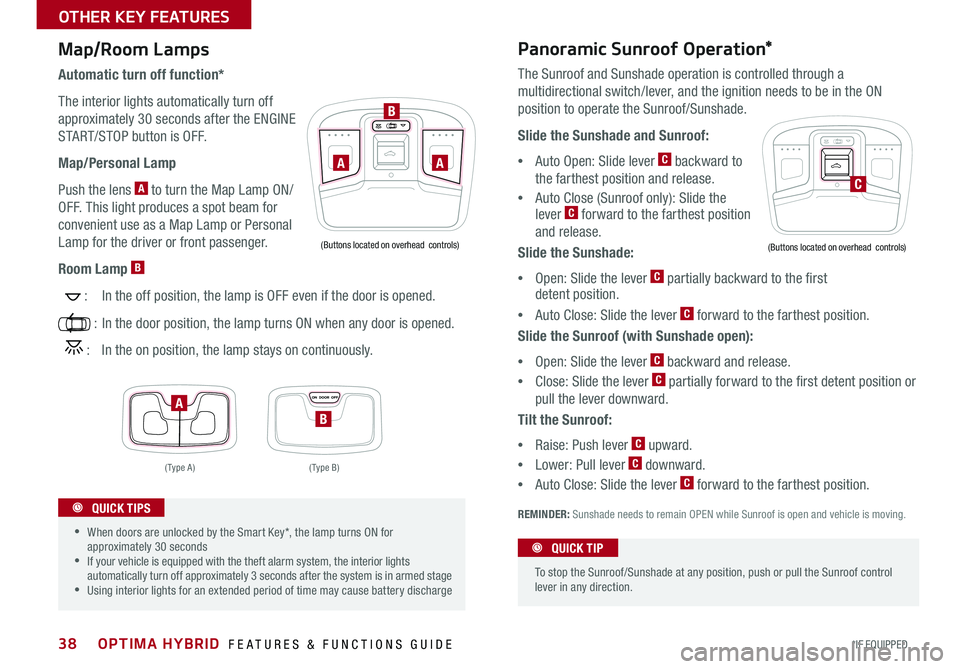
38
Map/Room Lamps
Automatic turn off function*
The interior lights automatically turn off
approximately 30 seconds after the ENGINE
START/STOP button is OFF .
Map/Personal Lamp
Push the lens A to turn the Map Lamp ON/
OFF . This light produces a spot beam for
convenient use as a Map Lamp or Personal
Lamp for the driver or front passenger .
Room Lamp B
: In the off position, the lamp is OFF even if the door is opened .
: In the door position, the lamp turns ON when any door is opened .
: In the on position, the lamp stays on continuously .
( Type A )( Type B)
REMINDER: Sunshade needs to remain OPEN while Sunroof is open and vehicle is moving .
Panoramic Sunroof Operation*
The Sunroof and Sunshade operation is controlled through a
multidirectional switch/lever, and the ignition needs to be in the ON
position to operate the Sunroof/Sunshade .
Slide the Sunshade and Sunroof:
•Auto Open: Slide lever C backward to
the farthest position and release .
•Auto Close (Sunroof only): Slide the lever C forward to the farthest position
and release .
Slide the Sunshade:
•Open: Slide the lever C partially backward to the first detent position .
•Auto Close: Slide the lever C forward to the farthest position .
Slide the Sunroof (with Sunshade open):
•Open: Slide the lever C backward and release .
•Close: Slide the lever C partially forward to the first detent position or
pull the lever downward .
Tilt the Sunroof:
•Raise: Push lever C upward .
•Lower: Pull lever C downward .
•Auto Close: Slide the lever C forward to the farthest position .
•When doors are unlocked by the Smart Key*, the lamp turns ON for approximately 30 seconds •If your vehicle is equipped with the theft alarm system, the interior lights automatically turn off approximately 3 seconds after the system is in armed stage •Using interior lights for an extended period of time may cause battery discharge
QUICK TIPS
To stop the Sunroof/Sunshade at any position, push or pull the Sunroof control lever in any direction .
QUICK TIP
A
AA
B
B
C
(Buttons located on overhead controls)(Buttons located on overhead controls)
OPTIMA HYBRID FEATURES & FUNCTIONS GUIDE
*IF EQUIPPED
OTHER KEY FEATURES
Page 41 of 50
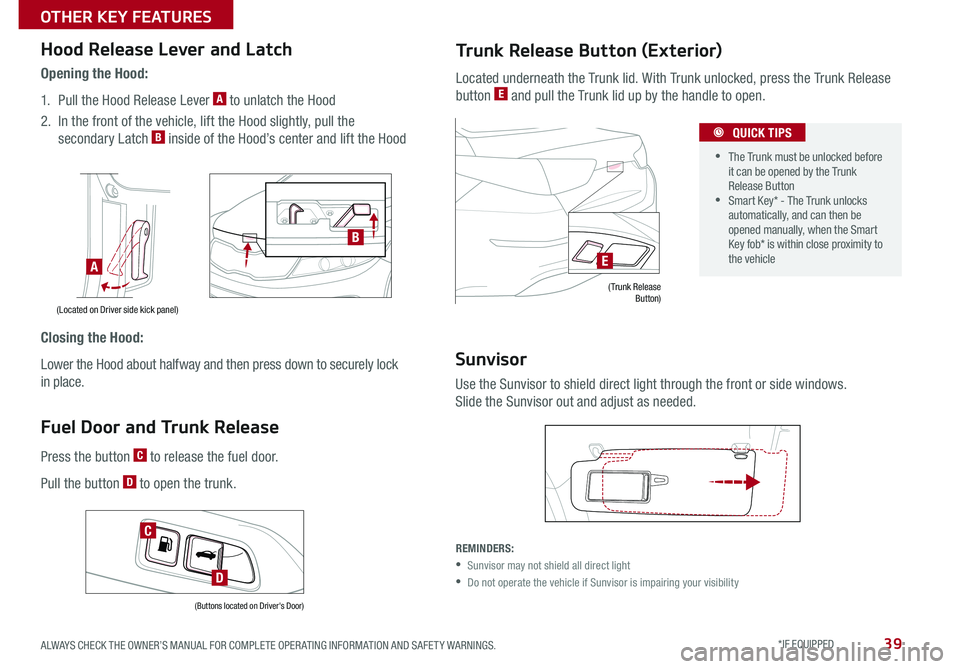
39
(Buttons located on Driver's Door)
Hood Release Lever and Latch
Press the button C to release the fuel door .
Pull the button D to open the trunk .
Fuel Door and Trunk Release
C
D
Located underneath the Trunk lid . With Trunk unlocked, press the Trunk Release
button E and pull the Trunk lid up by the handle to open .
Trunk Release Button (Exterior)
( Trunk Release Button)(Located on Driver side kick panel)
•The Trunk must be unlocked before it can be opened by the Trunk Release Button •Smart Key* - The Trunk unlocks automatically, and can then be opened manually, when the Smart Key fob* is within close proximity to the vehicle
QUICK TIPS
E
REMINDERS:
•Sunvisor may not shield all direct light
• Do not operate the vehicle if Sunvisor is impairing your visibility
Sunvisor
Use the Sunvisor to shield direct light through the front or side windows .
Slide the Sunvisor out and adjust as needed .
Opening the Hood:
1 . Pull the Hood Release Lever A to unlatch the Hood
2 . In the front of the vehicle, lift the Hood slightly, pull the
secondary Latch B inside of the Hood’s center and lift the Hood
Closing the Hood:
Lower the Hood about halfway and then press down to securely lock
in place .
A
B
ALWAYS CHECK THE OWNER’S MANUAL FOR COMPLETE OPER ATING INFORMATION AND SAFET Y WARNINGS. *IF EQUIPPED
OTHER KEY FEATURES
Page 42 of 50

40
REMINDERS:
•If the vehicle is moving at speeds over 3 mph, the system may not activate correctly
• When more than two objects are sensed at the same time, the closest one will be recognized first
The Back-Up Warning System is not a substitute for proper and safe backing-up procedures. Always drive safely and use caution when backing up. The Back-Up Warning System may not detect every object behind the vehicle
REMINDER: The above images are for illustration purposes only and may not reflect actual operation
The Back-Up Warning System is not a safety device . The Back-Up
Warning System is a supplemental system that assists the driver by
chiming if any object is detected within the sensing area to the rear
and side of the vehicle when backing up . When the ignition is ON,
the system is activated .
Back-Up Warning System (Rear Parking
Assist System)*
Warning! Check yo ur sur roun dings for safe\fy
Rear-Camera Display*
The Rear-Camera Display system is not a safety device . It is a supplemental
system that displays the view behind the vehicle through the Navigation
System* or UVO eServices System* screen while the vehicle is in Reverse .
The Rear-Camera Display activates when the:
•ENGINE START/STOP button is in the ON position (green light)
•Gear Shift Lever is in the R (Reverse) position
REMINDER: The above images are for illustration purposes only and may not reflect actual operation
REMINDER: UVO System — While camera is active, only the volume controls on the Audio System can be operated .
REMINDER: Navigation System — While camera is active, only the Audio System can be operated on the Steering Wheel and Audio Control Unit . Navigation features are disabled .
The Rear-Camera Display is not a substitute for proper and safe backing-up procedures. The Rear-Camera Display may not display every object behind the vehicle. Always drive safely and use caution when backing up
Rear-camera
OPTIMA HYBRID FEATURES & FUNCTIONS GUIDE
*IF EQUIPPED
OPTIMA HYBRID FEATURES & FUNCTIONS GUIDE
OTHER KEY FEATURES
Page 45 of 50

43
ODS detects the presence and position of the front passenger and adjusts or turns off airbag deployment accordingly .
Depending on the situation and type of accident, the system may:
•Deploy airbag (Adult)
•Not deploy the airbag (Unoccupied)
If the system determines that the airbag should not be deployed, the “PASSENGER AIR BAG OFF” light will illuminate .
PA SSEN GERPA SSEN GER
A IR BAG
REAROFFCLIMATE
AUTO
Occupant Detection System (ODS) / Passenger Air Bag Off Indicator
ALWAYS CHECK THE OWNER’S MANUAL FOR COMPLETE OPER ATING INFORMATION AND SAFET Y WARNINGS. *IF EQUIPPED
SAFETY FEATURES