lane assist KIA OPTIMA HYBRID 2019 Owners Manual
[x] Cancel search | Manufacturer: KIA, Model Year: 2019, Model line: OPTIMA HYBRID, Model: KIA OPTIMA HYBRID 2019Pages: 553, PDF Size: 11.97 MB
Page 190 of 553
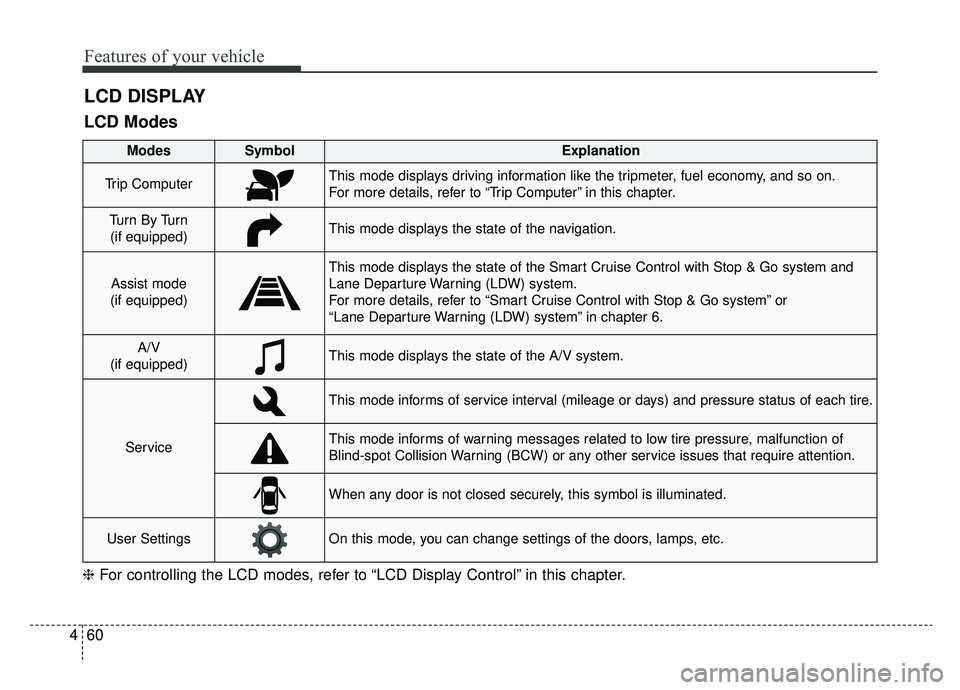
Features of your vehicle
60
4
LCD DISPLAY
❈ For controlling the LCD modes, refer to “LCD Display Control” in this chapter.
LCD Modes
Modes SymbolExplanation
Trip ComputerThis mode displays driving information like the tripmeter, fuel economy, and so on.
For more details, refer to “Trip Computer” in this chapter.
Tu r n B y Tu r n
(if equipped)This mode displays the state of the navigation.
Assist mode
(if equipped)
This mode displays the state of the Smart Cruise Control with Stop & Go system and
Lane Departure Warning (LDW) system.
For more details, refer to “Smart Cruise Control with Stop & Go system” or
“Lane Departure Warning (LDW) system” in chapter 6.
A/V
(if equipped)This mode displays the state of the A/V system.
Service
This mode informs of service interval (mileage or days) and pressure status of each tire.
This mode informs of warning messages related to low tire pressure, malfunction of
Blind-spot Collision Warning (BCW) or any other service issues that require attention.
When any door is not closed securely, this symbol is illuminated.
User SettingsOn this mode, you can change settings of the doors, lamps, etc.
Page 195 of 553
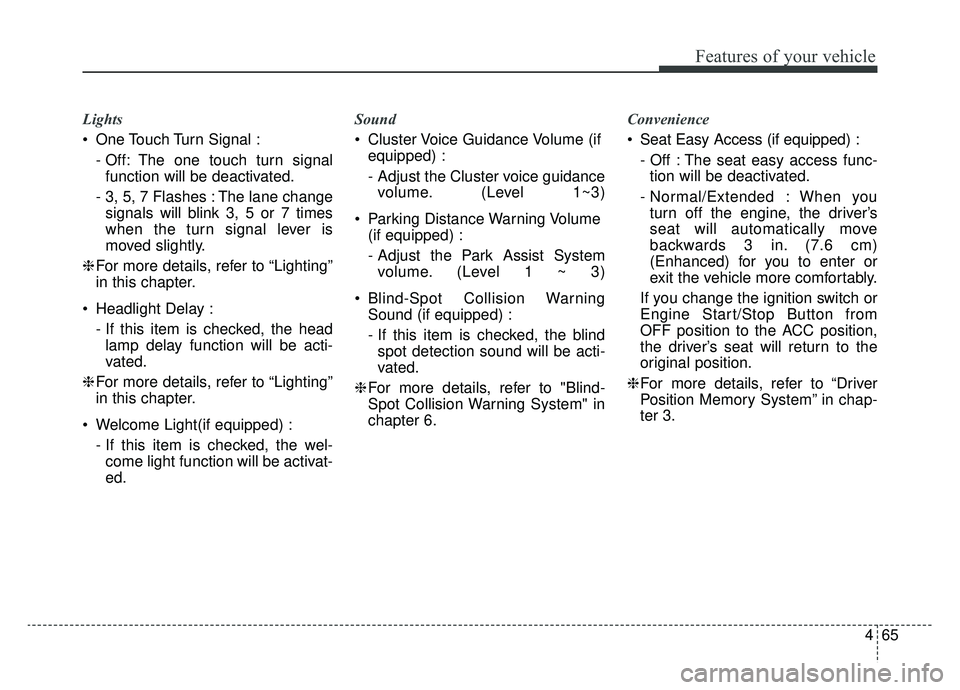
465
Features of your vehicle
Lights
One Touch Turn Signal :- Off: The one touch turn signalfunction will be deactivated.
- 3, 5, 7 Flashes : The lane change signals will blink 3, 5 or 7 times
when the turn signal lever is
moved slightly.
❈ For more details, refer to “Lighting”
in this chapter.
Headlight Delay : - If this item is checked, the headlamp delay function will be acti-
vated.
❈ For more details, refer to “Lighting”
in this chapter.
Welcome Light(if equipped) : - If this item is checked, the wel-come light function will be activat-
ed. Sound
Cluster Voice Guidance Volume (if
equipped) :
- Adjust the Cluster voice guidancevolume. (Level 1~3)
Parking Distance Warning Volume (if equipped) :
- Adjust the Park Assist Systemvolume. (Level 1 ~ 3)
Blind-Spot Collision Warning Sound (if equipped) :
- If this item is checked, the blindspot detection sound will be acti-
vated.
❈ For more details, refer to "Blind-
Spot Collision Warning System" in
chapter 6. Convenience
Seat Easy Access (if equipped) :
- Off : The seat easy access func-tion will be deactivated.
- Normal/Extended : When you turn off the engine, the driver’s
seat will automatically move
backwards 3 in. (7.6 cm)
(Enhanced) for you to enter or
exit the vehicle more comfortably.
If you change the ignition switch or
Engine Start/Stop Button from
OFF position to the ACC position,
the driver’s seat will return to the
original position.
❈ For more details, refer to “Driver
Position Memory System” in chap-
ter 3.
Page 203 of 553
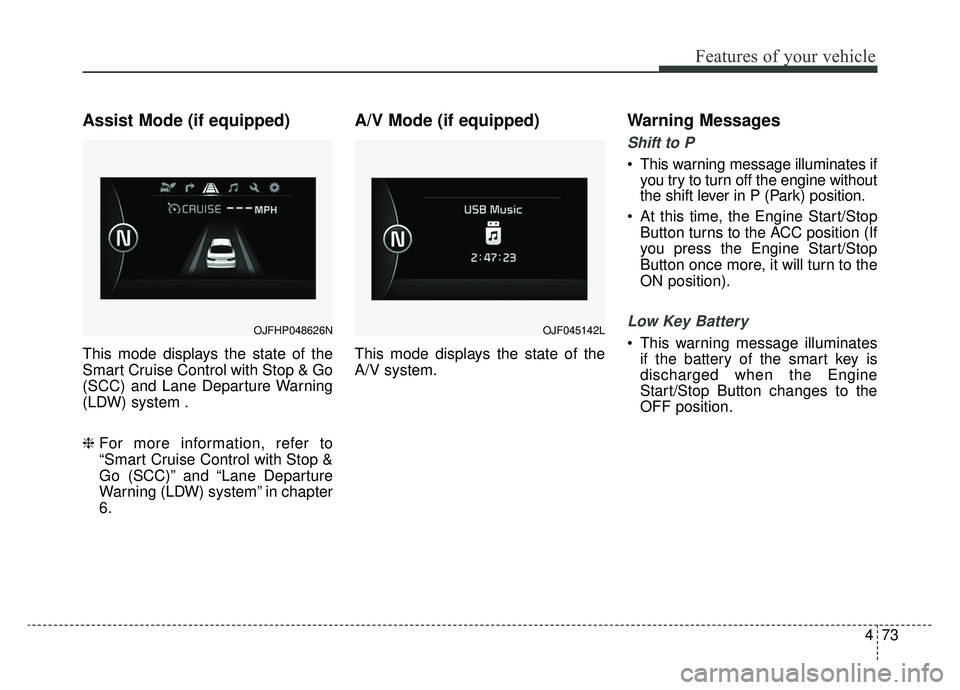
473
Features of your vehicle
Assist Mode (if equipped)
This mode displays the state of the
Smart Cruise Control with Stop & Go
(SCC) and Lane Departure Warning
(LDW) system .
❈ For more information, refer to
“Smart Cruise Control with Stop &
Go (SCC)” and “Lane Departure
Warning (LDW) system” in chapter
6.
A/V Mode (if equipped)
This mode displays the state of the
A/V system.
Warning Messages
Shift to P
This warning message illuminates if
you try to turn off the engine without
the shift lever in P (Park) position.
At this time, the Engine Start/Stop Button turns to the ACC position (If
you press the Engine Start/Stop
Button once more, it will turn to the
ON position).
Low Key Battery
This warning message illuminatesif the battery of the smart key is
discharged when the Engine
Start/Stop Button changes to the
OFF position.OJFHP048626NOJF045142L
Page 238 of 553
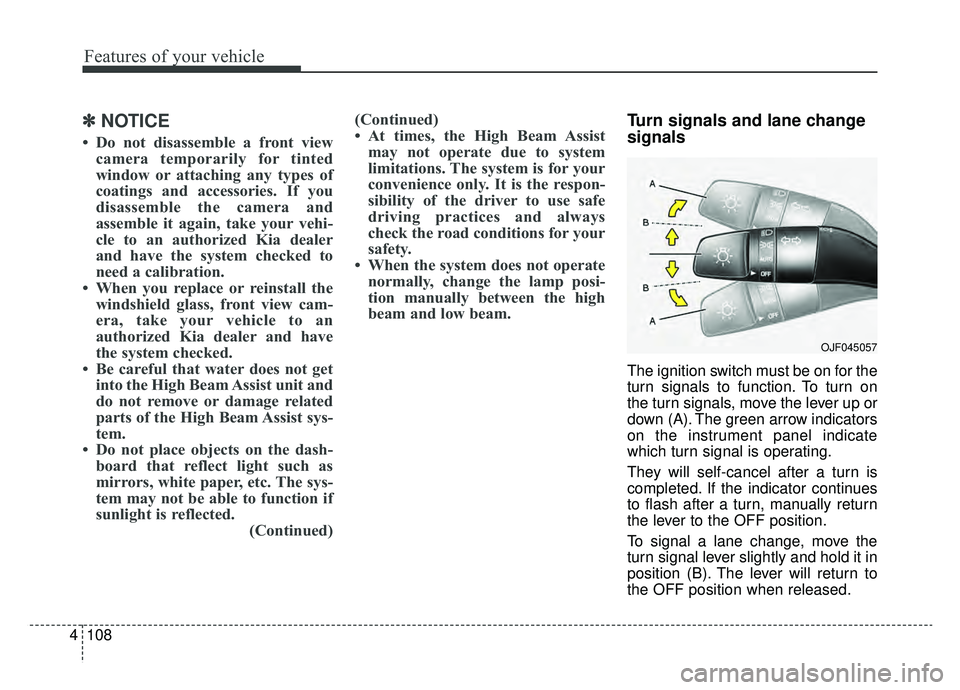
Features of your vehicle
108
4
✽ ✽
NOTICE
• Do not disassemble a front view
camera temporarily for tinted
window or attaching any types of
coatings and accessories. If you
disassemble the camera and
assemble it again, take your vehi-
cle to an authorized Kia dealer
and have the system checked to
need a calibration.
• When you replace or reinstall the windshield glass, front view cam-
era, take your vehicle to an
authorized Kia dealer and have
the system checked.
• Be careful that water does not get into the High Beam Assist unit and
do not remove or damage related
parts of the High Beam Assist sys-
tem.
• Do not place objects on the dash- board that reflect light such as
mirrors, white paper, etc. The sys-
tem may not be able to function if
sunlight is reflected. (Continued)(Continued)
• At times, the High Beam Assist
may not operate due to system
limitations. The system is for your
convenience only. It is the respon-
sibility of the driver to use safe
driving practices and always
check the road conditions for your
safety.
• When the system does not operate normally, change the lamp posi-
tion manually between the high
beam and low beam.
Turn signals and lane change
signals
The ignition switch must be on for the
turn signals to function. To turn on
the turn signals, move the lever up or
down (A). The green arrow indicators
on the instrument panel indicate
which turn signal is operating.
They will self-cancel after a turn is
completed. If the indicator continues
to flash after a turn, manually return
the lever to the OFF position.
To signal a lane change, move the
turn signal lever slightly and hold it in
position (B). The lever will return to
the OFF position when released.
OJF045057
Page 284 of 553
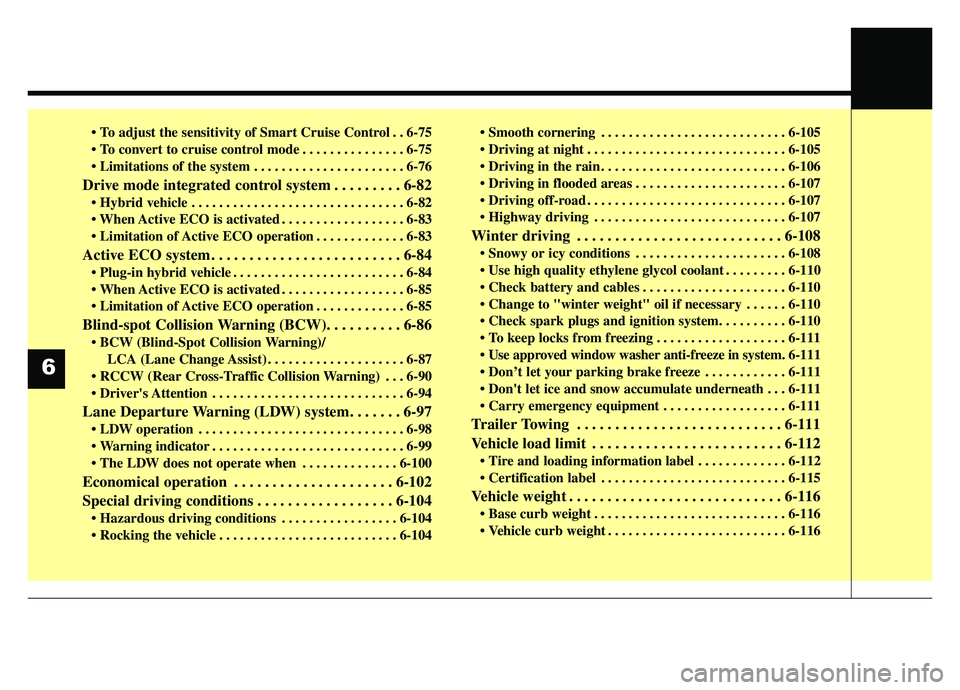
. . 6-75
. . . . . . . . . . . . . . . 6-75
. . . . . . . . . . . . . . . . . . . . . . 6-76
Drive mode integrated control system . . . . . . . . . 6-82
. . . . . . . . . . . . . . . . . . . . . . . . . . . . . . . 6-82
. . . . . . . . . . . . . . . . . . 6-83
. . . . . . . . . . . . . 6-83
Active ECO system. . . . . . . . . . . . . . . . . . . . . . . . . 6-84
. . . . . . . . . . . . . . . . . . . . . . . . . 6-84
. . . . . . . . . . . . . . . . . . 6-85
. . . . . . . . . . . . . 6-85
Blind-spot Collision Warning (BCW). . . . . . . . . . 6-86
LCA (Lane Change Assist) . . . . . . . . . . . . . . . . . . . . 6-87
. . . 6-90
. . . . . . . . . . . . . . . . . . . . . . . . . . . . 6-94
Lane Departure Warning (LDW) system. . . . . . . 6-97
. . . . . . . . . . . . . . . . . . . . . . . . . . . . . . 6-98
. . . . . . . . . . . . . . . . . . . . . . . . . . . . 6-99
. . . . . . . . . . . . . . 6-100
Economical operation . . . . . . . . . . . . . . . . . . . . . 6-102
Special driving conditions . . . . . . . . . . . . . . . . . . 6-104
. . . . . . . . . . . . . . . . . 6-104
. . . . . . . . . . . . . . . . . . . . . . . . . . 6-104 . . . . . . . . . . . . . . . . . . . . . . . . . . . 6-105
. . . . . . . . . . . . . . . . . . . . . . . . . . . . . 6-105
. . . . . . . . . . . . . . . . . . . . . . . . . . . 6-106
. . . . . . . . . . . . . . . . . . . . . . 6-107
. . . . . . . . . . . . . . . . . . . . . . . . . . . . . 6-107
. . . . . . . . . . . . . . . . . . . . . . . . . . . . 6-107
Winter driving . . . . . . . . . . . . . . . . . . . . . . . . . . . 6-108
. . . . . . . . . . . . . . . . . . . . . . 6-108
. . . . . . . . . 6-110
. . . . . . . . . . . . . . . . . . . . . 6-110
. . . . . . 6-110
. . . . . . . . . . . . . . . . . . . 6-111
Use approved window washer anti-freeze in system. 6-111
. . . . . . . . . . . . 6-111
. . . 6-111
. . . . . . . . . . . . . . . . . . 6-111
Trailer Towing . . . . . . . . . . . . . . . . . . . . . . . . . . . 6-111
Vehicle load limit . . . . . . . . . . . . . . . . . . . . . . . . . 6-112
. . . . . . . . . . . . . 6-112
. . . . . . . . . . . . . . . . . . . . . . . . . . . 6-115
Vehicle weight . . . . . . . . . . . . . . . . . . . . . . . . . . . . 6-116
. . . . . . . . . . . . . . . . . . . . . . . . . . . . 6-116
. . . . . . . . . . . . . . . . . . . . . . . . . . 6-116
6
Page 369 of 553
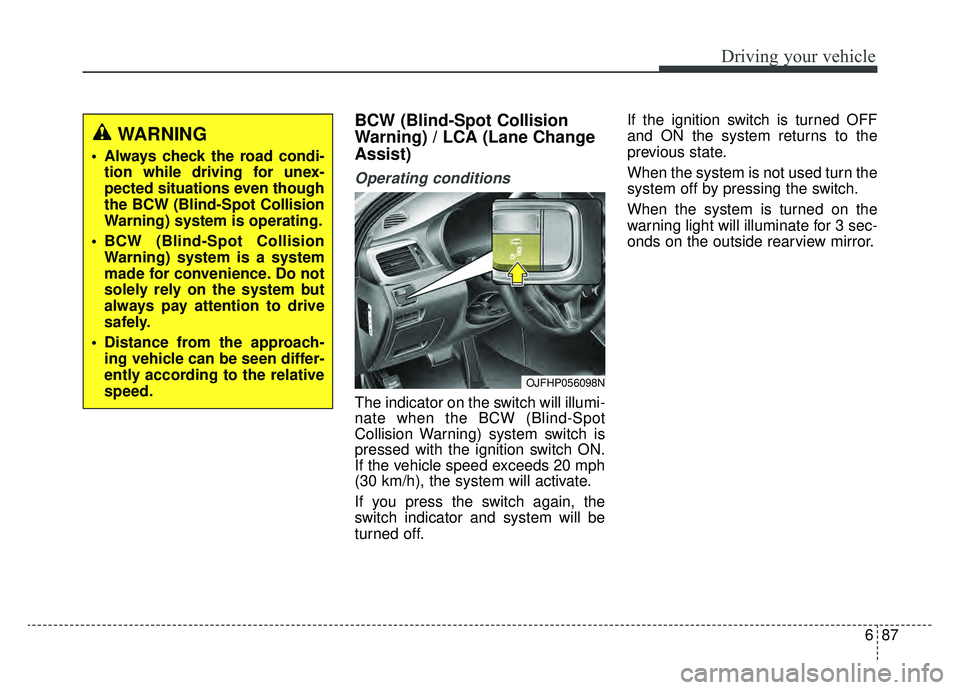
687
Driving your vehicle
BCW (Blind-Spot Collision
Warning) / LCA (Lane Change
Assist)
Operating conditions
The indicator on the switch will illumi-
nate when the BCW (Blind-Spot
Collision Warning) system switch is
pressed with the ignition switch ON.
If the vehicle speed exceeds 20 mph
(30 km/h), the system will activate.
If you press the switch again, the
switch indicator and system will be
turned off.If the ignition switch is turned OFF
and ON the system returns to the
previous state.
When the system is not used turn the
system off by pressing the switch.
When the system is turned on the
warning light will illuminate for 3 sec-
onds on the outside rearview mirror.
WARNING
Always check the road condi-
tion while driving for unex-
pected situations even though
the BCW (Blind-Spot Collision
Warning) system is operating.
BCW (Blind-Spot Collision Warning) system is a system
made for convenience. Do not
solely rely on the system but
always pay attention to drive
safely.
Distance from the approach- ing vehicle can be seen differ-
ently according to the relative
speed.
OJFHP056098N
Page 370 of 553
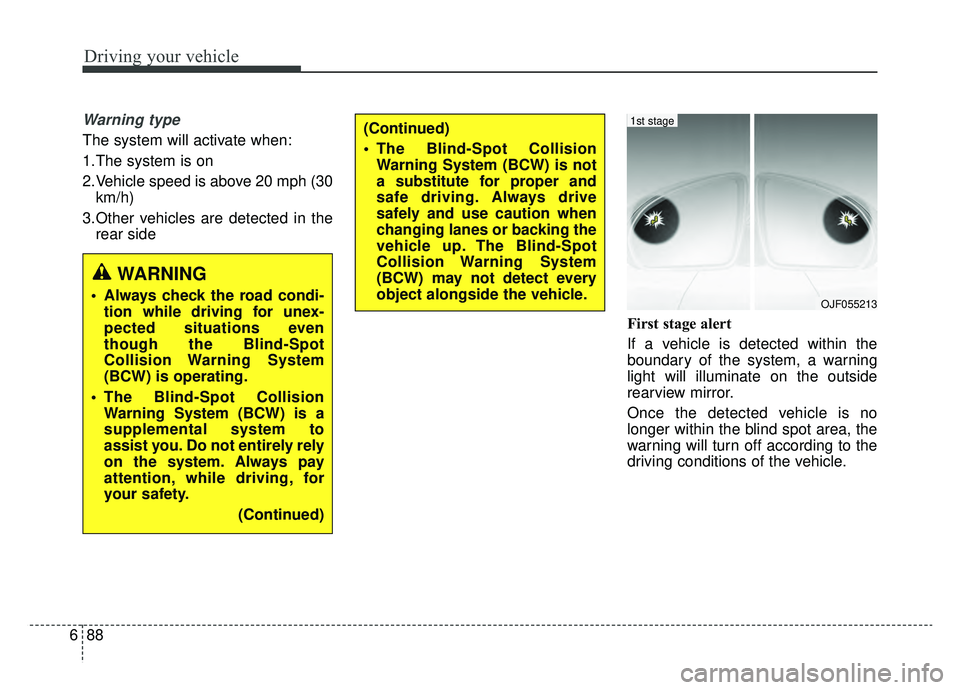
Driving your vehicle
88
6
Warning type
The system will activate when:
1.The system is on
2.Vehicle speed is above 20 mph (30
km/h)
3.Other vehicles are detected in the rear side
First stage alert
If a vehicle is detected within the
boundary of the system, a warning
light will illuminate on the outside
rearview mirror.
Once the detected vehicle is no
longer within the blind spot area, the
warning will turn off according to the
driving conditions of the vehicle.
WARNING
Always check the road condi-tion while driving for unex-
pected situations even
though the Blind-Spot
Collision Warning System
(BCW) is operating.
The Blind-Spot Collision Warning System (BCW) is a
supplemental system to
assist you. Do not entirely rely
on the system. Always pay
attention, while driving, for
your safety.
(Continued)
(Continued)
The Blind-Spot CollisionWarning System (BCW) is not
a substitute for proper and
safe driving. Always drive
safely and use caution when
changing lanes or backing the
vehicle up. The Blind-Spot
Collision Warning System
(BCW) may not detect every
object alongside the vehicle.
OJF055213
1st stage
Page 401 of 553
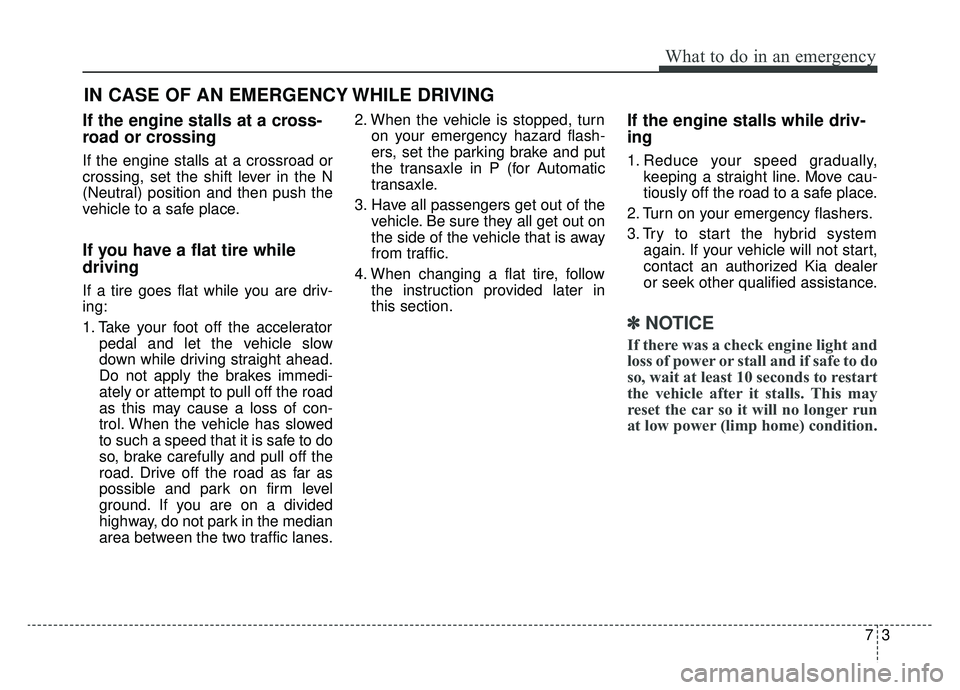
73
What to do in an emergency
If the engine stalls at a cross-
road or crossing
If the engine stalls at a crossroad or
crossing, set the shift lever in the N
(Neutral) position and then push the
vehicle to a safe place.
If you have a flat tire while
driving
If a tire goes flat while you are driv-
ing:
1. Take your foot off the acceleratorpedal and let the vehicle slow
down while driving straight ahead.
Do not apply the brakes immedi-
ately or attempt to pull off the road
as this may cause a loss of con-
trol. When the vehicle has slowed
to such a speed that it is safe to do
so, brake carefully and pull off the
road. Drive off the road as far as
possible and park on firm level
ground. If you are on a divided
highway, do not park in the median
area between the two traffic lanes. 2. When the vehicle is stopped, turn
on your emergency hazard flash-
ers, set the parking brake and put
the transaxle in P (for Automatic
transaxle.
3. Have all passengers get out of the vehicle. Be sure they all get out on
the side of the vehicle that is away
from traffic.
4. When changing a flat tire, follow the instruction provided later in
this section.
If the engine stalls while driv-
ing
1. Reduce your speed gradually,keeping a straight line. Move cau-
tiously off the road to a safe place.
2. Turn on your emergency flashers.
3. Try to start the hybrid system again. If your vehicle will not start,
contact an authorized Kia dealer
or seek other qualified assistance.
✽ ✽NOTICE
If there was a check engine light and
loss of power or stall and if safe to do
so, wait at least 10 seconds to restart
the vehicle after it stalls. This may
reset the car so it will no longer run
at low power (limp home) condition.
IN CASE OF AN EMERGENCY WHILE DRIVING
Page 488 of 553
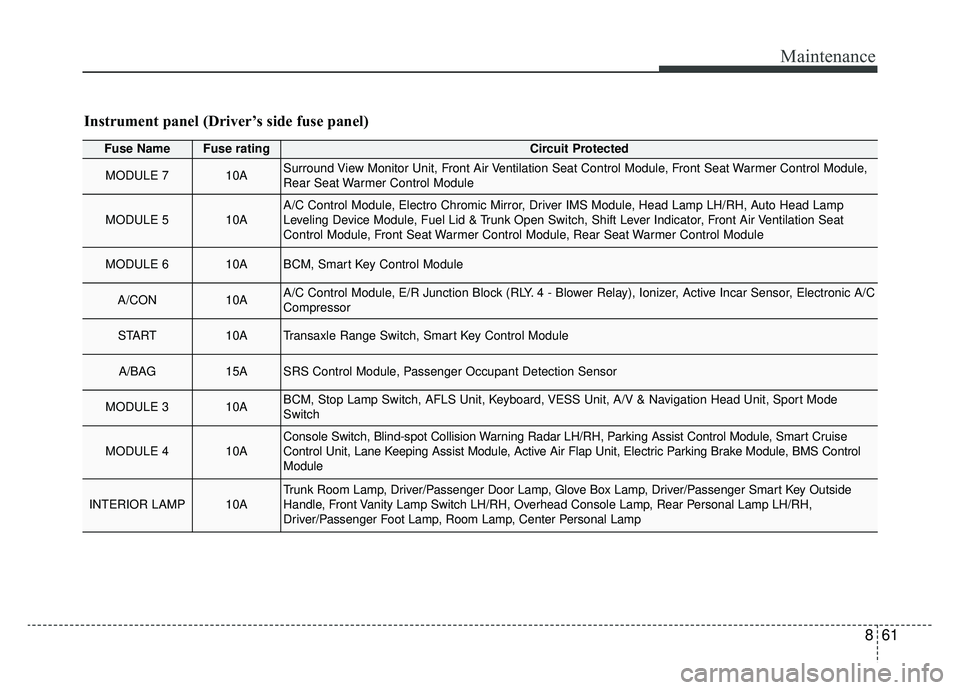
861
Maintenance
Instrument panel (Driver’s side fuse panel)
Fuse NameFuse ratingCircuit Protected
MODULE 710ASurround View Monitor Unit, Front Air Ventilation Seat Control Module, Front Seat Warmer Control Module,
Rear Seat Warmer Control Module
MODULE 510AA/C Control Module, Electro Chromic Mirror, Driver IMS Module, Head Lamp LH/RH, Auto Head Lamp
Leveling Device Module, Fuel Lid & Trunk Open Switch, Shift Lever Indicator, Front Air Ventilation Seat
Control Module, Front Seat Warmer Control Module, Rear Seat Warmer Control Module
MODULE 610ABCM, Smart Key Control Module
A/CON10AA/C Control Module, E/R Junction Block (RLY. 4 - Blower Relay), Ionizer, Active Incar Sensor, Electronic A/C
Compressor
START10ATransaxle Range Switch, Smart Key Control Module
A/BAG15ASRS Control Module, Passenger Occupant Detection Sensor
MODULE 310ABCM, Stop Lamp Switch, AFLS Unit, Keyboard, VESS Unit, A/V & Navigation Head Unit, Sport Mode
Switch
MODULE 410AConsole Switch, Blind-spot Collision Warning Radar LH/RH, Parking Assist Control Module, Smart Cruise
Control Unit, Lane Keeping Assist Module, Active Air Flap Unit, Electric Parking Brake Module, BMS Control
Module
INTERIOR LAMP10ATrunk Room Lamp, Driver/Passenger Door Lamp, Glove Box Lamp, Driver/Passenger Smart Key Outside
Handle, Front Vanity Lamp Switch LH/RH, Overhead Console Lamp, Rear Personal Lamp LH/RH,
Driver/Passenger Foot Lamp, Room Lamp, Center Personal Lamp
Page 543 of 553
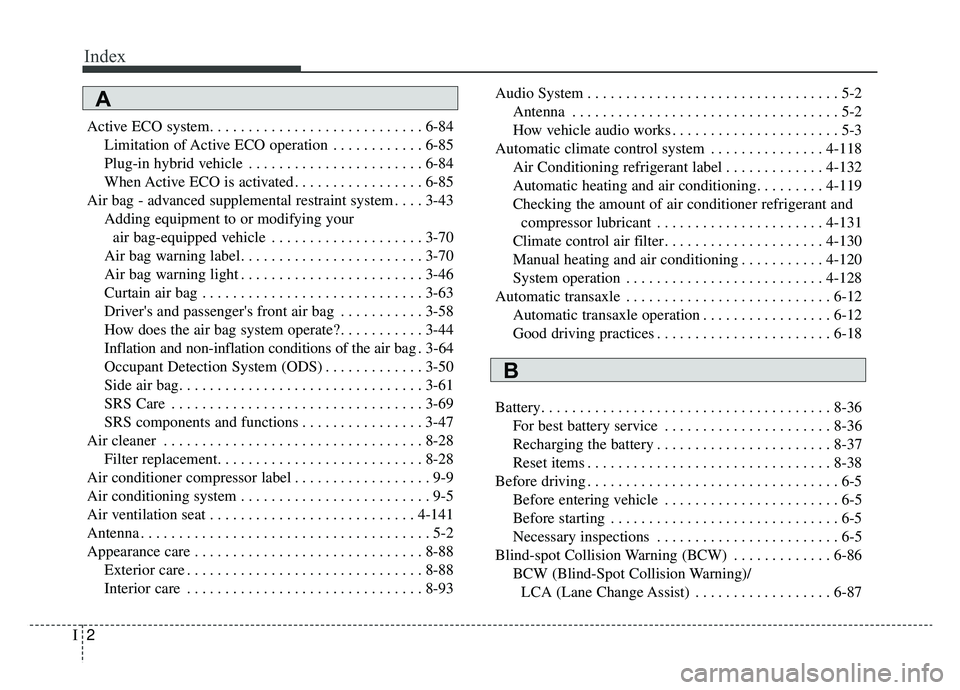
Index
2I
Active ECO system. . . . . . . . . . . . . . . . . . . . . . . . . . . . 6-84Limitation of Active ECO operation . . . . . . . . . . . . 6-85
Plug-in hybrid vehicle . . . . . . . . . . . . . . . . . . . . . . . 6-84
When Active ECO is activated . . . . . . . . . . . . . . . . . 6-85
Air bag - advanced supplemental restraint system . . . . 3-43 Adding equipment to or modifying your air bag-equipped vehicle . . . . . . . . . . . . . . . . . . . . 3-70
Air bag warning label. . . . . . . . . . . . . . . . . . . . . . . . 3-70
Air bag warning light . . . . . . . . . . . . . . . . . . . . . . . . 3-46
Curtain air bag . . . . . . . . . . . . . . . . . . . . . . . . . . . . . 3-63
Driver's and passenger's front air bag . . . . . . . . . . . 3-58
How does the air bag system operate? . . . . . . . . . . . 3-44
Inflation and non-inflation conditions of the air bag . 3-64
Occupant Detection System (ODS) . . . . . . . . . . . . . 3-50
Side air bag. . . . . . . . . . . . . . . . . . . . . . . . . . . . . . . . 3-61
SRS Care . . . . . . . . . . . . . . . . . . . . . . . . . . . . . . . . . 3-69
SRS components and functions . . . . . . . . . . . . . . . . 3-47
Air cleaner . . . . . . . . . . . . . . . . . . . . . . . . . . . . . . . . . . 8-28\
Filter replacement. . . . . . . . . . . . . . . . . . . . . . . . . . . 8-28
Air conditioner compressor label . . . . . . . . . . . . . . . . . . 9-9
Air conditioning system . . . . . . . . . . . . . . . . . . . . . . . . . 9-5
Air ventilation seat . . . . . . . . . . . . . . . . . . . . . . . . . . . 4-141
Antenna . . . . . . . . . . . . . . . . . . . . . . . . . . . . . . . . . . . . \
. . 5-2
Appearance care . . . . . . . . . . . . . . . . . . . . . . . . . . . . . . 8-88 Exterior care . . . . . . . . . . . . . . . . . . . . . . . . . . . . . . . 8-88
Interior care . . . . . . . . . . . . . . . . . . . . . . . . . . . . . . . 8-93 Audio System . . . . . . . . . . . . . . . . . . . . . . . . . . . . . . . . . 5-2
Antenna . . . . . . . . . . . . . . . . . . . . . . . . . . . . . . . . . . . 5-\
2
How vehicle audio works . . . . . . . . . . . . . . . . . . . . . . 5-3
Automatic climate control system . . . . . . . . . . . . . . . 4-118 Air Conditioning refrigerant label . . . . . . . . . . . . . 4-132
Automatic heating and air conditioning. . . . . . . . . 4-119
Checking the amount of air conditioner refrigerant and compressor lubricant . . . . . . . . . . . . . . . . . . . . . . 4-131
Climate control air filter. . . . . . . . . . . . . . . . . . . . . 4-130
Manual heating and air conditioning . . . . . . . . . . . 4-120
System operation . . . . . . . . . . . . . . . . . . . . . . . . . . 4-128
Automatic transaxle . . . . . . . . . . . . . . . . . . . . . . . . . . . 6-12 Automatic transaxle operation . . . . . . . . . . . . . . . . . 6-12
Good driving practices . . . . . . . . . . . . . . . . . . . . . . . 6-18
Battery. . . . . . . . . . . . . . . . . . . . . . . . . . . . . . . . . . . . \
. . 8-36 For best battery service . . . . . . . . . . . . . . . . . . . . . . 8-36
Recharging the battery . . . . . . . . . . . . . . . . . . . . . . . 8-37
Reset items . . . . . . . . . . . . . . . . . . . . . . . . . . . . . . . . 8-38
Before driving . . . . . . . . . . . . . . . . . . . . . . . . . . . . . . . . . 6-5 Before entering vehicle . . . . . . . . . . . . . . . . . . . . . . . 6-5
Before starting . . . . . . . . . . . . . . . . . . . . . . . . . . . . . . 6-5
Necessary inspections . . . . . . . . . . . . . . . . . . . . . . . . 6-5
Blind-spot Collision Warning (BCW) . . . . . . . . . . . . . 6-86 BCW (Blind-Spot Collision Warning)/LCA (Lane Change Assist) . . . . . . . . . . . . . . . . . . 6-87
A
B