KIA PICANTO 2008 Owners Manual
Manufacturer: KIA, Model Year: 2008, Model line: PICANTO, Model: KIA PICANTO 2008Pages: 335, PDF Size: 12.98 MB
Page 161 of 335
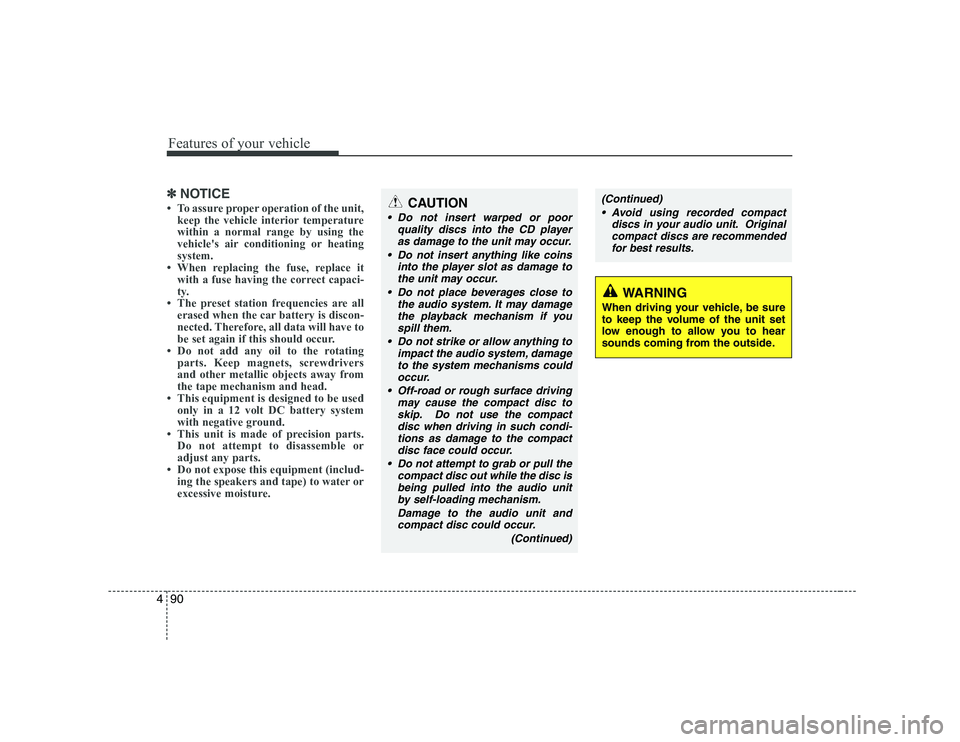
Features of your vehicle
90
4
✽✽
NOTICE
Page 162 of 335
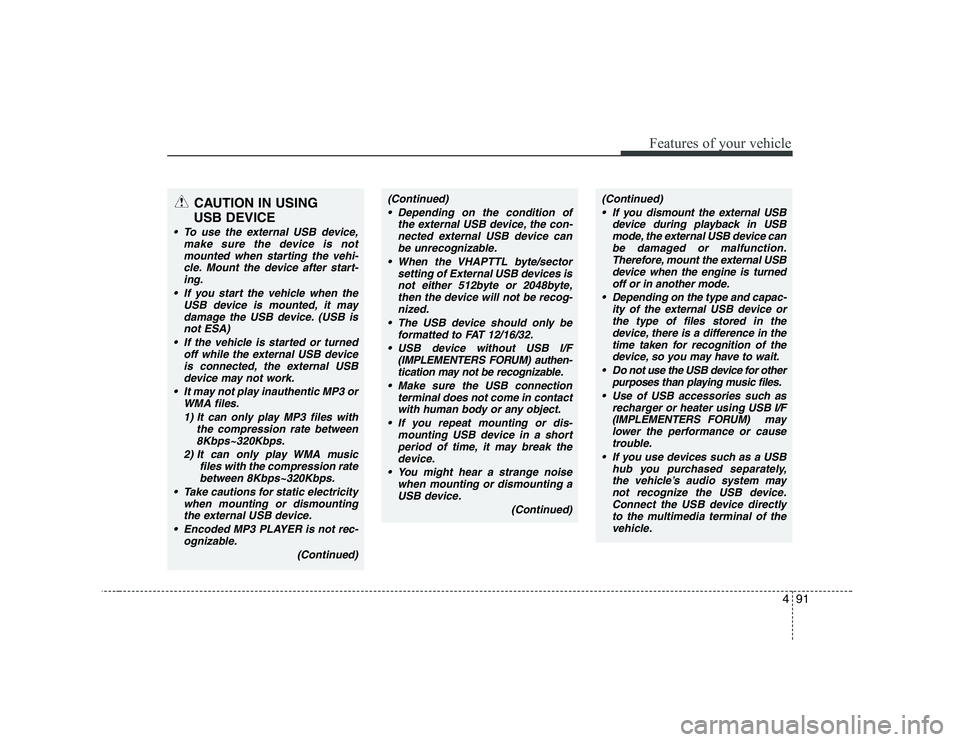
491
Features of your vehicle
CAUTION IN USING
USB DEVICE
To use the external USB device, make sure the device is notmounted when starting the vehi-
cle. Mount the device after start-ing.
If you start the vehicle when the USB device is mounted, it maydamage the USB device. (USB is
not ESA)
If the vehicle is started or turned off while the external USB deviceis connected, the external USB
device may not work.
It may not play inauthentic MP3 or WMA files.
1) It can only play MP3 files with the compression rate between8Kbps~320Kbps.
2) It can only play WMA music files with the compression ratebetween 8Kbps~320Kbps.
Take cautions for static electricity when mounting or dismountingthe external USB device.
Encoded MP3 PLAYER is not rec- ognizable.
(Continued)
(Continued) Depending on the condition of the external USB device, the con-nected external USB device can
be unrecognizable.
When the VHAPTTL byte/sector setting of External USB devices isnot either 512byte or 2048byte,
then the device will not be recog-nized.
The USB device should only be formatted to FAT 12/16/32.
USB device without USB I/F (IMPLEMENTERS FORUM) authen-tication may not be recognizable.
Make sure the USB connection terminal does not come in contactwith human body or any object.
If you repeat mounting or dis- mounting USB device in a shortperiod of time, it may break thedevice.
You might hear a strange noise when mounting or dismounting aUSB device.
(Continued)(Continued) If you dismount the external USB device during playback in USBmode, the external USB device can
be damaged or malfunction.Therefore, mount the external USBdevice when the engine is turned
off or in another mode.
Depending on the type and capac- ity of the external USB device orthe type of files stored in the
device, there is a difference in thetime taken for recognition of the device, so you may have to wait.
Do not use the USB device for other purposes than playing music files.
Use of USB accessories such as recharger or heater using USB I/F(IMPLEMENTERS FORUM) maylower the performance or cause trouble.
If you use devices such as a USB hub you purchased separately,the vehicle’s audio system maynot recognize the USB device.
Connect the USB device directly to the multimedia terminal of thevehicle.
Page 163 of 335
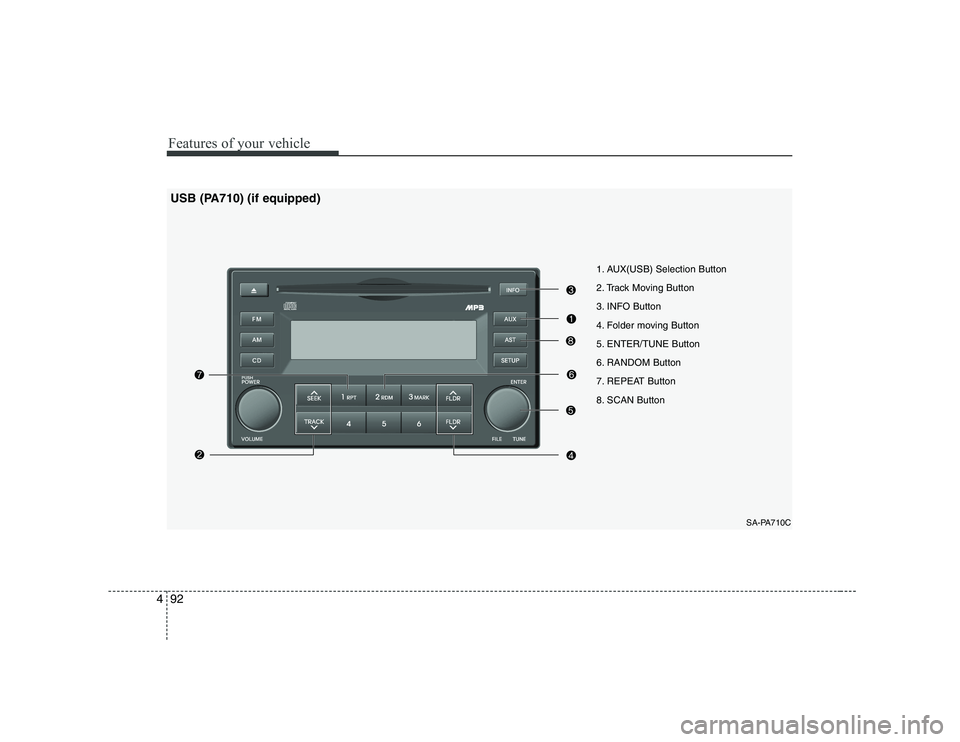
Features of your vehicle
92
4
1. AUX(USB) Selection Button
2. Track Moving Button
3. INFO Button
4. Folder moving Button
5. ENTER/TUNE Button
6. RANDOM Button
7. REPEAT Button
8. SCAN Button
SA-PA710C
USB (PA710) (if equipped)
Page 164 of 335
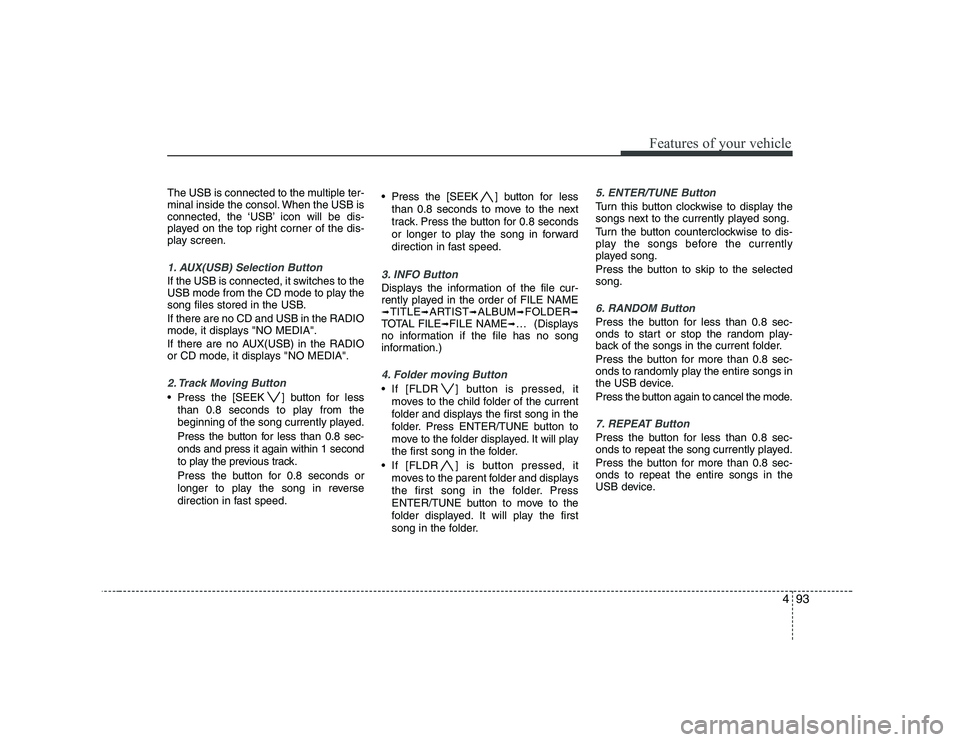
493
Features of your vehicle
The USB is connected to the multiple ter-
minal inside the consol. When the USB is
connected, the ‘USB’ icon will be dis-
played on the top right corner of the dis-
play screen.
1. AUX(USB) Selection Button
If the USB is connected, it switches to the
USB mode from the CD mode to play the
song files stored in the USB. If there are no CD and USB in the RADIO
mode, it displays "NO MEDIA".
If there are no AUX(USB) in the RADIO
or CD mode, it displays "NO MEDIA".
2. Track Moving Button
Press the [SEEK ] button for lessthan 0.8 seconds to play from the
beginning of the song currently played.
Press the button for less than 0.8 sec- onds and press it again within 1 second
to play the previous track.
Press the button for 0.8 seconds or
longer to play the song in reverse
direction in fast speed. Press the [SEEK ] button for
less
than 0.8 seconds to move to the next
track. Press the button for 0.8 seconds
or longer to play the song in forward
direction in fast speed.
3. INFO Button
Displays the information of the file cur-
rently played in the order of FILE NAME➟ TITLE ➟ARTIST ➟ALBUM ➟FOLDER ➟
TOTAL FILE ➟FILE NAME ➟… (Displays
no information if the file has no song
information.)
4. Folder moving Button
If [FLDR ] button is pressed, it
moves to the child folder of the current
folder and displays the first song in the
folder. Press ENTER/TUNE button to
move to the folder displayed. It will play
the first song in the folder.
If [FLDR ] is button pressed, it moves to the parent folder and displays
the first song in the folder. Press
ENTER/TUNE button to move to the
folder displayed. It will play the first
song in the folder.
5. ENTER/TUNE Button
Turn this button clockwise to display the
songs next to the currently played song.
Turn the button counterclockwise to dis-
play the songs before the currently
played song.
Press the button to skip to the selected song.
6. RANDOM Button
Press the button for less than 0.8 sec-
onds to start or stop the random play-
back of the songs in the current folder.
Press the button for more than 0.8 sec-
onds to randomly play the entire songs in
the USB device.
Press the button again to cancel the mode.
7. REPEAT Button
Press the button for less than 0.8 sec-
onds to repeat the song currently played.
Press the button for more than 0.8 sec- onds to repeat the entire songs in the
USB device.
Page 165 of 335
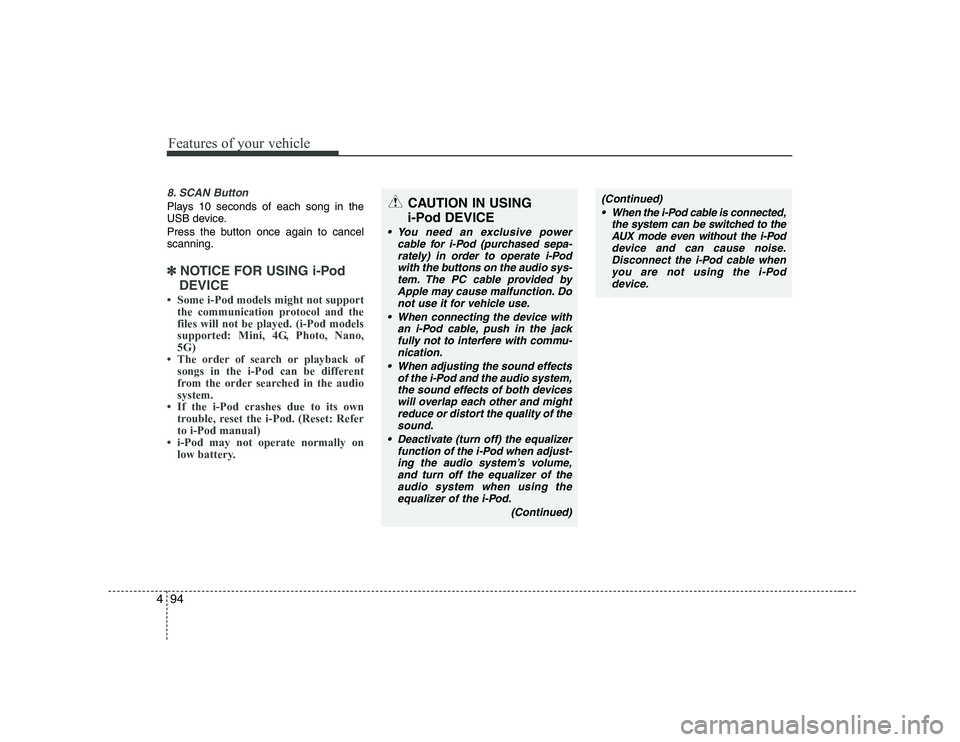
Features of your vehicle
94
4
8. SCAN Button
Plays 10 seconds of each song in the
USB device.
Press the button once again to cancel scanning.
✽✽
NOTICE FOR USING i-Pod
DEVICE
Page 166 of 335
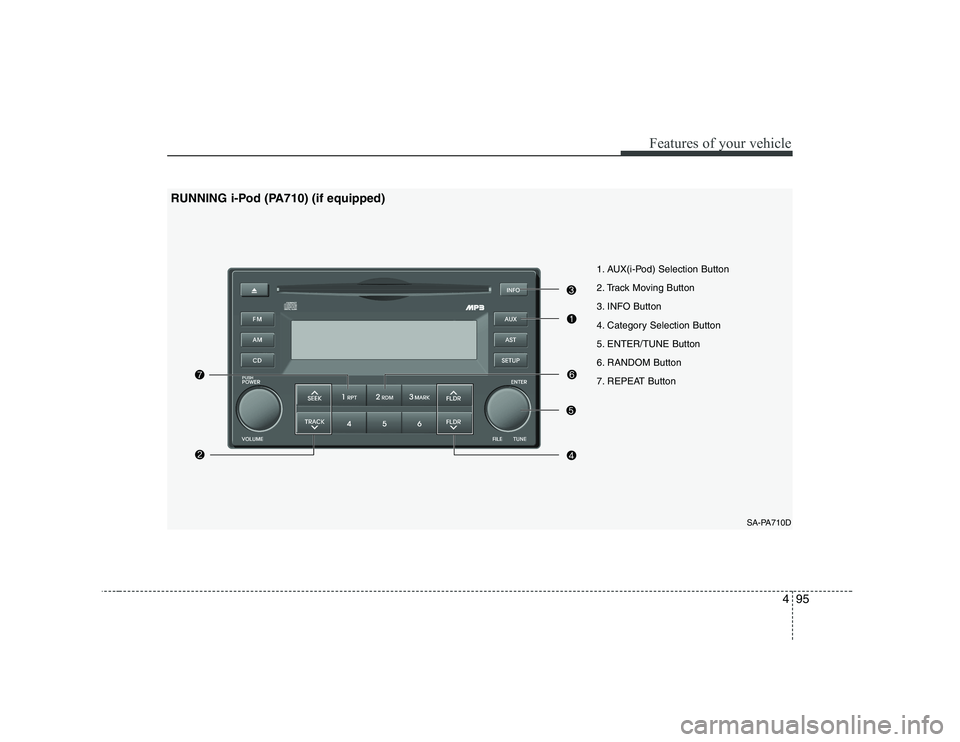
495
Features of your vehicle
1. AUX(i-Pod) Selection Button
2. Track Moving Button
3. INFO Button
4. Category Selection Button
5. ENTER/TUNE Button
6. RANDOM Button
7. REPEAT ButtonSA-PA710D
RUNNING i-Pod (PA710) (if equipped)
Page 167 of 335
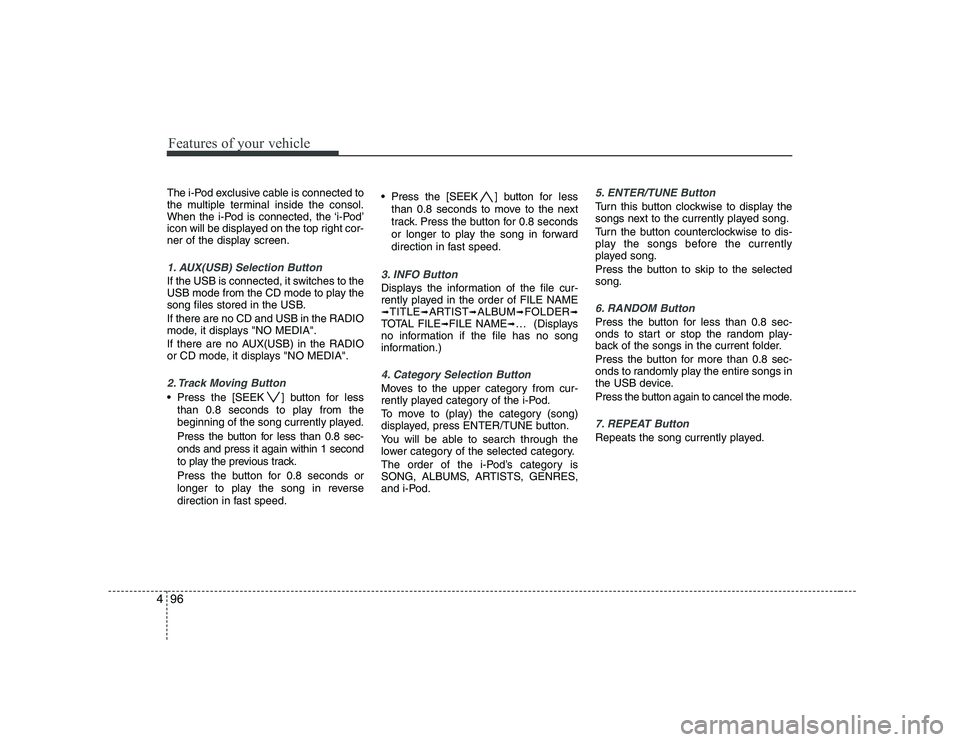
Features of your vehicle
96
4
The i-Pod exclusive cable is connected to
the multiple terminal inside the consol.
When the i-Pod is connected, the ‘i-Pod’
icon will be displayed on the top right cor-
ner of the display screen.
1. AUX(USB) Selection Button
If the USB is connected, it switches to the
USB mode from the CD mode to play the
song files stored in the USB. If there are no CD and USB in the RADIO
mode, it displays "NO MEDIA".
If there are no AUX(USB) in the RADIO
or CD mode, it displays "NO MEDIA".
2. Track Moving Button
Press the [SEEK ] button for less
than 0.8 seconds to play from the
beginning of the song currently played.
Press the button for less than 0.8 sec- onds and press it again within 1 second
to play the previous track.
Press the button for 0.8 seconds or
longer to play the song in reverse
direction in fast speed. Press the [SEEK ] button for
less
than 0.8 seconds to move to the next
track. Press the button for 0.8 seconds
or longer to play the song in forward
direction in fast speed.
3. INFO Button
Displays the information of the file cur-
rently played in the order of FILE NAME➟ TITLE ➟ARTIST ➟ALBUM ➟FOLDER ➟
TOTAL FILE ➟FILE NAME ➟… (Displays
no information if the file has no song
information.)
4. Category Selection Button
Moves to the upper category from cur-
rently played category of the i-Pod.
To move to (play) the category (song)
displayed, press ENTER/TUNE button.
You will be able to search through the
lower category of the selected category.
The order of the i-Pod’s category is
SONG, ALBUMS, ARTISTS, GENRES,
and i-Pod.
5. ENTER/TUNE Button
Turn this button clockwise to display the
songs next to the currently played song.
Turn the button counterclockwise to dis-
play the songs before the currently
played song.
Press the button to skip to the selected song.
6. RANDOM Button
Press the button for less than 0.8 sec-
onds to start or stop the random play-
back of the songs in the current folder.
Press the button for more than 0.8 sec-
onds to randomly play the entire songs in
the USB device.
Press the button again to cancel the mode.
7. REPEAT Button
Repeats the song currently played.
Page 168 of 335
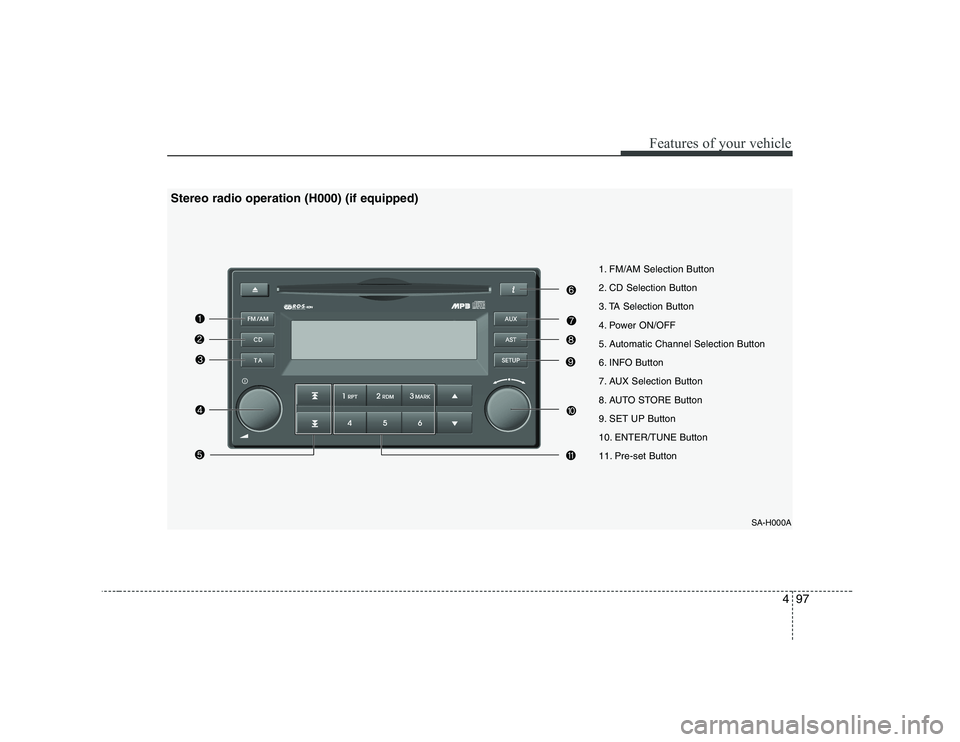
497
Features of your vehicle
SA-H000A
1. FM/AM Selection Button
2. CD Selection Button
3. TA Selection Button
4. Power ON/OFF
5. Automatic Channel Selection Button
6. INFO Button
7. AUX Selection Button
8. AUTO STORE Button
9. SET UP Button
10. ENTER/TUNE Button
11. Pre-set Button
Stereo radio operation (H000) (if equipped)
Page 169 of 335
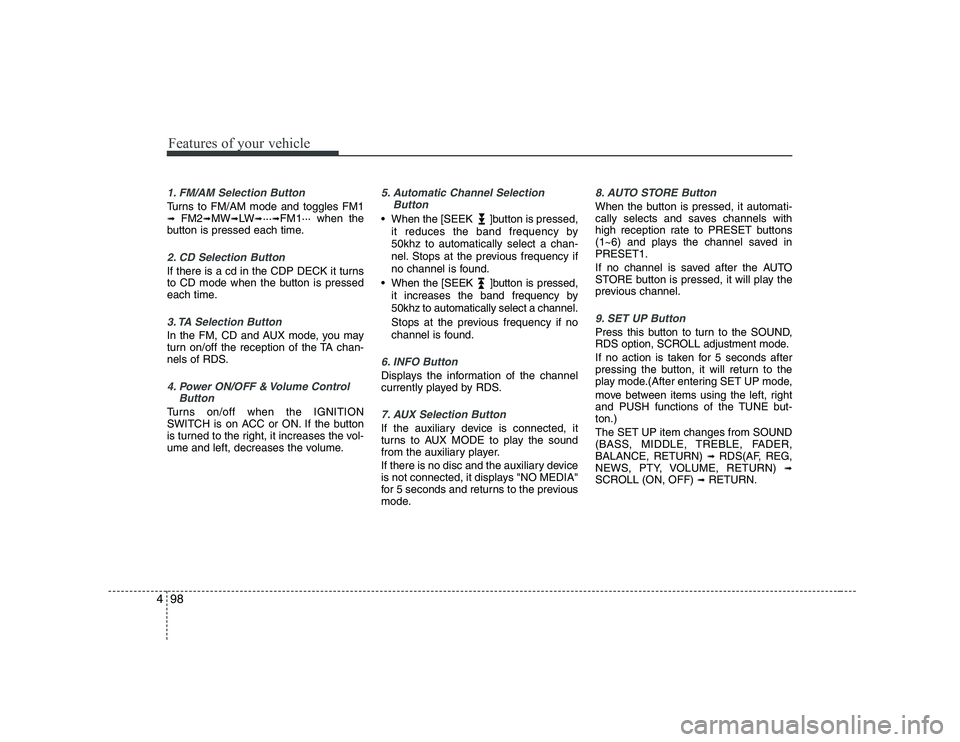
Features of your vehicle
98
4
1. FM/AM Selection Button
Turns to FM/AM mode and toggles FM1 ➟ FM2 ➟MW ➟LW ➟··· ➟FM1··· when the
button is pressed each time.
2. CD Selection Button
If there is a cd in the CDP DECK it turns
to CD mode when the button is pressed
each time.
3. TA Selection Button
In the FM, CD and AUX mode, you may
turn on/off the reception of the TA chan-
nels of RDS.
4. Power ON/OFF & Volume Control
Button
Turns on/off when the IGNITION
SWITCH is on ACC or ON. If the button
is turned to the right, it increases the vol-
ume and left, decreases the volume.
5. Automatic Channel SelectionButton
When the [SEEK ]button is pressed,
it reduces the band frequency by 50khz to automatically select a chan-
nel. Stops at the previous frequency if
no channel is found.
When the [SEEK ]button is pressed, it increases the band frequency by50khz to automatically select a channel.
Stops at the previous frequency if no
channel is found.
6. INFO Button
Displays the information of the channel
currently played by RDS.
7. AUX Selection Button
If the auxiliary device is connected, it
turns to AUX MODE to play the sound
from the auxiliary player.
If there is no disc and the auxiliary device
is not connected, it displays "NO MEDIA"
for 5 seconds and returns to the previous
mode.
8. AUTO STORE Button
When the button is pressed, it automati-
cally selects and saves channels with
high reception rate to PRESET buttons
(1~6) and plays the channel saved inPRESET1.
If no channel is saved after the AUTO
STORE button is pressed, it will play the
previous channel.
9. SET UP Button
Press this button to turn to the SOUND,
RDS option, SCROLL adjustment mode.
If no action is taken for 5 seconds after
pressing the button, it will return to the
play mode.(After entering SET UP mode,
move between items using the left, right
and PUSH functions of the TUNE but-ton.) The SET UP item changes from SOUND
(BASS, MIDDLE, TREBLE, FADER,BALANCE, RETURN) ➟
RDS(AF, REG,
NEWS, PTY, VOLUME, RETURN) ➟
SCROLL (ON, OFF) ➟ RETURN.
Page 170 of 335
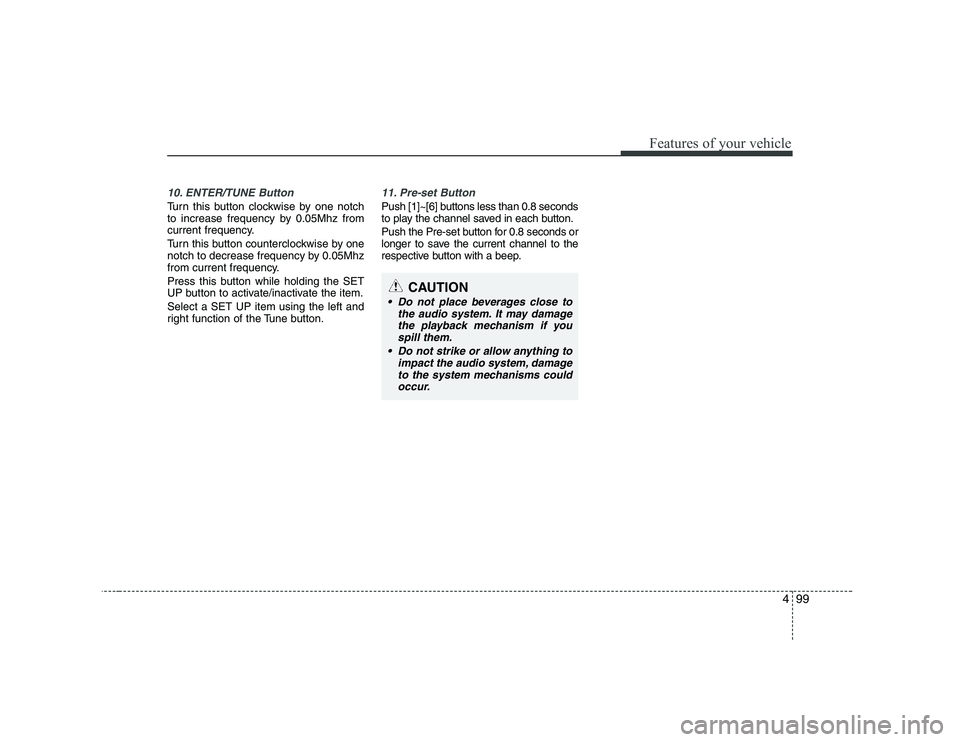
499
Features of your vehicle
10. ENTER/TUNE Button
Turn this button clockwise by one notch
to increase frequency by 0.05Mhz from
current frequency.
Turn this button counterclockwise by one
notch to decrease frequency by 0.05Mhz
from current frequency.
Press this button while holding the SET
UP button to activate/inactivate the item. Select a SET UP item using the left and
right function of the Tune button.
11. Pre-set Button
Push [1]~[6] buttons less than 0.8 seconds
to play the channel saved in each button.
Push the Pre-set button for 0.8 seconds or
longer to save the current channel to the
respective button with a beep.
CAUTION
Do not place beverages close tothe audio system. It may damage
the playback mechanism if youspill them.
Do not strike or allow anything to impact the audio system, damageto the system mechanisms could
occur.