KIA PICANTO 2008 Owners Manual
Manufacturer: KIA, Model Year: 2008, Model line: PICANTO, Model: KIA PICANTO 2008Pages: 335, PDF Size: 12.98 MB
Page 151 of 335
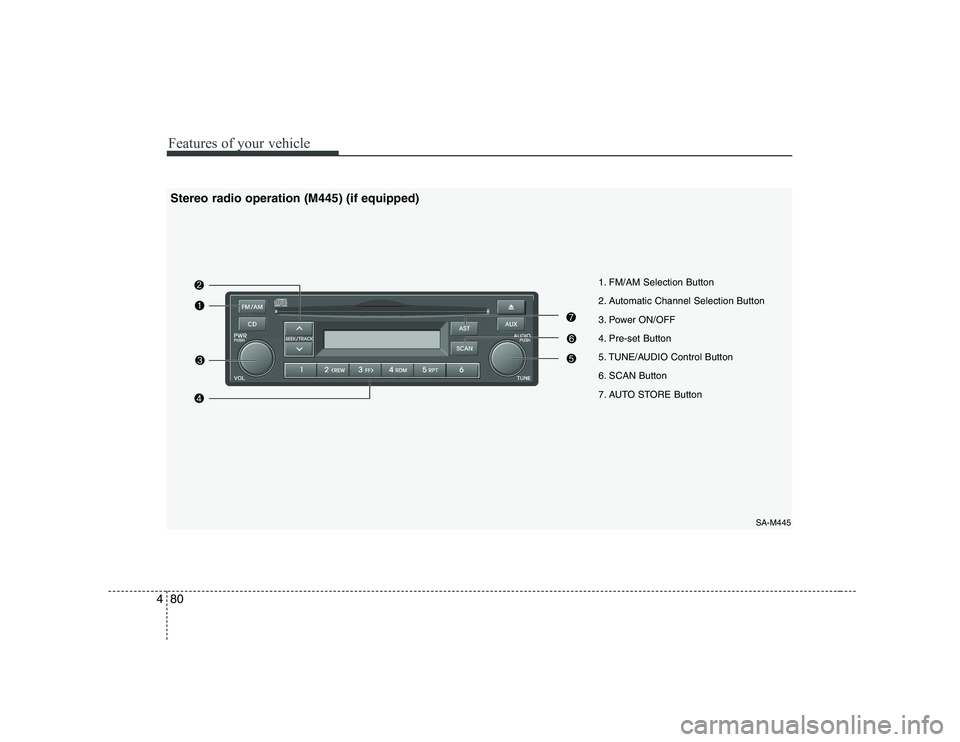
Features of your vehicle
80
4
SA-M445
1. FM/AM Selection Button
2. Automatic Channel Selection Button
3. Power ON/OFF
4. Pre-set Button
5. TUNE/AUDIO Control Button
6. SCAN Button
7. AUTO STORE Button
Stereo radio operation (M445) (if equipped)
Page 152 of 335
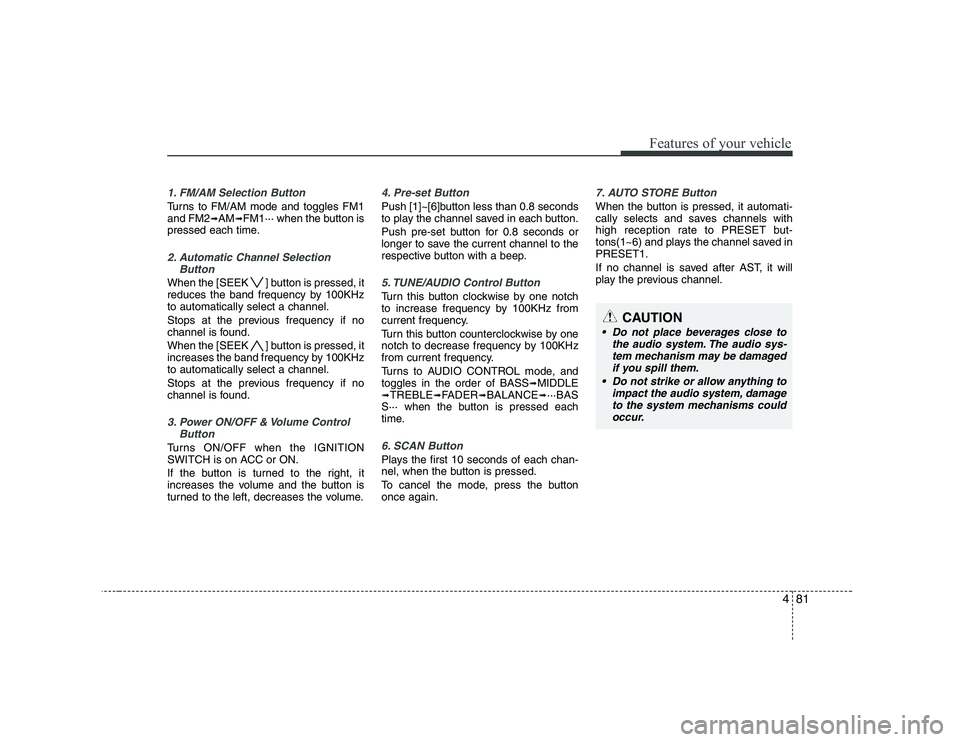
481
Features of your vehicle
1. FM/AM Selection Button
Turns to FM/AM mode and toggles FM1 and FM2➟AM ➟FM1··· when the button is
pressed each time.
2. Automatic Channel Selection
Button
When the [SEEK ] button is pressed, it
reduces the band frequency by 100KHzto automatically select a channel.
Stops at the previous frequency if no
channel is found.
When the [SEEK ] button is pressed, it
increases the band frequency by 100KHzto automatically select a channel.
Stops at the previous frequency if no
channel is found.
3. Power ON/OFF & Volume ControlButton
Turns ON/OFF when the IGNITION
SWITCH is on ACC or ON.
If the button is turned to the right, it
increases the volume and the button is
turned to the left, decreases the volume.
4. Pre-set Button
Push [1]~[6]button less than 0.8 seconds
to play the channel saved in each button.
Push pre-set button for 0.8 seconds or
longer to save the current channel to the
respective button with a beep.
5. TUNE/AUDIO Control Button
Turn this button clockwise by one notch
to increase frequency by 100KHz from
current frequency.
Turn this button counterclockwise by one
notch to decrease frequency by 100KHz
from current frequency.
Turns to AUDIO CONTROL mode, and toggles in the order of BASS ➟
MIDDLE
➟ TREBLE ➟FADER ➟BALANCE ➟···BAS
S··· when the button is pressed each
time.
6. SCAN Button
Plays the first 10 seconds of each chan-
nel, when the button is pressed.
To cancel the mode, press the button once again.
7. AUTO STORE Button
When the button is pressed, it automati-
cally selects and saves channels with
high reception rate to PRESET but-
tons(1~6) and plays the channel saved inPRESET1.
If no channel is saved after AST, it will
play the previous channel.
CAUTION
Do not place beverages close to
the audio system. The audio sys-
tem mechanism may be damagedif you spill them.
Do not strike or allow anything to impact the audio system, damage
to the system mechanisms couldoccur.
Page 153 of 335
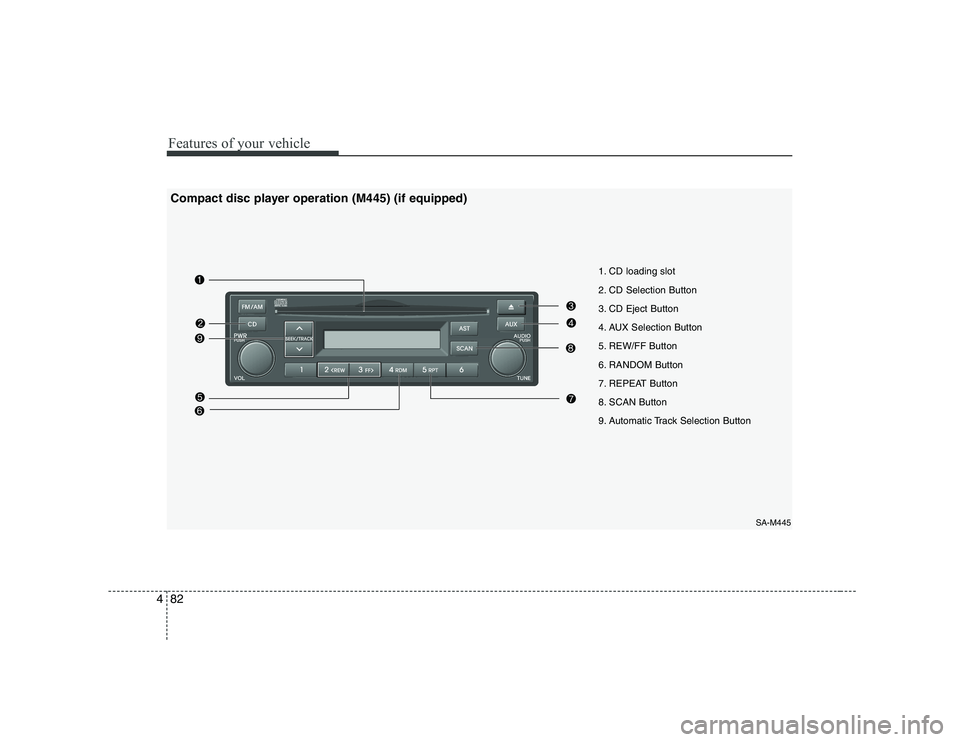
Features of your vehicle
82
4
SA-M445
1. CD loading slot
2. CD Selection Button
3. CD Eject Button
4. AUX Selection Button
5. REW/FF Button
6. RANDOM Button
7. REPEAT Button
8. SCAN Button
9. Automatic Track Selection Button
Compact disc player operation (M445) (if equipped)
Page 154 of 335
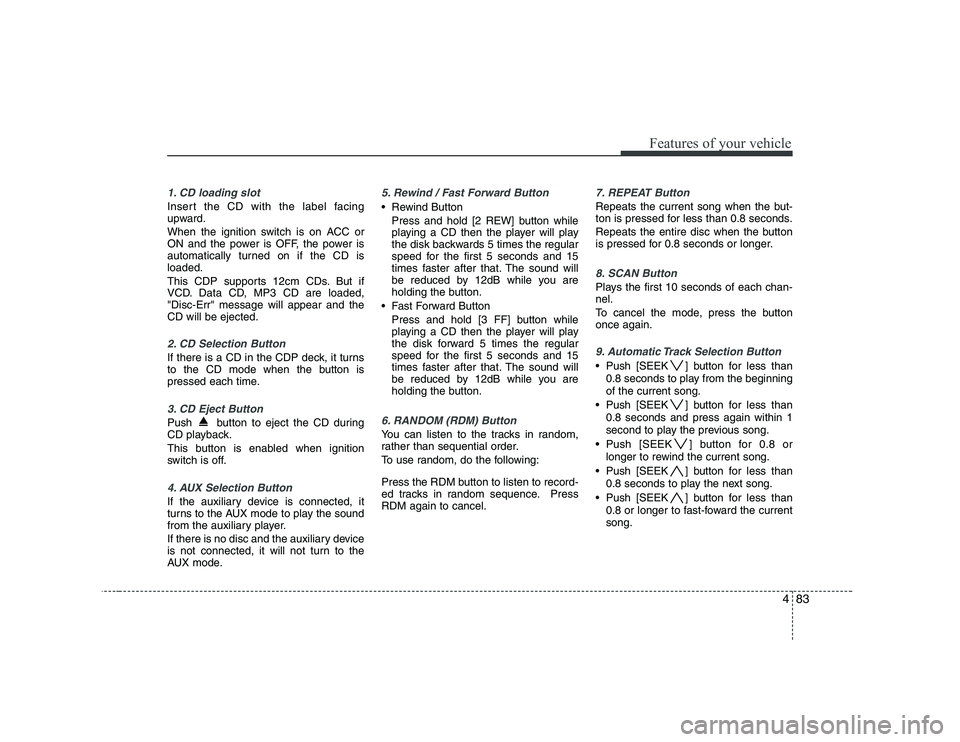
483
Features of your vehicle
1. CD loading slot
Insert the CD with the label facing
upward.
When the ignition switch is on ACC or
ON and the power is OFF, the power is
automatically turned on if the CD isloaded.
This CDP supports 12cm CDs. But if
VCD. Data CD, MP3 CD are loaded,"Disc-Err" message will appear and theCD will be ejected.
2. CD Selection Button
If there is a CD in the CDP deck, it turns
to the CD mode when the button is
pressed each time.
3. CD Eject Button
Push button to eject the CD during
CD playback.
This button is enabled when ignition
switch is off.
4. AUX Selection Button
If the auxiliary device is connected, it
turns to the AUX mode to play the sound
from the auxiliary player.
If there is no disc and the auxiliary device
is not connected, it will not turn to the
AUX mode.
5. Rewind / Fast Forward Button
Rewind ButtonPress and hold [2 REW] button while
playing a CD then the player will play
the disk backwards 5 times the regular
speed for the first 5 seconds and 15
times faster after that. The sound will
be reduced by 12dB while you are
holding the button.
Fast Forward Button Press and hold [3 FF] button while
playing a CD then the player will play
the disk forward 5 times the regular
speed for the first 5 seconds and 15
times faster after that. The sound will
be reduced by 12dB while you are
holding the button.
6. RANDOM (RDM) Button
You can listen to the tracks in random,
rather than sequential order.
To use random, do the following:
Press the RDM button to listen to record-
ed tracks in random sequence. PressRDM again to cancel.
7. REPEAT Button
Repeats the current song when the but-
ton is pressed for less than 0.8 seconds.
Repeats the entire disc when the button
is pressed for 0.8 seconds or longer.
8. SCAN Button
Plays the first 10 seconds of each chan- nel.
To cancel the mode, press the button once again.
9. Automatic Track Selection Button
Push [SEEK ] button for less than0.8 seconds to play from the beginning of the current song.
Push [SEEK ] button for less than 0.8 seconds and press again within 1
second to play the previous song.
Push [SEEK ] button for 0.8 or longer to rewind the current song.
Push [SEEK ] button for less than 0.8 seconds to play the next song.
Push [SEEK ] button for less than 0.8 or longer to fast-foward the currentsong.
Page 155 of 335
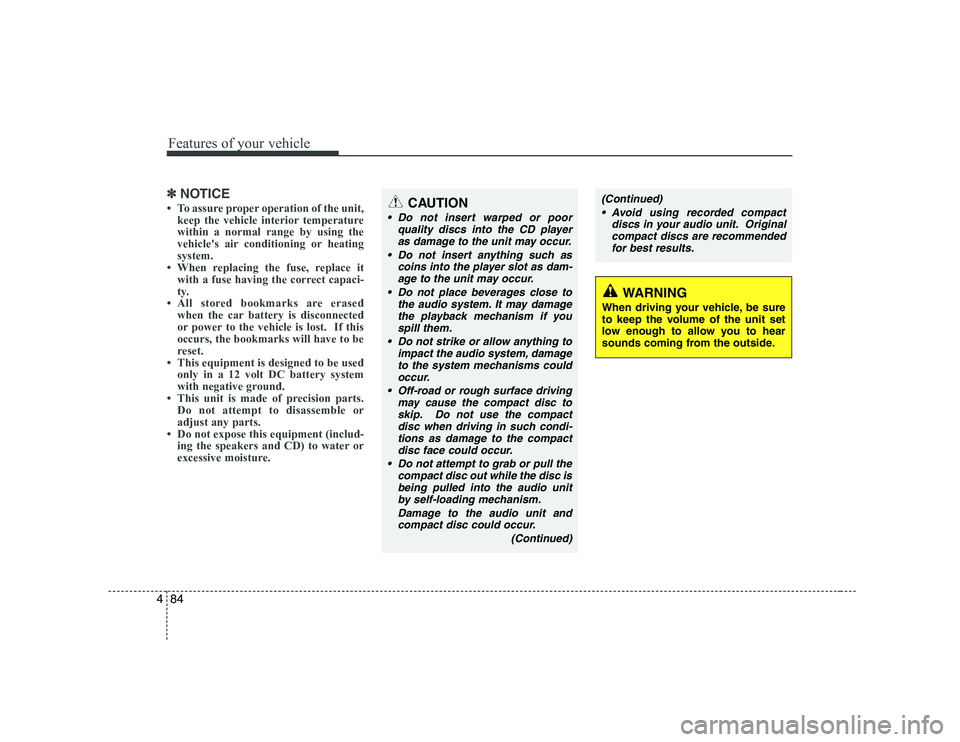
Features of your vehicle
84
4
✽✽
NOTICE
Page 156 of 335
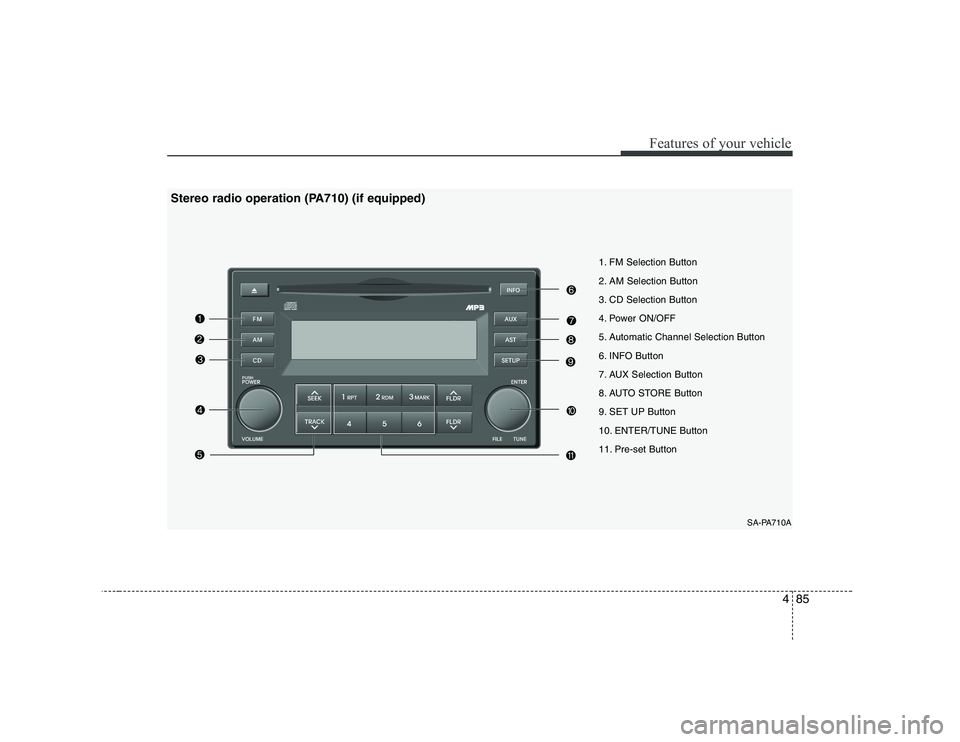
485
Features of your vehicle
SA-PA710A
1. FM Selection Button
2. AM Selection Button
3. CD Selection Button
4. Power ON/OFF
5. Automatic Channel Selection Button
6. INFO Button
7. AUX Selection Button
8. AUTO STORE Button
9. SET UP Button
10. ENTER/TUNE Button
11. Pre-set Button
Stereo radio operation (PA710) (if equipped)
Page 157 of 335
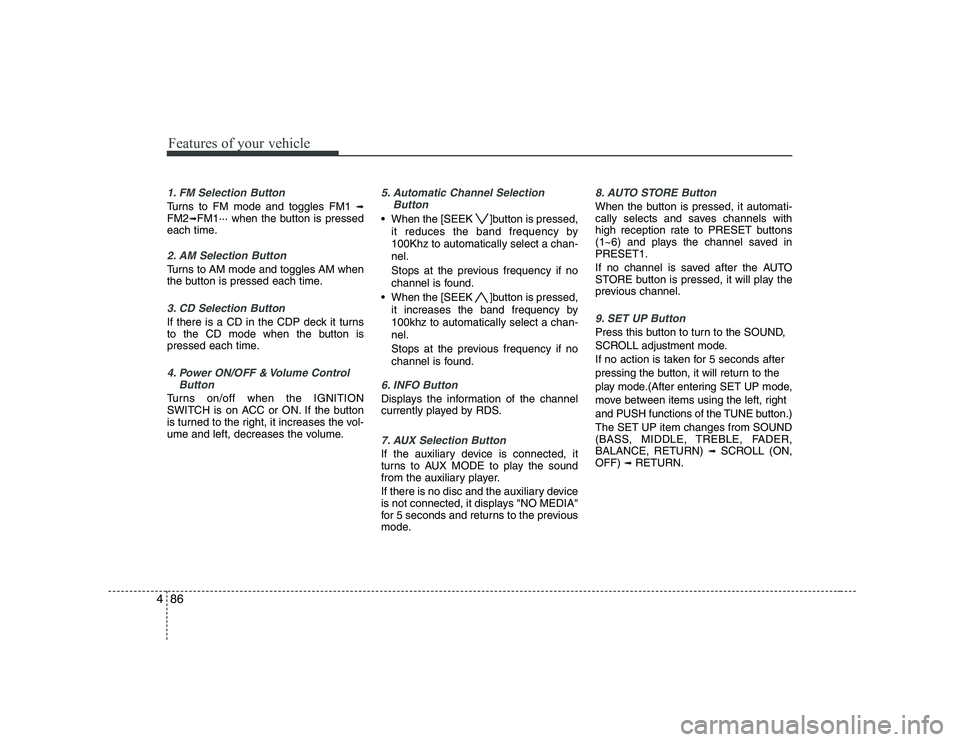
Features of your vehicle
86
4
1. FM Selection Button
Turns to FM mode and toggles FM1 ➟
FM2 ➟FM1··· when the button is pressed
each time.
2. AM Selection Button
Turns to AM mode and toggles AM when
the button is pressed each time.
3. CD Selection Button
If there is a CD in the CDP deck it turns
to the CD mode when the button is
pressed each time.
4. Power ON/OFF & Volume Control
Button
Turns on/off when the IGNITION
SWITCH is on ACC or ON. If the button
is turned to the right, it increases the vol-
ume and left, decreases the volume.
5. Automatic Channel SelectionButton
When the [SEEK ]button is pressed,
it reduces the band frequency by 100Khz to automatically select a chan-nel.
Stops at the previous frequency if no
channel is found.
When the [SEEK ]button is pressed, it increases the band frequency by100khz to automatically select a chan-nel.
Stops at the previous frequency if no
channel is found.
6. INFO Button
Displays the information of the channel
currently played by RDS.
7. AUX Selection Button
If the auxiliary device is connected, it
turns to AUX MODE to play the sound
from the auxiliary player.
If there is no disc and the auxiliary device
is not connected, it displays "NO MEDIA"
for 5 seconds and returns to the previous
mode.
8. AUTO STORE Button
When the button is pressed, it automati-
cally selects and saves channels with
high reception rate to PRESET buttons
(1~6) and plays the channel saved inPRESET1.
If no channel is saved after the AUTO
STORE button is pressed, it will play the
previous channel.
9. SET UP Button
Press this button to turn to the SOUND,
SCROLL adjustment mode.
If no action is taken for 5 seconds after
pressing the button, it will return to the
play mode.(After entering SET UP mode,
move between items using the left, right
and PUSH functions of the TUNE button.)The SET UP item changes from SOUND
(BASS, MIDDLE, TREBLE, FADER,BALANCE, RETURN) ➟
SCROLL (ON,
OFF) ➟ RETURN.
Page 158 of 335
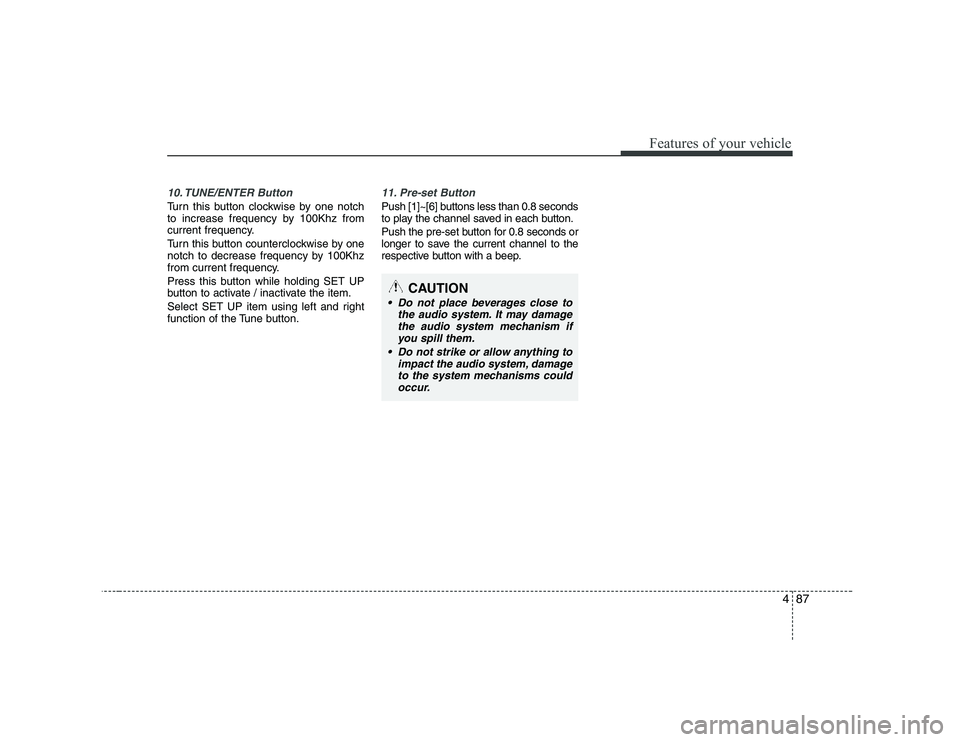
487
Features of your vehicle
10. TUNE/ENTER Button
Turn this button clockwise by one notch
to increase frequency by 100Khz from
current frequency.
Turn this button counterclockwise by one
notch to decrease frequency by 100Khz
from current frequency.
Press this button while holding SET UP
button to activate / inactivate the item.
Select SET UP item using left and right
function of the Tune button.
11. Pre-set Button
Push [1]~[6] buttons less than 0.8 seconds
to play the channel saved in each button.
Push the pre-set button for 0.8 seconds or
longer to save the current channel to the
respective button with a beep.
CAUTION
Do not place beverages close tothe audio system. It may damage
the audio system mechanism ifyou spill them.
Do not strike or allow anything to impact the audio system, damageto the system mechanisms could
occur.
Page 159 of 335
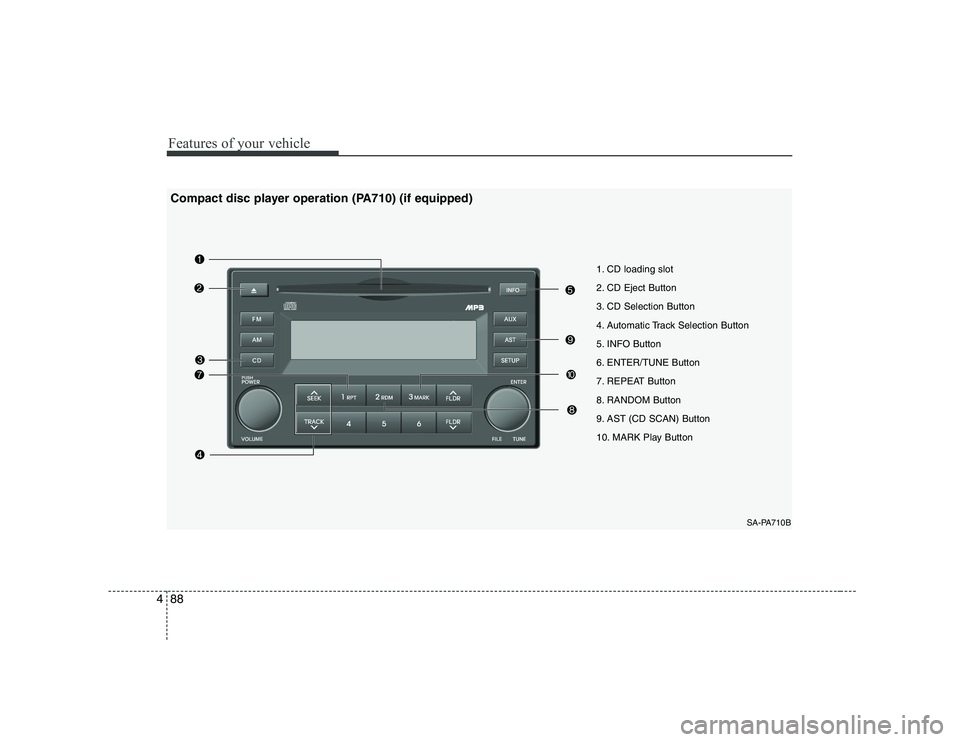
Features of your vehicle
88
4
1. CD loading slot
2. CD Eject Button
3. CD Selection Button
4. Automatic Track Selection Button
5. INFO Button
6. ENTER/TUNE Button
7. REPEAT Button
8. RANDOM Button
9. AST (CD SCAN) Button
10. MARK Play Button
SA-PA710B
Compact disc player operation (PA710) (if equipped)
Page 160 of 335
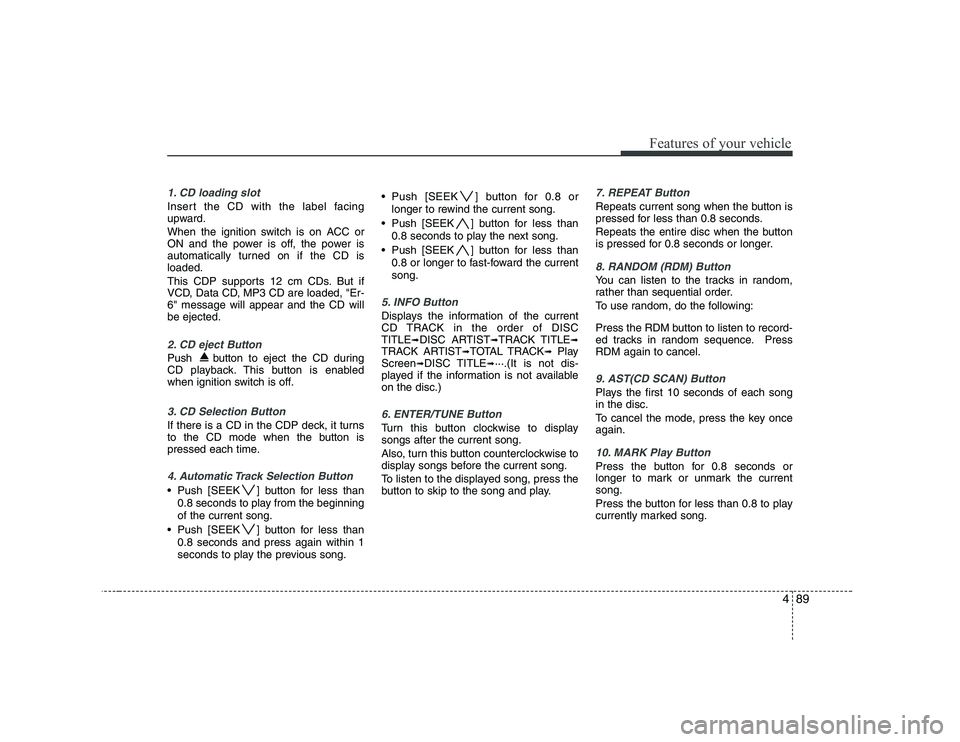
489
Features of your vehicle
1. CD loading slot
Insert the CD with the label facing
upward.
When the ignition switch is on ACC or
ON and the power is off, the power is
automatically turned on if the CD isloaded.
This CDP supports 12 cm CDs. But if
VCD, Data CD, MP3 CD are loaded, "Er-6" message will appear and the CD willbe ejected.
2. CD eject Button
Push button to eject the CD during
CD playback. This button is enabled
when ignition switch is off.
3. CD Selection Button
If there is a CD in the CDP deck, it turns
to the CD mode when the button is
pressed each time.
4. Automatic Track Selection Button
Push [SEEK ] button for less than0.8 seconds to play from the beginning of the current song.
Push [SEEK ] button for less than 0.8 seconds and press again within 1
seconds to play the previous song. Push [SEEK ] button for 0.8 or
longer to rewind the current song.
Push [SEEK ] button for less than 0.8 seconds to play the next song.
Push [SEEK ] button for less than 0.8 or longer to fast-foward the currentsong.
5. INFO Button
Displays the information of the current
CD TRACK in the order of DISCTITLE ➟DISC ARTIST ➟TRACK TITLE ➟
TRACK ARTIST ➟TOTAL TRACK ➟Play
Screen ➟DISC TITLE ➟···.(It is not dis-
played if the information is not availableon the disc.)
6. ENTER/TUNE Button
Turn this button clockwise to display songs after the current song.
Also, turn this button counterclockwise to
display songs before the current song.
To listen to the displayed song, press the
button to skip to the song and play.
7. REPEAT Button
Repeats current song when the button is
pressed for less than 0.8 seconds.
Repeats the entire disc when the button
is pressed for 0.8 seconds or longer.
8. RANDOM (RDM) Button
You can listen to the tracks in random,
rather than sequential order.
To use random, do the following:
Press the RDM button to listen to record-
ed tracks in random sequence. PressRDM again to cancel.
9. AST(CD SCAN) Button
Plays the first 10 seconds of each song in the disc.
To cancel the mode, press the key once again.
10. MARK Play Button
Press the button for 0.8 seconds or
longer to mark or unmark the currentsong.
Press the button for less than 0.8 to play
currently marked song.