coolant KIA PICANTO 2016 Owners Manual
[x] Cancel search | Manufacturer: KIA, Model Year: 2016, Model line: PICANTO, Model: KIA PICANTO 2016Pages: 488, PDF Size: 31.22 MB
Page 12 of 488
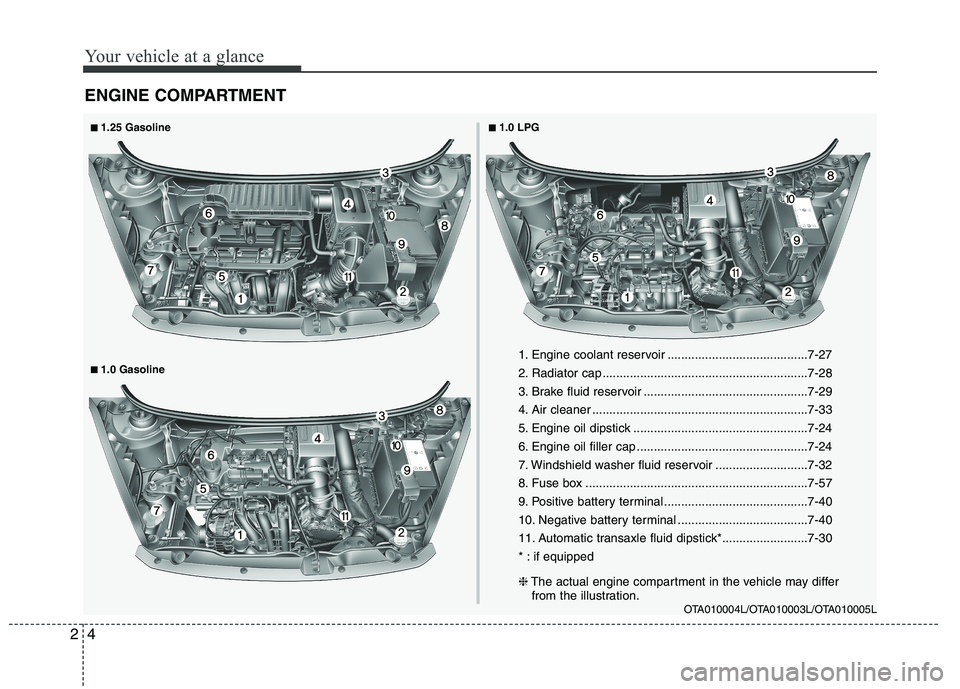
Your vehicle at a glance
4
2
ENGINE COMPARTMENT
OTA010004L/OTA010003L/OTA010005L
1. Engine coolant reservoir .........................................7-27
2. Radiator cap ............................................................7-28
3. Brake fluid reservoir ................................................7-29
4. Air cleaner ...............................................................7-33
5. Engine oil dipstick ...................................................7-24
6. Engine oil filler cap ..................................................7-24
7. Windshield washer fluid reservoir ...........................7-32
8. Fuse box .................................................................7-57
9. Positive battery terminal ..........................................7-40
10. Negative battery terminal ......................................7-40
11. Automatic transaxle fluid dipstick*.........................7-30
* : if equipped ❈ The actual engine compartment in the vehicle may differ
from the illustration.
■
■
1.25 Gasoline
■
■ 1.0 Gasoline ■
■
1.0 LPG
Page 117 of 488
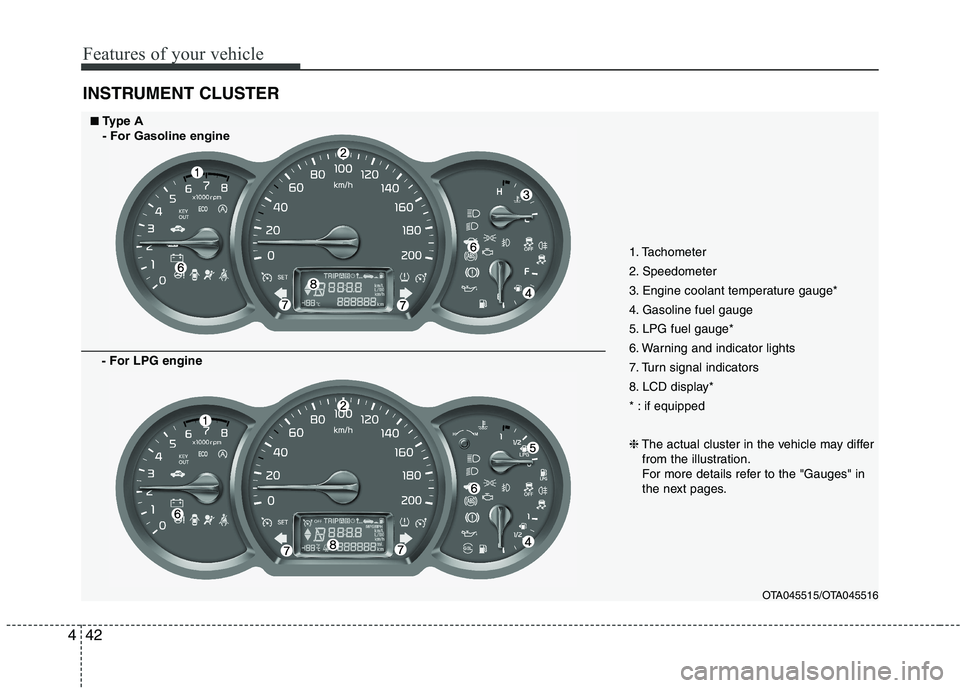
Features of your vehicle
42
4
INSTRUMENT CLUSTER
1. Tachometer
2. Speedometer
3. Engine coolant temperature gauge*
4. Gasoline fuel gauge
5. LPG fuel gauge*
6. Warning and indicator lights
7. Turn signal indicators
8. LCD display*
* : if equipped ❈ The actual cluster in the vehicle may differ
from the illustration.
For more details refer to the "Gauges" in
the next pages.
OTA045515/OTA045516
■■Type A
- For Gasoline engine
- For LPG engine
Page 118 of 488
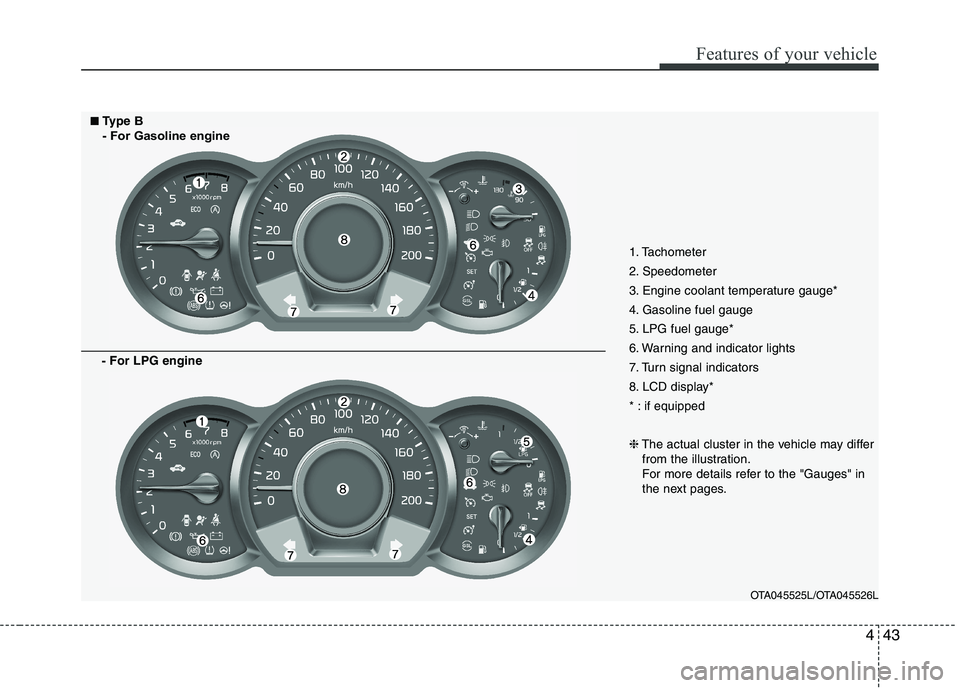
443
Features of your vehicle
1. Tachometer
2. Speedometer
3. Engine coolant temperature gauge*
4. Gasoline fuel gauge
5. LPG fuel gauge*
6. Warning and indicator lights
7. Turn signal indicators
8. LCD display*
* : if equipped ❈The actual cluster in the vehicle may differ
from the illustration.
For more details refer to the "Gauges" in
the next pages.
OTA045525L/OTA045526L
■■Type B
- For Gasoline engine
- For LPG engine
Page 121 of 488
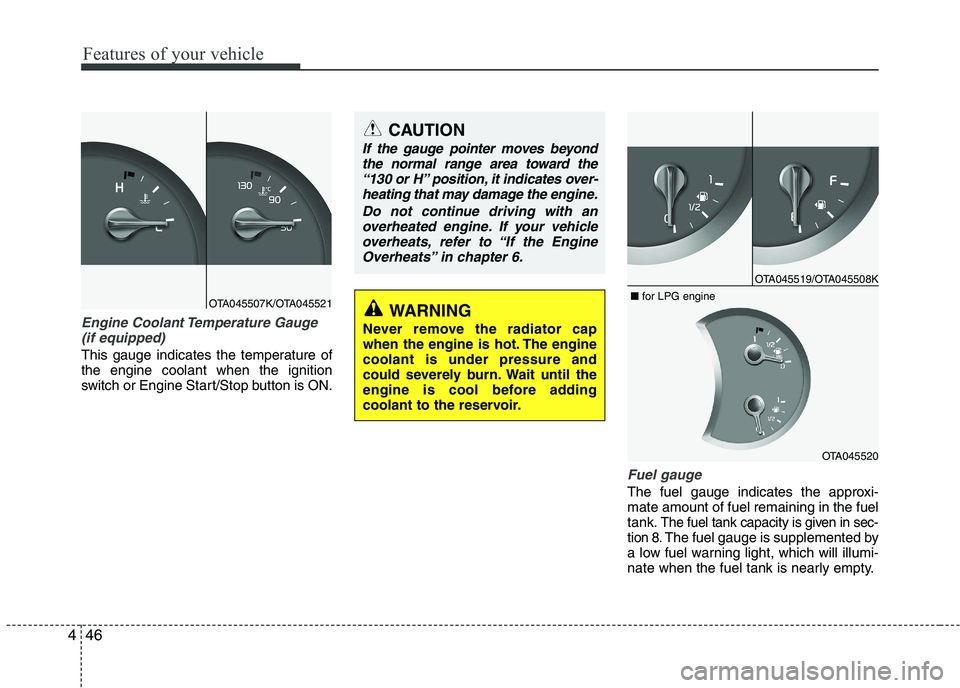
Features of your vehicle
46
4
Engine Coolant Temperature Gauge
(if equipped)
This gauge indicates the temperature of the engine coolant when the ignition
switch or Engine Start/Stop button is ON.
Fuel gauge
The fuel gauge indicates the approxi- mate amount of fuel remaining in the fueltank.
The fuel tank capacity is given in sec-
tion 8.The fuel gauge is supplemented by
a low fuel warning light, which will illumi-
nate when the fuel tank is nearly empty.
OTA045507K/OTA045521
CAUTION
If the gauge pointer moves beyond
the normal range area toward the
“130 or H” position, it indicates over-heating that may damage the engine.
Do not continue driving with anoverheated engine. If your vehicle
overheats, refer to “If the Engine Overheats” in chapter 6.
WARNING
Never remove the radiator cap
when the engine is hot. The enginecoolant is under pressure and
could severely burn. Wait until the
engine is cool before adding
coolant to the reservoir.
OTA045519/OTA045508K
OTA045520
■
for LPG engine
Page 125 of 488
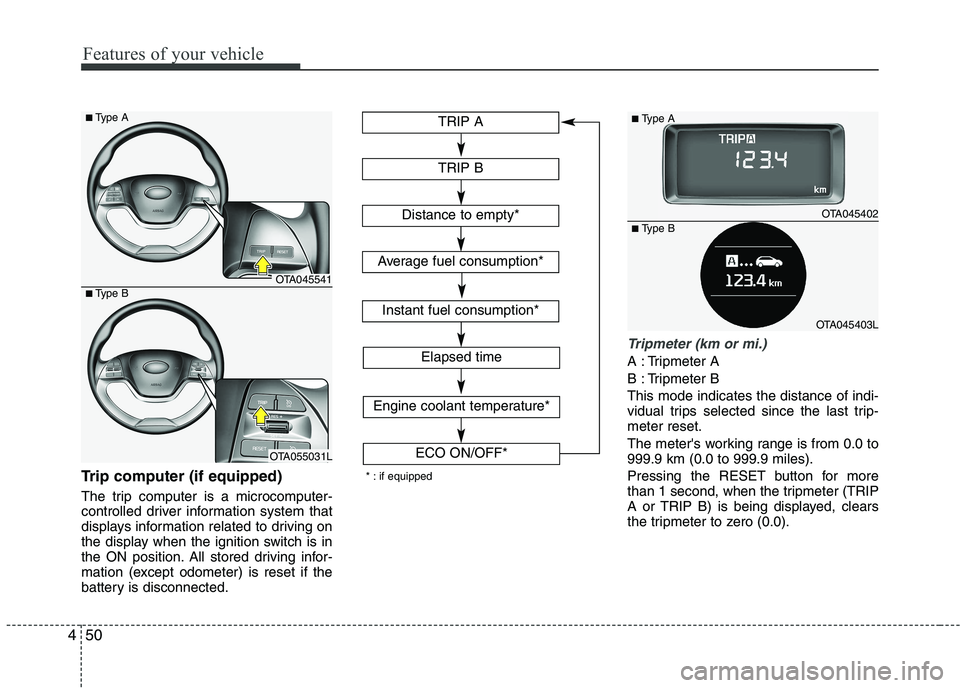
Features of your vehicle
50
4
Trip computer (if equipped)
The trip computer is a microcomputer-
controlled driver information system that
displays information related to driving on
the display when the ignition switch is in
the ON position. All stored driving infor-
mation (except odometer) is reset if the
battery is disconnected.
Tripmeter (km or mi.)
A : Tripmeter A
B : Tripmeter BThis mode indicates the distance of indi-
vidual trips selected since the last trip-meter reset.
The meter's working range is from 0.0 to 999.9 km (0.0 to 999.9 miles).
Pressing the RESET button for more
than 1 second, when the tripmeter (TRIP
A or TRIP B) is being displayed, clears
the tripmeter to zero (0.0).
OTA045402
OTA045403L
■
Type A
■ Type B
TRIP A
TRIP B
Elapsed time
Distance to empty*
Average fuel consumption*
Instant fuel consumption*
Engine coolant temperature*
ECO ON/OFF*
* : if equipped
OTA045541
OTA055031L
■
Type A
■ Type B
Page 127 of 488
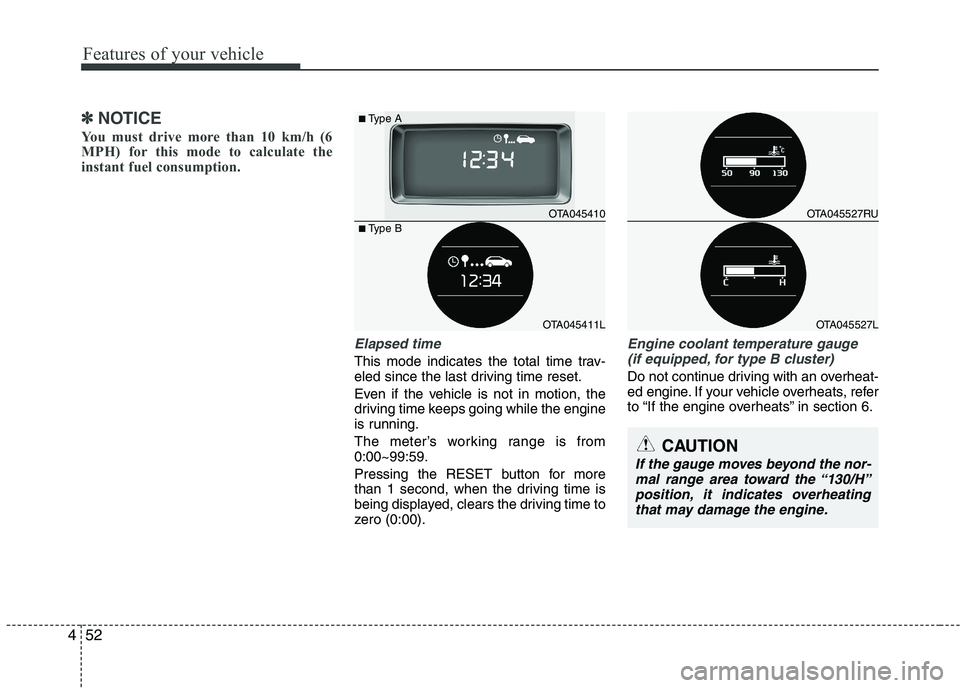
Features of your vehicle
52
4
✽✽
NOTICE
You must drive more than 10 km/h (6
MPH) for this mode to calculate the
instant fuel consumption.
Elapsed time
This mode indicates the total time trav-
eled since the last driving time reset.
Even if the vehicle is not in motion, the
driving time keeps going while the engine
is running.
The meter’s working range is from 0:00~99:59.
Pressing the RESET button for more
than 1 second, when the driving time is
being displayed, clears the driving time to
zero (0:00).
Engine coolant temperature gauge (if equipped, for type B cluster)
Do not continue driving with an overheat-
ed engine. If your vehicle overheats, refer
to “If the engine overheats” in section 6.
OTA045527RU
OTA045527L
CAUTION
If the gauge moves beyond the nor-
mal range area toward the “130/H” position, it indicates overheatingthat may damage the engine.
OTA045410
OTA045411L
■
Type A
■ Type B
Page 128 of 488
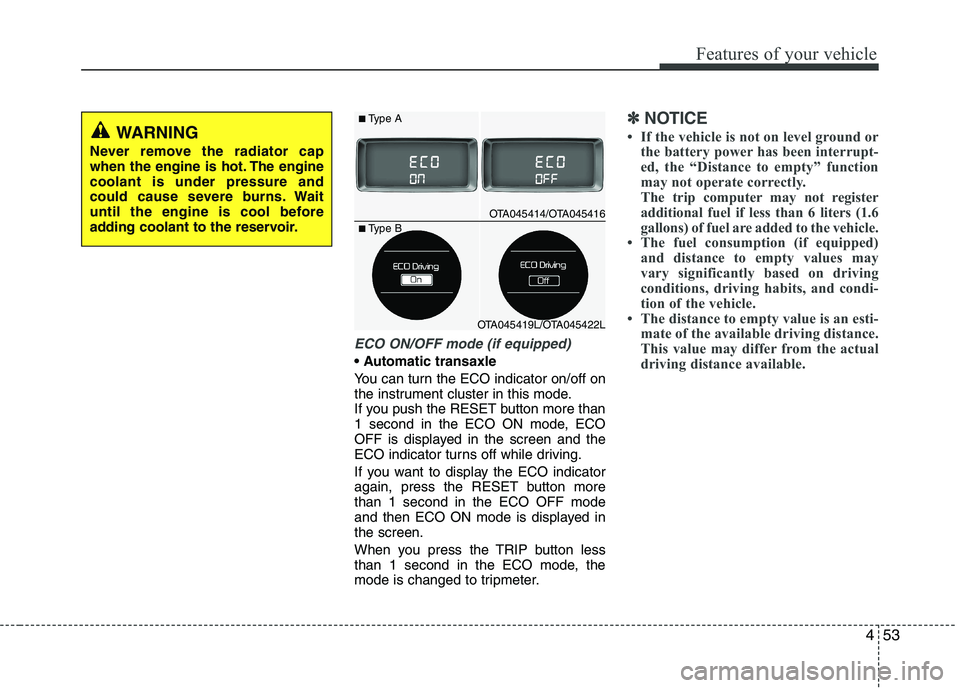
453
Features of your vehicle
ECO ON/OFF mode (if equipped)
You can turn the ECO indicator on/off on
the instrument cluster in this mode.
If you push the RESET button more than
1 second in the ECO ON mode, ECO
OFF is displayed in the screen and the
ECO indicator turns off while driving.
If you want to display the ECO indicator
again, press the RESET button morethan 1 second in the ECO OFF mode
and then ECO ON mode is displayed inthe screen.
When you press the TRIP button less
than 1 second in the ECO mode, the
mode is changed to tripmeter.
✽✽NOTICE
If the vehicle is not on level ground or the battery power has been interrupt-
ed, the “Distance to empty” function
may not operate correctly.
The trip computer may not register
additional fuel if less than 6 liters (1.6
gallons) of fuel are added to the vehicle.
The fuel consumption (if equipped) and distance to empty values may
vary significantly based on driving
conditions, driving habits, and condi-
tion of the vehicle.
The distance to empty value is an esti-
mate of the available driving distance.
This value may differ from the actual
driving distance available.WARNING
Never remove the radiator cap
when the engine is hot. The enginecoolant is under pressure and
could cause severe burns. Wait
until the engine is cool before
adding coolant to the reservoir.
OTA045414/OTA045416
OTA045419L/OTA045422L
■ Type A
■ Type B
Page 142 of 488
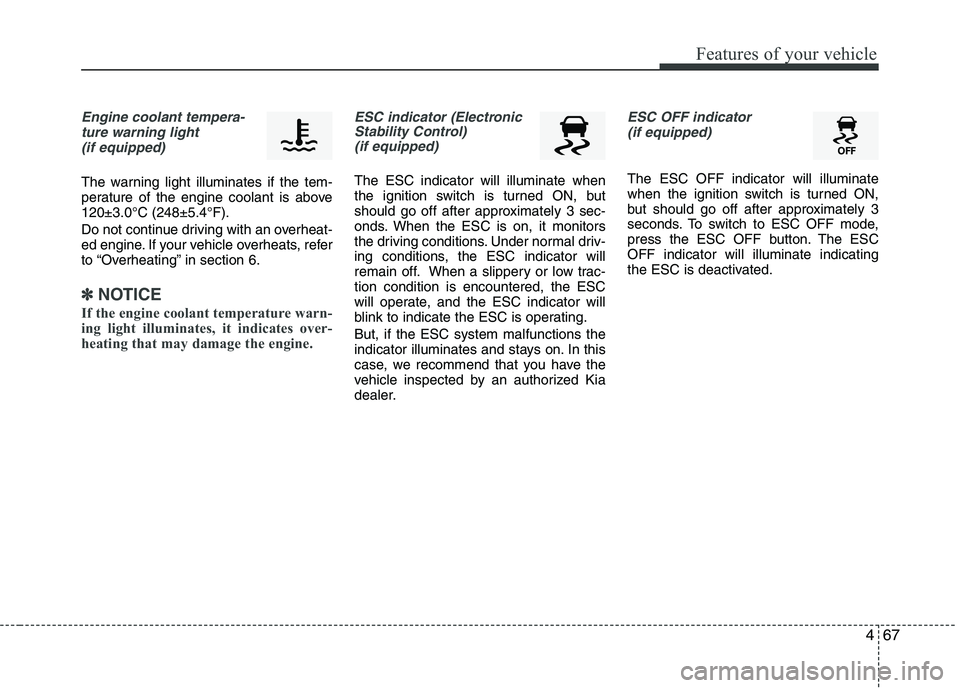
467
Features of your vehicle
Engine coolant tempera-ture warning light (if equipped)
The warning light illuminates if the tem-
perature of the engine coolant is above120±3.0°C (248±5.4°F).
Do not continue driving with an overheat-
ed engine. If your vehicle overheats, refer
to “Overheating” in section 6.
✽✽ NOTICE
If the engine coolant temperature warn-
ing light illuminates, it indicates over-
heating that may damage the engine.
ESC indicator (Electronic Stability Control) (if equipped)
The ESC indicator will illuminate when
the ignition switch is turned ON, but
should go off after approximately 3 sec-
onds. When the ESC is on, it monitors
the driving conditions. Under normal driv-
ing conditions, the ESC indicator will
remain off. When a slippery or low trac-tion condition is encountered, the ESC
will operate, and the ESC indicator will
blink to indicate the ESC is operating. But, if the ESC system malfunctions the
indicator illuminates and stays on. In this
case, we recommend that you have the
vehicle inspected by an authorized Kia
dealer.
ESC OFF indicator
(if equipped)
The ESC OFF indicator will illuminate
when the ignition switch is turned ON,
but should go off after approximately 3
seconds. To switch to ESC OFF mode,
press the ESC OFF button. The ESCOFF indicator will illuminate indicating
the ESC is deactivated.
Page 285 of 488
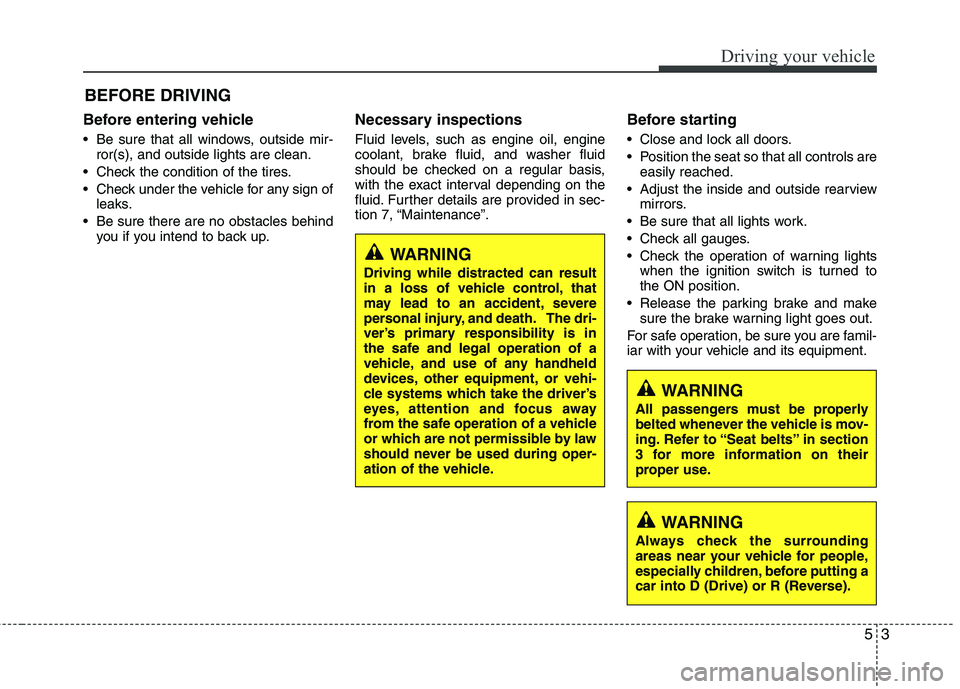
53
Driving your vehicle
Before entering vehicle
• Be sure that all windows, outside mir-ror(s), and outside lights are clean.
Check the condition of the tires.
Check under the vehicle for any sign of leaks.
Be sure there are no obstacles behind you if you intend to back up. Necessary inspections
Fluid levels, such as engine oil, engine
coolant, brake fluid, and washer fluid
should be checked on a regular basis,
with the exact interval depending on the
fluid. Further details are provided in sec-
tion 7, “Maintenance”.
Before starting
Close and lock all doors.
Position the seat so that all controls are
easily reached.
Adjust the inside and outside rearview mirrors.
Be sure that all lights work.
Check all gauges.
Check the operation of warning lights when the ignition switch is turned to the ON position.
Release the parking brake and make sure the brake warning light goes out.
For safe operation, be sure you are famil-
iar with your vehicle and its equipment.
BEFORE DRIVING
WARNING
All passengers must be properly
belted whenever the vehicle is mov-
ing. Refer to “Seat belts” in section
3 for more information on their
proper use.
WARNING
Always check the surrounding
areas near your vehicle for people,
especially children, before putting a
car into D (Drive) or R (Reverse).
WARNING
Driving while distracted can result
in a loss of vehicle control, that
may lead to an accident, severe
personal injury, and death. The dri-
ver’s primary responsibility is in
the safe and legal operation of a
vehicle, and use of any handheld
devices, other equipment, or vehi-
cle systems which take the driver’s
eyes, attention and focus away
from the safe operation of a vehicle
or which are not permissible by law
should never be used during oper-
ation of the vehicle.
Page 323 of 488
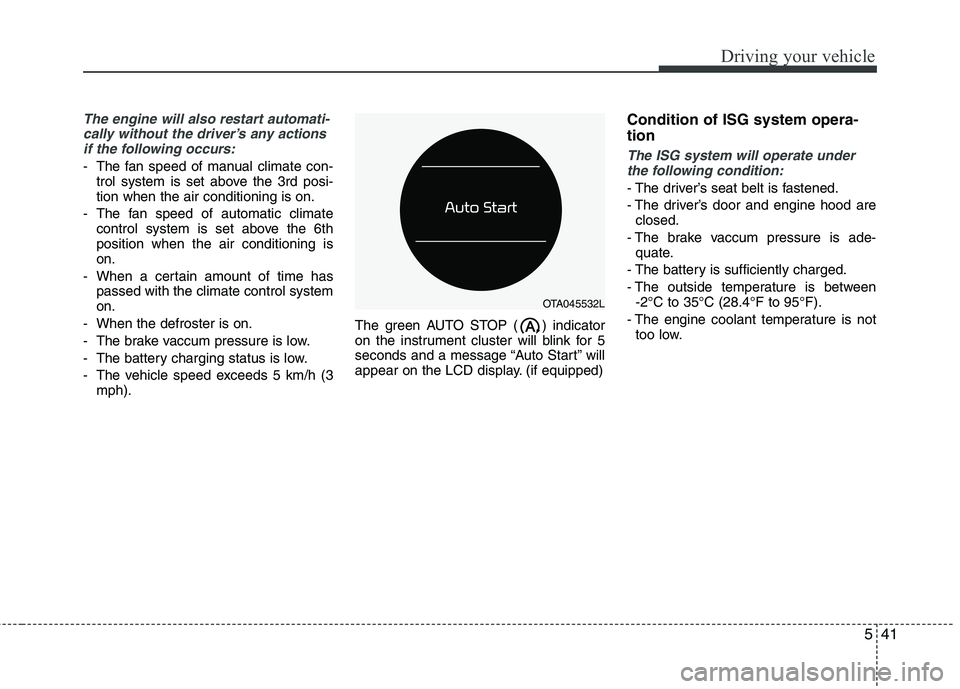
541
Driving your vehicle
The engine will also restart automati-cally without the driver’s any actionsif the following occurs:
- The fan speed of manual climate con- trol system is set above the 3rd posi- tion when the air conditioning is on.
- The fan speed of automatic climate control system is set above the 6thposition when the air conditioning ison.
- When a certain amount of time has passed with the climate control systemon.
- When the defroster is on.
- The brake vaccum pressure is low.
- The battery charging status is low.
- The vehicle speed exceeds 5 km/h (3 mph). The green AUTO STOP ( ) indicator
on the instrument cluster will blink for 5
seconds and a message “Auto Start” will
appear on the LCD display. (if equipped) Condition of ISG system opera- tionThe ISG system will operate under
the following condition:
- The driver’s seat belt is fastened.
- The driver’s door and engine hood are closed.
- The brake vaccum pressure is ade- quate.
- The battery is sufficiently charged.
- The outside temperature is between -2°C to 35°C (28.4°F to 95°F).
- The engine coolant temperature is not too low.
OTA045532L