KIA PICANTO 2017 Owners Manual
Manufacturer: KIA, Model Year: 2017, Model line: PICANTO, Model: KIA PICANTO 2017Pages: 488, PDF Size: 31.26 MB
Page 121 of 488
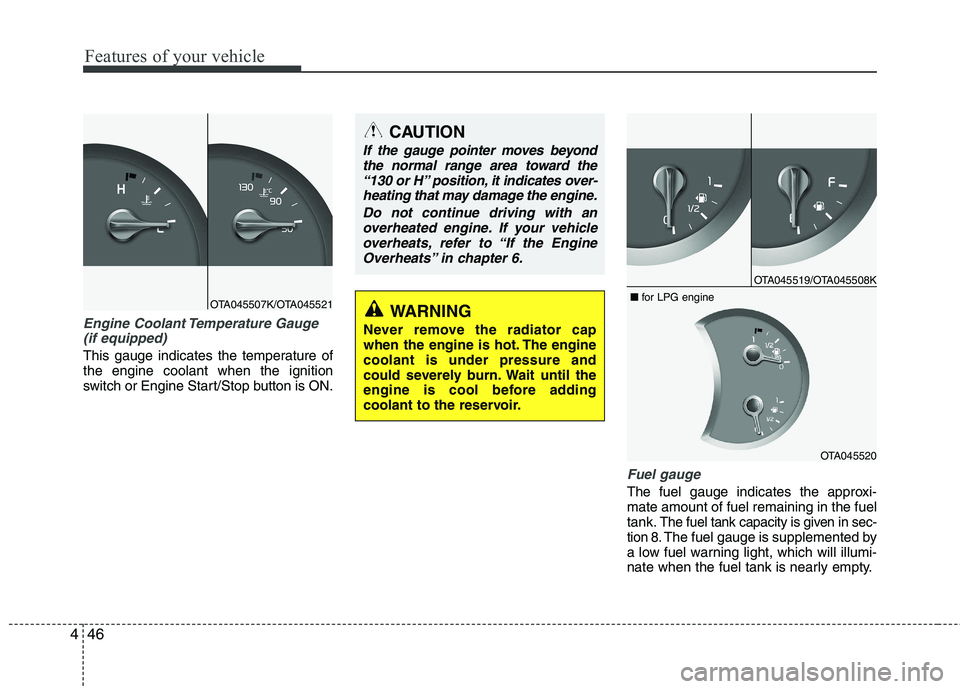
Features of your vehicle
46
4
Engine Coolant Temperature Gauge
(if equipped)
This gauge indicates the temperature of the engine coolant when the ignition
switch or Engine Start/Stop button is ON.
Fuel gauge
The fuel gauge indicates the approxi- mate amount of fuel remaining in the fueltank.
The fuel tank capacity is given in sec-
tion 8.The fuel gauge is supplemented by
a low fuel warning light, which will illumi-
nate when the fuel tank is nearly empty.
OTA045507K/OTA045521
CAUTION
If the gauge pointer moves beyond
the normal range area toward the
“130 or H” position, it indicates over-heating that may damage the engine.
Do not continue driving with anoverheated engine. If your vehicle
overheats, refer to “If the Engine Overheats” in chapter 6.
WARNING
Never remove the radiator cap
when the engine is hot. The enginecoolant is under pressure and
could severely burn. Wait until the
engine is cool before adding
coolant to the reservoir.
OTA045519/OTA045508K
OTA045520
■
for LPG engine
Page 122 of 488
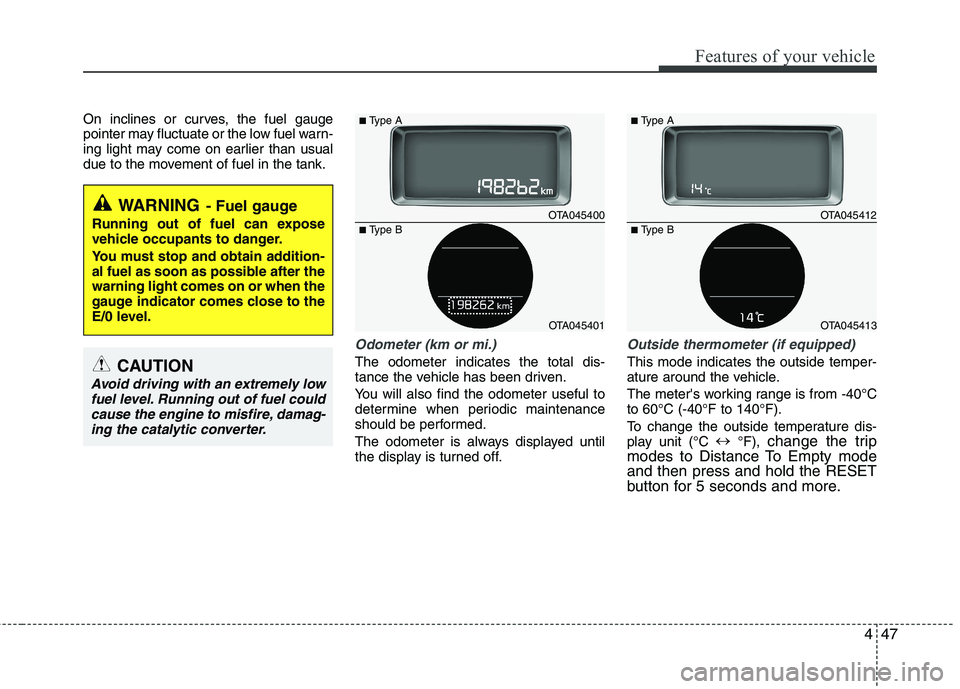
447
Features of your vehicle
On inclines or curves, the fuel gauge
pointer may fluctuate or the low fuel warn-
ing light may come on earlier than usual
due to the movement of fuel in the tank.
Odometer (km or mi.)
The odometer indicates the total dis-
tance the vehicle has been driven.
You will also find the odometer useful to
determine when periodic maintenance
should be performed.
The odometer is always displayed until
the display is turned off.
Outside thermometer (if equipped)
This mode indicates the outside temper-
ature around the vehicle.
The meter's working range is from -40°C to 60°C (-40°F to 140°F).
To change the outside temperature dis-
play unit (°C �
°F), change the trip
modes to Distance To Empty modeand then press and hold the RESET
button for 5 seconds and more.
WARNING - Fuel gauge
Running out of fuel can expose
vehicle occupants to danger.
You must stop and obtain addition-
al fuel as soon as possible after thewarning light comes on or when the
gauge indicator comes close to the
E/0 level.
CAUTION
Avoid driving with an extremely low fuel level. Running out of fuel couldcause the engine to misfire, damag-
ing the catalytic converter.
OTA045400
OTA045401
■
Type A
■ Type B
OTA045412
OTA045413
■
Type A
■ Type B
Page 123 of 488
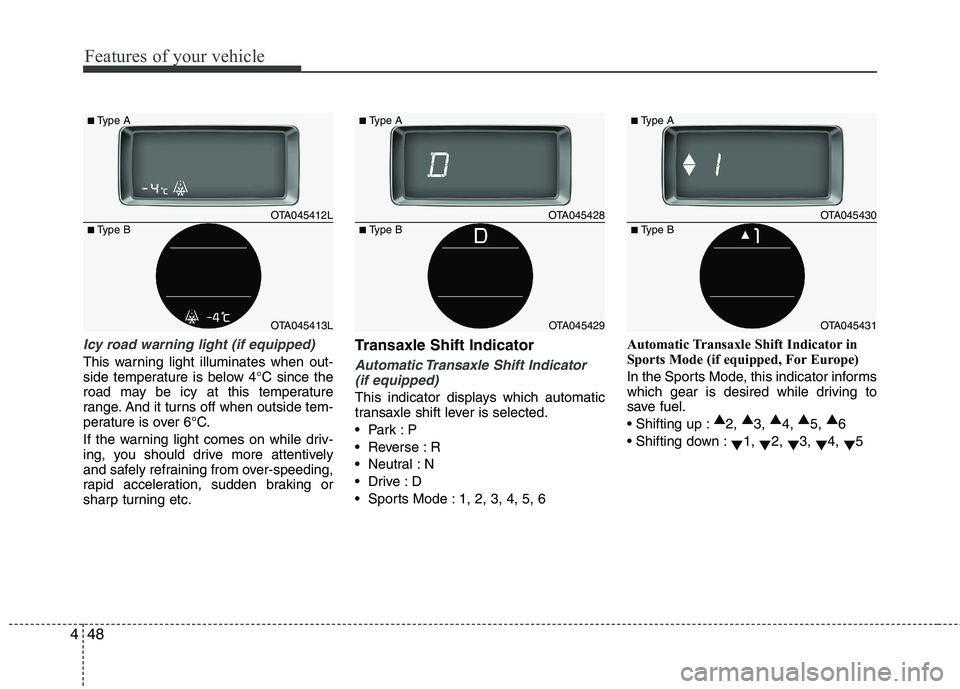
Features of your vehicle
48
4
Icy road warning light (if equipped)
This warning light illuminates when out-
side temperature is below 4°C since the
road may be icy at this temperature
range. And it turns off when outside tem-
perature is over 6°C.
If the warning light comes on while driv-
ing, you should drive more attentively
and safely refraining from over-speeding,
rapid acceleration, sudden braking or
sharp turning etc. Transaxle Shift IndicatorAutomatic Transaxle Shift Indicator
(if equipped)
This indicator displays which automatic
transaxle shift lever is selected.
Reverse : R
Neutral : N
Sports Mode : 1, 2, 3, 4, 5, 6 Automatic Transaxle Shift Indicator in
Sports Mode (if equipped, For Europe)
In the Sports Mode, this indicator informs
which gear is desired while driving to
save fuel.
▲
2, ▲
3, ▲
4, ▲
5, ▲
6
▼1,
▼2,
▼3,
▼4,
▼5
OTA045412L
OTA045413L
■
Type A
■ Type B
OTA045428
OTA045429
■
Type A
■ Type B
OTA045430
OTA045431
■
Type A
■ Type B
Page 124 of 488
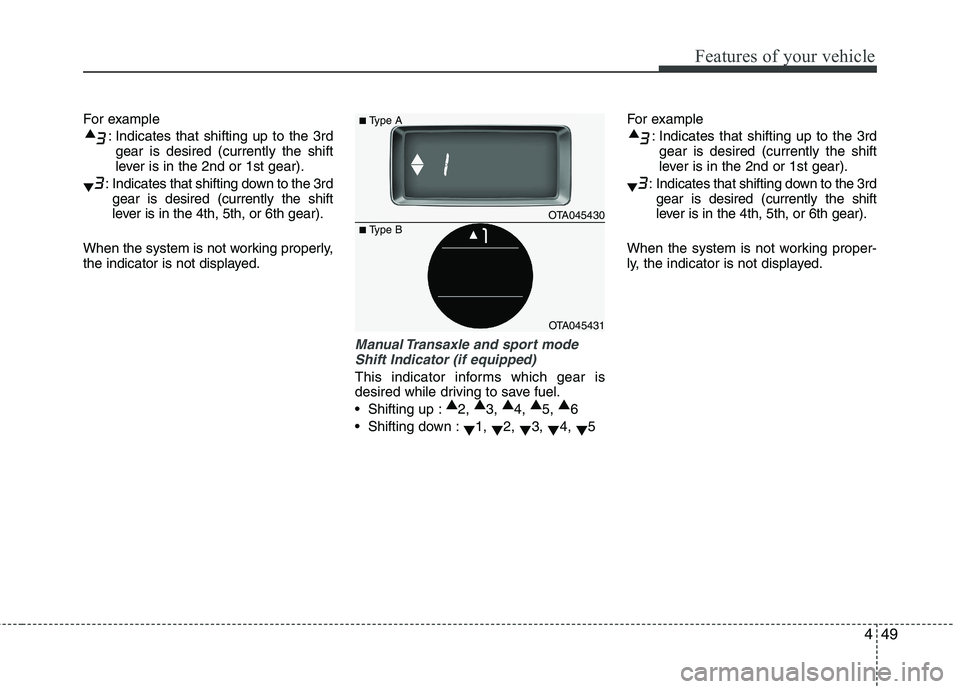
449
Features of your vehicle
For example: Indicates that shifting up to the 3rdgear is desired (currently the shift
lever is in the 2nd or 1st gear).
: Indicates that shifting down to the 3rd gear is desired (currently the shift
lever is in the 4th, 5th, or 6th gear).
When the system is not working properly,
the indicator is not displayed.
Manual Transaxle and sport mode Shift Indicator (if equipped)
This indicator informs which gear is
desired while driving to save fuel.
Shifting up : ▲
2, ▲
3, ▲
4, ▲
5, ▲
6
Shifting down : ▼1,
▼2,
▼3,
▼4,
▼5 For example
: Indicates that shifting up to the 3rdgear is desired (currently the shift
lever is in the 2nd or 1st gear).
: Indicates that shifting down to the 3rd gear is desired (currently the shift
lever is in the 4th, 5th, or 6th gear).
When the system is not working proper-
ly, the indicator is not displayed.
OTA045430
OTA045431
■
Type A
■ Type B
Page 125 of 488
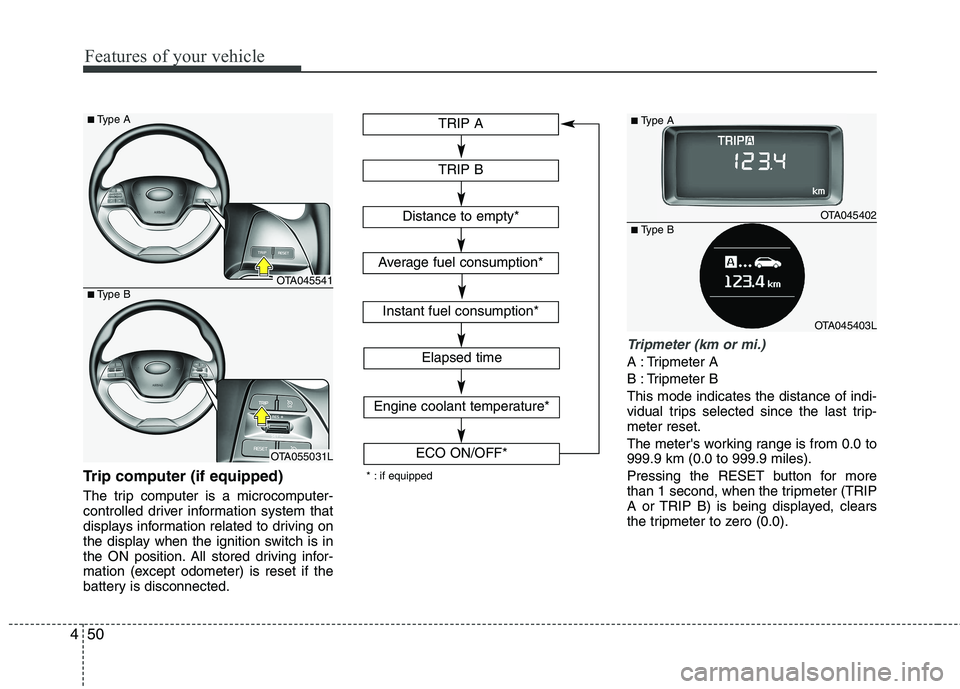
Features of your vehicle
50
4
Trip computer (if equipped)
The trip computer is a microcomputer-
controlled driver information system that
displays information related to driving on
the display when the ignition switch is in
the ON position. All stored driving infor-
mation (except odometer) is reset if the
battery is disconnected.
Tripmeter (km or mi.)
A : Tripmeter A
B : Tripmeter BThis mode indicates the distance of indi-
vidual trips selected since the last trip-meter reset.
The meter's working range is from 0.0 to 999.9 km (0.0 to 999.9 miles).
Pressing the RESET button for more
than 1 second, when the tripmeter (TRIP
A or TRIP B) is being displayed, clears
the tripmeter to zero (0.0).
OTA045402
OTA045403L
■
Type A
■ Type B
TRIP A
TRIP B
Elapsed time
Distance to empty*
Average fuel consumption*
Instant fuel consumption*
Engine coolant temperature*
ECO ON/OFF*
* : if equipped
OTA045541
OTA055031L
■
Type A
■ Type B
Page 126 of 488
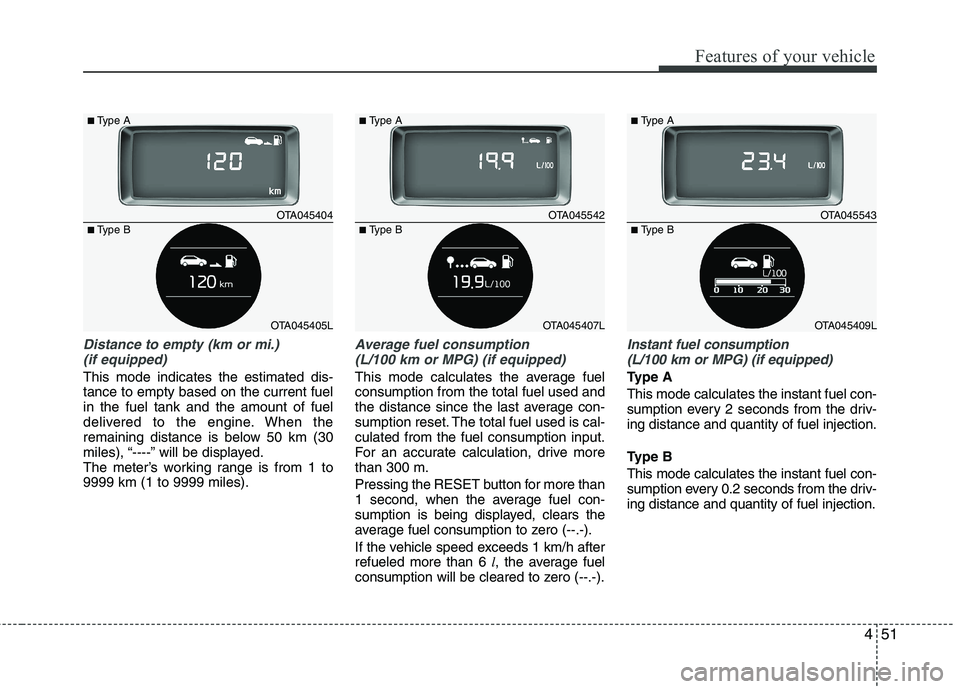
451
Features of your vehicle
Distance to empty (km or mi.) (if equipped)
This mode indicates the estimated dis- tance to empty based on the current fuelin the fuel tank and the amount of fuel
delivered to the engine. When the
remaining distance is below 50 km (30
miles), “----” will be displayed.
The meter’s working range is from 1 to9999 km (1 to 9999 miles).
Average fuel consumption (L/100 km or MPG) (if equipped)
This mode calculates the average fuel consumption from the total fuel used and
the distance since the last average con-
sumption reset. The total fuel used is cal-culated from the fuel consumption input.
For an accurate calculation, drive morethan 300 m. Pressing the RESET button f or more than
1 second, when the average fuel con-
sumption is being displayed, clears the
average fuel consumption to zero (--.-).
If the vehicle speed exceeds 1 km/h after refueled more than 6 l, the average fuel
consumption will be cleared to zero (--.-).
Instant fuel consumption
(L/100 km or MPG) (if equipped)
Type A This mode calculates the instant fuel con-
sumption every 2 seconds from the driv-ing distance and quantity of fuel injection.
Type B This mode calculates the instant fuel con-
sumption every 0.2 seconds from the driv-ing distance and quantity of fuel injection.
OTA045543
OTA045409L
■
Type A
■ Type B
OTA045404
OTA045405L
■
Type A
■ Type B
OTA045542
OTA045407L
■
Type A
■ Type B
Page 127 of 488

Features of your vehicle
52
4
✽✽
NOTICE
You must drive more than 10 km/h (6
MPH) for this mode to calculate the
instant fuel consumption.
Elapsed time
This mode indicates the total time trav-
eled since the last driving time reset.
Even if the vehicle is not in motion, the
driving time keeps going while the engine
is running.
The meter’s working range is from 0:00~99:59.
Pressing the RESET button for more
than 1 second, when the driving time is
being displayed, clears the driving time to
zero (0:00).
Engine coolant temperature gauge (if equipped, for type B cluster)
Do not continue driving with an overheat-
ed engine. If your vehicle overheats, refer
to “If the engine overheats” in section 6.
OTA045527RU
OTA045527L
CAUTION
If the gauge moves beyond the nor-
mal range area toward the “130/H”position, it indicates overheating that may damage the engine.
OTA045410
OTA045411L
■
Type A
■ Type B
Page 128 of 488
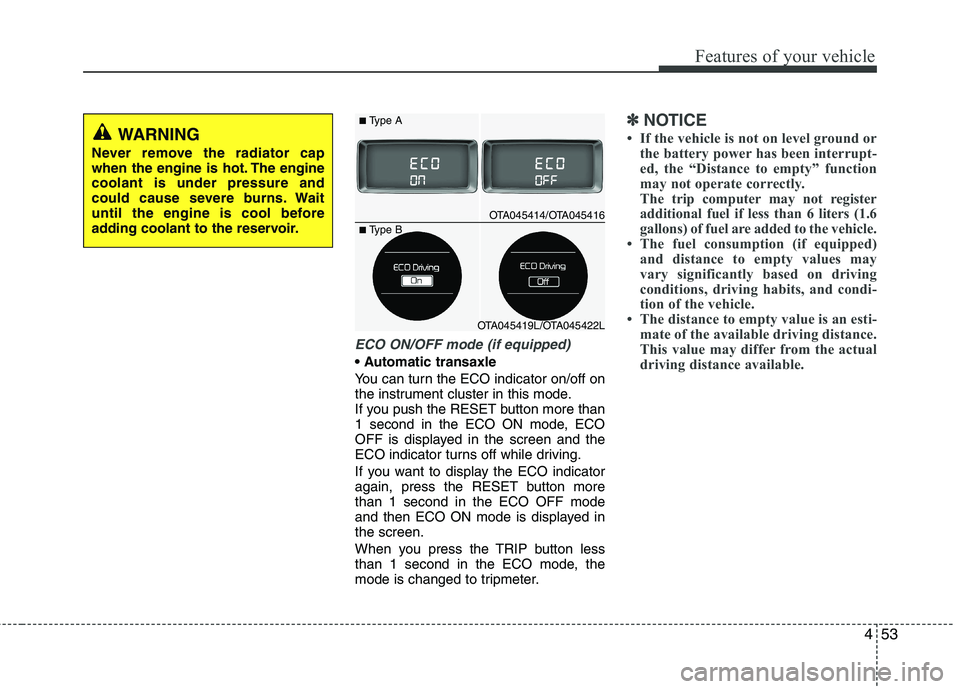
453
Features of your vehicle
ECO ON/OFF mode (if equipped)
You can turn the ECO indicator on/off on
the instrument cluster in this mode.
If you push the RESET button more than
1 second in the ECO ON mode, ECO
OFF is displayed in the screen and the
ECO indicator turns off while driving.
If you want to display the ECO indicator
again, press the RESET button morethan 1 second in the ECO OFF mode
and then ECO ON mode is displayed inthe screen.
When you press the TRIP button less
than 1 second in the ECO mode, the
mode is changed to tripmeter.
✽✽NOTICE
If the vehicle is not on level ground or the battery power has been interrupt-
ed, the “Distance to empty” function
may not operate correctly.
The trip computer may not register
additional fuel if less than 6 liters (1.6
gallons) of fuel are added to the vehicle.
The fuel consumption (if equipped) and distance to empty values may
vary significantly based on driving
conditions, driving habits, and condi-
tion of the vehicle.
The distance to empty value is an esti-
mate of the available driving distance.
This value may differ from the actual
driving distance available.WARNING
Never remove the radiator cap
when the engine is hot. The enginecoolant is under pressure and
could cause severe burns. Wait
until the engine is cool before
adding coolant to the reservoir.
OTA045414/OTA045416
OTA045419L/OTA045422L
■ Type A
■ Type B
Page 129 of 488
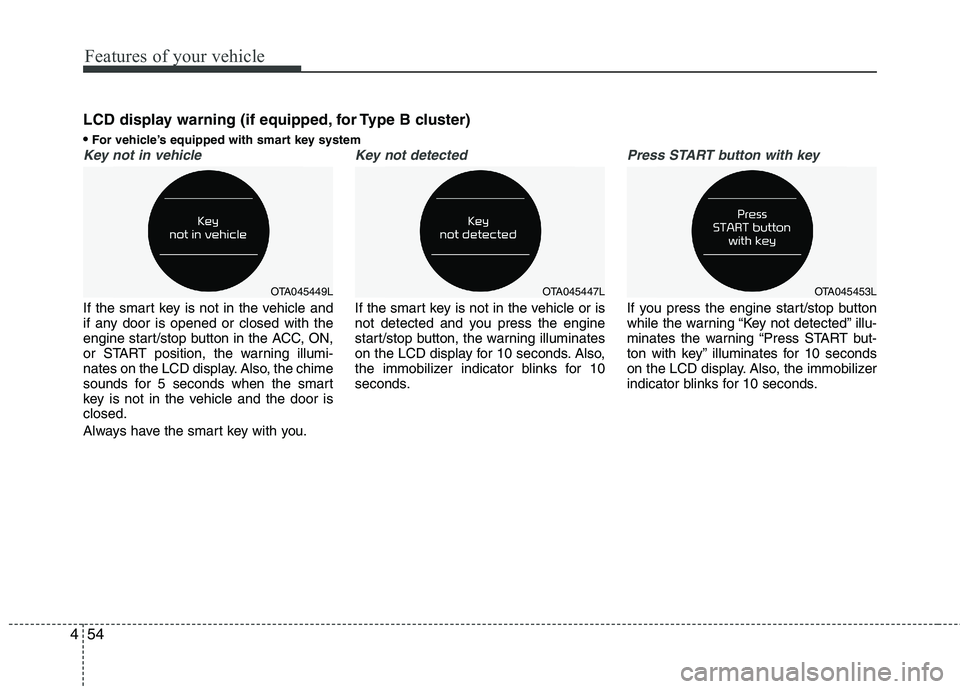
Features of your vehicle
54
4
Key not in vehicle
If the smart key is not in the vehicle and
if any door is opened or closed with the
engine start/stop button in the ACC, ON,
or START position, the warning illumi-
nates on the LCD display. Also, the chime
sounds for 5 seconds when the smart
key is not in the vehicle and the door isclosed.
Always have the smart key with you.
Key not detected
If the smart key is not in the vehicle or is
not detected and you press the engine
start/stop button, the warning illuminates
on the LCD display for 10 seconds. Also,
the immobilizer indicator blinks for 10
seconds.
Press START button with key
If you press the engine start/stop button
while the warning “Key not detected” illu-
minates the warning “Press START but-
ton with key” illuminates for 10 seconds
on the LCD display. Also, the immobilizer
indicator blinks for 10 seconds.
LCD display warning (if equipped, for Type B cluster)
For vehicle’s equipped with smart key system
OTA045449LOTA045447LOTA045453L
Page 130 of 488
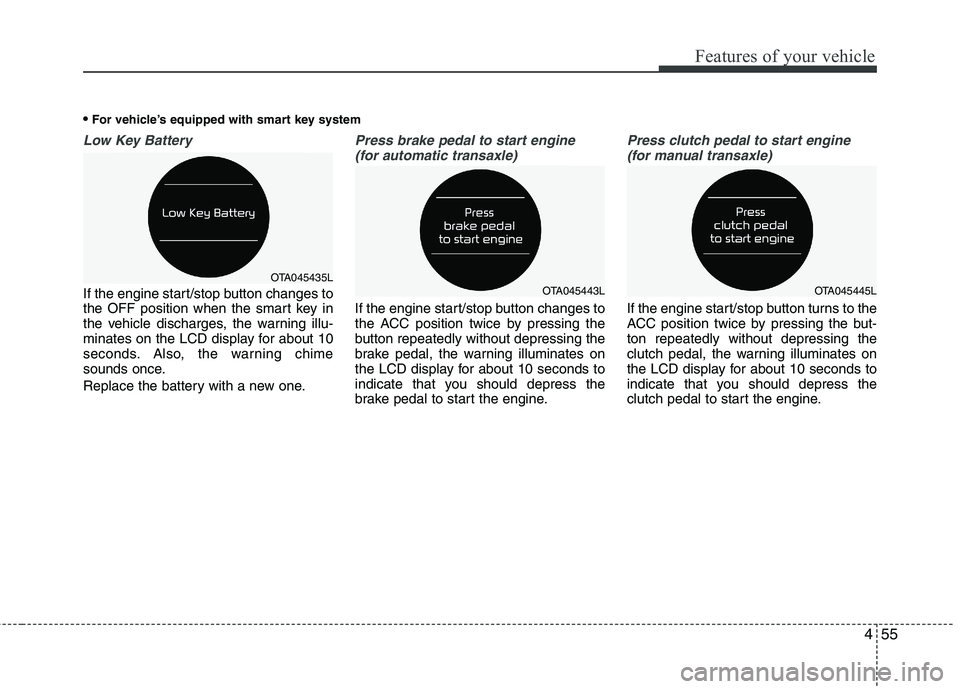
455
Features of your vehicle
Low Key Battery
If the engine start/stop button changes to
the OFF position when the smart key in
the vehicle discharges, the warning illu-
minates on the LCD display for about 10
seconds. Also, the warning chime
sounds once.
Replace the battery with a new one.
Press brake pedal to start engine (for automatic transaxle)
If the engine start/stop button changes to
the ACC position twice by pressing the
button repeatedly without depressing the
brake pedal, the warning illuminates on
the LCD display for about 10 seconds to
indicate that you should depress the
brake pedal to start the engine.
Press clutch pedal to start engine (for manual transaxle)
If the engine start/stop button turns to the
ACC position twice by pressing the but-ton repeatedly without depressing the
clutch pedal, the warning illuminates on
the LCD display for about 10 seconds to
indicate that you should depress the
clutch pedal to start the engine.
For vehicle’s equipped with smart key system
OTA045435LOTA045443LOTA045445L