fuel KIA QUORIS 2013 User Guide
[x] Cancel search | Manufacturer: KIA, Model Year: 2013, Model line: QUORIS, Model: KIA QUORIS 2013Pages: 485, PDF Size: 31.55 MB
Page 128 of 485
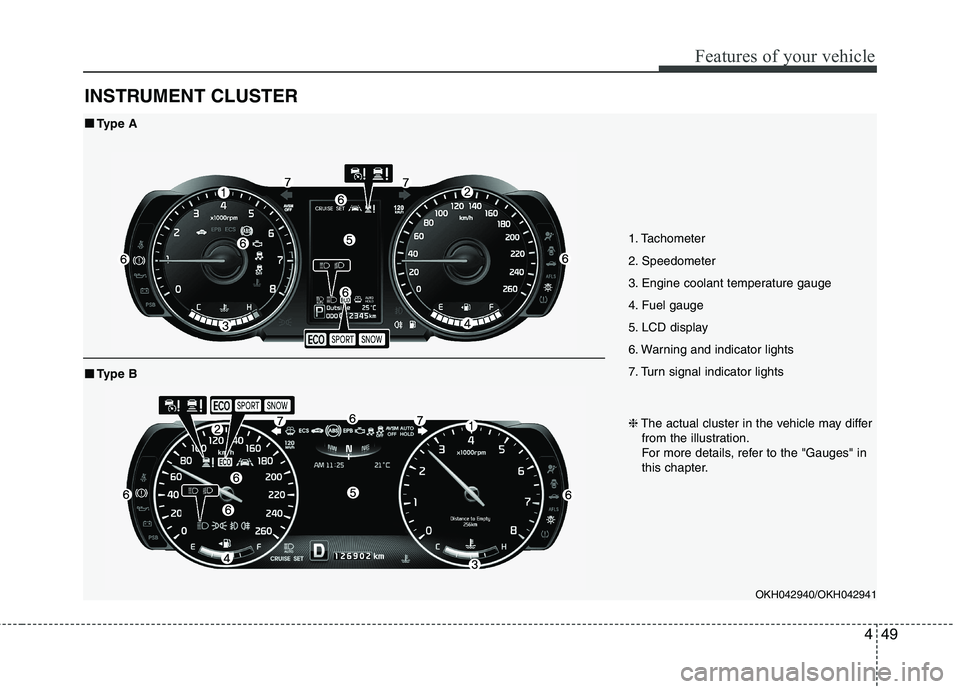
449
Features of your vehicle
INSTRUMENT CLUSTER
1. Tachometer
2. Speedometer
3. Engine coolant temperature gauge
4. Fuel gauge
5. LCD display
6. Warning and indicator lights
7. Turn signal indicator lightsOKH042940/OKH042941
‚Ė†‚Ė†Type A
‚ĚąThe actual cluster in the vehicle may differ
from the illustration.
For more details, refer to the "Gauges" in
this chapter.
‚Ė†‚Ė† Type B
Page 133 of 485
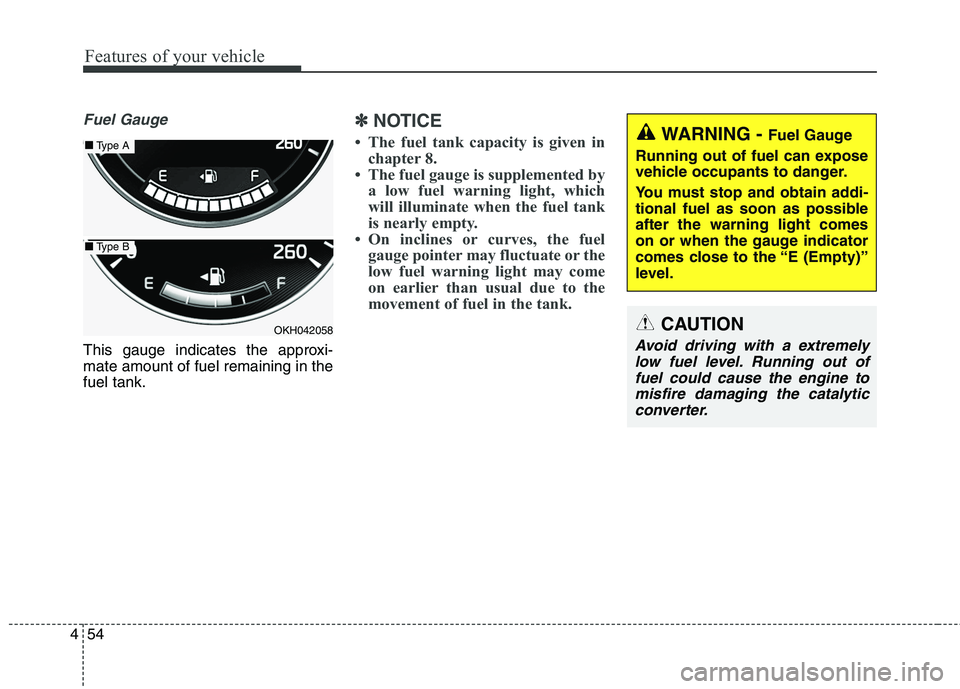
Features of your vehicle
54
4
Fuel Gauge
This gauge indicates the approxi- mate amount of fuel remaining in thefuel tank.
‚úĹ‚úĹ
NOTICE
The fuel tank capacity is given in chapter 8.
The fuel gauge is supplemented by a low fuel warning light, which
will illuminate when the fuel tank
is nearly empty.
On inclines or curves, the fuel gauge pointer may fluctuate or the
low fuel warning light may come
on earlier than usual due to the
movement of fuel in the tank.WARNING - Fuel Gauge
Running out of fuel can expose
vehicle occupants to danger.
You must stop and obtain addi-
tional fuel as soon as possibleafter the warning light comes
on or when the gauge indicator
comes close to the ‚ÄúE (Empty)‚ÄĚ
level.
CAUTION
Avoid driving with a extremely low fuel level. Running out offuel could cause the engine tomisfire damaging the catalytic converter.
OKH042058
‚Ė†‚Ė† Type A
‚Ė†‚Ė†Type B
Page 135 of 485
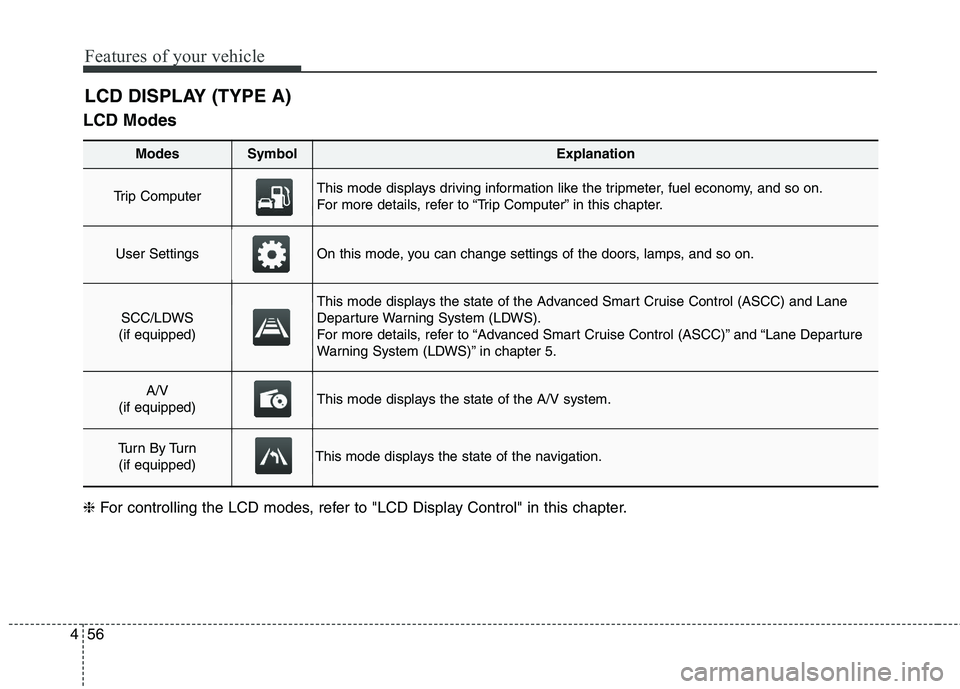
Features of your vehicle
56
4
LCD Modes
LCD DISPLAY (TYPE A)
Modes SymbolExplanation
Trip Computer This mode displays driving information like the tripmeter, fuel economy, and so on.
For more details, refer to ‚ÄúTrip Computer‚ÄĚ in this chapter.
User SettingsOn this mode, you can change settings of the doors, lamps, and so on.
SCC/LDWS
(if equipped)
This mode displays the state of the Advanced Smart Cruise Control (ASCC) and Lane
Departure Warning System (LDWS).
For more details, refer to ‚ÄúAdvanced Smart Cruise Control (ASCC)‚ÄĚ and ‚ÄúLane Departure
Warning System (LDWS)‚ÄĚ in chapter 5.
A/V
(if equipped)This mode displays the state of the A/V system.
Tu r n B y Tu r n (if equipped)This mode displays the state of the navigation.
‚Ěą For controlling the LCD modes, refer to "LCD Display Control" in this chapter.
Page 138 of 485
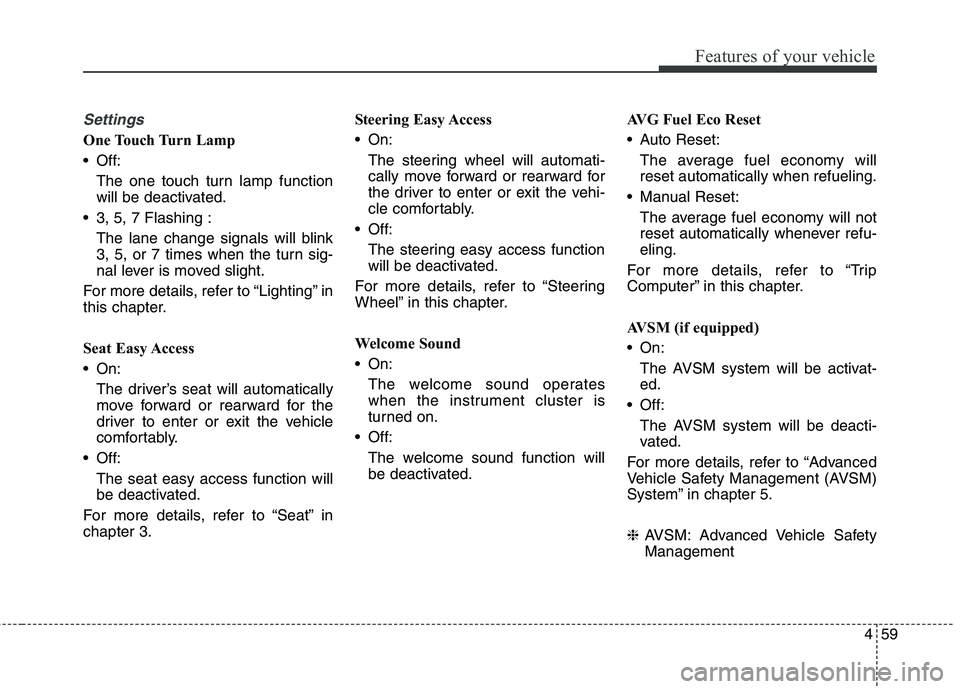
459
Features of your vehicle
Settings
One Touch Turn Lamp
Off:The one touch turn lamp function
will be deactivated.
3, 5, 7 Flashing :
The lane change signals will blink
3, 5, or 7 times when the turn sig-
nal lever is moved slight.
For more details, refer to ‚ÄúLighting‚ÄĚ in
this chapter.
Seat Easy Access
On: The driver’s seat will automatically
move forward or rearward for the
driver to enter or exit the vehicle
comfortably.
Off:
The seat easy access function will
be deactivated.
For more details, refer to ‚ÄúSeat‚ÄĚ inchapter 3. Steering Easy Access
On:
The steering wheel will automati-
cally move forward or rearward for
the driver to enter or exit the vehi-
cle comfortably.
Off:
The steering easy access function
will be deactivated.
For more details, refer to “Steering
Wheel‚ÄĚ in this chapter.
Welcome Sound
On: The welcome sound operates
when the instrument cluster is
turned on.
Off:
The welcome sound function will
be deactivated. AVG Fuel Eco Reset
Auto Reset:
The average fuel economy will reset automatically when refueling.
Manual Reset:
The average fuel economy will not
reset automatically whenever refu-eling.
For more details, refer to “Trip
Computer‚ÄĚ in this chapter.
AVSM (if equipped)
On: The AVSM system will be activat- ed.
Off: The AVSM system will be deacti-
vated.
For more details, refer to “Advanced
Vehicle Safety Management (AVSM)
System‚ÄĚ in chapter 5. ‚Ěą AVSM: Advanced Vehicle Safety Management
Page 141 of 485
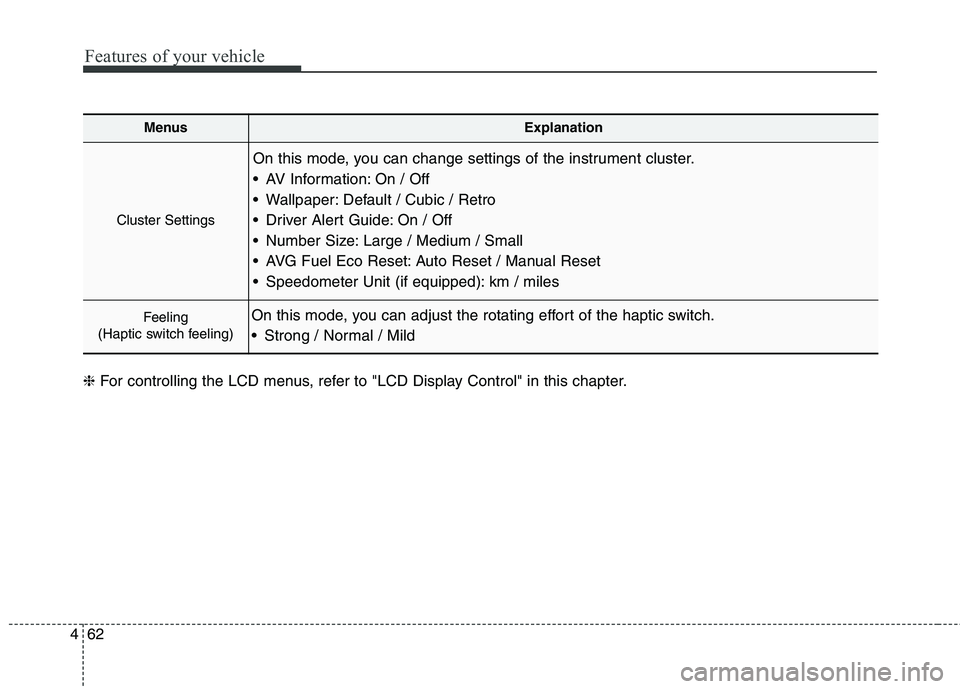
Features of your vehicle
62
4
MenusExplanation
Cluster Settings
On this mode, you can change settings of the instrument cluster.
AV Information: On / Off
Wallpaper: Default / Cubic / Retro
Driver Alert Guide: On / Off
Number Size: Large / Medium / Small
AVG Fuel Eco Reset: Auto Reset / Manual Reset
Speedometer Unit (if equipped): km / miles
Feeling
(Haptic switch feeling)On this mode, you can adjust the rotating effort of the haptic switch.
Strong / Normal / Mild
‚Ěą For controlling the LCD menus, refer to "LCD Display Control" in this chapter.
Page 145 of 485
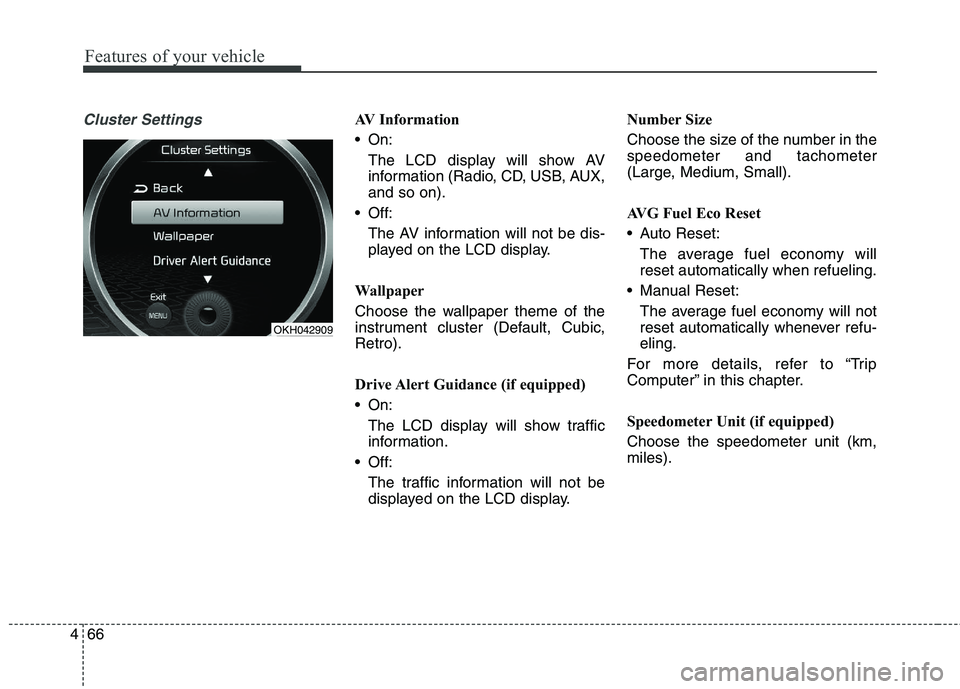
Features of your vehicle
66
4
Cluster SettingsAV Information
On:
The LCD display will show AV
information (Radio, CD, USB, AUX,and so on).
Off: The AV information will not be dis-
played on the LCD display.
Wallpaper
Choose the wallpaper theme of the
instrument cluster (Default, Cubic,Retro).
Drive Alert Guidance (if equipped)
On: The LCD display will show traffic
information.
Off:
The traffic information will not be
displayed on the LCD display. Number Size
Choose the size of the number in the speedometer and tachometer
(Large, Medium, Small).
AVG Fuel Eco Reset
Auto Reset:
The average fuel economy will reset automatically when refueling.
Manual Reset: The average fuel economy will not
reset automatically whenever refu-eling.
For more details, refer to “Trip
Computer‚ÄĚ in this chapter.
Speedometer Unit (if equipped) Choose the speedometer unit (km, miles).
OKH042909
Page 154 of 485
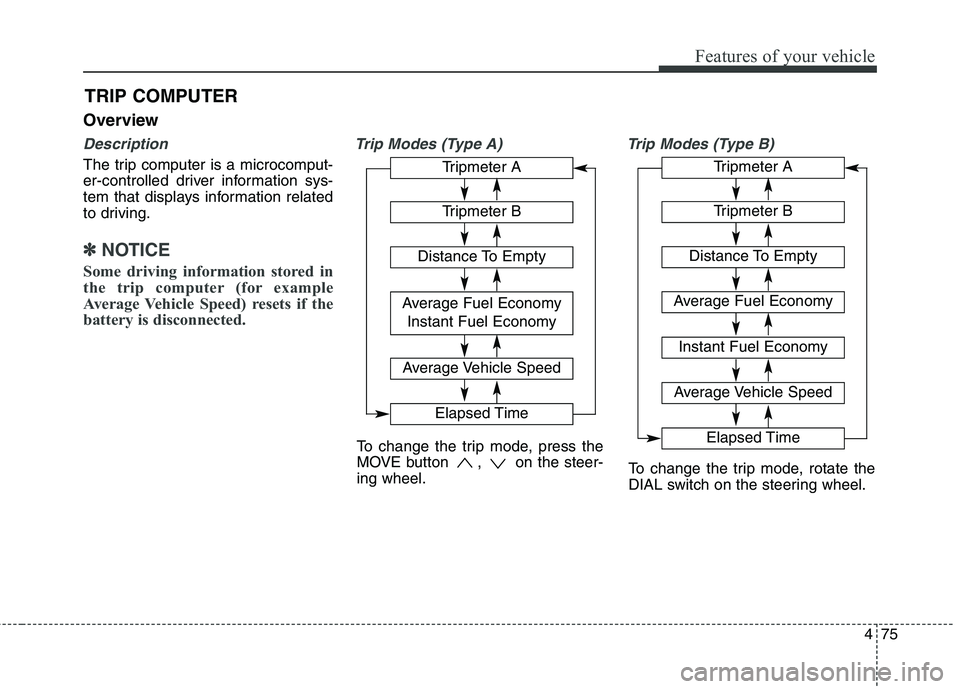
475
Features of your vehicle
Overview
Description
The trip computer is a microcomput-
er-controlled driver information sys-
tem that displays information related
to driving.
‚úĹ‚úĹNOTICE
Some driving information stored in
the trip computer (for example
Average Vehicle Speed) resets if the
battery is disconnected.
Trip Modes (Type A) Trip Modes (Type B)
TRIP COMPUTER
To change the trip mode, press the
MOVE button , on the steer-ing wheel.
To change the trip mode, rotate the
DIAL switch on the steering wheel.
Tripmeter A
Tripmeter B
Distance To Empty
Average Fuel Economy
Instant Fuel Economy
Average Vehicle Speed
Elapsed Time
Tripmeter A
Tripmeter B
Distance To Empty
Average Fuel Economy Instant Fuel Economy
Average Vehicle Speed
Elapsed Time
Page 156 of 485
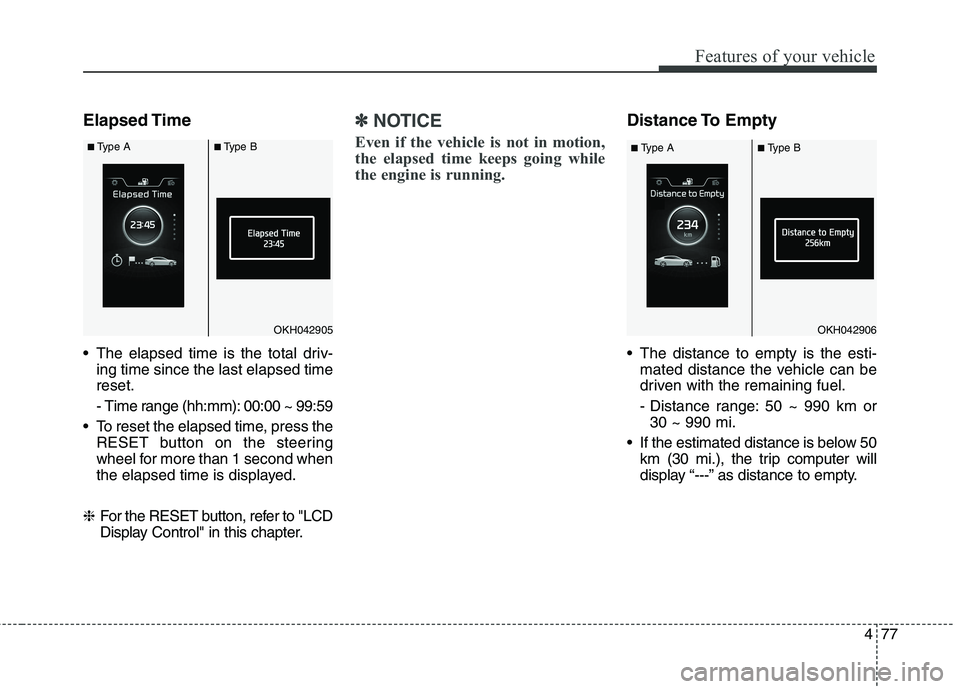
477
Features of your vehicle
Elapsed Time
The elapsed time is the total driv-ing time since the last elapsed time reset.
- Time range (hh:mm): 00:00 ~ 99:59
To reset the elapsed time, press the RESET button on the steering
wheel for more than 1 second when
the elapsed time is displayed.
‚Ěą For the RESET button, refer to "LCD
Display Control" in this chapter.‚úĹ‚úĹ
NOTICE
Even if the vehicle is not in motion,
the elapsed time keeps going while
the engine is running.Distance To Empty
The distance to empty is the esti- mated distance the vehicle can be
driven with the remaining fuel.
- Distance range: 50 ~ 990 km or30 ~ 990 mi.
If the estimated distance is below 50 km (30 mi.), the trip computer will
display ‚Äú---‚ÄĚ as distance to empty.
OKH042905OKH042906
‚Ė†Type A ‚Ė†Type B
‚Ė†Type A ‚Ė†Type B
Page 157 of 485
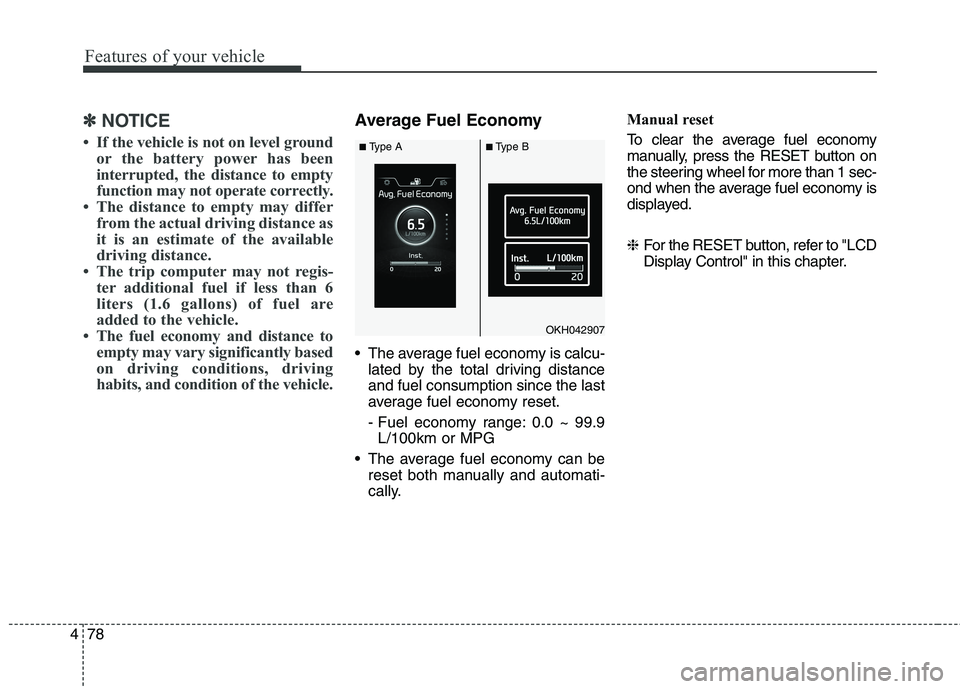
Features of your vehicle
78
4
‚úĹ‚úĹ
NOTICE
If the vehicle is not on level ground or the battery power has been
interrupted, the distance to empty
function may not operate correctly.
The distance to empty may differ from the actual driving distance as
it is an estimate of the available
driving distance.
The trip computer may not regis- ter additional fuel if less than 6
liters (1.6 gallons) of fuel are
added to the vehicle.
The fuel economy and distance to empty may vary significantly based
on driving conditions, driving
habits, and condition of the vehicle.Average Fuel Economy
The average fuel economy is calcu-lated by the total driving distance and fuel consumption since the last
average fuel economy reset.
- Fuel economy range: 0.0 ~ 99.9L/100km or MPG
The average fuel economy can be reset both manually and automati-
cally. Manual reset
To clear the average fuel economy
manually, press the RESET button on
the steering wheel for more than 1 sec-
ond when the average fuel economy is
displayed. ‚Ěą
For the RESET button, refer to "LCD
Display Control" in this chapter.
OKH042907
‚Ė†Type A ‚Ė†Type B
Page 158 of 485
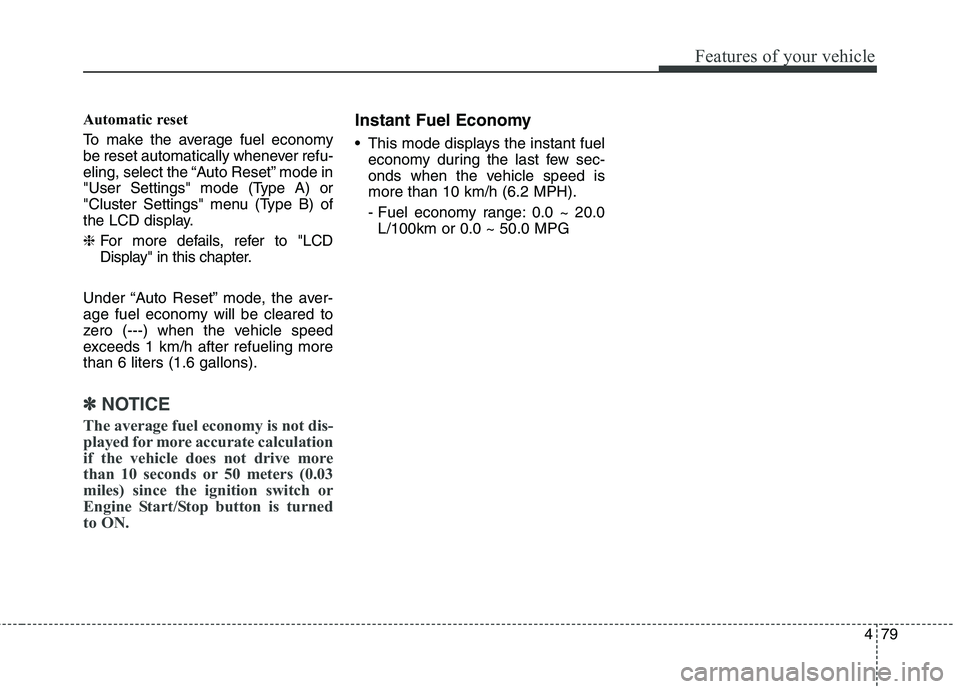
479
Features of your vehicle
Automatic reset
To make the average fuel economy
be reset automatically whenever refu-
eling, select the ‚ÄúAuto Reset‚ÄĚ mode in
"User Settings" mode (Type A) or
"Cluster Settings" menu (Type B) of
the LCD display. ‚ĚąFor more defails, refer to "LCD
Display" in this chapter.
Under ‚ÄúAuto Reset‚ÄĚ mode, the aver-
age fuel economy will be cleared to
zero (---) when the vehicle speed
exceeds 1 km/h after refueling morethan 6 liters (1.6 gallons).
‚úĹ‚úĹ NOTICE
The average fuel economy is not dis-
played for more accurate calculation
if the vehicle does not drive more
than 10 seconds or 50 meters (0.03
miles) since the ignition switch or
Engine Start/Stop button is turned
to ON.
Instant Fuel Economy
This mode displays the instant fuel economy during the last few sec-
onds when the vehicle speed ismore than 10 km/h (6.2 MPH).
- Fuel economy range: 0.0 ~ 20.0L/100km or 0.0 ~ 50.0 MPG