KIA QUORIS 2014 Owners Manual
Manufacturer: KIA, Model Year: 2014, Model line: QUORIS, Model: KIA QUORIS 2014Pages: 486, PDF Size: 31.74 MB
Page 131 of 486

Features of your vehicle
52
4
Gauges
Speedometer
Tachometer
The tachometer indicates the
approximate number of engine revo-
lutions per minute (rpm).The speedometer indicates the speed of the vehicle and is calibrated in miles per hour (mph) and/or kilometers per hour (km/h).
The unit of the speedometer (Type B) can be changed from km/h to MPH or
from MPH to km/h on the LCD display (if equipped). ❈From more details, refer to "LCD Display (Type B)."
OKH042055N
■
Type A (km/h)
■ Type A (MPH, km/h) OKH042055OKH042056N
■
Type B (km/h)
■ Type B (MPH) OKH042056OKH042054
■
Type A
■ Type B OKH042053
Page 132 of 486

453
Features of your vehicle
Use the tachometer to select the cor-
rect shift points and to prevent lug-
ging and/or over-revving the engine.Engine Coolant TemperatureGauge
This gauge indicates the tempera- ture of the engine coolant when the
Engine Start/Stop button is ON.
CAUTION
Do not operate the engine with-in the tachometer's RED ZONE.This may cause severe engine damage.
WARNING
Never remove the radiator cap
when the engine is hot. Theengine coolant is under pres-
sure and could severely burn.
Wait until the engine is cool
before adding coolant to the
reservoir.
CAUTION
If the gauge pointer moves beyond the normal range areatoward the “H” position, it indi- cates overheating that maydamage the engine.
Do not continue driving with anoverheated engine. If your vehi- cle overheats, refer to “If theEngine Overheats” in chapter 6.
OKH042057
■■ Type A
■■Type B
Page 133 of 486

Features of your vehicle
54
4
Fuel Gauge
This gauge indicates the approxi- mate amount of fuel remaining in thefuel tank.
✽✽
NOTICE
The fuel tank capacity is given in chapter 8.
The fuel gauge is supplemented by a low fuel warning light, which
will illuminate when the fuel tank
is nearly empty.
On inclines or curves, the fuel gauge pointer may fluctuate or the
low fuel warning light may come
on earlier than usual due to the
movement of fuel in the tank.WARNING - Fuel Gauge
Running out of fuel can expose
vehicle occupants to danger.
You must stop and obtain addi-
tional fuel as soon as possibleafter the warning light comes
on or when the gauge indicator
comes close to the “E (Empty)”
level.
CAUTION
Avoid driving with a extremely low fuel level. Running out offuel could cause the engine tomisfire damaging the catalytic converter.
OKH042058
■■ Type A
■■Type B
Page 134 of 486

455
Features of your vehicle
Odometer
The odometer Indicates the total dis-
tance that the vehicle has been driv-
en and should be used to determine
when periodic maintenance should
be performed.
- Odometer range : 0 ~ 999999 kilo-meters or miles.
Outside Temperature Gauge
This gauge indicates the current out-
side air temperatures by 1°C (1°F).
- Temperature range : -40°C ~ 60°C (-40°F ~ 140°F)
The outside temperature on the dis-
play may not change immediately
like a general thermometer to pre-
vent the driver from being inattentive.
The temperature unit (from °C to °F
or from °F to °C) can be changed by
pressing the OFF button and AUTO
button on the front climate control
panel for 3 seconds simultaneously.
Automatic Transmission Shift Indicator
This indicator displays which automat-
ic transmission shift lever is selected.
Reverse : R
Neutral : N
Sports Mode : 1, 2, 3, 4, 5, 6, 7, 8
OKH042902OKH042900
OKH042124
■
Type A
■ Type B OKH042913
Page 135 of 486

Features of your vehicle
56
4
LCD Modes
LCD DISPLAY (TYPE A)
Modes SymbolExplanation
Trip Computer This mode displays driving information like the tripmeter, fuel economy, and so on.
For more details, refer to “Trip Computer” in this chapter.
User SettingsOn this mode, you can change settings of the doors, lamps, and so on.
SCC/LDWS
(if equipped)
This mode displays the state of the Advanced Smart Cruise Control (ASCC) and Lane
Departure Warning System (LDWS).
For more details, refer to “Advanced Smart Cruise Control (ASCC)” and “Lane Departure
Warning System (LDWS)” in chapter 5.
A/V
(if equipped)This mode displays the state of the A/V system.
Tu r n B y Tu r n (if equipped)This mode displays the state of the navigation.
❈ For controlling the LCD modes, refer to "LCD Display Control" in this chapter.
Page 136 of 486

457
Features of your vehicle
User Settings Mode
Description
On this mode, you can change set-
ting of the doors, lamps, Head-Up
Display (HUD), and so on.
Door
Auto Door Lock
Off:The auto door lock operation willbe deactivated.
Speed:
All doors will be automaticallylocked when the vehicle speed
exceeds 15km/h (9.3mph).
Shift Lever:
All doors will be automaticallylocked if the automatic transmis-
sion shift lever is shifted from the P
(Park) position to the R (Reverse),
N (Neutral), or D (Drive) position. Auto Door Unlock
Off:
The auto door unlock operation willbe canceled.
Power Off:
All doors will be automaticallyunlocked when the Engine Star/Stop Button is set to the OFF position.
Shift Lever: All doors will be automatically
unlocked if the automatic transmis-
sion shift lever is shifted to the P
(Park) position.
Driver Door Unlock: All doors will be automatically
unlocked if the driver's door is
unlocked.
OKH042908
Page 137 of 486

Features of your vehicle
58
4
Lamp
Head Lamp Delay (Headlight Escort)
On:
The headlight escort function will
be activated.
Off:
The headlight escort function will
be deactivated.
For more details, refer to “Lighting” in
this chapter.
Welcome Light
On: The welcome light function will be
activated.
Off:
The welcome light function will be
deactivated.
For more details, refer to “Welcome
System” in this chapter. Travel Mode (Traffic Change)
(if equipped)
On:
The traffic change function will be
activated.
Off: The traffic change function will be
deactivated.
For more details, refer to “Lighting” in
this chapter.
HUD (if equipped)
Display Height Adjust the height of the HUD image
on the windshield glass (1 to 20 level).
Illumination Adjust the intensity of the HUD illu-
mination (1 to 20 level).
Speedometer Color Choose the speedometer color of the
HUD (White, Orange, Green).
Speedometer Size
Choose the font size of the HUD
(Large, Medium, Small).
Contents Settings
Activate or deactivate each contents
of the HUD (TBT, SCC, LDWS). ❈ TBT : Turn By Turn
SCC : Smart Cruise Control
LDWS : Lane Departure Warning System
Page 138 of 486
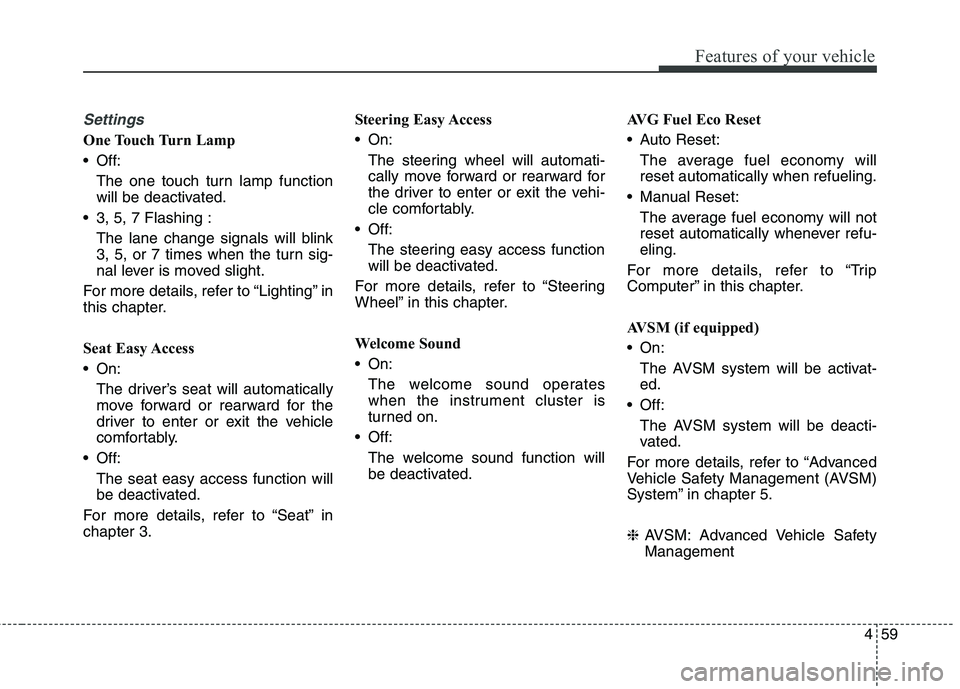
459
Features of your vehicle
Settings
One Touch Turn Lamp
Off:The one touch turn lamp function
will be deactivated.
3, 5, 7 Flashing :
The lane change signals will blink
3, 5, or 7 times when the turn sig-
nal lever is moved slight.
For more details, refer to “Lighting” in
this chapter.
Seat Easy Access
On: The driver’s seat will automatically
move forward or rearward for the
driver to enter or exit the vehicle
comfortably.
Off:
The seat easy access function will
be deactivated.
For more details, refer to “Seat” inchapter 3. Steering Easy Access
On:
The steering wheel will automati-
cally move forward or rearward for
the driver to enter or exit the vehi-
cle comfortably.
Off:
The steering easy access function
will be deactivated.
For more details, refer to “Steering
Wheel” in this chapter.
Welcome Sound
On: The welcome sound operates
when the instrument cluster is
turned on.
Off:
The welcome sound function will
be deactivated. AVG Fuel Eco Reset
Auto Reset:
The average fuel economy will reset automatically when refueling.
Manual Reset:
The average fuel economy will not
reset automatically whenever refu-eling.
For more details, refer to “Trip
Computer” in this chapter.
AVSM (if equipped)
On: The AVSM system will be activat- ed.
Off: The AVSM system will be deacti-
vated.
For more details, refer to “Advanced
Vehicle Safety Management (AVSM)
System” in chapter 5. ❈ AVSM: Advanced Vehicle Safety Management
Page 139 of 486

Features of your vehicle
60
4
A/V Mode (if equipped)
This mode displays the state of the A/V system. Turn By Turn Mode (if equipped)
This mode displays the state of the
navigation.
OKH042120OKH042121
Page 140 of 486

461
Features of your vehicle
LCD MenusLCD DISPLAY (TYPE B)
MenusExplanation
Vehicle Settings
On this mode, you can change settings of the doors, lamps, seats, and so on.
Auto Door Lock: Off / Speed / Shift Lever
Auto Door Unlock: Off / Power Off / Shift Lever / Driver Door Unlock
Seat Easy Access: On / Off
Steering Easy Access: On / Off
Head Lamp Delay: On / Off
Welcome Light: On / Off
One Touch Turn Lamp: Off / 3 Flashing / 5 Flashing / 7 Flashing
Travel Mode: On / Off
AVSM (if equipped): On / Off
HUD Settings
(if equipped)
On this mode, you can change settings of the HUD.
Display Height: 1 to 20 level
Illumination: 1 to 20 level
Speedometer Color: White / Orange / Green
Speedometer size: Large / Medium / Small
Contents Settings: TBT / SCC / LDWS