fog KIA QUORIS 2015 Owners Manual
[x] Cancel search | Manufacturer: KIA, Model Year: 2015, Model line: QUORIS, Model: KIA QUORIS 2015Pages: 486, PDF Size: 35.55 MB
Page 10 of 486
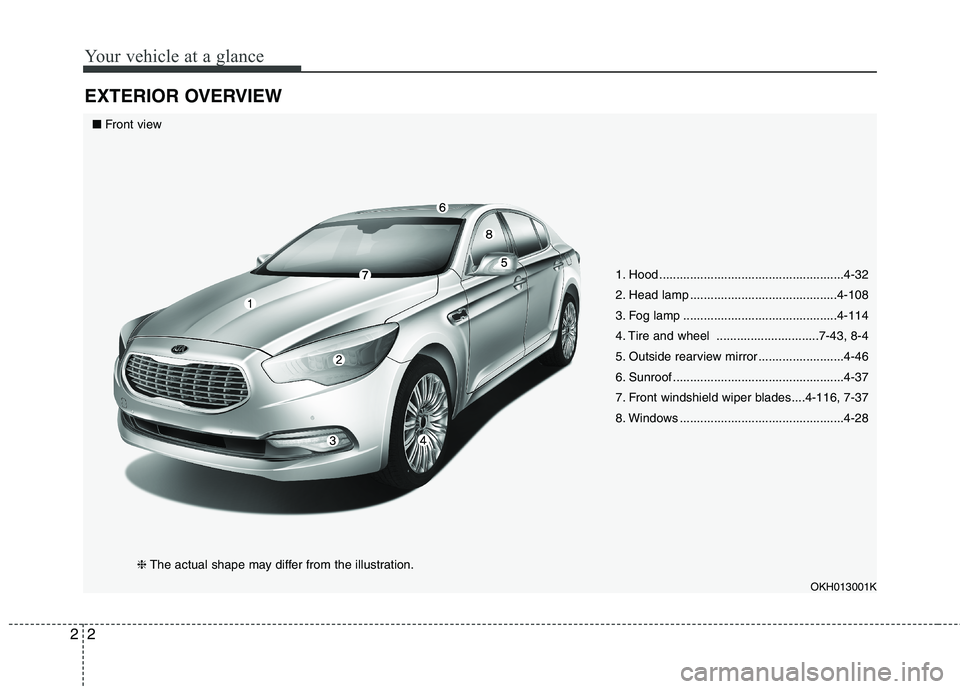
Your vehicle at a glance
2
2
EXTERIOR OVERVIEW
1. Hood ......................................................4-32
2. Head lamp ...........................................4-108
3. Fog lamp .............................................4-114
4. Tire and wheel ..............................7-43, 8-4
5. Outside rearview mirror .........................4-46
6. Sunroof ..................................................4-37
7. Front windshield wiper blades....4-116, 7-37
8. Windows ................................................4-28
OKH013001K
■Front view
❈The actual shape may differ from the illustration.
Page 84 of 486
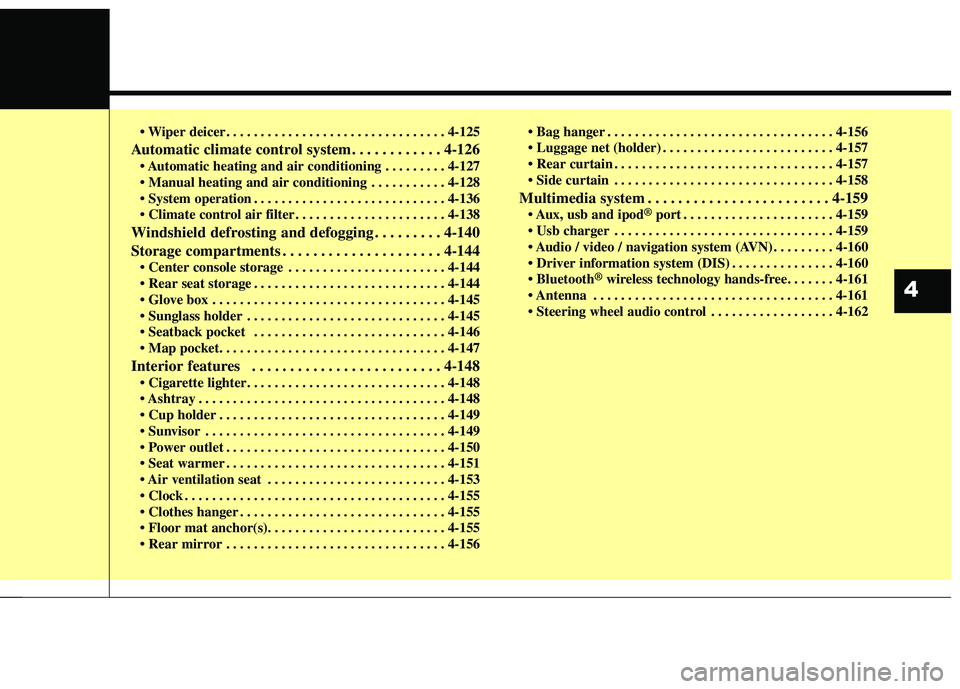
. . . . . . . . . . . . . . . . . . . . . . . . . . . . . . . . 4-125
Automatic climate control system. . . . . . . . . . . . 4-126 . . . . . . . . . 4-127
. . . . . . . . . . . 4-128
. . . . . . . . . . . . . . . . . . . . . . . . . . . . 4-136
. . . . . . . . . . . . . . . . . . . . . . 4-138
Windshield defrosting and defogging . . . . . . . . . 4-140
Storage compartments . . . . . . . . . . . . . . . . . . . . . 4-144 . . . . . . . . . . . . . . . . . . . . . . . 4-144
. . . . . . . . . . . . . . . . . . . . . . . . . . . . 4-144
. . . . . . . . . . . . . . . . . . . . . . . . . . . . . . . . . . 4-145
. . . . . . . . . . . . . . . . . . . . . . . . . . . . . 4-145
. . . . . . . . . . . . . . . . . . . . . . . . . . . . 4-146
Interior features . . . . . . . . . . . . . . . . . . . . . . . . . 4-148
. . . . . . . . . . . . . . . . . . . . . . . . . . . . . . . . . . . . 4-148
. . . . . . . . . . . . . . . . . . . . . . . . . . . . . . . . . 4-149
. . . . . . . . . . . . . . . . . . . . . . . . . . . . . . . . . . . 4-149
. . . . . . . . . . . . . . . . . . . . . . . . . . . . . . . . 4-150
. . . . . . . . . . . . . . . . . . . . . . . . . . . . . . . . 4-151
. . . . . . . . . . . . . . . . . . . . . . . . . . 4-153
. . . . . . . . . . . . . . . . . . . . . . . . . . . . . . . . . . . . . . 4-155
. . . . . . . . . . . . . . . . . . . . . . . . . . . . . . 4-155
. . . . . . . . . . . . . . . . . . . . . . . . . . . . . . . . 4-156 . . . . . . . . . . . . . . . . . . . . . . . . . . . . . . . . . 4-156
. . . . . . . . . . . . . . . . . . . . . . . . . 4-157
. . . . . . . . . . . . . . . . . . . . . . . . . . . . . . . . 4-157
. . . . . . . . . . . . . . . . . . . . . . . . . . . . . . . . 4-158
Multimedia system . . . . . . . . . . . . . . . . . . . . . . . . 4-159 usb and ipod ®
port . . . . . . . . . . . . . . . . . . . . . . 4-159
. . . . . . . . . . . . . . . . . . . . . . . . . . . . . . . . 4-159
. . . . . . . . . 4-160
. . . . . . . . . . . . . . . 4-160 ®
wireless technology hands-free. . . . . . . 4-161
. . . . . . . . . . . . . . . . . . . . . . . . . . . . . . . . . . . 4-161
. . . . . . . . . . . . . . . . . . 4-162
4
Page 173 of 486
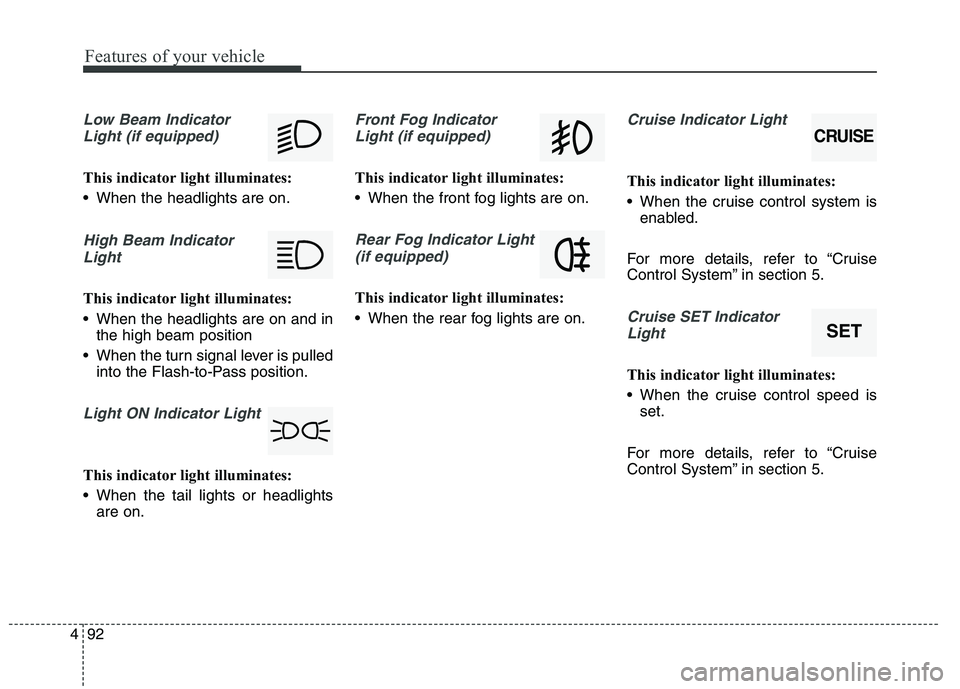
Features of your vehicle
92
4
Low Beam Indicator
Light (if equipped)
This indicator light illuminates:
When the headlights are on.
High Beam IndicatorLight
This indicator light illuminates:
When the headlights are on and in the high beam position
When the turn signal lever is pulled into the Flash-to-Pass position.
Light ON Indicator Light
This indicator light illuminates:
When the tail lights or headlightsare on.
Front Fog Indicator
Light (if equipped)
This indicator light illuminates:
When the front fog lights are on.
Rear Fog Indicator Light (if equipped)
This indicator light illuminates:
When the rear fog lights are on.
Cruise Indicator Light
This indicator light illuminates:
When the cruise control system is enabled.
For more details, refer to “Cruise
Control System” in section 5.
Cruise SET Indicator Light
This indicator light illuminates:
When the cruise control speed is set.
For more details, refer to “Cruise
Control System” in section 5.
CRUISE
SET
Page 189 of 486
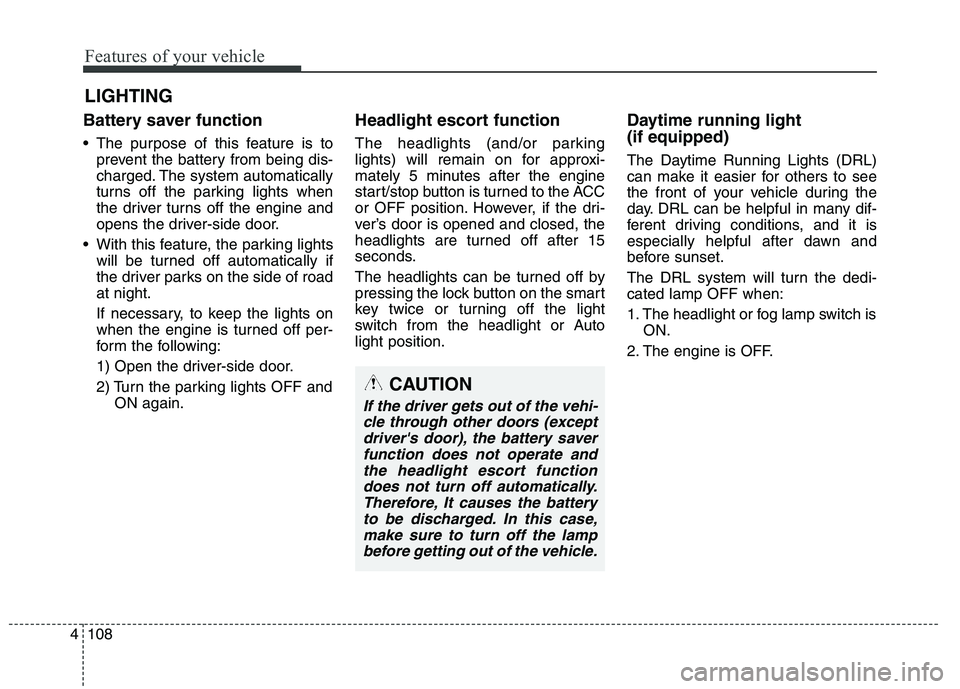
Features of your vehicle
108
4
Battery saver function
The purpose of this feature is to
prevent the battery from being dis-
charged. The system automatically
turns off the parking lights when
the driver turns off the engine and
opens the driver-side door.
With this feature, the parking lights will be turned off automatically if
the driver parks on the side of roadat night.
If necessary, to keep the lights on
when the engine is turned off per-
form the following:
1) Open the driver-side door.
2) Turn the parking lights OFF and ON again. Headlight escort function
The headlights (and/or parking
lights) will remain on for approxi-
mately 5 minutes after the engine
start/stop button is turned to the ACC
or OFF position. However, if the dri-
ver’s door is opened and closed, the
headlights are turned off after 15
seconds.
The headlights can be turned off by
pressing the lock button on the smart
key twice or turning off the light
switch from the headlight or Autolight position.
Daytime running light (if equipped)
The Daytime Running Lights (DRL)
can make it easier for others to see
the front of your vehicle during the
day. DRL can be helpful in many dif-
ferent driving conditions, and it is
especially helpful after dawn and
before sunset.
The DRL system will turn the dedi- cated lamp OFF when:
1. The headlight or fog lamp switch is
ON.
2. The engine is OFF.
LIGHTING
CAUTION
If the driver gets out of the vehi-
cle through other doors (exceptdriver's door), the battery saver function does not operate andthe headlight escort functiondoes not turn off automatically.Therefore, It causes the battery to be discharged. In this case,make sure to turn off the lampbefore getting out of the vehicle.
Page 195 of 486
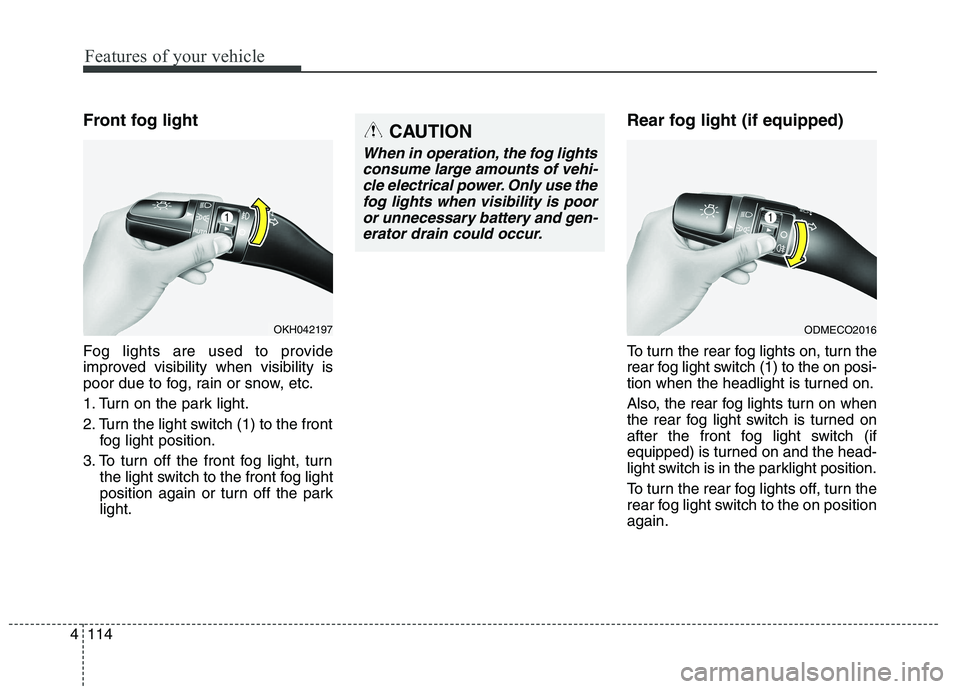
Features of your vehicle
114
4
Front fog light
Fog lights are used to provide
improved visibility when visibility is
poor due to fog, rain or snow, etc.
1. Turn on the park light.
2. Turn the light switch (1) to the front
fog light position.
3. To turn off the front fog light, turn the light switch to the front fog light
position again or turn off the parklight. Rear fog light (if equipped)
To turn the rear fog lights on, turn the
rear fog light switch (1) to the on posi-
tion when the headlight is turned on.
Also, the rear fog lights turn on when
the rear fog light switch is turned on
after the front fog light switch (if
equipped) is turned on and the head-
light switch is in the parklight position.
To turn the rear fog lights off, turn the
rear fog light switch to the on positionagain.
OKH042197
CAUTION
When in operation, the fog lights
consume large amounts of vehi-cle electrical power. Only use the fog lights when visibility is pooror unnecessary battery and gen-erator drain could occur.
ODMECO2016
Page 206 of 486
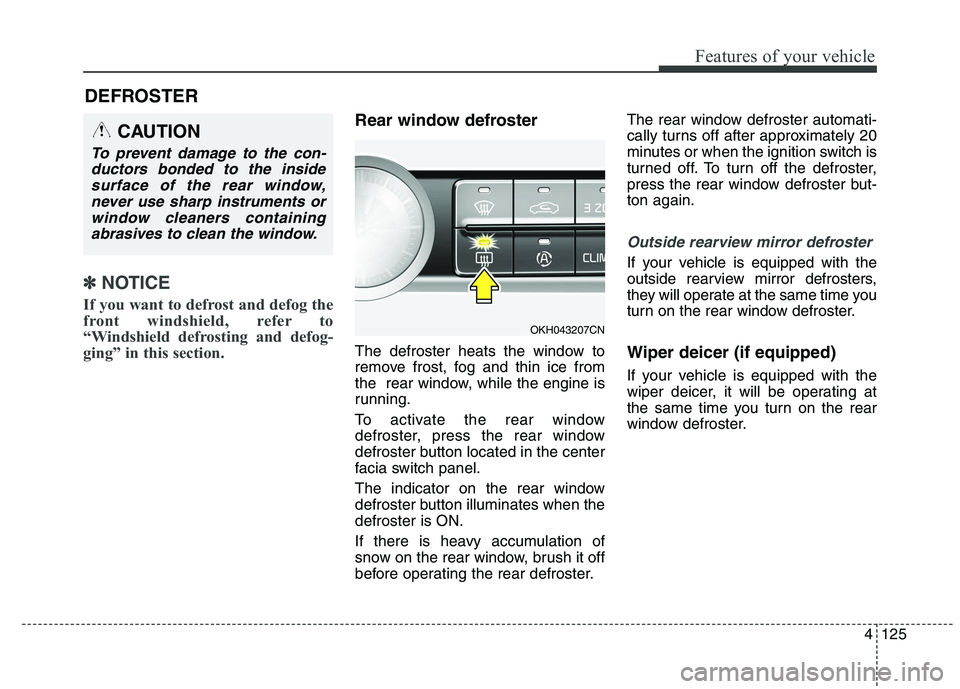
4125
Features of your vehicle
DEFROSTER
✽✽NOTICE
If you want to defrost and defog the
front windshield, refer to
“Windshield defrosting and defog-
ging” in this section.
Rear window defroster
The defroster heats the window to
remove frost, fog and thin ice from
the rear window, while the engine is
running.
To activate the rear window
defroster, press the rear window
defroster button located in the center
facia switch panel.
The indicator on the rear window
defroster button illuminates when thedefroster is ON.
If there is heavy accumulation of
snow on the rear window, brush it off
before operating the rear defroster. The rear window defroster automati-
cally turns off after approximately 20
minutes or when the ignition switch is
turned off. To turn off the defroster,
press the rear window defroster but-ton again.
Outside rearview mirror defroster
If your vehicle is equipped with the
outside rearview mirror defrosters,
they will operate at the same time you
turn on the rear window defroster. Wiper deicer (if equipped)
If your vehicle is equipped with the
wiper deicer, it will be operating at
the same time you turn on the rear
window defroster.
CAUTION
To prevent damage to the con-
ductors bonded to the insidesurface of the rear window, never use sharp instruments orwindow cleaners containingabrasives to clean the window.
OKH043207CN
Page 214 of 486
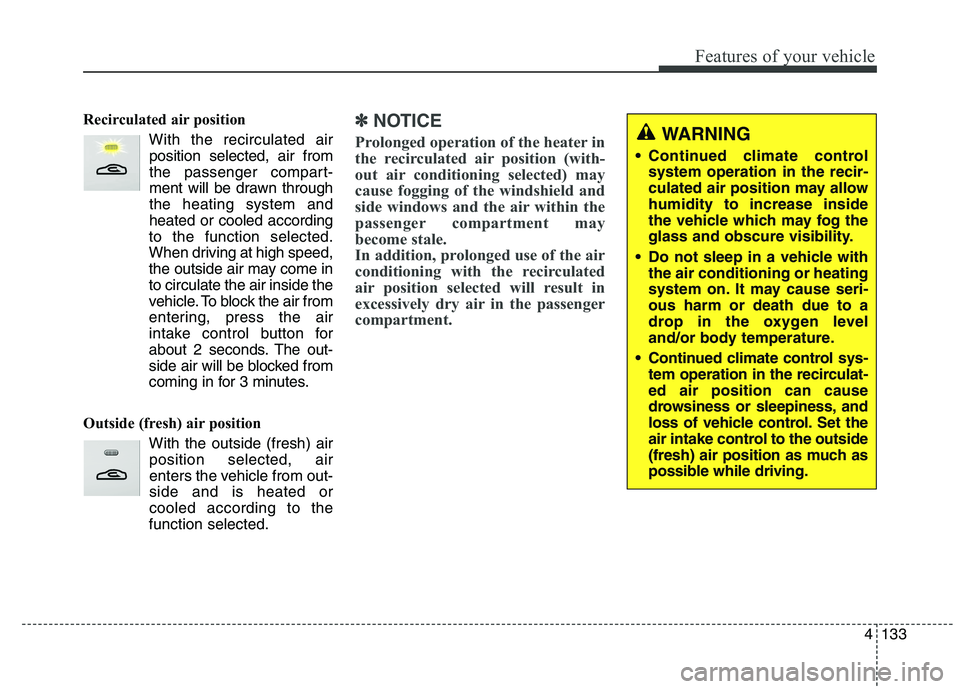
4133
Features of your vehicle
Recirculated air positionWith the recirculated airposition selected, air from
the passenger compart-
ment will be drawn throughthe heating system andheated or cooled according
to the function selected.
When driving at high speed,
the outside air may come into circulate the air inside the
vehicle. To block the air from
entering, press the air
intake control button for
about 2 seconds. The out-
side air will be blocked from
coming in for 3 minutes.
Outside (fresh) air position With the outside (fresh) airposition selected, air
enters the vehicle from out-side and is heated orcooled according to the
function selected.✽✽ NOTICE
Prolonged operation of the heater in
the recirculated air position (with-
out air conditioning selected) may
cause fogging of the windshield and
side windows and the air within the
passenger compartment may
become stale.
In addition, prolonged use of the air
conditioning with the recirculated
air position selected will result in
excessively dry air in the passenger
compartment.WARNING
Continued climate control system operation in the recir-
culated air position may allowhumidity to increase inside
the vehicle which may fog the
glass and obscure visibility.
Do not sleep in a vehicle with the air conditioning or heating
system on. It may cause seri-ous harm or death due to a
drop in the oxygen level
and/or body temperature.
Continued climate control sys- tem operation in the recirculat-ed air position can cause
drowsiness or sleepiness, and
loss of vehicle control. Set the
air intake control to the outside
(fresh) air position as much as
possible while driving.
Page 215 of 486
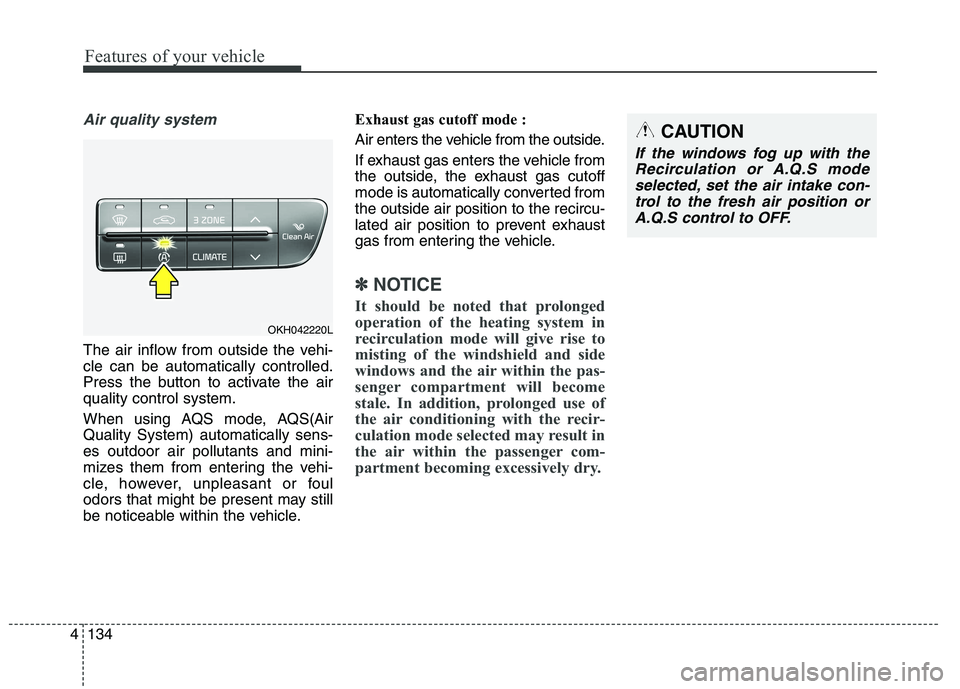
Features of your vehicle
134
4
Air quality system
The air inflow from outside the vehi- cle can be automatically controlled.
Press the button to activate the airquality control system.
When using AQS mode, AQS(Air Quality System) automatically sens-es outdoor air pollutants and mini-
mizes them from entering the vehi-
cle, however, unpleasant or foul
odors that might be present may still
be noticeable within the vehicle. Exhaust gas cutoff mode :
Air enters the vehicle from the outside.
If exhaust gas enters the vehicle from
the outside, the exhaust gas cutoff
mode is automatically converted fromthe outside air position to the recircu-
lated air position to prevent exhaust
gas from entering the vehicle.
✽✽
NOTICE
It should be noted that prolonged
operation of the heating system in
recirculation mode will give rise to
misting of the windshield and side
windows and the air within the pas-
senger compartment will become
stale. In addition, prolonged use of
the air conditioning with the recir-
culation mode selected may result in
the air within the passenger com-
partment becoming excessively dry.
OKH042220L
CAUTION
If the windows fog up with the Recirculation or A.Q.S modeselected, set the air intake con-trol to the fresh air position or A.Q.S control to OFF.
Page 217 of 486
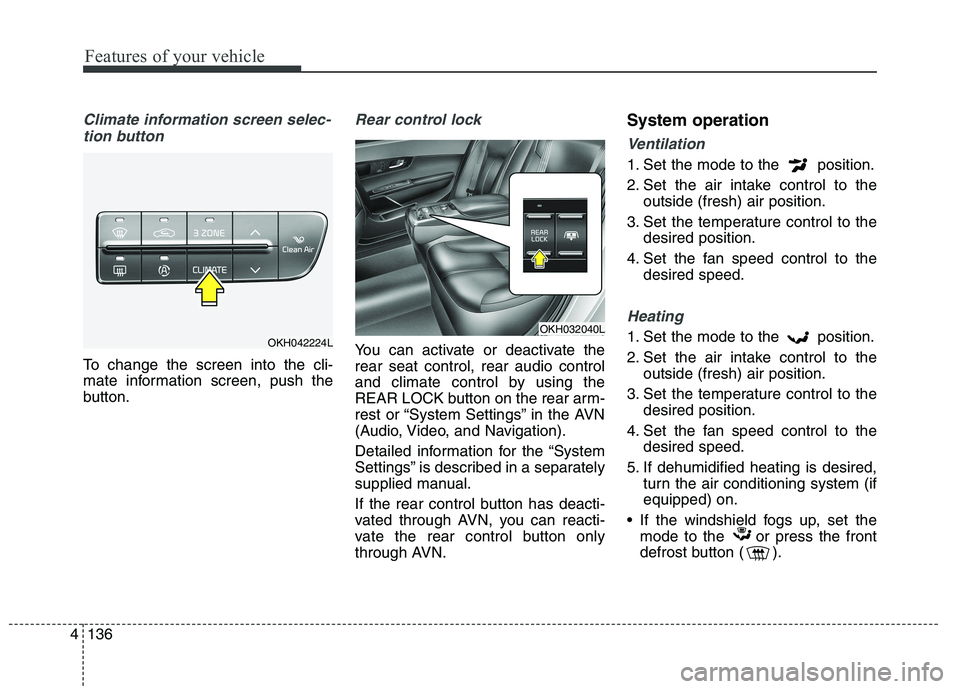
Features of your vehicle
136
4
Climate information screen selec-
tion button
To change the screen into the cli-
mate information screen, push the
button.
Rear control lock
You can activate or deactivate the rear seat control, rear audio control
and climate control by using the
REAR LOCK button on the rear arm-
rest or “System Settings” in the AVN
(Audio, Video, and Navigation).
Detailed information for the “System
Settings” is described in a separately
supplied manual.
If the rear control button has deacti-
vated through AVN, you can reacti-
vate the rear control button only
through AVN. System operation
Ventilation
1. Set the mode to the position.
2. Set the air intake control to the
outside (fresh) air position.
3. Set the temperature control to the desired position.
4. Set the fan speed control to the desired speed.
Heating
1. Set the mode to the position.
2. Set the air intake control to theoutside (fresh) air position.
3. Set the temperature control to the desired position.
4. Set the fan speed control to the desired speed.
5. If dehumidified heating is desired, turn the air conditioning system (if equipped) on.
If the windshield fogs up, set the mode to the or press the front
defrost button ( ).OKH042224LOKH032040L
Page 218 of 486
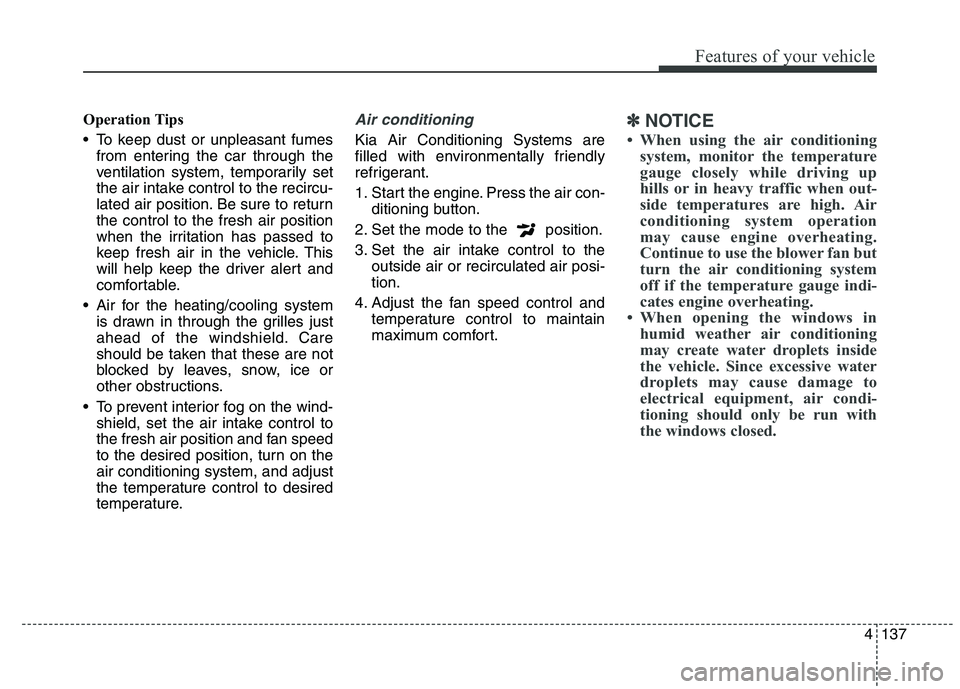
4137
Features of your vehicle
Operation Tips
To keep dust or unpleasant fumesfrom entering the car through the
ventilation system, temporarily set
the air intake control to the recircu-
lated air position. Be sure to returnthe control to the fresh air position
when the irritation has passed to
keep fresh air in the vehicle. This
will help keep the driver alert and
comfortable.
Air for the heating/cooling system is drawn in through the grilles just
ahead of the windshield. Care
should be taken that these are not
blocked by leaves, snow, ice or
other obstructions.
To prevent interior fog on the wind- shield, set the air intake control to
the fresh air position and fan speed
to the desired position, turn on theair conditioning system, and adjust
the temperature control to desired
temperature.Air conditioning
Kia Air Conditioning Systems are
filled with environmentally friendly
refrigerant.
1. Start the engine. Press the air con- ditioning button.
2. Set the mode to the position.
3. Set the air intake control to the outside air or recirculated air posi- tion.
4. Adjust the fan speed control and temperature control to maintain
maximum comfort.
✽✽ NOTICE
When using the air conditioning system, monitor the temperature
gauge closely while driving up
hills or in heavy traffic when out-
side temperatures are high. Air
conditioning system operation
may cause engine overheating.
Continue to use the blower fan but
turn the air conditioning system
off if the temperature gauge indi-
cates engine overheating.
When opening the windows in humid weather air conditioning
may create water droplets inside
the vehicle. Since excessive water
droplets may cause damage to
electrical equipment, air condi-
tioning should only be run with
the windows closed.