stop start KIA QUORIS 2016 Owners Manual
[x] Cancel search | Manufacturer: KIA, Model Year: 2016, Model line: QUORIS, Model: KIA QUORIS 2016Pages: 513, PDF Size: 30.14 MB
Page 322 of 513
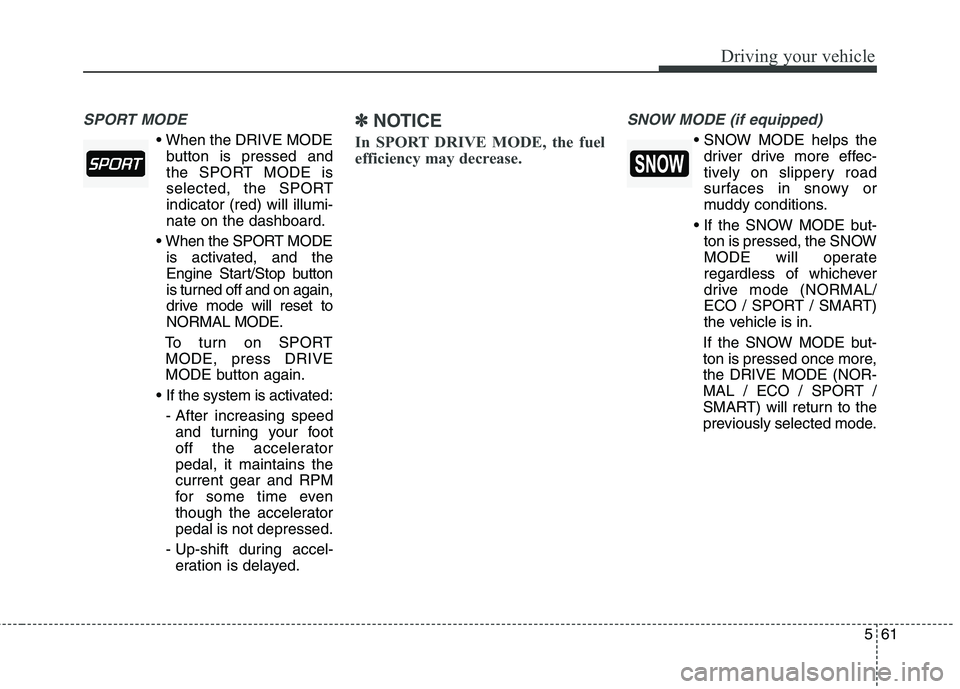
561
Driving your vehicle
SPORT MODE
button is pressed and
the SPORT MODE is
selected, the SPORTindicator (red) will illumi-nate on the dashboard.
is activated, and the
Engine Start/Stop button
is turned off and on again,
drive mode will reset toNORMAL MODE.
To turn on SPORT MODE, press DRIVE
MODE button again.
- After increasing speed and turning your foot
off the acceleratorpedal, it maintains thecurrent gear and RPM
for some time even
though the acceleratorpedal is not depressed.
- Up-shift during accel- eration is delayed.
✽✽ NOTICE
In SPORT DRIVE MODE, the fuel
efficiency may decrease. SNOW MODE (if equipped)
driver drive more effec-
tively on slippery road
surfaces in snowy or
muddy conditions.
ton is pressed, the SNOW
MODE will operate
regardless of whichever
drive mode (NORMAL/
ECO / SPORT / SMART)
the vehicle is in.
If the SNOW MODE but-
ton is pressed once more,the DRIVE MODE (NOR-
MAL / ECO / SPORT /
SMART) will return to the
previously selected mode.
Page 323 of 513
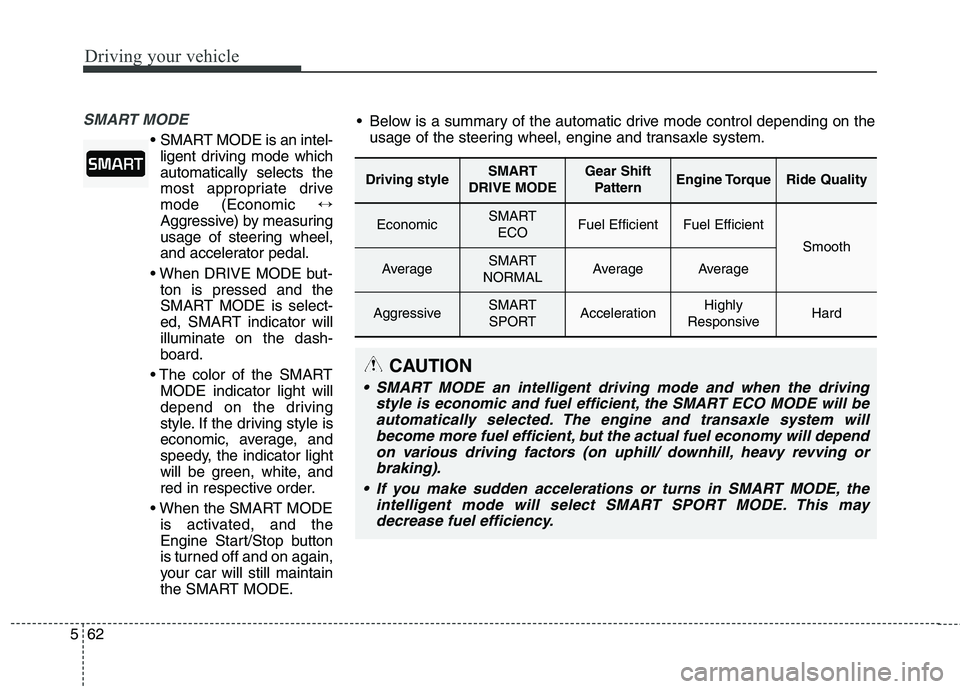
Driving your vehicle
62
5
SMART MODE
SMART MODE is an intel-
ligent driving mode which automatically selects the
most appropriate drivemode (Economic ↔
Aggressive) by measuring
usage of steering wheel,
and accelerator pedal.
ton is pressed and the
SMART MODE is select-
ed, SMART indicator willilluminate on the dash-board.
MODE indicator light will
depend on the driving
style. If the driving style is
economic, average, and
speedy, the indicator light
will be green, white, and
red in respective order.
is activated, and the
Engine Start/Stop button
is turned off and on again,
your car will still maintain
the SMART MODE.
Driving styleSMART
DRIVE MODEGear Shift PatternEngine TorqueRide Quality
EconomicSMART ECOFuel EfficientFuel Efficient
Smooth
AverageSMART
NORMALAverageAverage
AggressiveSMART SPORTAccelerationHighly
ResponsiveHard
Below is a summary of the automatic drive mode control depending on the usage of the steering wheel, engine and transaxle system.
CAUTION
SMART MODE an intelligent driving mode and when the driving
style is economic and fuel efficient, the SMART ECO MODE will beautomatically selected. The engine and transaxle system will become more fuel efficient, but the actual fuel economy will dependon various driving factors (on uphill/ downhill, heavy revving orbraking).
If you make sudden accelerations or turns in SMART MODE, the intelligent mode will select SMART SPORT MODE. This maydecrease fuel efficiency.
Page 326 of 513
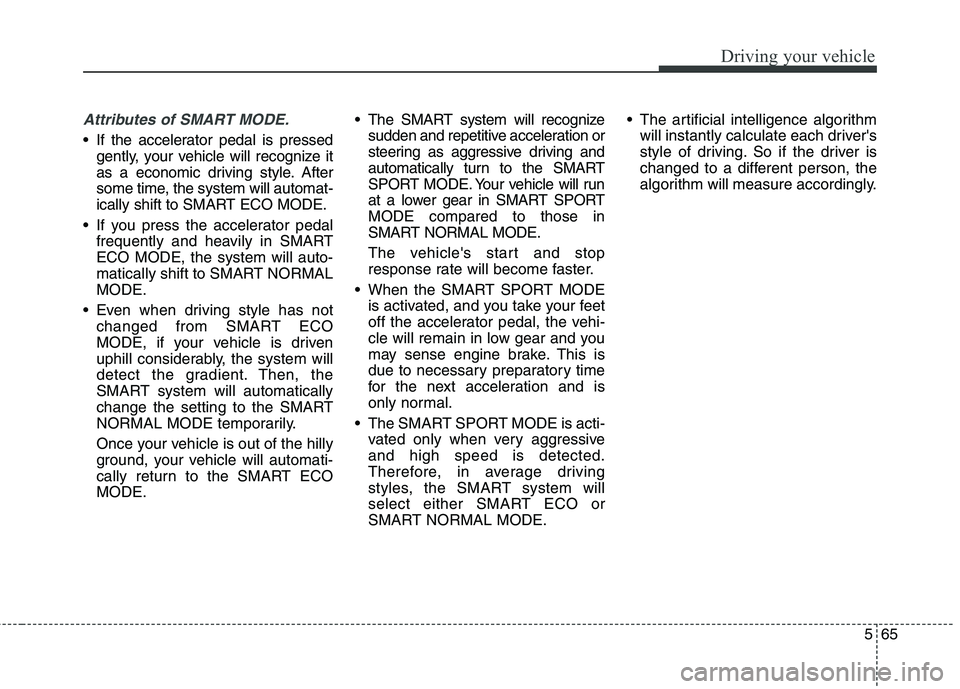
565
Driving your vehicle
Attributes of SMART MODE.
If the accelerator pedal is pressedgently, your vehicle will recognize it
as a economic driving style. After
some time, the system will automat-
ically shift to SMART ECO MODE.
If you press the accelerator pedal frequently and heavily in SMARTECO MODE, the system will auto-
matically shift to SMART NORMALMODE.
Even when driving style has not changed from SMART ECO
MODE, if your vehicle is driven
uphill considerably, the system will
detect the gradient. Then, the
SMART system will automatically
change the setting to the SMART
NORMAL MODE temporarily.
Once your vehicle is out of the hilly
ground, your vehicle will automati-
cally return to the SMART ECOMODE. The SMART system will recognize
sudden and repetitive acceleration or
steering as aggressive driving and
automatically turn to the SMART
SPORT MODE. Your vehicle will run
at a lower gear in SMART SPORTMODE compared to those in
SMART NORMAL MODE.
The vehicle's start and stop
response rate will become faster.
When the SMART SPORT MODE is activated, and you take your feet
off the accelerator pedal, the vehi-
cle will remain in low gear and you
may sense engine brake. This is
due to necessary preparatory time
for the next acceleration and is
only normal.
The SMART SPORT MODE is acti- vated only when very aggressiveand high speed is detected.
Therefore, in average driving
styles, the SMART system will
select either SMART ECO or
SMART NORMAL MODE. The artificial intelligence algorithm
will instantly calculate each driver's
style of driving. So if the driver is
changed to a different person, the
algorithm will measure accordingly.
Page 328 of 513
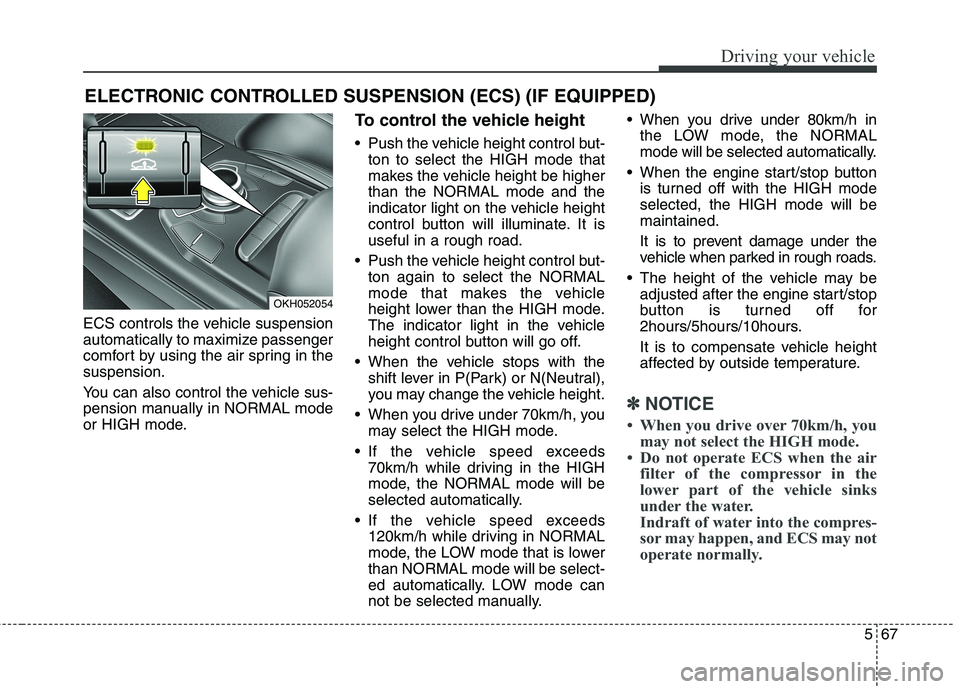
567
Driving your vehicle
ECS controls the vehicle suspension
automatically to maximize passenger
comfort by using the air spring in thesuspension.
You can also control the vehicle sus-
pension manually in NORMAL mode
or HIGH mode.To control the vehicle height
Push the vehicle height control but-
ton to select the HIGH mode that
makes the vehicle height be higherthan the NORMAL mode and the
indicator light on the vehicle height
control button will illuminate. It isuseful in a rough road.
Push the vehicle height control but- ton again to select the NORMAL
mode that makes the vehicle
height lower than the HIGH mode.
The indicator light in the vehicle
height control button will go off.
When the vehicle stops with the shift lever in P(Park) or N(Neutral),
you may change the vehicle height.
When you drive under 70km/h, you may select the HIGH mode.
If the vehicle speed exceeds 70km/h while driving in the HIGH
mode, the NORMAL mode will be
selected automatically.
If the vehicle speed exceeds 120km/h while driving in NORMAL
mode, the LOW mode that is lowerthan NORMAL mode will be select-
ed automatically. LOW mode can
not be selected manually. When you drive under 80km/h in
the LOW mode, the NORMAL
mode will be selected automatically.
When the engine start/stop button is turned off with the HIGH modeselected, the HIGH mode will bemaintained.
It is to prevent damage under the
vehicle when parked in rough roads.
The height of the vehicle may be adjusted after the engine start/stop
button is turned off for
2hours/5hours/10hours.
It is to compensate vehicle height
affected by outside temperature.
✽✽
NOTICE
When you drive over 70km/h, you may not select the HIGH mode.
Do not operate ECS when the air filter of the compressor in the
lower part of the vehicle sinks
under the water.
Indraft of water into the compres-
sor may happen, and ECS may not
operate normally.
ELECTRONIC CONTROLLED SUSPENSION (ECS) (IF EQUIPPED)
OKH052054
Page 332 of 513
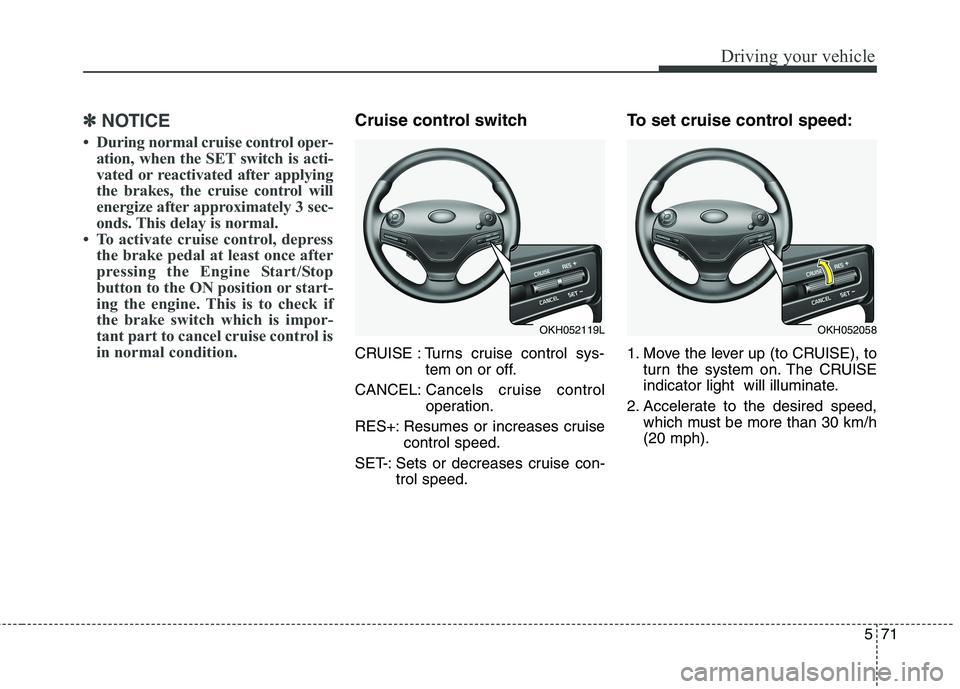
571
Driving your vehicle
✽✽NOTICE
During normal cruise control oper- ation, when the SET switch is acti-
vated or reactivated after applying
the brakes, the cruise control will
energize after approximately 3 sec-
onds. This delay is normal.
To activate cruise control, depress the brake pedal at least once after
pressing the Engine Start/Stop
button to the ON position or start-
ing the engine. This is to check if
the brake switch which is impor-
tant part to cancel cruise control is
in normal condition.Cruise control switch
CRUISE : Turns cruise control sys- tem on or off.
CANCEL: Cancels cruise control
operation.
RES+: Resumes or increases cruise control speed.
SET-: Sets or decreases cruise con- trol speed. To set cruise control speed:
1. Move the lever up (to CRUISE), to
turn the system on. The CRUISE
indicator light will illuminate.
2. Accelerate to the desired speed, which must be more than 30 km/h(20 mph).
OKH052119LOKH052058
Page 336 of 513
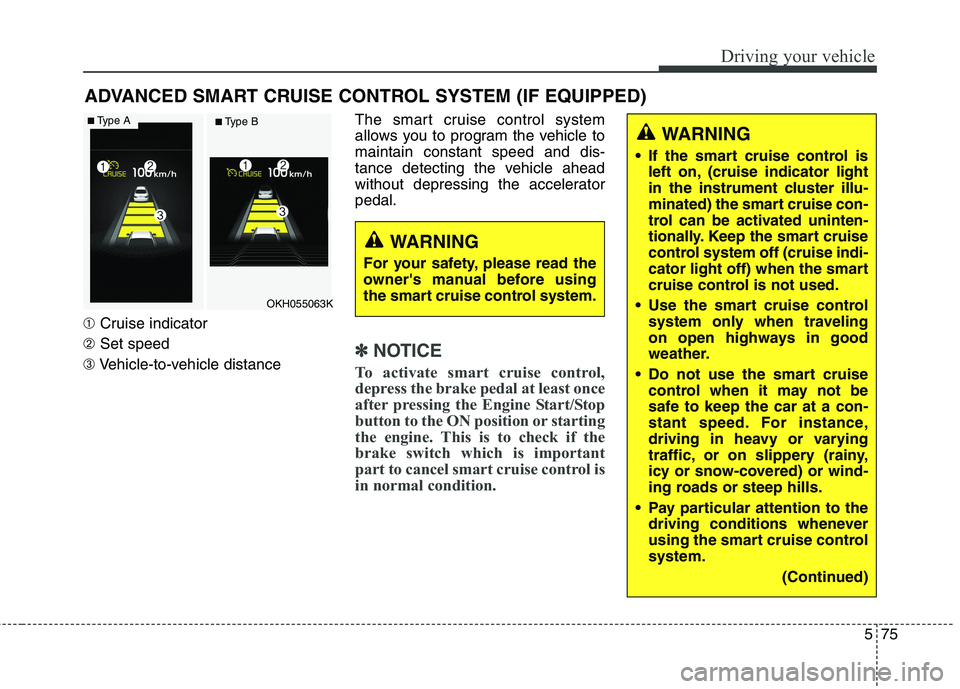
575
Driving your vehicle
➀Cruise indicator
➁ Set speed
➂ Vehicle-to-vehicle distance The smart cruise control system
allows you to program the vehicle tomaintain constant speed and dis-
tance detecting the vehicle ahead
without depressing the acceleratorpedal.
✽✽
NOTICE
To activate smart cruise control,
depress the brake pedal at least once
after pressing the Engine Start/Stop
button to the ON position or starting
the engine. This is to check if the
brake switch which is important
part to cancel smart cruise control is
in normal condition.
ADVANCED SMART CRUISE CONTROL SYSTEM (IF EQUIPPED)
WARNING
If the smart cruise control is left on, (cruise indicator light
in the instrument cluster illu-
minated) the smart cruise con-
trol can be activated uninten-
tionally. Keep the smart cruise
control system off (cruise indi-
cator light off) when the smart
cruise control is not used.
Use the smart cruise control system only when traveling
on open highways in good
weather.
Do not use the smart cruise control when it may not be
safe to keep the car at a con-
stant speed. For instance,
driving in heavy or varying
traffic, or on slippery (rainy,
icy or snow-covered) or wind-
ing roads or steep hills.
Pay particular attention to the driving conditions whenever
using the smart cruise controlsystem.
(Continued)
WARNING
For your safety, please read the
owner's manual before using
the smart cruise control system.
OKH055063K
■ Type A■ Type B
Page 339 of 513
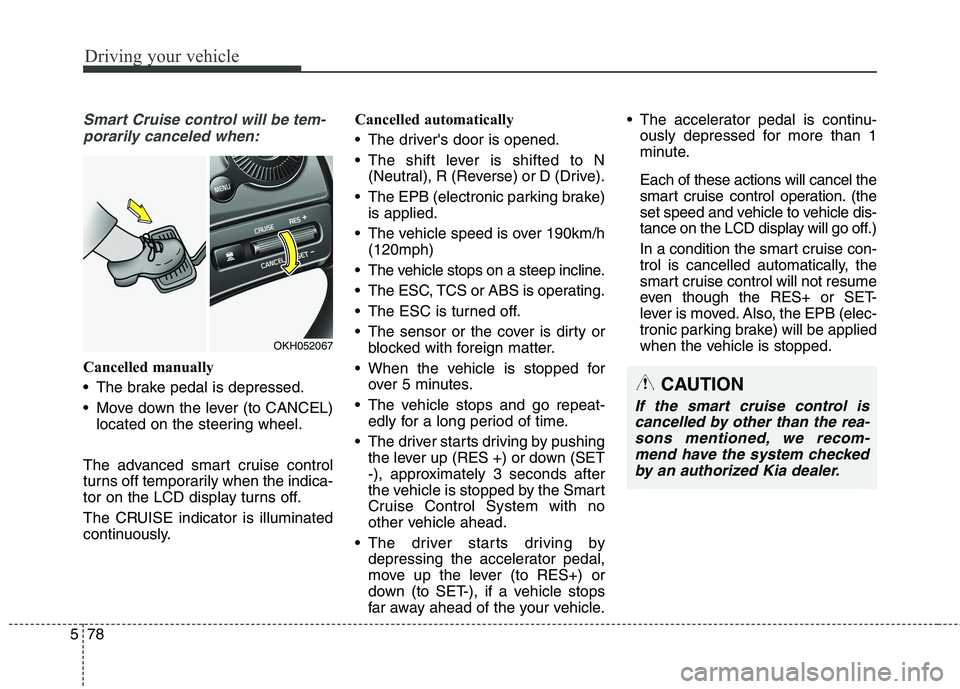
Driving your vehicle
78
5
Smart Cruise control will be tem-
porarily canceled when:
Cancelled manually
The brake pedal is depressed.
Move down the lever (to CANCEL) located on the steering wheel.
The advanced smart cruise control
turns off temporarily when the indica-
tor on the LCD display turns off.
The CRUISE indicator is illuminated
continuously. Cancelled automatically
The driver's door is opened.
The shift lever is shifted to N
(Neutral), R (Reverse) or D (Drive).
The EPB (electronic parking brake) is applied.
The vehicle speed is over 190km/h (120mph)
The vehicle stops on a steep incline.
The ESC, TCS or ABS is operating.
The ESC is turned off.
The sensor or the cover is dirty or blocked with foreign matter.
When the vehicle is stopped for over 5 minutes.
The vehicle stops and go repeat- edly for a long period of time.
The driver starts driving by pushing the lever up (RES +) or down (SET
-), approximately 3 seconds after
the vehicle is stopped by the Smart
Cruise Control System with no
other vehicle ahead.
The driver starts driving by depressing the accelerator pedal,
move up the lever (to RES+) or
down (to SET-), if a vehicle stops
far away ahead of the your vehicle. The accelerator pedal is continu-
ously depressed for more than 1
minute. Each of these actions will cancel the
smart cruise control operation. (the
set speed and vehicle to vehicle dis-
tance on the LCD display will go off.)
In a condition the smart cruise con- trol is cancelled automatically, the
smart cruise control will not resume
even though the RES+ or SET-
lever is moved. Also, the EPB (elec-
tronic parking brake) will be applied
when the vehicle is stopped.
CAUTION
If the smart cruise control is
cancelled by other than the rea-sons mentioned, we recom-mend have the system checked by an authorized Kia dealer.
OKH052067
Page 343 of 513
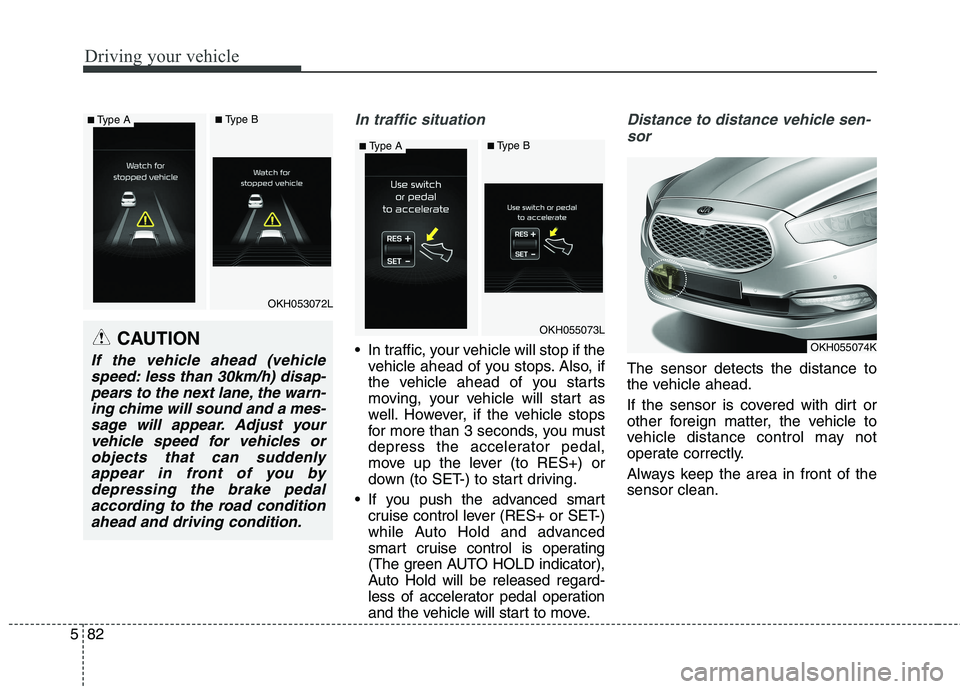
Driving your vehicle
82
5
In traffic situation
In traffic, your vehicle will stop if the
vehicle ahead of you stops. Also, if
the vehicle ahead of you starts
moving, your vehicle will start as
well. However, if the vehicle stops
for more than 3 seconds, you must
depress the accelerator pedal,
move up the lever (to RES+) or
down (to SET-) to start driving.
If you push the advanced smart cruise control lever (RES+ or SET-)
while Auto Hold and advanced
smart cruise control is operating
(The green AUTO HOLD indicator),
Auto Hold will be released regard-
less of accelerator pedal operation
and the vehicle will start to move.
Distance to distance vehicle sen-
sor
The sensor detects the distance to
the vehicle ahead.
If the sensor is covered with dirt or
other foreign matter, the vehicle to
vehicle distance control may not
operate correctly.
Always keep the area in front of the sensor clean.
CAUTION
If the vehicle ahead (vehiclespeed: less than 30km/h) disap-pears to the next lane, the warn- ing chime will sound and a mes-sage will appear. Adjust yourvehicle speed for vehicles or objects that can suddenlyappear in front of you bydepressing the brake pedal according to the road conditionahead and driving condition.
OKH053072L
OKH055073L
OKH055074K
■ Type A■Type B
■Type A■Type B
Page 348 of 513
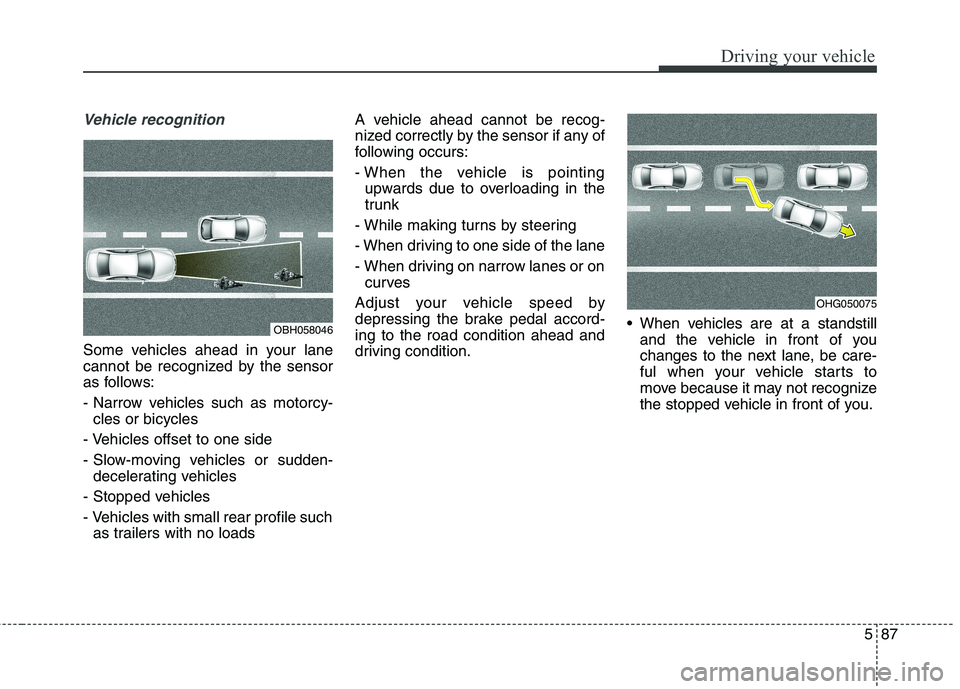
587
Driving your vehicle
Vehicle recognition
Some vehicles ahead in your lane
cannot be recognized by the sensor
as follows:
- Narrow vehicles such as motorcy-cles or bicycles
- Vehicles offset to one side
- Slow-moving vehicles or sudden- decelerating vehicles
- Stopped vehicles
- Vehicles with small rear profile such as trailers with no loads A vehicle ahead cannot be recog-
nized correctly by the sensor if any of
following occurs:
- When the vehicle is pointing
upwards due to overloading in the
trunk
- While making turns by steering
- When driving to one side of the lane
- When driving on narrow lanes or on curves
Adjust your vehicle speed by
depressing the brake pedal accord-ing to the road condition ahead and
driving condition. When vehicles are at a standstill
and the vehicle in front of you
changes to the next lane, be care-
ful when your vehicle starts to
move because it may not recognize
the stopped vehicle in front of you.
OBH058046
OHG050075
Page 352 of 513
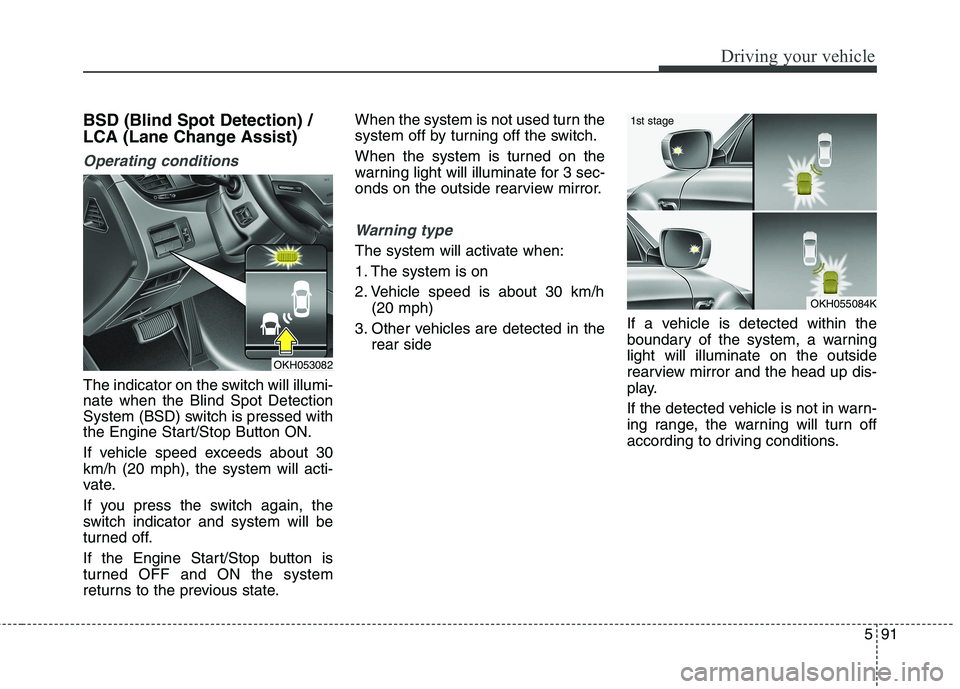
591
Driving your vehicle
BSD (Blind Spot Detection) /
LCA (Lane Change Assist)
Operating conditions
The indicator on the switch will illumi- nate when the Blind Spot Detection
System (BSD) switch is pressed with
the Engine Start/Stop Button ON.
If vehicle speed exceeds about 30 km/h (20 mph), the system will acti-
vate.
If you press the switch again, the
switch indicator and system will be
turned off.
If the Engine Start/Stop button is
turned OFF and ON the system
returns to the previous state.When the system is not used turn the
system off by turning off the switch.
When the system is turned on the
warning light will illuminate for 3 sec-
onds on the outside rearview mirror.
Warning type
The system will activate when:
1. The system is on
2. Vehicle speed is about 30 km/h
(20 mph)
3. Other vehicles are detected in the rear side If a vehicle is detected within the
boundary of the system, a warninglight will illuminate on the outside
rearview mirror and the head up dis-
play.
If the detected vehicle is not in warn-
ing range, the warning will turn off
according to driving conditions.
OKH053082
OKH055084K
1st stage