display KIA QUORIS 2017 User Guide
[x] Cancel search | Manufacturer: KIA, Model Year: 2017, Model line: QUORIS, Model: KIA QUORIS 2017Pages: 514, PDF Size: 35.2 MB
Page 146 of 514
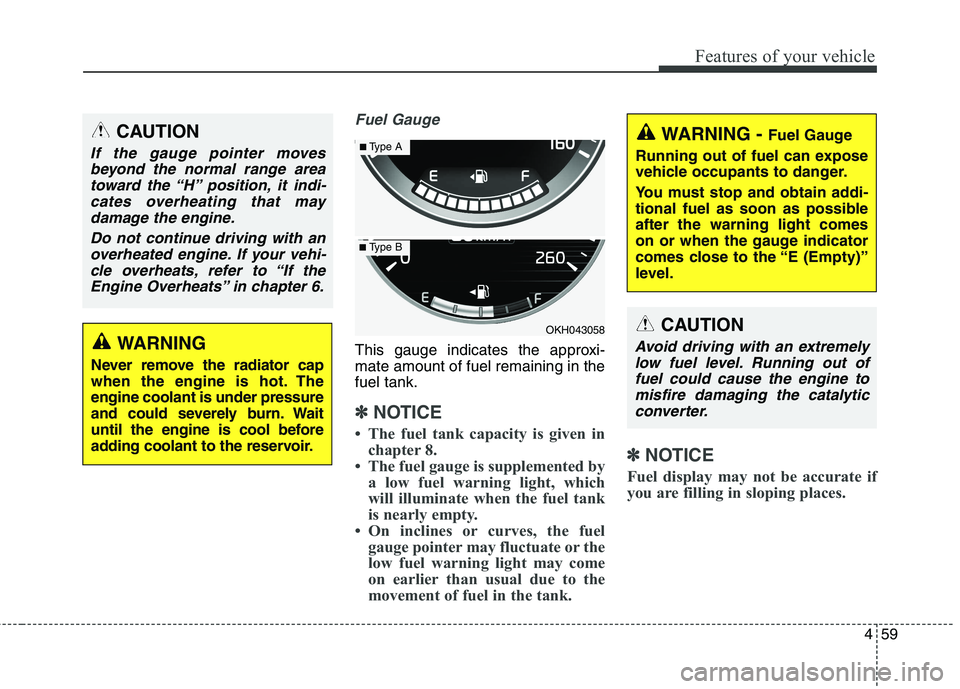
459
Features of your vehicle
Fuel Gauge
This gauge indicates the approxi- mate amount of fuel remaining in thefuel tank.
✽✽NOTICE
The fuel tank capacity is given in chapter 8.
The fuel gauge is supplemented by a low fuel warning light, which
will illuminate when the fuel tank
is nearly empty.
On inclines or curves, the fuel gauge pointer may fluctuate or the
low fuel warning light may come
on earlier than usual due to the
movement of fuel in the tank. ✽
✽
NOTICE
Fuel display may not be accurate if
you are filling in sloping places.
WARNING
Never remove the radiator cap
when the engine is hot. Theengine coolant is under pressure
and could severely burn. Wait
until the engine is cool before
adding coolant to the reservoir.
CAUTION
If the gauge pointer moves beyond the normal range area toward the “H” position, it indi-cates overheating that maydamage the engine.
Do not continue driving with anoverheated engine. If your vehi- cle overheats, refer to “If theEngine Overheats” in chapter 6.
OKH043058
■ Type A
■Type B
WARNING - Fuel Gauge
Running out of fuel can expose
vehicle occupants to danger.
You must stop and obtain addi-
tional fuel as soon as possibleafter the warning light comes
on or when the gauge indicator
comes close to the “E (Empty)”
level.
CAUTION
Avoid driving with an extremely low fuel level. Running out offuel could cause the engine tomisfire damaging the catalytic converter.
Page 147 of 514

Features of your vehicle
60
4
Odometer
The odometer Indicates the total dis-
tance that the vehicle has been driv-
en and should be used to determine
when periodic maintenance should
be performed.
- Odometer range : 0 ~ 999999 kilo-
meters or miles.
Outside Temperature Gauge
This gauge indicates the current out-
side air temperatures by 1°C (1°F).
- Temperature range : -40°C ~ 60°C(-40°F ~ 140°F)
The outside temperature on the dis-
play may not change immediately
like a general thermometer to pre-
vent the driver from being inattentive.
The temperature unit (from °C to °F
or from °F to °C) can be changed by
pressing the OFF button and AUTO
button on the front climate control
panel for 3 seconds simultaneously.
Automatic Transaxle Shift Indicator
This indicator displays which auto-
matic transaxle shift lever is selected.
Reverse : R
Neutral : N
Sports Mode : 1, 2, 3, 4, 5, 6, 7, 8
OKH043124OKH043059OKH043060
■ Type A
■ Type B
■Type A■Type A
■ Type B■ Type B
Page 148 of 514

461
Features of your vehicle
LCD ModesLCD DISPLAY
Modes SymbolExplanation
Trip Computer This mode displays driving information like the tripmeter, fuel economy,
and so on. For more details, refer to “Trip Computer” in this chapter.
Tu r n B y Tu r n
(if equipped)This mode displays the state of the navigation.
ASCC
(if equipped)This mode displays the state of the Advanced Smart Cruise Control system (ASCC).
For more details, refer to "Advanced Smart Cruise Control system (ASCC)" in chapter 5.
A/VThis mode displays the state of the A/V system.
Information
This mode informs of the tire pressure information, service interval (mileage or days) and
warning messages related to the advanced smart cruise control system, pre-active seatbelt, and so on.
User SettingsOn this mode, you can change settings of the doors, lamps and so on.
❈ For controlling the LCD modes, refer to "LCD Display Control" in this chapter.
or
Page 149 of 514

Features of your vehicle
62
4
Cannot edit settings while driving
This warning message illuminates if
you try to select the other User
Settings item except Head-up dis-
play item when driving.
For safety, change the User Settings
after parking the vehicle and moving
the shift lever to P (Park) position.
Quick guide (Help)
If you press and hold the OK button
in the User Settings Mode, explana-tion about the selected item is dis-
played in the cluster. Trip Computer Mode
This mode displays driving informa-
tion like the tripmeter, fuel economy,and so on. ❈
For more details, refer to “Trip
Computer” in this chapter.
OKH045408L
■Type A■Type B
OKH045560L
■Type A■Type B
OKH045527L
■ Type A■Type B
Page 150 of 514

463
Features of your vehicle
Turn By Turn (TBT) Mode (if equipped)
This mode displays the state of the
navigation.ASCC Mode (if equipped)
This mode displays the state of the
Advanced Smart Cruise Control(ASCC). ❈
For more details, refer to "Advanced
Smart Cruise Control (ASCC)" inchapter 5. A/V Mode
This mode displays the state of the A/V system.
OKH045563L
OKH045411CNOKH045561L
■
Type A■Type B
Page 151 of 514
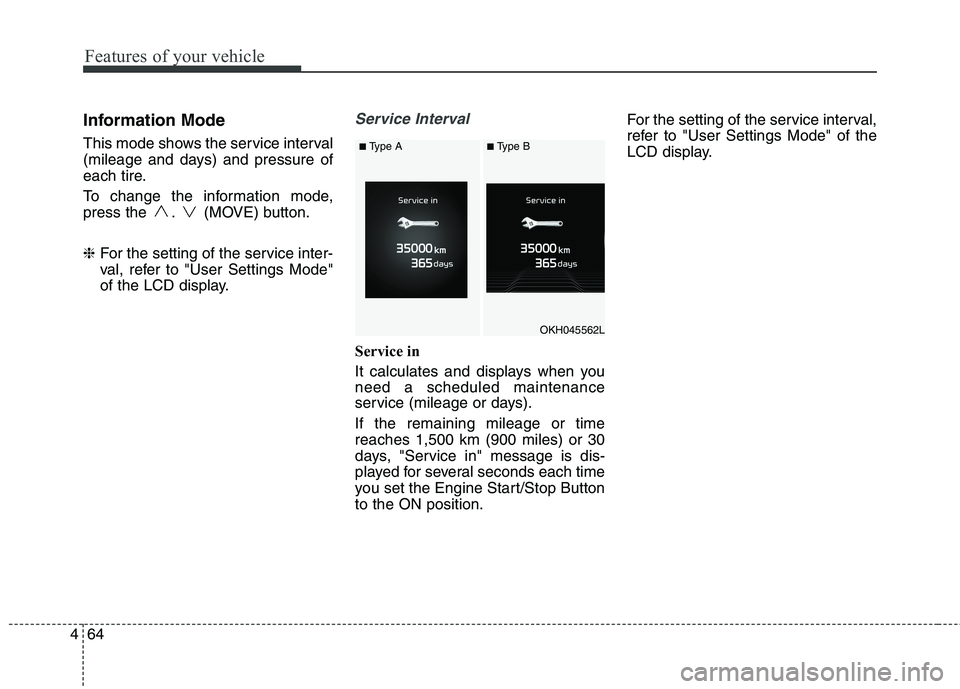
Features of your vehicle
64
4
Information Mode
This mode shows the service interval
(mileage and days) and pressure of
each tire.
To change the information mode,
press the . (MOVE) button. ❈ For the setting of the service inter-
val, refer to "User Settings Mode"
of the LCD display.Service Interval
Service in
It calculates and displays when you need a scheduled maintenance
service (mileage or days). If the remaining mileage or time reaches 1,500 km (900 miles) or 30
days, "Service in" message is dis-
played for several seconds each time
you set the Engine Start/Stop Buttonto the ON position. For the setting of the service interval,
refer to "User Settings Mode" of the
LCD display.
OKH045562L
■
Type A■Type B
Page 152 of 514

465
Features of your vehicle
Service required
If you do not have your vehicle serv- iced according to the already inputted
service interval, "Service required"
message is displayed for several sec-
onds each time you set the Engine
Start/Stop Button to the ON position.
To reset the service interval to the
mileage and days you inputted before:
- Press the OK button for more than1 second. Service interval OFF
If the service interval is not set,
"Service interval OFF" message is
displayed on the LCD display.
✽✽
NOTICE
If any of the following conditions
occurs, the mileage and days may be
incorrect.
- The battery cable is disconnected.
- The fuse switch is turned off.
- The battery is discharged.
OKH043413LOKH043405L
■ Type A■Type B■Type A■Type B
Page 153 of 514

Features of your vehicle
66
4
Tire Pressure information
This mode displays the pressure sta-
tus of each tire.
You can change the tire pressure unit
in "User settings" mode. ❈ For more details, refer to "User
Settings mode" in this chapter.
Warning Message
If one of followings occurs, warning
messages will be displayed on the
information mode for several seconds.
- Malfunction of below systems
Blind Spot Detection (BSD)
Preactive Seat Belt (PSB)
Electronic Control Suspension
(ECS)
Tire Pressure Monitoring System
Advanced Smart Cruise Control
Low washer fluid
LED Headlamp (LED) User Settings Mode
On this mode, you can change set-
ting of the doors, lights, and so on.
OKH045525LOKH043415L
■
Type A■Type B■ Type A■Type B
WARNING
Do not adjust the User Setting
while driving. You may lose your
steering control and cause
severe personal injury or acci-dents.
Page 154 of 514

467
Features of your vehicle
ItemsExplanation
Display HeightAdjust the height of the HUD image on the windshield glass.
RotationAdjust the degree of the HUD rotation.
BrightnessAdjust the intensity of the HUD brightness
Contents Select
Activate or deactivate each contents of the HUD.
Tu r n b y Tu r n *
* : if equipped
Speedometer SizeChoose the size of the HUD speedometer (Small, Medium, Large).
Speedometer ColorChoose the color of the HUD speedometer (White, Orange, Green).
✽✽NOTICE
If you select the Turn By Turn (TBT) navigation information as HUD contents, the Turn By Turn (TBT) navi gation
information will not be displayed on the LCD.
Head-Up Display (HUD) (if equipped)
Page 157 of 514
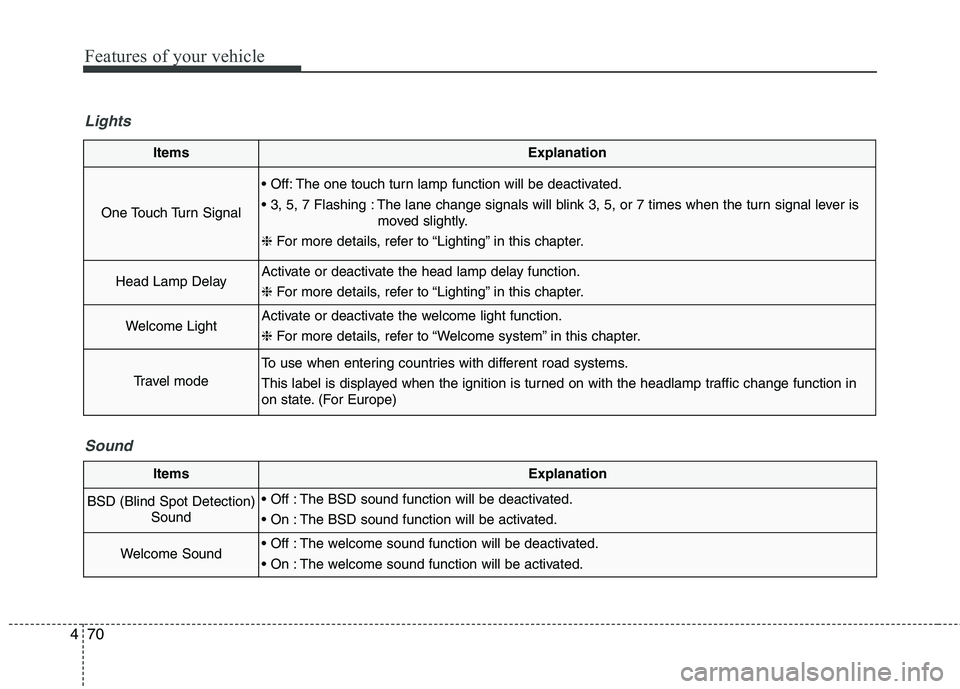
Features of your vehicle
70
4
ItemsExplanation
One Touch Turn Signal
The one touch turn lamp function will be deactivated.
The lane change signals will blink 3, 5, or 7 times when the turn signal lever is
moved slightly.
❈ For more details, refer to “Lighting” in this chapter.
Head Lamp DelayActivate or deactivate the head lamp delay function. ❈ For more details, refer to “Lighting” in this chapter.
Welcome LightActivate or deactivate the welcome light function. ❈ For more details, refer to “Welcome system” in this chapter.
Travel mode
To use when entering countries with different road systems.
This label is displayed when the ignition is turned on with the headlamp traffic change function in
on state. (For Europe)
Lights
Sound
ItemsExplanation
BSD (Blind Spot Detection)Sound The BSD sound function will be deactivated.
The BSD sound function will be activated.
Welcome Sound The welcome sound function will be deactivated.
The welcome sound function will be activated.