ECO mode KIA Rio 2006 2.G Owner's Manual
[x] Cancel search | Manufacturer: KIA, Model Year: 2006, Model line: Rio, Model: KIA Rio 2006 2.GPages: 220, PDF Size: 2.69 MB
Page 2 of 220
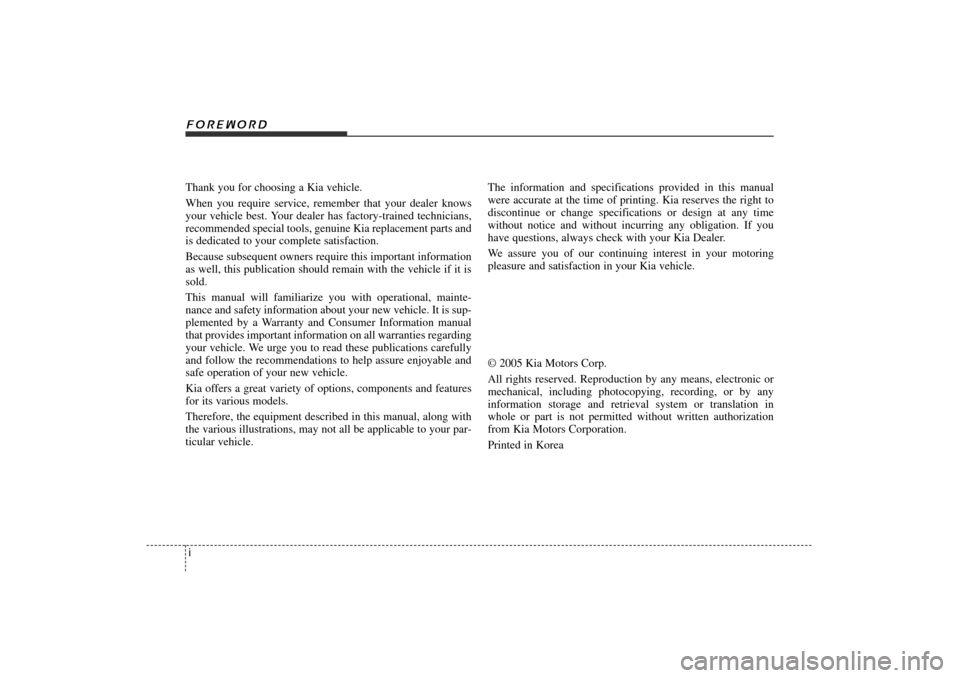
iThank you for choosing a Kia vehicle.
When you require service, remember that your dealer knows
your vehicle best. Your dealer has factory-trained technicians,
recommended special tools, genuine Kia replacement parts and
is dedicated to your complete satisfaction.
Because subsequent owners require this important information
as well, this publication should remain with the vehicle if it is
sold.
This manual will familiarize you with operational, mainte-
nance and safety information about your new vehicle. It is sup-
plemented by a Warranty and Consumer Information manual
that provides important information on all warranties regarding
your vehicle. We urge you to read these publications carefully
and follow the recommendations to help assure enjoyable and
safe operation of your new vehicle.
Kia offers a great variety of options, components and features
for its various models.
Therefore, the equipment described in this manual, along with
the various illustrations, may not all be applicable to your par-
ticular vehicle. The information and specifications provided in this manual
were accurate at the time of printing. Kia reserves the right to
discontinue or change specifications or design at any time
without notice and without incurring any obligation. If you
have questions, always check with your Kia Dealer.
We assure you of our continuing interest in your motoring
pleasure and satisfaction in your Kia vehicle.
© 2005 Kia Motors Corp.
All rights reserved. Reproduction by any means, electronic or
mechanical, including photocopying, recording, or by any
information storage and retrieval system or translation in
whole or part is not permitted without written authorization
from Kia Motors Corporation.
Printed in KoreaForeword
JB CAN foreword.qxd 7/29/05 9:13 AM Page 2
Page 38 of 220
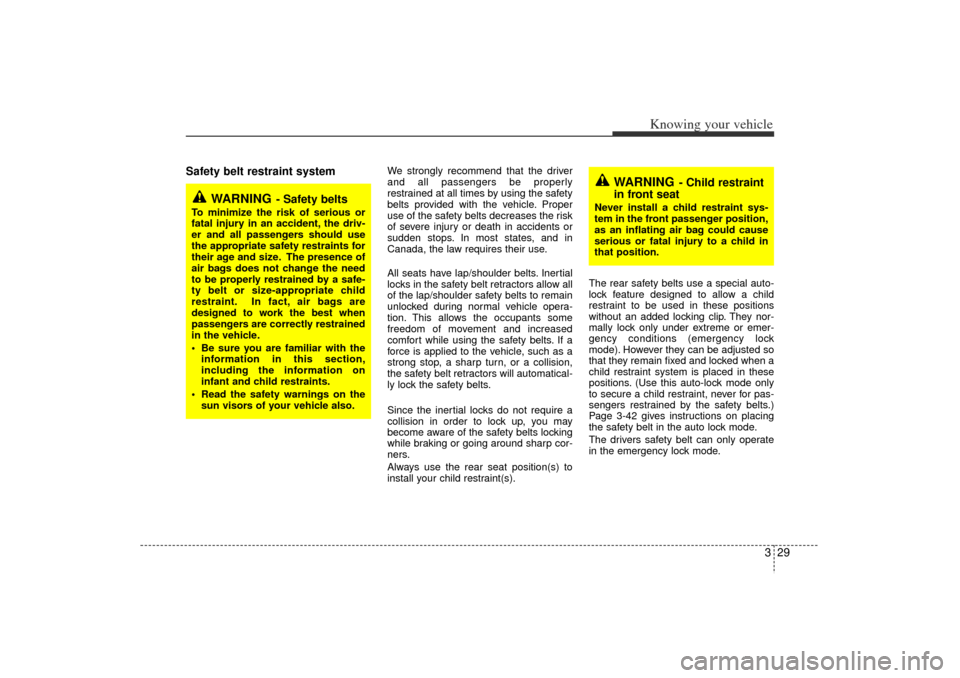
329
Knowing your vehicle
Safety belt restraint system
We strongly recommend that the driver
and all passengers be properly
restrained at all times by using the safety
belts provided with the vehicle. Proper
use of the safety belts decreases the risk
of severe injury or death in accidents or
sudden stops. In most states, and in
Canada, the law requires their use.
All seats have lap/shoulder belts. Inertial
locks in the safety belt retractors allow all
of the lap/shoulder safety belts to remain
unlocked during normal vehicle opera-
tion. This allows the occupants some
freedom of movement and increased
comfort while using the safety belts. If a
force is applied to the vehicle, such as a
strong stop, a sharp turn, or a collision,
the safety belt retractors will automatical-
ly lock the safety belts.
Since the inertial locks do not require a
collision in order to lock up, you may
become aware of the safety belts locking
while braking or going around sharp cor-
ners.
Always use the rear seat position(s) to
install your child restraint(s).The rear safety belts use a special auto-
lock feature designed to allow a child
restraint to be used in these positions
without an added locking clip. They nor-
mally lock only under extreme or emer-
gency conditions (emergency lock
mode). However they can be adjusted so
that they remain fixed and locked when a
child restraint system is placed in these
positions. (Use this auto-lock mode only
to secure a child restraint, never for pas-
sengers restrained by the safety belts.)
Page 3-42 gives instructions on placing
the safety belt in the auto lock mode.
The drivers safety belt can only operate
in the emergency lock mode.
WARNING
- Safety belts
To minimize the risk of serious or
fatal injury in an accident, the driv-
er and all passengers should use
the appropriate safety restraints for
their age and size. The presence of
air bags does not change the need
to be properly restrained by a safe-
ty belt or size-appropriate child
restraint. In fact, air bags are
designed to work the best when
passengers are correctly restrained
in the vehicle.
Be sure you are familiar with the
information in this section,
including the information on
infant and child restraints.
Read the safety warnings on the sun visors of your vehicle also.
WARNING
- Child restraint
in front seat
Never install a child restraint sys-
tem in the front passenger position,
as an inflating air bag could cause
serious or fatal injury to a child in
that position.
JB CAN 3.qxd 7/29/05 8:56 AM Page 29
Page 50 of 220
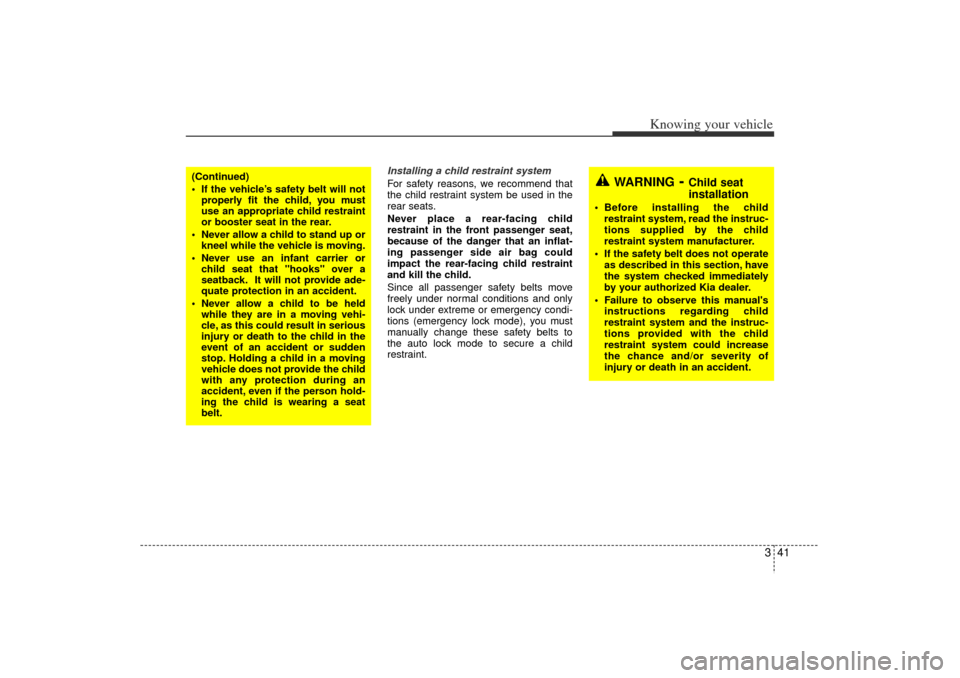
341
Knowing your vehicle
Installing a child restraint system
For safety reasons, we recommend that
the child restraint system be used in the
rear seats.
Never place a rear-facing child
restraint in the front passenger seat,
because of the danger that an inflat-
ing passenger side air bag could
impact the rear-facing child restraint
and kill the child.
Since all passenger safety belts move
freely under normal conditions and only
lock under extreme or emergency condi-
tions (emergency lock mode), you must
manually change these safety belts to
the auto lock mode to secure a child
restraint.
(Continued)
If the vehicle’s safety belt will notproperly fit the child, you must
use an appropriate child restraint
or booster seat in the rear.
Never allow a child to stand up or kneel while the vehicle is moving.
Never use an infant carrier or child seat that "hooks" over a
seatback. It will not provide ade-
quate protection in an accident.
Never allow a child to be held while they are in a moving vehi-
cle, as this could result in serious
injury or death to the child in the
event of an accident or sudden
stop. Holding a child in a moving
vehicle does not provide the child
with any protection during an
accident, even if the person hold-
ing the child is wearing a seat
belt.
WARNING
- Child seat
installation
Before installing the child
restraint system, read the instruc-
tions supplied by the child
restraint system manufacturer.
If the safety belt does not operate as described in this section, have
the system checked immediately
by your authorized Kia dealer.
Failure to observe this manual's instructions regarding child
restraint system and the instruc-
tions provided with the child
restraint system could increase
the chance and/or severity of
injury or death in an accident.
JB CAN 3.qxd 7/29/05 8:56 AM Page 41
Page 95 of 220

Knowing your vehicle86
34. AUTO SEEK Select Button
(Automatic Channel Selection)Press the AUTO SEEK select button.
When the side is pressed, the unit
will automatically tune to the next higher
frequency and when the side is
pressed, it will automatically tune to the
next lower frequency.5. SCAN ButtonWhen you Press the button, frequency is
changed and the next channel is
received automatically.
To stay on a station, press the SCAN but-
ton again.6. EQ ButtonPress the EQ button to select the CLAS-
SIC, POPS, ROCK, JAZZ and OFF
MODE for the desired tone quality. Each
press of the button changes the display
as follows;
7. PRESET STATION SelectButtonsSix (6) stations for AM, FM1 and FM2
respectively can be preset in the elec-
tronic memory circuit.HOW TO PRESET STATIONSSix AM and twelve FM stations may be
programmed into the memory of the
radio. Then, by simply pressing the AM /
FM select buttons and/or one of the six
station select buttons, you may recall any
of these stations instantly. To program the
stations, follow these steps:
Press AM/FM selector to set the band
for AM, FM1 and FM2.
Select the desired station to be stored
by seek or manual tuning.
Determine the preset station select
button you wish to use to access that
station.
Press the station select button for more
than two seconds. A select button indi-
cator will show in the display indicating
which select button you have
depressed. The frequency display will
flash after it has been stored into the
memory. You should then release the
button, and proceed to program the
next desired station. A total of 18 sta-
tions can be programmed by selecting
one AM and two FM station per button.
When completed, any preset station
may be recalled by selecting AM, FM1
or FM2 band and the appropriate sta-
tion button.
CAUTION
Do not place beverages close to
the audio system. The audio sys-
tem mechanism may be damaged
if you spill them.
Do not strike or allow anything to impact the audio system, damage
to the system mechanisms could
occur.
CLASSIC➟ POPS➟ROCK➟ JAZZ➟OFF
JB CAN 3.qxd 7/29/05 8:57 AM Page 86
Page 101 of 220
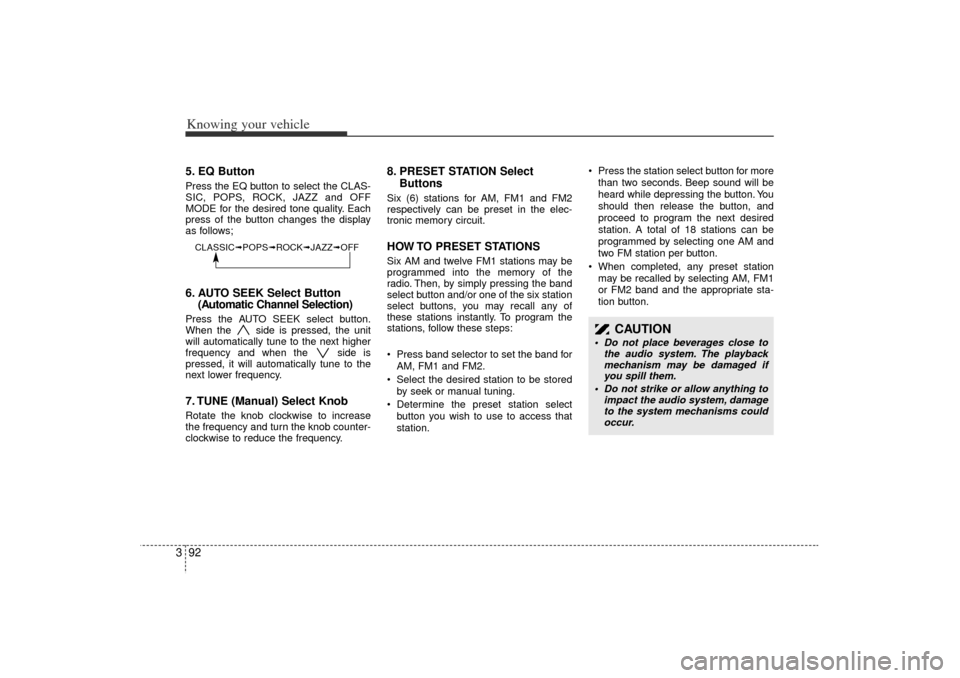
Knowing your vehicle92
35. EQ ButtonPress the EQ button to select the CLAS-
SIC, POPS, ROCK, JAZZ and OFF
MODE for the desired tone quality. Each
press of the button changes the display
as follows;6. AUTO SEEK Select Button
(Automatic Channel Selection)Press the AUTO SEEK select button.
When the side is pressed, the unit
will automatically tune to the next higher
frequency and when the side is
pressed, it will automatically tune to the
next lower frequency.7. TUNE (Manual) Select KnobRotate the knob clockwise to increase
the frequency and turn the knob counter-
clockwise to reduce the frequency.
8. PRESET STATION Select
ButtonsSix (6) stations for AM, FM1 and FM2
respectively can be preset in the elec-
tronic memory circuit.HOW TO PRESET STATIONSSix AM and twelve FM1 stations may be
programmed into the memory of the
radio. Then, by simply pressing the band
select button and/or one of the six station
select buttons, you may recall any of
these stations instantly. To program the
stations, follow these steps:
Press band selector to set the band for
AM, FM1 and FM2.
Select the desired station to be stored
by seek or manual tuning.
Determine the preset station select
button you wish to use to access that
station.
Press the station select button for more
than two seconds. Beep sound will be
heard while depressing the button. You
should then release the button, and
proceed to program the next desired
station. A total of 18 stations can be
programmed by selecting one AM and
two FM station per button.
When completed, any preset station
may be recalled by selecting AM, FM1
or FM2 band and the appropriate sta-
tion button.
CAUTION
Do not place beverages close to
the audio system. The playback
mechanism may be damaged if
you spill them.
Do not strike or allow anything to impact the audio system, damage
to the system mechanisms could
occur.
CLASSIC➟ POPS➟ROCK➟ JAZZ➟OFF
JB CAN 3.qxd 7/29/05 8:57 AM Page 92
Page 103 of 220

Knowing your vehicle94
31. TAPE PROGRAM Button This allows you to play the reverse side
of the tape by merely depressing the
program button. An arrow will appear in
the display to show tape direction.
Push the TAPE button to turn on that
function without pushing power
ON/OFF control knob.2. TAPE EJECT ButtonWhen the button is pressed with a
cassette loaded, the cassette will eject.
When the button is pressed during
FF/REW mode, the cassette will eject.3. AUTO MUSIC SEARCH (AMS)
ButtonPress the button to find the starting point
of each song in a prerecorded music
tape. The quiet space between songs
(must have at least 4 sec. gap) can be
identified by the AUTO MUSIC SEARCH
button.
Pressing the button will play the
beginning of the next music segment.
Pressing the button will start replay
at the beginning of the music just lis-
tened to.
4. FF/REW Button forward tape winding starts when the
FF button is pressed during PLAY or
REW mode.
Tape PLAY starts when the FF button
is pressed again during FF mode.
Tape rewinding starts when the REW
button is pressed during PLAY or FF
mode.
Tape PLAY starts when the REW but-
ton pressed again during REW mode.5. REPEAT ButtonTo repeat the track you are currently
listening to, press the RPT button. To
cancel, press again.
If you do not release RPT operation
when the track ends, it will automati-
cally be replayed.
This process will be continued until you
push the button again.
6. DOLBY ButtonIf you get background noise during tape
PLAY, you can reduce this considerably
by merely pressing the DOLBY button. If
you want to cancel the DOLBY feature,
press the button again.7. EQ ButtonPress the EQ button to select the CLAS-
SIC, POPS, ROCK, JAZZ and OFF
MODE for the desired tone quality. Each
press of the button changes the display
as follows;
CLASSIC➟ POPS➟ROCK➟ JAZZ➟OFF
JB CAN 3.qxd 7/29/05 8:57 AM Page 94
Page 107 of 220
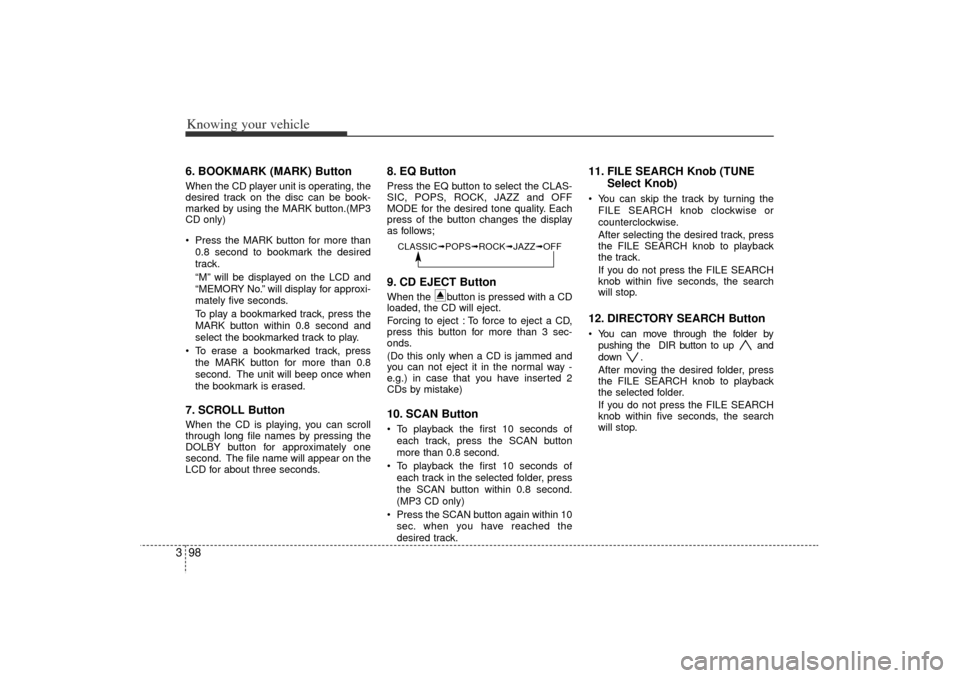
Knowing your vehicle98
36. BOOKMARK (MARK) ButtonWhen the CD player unit is operating, the
desired track on the disc can be book-
marked by using the MARK button.(MP3
CD only)
Press the MARK button for more than
0.8 second to bookmark the desired
track.
“M” will be displayed on the LCD and
“MEMORY No. ”will display for approxi-
mately five seconds.
To play a bookmarked track, press the
MARK button within 0.8 second and
select the bookmarked track to play.
To erase a bookmarked track, press
the MARK button for more than 0.8
second. The unit will beep once when
the bookmark is erased.7. SCROLL ButtonWhen the CD is playing, you can scroll
through long file names by pressing the
DOLBY button for approximately one
second. The file name will appear on the
LCD for about three seconds.
8. EQ ButtonPress the EQ button to select the CLAS-
SIC, POPS, ROCK, JAZZ and OFF
MODE for the desired tone quality. Each
press of the button changes the display
as follows;9. CD EJECT ButtonWhen the button is pressed with a CD
loaded, the CD will eject.
Forcing to eject : To force to eject a CD,
press this button for more than 3 sec-
onds.
(Do this only when a CD is jammed and
you can not eject it in the normal way -
e.g.) in case that you have inserted 2
CDs by mistake)10. SCAN ButtonTo playback the first 10 seconds of
each track, press the SCAN button
more than 0.8 second.
To playback the first 10 seconds of
each track in the selected folder, press
the SCAN button within 0.8 second.
(MP3 CD only)
Press the SCAN button again within 10
sec. when you have reached the
desired track.
11. FILE SEARCH Knob (TUNE
Select Knob)You can skip the track by turning the
FILE SEARCH knob clockwise or
counterclockwise.
After selecting the desired track, press
the FILE SEARCH knob to playback
the track.
If you do not press the FILE SEARCH
knob within five seconds, the search
will stop.12. DIRECTORY SEARCH ButtonYou can move through the folder by
pushing the DIR button to up and
down .
After moving the desired folder, press
the FILE SEARCH knob to playback
the selected folder.
If you do not press the FILE SEARCH
knob within five seconds, the search
will stop.
CLASSIC➟ POPS➟ROCK➟ JAZZ➟OFF
JB CAN 3.qxd 7/29/05 8:57 AM Page 98
Page 116 of 220
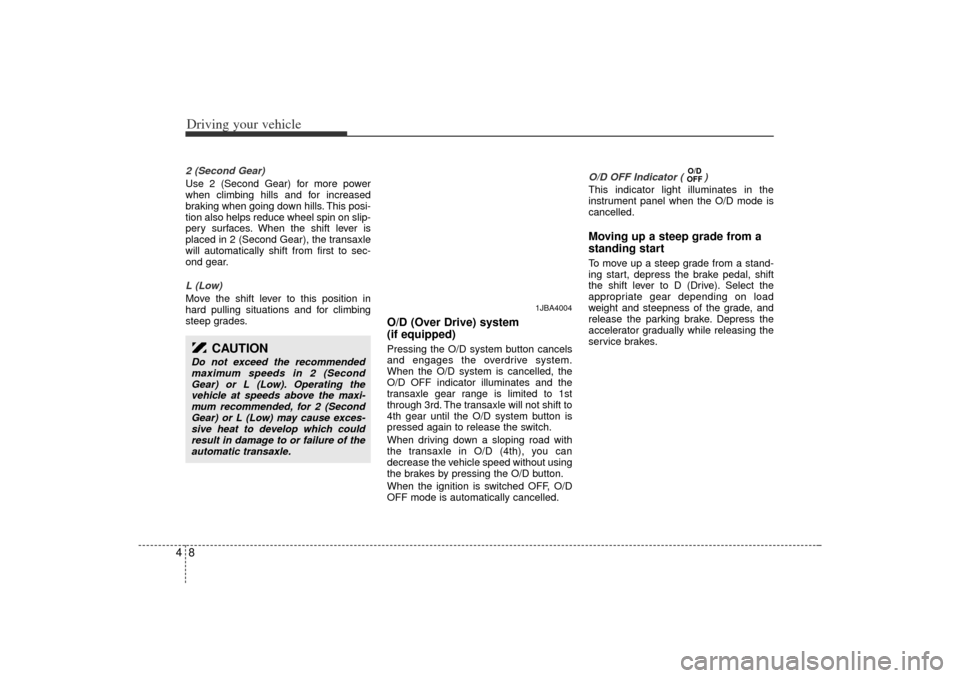
Driving your vehicle842 (Second Gear)
Use 2 (Second Gear) for more power
when climbing hills and for increased
braking when going down hills. This posi-
tion also helps reduce wheel spin on slip-
pery surfaces. When the shift lever is
placed in 2 (Second Gear), the transaxle
will automatically shift from first to sec-
ond gear.
L (Low)
Move the shift lever to this position in
hard pulling situations and for climbing
steep grades.
O/D (Over Drive) system
(if equipped)Pressing the O/D system button cancels
and engages the overdrive system.
When the O/D system is cancelled, the
O/D OFF indicator illuminates and the
transaxle gear range is limited to 1st
through 3rd. The transaxle will not shift to
4th gear until the O/D system button is
pressed again to release the switch.
When driving down a sloping road with
the transaxle in O/D (4th), you can
decrease the vehicle speed without using
the brakes by pressing the O/D button.
When the ignition is switched OFF, O/D
OFF mode is automatically cancelled.O/D OFF Indicator ( )
This indicator light illuminates in the
instrument panel when the O/D mode is
cancelled.
Moving up a steep grade from a
standing startTo move up a steep grade from a stand-
ing start, depress the brake pedal, shift
the shift lever to D (Drive). Select the
appropriate gear depending on load
weight and steepness of the grade, and
release the parking brake. Depress the
accelerator gradually while releasing the
service brakes.
O/D
OFF
1JBA4004
CAUTION
Do not exceed the recommended
maximum speeds in 2 (Second
Gear) or L (Low). Operating the
vehicle at speeds above the maxi-
mum recommended, for 2 (Second
Gear) or L (Low) may cause exces-
sive heat to develop which could
result in damage to or failure of the
automatic transaxle.
JB CAN 4.qxd 7/29/05 8:58 AM Page 8
Page 125 of 220
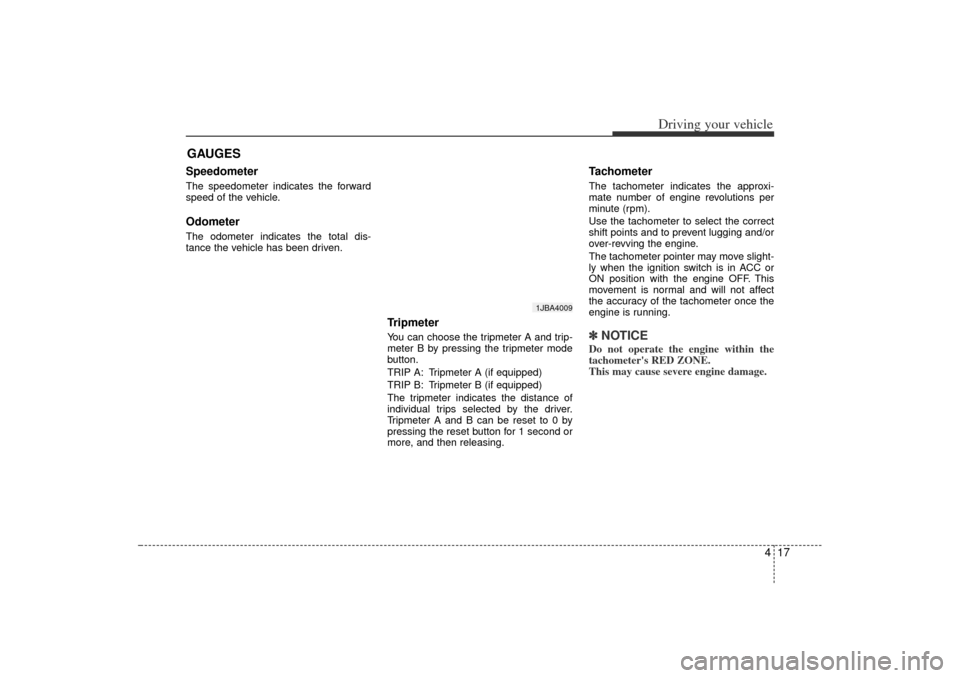
417
Driving your vehicle
Speedometer The speedometer indicates the forward
speed of the vehicle.OdometerThe odometer indicates the total dis-
tance the vehicle has been driven.
TripmeterYou can choose the tripmeter A and trip-
meter B by pressing the tripmeter mode
button.
TRIP A: Tripmeter A (if equipped)
TRIP B: Tripmeter B (if equipped)
The tripmeter indicates the distance of
individual trips selected by the driver.
Tripmeter A and B can be reset to 0 by
pressing the reset button for 1 second or
more, and then releasing.
Tachometer The tachometer indicates the approxi-
mate number of engine revolutions per
minute (rpm).
Use the tachometer to select the correct
shift points and to prevent lugging and/or
over-revving the engine.
The tachometer pointer may move slight-
ly when the ignition switch is in ACC or
ON position with the engine OFF. This
movement is normal and will not affect
the accuracy of the tachometer once the
engine is running.✽ ✽NOTICEDo not operate the engine within the
tachometer's RED ZONE.
This may cause severe engine damage.
GAUGES
1JBA4009
JB CAN 4.qxd 7/29/05 8:58 AM Page 17
Page 144 of 220
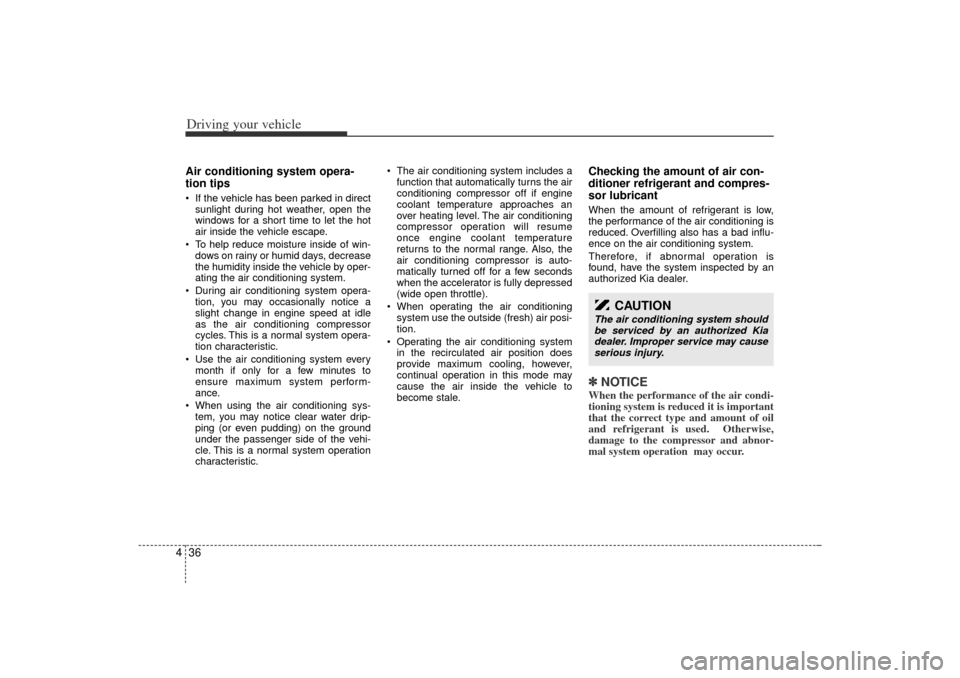
Driving your vehicle36
4Air conditioning system opera-
tion tips If the vehicle has been parked in direct
sunlight during hot weather, open the
windows for a short time to let the hot
air inside the vehicle escape.
To help reduce moisture inside of win-
dows on rainy or humid days, decrease
the humidity inside the vehicle by oper-
ating the air conditioning system.
During air conditioning system opera-
tion, you may occasionally notice a
slight change in engine speed at idle
as the air conditioning compressor
cycles. This is a normal system opera-
tion characteristic.
Use the air conditioning system every
month if only for a few minutes to
ensure maximum system perform-
ance.
When using the air conditioning sys-
tem, you may notice clear water drip-
ping (or even pudding) on the ground
under the passenger side of the vehi-
cle. This is a normal system operation
characteristic.
The air conditioning system includes a
function that automatically turns the air
conditioning compressor off if engine
coolant temperature approaches an
over heating level. The air conditioning
compressor operation will resume
once engine coolant temperature
returns to the normal range. Also, the
air conditioning compressor is auto-
matically turned off for a few seconds
when the accelerator is fully depressed
(wide open throttle).
When operating the air conditioning
system use the outside (fresh) air posi-
tion.
Operating the air conditioning system
in the recirculated air position does
provide maximum cooling, however,
continual operation in this mode may
cause the air inside the vehicle to
become stale.
Checking the amount of air con-
ditioner refrigerant and compres-
sor lubricantWhen the amount of refrigerant is low,
the performance of the air conditioning is
reduced. Overfilling also has a bad influ-
ence on the air conditioning system.
Therefore, if abnormal operation is
found, have the system inspected by an
authorized Kia dealer.✽ ✽
NOTICEWhen the performance of the air condi-
tioning system is reduced it is important
that the correct type and amount of oil
and refrigerant is used. Otherwise,
damage to the compressor and abnor-
mal system operation may occur.
CAUTION
The air conditioning system should
be serviced by an authorized Kia
dealer. Improper service may cause
serious injury.
JB CAN 4.qxd 7/29/05 8:58 AM Page 36