key battery KIA RIO 2017 Features and Functions Guide
[x] Cancel search | Manufacturer: KIA, Model Year: 2017, Model line: RIO, Model: KIA RIO 2017Pages: 46, PDF Size: 3.43 MB
Page 14 of 46
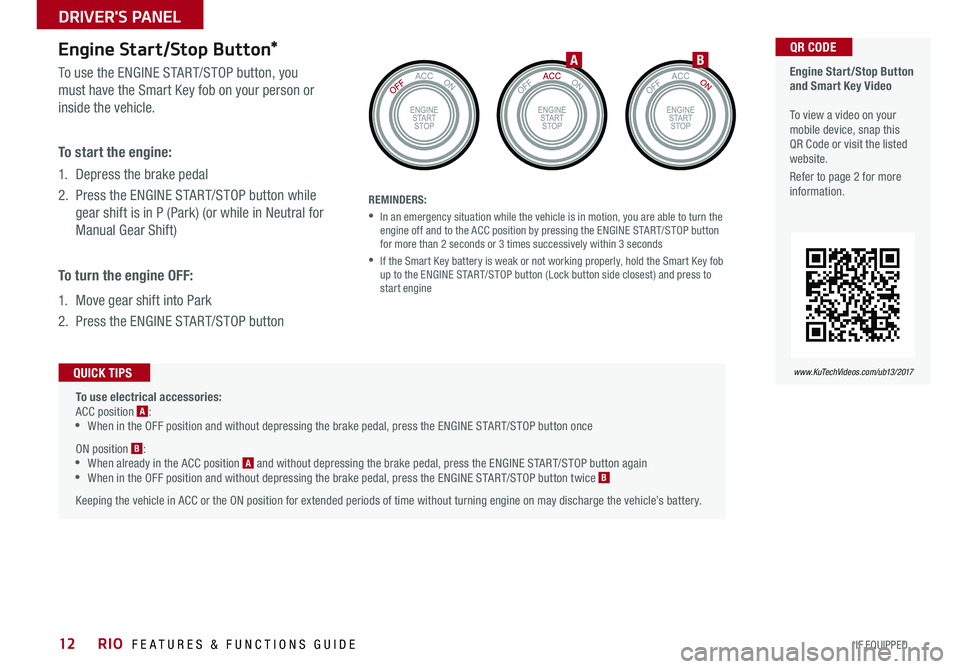
12
Engine Start/Stop Button*
To use the ENGINE START/STOP button, you
must have the Smart Key fob on your person or
inside the vehicle .
To start the engine:
1 . Depress the brake pedal
2 . Press the ENGINE START/STOP button while
gear shift is in P (Park) (or while in Neutral for
Manual Gear Shift)
To turn the engine OFF:
1 . Move gear shift into Park
2 . Press the ENGINE START/STOP button
REMINDERS:
• In an emergency situation while the vehicle is in motion, you are able to turn the engine off and to the ACC position by pressing the ENGINE START/STOP button for more than 2 seconds or 3 times successively within 3 seconds
• If the Smart Key battery is weak or not working properly, hold the Smart Key fob up to the ENGINE START/STOP button (Lock button side closest) and press to start engine
Engine Start/Stop Button and Smart Key Video To view a video on your mobile device, snap this QR Code or visit the listed website .
Refer to page 2 for more information .
www.KuTechVideos.com/ub13/2017
QR CODEAB
To use electrical accessories: ACC position A: •When in the OFF position and without depressing the brake pedal, press the ENGINE START/STOP button once
ON position B: •When already in the ACC position A and without depressing the brake pedal, press the ENGINE START/STOP button again •When in the OFF position and without depressing the brake pedal, press the ENGINE START/STOP button twice B
Keeping the vehicle in ACC or the ON position for extended periods of time without turning engine on may discharge the vehicle’s battery .
QUICK TIPS
RIO FEATURES & FUNCTIONS GUIDE
*IF EQUIPPED
DRIVER'S PANEL
Page 31 of 46
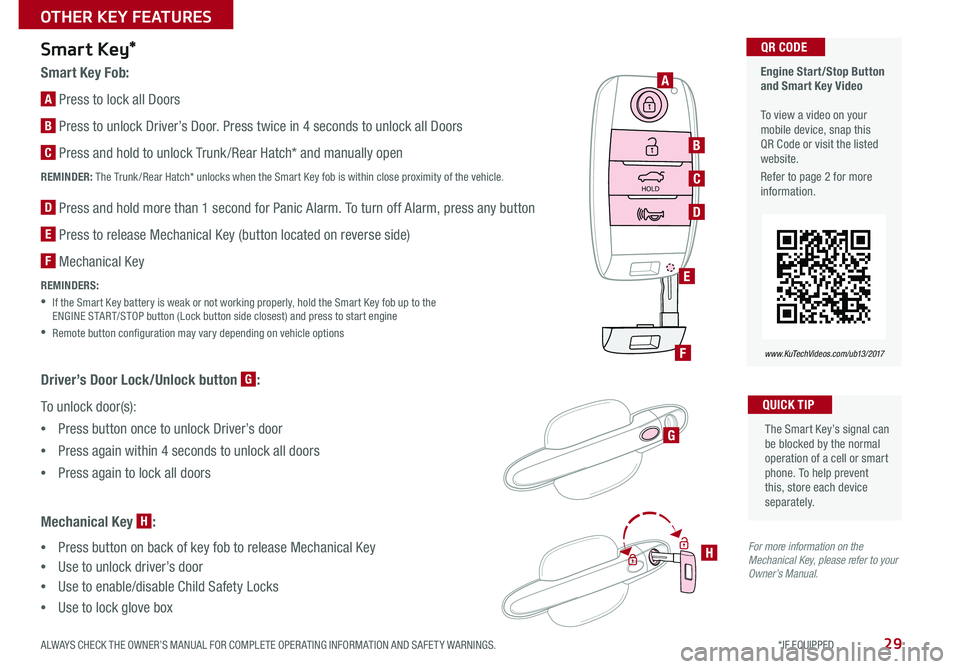
29
HOLD
The Smart Key’s signal can be blocked by the normal operation of a cell or smart phone . To help prevent this, store each device separately .
QUICK TIP
Engine Start/Stop Button and Smart Key Video To view a video on your mobile device, snap this QR Code or visit the listed website .
Refer to page 2 for more information .
www.KuTechVideos.com/ub13/2017
QR CODE
A
B
C
D
E
F
G
H
Smart Key*
Smart Key Fob:
A Press to lock all Doors
B Press to unlock Driver’s Door . Press twice in 4 seconds to unlock all Doors
C Press and hold to unlock Trunk /Rear Hatch* and manually open
REMINDER: The Trunk /Rear Hatch* unlocks when the Smart Key fob is within close proximity of the vehicle .
D Press and hold more than 1 second for Panic Alarm . To turn off Alarm, press any button
E Press to release Mechanical Key (button located on reverse side)
F Mechanical Key
REMINDERS:
• If the Smart Key battery is weak or not working properly, hold the Smart Key fob up to the ENGINE START/STOP button (Lock button side closest) and press to start engine
•Remote button configuration may vary depending on vehicle options
Driver’s Door Lock/Unlock button G:
To unlock door(s):
•Press button once to unlock Driver’s door
•Press again within 4 seconds to unlock all doors
•Press again to lock all doors
Mechanical Key H:
•Press button on back of key fob to release Mechanical Key
•Use to unlock driver’s door
•Use to enable/disable Child Safety Locks
•Use to lock glove box
For more information on the Mechanical Key, please refer to your Owner’s Manual.
ALWAYS CHECK THE OWNER’S MANUAL FOR COMPLETE OPER ATING INFORMATION AND SAFET Y WARNINGS. *IF EQUIPPED
OTHER KEY FEATURES
Page 34 of 46

32
If your vehicle is equipped with the theft alarm system, the interior lights automatically turn off approximately 3 seconds after the system is in armed stage
QUICK TIP
A
B
A
CREMINDER: Using interior lights for an extended period of time may cause battery discharge .
Map/Room Lamps*
Map Lamp*
Push the lens A to turn the Map Lamp ON/OFF . This light produces a spot beam
for convenient use as a map or personal lamp for the driver or front passenger .
When the DOOR button B is pressed, the lamp turns ON when any door is opened
Room Lamp C
•On: In the ON position , the lamp stays on continuously
•Door: In the DOOR position , the lamp turns ON when any door is opened
•Off: In the OFF position , the lamp is OFF even if the door is opened
RIO FEATURES & FUNCTIONS GUIDE
*IF EQUIPPED
OTHER KEY FEATURES
RIO FEATURES & FUNCTIONS GUIDE
RIO FEATURES & FUNCTIONS GUIDE
Page 45 of 46

FRONT
Test and confirm “Good Battery” using the Kia GR8-1299 battery tester and affix Results Label Verify all tire pressures are to spec (see driver’s door label)
LF______
LR______
RF______
RR
______
Verify proper operation of Remote Keyless Entry and Smart Key* lock /unlock Ensure floor mats are snapped into place (if applicable) Verify vehicle is clean (interior and exterior), in good condition, free of chips and scratches Ensure all key documents are in the vehicle (Owner’s Manual, Warranty and Consumer Information booklet,
Tire Warranty booklet, Features & Functions Guide and any Audio System User’s Manual) Air Conditioning / Climate Control - page 24
– Demonstrate Air Flow Modes, Defogging and Defrosting Windshield Windshield/Rear (5-door model) Wipers & Washers*
– page 14*IF EQUIPPED
Manual Gear Shift*
– page 26
Demonstrate lifting button for Reverse gear
RIO
CUSTOMER DELIVERY CHECKLIST
Owner