park assist KIA RIO 2021 Owners Manual
[x] Cancel search | Manufacturer: KIA, Model Year: 2021, Model line: RIO, Model: KIA RIO 2021Pages: 534, PDF Size: 13.49 MB
Page 18 of 534
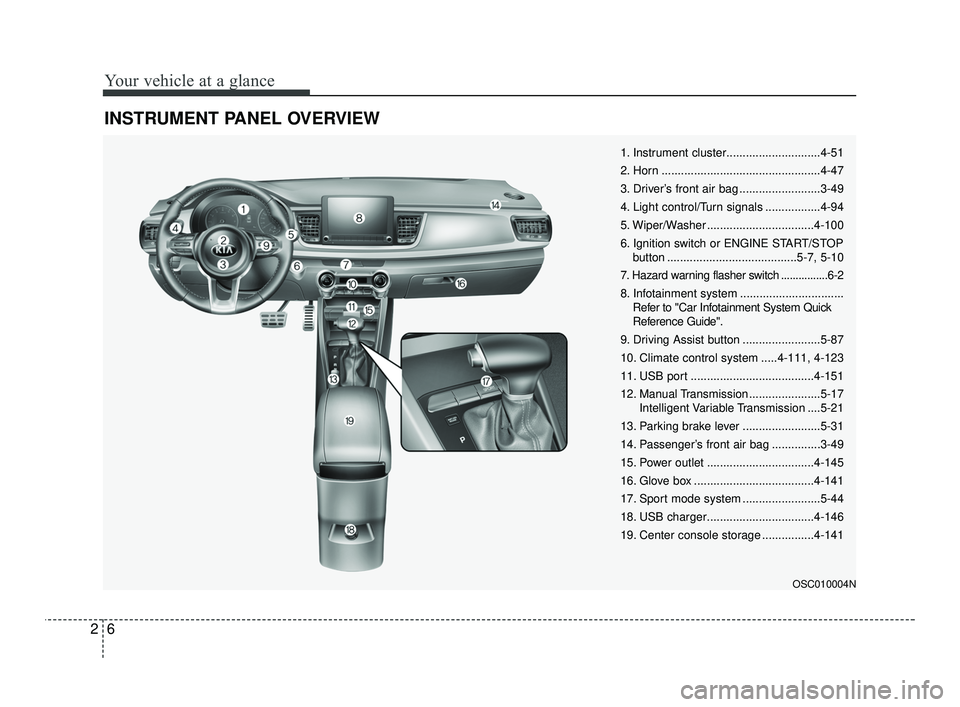
Your vehicle at a glance
62
INSTRUMENT PANEL OVERVIEW
OSC010004N
1. Instrument cluster.............................4-51
2. Horn .................................................4-47
3. Driver’s front air bag .........................3-49
4. Light control/Turn signals .................4-94
5. Wiper/Washer .................................4-100
6. Ignition switch or ENGINE START/STOPbutton ........................................5-7, 5-10
7. Hazard warning flasher switch ................6-2
8. Infotainment system ................................ Refer to "Car Infotainment System Quick
Reference Guide".
9. Driving Assist button ........................5-87
10. Climate control system .....4-111, 4-123
11. USB port ......................................4-151
12. Manual Transmission ......................5-17 Intelligent Variable Transmission ....5-21
13. Parking brake lever ........................5-31
14. Passenger’s front air bag ...............3-49
15. Power outlet .................................4-145
16. Glove box .....................................4-141
17. Sport mode system ........................5-44
18. USB charger.................................4-146
19. Center console storage ................4-141
SC PE USA 2.qxp 10/23/2020 5:32 PM Page 6
Page 148 of 534
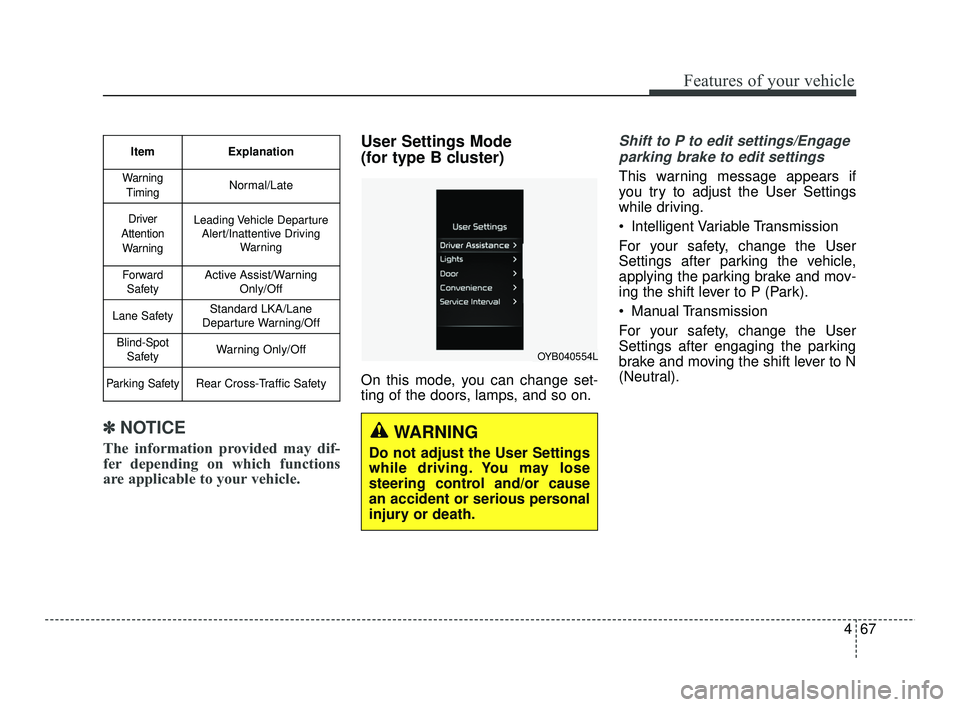
467
Features of your vehicle
✽ ✽
NOTICE
The information provided may dif-
fer depending on which functions
are applicable to your vehicle.
User Settings Mode
(for type B cluster)
On this mode, you can change set-
ting of the doors, lamps, and so on.
Shift to P to edit settings/Engage
parking brake to edit settings
This warning message appears if
you try to adjust the User Settings
while driving.
Intelligent Variable Transmission
For your safety, change the User
Settings after parking the vehicle,
applying the parking brake and mov-
ing the shift lever to P (Park).
Manual Transmission
For your safety, change the User
Settings after engaging the parking
brake and moving the shift lever to N
(Neutral).
Item Explanation
Warning
TimingNormal/Late
Driver
Attention WarningLeading Vehicle Departure Alert/Inattentive Driving Warning
ForwardSafetyActive Assist/Warning Only/Off
Lane SafetyStandard LKA/Lane
Departure Warning/Off
Blind-Spot SafetyWarning Only/Off
Parking SafetyRear Cross-Traffic Safety
WARNING
Do not adjust the User Settings
while driving. You may lose
steering control and/or cause
an accident or serious personal
injury or death.
OYB040554L
SC PE USA 4.QXP 10/23/2020 5:43 PM Page 67
Page 149 of 534
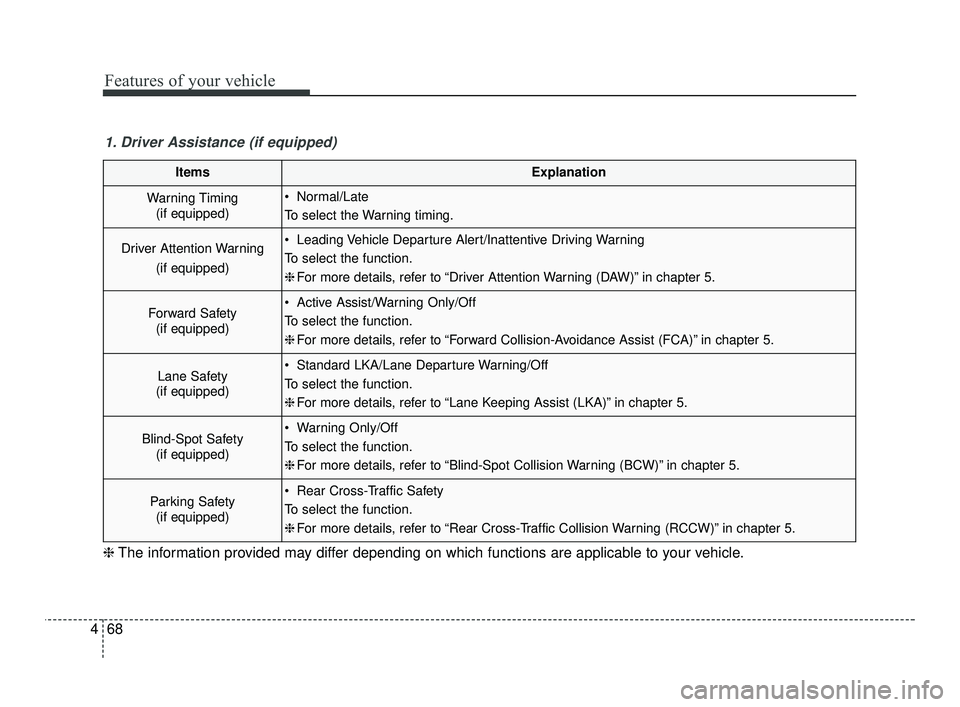
Features of your vehicle
68
4
1. Driver Assistance (if equipped)
ItemsExplanation
Warning Timing
(if equipped) Normal/Late
To select the Warning timing.
Driver Attention Warning
(if equipped) Leading Vehicle Departure Alert/Inattentive Driving Warning
To select the function.
❈For more details, refer to “Driver Attention Warning (DAW)” in chapter 5.
Forward Safety
(if equipped) Active Assist/Warning Only/Off
To select the function.
❈ For more details, refer to “Forward Collision-Avoidance Assist (FCA)” in chapter 5.
Lane Safety
(if equipped) Standard LKA/Lane Departure Warning/Off
To select the function.
❈ For more details, refer to “Lane Keeping Assist (LKA)” in chapter 5.
Blind-Spot Safety
(if equipped) Warning Only/Off
To select the function.
❈For more details, refer to “Blind-Spot Collision Warning (BCW)” in chapter 5.
Parking Safety
(if equipped) Rear Cross-Traffic Safety
To select the function.
❈ For more details, refer to “Rear Cross-Traffic Collision Warning (RCCW)” in chapter 5.
❈ The information provided may differ depending on which functions are applicable to your vehicle.
SC PE USA 4.QXP 10/23/2020 5:43 PM Page 68
Page 162 of 534
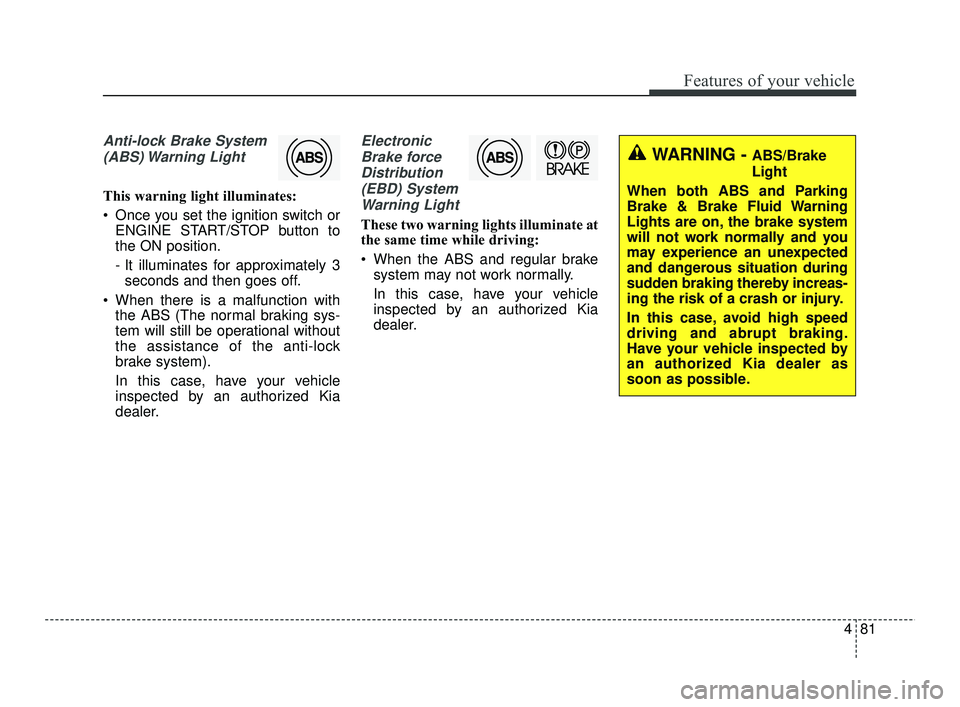
481
Features of your vehicle
Anti-lock Brake System(ABS) Warning Light
This warning light illuminates:
Once you set the ignition switch or ENGINE START/STOP button to
the ON position.
- It illuminates for approximately 3seconds and then goes off.
When there is a malfunction with the ABS (The normal braking sys-
tem will still be operational without
the assistance of the anti-lock
brake system).
In this case, have your vehicle
inspected by an authorized Kia
dealer.
Electronic
Brake forceDistribution(EBD) SystemWarning Light
These two warning lights illuminate at
the same time while driving:
When the ABS and regular brake system may not work normally.
In this case, have your vehicle
inspected by an authorized Kia
dealer.
WARNING - ABS/Brake
Light
When both ABS and Parking
Brake & Brake Fluid Warning
Lights are on, the brake system
will not work normally and you
may experience an unexpected
and dangerous situation during
sudden braking thereby increas-
ing the risk of a crash or injury.
In this case, avoid high speed
driving and abrupt braking.
Have your vehicle inspected by
an authorized Kia dealer as
soon as possible.
SC PE USA 4.QXP 10/23/2020 5:43 PM Page 81
Page 172 of 534
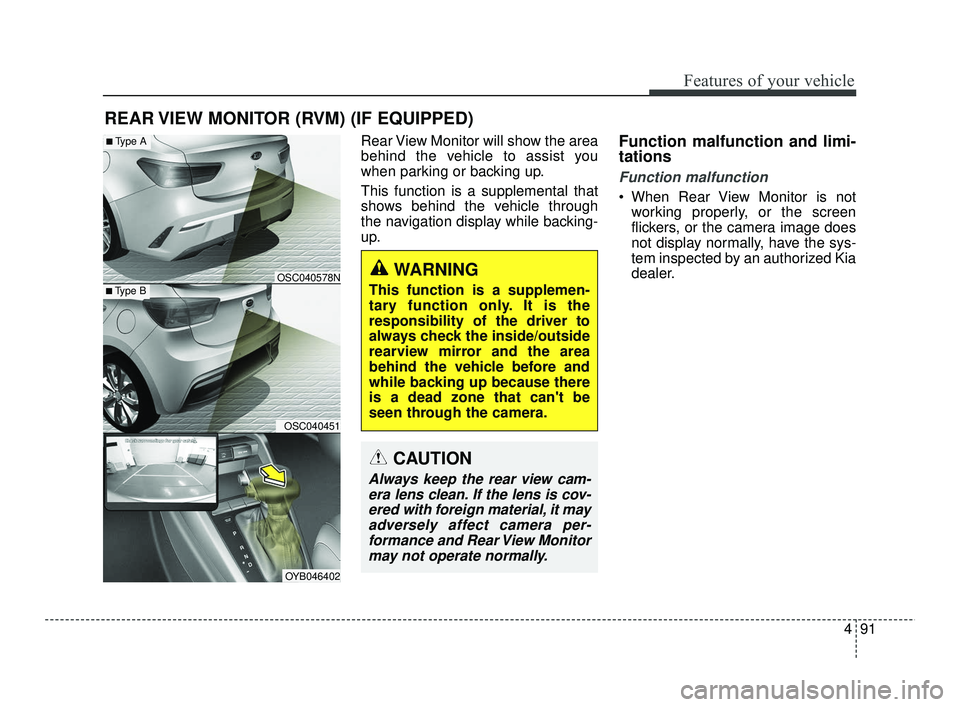
491
Features of your vehicle
Rear View Monitor will show the area
behind the vehicle to assist you
when parking or backing up.
This function is a supplemental that
shows behind the vehicle through
the navigation display while backing-
up.Function malfunction and limi-
tations
Function malfunction
When Rear View Monitor is notworking properly, or the screen
flickers, or the camera image does
not display normally, have the sys-
tem inspected by an authorized Kia
dealer.
REAR VIEW MONITOR (RVM) (IF EQUIPPED)
■Type B
■Type A
OSC040451
OSC040578N
OYB046402
WARNING
This function is a supplemen-
tary function only. It is the
responsibility of the driver to
always check the inside/outside
rearview mirror and the area
behind the vehicle before and
while backing up because there
is a dead zone that can't be
seen through the camera.
CAUTION
Always keep the rear view cam-era lens clean. If the lens is cov-ered with foreign material, it mayadversely affect camera per-formance and Rear View Monitormay not operate normally.
SC PE USA 4.QXP 10/23/2020 5:43 PM Page 91
Page 173 of 534
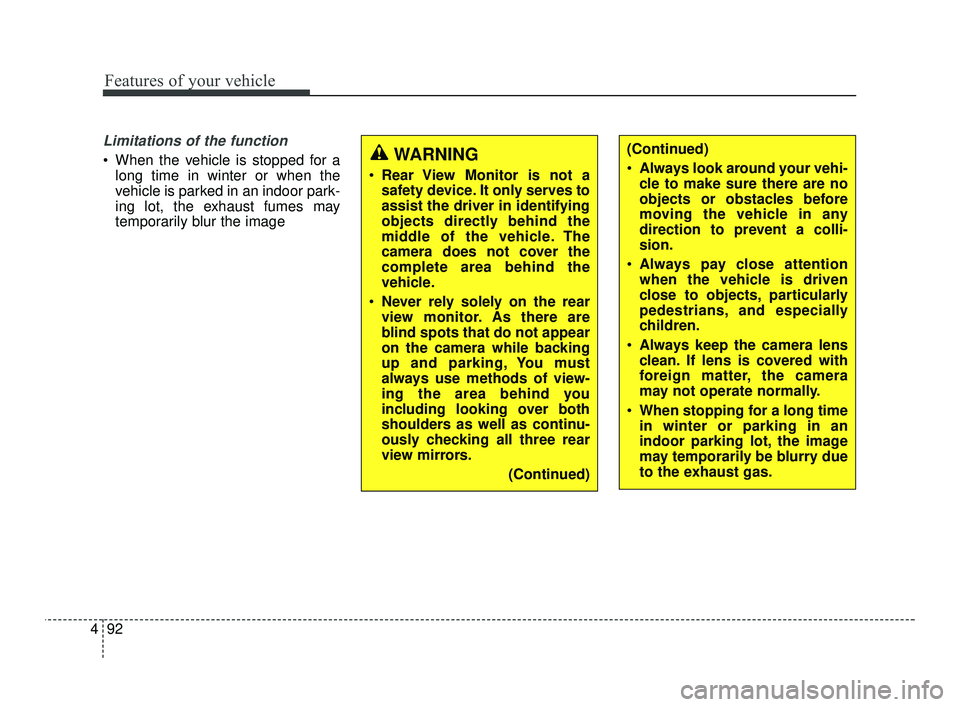
Features of your vehicle
92
4
Limitations of the function
When the vehicle is stopped for a
long time in winter or when the
vehicle is parked in an indoor park-
ing lot, the exhaust fumes may
temporarily blur the imageWARNING
Rear View Monitor is not a
safety device. It only serves to
assist the driver in identifying
objects directly behind the
middle of the vehicle. The
camera does not cover the
complete area behind the
vehicle.
Never rely solely on the rear
view monitor. As there are
blind spots that do not appear
on the camera while backing
up and parking, You must
always use methods of view-
ing the area behind you
including looking over both
shoulders as well as continu-
ously checking all three rear
view mirrors.
(Continued)
(Continued)
Always look around your vehi-
cle to make sure there are no
objects or obstacles before
moving the vehicle in any
direction to prevent a colli-
sion.
Always pay close attention
when the vehicle is driven
close to objects, particularly
pedestrians, and especially
children.
Always keep the camera lens
clean. If lens is covered with
foreign matter, the camera
may not operate normally.
When stopping for a long time
in winter or parking in an
indoor parking lot, the image
may temporarily be blurry due
to the exhaust gas.
SC PE USA 4.QXP 10/23/2020 5:43 PM Page 92
Page 238 of 534
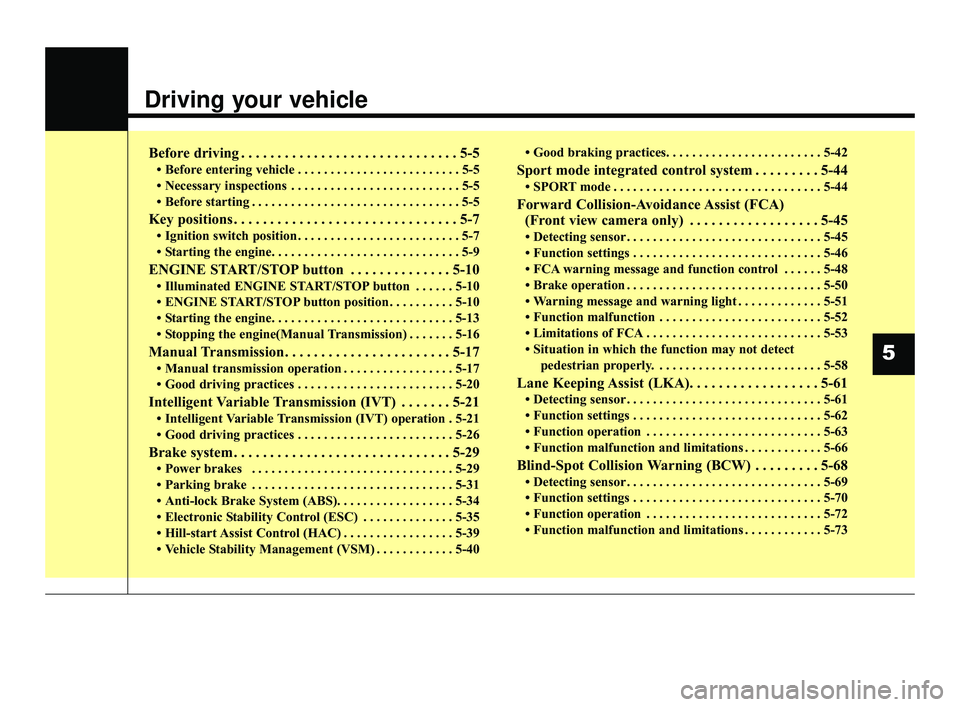
Driving your vehicle
Before driving . . . . . . . . . . . . . . . . . . . . . . . . . . . . . . 5-5
• Before entering vehicle . . . . . . . . . . . . . . . . . . . . . . . . . 5-5
• Necessary inspections . . . . . . . . . . . . . . . . . . . . . . . . . . 5-5
• Before starting . . . . . . . . . . . . . . . . . . . . . . . . . . . . . . . . 5-5
Key positions . . . . . . . . . . . . . . . . . . . . . . . . . . . . . . . 5-7
• Ignition switch position . . . . . . . . . . . . . . . . . . . . . . . . . 5-7
• Starting the engine. . . . . . . . . . . . . . . . . . . . . . . . . . . . . 5-9
ENGINE START/STOP button . . . . . . . . . . . . . . 5-10
• Illuminated ENGINE START/STOP button . . . . . . 5-10
• ENGINE START/STOP button position . . . . . . . . . . 5-10
• Starting the engine. . . . . . . . . . . . . . . . . . . . . . . . . . . . 5-13
• Stopping the engine(Manual Transmission) . . . . . . . 5-16
Manual Transmission. . . . . . . . . . . . . . . . . . . . . . . 5-17
• Manual transmission operation . . . . . . . . . . . . . . . . . 5-17
• Good driving practices . . . . . . . . . . . . . . . . . . . . . . . . 5-20
Intelligent Variable Transmission (IVT) . . . . . . . 5-21
• Intelligent Variable Transmission (IVT) operation . 5-21
• Good driving practices . . . . . . . . . . . . . . . . . . . . . . . . 5-26
Brake system . . . . . . . . . . . . . . . . . . . . . . . . . . . . . . 5-29
• Power brakes . . . . . . . . . . . . . . . . . . . . . . . . . . . . . . . 5-29
• Parking brake . . . . . . . . . . . . . . . . . . . . . . . . . . . . . . . 5-31
• Anti-lock Brake System (ABS). . . . . . . . . . . . . . . . . . 5-34
• Electronic Stability Control (ESC) . . . . . . . . . . . . . . 5-35
• Hill-start Assist Control (HAC) . . . . . . . . . . . . . . . . . 5-39
• Vehicle Stability Management (VSM) . . . . . . . . . . . . 5-40• Good braking practices. . . . . . . . . . . . . . . . . . . . . . . . 5-42
Sport mode integrated control system . . . . . . . . . 5-44
• SPORT mode . . . . . . . . . . . . . . . . . . . . . . . . . . . . . . . . 5-44
Forward Collision-Avoidance Assist (FCA)
(Front view camera only) . . . . . . . . . . . . . . . . . . 5-45
• Detecting sensor . . . . . . . . . . . . . . . . . . . . . . . . . . . . . . 5-45
• Function settings . . . . . . . . . . . . . . . . . . . . . . . . . . . . . 5-46
• FCA warning message and function control . . . . . . 5-48
• Brake operation . . . . . . . . . . . . . . . . . . . . . . . . . . . . . . 5-50
• Warning message and warning light . . . . . . . . . . . . . 5-51
• Function malfunction . . . . . . . . . . . . . . . . . . . . . . . . . 5-52
• Limitations of FCA . . . . . . . . . . . . . . . . . . . . . . . . . . . 5-53
• Situation in which the function may not detect
pedestrian properly. . . . . . . . . . . . . . . . . . . . . . . . . . 5-58
Lane Keeping Assist (LKA). . . . . . . . . . . . . . . . . . 5-61
• Detecting sensor . . . . . . . . . . . . . . . . . . . . . . . . . . . . . . 5-61
• Function settings . . . . . . . . . . . . . . . . . . . . . . . . . . . . . 5-62
• Function operation . . . . . . . . . . . . . . . . . . . . . . . . . . . 5-63
• Function malfunction and limitations . . . . . . . . . . . . 5-66
Blind-Spot Collision Warning (BCW) . . . . . . . . . 5-68
• Detecting sensor . . . . . . . . . . . . . . . . . . . . . . . . . . . . . . 5-69
• Function settings . . . . . . . . . . . . . . . . . . . . . . . . . . . . . 5-70
• Function operation . . . . . . . . . . . . . . . . . . . . . . . . . . . 5-72
• Function malfunction and limitations . . . . . . . . . . . . 5-73
5
SC PE USA 5.QXP 10/23/2020 5:49 PM Page 1
Page 239 of 534
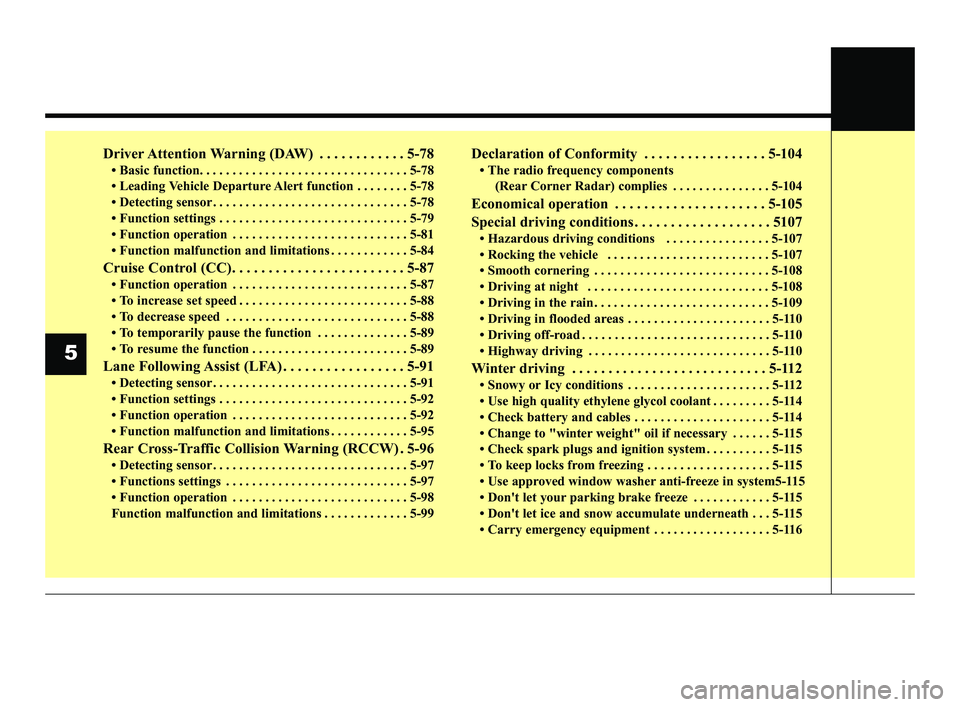
Driver Attention Warning (DAW) . . . . . . . . . . . . 5-78
• Basic function. . . . . . . . . . . . . . . . . . . . . . . . . . . . . . . . \
5-78
• Leading Vehicle Departure Alert function . . . . . . . . 5-78
• Detecting sensor . . . . . . . . . . . . . . . . . . . . . . . . . . . . . . 5-78
• Function settings . . . . . . . . . . . . . . . . . . . . . . . . . . . . . 5-79
• Function operation . . . . . . . . . . . . . . . . . . . . . . . . . . . 5-81
• Function malfunction and limitations . . . . . . . . . . . . 5-84
Cruise Control (CC). . . . . . . . . . . . . . . . . . . . . . . . 5-87
• Function operation . . . . . . . . . . . . . . . . . . . . . . . . . . . 5-87
• To increase set speed . . . . . . . . . . . . . . . . . . . . . . . . . . 5-88
• To decrease speed . . . . . . . . . . . . . . . . . . . . . . . . . . . . 5-88
• To temporarily pause the function . . . . . . . . . . . . . . 5-89
• To resume the function . . . . . . . . . . . . . . . . . . . . . . . . 5-89
Lane Following Assist (LFA) . . . . . . . . . . . . . . . . . 5-91
• Detecting sensor . . . . . . . . . . . . . . . . . . . . . . . . . . . . . . 5-91
• Function settings . . . . . . . . . . . . . . . . . . . . . . . . . . . . . 5-92
• Function operation . . . . . . . . . . . . . . . . . . . . . . . . . . . 5-92
• Function malfunction and limitations . . . . . . . . . . . . 5-95
Rear Cross-Traffic Collision Warning (RCCW) . 5-96
• Detecting sensor . . . . . . . . . . . . . . . . . . . . . . . . . . . . . . 5-97
• Functions settings . . . . . . . . . . . . . . . . . . . . . . . . . . . . 5-97
• Function operation . . . . . . . . . . . . . . . . . . . . . . . . . . . 5-98
Function malfunction and limitations . . . . . . . . . . . . . 5-99
Declaration of Conformity . . . . . . . . . . . . . . . . . 5-104
• The radio frequency components(Rear Corner Radar) complies . . . . . . . . . . . . . . . 5-104
Economical operation . . . . . . . . . . . . . . . . . . . . . 5-105
Special driving conditions . . . . . . . . . . . . . . . . . . . 5107
• Hazardous driving conditions . . . . . . . . . . . . . . . . 5-107
• Rocking the vehicle . . . . . . . . . . . . . . . . . . . . . . . . . 5-107
• Smooth cornering . . . . . . . . . . . . . . . . . . . . . . . . . . . 5-108
• Driving at night . . . . . . . . . . . . . . . . . . . . . . . . . . . . 5-108
• Driving in the rain . . . . . . . . . . . . . . . . . . . . . . . . . . . 5-109
• Driving in flooded areas . . . . . . . . . . . . . . . . . . . . . . 5-110
• Driving off-road . . . . . . . . . . . . . . . . . . . . . . . . . . . . . 5-110
• Highway driving . . . . . . . . . . . . . . . . . . . . . . . . . . . . 5-110
Winter driving . . . . . . . . . . . . . . . . . . . . . . . . . . . 5-112
• Snowy or Icy conditions . . . . . . . . . . . . . . . . . . . . . . 5-112
• Use high quality ethylene glycol coolant . . . . . . . . . 5-114
• Check battery and cables . . . . . . . . . . . . . . . . . . . . . 5-114
• Change to "winter weight" oil if necessary . . . . . . 5-115
• Check spark plugs and ignition system . . . . . . . . . . 5-115
• To keep locks from freezing . . . . . . . . . . . . . . . . . . . 5-115
• Use approved window washer anti-freeze in system5-115
• Don't let your parking brake freeze . . . . . . . . . . . . 5-115
• Don't let ice and snow accumulate underneath . . . 5-115
• Carry emergency equipment . . . . . . . . . . . . . . . . . . 5-116
5
SC PE USA 5.QXP 10/23/2020 5:49 PM Page 2
Page 276 of 534

539
Driving your vehicle
ESC OFF usage
When driving
It’s a good idea to keep the ESCturned on for daily driving whenev-
er possible.
To turn ESC off while driving, press the ESC OFF button while driving
on a flat road surface.
Hill-start Assist Control (HAC)
The Hill-start Assist Control (HAC) is
designed to prevent the vehicle from
rolling back by applying the brakes
automatically for about 2 seconds.
The brakes are released when the
accelerator pedal is depressed or
after about 2 seconds.
The HAC is activated only for about 2
seconds, so when the vehicle is
starting off always depress the accel-
erator pedal.
WARNING- Operating
ESC
Never press the ESC OFF but-
ton while ESC is operating.
If the ESC is turned off while
ESC is operating, the vehicle
may go out of control.
WARNING- Maintaining
Brake Pressure on Incline
HAC does not replace the need
to apply brakes while stopped on
an incline. While stopped, make
sure you maintain brake pres-
sure sufficient to prevent your
vehicle from rolling backward
and causing an accident. Don’t
release the brake pedal until you
are ready to accelerate forward.
CAUTION
The HAC does not operate when the transmission shiftlever is in the P (Park) or N(Neutral) position.
The HAC activates even though the ESC is off but itdoes not activate when theESC has malfunctioned.
SC PE USA 5.QXP 10/23/2020 5:50 PM Page 39
Page 292 of 534
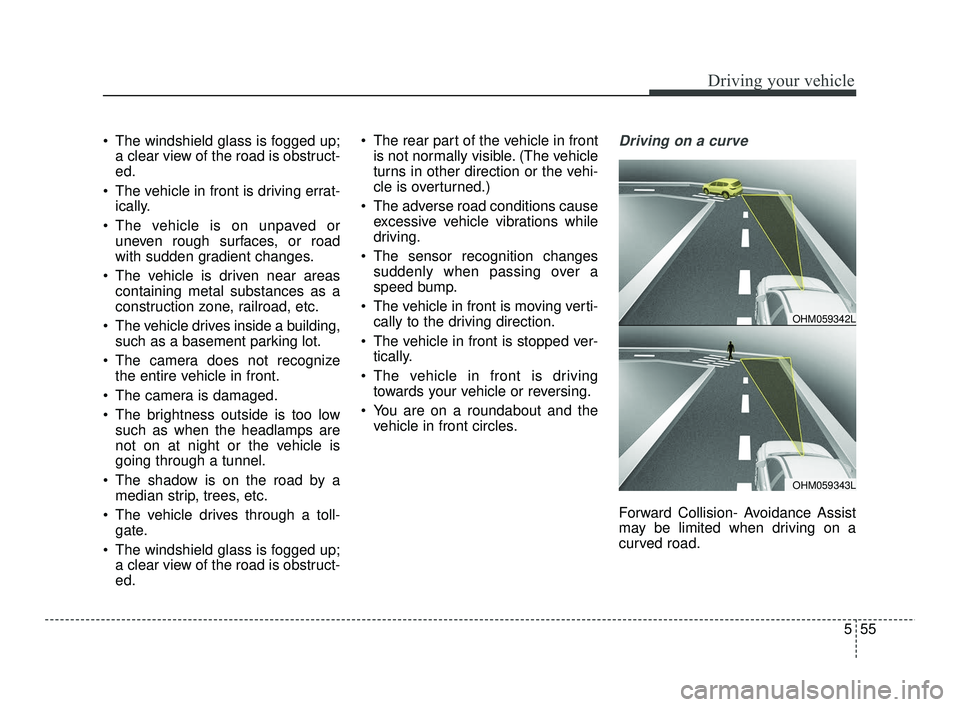
555
Driving your vehicle
The windshield glass is fogged up;a clear view of the road is obstruct-
ed.
The vehicle in front is driving errat- ically.
The vehicle is on unpaved or uneven rough surfaces, or road
with sudden gradient changes.
The vehicle is driven near areas containing metal substances as a
construction zone, railroad, etc.
The vehicle drives inside a building, such as a basement parking lot.
The camera does not recognize the entire vehicle in front.
The camera is damaged.
The brightness outside is too low such as when the headlamps are
not on at night or the vehicle is
going through a tunnel.
The shadow is on the road by a median strip, trees, etc.
The vehicle drives through a toll- gate.
The windshield glass is fogged up; a clear view of the road is obstruct-
ed. The rear part of the vehicle in front
is not normally visible. (The vehicle
turns in other direction or the vehi-
cle is overturned.)
The adverse road conditions cause excessive vehicle vibrations while
driving.
The sensor recognition changes suddenly when passing over a
speed bump.
The vehicle in front is moving verti- cally to the driving direction.
The vehicle in front is stopped ver- tically.
The vehicle in front is driving towards your vehicle or reversing.
You are on a roundabout and the vehicle in front circles.Driving on a curve
Forward Collision- Avoidance Assist
may be limited when driving on a
curved road.
OHM059343L
OHM059342L
SC PE USA 5.QXP 10/23/2020 5:51 PM Page 55