brakes KIA RIO 2022 Features and Functions Guide
[x] Cancel search | Manufacturer: KIA, Model Year: 2022, Model line: RIO, Model: KIA RIO 2022Pages: 46, PDF Size: 4.15 MB
Page 12 of 46
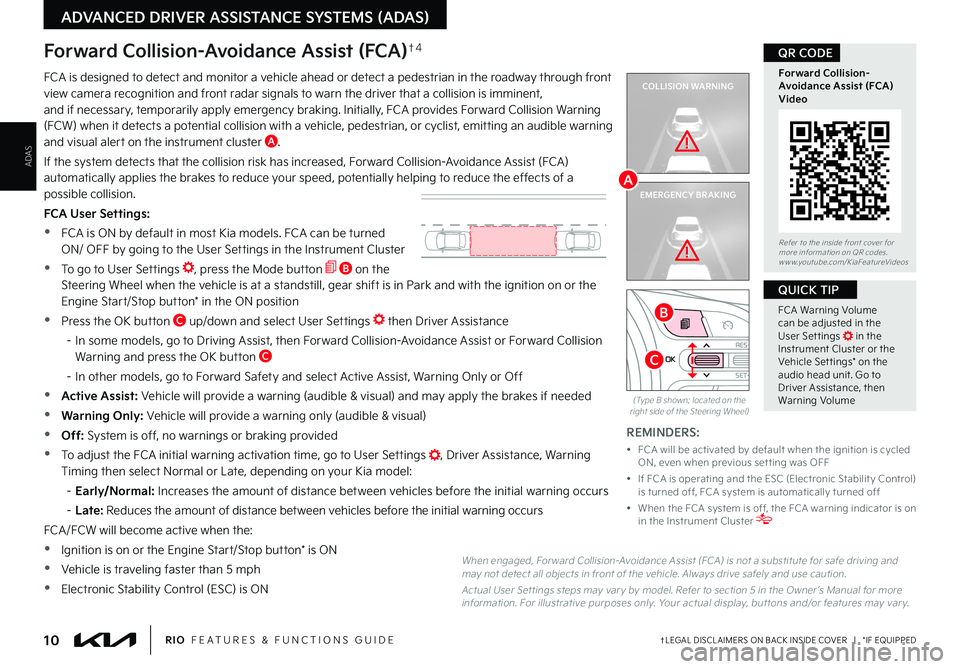
10†LEGAL DISCL AIMERS ON BACK INSIDE COVER | *IF EQUIPPEDRIO FEATURES & FUNCTIONS GUIDE
ADAS
ADVANCED DRIVER ASSISTANCE SYSTEMS (ADAS)
COLLISION WARNING
EMERGENCY BRAKING
FCA is designed to detect and monitor a vehicle ahead or detect a pedestrian in the roadway through front view camera recognition and front radar signals to warn the driver that a collision is imminent, and if necessary, temporarily apply emergency braking . Initially, FCA provides Forward Collision Warning (FCW) when it detects a potential collision with a vehicle, pedestrian, or cyclist, emitting an audible warning and visual alert on the instrument cluster A .
If the system detects that the collision risk has increased, Forward Collision-Avoidance Assist (FCA) automatically applies the brakes to reduce your speed, potentially helping to reduce the effects of a possible collision .
FCA User Settings:
•FCA is ON by default in most Kia models . FCA can be turned ON/ OFF by going to the User Settings in the Instrument Cluster
•To go to User Settings , press the Mode button B on the Steering Wheel when the vehicle is at a standstill, gear shift is in Park and with the ignition on or the Engine Start/Stop button* in the ON position
•Press the OK button C up/down and select User Settings then Driver Assistance
– In some models, go to Driving Assist, then Forward Collision-Avoidance Assist or Forward Collision Warning and press the OK button C
– In other models, go to Forward Safety and select Active Assist, Warning Only or Off
•Active Assist: Vehicle will provide a warning (audible & visual) and may apply the brakes if needed
•Warning Only: Vehicle will provide a warning only (audible & visual)
•Off: System is off, no warnings or braking provided
•To adjust the FCA initial warning activation time, go to User Settings , Driver Assistance, Warning Timing then select Normal or Late, depending on your Kia model:
– Early/Normal: Increases the amount of distance between vehicles before the initial warning occurs
– L a t e : Reduces the amount of distance between vehicles before the initial warning occurs
FCA/FCW will become active when the:
•Ignition is on or the Engine Start/Stop button* is ON
•Vehicle is traveling faster than 5 mph
•Electronic Stability Control (ESC) is ON
Forward Collision-Avoidance Assist (FCA)†4
When engaged, For ward Collision-Avoidance Assist (FCA) is not a substitute for safe driving and may not detect all objects in front of the vehicle . Always drive safely and use caution .
Actual User Set tings steps may var y by model . Refer to section 5 in the Owner ’s Manual for more information . For illustrative purposes only . Your actual display, but tons and/or features may var y .
REMINDERS:
• FCA will be activated by default when the ignition is cycled ON, even when previous set ting was OFF
• If FCA is operating and the ESC (Electronic Stabilit y Control) is turned off, FCA system is automatically turned off
• When the FCA system is off, the FCA warning indicator is on in the Instrument Cluster
(Type B shown; located on the right side of the Steering Wheel)
OKRES+
SET-
CANCEL
Refer to the inside front cover for more information on QR codes .www .youtube .com/KiaFeatureVideos
Forward Collision-Avoidance Assist (FCA)Video
QR CODE
A
B
C
FCA Warning Volume can be adjusted in the User Set tings in the Instrument Cluster or the Vehicle Set tings* on the audio head unit . Go to Driver Assistance, then Warning Volume
QUICK TIP
Page 17 of 46
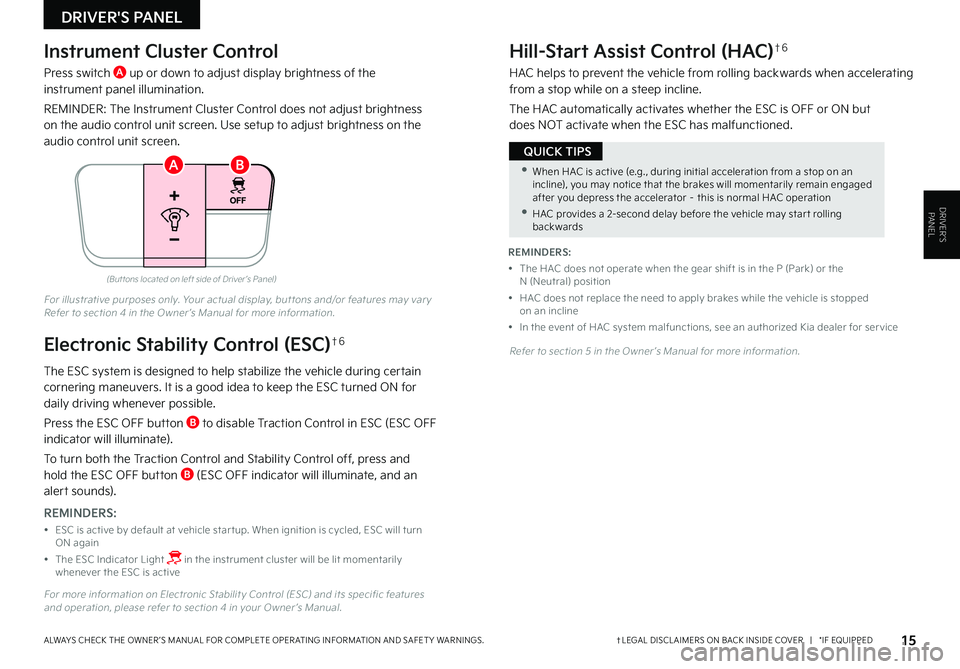
Instrument Cluster Control
Press switch A up or down to adjust display brightness of the instrument panel illumination .
REMINDER: The Instrument Cluster Control does not adjust brightness on the audio control unit screen . Use setup to adjust brightness on the audio control unit screen .
The ESC system is designed to help stabilize the vehicle during certain cornering maneuvers . It is a good idea to keep the ESC turned ON for daily driving whenever possible .
Press the ESC OFF button B to disable Traction Control in ESC (ESC OFF indicator will illuminate) .
To turn both the Traction Control and Stability Control off, press and hold the ESC OFF button B (ESC OFF indicator will illuminate, and an alert sounds) .
REMINDERS:
• ESC is active by default at vehicle star tup . When ignition is cycled, ESC will turn ON again
• The ESC Indicator Light in the instrument cluster will be lit momentarily whenever the ESC is active
For more information on Electronic Stabilit y Control (ESC) and its specific features and operation, please refer to section 4 in your Owner ’s Manual .
For illustrative purposes only . Your actual display, but tons and/or features may var y Refer to section 4 in the Owner ’s Manual for more information .
Refer to section 5 in the Owner ’s Manual for more information .
Hill-Start Assist Control (HAC)†6
HAC helps to prevent the vehicle from rolling backwards when accelerating from a stop while on a steep incline .
The HAC automatically activates whether the ESC is OFF or ON but does NOT activate when the ESC has malfunctioned .
(But tons located on left side of Driver ’s Panel)
AB
Electronic Stability Control (ESC)†6
REMINDERS:
• The HAC does not operate when the gear shift is in the P (Park) or the N (Neutral) position
• HAC does not replace the need to apply brakes while the vehicle is stopped on an incline
• In the event of HAC system malfunctions, see an authorized Kia dealer for ser vice
•When HAC is active (e .g ., during initial acceleration from a stop on an incline), you may notice that the brakes will momentarily remain engaged after you depress the accelerator – this is normal HAC operation
•HAC provides a 2-second delay before the vehicle may star t rolling backwards
QUICK TIPS
15†LEGAL DISCL AIMERS ON BACK INSIDE COVER | *IF EQUIPPEDALWAYS CHECK THE OWNER ’S MANUAL FOR COMPLETE OPER ATING INFORMATION AND SAFET Y WARNINGS .
DRIVER'S PANEL
DRIVER’SPANEL