warning KIA RIO HATCHBACK 2015 Service Manual
[x] Cancel search | Manufacturer: KIA, Model Year: 2015, Model line: RIO HATCHBACK, Model: KIA RIO HATCHBACK 2015Pages: 447, PDF Size: 9.49 MB
Page 66 of 447
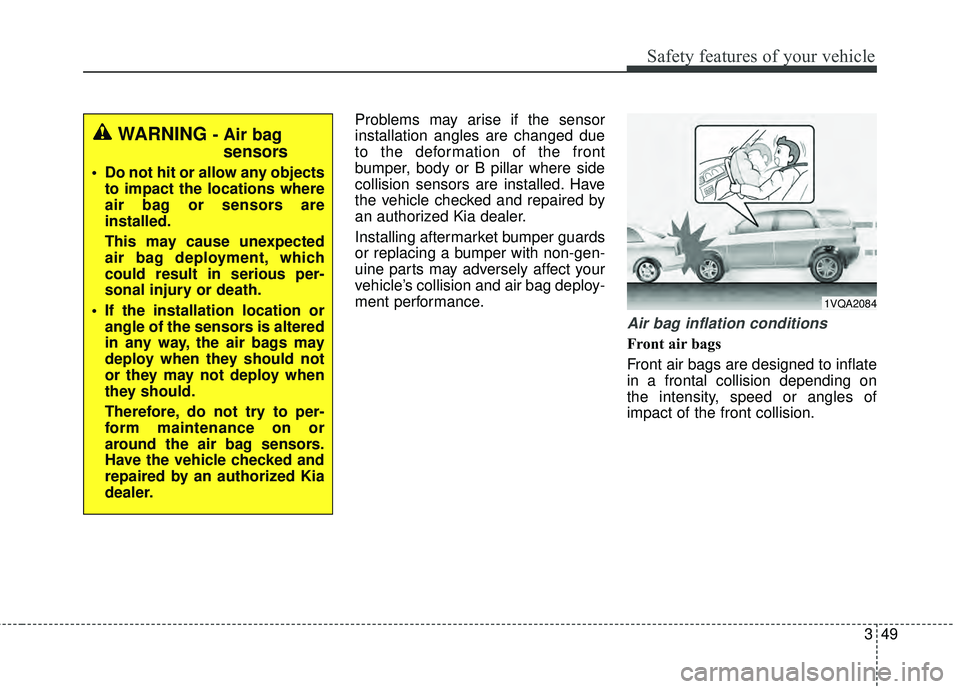
349
Safety features of your vehicle
Problems may arise if the sensor
installation angles are changed due
to the deformation of the front
bumper, body or B pillar where side
collision sensors are installed. Have
the vehicle checked and repaired by
an authorized Kia dealer.
Installing aftermarket bumper guards
or replacing a bumper with non-gen-
uine parts may adversely affect your
vehicle’s collision and air bag deploy-
ment performance.
Air bag inflation conditions
Front air bags
Front air bags are designed to inflate
in a frontal collision depending on
the intensity, speed or angles of
impact of the front collision.
WARNING - Air bag sensors
Do not hit or allow any objects
to impact the locations where
air bag or sensors are
installed.
This may cause unexpected
air bag deployment, which
could result in serious per-
sonal injury or death.
If the installation location or angle of the sensors is altered
in any way, the air bags may
deploy when they should not
or they may not deploy when
they should.
Therefore, do not try to per-
form maintenance on or
around the air bag sensors.
Have the vehicle checked and
repaired by an authorized Kia
dealer.
1VQA2084
Page 70 of 447
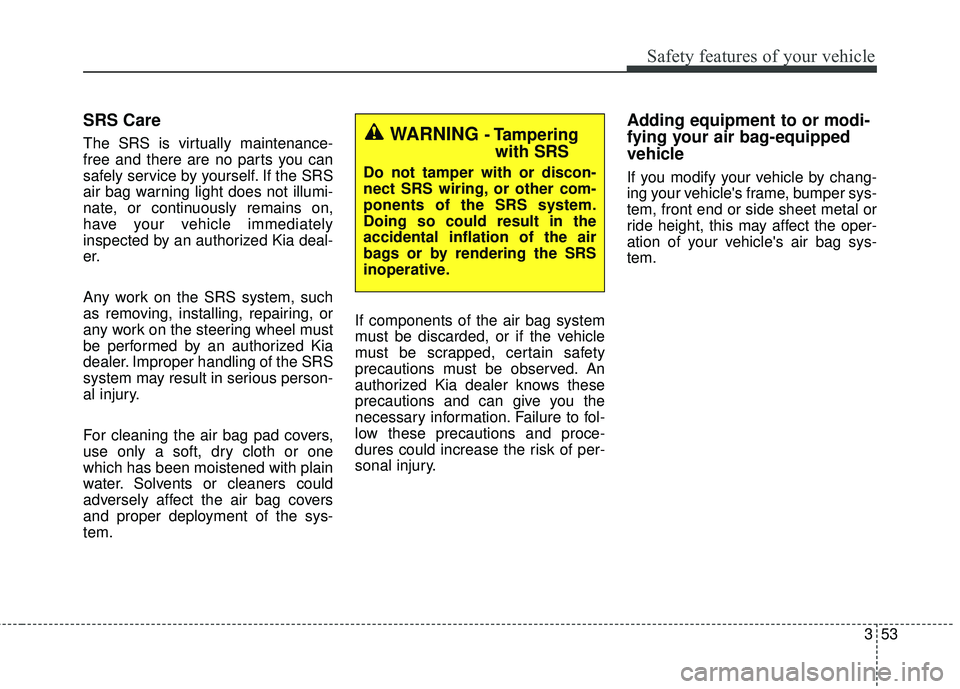
353
Safety features of your vehicle
SRS Care
The SRS is virtually maintenance-
free and there are no parts you can
safely service by yourself. If the SRS
air bag warning light does not illumi-
nate, or continuously remains on,
have your vehicle immediately
inspected by an authorized Kia deal-
er.
Any work on the SRS system, such
as removing, installing, repairing, or
any work on the steering wheel must
be performed by an authorized Kia
dealer. Improper handling of the SRS
system may result in serious person-
al injury.
For cleaning the air bag pad covers,
use only a soft, dry cloth or one
which has been moistened with plain
water. Solvents or cleaners could
adversely affect the air bag covers
and proper deployment of the sys-
tem.If components of the air bag system
must be discarded, or if the vehicle
must be scrapped, certain safety
precautions must be observed. An
authorized Kia dealer knows these
precautions and can give you the
necessary information. Failure to fol-
low these precautions and proce-
dures could increase the risk of per-
sonal injury.
Adding equipment to or modi-
fying your air bag-equipped
vehicle
If you modify your vehicle by chang-
ing your vehicle's frame, bumper sys-
tem, front end or side sheet metal or
ride height, this may affect the oper-
ation of your vehicle's air bag sys-
tem.
WARNING - Tampering
with SRS
Do not tamper with or discon-
nect SRS wiring, or other com-
ponents of the SRS system.
Doing so could result in the
accidental inflation of the air
bags or by rendering the SRS
inoperative.
Page 71 of 447
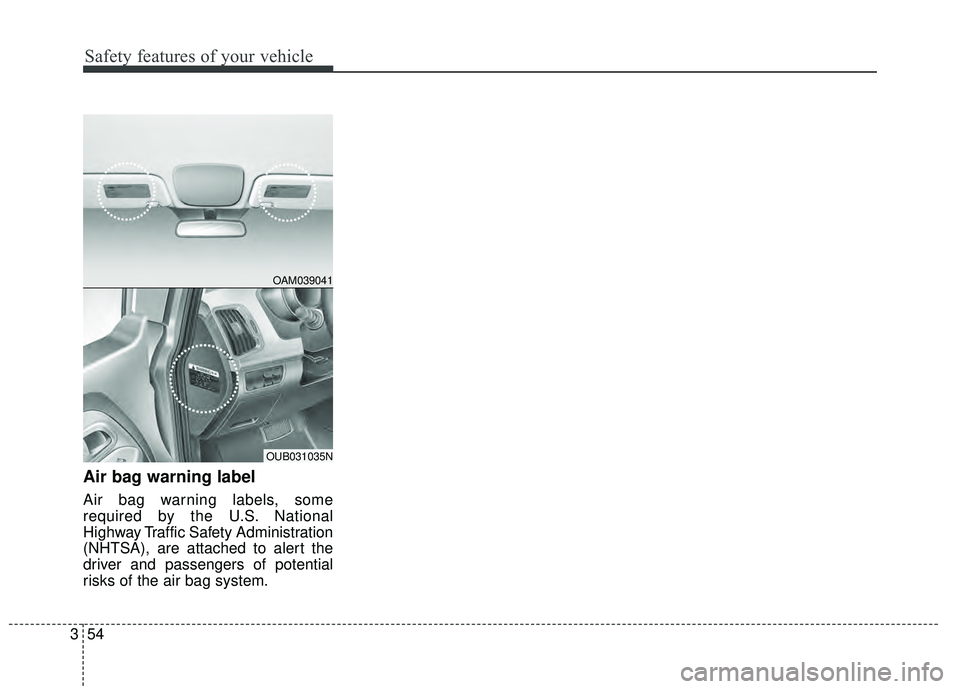
Safety features of your vehicle
54
3
Air bag warning label
Air bag warning labels, some
required by the U.S. National
Highway Traffic Safety Administration
(NHTSA), are attached to alert the
driver and passengers of potential
risks of the air bag system.
OAM039041
OUB031035N
Page 72 of 447
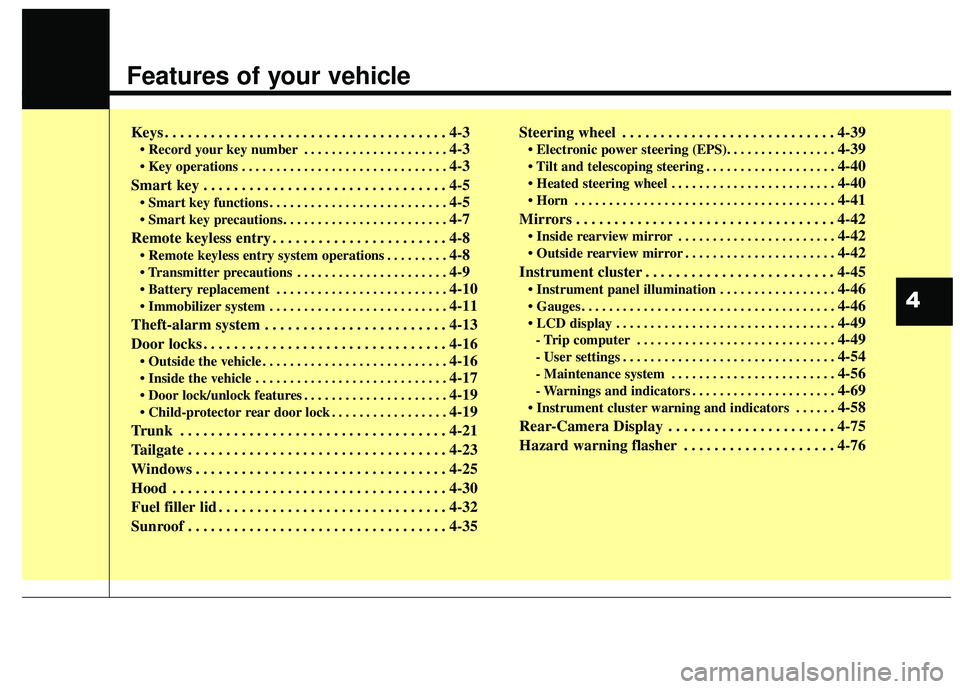
Features of your vehicle
Keys . . . . . . . . . . . . . . . . . . . . . . . . . . . . . . . . . . . . \
. 4-3
• Record your key number . . . . . . . . . . . . . . . . . . . . . 4-3
. . . . . . . . . . . . . . . . . . . . . . . . . . . . . . 4-3
Smart key . . . . . . . . . . . . . . . . . . . . . . . . . . . . . . . . 4-5
. . . . . . . . . . . . . . . . . . . . . . . . . . 4-5
. . . . . . . . . . . . . . . . . . . . . . . . 4-7
Remote keyless entry . . . . . . . . . . . . . . . . . . . . . . . 4-8
. . . . . . . . . 4-8
. . . . . . . . . . . . . . . . . . . . . . 4-9
. . . . . . . . . . . . . . . . . . . . . . . . . 4-10
. . . . . . . . . . . . . . . . . . . . . . . . . . 4-11
Theft-alarm system . . . . . . . . . . . . . . . . . . . . . . . . 4-13
Door locks . . . . . . . . . . . . . . . . . . . . . . . . . . . . . . . . 4-16
. . . . . . . . . . . . . . . . . . . . . . . . . . . 4-16
. . . . . . . . . . . . . . . . . . . . . . . . . . . . 4-17
. . . . . . . . . . . . . . . . . . . . . 4-19
. . . . . . . . . . . . . . . . . 4-19
Trunk . . . . . . . . . . . . . . . . . . . . . . . . . . . . . . . . . . . 4-\
21
Tailgate . . . . . . . . . . . . . . . . . . . . . . . . . . . . . . . . . . 4-23\
Windows . . . . . . . . . . . . . . . . . . . . . . . . . . . . . . . . . 4-25
Hood . . . . . . . . . . . . . . . . . . . . . . . . . . . . . . . . . . . . \
4-30
Fuel filler lid . . . . . . . . . . . . . . . . . . . . . . . . . . . . . . 4-32
Sunroof . . . . . . . . . . . . . . . . . . . . . . . . . . . . . . . . . . 4-35\
Steering wheel . . . . . . . . . . . . . . . . . . . . . . . . . . . . 4-39
4-39
. . . . . . . . . . . . . . . . . . . 4-40
. . . . . . . . . . . . . . . . . . . . . . . . 4-40
. . . . . . . . . . . . . . . . . . . . . . . . . . . . . . . . . . . . \
. . 4-41
Mirrors . . . . . . . . . . . . . . . . . . . . . . . . . . . . . . . . . . 4-42\
. . . . . . . . . . . . . . . . . . . . . . . 4-42
. . . . . . . . . . . . . . . . . . . . . . 4-42
Instrument cluster . . . . . . . . . . . . . . . . . . . . . . . . . 4-45
. . . . . . . . . . . . . . . . . 4-46
. . . . . . . . . . . . . . . . . . . . . . . . . . . . . . . . . . . . \
. 4-46
. . . . . . . . . . . . . . . . . . . . . . . . . . . . . . . . 4-49
- Trip computer . . . . . . . . . . . . . . . . . . . . . . . . . . . . . 4-49
- User settings . . . . . . . . . . . . . . . . . . . . . . . . . . . . . . . 4-54
- Maintenance system . . . . . . . . . . . . . . . . . . . . . . . . 4-56
- Warnings and indicators . . . . . . . . . . . . . . . . . . . . . 4-69
. . . . . . 4-58
Rear-Camera Display . . . . . . . . . . . . . . . . . . . . . . 4-75
Hazard warning flasher . . . . . . . . . . . . . . . . . . . . 4-76
4
Page 75 of 447
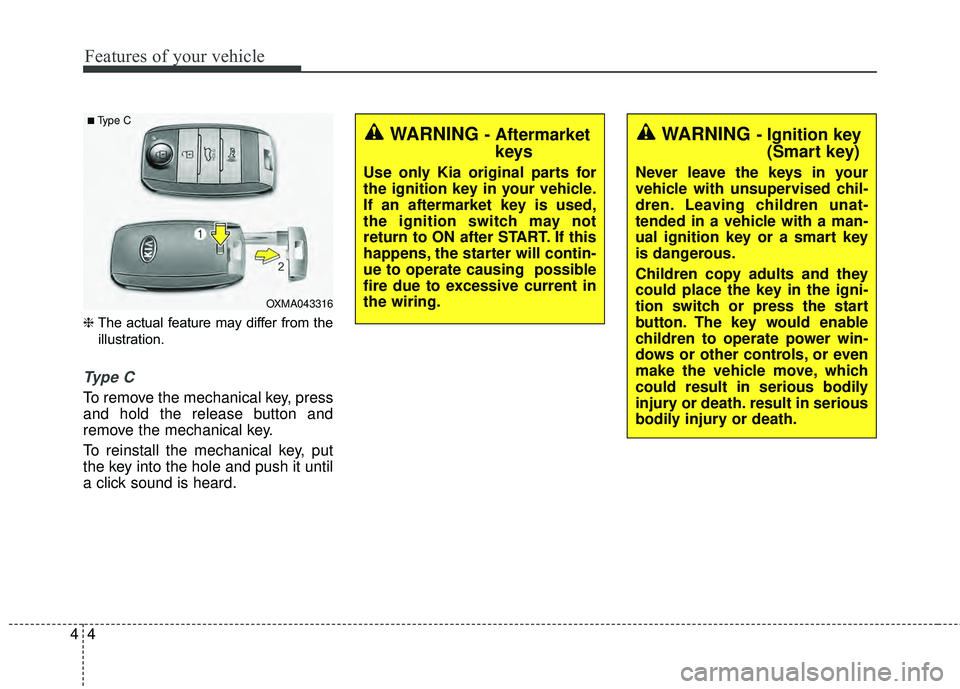
Features of your vehicle
44
❈The actual feature may differ from the
illustration.
Ty p e C
To remove the mechanical key, press
and hold the release button and
remove the mechanical key.
To reinstall the mechanical key, put
the key into the hole and push it until
a click sound is heard.
WARNING - Aftermarket keys
Use only Kia original parts for
the ignition key in your vehicle.
If an aftermarket key is used,
the ignition switch may not
return to ON after START. If this
happens, the starter will contin-
ue to operate causing possible
fire due to excessive current in
the wiring.
WARNING - Ignition key(Smart key)
Never leave the keys in your
vehicle with unsupervised chil-
dren. Leaving children unat-
tended in a vehicle with a man-
ual ignition key or a smart key
is dangerous.
Children copy adults and they
could place the key in the igni-
tion switch or press the start
button. The key would enable
children to operate power win-
dows or other controls, or even
make the vehicle move, which
could result in serious bodily
injury or death. result in serious
bodily injury or death.
OXMA043316
■Type C
Page 76 of 447
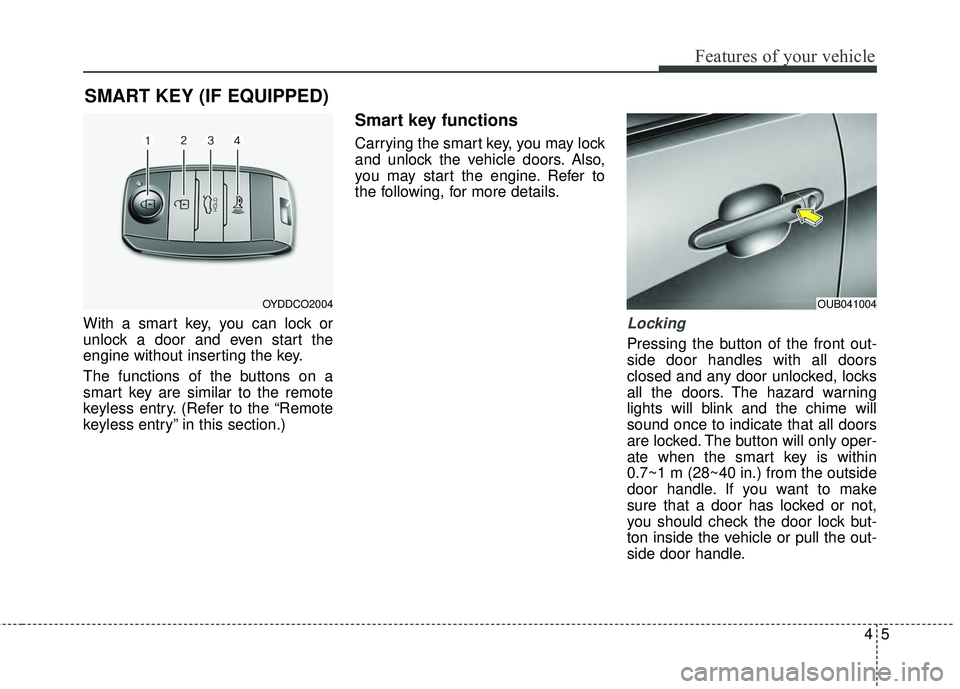
45
Features of your vehicle
With a smart key, you can lock or
unlock a door and even start the
engine without inserting the key.
The functions of the buttons on a
smart key are similar to the remote
keyless entry. (Refer to the “Remote
keyless entry” in this section.)
Smart key functions
Carrying the smart key, you may lock
and unlock the vehicle doors. Also,
you may start the engine. Refer to
the following, for more details.
Locking
Pressing the button of the front out-
side door handles with all doors
closed and any door unlocked, locks
all the doors. The hazard warning
lights will blink and the chime will
sound once to indicate that all doors
are locked. The button will only oper-
ate when the smart key is within
0.7~1 m (28~40 in.) from the outside
door handle. If you want to make
sure that a door has locked or not,
you should check the door lock but-
ton inside the vehicle or pull the out-
side door handle.
SMART KEY (IF EQUIPPED)
OUB041004OYDDCO2004
Page 77 of 447
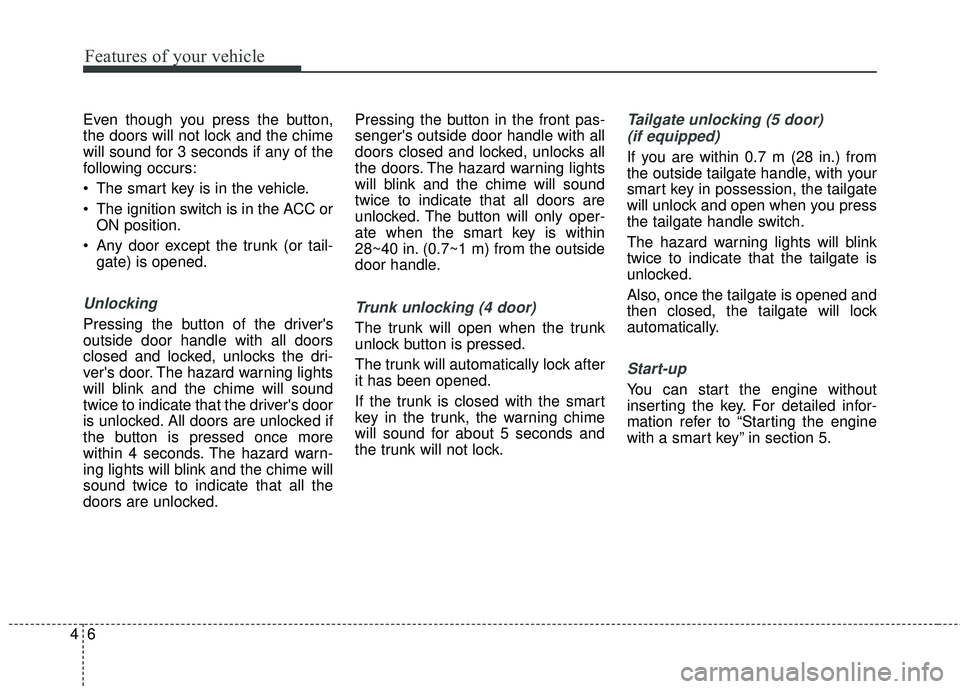
Features of your vehicle
64
Even though you press the button,
the doors will not lock and the chime
will sound for 3 seconds if any of the
following occurs:
The smart key is in the vehicle.
The ignition switch is in the ACC orON position.
Any door except the trunk (or tail- gate) is opened.
Unlocking
Pressing the button of the driver's
outside door handle with all doors
closed and locked, unlocks the dri-
ver's door. The hazard warning lights
will blink and the chime will sound
twice to indicate that the driver's door
is unlocked. All doors are unlocked if
the button is pressed once more
within 4 seconds. The hazard warn-
ing lights will blink and the chime will
sound twice to indicate that all the
doors are unlocked. Pressing the button in the front pas-
senger's outside door handle with all
doors closed and locked, unlocks all
the doors. The hazard warning lights
will blink and the chime will sound
twice to indicate that all doors are
unlocked. The button will only oper-
ate when the smart key is within
28~40 in. (0.7~1 m) from the outside
door handle.
Trunk unlocking (4 door)
The trunk will open when the trunk
unlock button is pressed.
The trunk will automatically lock after
it has been opened.
If the trunk is closed with the smart
key in the trunk, the warning chime
will sound for about 5 seconds and
the trunk will not lock.
Tailgate unlocking (5 door)
(if equipped)
If you are within 0.7 m (28 in.) from
the outside tailgate handle, with your
smart key in possession, the tailgate
will unlock and open when you press
the tailgate handle switch.
The hazard warning lights will blink
twice to indicate that the tailgate is
unlocked.
Also, once the tailgate is opened and
then closed, the tailgate will lock
automatically.
Start-up
You can start the engine without
inserting the key. For detailed infor-
mation refer to “Starting the engine
with a smart key” in section 5.
Page 79 of 447
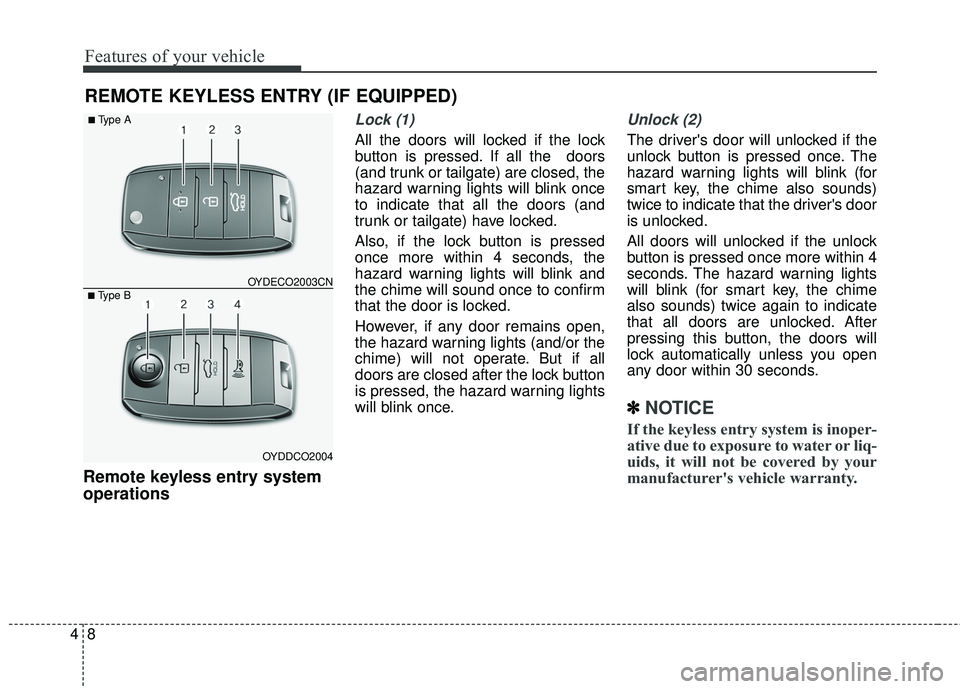
Features of your vehicle
84
Remote keyless entry system
operations
Lock (1)
All the doors will locked if the lock
button is pressed. If all the doors
(and trunk or tailgate) are closed, the
hazard warning lights will blink once
to indicate that all the doors (and
trunk or tailgate) have locked.
Also, if the lock button is pressed
once more within 4 seconds, the
hazard warning lights will blink and
the chime will sound once to confirm
that the door is locked.
However, if any door remains open,
the hazard warning lights (and/or the
chime) will not operate. But if all
doors are closed after the lock button
is pressed, the hazard warning lights
will blink once.
Unlock (2)
The driver's door will unlocked if the
unlock button is pressed once. The
hazard warning lights will blink (for
smart key, the chime also sounds)
twice to indicate that the driver's door
is unlocked.
All doors will unlocked if the unlock
button is pressed once more within 4
seconds. The hazard warning lights
will blink (for smart key, the chime
also sounds) twice again to indicate
that all doors are unlocked. After
pressing this button, the doors will
lock automatically unless you open
any door within 30 seconds.
✽ ✽
NOTICE
If the keyless entry system is inoper-
ative due to exposure to water or liq-
uids, it will not be covered by your
manufacturer's vehicle warranty.
REMOTE KEYLESS ENTRY (IF EQUIPPED)
■Type B OYDECO2003CN
■Type A
OYDDCO2004
Page 80 of 447
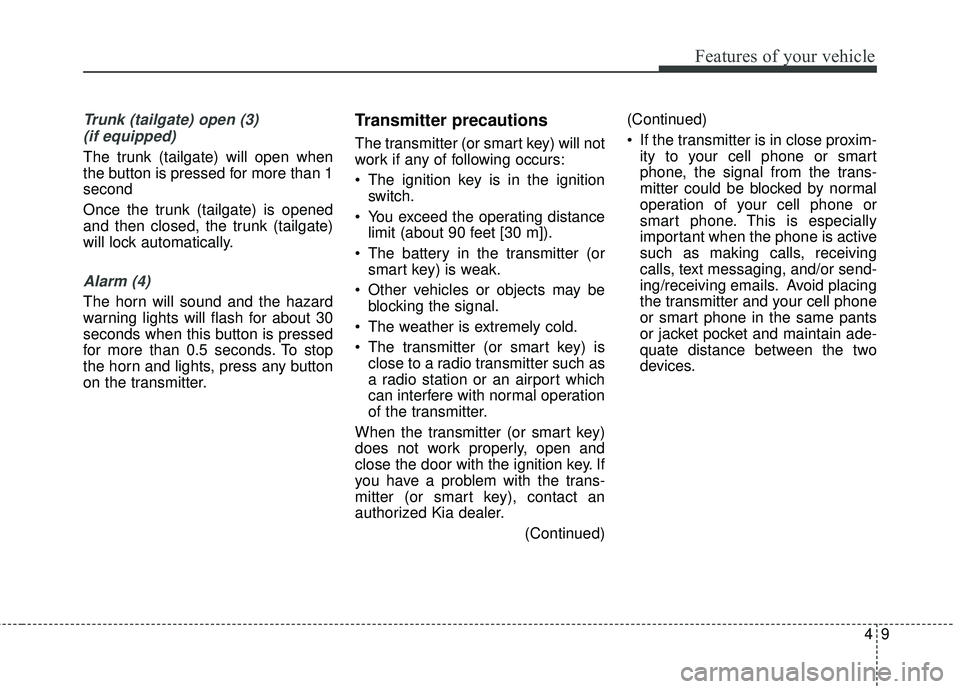
49
Features of your vehicle
Trunk (tailgate) open (3) (if equipped)
The trunk (tailgate) will open when
the button is pressed for more than 1
second
Once the trunk (tailgate) is opened
and then closed, the trunk (tailgate)
will lock automatically.
Alarm (4)
The horn will sound and the hazard
warning lights will flash for about 30
seconds when this button is pressed
for more than 0.5 seconds. To stop
the horn and lights, press any button
on the transmitter.
Transmitter precautions
The transmitter (or smart key) will not
work if any of following occurs:
The ignition key is in the ignition switch.
You exceed the operating distance limit (about 90 feet [30 m]).
The battery in the transmitter (or smart key) is weak.
Other vehicles or objects may be blocking the signal.
The weather is extremely cold.
The transmitter (or smart key) is close to a radio transmitter such as
a radio station or an airport which
can interfere with normal operation
of the transmitter.
When the transmitter (or smart key)
does not work properly, open and
close the door with the ignition key. If
you have a problem with the trans-
mitter (or smart key), contact an
authorized Kia dealer. (Continued)(Continued)
If the transmitter is in close proxim-
ity to your cell phone or smart
phone, the signal from the trans-
mitter could be blocked by normal
operation of your cell phone or
smart phone. This is especially
important when the phone is active
such as making calls, receiving
calls, text messaging, and/or send-
ing/receiving emails. Avoid placing
the transmitter and your cell phone
or smart phone in the same pants
or jacket pocket and maintain ade-
quate distance between the two
devices.
Page 84 of 447
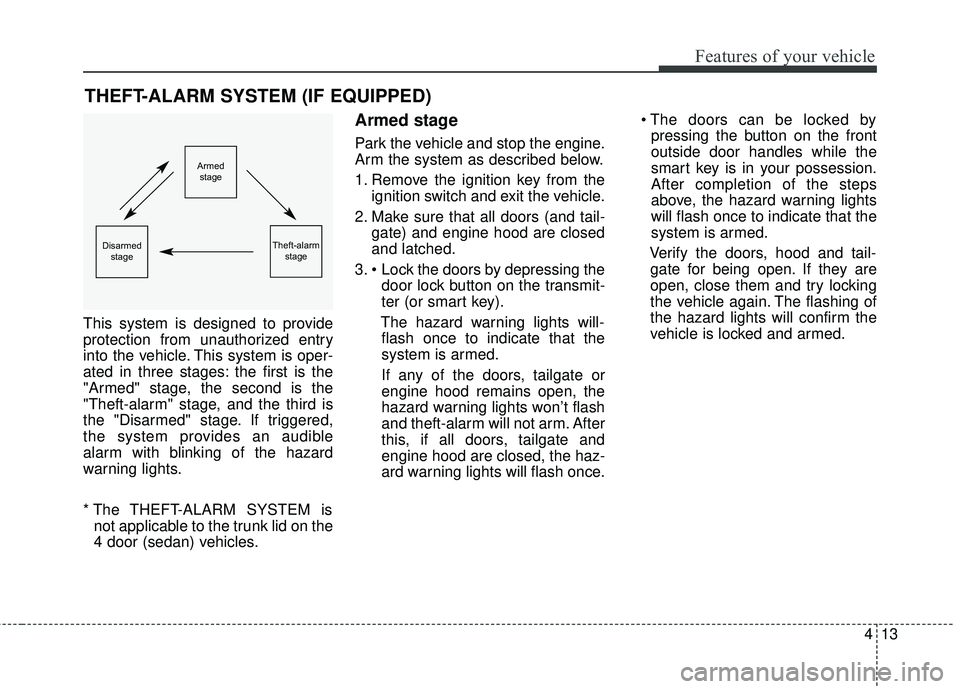
413
Features of your vehicle
This system is designed to provide
protection from unauthorized entry
into the vehicle. This system is oper-
ated in three stages: the first is the
"Armed" stage, the second is the
"Theft-alarm" stage, and the third is
the "Disarmed" stage. If triggered,
the system provides an audible
alarm with blinking of the hazard
warning lights.
* The THEFT-ALARM SYSTEM isnot applicable to the trunk lid on the
4 door (sedan) vehicles.
Armed stage
Park the vehicle and stop the engine.
Arm the system as described below.
1. Remove the ignition key from the ignition switch and exit the vehicle.
2. Make sure that all doors (and tail- gate) and engine hood are closed
and latched.
3. door lock button on the transmit-
ter (or smart key).
The hazard warning lights will- flash once to indicate that the
system is armed.
If any of the doors, tailgate or
engine hood remains open, the
hazard warning lights won’t flash
and theft-alarm will not arm. After
this, if all doors, tailgate and
engine hood are closed, the haz-
ard warning lights will flash once.
pressing the button on the front
outside door handles while the
smart key is in your possession.
After completion of the steps
above, the hazard warning lights
will flash once to indicate that the
system is armed.
Verify the doors, hood and tail- gate for being open. If they are
open, close them and try locking
the vehicle again. The flashing of
the hazard lights will confirm the
vehicle is locked and armed.
THEFT-ALARM SYSTEM (IF EQUIPPED)
Armed
stage
Theft-alarm stageDisarmedstage