display KIA RIO HATCHBACK 2017 User Guide
[x] Cancel search | Manufacturer: KIA, Model Year: 2017, Model line: RIO HATCHBACK, Model: KIA RIO HATCHBACK 2017Pages: 532, PDF Size: 12.04 MB
Page 138 of 532
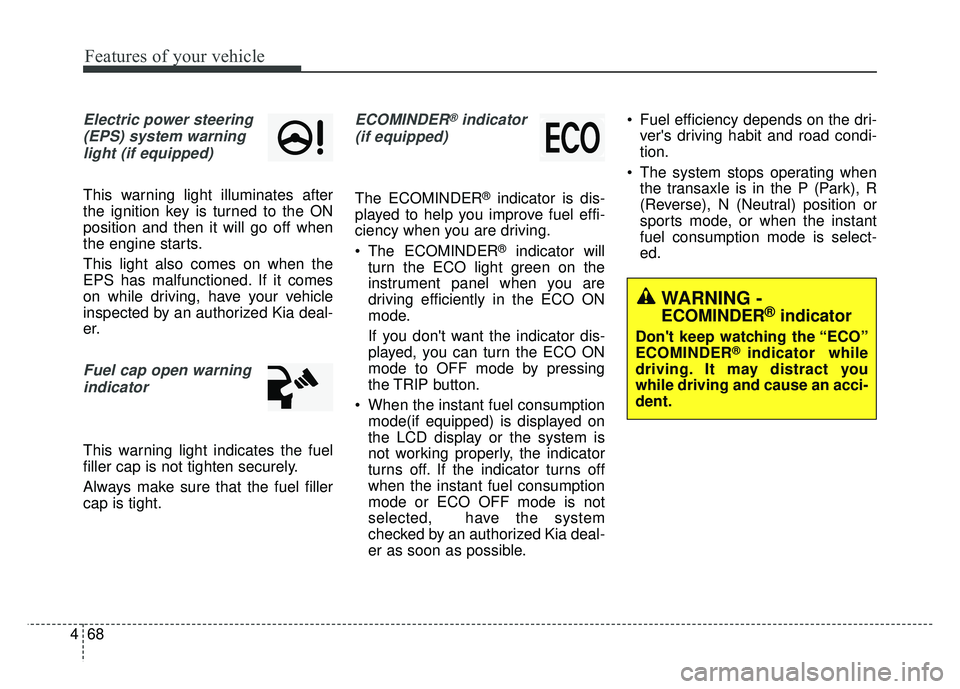
Features of your vehicle
68
4
Electric power steering
(EPS) system warninglight (if equipped)
This warning light illuminates after
the ignition key is turned to the ON
position and then it will go off when
the engine starts.
This light also comes on when the
EPS has malfunctioned. If it comes
on while driving, have your vehicle
inspected by an authorized Kia deal-
er.
Fuel cap open warningindicator
This warning light indicates the fuel
filler cap is not tighten securely.
Always make sure that the fuel filler
cap is tight.
ECOMINDER®indicator
(if equipped)
The ECOMINDER®indicator is dis-
played to help you improve fuel effi-
ciency when you are driving.
The ECOMINDER
®indicator will
turn the ECO light green on the
instrument panel when you are
driving efficiently in the ECO ON
mode.
If you don't want the indicator dis-
played, you can turn the ECO ON
mode to OFF mode by pressing
the TRIP button.
When the instant fuel consumption mode(if equipped) is displayed on
the LCD display or the system is
not working properly, the indicator
turns off. If the indicator turns off
when the instant fuel consumption
mode or ECO OFF mode is not
selected, have the system
checked by an authorized Kia deal-
er as soon as possible. Fuel efficiency depends on the dri-
ver's driving habit and road condi-
tion.
The system stops operating when the transaxle is in the P (Park), R
(Reverse), N (Neutral) position or
sports mode, or when the instant
fuel consumption mode is select-
ed.
WARNING -
ECOMINDER®indicator
Don't keep watching the “ECO”
ECOMINDER®indicator while
driving. It may distract you
while driving and cause an acci-
dent.
Page 140 of 532
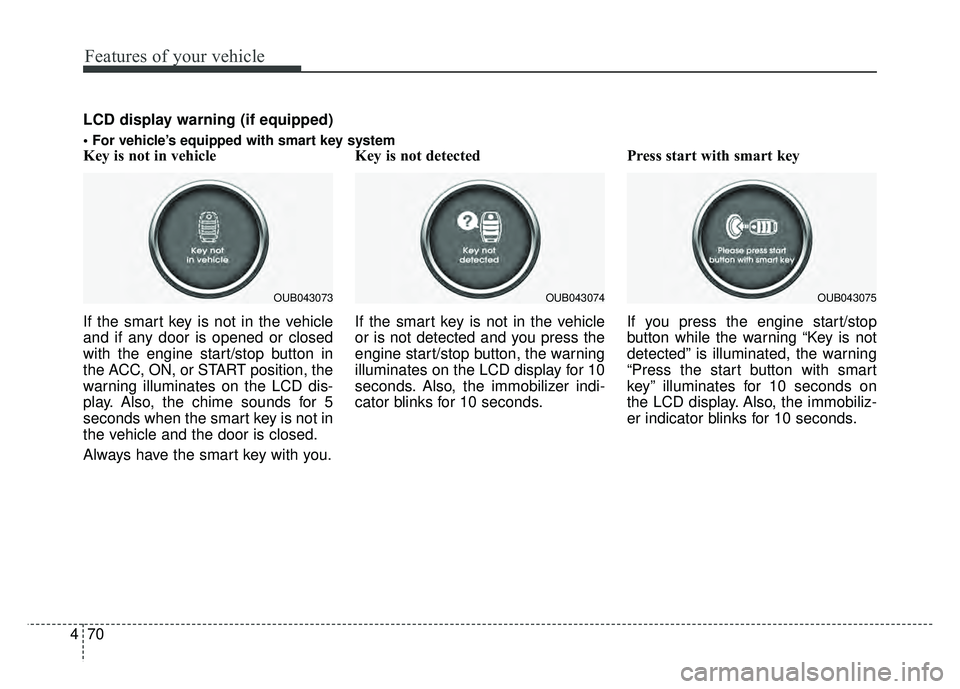
Features of your vehicle
70
4
Key is not in vehicle
If the smart key is not in the vehicle
and if any door is opened or closed
with the engine start/stop button in
the ACC, ON, or START position, the
warning illuminates on the LCD dis-
play. Also, the chime sounds for 5
seconds when the smart key is not in
the vehicle and the door is closed.
Always have the smart key with you. Key is not detected
If the smart key is not in the vehicle
or is not detected and you press the
engine start/stop button, the warning
illuminates on the LCD display for 10
seconds. Also, the immobilizer indi-
cator blinks for 10 seconds.
Press start with smart key
If you press the engine start/stop
button while the warning “Key is not
detected” is illuminated, the warning
“Press the start button with smart
key” illuminates for 10 seconds on
the LCD display. Also, the immobiliz-
er indicator blinks for 10 seconds.
OUB043074OUB043073OUB043075
LCD display warning (if equipped)
Page 141 of 532
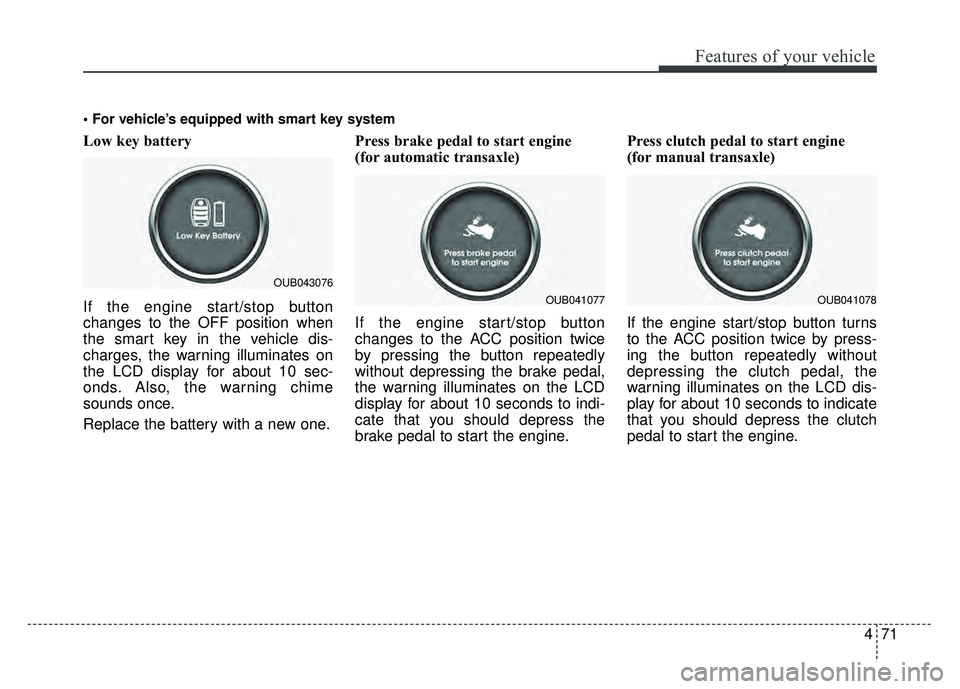
471
Features of your vehicle
Low key battery
If the engine start/stop button
changes to the OFF position when
the smart key in the vehicle dis-
charges, the warning illuminates on
the LCD display for about 10 sec-
onds. Also, the warning chime
sounds once.
Replace the battery with a new one.Press brake pedal to start engine
(for automatic transaxle)
If the engine start/stop button
changes to the ACC position twice
by pressing the button repeatedly
without depressing the brake pedal,
the warning illuminates on the LCD
display for about 10 seconds to indi-
cate that you should depress the
brake pedal to start the engine.Press clutch pedal to start engine
(for manual transaxle)
If the engine start/stop button turns
to the ACC position twice by press-
ing the button repeatedly without
depressing the clutch pedal, the
warning illuminates on the LCD dis-
play for about 10 seconds to indicate
that you should depress the clutch
pedal to start the engine.
OUB043076
OUB041077OUB041078
Page 142 of 532
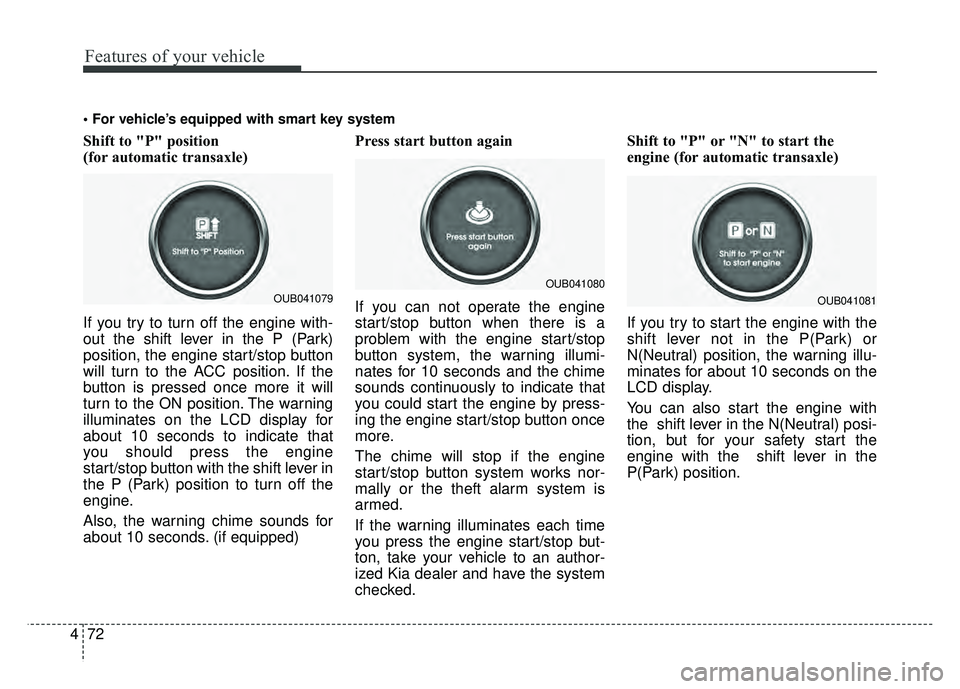
Features of your vehicle
72
4
Shift to "P" position
(for automatic transaxle)
If you try to turn off the engine with-
out the shift lever in the P (Park)
position, the engine start/stop button
will turn to the ACC position. If the
button is pressed once more it will
turn to the ON position. The warning
illuminates on the LCD display for
about 10 seconds to indicate that
you should press the engine
start/stop button with the shift lever in
the P (Park) position to turn off the
engine.
Also, the warning chime sounds for
about 10 seconds. (if equipped) Press start button again
If you can not operate the engine
start/stop button when there is a
problem with the engine start/stop
button system, the warning illumi-
nates for 10 seconds and the chime
sounds continuously to indicate that
you could start the engine by press-
ing the engine start/stop button once
more.
The chime will stop if the engine
start/stop button system works nor-
mally or the theft alarm system is
armed.
If the warning illuminates each time
you press the engine start/stop but-
ton, take your vehicle to an author-
ized Kia dealer and have the system
checked.Shift to "P" or "N" to start the
engine (for automatic transaxle)
If you try to start the engine with the
shift lever not in the P(Park) or
N(Neutral) position, the warning illu-
minates for about 10 seconds on the
LCD display.
You can also start the engine with
the shift lever in the N(Neutral) posi-
tion, but for your safety start the
engine with the shift lever in the
P(Park) position.
OUB041080
OUB041081
OUB041079
Page 143 of 532
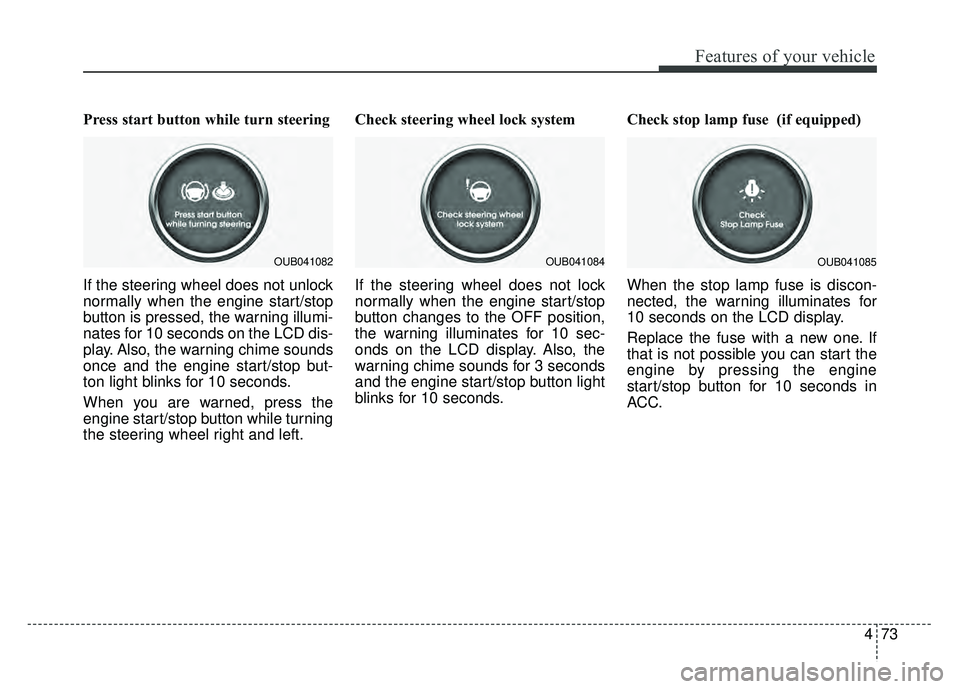
473
Features of your vehicle
Press start button while turn steering
If the steering wheel does not unlock
normally when the engine start/stop
button is pressed, the warning illumi-
nates for 10 seconds on the LCD dis-
play. Also, the warning chime sounds
once and the engine start/stop but-
ton light blinks for 10 seconds.
When you are warned, press the
engine start/stop button while turning
the steering wheel right and left.Check steering wheel lock system
If the steering wheel does not lock
normally when the engine start/stop
button changes to the OFF position,
the warning illuminates for 10 sec-
onds on the LCD display. Also, the
warning chime sounds for 3 seconds
and the engine start/stop button light
blinks for 10 seconds.
Check stop lamp fuse (if equipped)
When the stop lamp fuse is discon-
nected, the warning illuminates for
10 seconds on the LCD display.
Replace the fuse with a new one. If
that is not possible you can start the
engine by pressing the engine
start/stop button for 10 seconds in
ACC.
OUB041082OUB041084OUB041085
Page 144 of 532
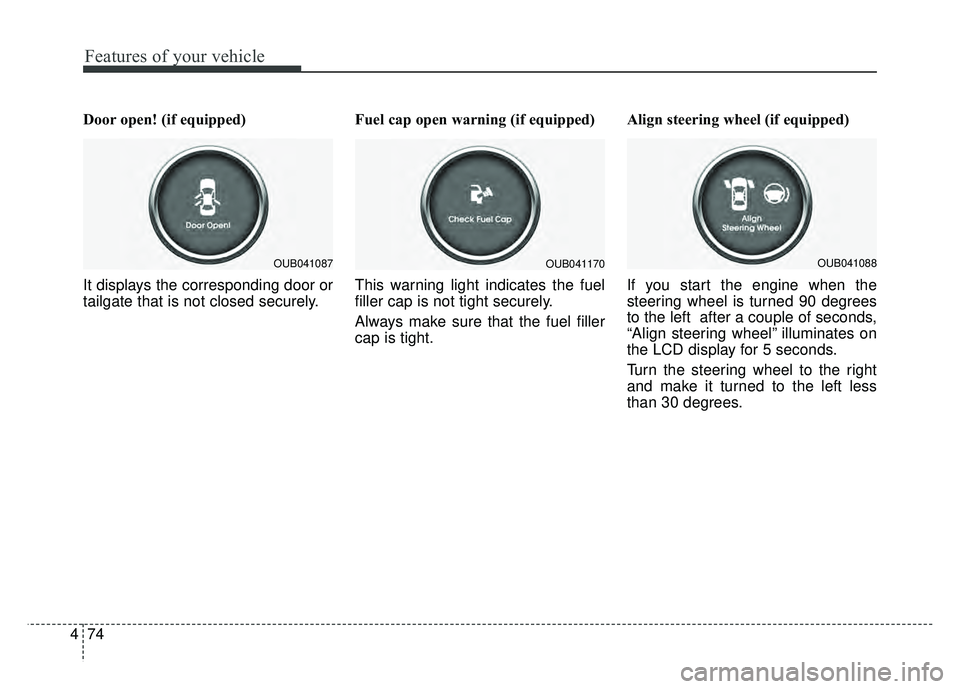
Features of your vehicle
74
4
Door open! (if equipped)
It displays the corresponding door or
tailgate that is not closed securely. Fuel cap open warning (if equipped)
This warning light indicates the fuel
filler cap is not tight securely.
Always make sure that the fuel filler
cap is tight.Align steering wheel (if equipped)
If you start the engine when the
steering wheel is turned 90 degrees
to the left after a couple of seconds,
“Align steering wheel” illuminates on
the LCD display for 5 seconds.
Turn the steering wheel to the right
and make it turned to the left less
than 30 degrees.
OUB041087OUB041170OUB041088
Page 145 of 532
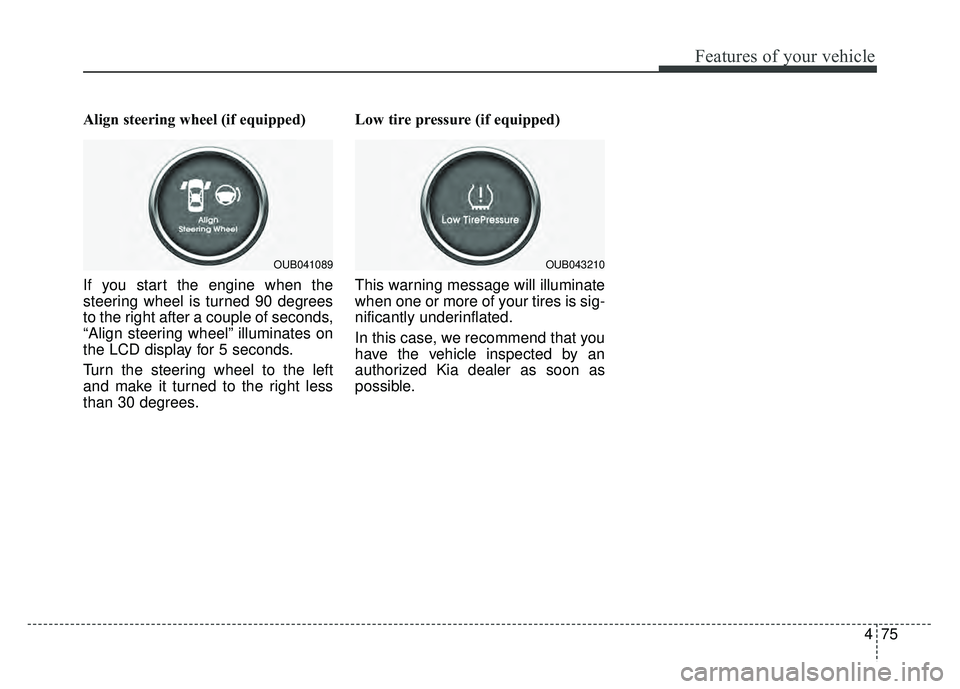
475
Features of your vehicle
Align steering wheel (if equipped)
If you start the engine when the
steering wheel is turned 90 degrees
to the right after a couple of seconds,
“Align steering wheel” illuminates on
the LCD display for 5 seconds.
Turn the steering wheel to the left
and make it turned to the right less
than 30 degrees.Low tire pressure (if equipped)
This warning message will illuminate
when one or more of your tires is sig-
nificantly underinflated.
In this case, we recommend that you
have the vehicle inspected by an
authorized Kia dealer as soon as
possible.
OUB041089OUB043210
Page 146 of 532
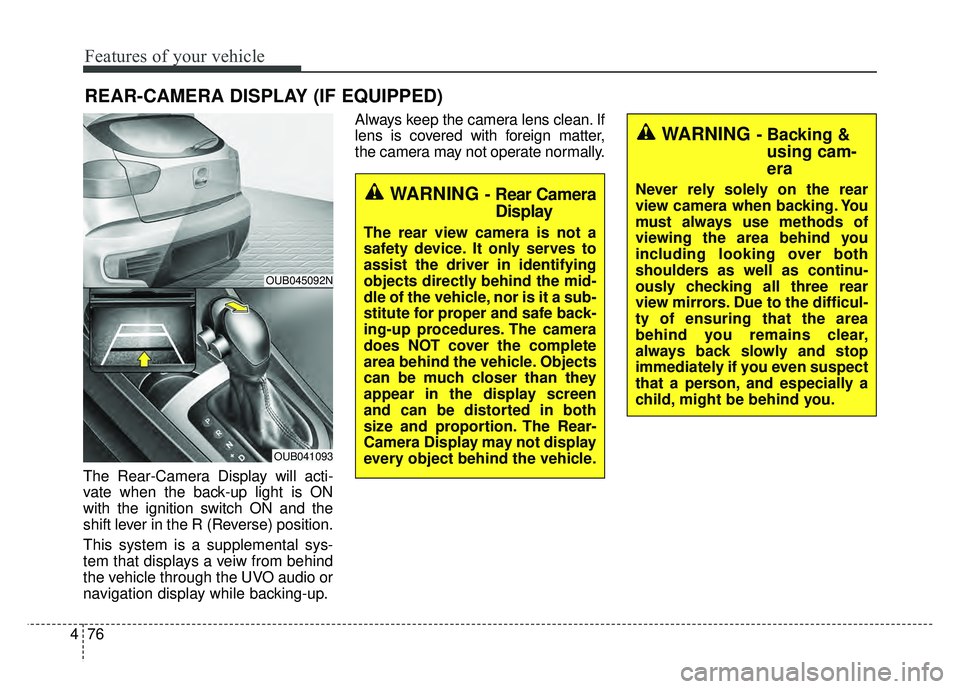
Features of your vehicle
76
4
The Rear-Camera Display will acti-
vate when the back-up light is ON
with the ignition switch ON and the
shift lever in the R (Reverse) position.
This system is a supplemental sys-
tem that displays a veiw from behind
the vehicle through the UVO audio or
navigation display while backing-up. Always keep the camera lens clean. If
lens is covered with foreign matter,
the camera may not operate normally.
REAR-CAMERA DISPLAY (IF EQUIPPED)
WARNING - Rear Camera
Display
The rear view camera is not a
safety device. It only serves to
assist the driver in identifying
objects directly behind the mid-
dle of the vehicle, nor is it a sub-
stitute for proper and safe back-
ing-up procedures. The camera
does NOT cover the complete
area behind the vehicle. Objects
can be much closer than they
appear in the display screen
and can be distorted in both
size and proportion. The Rear-
Camera Display may not display
every object behind the vehicle.
WARNING - Backing &using cam-
era
Never rely solely on the rear
view camera when backing. You
must always use methods of
viewing the area behind you
including looking over both
shoulders as well as continu-
ously checking all three rear
view mirrors. Due to the difficul-
ty of ensuring that the area
behind you remains clear,
always back slowly and stop
immediately if you even suspect
that a person, and especially a
child, might be behind you.
OUB045092N
OUB041093
Page 168 of 532
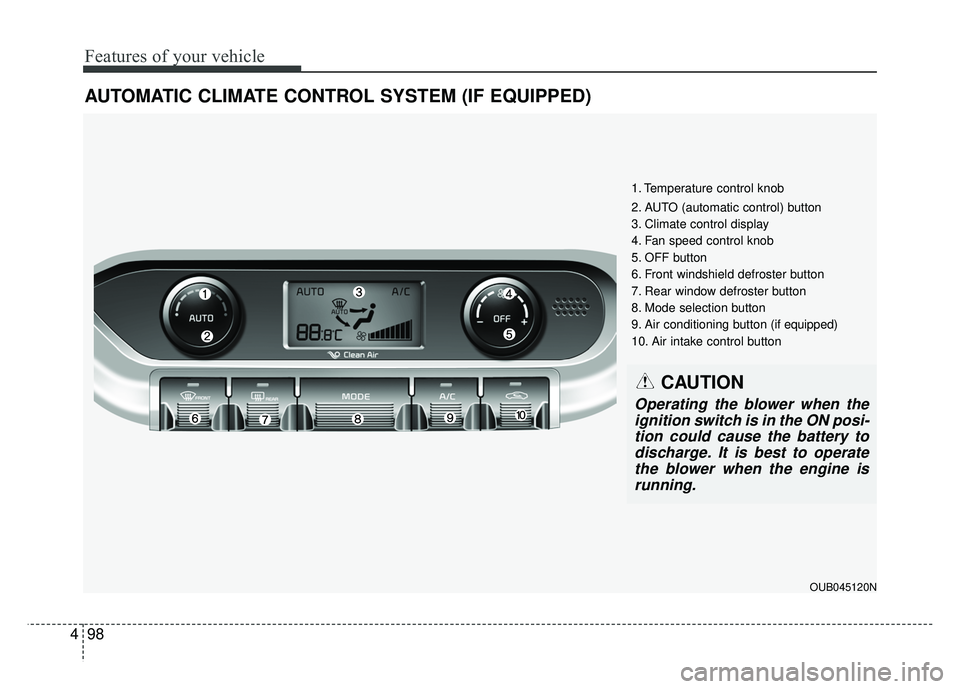
Features of your vehicle
98
4
AUTOMATIC CLIMATE CONTROL SYSTEM (IF EQUIPPED)
1. Temperature control knob
2. AUTO (automatic control) button
3. Climate control display
4. Fan speed control knob
5. OFF button
6. Front windshield defroster button
7. Rear window defroster button
8. Mode selection button
9. Air conditioning button (if equipped)
10. Air intake control button
CAUTION
Operating the blower when the
ignition switch is in the ON posi-tion could cause the battery todischarge. It is best to operatethe blower when the engine isrunning.
OUB045120N
Page 173 of 532
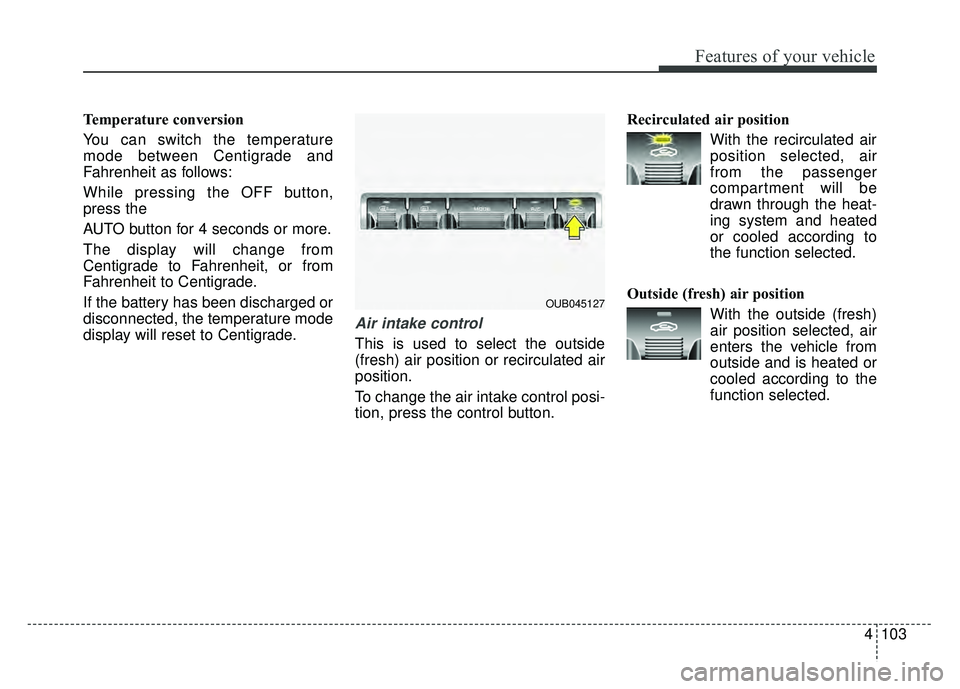
4103
Features of your vehicle
Temperature conversion
You can switch the temperature
mode between Centigrade and
Fahrenheit as follows:
While pressing the OFF button,
press the
AUTO button for 4 seconds or more.
The display will change from
Centigrade to Fahrenheit, or from
Fahrenheit to Centigrade.
If the battery has been discharged or
disconnected, the temperature mode
display will reset to Centigrade.
Air intake control
This is used to select the outside
(fresh) air position or recirculated air
position.
To change the air intake control posi-
tion, press the control button.Recirculated air position
With the recirculated airposition selected, air
from the passenger
compartment will be
drawn through the heat-
ing system and heated
or cooled according to
the function selected.
Outside (fresh) air position With the outside (fresh)air position selected, air
enters the vehicle from
outside and is heated or
cooled according to the
function selected.
OUB045127