reset button KIA Rondo 2007 2.G User Guide
[x] Cancel search | Manufacturer: KIA, Model Year: 2007, Model line: Rondo, Model: KIA Rondo 2007 2.GPages: 343, PDF Size: 3.61 MB
Page 181 of 343
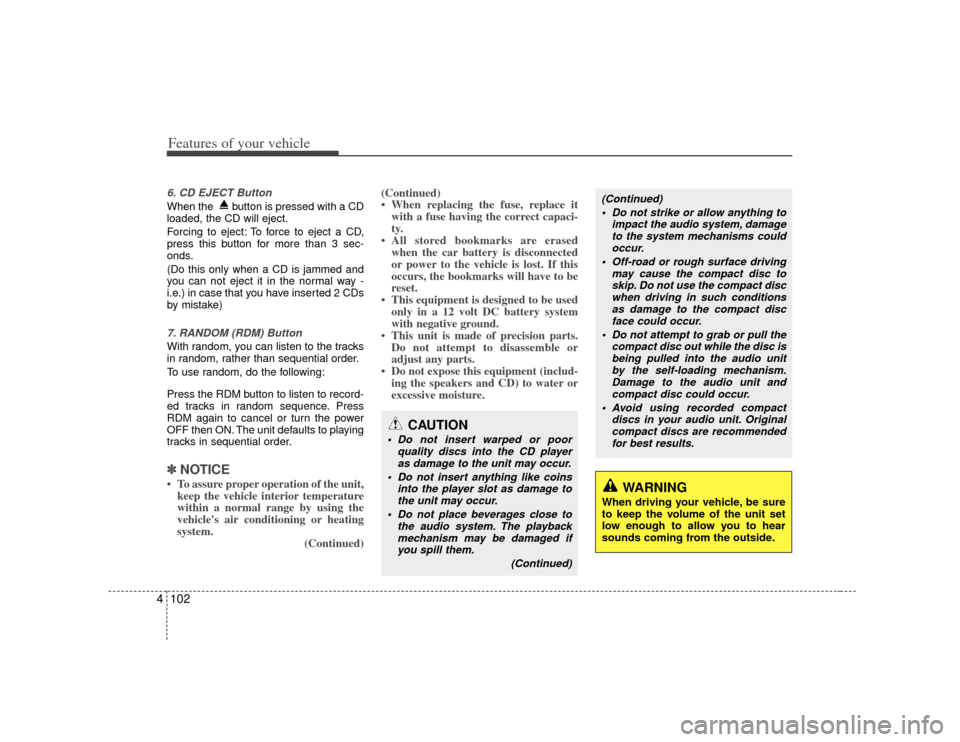
Features of your vehicle102
46. CD EJECT ButtonWhen the button is pressed with a CD
loaded, the CD will eject.
Forcing to eject: To force to eject a CD,
press this button for more than 3 sec-
onds.
(Do this only when a CD is jammed and
you can not eject it in the normal way -
i.e.) in case that you have inserted 2 CDs
by mistake)7. RANDOM (RDM) ButtonWith random, you can listen to the tracks
in random, rather than sequential order.
To use random, do the following:
Press the RDM button to listen to record-
ed tracks in random sequence. Press
RDM again to cancel or turn the power
OFF then ON. The unit defaults to playing
tracks in sequential order.✽ ✽
NOTICE• To assure proper operation of the unit,
keep the vehicle interior temperature
within a normal range by using the
vehicle's air conditioning or heating
system. (Continued)(Continued)
• When replacing the fuse, replace it
with a fuse having the correct capaci-
ty.
• All stored bookmarks are erased when the car battery is disconnected
or power to the vehicle is lost. If this
occurs, the bookmarks will have to be
reset.
• This equipment is designed to be used only in a 12 volt DC battery system
with negative ground.
• This unit is made of precision parts. Do not attempt to disassemble or
adjust any parts.
• Do not expose this equipment (includ- ing the speakers and CD) to water or
excessive moisture.
(Continued)
Do not strike or allow anything to impact the audio system, damageto the system mechanisms could occur.
Off-road or rough surface driving may cause the compact disc toskip. Do not use the compact discwhen driving in such conditionsas damage to the compact disc face could occur.
Do not attempt to grab or pull the compact disc out while the disc isbeing pulled into the audio unit by the self-loading mechanism.Damage to the audio unit and compact disc could occur.
Avoid using recorded compact discs in your audio unit. Originalcompact discs are recommendedfor best results.
CAUTION
Do not insert warped or poor quality discs into the CD playeras damage to the unit may occur.
Do not insert anything like coins into the player slot as damage tothe unit may occur.
Do not place beverages close to the audio system. The playbackmechanism may be damaged ifyou spill them.
(Continued)
WARNING
When driving your vehicle, be sure
to keep the volume of the unit set
low enough to allow you to hear
sounds coming from the outside.
Page 182 of 343
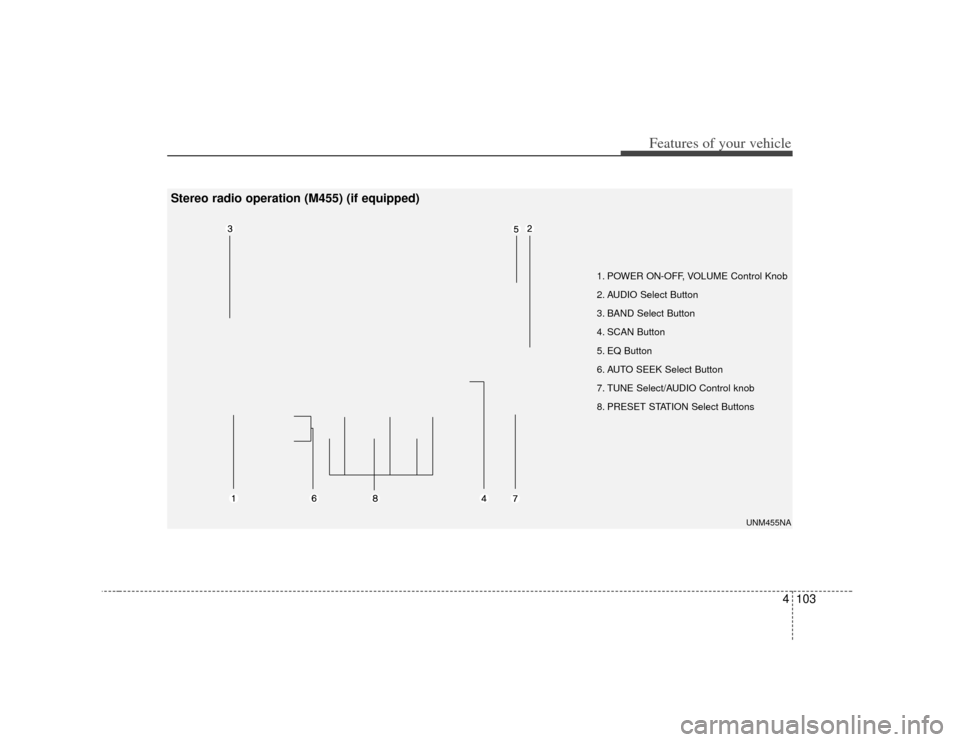
4103
Features of your vehicle
1. POWER ON-OFF, VOLUME Control Knob
2. AUDIO Select Button
3. BAND Select Button
4. SCAN Button
5. EQ Button
6. AUTO SEEK Select Button
7. TUNE Select/AUDIO Control knob
8. PRESET STATION Select Buttons
UNM455NA
Stereo radio operation (M455) (if equipped)
Page 184 of 343
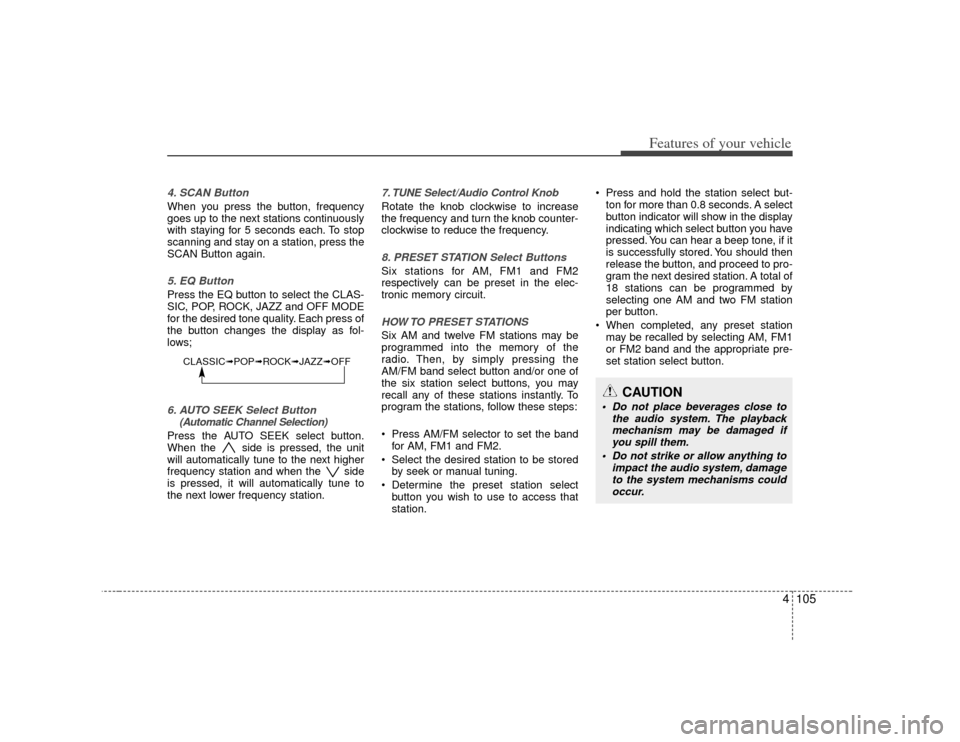
4105
Features of your vehicle
4. SCAN ButtonWhen you press the button, frequency
goes up to the next stations continuously
with staying for 5 seconds each. To stop
scanning and stay on a station, press the
SCAN Button again.5. EQ ButtonPress the EQ button to select the CLAS-
SIC, POP, ROCK, JAZZ and OFF MODE
for the desired tone quality. Each press of
the button changes the display as fol-
lows;6. AUTO SEEK Select Button(Automatic Channel Selection)Press the AUTO SEEK select button.
When the side is pressed, the unit
will automatically tune to the next higher
frequency station and when the side
is pressed, it will automatically tune to
the next lower frequency station.
7. TUNE Select/Audio Control KnobRotate the knob clockwise to increase
the frequency and turn the knob counter-
clockwise to reduce the frequency.8. PRESET STATION Select ButtonsSix stations for AM, FM1 and FM2
respectively can be preset in the elec-
tronic memory circuit.HOW TO PRESET STATIONSSix AM and twelve FM stations may be
programmed into the memory of the
radio. Then, by simply pressing the
AM/FM band select button and/or one of
the six station select buttons, you may
recall any of these stations instantly. To
program the stations, follow these steps:
Press AM/FM selector to set the bandfor AM, FM1 and FM2.
Select the desired station to be stored by seek or manual tuning.
Determine the preset station select button you wish to use to access that
station. Press and hold the station select but-
ton for more than 0.8 seconds. A select
button indicator will show in the display
indicating which select button you have
pressed. You can hear a beep tone, if it
is successfully stored. You should then
release the button, and proceed to pro-
gram the next desired station. A total of
18 stations can be programmed by
selecting one AM and two FM station
per button.
When completed, any preset station may be recalled by selecting AM, FM1
or FM2 band and the appropriate pre-
set station select button.
CLASSIC➟ POP➟ROCK➟ JAZZ➟OFF
CAUTION
Do not place beverages close to
the audio system. The playbackmechanism may be damaged ifyou spill them.
Do not strike or allow anything to impact the audio system, damageto the system mechanisms could occur.
Page 191 of 343
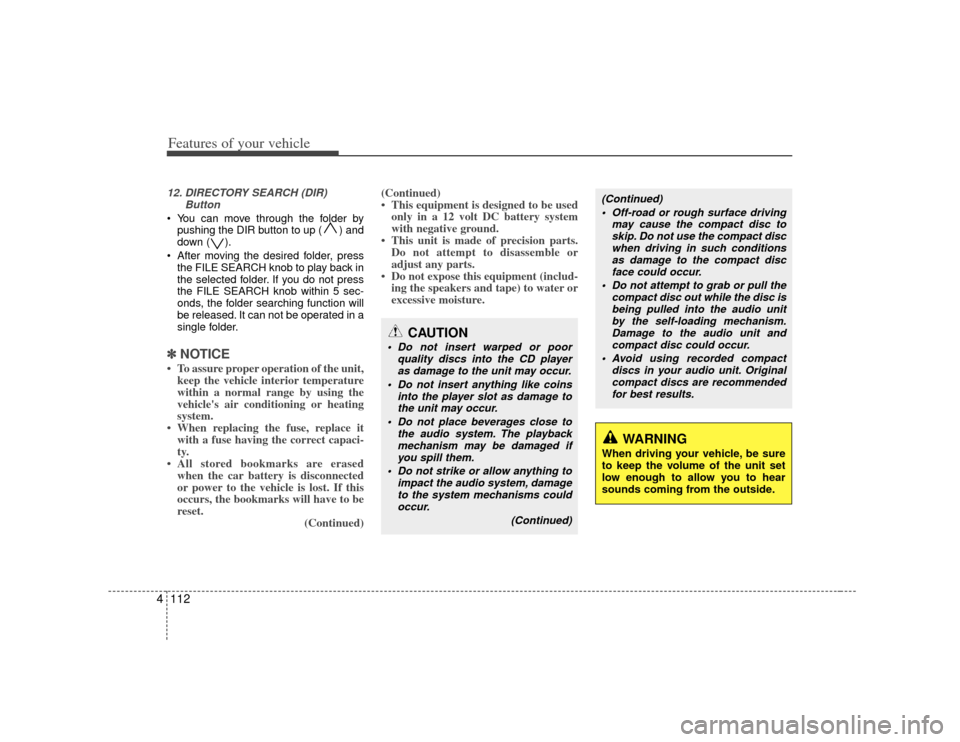
Features of your vehicle112
412. DIRECTORY SEARCH (DIR)
Button You can move through the folder bypushing the DIR button to up ( ) and
down ( ).
After moving the desired folder, press the FILE SEARCH knob to play back in
the selected folder. If you do not press
the FILE SEARCH knob within 5 sec-
onds, the folder searching function will
be released. It can not be operated in a
single folder.✽ ✽ NOTICE• To assure proper operation of the unit,
keep the vehicle interior temperature
within a normal range by using the
vehicle's air conditioning or heating
system.
• When replacing the fuse, replace it with a fuse having the correct capaci-
ty.
• All stored bookmarks are erased when the car battery is disconnected
or power to the vehicle is lost. If this
occurs, the bookmarks will have to be
reset. (Continued)(Continued)
• This equipment is designed to be used
only in a 12 volt DC battery system
with negative ground.
• This unit is made of precision parts. Do not attempt to disassemble or
adjust any parts.
• Do not expose this equipment (includ- ing the speakers and tape) to water or
excessive moisture.
CAUTION
Do not insert warped or poor
quality discs into the CD playeras damage to the unit may occur.
Do not insert anything like coins into the player slot as damage tothe unit may occur.
Do not place beverages close to the audio system. The playbackmechanism may be damaged ifyou spill them.
Do not strike or allow anything to impact the audio system, damageto the system mechanisms couldoccur.
(Continued)
(Continued) Off-road or rough surface driving may cause the compact disc toskip. Do not use the compact disc when driving in such conditionsas damage to the compact disc face could occur.
Do not attempt to grab or pull the compact disc out while the disc isbeing pulled into the audio unit by the self-loading mechanism.Damage to the audio unit and compact disc could occur.
Avoid using recorded compact discs in your audio unit. Originalcompact discs are recommended for best results.
WARNING
When driving your vehicle, be sure
to keep the volume of the unit set
low enough to allow you to hear
sounds coming from the outside.
Page 192 of 343

4113
Features of your vehicle
1. POWER ON-OFF, VOLUME Control Knob
2. BAND Select Button
3. AUDIO Select Button
4. TUNE Select/AUDIO Control Knob
5. AUTO SEEK Select Button
6. SCAN Button
7. EQ Button
8. PRESET Station Select Buttons
UNM466NA
Stereo radio operation (M466) (if equipped)
Page 194 of 343

4115
Features of your vehicle
5. AUTO SEEK Select Button(Automatic Channel Selection)Press the AUTO SEEK select button.
When the side is pressed, the unit
will automatically tune to the next higher
frequency station and when the side
is pressed, it will automatically tune to
the next lower frequency station.6. SCAN ButtonWhen you press the button, frequency
goes up to the next stations continuously
staying for 5 seconds each. To stop scan-
ning and stay on a station, press the
SCAN Button again.7. EQ ButtonPress the EQ button to select the CLAS-
SIC, POP, ROCK, JAZZ and OFF MODE
for the desired tone quality. Each press of
the button changes the display as fol-
lows;
8. PRESET STATION Select ButtonsSix stations for AM, FM1 and FM2
respectively can be preset in the elec-
tronic memory circuit.HOW TO PRESET STATIONSSix AM and twelve FM stations may be
programmed into the memory of the
radio. Then, by simply pressing the AM/
FM band select button and/or one of the
six station select buttons, you may recall
any of these stations instantly. To pro-
gram the stations, follow these steps:
Press AM/FM selector to set the bandfor AM, FM1 and FM2.
Select the desired station to be stored by seek or manual tuning.
Determine the preset station select button you wish to use to access that
station. Press and hold the station select but-
ton for more than 0.8 seconds. A select
button indicator will show in the display
indicating which select button you have
pressed. You can hear a beep tone, if it
is successfully stored. You should then
release the button, and proceed to pro-
gram the next desired station. A total of
18 stations can be programmed by
selecting one AM and two FM station
per button.
When completed, any preset station may be recalled by selecting AM, FM1
or FM2 band and the appropriate pre-
set station select button.
CAUTION
Do not place beverages close to the audio system. The audio sys-tem mechanism may be damaged if you spill them.
Do not strike or allow anything to impact the audio system, damageto the system mechanisms couldoccur.
CLASSIC➟ POP➟ROCK➟ JAZZ➟OFF
Page 227 of 343
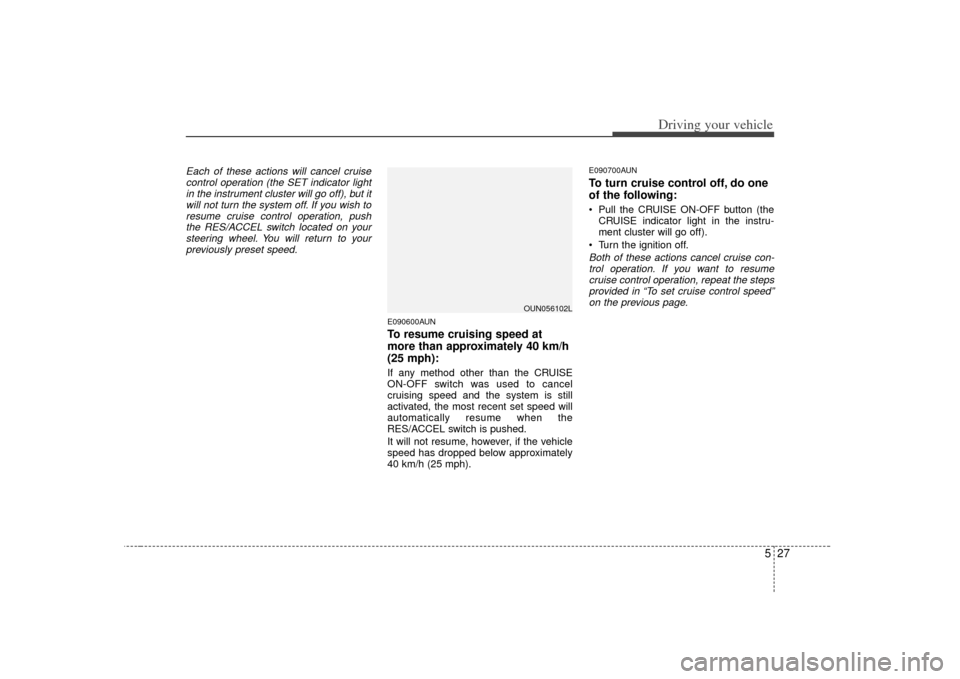
527
Driving your vehicle
Each of these actions will cancel cruisecontrol operation (the SET indicator lightin the instrument cluster will go off), but it will not turn the system off. If you wish toresume cruise control operation, pushthe RES/ACCEL switch located on your steering wheel. You will return to yourpreviously preset speed.
E090600AUNTo resume cruising speed at
more than approximately 40 km/h
(25 mph):If any method other than the CRUISE
ON-OFF switch was used to cancel
cruising speed and the system is still
activated, the most recent set speed will
automatically resume when the
RES/ACCEL switch is pushed.
It will not resume, however, if the vehicle
speed has dropped below approximately
40 km/h (25 mph).
E090700AUNTo turn cruise control off, do one
of the following: Pull the CRUISE ON-OFF button (the CRUISE indicator light in the instru-
ment cluster will go off).
Turn the ignition off.Both of these actions cancel cruise con- trol operation. If you want to resumecruise control operation, repeat the stepsprovided in “To set cruise control speed” on the previous page.
OUN056102L