instrument cluster KIA Rondo 2007 2.G Owner's Manual
[x] Cancel search | Manufacturer: KIA, Model Year: 2007, Model line: Rondo, Model: KIA Rondo 2007 2.GPages: 343, PDF Size: 3.61 MB
Page 4 of 343
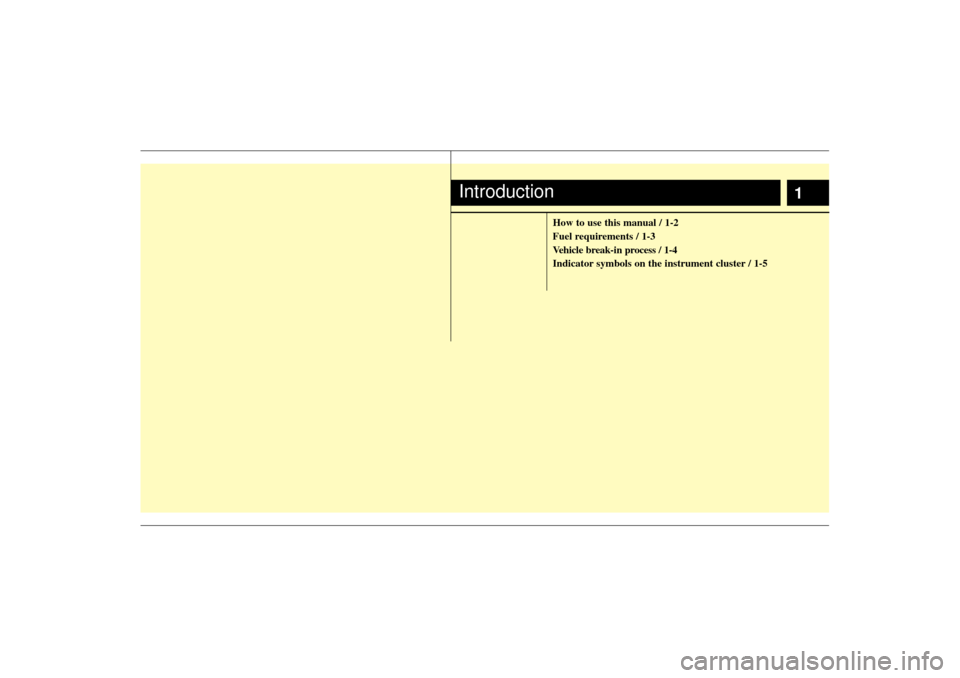
1
How to use this manual / 1-2
Fuel requirements / 1-3
Vehicle break-in process / 1-4
Indicator symbols on the instrument cluster / 1-5
Introduction
Page 8 of 343
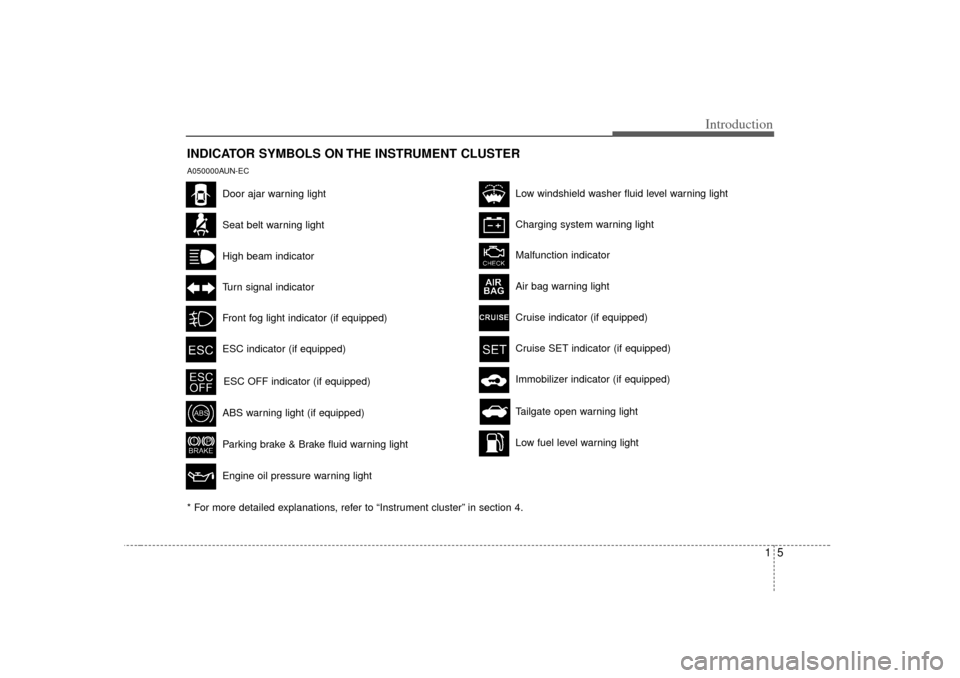
15
Introduction
INDICATOR SYMBOLS ON THE INSTRUMENT CLUSTER
Door ajar warning lightSeat belt warning lightHigh beam indicatorTurn signal indicatorFront fog light indicator (if equipped)ABS warning light (if equipped)Parking brake & Brake fluid warning lightEngine oil pressure warning lightESC indicator (if equipped)ESC OFF indicator (if equipped)
Malfunction indicatorAir bag warning lightCruise indicator (if equipped)Cruise SET indicator (if equipped)Immobilizer indicator (if equipped) Low fuel level warning light Tailgate open warning light
* For more detailed explanations, refer to “Instrument cluster” in section 4.Charging system warning lightLow windshield washer fluid level warning light
A050000AUN-EC
Page 11 of 343
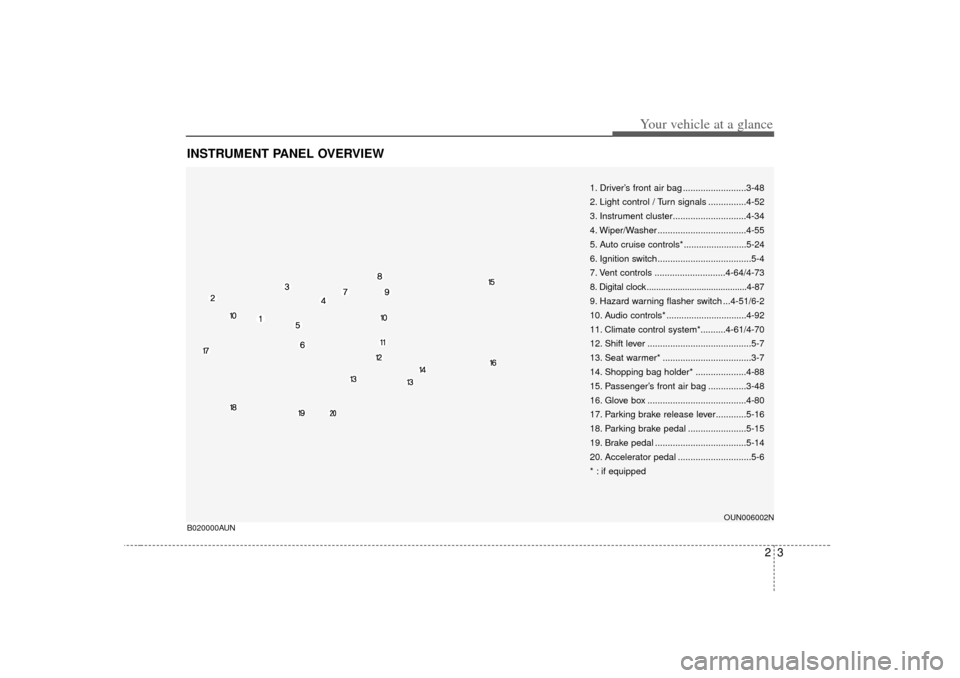
23
Your vehicle at a glance
INSTRUMENT PANEL OVERVIEW
1. Driver’s front air bag .........................3-48
2. Light control / Turn signals ...............4-52
3. Instrument cluster.............................4-34
4. Wiper/Washer ...................................4-55
5. Auto cruise controls* .........................5-24
6. Ignition switch .....................................5-4
7. Vent controls ............................4-64/4-73
8. Digital clock ..........................................4-87
9. Hazard warning flasher switch ...4-51/6-2
10. Audio controls* ................................4-92
11. Climate control system*..........4-61/4-70
12. Shift lever .........................................5-7
13. Seat warmer* ...................................3-7
14. Shopping bag holder* ....................4-88
15. Passenger’s front air bag ...............3-48
16. Glove box .......................................4-80
17. Parking brake release lever............5-16
18. Parking brake pedal .......................5-15
19. Brake pedal ....................................5-14
20. Accelerator pedal .............................5-6
* : if equipped
OUN006002N
B020000AUN
Page 55 of 343
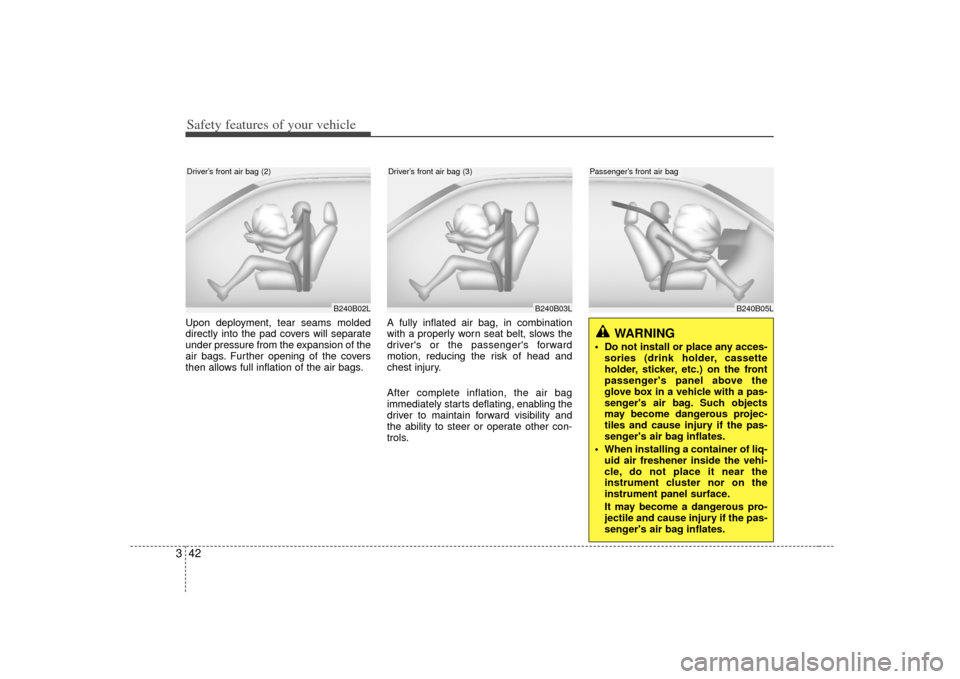
Safety features of your vehicle42
3Upon deployment, tear seams molded
directly into the pad covers will separate
under pressure from the expansion of the
air bags. Further opening of the covers
then allows full inflation of the air bags. A fully inflated air bag, in combination
with a properly worn seat belt, slows the
driver's or the passenger's forward
motion, reducing the risk of head and
chest injury.
After complete inflation, the air bag
immediately starts deflating, enabling the
driver to maintain forward visibility and
the ability to steer or operate other con-
trols.
B240B02L
B240B03L
Driver’s front air bag (2)
Driver’s front air bag (3)
WARNING
Do not install or place any acces-
sories (drink holder, cassette
holder, sticker, etc.) on the front
passenger's panel above the
glove box in a vehicle with a pas-
senger's air bag. Such objects
may become dangerous projec-
tiles and cause injury if the pas-
senger's air bag inflates.
When installing a container of liq- uid air freshener inside the vehi-
cle, do not place it near the
instrument cluster nor on the
instrument panel surface.
It may become a dangerous pro-
jectile and cause injury if the pas-
senger's air bag inflates.
B240B05L
Passenger’s front air bag
Page 80 of 343
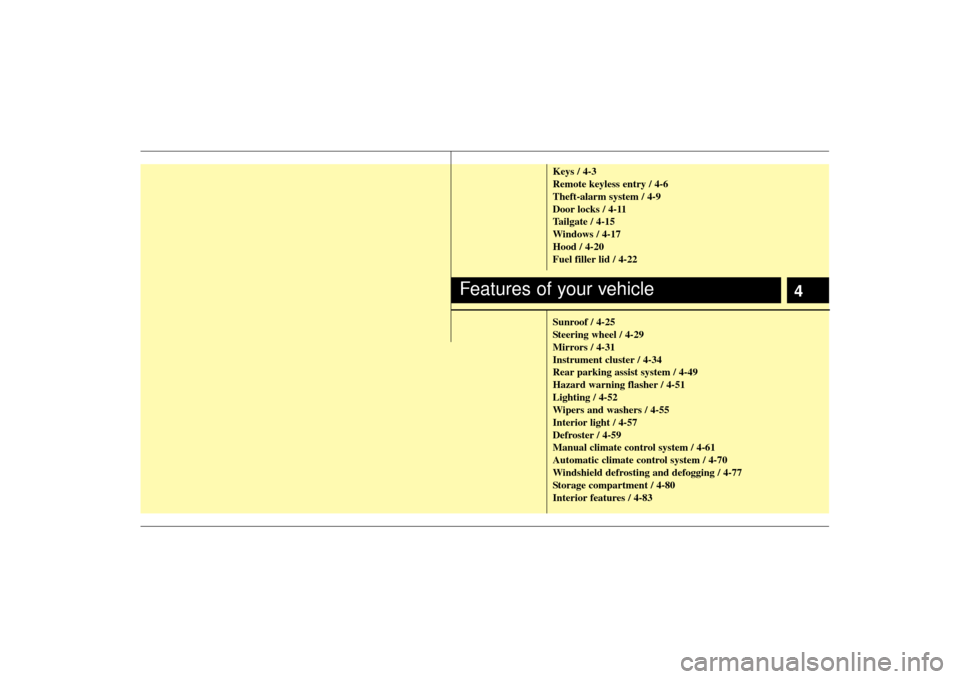
4
Keys / 4-3
Remote keyless entry / 4-6
Theft-alarm system / 4-9
Door locks / 4-11
Tailgate / 4-15
Windows / 4-17
Hood / 4-20
Fuel filler lid / 4-22
Sunroof / 4-25
Steering wheel / 4-29
Mirrors / 4-31
Instrument cluster / 4-34
Rear parking assist system / 4-49
Hazard warning flasher / 4-51
Lighting / 4-52
Wipers and washers / 4-55
Interior light / 4-57
Defroster / 4-59
Manual climate control system / 4-61
Automatic climate control system / 4-70
Windshield defrosting and defogging / 4-77
Storage compartment / 4-80
Interior features / 4-83
Features of your vehicle
Page 113 of 343
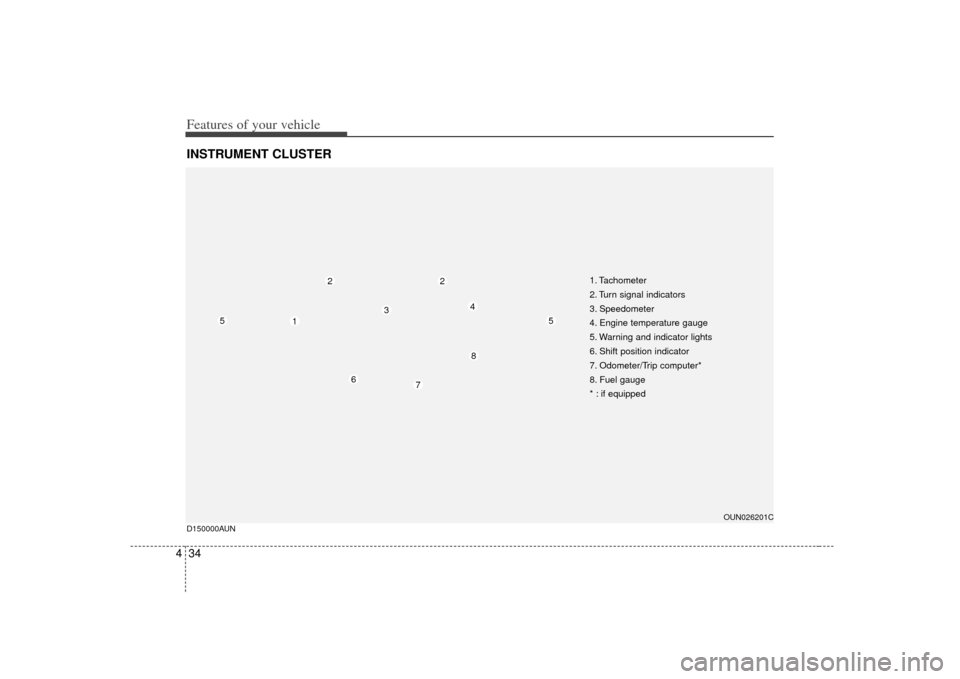
Features of your vehicle34
4INSTRUMENT CLUSTER
1. Tachometer
2. Turn signal indicators
3. Speedometer
4. Engine temperature gauge
5. Warning and indicator lights
6. Shift position indicator
7. Odometer/Trip computer*
8. Fuel gauge
* : if equipped
OUN026201C
D150000AUN
1
4
5
8
6
7
2
2
3
5
Page 127 of 343
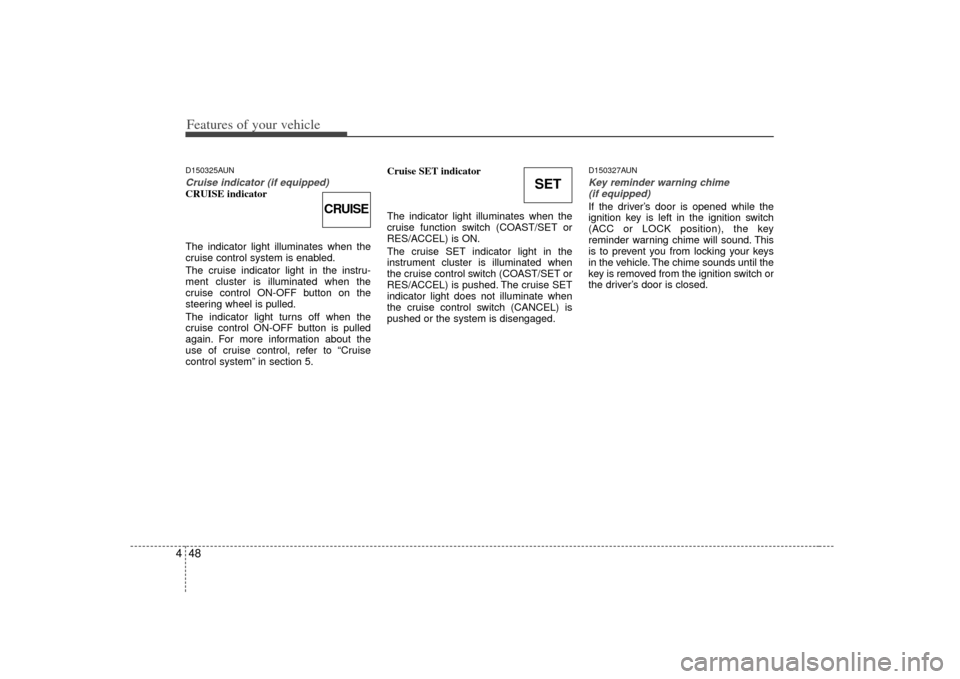
Features of your vehicle48
4D150325AUNCruise indicator (if equipped)CRUISE indicator
The indicator light illuminates when the
cruise control system is enabled.
The cruise indicator light in the instru-
ment cluster is illuminated when the
cruise control ON-OFF button on the
steering wheel is pulled.
The indicator light turns off when the
cruise control ON-OFF button is pulled
again. For more information about the
use of cruise control, refer to “Cruise
control system” in section 5. Cruise SET indicator
The indicator light illuminates when the
cruise function switch (COAST/SET or
RES/ACCEL) is ON.
The cruise SET indicator light in the
instrument cluster is illuminated when
the cruise control switch (COAST/SET or
RES/ACCEL) is pushed. The cruise SET
indicator light does not illuminate when
the cruise control switch (CANCEL) is
pushed or the system is disengaged.
D150327AUNKey reminder warning chime
(if equipped)If the driver’s door is opened while the
ignition key is left in the ignition switch
(ACC or LOCK position), the key
reminder warning chime will sound. This
is to prevent you from locking your keys
in the vehicle. The chime sounds until the
key is removed from the ignition switch or
the driver’s door is closed.
SET
CRUISE
Page 208 of 343
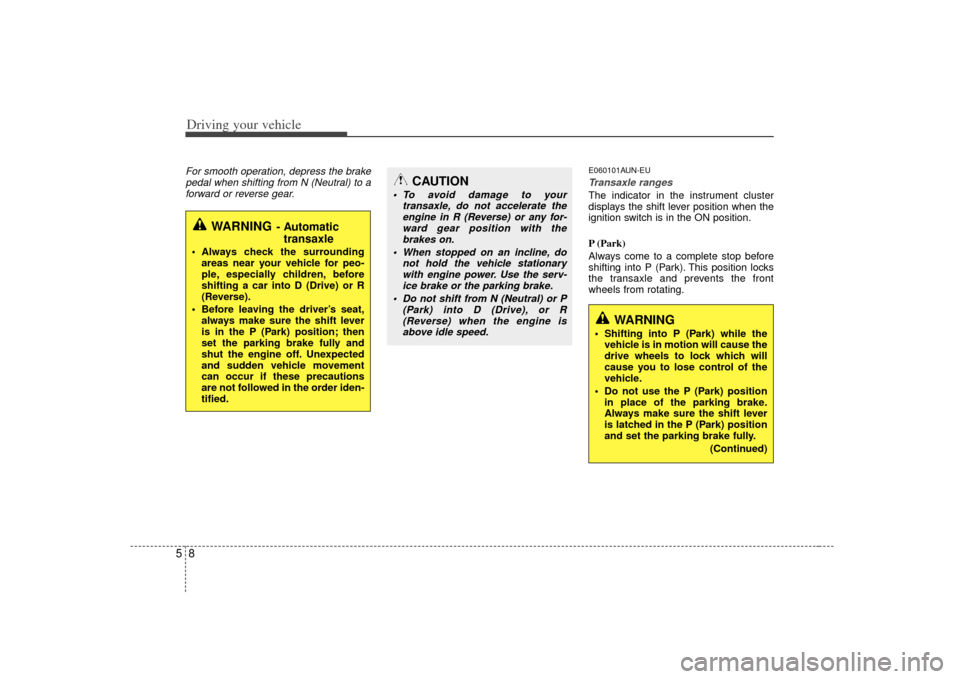
Driving your vehicle85For smooth operation, depress the brakepedal when shifting from N (Neutral) to aforward or reverse gear.
E060101AUN-EUTransaxle rangesThe indicator in the instrument cluster
displays the shift lever position when the
ignition switch is in the ON position.
P (Park)
Always come to a complete stop before
shifting into P (Park). This position locks
the transaxle and prevents the front
wheels from rotating.
WARNING
- Automatic transaxle
Always check the surrounding
areas near your vehicle for peo-
ple, especially children, before
shifting a car into D (Drive) or R
(Reverse).
Before leaving the driver’s seat, always make sure the shift lever
is in the P (Park) position; then
set the parking brake fully and
shut the engine off. Unexpected
and sudden vehicle movement
can occur if these precautions
are not followed in the order iden-
tified.
CAUTION
To avoid damage to your transaxle, do not accelerate theengine in R (Reverse) or any for-ward gear position with the brakes on.
When stopped on an incline, do not hold the vehicle stationarywith engine power. Use the serv-ice brake or the parking brake.
Do not shift from N (Neutral) or P (Park) into D (Drive), or R(Reverse) when the engine isabove idle speed.
WARNING
Shifting into P (Park) while the vehicle is in motion will cause the
drive wheels to lock which will
cause you to lose control of the
vehicle.
Do not use the P (Park) position in place of the parking brake.
Always make sure the shift lever
is latched in the P (Park) position
and set the parking brake fully.
(Continued)
Page 224 of 343
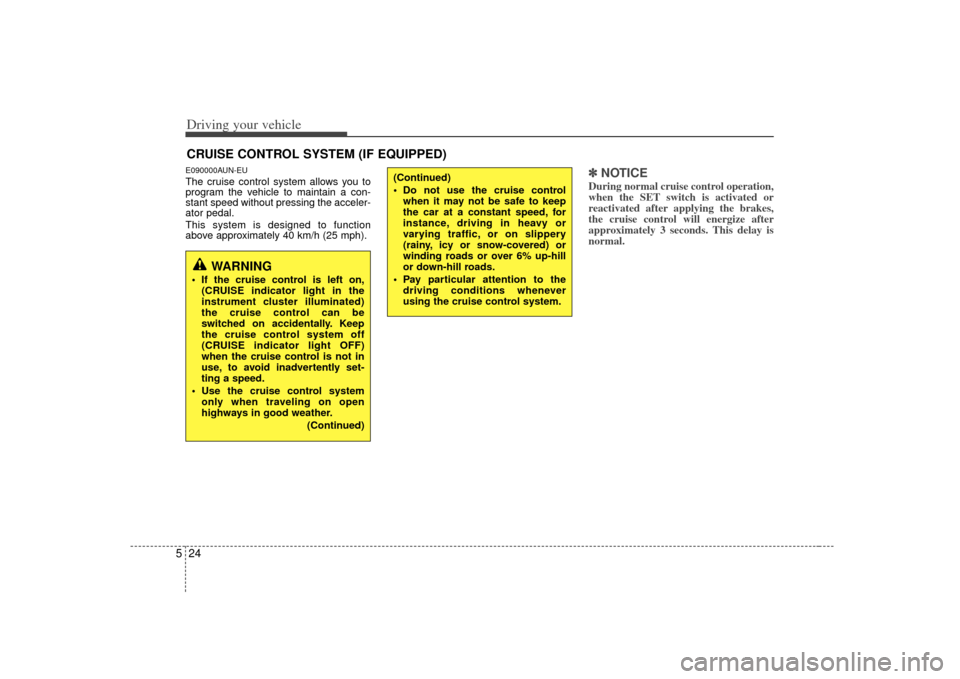
Driving your vehicle24
5E090000AUN-EUThe cruise control system allows you to
program the vehicle to maintain a con-
stant speed without pressing the acceler-
ator pedal.
This system is designed to function
above approximately 40 km/h (25 mph).
✽ ✽
NOTICEDuring normal cruise control operation,
when the SET switch is activated or
reactivated after applying the brakes,
the cruise control will energize after
approximately 3 seconds. This delay is
normal.
CRUISE CONTROL SYSTEM (IF EQUIPPED)
WARNING
If the cruise control is left on,
(CRUISE indicator light in the
instrument cluster illuminated)
the cruise control can be
switched on accidentally. Keep
the cruise control system off
(CRUISE indicator light OFF)
when the cruise control is not in
use, to avoid inadvertently set-
ting a speed.
Use the cruise control system only when traveling on open
highways in good weather.
(Continued)
(Continued)
Do not use the cruise controlwhen it may not be safe to keep
the car at a constant speed, for
instance, driving in heavy or
varying traffic, or on slippery
(rainy, icy or snow-covered) or
winding roads or over 6% up-hill
or down-hill roads.
Pay particular attention to the driving conditions whenever
using the cruise control system.
Page 225 of 343
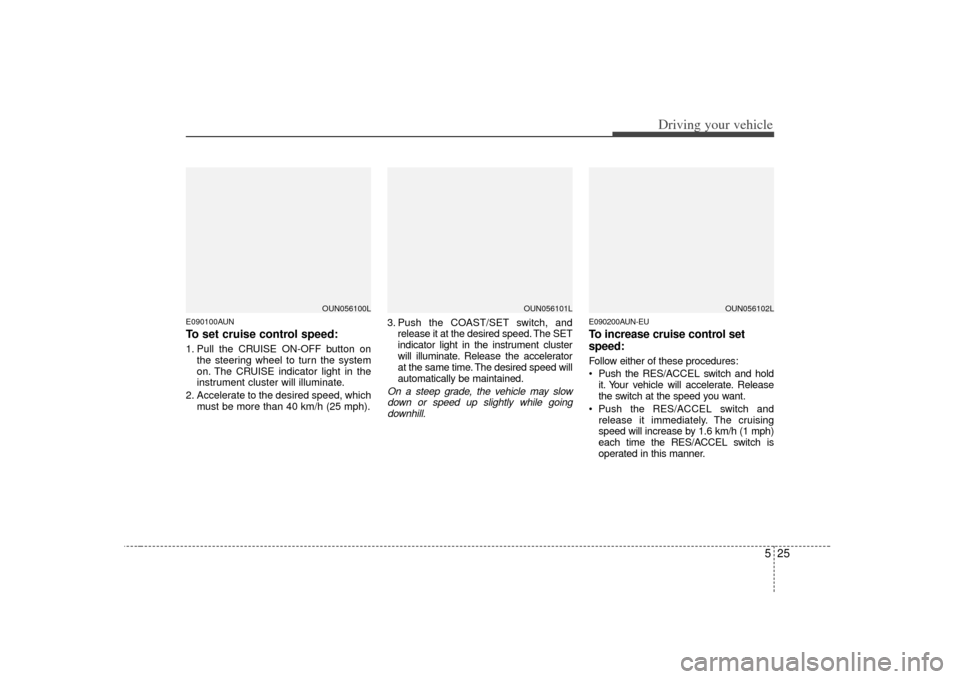
525
Driving your vehicle
E090100AUNTo set cruise control speed:1. Pull the CRUISE ON-OFF button onthe steering wheel to turn the system
on. The CRUISE indicator light in the
instrument cluster will illuminate.
2. Accelerate to the desired speed, which must be more than 40 km/h (25 mph). 3. Push the COAST/SET switch, and
release it at the desired speed. The SET
indicator light in the instrument cluster
will illuminate. Release the accelerator
at the same time. The desired speed will
automatically be maintained.
On a steep grade, the vehicle may slowdown or speed up slightly while going downhill.
E090200AUN-EUTo increase cruise control set
speed:Follow either of these procedures:
Push the RES/A CCEL switch and hold
it. Your vehicle will accelerate. Release
the switch at the speed you want.
Push the RES/A CCEL switch and
release it immediately. The cruising
speed will increase by 1.6 km/h (1 mph)
each time the RES/ACCEL switch is
operated in this manner.
OUN056101L
OUN056102L
OUN056100L