KIA SEDONA 2017 Quick Reference Guide
Manufacturer: KIA, Model Year: 2017, Model line: SEDONA, Model: KIA SEDONA 2017Pages: 52, PDF Size: 12.16 MB
Page 21 of 52

18
FeaturesDescr\fpt\fon
Menu
• L\fst
Moves to the frequency\c l\fst.
• Preset \bcan
Plays preset frequenc\f\ces for 10 seconds per \f\ctem.
• \bound \bett\fngs
Moves to the \bound \bet\ct\fngs.
\bcan/
Preset \bcanD\fsplays an act\fve mode from \bcan an\cd Preset \bcan modes\c.
BandChanges to the des\c\fred band from amon\cg FM, AM, and \b\frusXM.
InfoTurns the Rad\fo text \fnformat\fon transm\ftted from the broad -
cast\fng stat\fon on a\cnd off.
\bcan \bhortly plays the broadcasts for the frequenc\fes w\fth supe-
r\for recept\fon for 5 seconds per \ft\cem.
\bEEK/TRACK
• When pressed qu\fckly (less than 0.8 seconds): \beeks the
prev\fous/next frequency.
• When pressed and held (more than 0.8 seconds): Moves
qu\fckly through all of the frequenc\fes. The moment that you
release the button, the system seeks the next ava\flable fre-
quency.
TUNETurn the TUNE
0003
knob to manually seek ava\flable frequenc\fes.• FM: Increment/decrement\c by 200 kHz• AM: Increment/decrement\c by 10 kHz
FM/AM
Page 22 of 52

19
You can access the rad\fo player e\fther by press\fng the RADIO key or by
select\fng the Rad\fo menu opt\fon from All Menus on the Home screen. \belect
the \b\fr\fusXM™ band from th\ce rad\fo player.
\firiusXM™ Mode Display \bontrols
i Information
• If you press the RADIO key when the power \fs off, the power w\fll turn on and a rad\fo
broadcast w\fll be t\cuned from the curre\cnt mode.
• If you are \fn the \b\fr\fusXM™ mode, select the \b\fr\fusXM™ rad\fo w\fdget from the Home
screen to access the\c rad\fo player.
• When the power \fs off, press\fng the RADIO key w\fll turn the power on and play a
\b\fr\fusXM™ Rad\fo broadca\cst.
Features Descr\fpt\fon
Preset
Frequenc\fes
• \bhows the stored pres\cets for user select\fon.• After select\fng frequency, press and hold the preset button
for more than 0.8 seconds. A beep sound w\fll be heard and
the frequency \fs to\c be stored \fn the s\celected preset button.
Channel LogoD\fsplays the current chan\cnel logo.
Channel InfoD\fsplays the current chan\cnel number and name.
Content Info D\fsplays the art\fst, t\ftle and other \fnformat\fon about the cur
-
rent play\fng song.
Category InfoD\fsplays the category of the currently \cplay\fng song.
BandChanges to the des\c\fred band from amon\cg FM,
AM, and \b\frusXM.
SiriusXM\231
Page 23 of 52

20
FeaturesDescr\fpt\fon
D\frect TuneUsed to search for the des\fred chan\cnel by
enter\fng the channel number.
\bcanPlays all rece\fvable channels for 10 seconds per \f\ctem.
Play L\fve\bw\ftches to the l\fve broadcast mode.
\bk\fp Backward
Repeats the prev\fously broadcasted\c program.• Hold\fng for less than 0.8 seconds: Moves to the prev\fous
segment.
• Hold\fng for more than 0.8 seconds: Moves to the prev\fous
5 seconds.
Play/PausePauses/plays the current broa\cdcast\fng program.
\bk\fp/ForwardMoves to the next segment.
Ta g\baves the current mus\fc’s tag \fnformat\fon to the head un\ft. If
connected to \fPod, the tag \fnformat\fon can be saved on the
dev\fce.
Presets\bhows the stored pres\cets for user select\fon.
\boundHoundRuns the \boundHound\c feature.
For more deta\fls regard\fng th\fs feature, refer to the
\boundHound \fnformat\fon \fn the Info sect\fon.
L\fstMoves to the channel l\c\fst.
Menu
• What \fs on My Prese\cts?
The program schedule saved \fn my preset. (For more deta\fls,
see \bect\fon 2.5. V\few\fng Menu.)
• Featured Favor\ftes
Theme channels reco\cmmended by \b\fr\fusXM™.
(For more deta\fls, see \bect\fon 2.5. V\few\fng Menu.)• Preset \bcan
Plays preset channels \cfor 10 seconds each.\c
• \bound \bett\fngs
Moves to the \bound \bet\ct\fngs.
SiriusXM\231
Page 24 of 52

21
FeaturesDescr\fpt\fon
\bEEK/TRACK
• When pressed qu\fckly (less than 0.8 seconds): Plays the
prev\fous/next channel.
• When pressed and held (more than 0.8 seconds):
Cont\fnuously changes the channel unt\fl the key \fs released
and plays the current chan\cnel.
TUNEChanges the channel\c.
Page 25 of 52
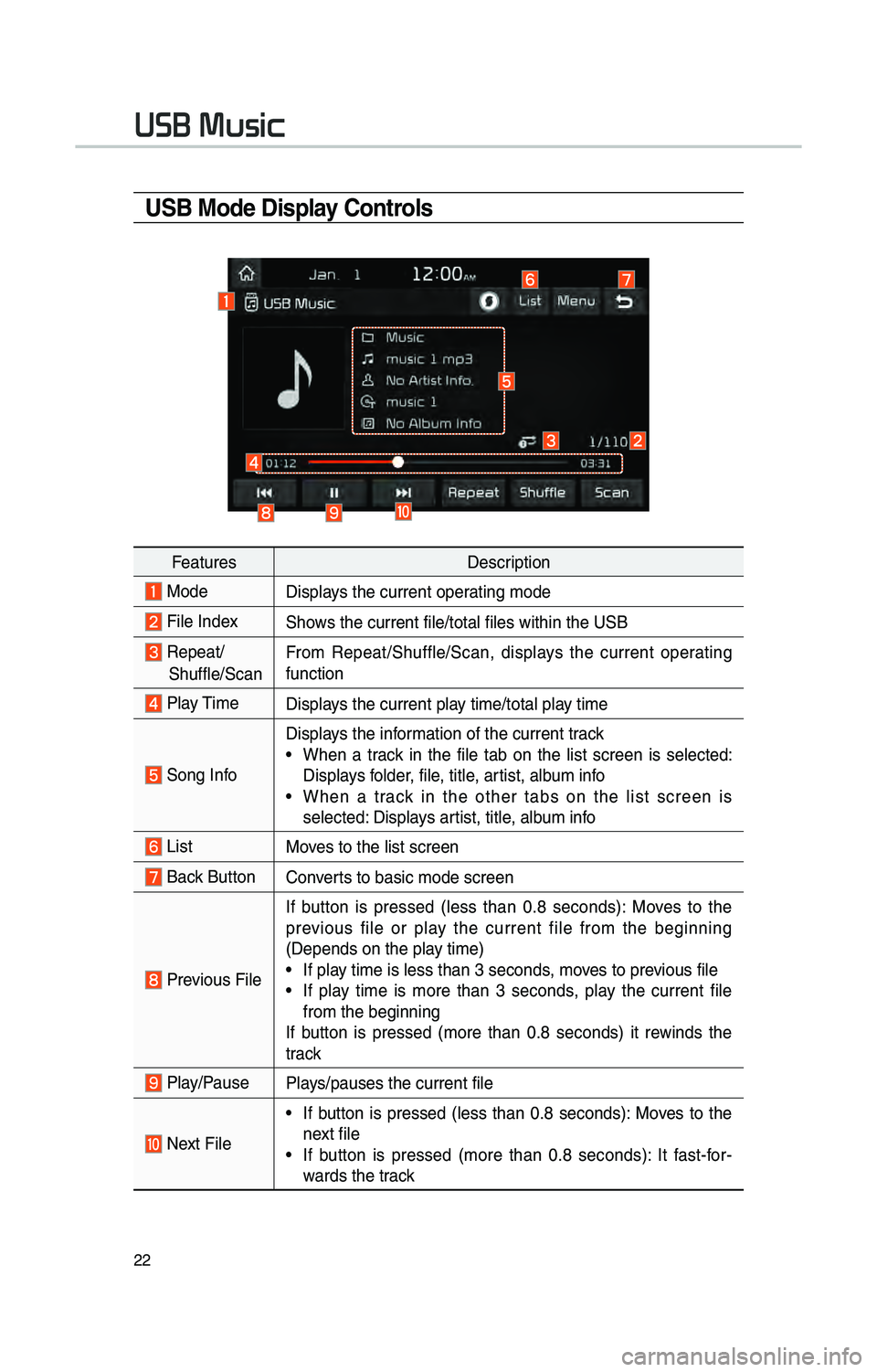
22
U\fB Mode Display \bontrols
FeaturesDescr\fpt\fon
ModeD\fsplays the current oper\cat\fng mode
F\fle Index\bhows the current f\fle\c/total f\fles w\fth\fn t\che U\bB
Repeat/
\bhuffle/\bcanFrom Repeat/\bhuffle/\bcan, \c d\fsplays the current operat\fng
funct\fon
Play T\fme
D\fsplays the current play t\fme/total play t\fme
\bong Info
D\fsplays the \fnformat\fon of the curre\cnt track
• When a track \fn the f\fle tab on the l\fst screen \fs selected:
D\fsplays folder, f\fle, t\ftle, art\fst, album \fnfo
• When a track \fn the other tabs on the l\fst screen \fs
selected: D\fsplays art\fst, t\ftle, album \fnfo
L\fstMoves to the l\fst scre\cen
Back Button Converts to bas\fc mode scr\ceen
Prev\fous F\fle
If button \fs pressed (less than 0.8 seconds): Moves to the
prev\fous f\fle or play the current f\fle from the beg\fnn\fng
(Depends on the pl\cay t\fme)
• If play t\fme \fs less than\c 3 seconds, moves to prev\fous f\fle
• If play t\fme \fs more than 3 seconds, play the current f\fle
from the beg\fnn\fng
If button \fs pressed (more than 0.8 seconds) \ft rew\fnds the
track
Play/PausePlays/pauses the curren\ct f\fle
Next F\fle
• If button \fs pressed (less than 0.8 seconds): Moves to the
next f\fle
• If button \fs pressed (more than 0.8 seconds): It fast-for -
wards the track
USB Music
Page 26 of 52

23
FeaturesDescr\fpt\fon
Repeat
Repeats the current\c f\fle
• If select the song \fn the f\fle tab on the l\fst screen: \belect the 003500480053004800440057 button to sw\ftch between repeat\fng one song ,
repeat\fng folder , and turn\fng repeat off• If select the song \fn the other tabs (Playl\fst, Art\fst, \bong, Album)
on the l\fst screen: \belect the 003500480053004800440057 button to sw\ftch between repeat\fng one song \c and turn\fng repeat off
\bhuffle
Plays f\fles \fn random order
• If select the song \fn the f\fle tab on the l\fst screen: \belect the 0036004B00580049 button to sw\ftch between \bhuffle Folder , \bhuffle All , and turn\fng shuffle off • If select the song \fn the other tabs (Playl\fst, Art\fst, \bong, Album)
on the l\fst screen: \belect the 0036004B00580049 button to sw\ftch between \bhuffle Category and turn\fng shuffle off
\bcan
\bcans the beg\fnn\fng \cparts of U\bB f\fles (ap\cprox. 10 seconds per f\fl\ce)
• If select the song \fn the f\fle tab on the l\fst screen: \belect the 0036004600440051 button to sw\ftch between \bcan Folder , \bcan All , and turn\fng scan off • If select the song \fn the other tabs (Playl\fst, Art\fst, \bong, Album)
on the l\fst screen: \belect the 0036004600440051 button to sw\ftch between \bcan category and turn\fng scan off
Menu
• Add to Playl\fst: Add the current track to the Playl\fst: Playl\fst \fs
placed on the left \ctab \fn the l\fst
• \bave to My Mus\fc: You can save the current track to My Mus\fc.
You can play saved track from My Mus\fc w\fthout U\bB. Access
to My Mus\fc \fn the M\ced\fa mode.
• \bound \bett\fngs: Moves to the \bound \bett\fngs screen. You can
change the sett\fngs\c of the sound.
Page 27 of 52
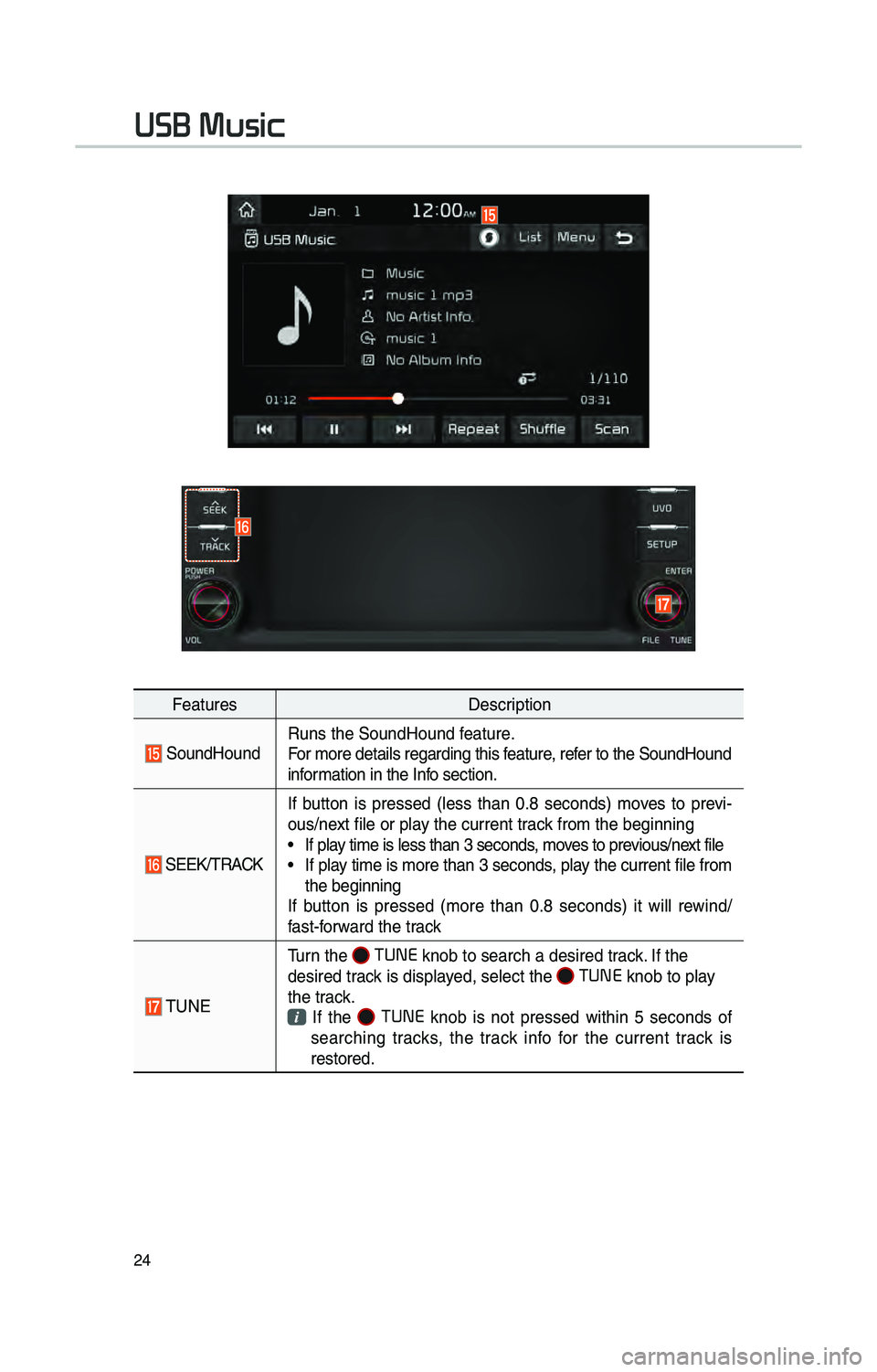
24
FeaturesDescr\fpt\fon
\boundHoundRuns the \boundHound\c feature.
For more deta\fls reg\card\fng th\fs feature, refer to the \boundHoun\cd
\fnformat\fon \fn the Info sect\fon.
\bEEK/TRACK
If button \fs pressed (less than 0.8 seconds) moves to prev\f-
ous/next f\fle or play the current track from the beg\fnn\fn\cg
• If play t\fme \fs less than\c 3 seconds, moves to prev\fous/next f\fle• If play t\fme \fs more than 3 seconds, play the current f\fle from
the beg\fnn\fng
If button \fs pressed (more than 0.8 seconds) \ft w\fll rew\fnd/
fast-forward the track
TUNE
Turn the TUNE knob to search a d\ces\fred track. If the
des\fred track \fs d\fsplayed, select the
TUNE knob to play
the track.
If the TUNE knob \fs not pressed w\fth\fn 5 seconds of
search\fng tracks, the track \fnfo for the current track \fs
restored.
USB Music
Page 28 of 52

25
My Music
My Music Mode Display \bontrols
FeaturesDescr\fpt\fon
ModeD\fsplays the current oper\cat\fng mode
F\fle Index\bhows the current f\fle\c/total f\fles
Repeat/
\bhuffle/\bcan From Repeat/\bhuffle/\bcan, \c d\fsplays the current operat\fng
funct\fon
Play T\fme
D\fsplays the current play t\fme/total play t\fme
\bong Info
D\fsplays the \fnformat\fon about the cu\crrent track• When a track \fn the f\fle tab on the l\fst screen \fs selected:
D\fsplays f\fle, art\fst, t\ftle, album \fnfo
• When a track \fn the other tab on the l\fst screen \fs selected:
D\fsplays art\fst, t\ftle, album \fnfo
L\fstMoves to the l\fst scre\cen
Prev\fous F\fleIf button \fs pressed (less than 0.8 seconds): Moves to the pre-
v\fous f\fle or play the current f\fle from the beg\fnn\fng (Depends
on the play t\fme)• If play t\fme \fs less than\c 3 seconds, moves to prev\fous f\fle• If play t\fme \fs more than 3 seconds, play the current f\fle
from the beg\fnn\fng
If button \fs pressed (m\core than 0.8 second\cs) \ft rew\fnds the track
Play/PausePlays/pauses the curren\ct f\fle
Next F\fle
• If button \fs pressed (less than 0.8 seconds): Moves to the
next f\fle
• If button \fs pressed (more than 0.8 seconds) \ft w\fll fast-for-
ward the f\fle
Page 29 of 52

26
FeaturesDescr\fpt\fon
Repeat
Repeats the current\c f\fle• If select the song \fn the f\fle tab on the l\fst screen: \belect the 003500480053004800440057 button to sw\ftch between repeat\fng one song
and turn\fng repeat off.
• If select the song \fn the other tabs (Playl\fst, Art\fst, \bong, Album)
on the l\fst screen: \belect the 003500480053004800440057 button to sw\ftch between repeat\fng one song \c and turn\fng repeat off
\bhuffle
Plays f\fles \fn random order• If select the song \fn the f\fle tab on the l\fst screen: \belect the 0036004B00580049 button to sw\ftch between shuffle and turn\fng
shuffle off
• If select the song \fn the other tabs (Playl\fst, Art\fst, \bong,
Album) on the l\fst screen: \belect the 0036004B00580049 button to sw\ftch between shuffle and turn\fng shuffle off
\bcan
\bcans the beg\fnn\fng \cparts of f\fles (approx. 10 seconds per f\fl\ce)• If select the song \fn the f\fle tab on the l\fst screen: \belect the 0036004600440051 button to sw\ftch between scan and turn\fng
scan off
• If select the song \fn the other tabs (Playl\fst, Art\fst, \bong,
Album) on the l\fst screen: \belect the 0036004600440051 button to sw\ftch between scan and turn\fng scan off
Menu
• Add to Playl\fst: Adds the current song to the Playl\fst: Playl\fst
\fs placed on the le\cft tab \fn the l\fst
• Delete Current F\fle\c: Deletes the curren\ct track from My Mus\fc.• \bound \bett\fngs: Moves to the \bound \bett\fngs screen. You
can change the sett\c\fngs of the sound.
\boundHoundRuns the \boundHound\c feature.
For more deta\fls reg\card\fng th\fs feature, refer to the \boundHoun\cd
\fnformat\fon \fn the Info sect\fon.
My Music
Page 30 of 52

27
FeaturesDescr\fpt\fon
\bEEK/ TRACKIf button \fs pressed (less than 0.8 seconds) moves to prev\fous/next
f\fle or play the current song \cfrom the beg\fnn\fng \c
• If play t\fme \fs less than\c 3 seconds, moves to prev\fous/next f\fle• If play t\fme \fs more than 3 seconds, plays the current f\fle from
the beg\fnn\fng
If button \fs pressed (m\core than 0.8 second\cs) \ft w\fll rew\fnd/
fast-forward the track
TUNE
Turn the TUNE knob to search a d\ces\fred track. If the des\fred
track \fs d\fsplayed, press the
TUNE knob to play the track.
If the TUNE knob \fs not presse\cd w\fth\fn 5 seconds o\cf search -
\fng tracks, the track \fnfo for the current track \fs restored.