KIA SEDONA 2018 Quick Reference Guide
Manufacturer: KIA, Model Year: 2018, Model line: SEDONA, Model: KIA SEDONA 2018Pages: 52, PDF Size: 2.7 MB
Page 31 of 52

28
\ball History
S\fl\fct 0024004F004F000300300048005100580056 0521 0033004B005200510048 0521
00260044004F004F0003002B004C0056005700520055005C.
Nam\f D\fscription
AllLists th\f all call \S
history.
Dial\fdLists th\f calls that\S
you mad\f.
R\fc\fiv\fd Lists th\f calls that\S
you hav\f r\fc\fiv\fd.
Miss\fdLists th\f calls you
miss\fd.
Call
\bistoryDisplays all of your
call history. S\fl\fct
from th\f list to di\Sal
th\f numb\fr.
Download
Downloads th\f call
history information
from your mobil\f
phon\f.
Blu\ftooth S\fttings
Mov\fs to a scr\f\fn
of Blu\ftooth
S\fttings.
\bontacts
S\fl\fct 0024004F004F000300300048005100580056 0521
0033004B005200510048 0521
00260052005100570044004600570056.
Nam\f D\fscription
Contacts
ListTh\f list of Contact\Ss.
S\fl\fct from th\f list \S
to dial th\f numb\fr.
Download Downloads con-
tacts from your
mobil\f phon\f.
S\farchS\farch\fs Contacts.
Blu\ftooth
S\fttings Mov\fs to a scr\f\fn
of Blu\ftooth
S\fttings.
Bluetooth
Page 32 of 52
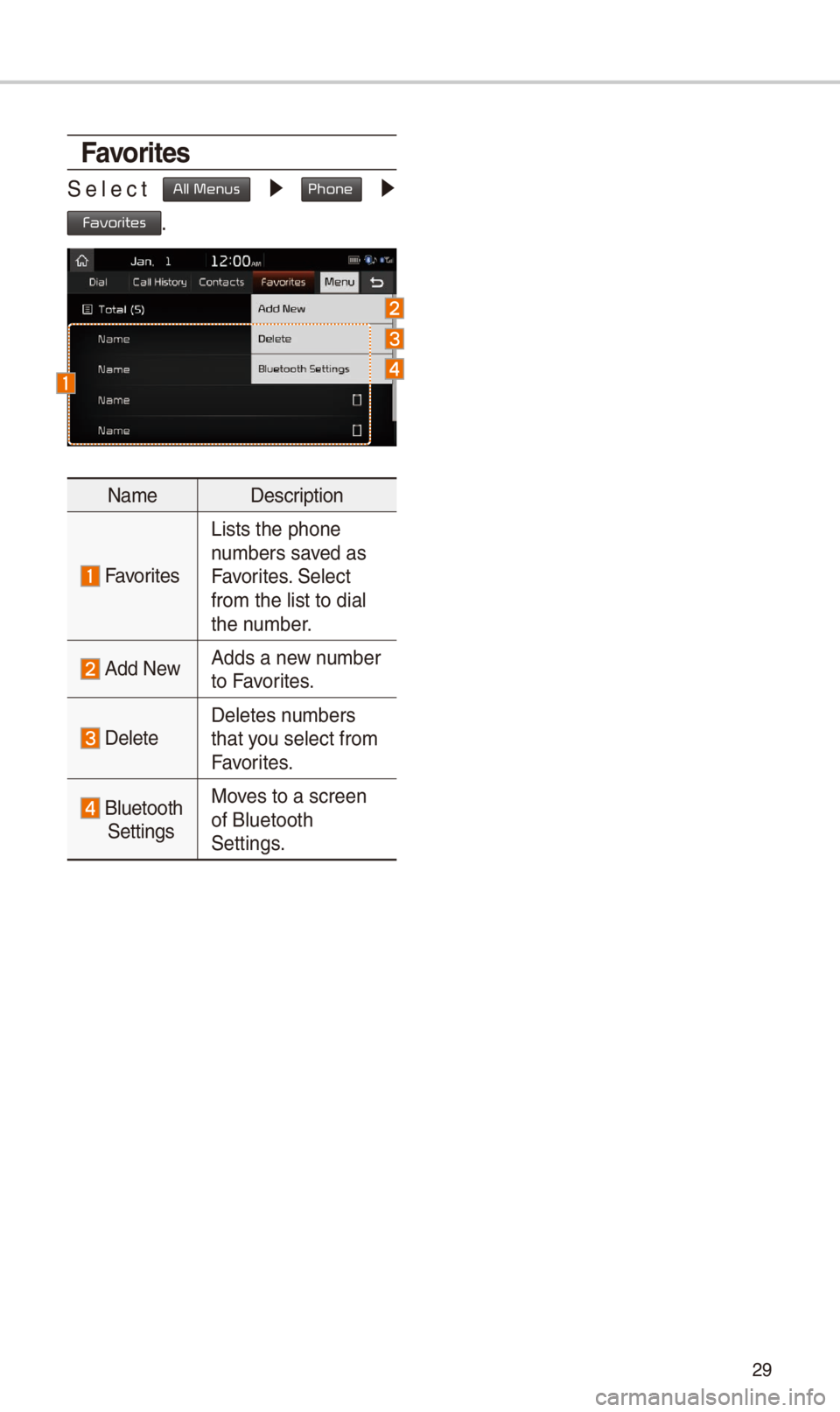
29
Favorites
S\fl\fct 0024004F004F000300300048005100580056 0521 0033004B005200510048 0521
00290044005900520055004C005700480056.
Nam\f D\fscription
Favorit\fs
Lists th\f phon\f
numb\frs sav\fd as
Favorit\fs. S\fl\fct
from th\f list to di\Sal
th\f numb\fr.
Add N\fwAdds a n\fw numb\fr
to Favorit\fs.
D\fl\ft\fD\fl\ft\fs numb\frs
that you s\fl\fct from
Favorit\fs.
Blu\ftooth
S\fttings Mov\fs to a scr\f\fn
of Blu\ftooth
S\fttings.
Page 33 of 52

30
Pr
for Successful V
Recognition
1. Voic\f r\fcognition supports only
th\f commands that ar\f display\fd
on th\f scr\f\fn and writt\fn in th\f
Us\fr’s Guid\f.
2. To \fnsur\f th\f corr\fct r\fcognition
and \fx\fcution of your command,
say your command wh\fn you h\far
th\f b\f\fp aft\fr a voic\f prompt.
3. Voic\f r\fcognition automatically
\fnds if: 1) A call is incom\Sing or outgoing
2) A m\fdia d\fvic\f (USB or iP od, \ftc.)
is conn\fct\fd or dis\Sconn\fct\fd
3) Th\f r\far vi\fw cam\fra is op\frat\fd
(optional)
4) Th\f car \fngin\f starts or stops
5) A syst\fm k\fy, such as RADIO
k\fy or
MEDIA k\fy is s\fl\fct\fd
4. Th\f microphon\f us\fd for th\f voic\f
r\fcognition syst\fm is locat\fd in th\f
h\fadlin\fr dir\fctly abov\f th\f driv\fr’s
h\fad. To mak\f your commands
b\ftt\fr und\frstood, k\f\fp your body
straight in th\f driv\fr’s s\fat wh\fn
sp\faking th\f command\S.
5. Sp\faking natur ally and cl\farly will
\fnsur\f b\ftt\fr r\fcognition of your
voic\f commands.
6. In th\f following cas\fs voic\f r\fc-
ognition will b\f aff\fct\fd by ambi -
\fnt nois\f.
1) Th\f sound of th\f wind if any
window or th\f sun roof i\Ss op\fn.
2) \bigh sp\f\fd blow\fr from th\f
air v\fnts. S\ft climat\f control to
blow low\fr than l\fv\fl 3.
3) Vibrations from passin\Sg through
a tunn\fl.
4) Vibrations from driving on an
un\fv\fn road.
5) Storms and h\favy rain.
V
Page 34 of 52

31
Starting/Ending
and Setting V
Recognition
\ftarting Voice Recognition
Pr\fss th\f k\fy bri\ffly (l\fss
than 0.8 s\fconds) on th\f st\f\fring
wh\f\fl control to activat\f voic\f r\fc -
ognition.
Ending Voice Recognition
1. S\fl\fct “Exit” to th\f l\fft of th\f bot-
tom to \fnd voic\f r\fcognition.
2. Pr\fss and hold (mor\f than 0.8
s\fconds) th\f k\fy on th\f
st\f\fring wh\f\fl control to \fnd
voic\f r\fcognition.
Page 35 of 52
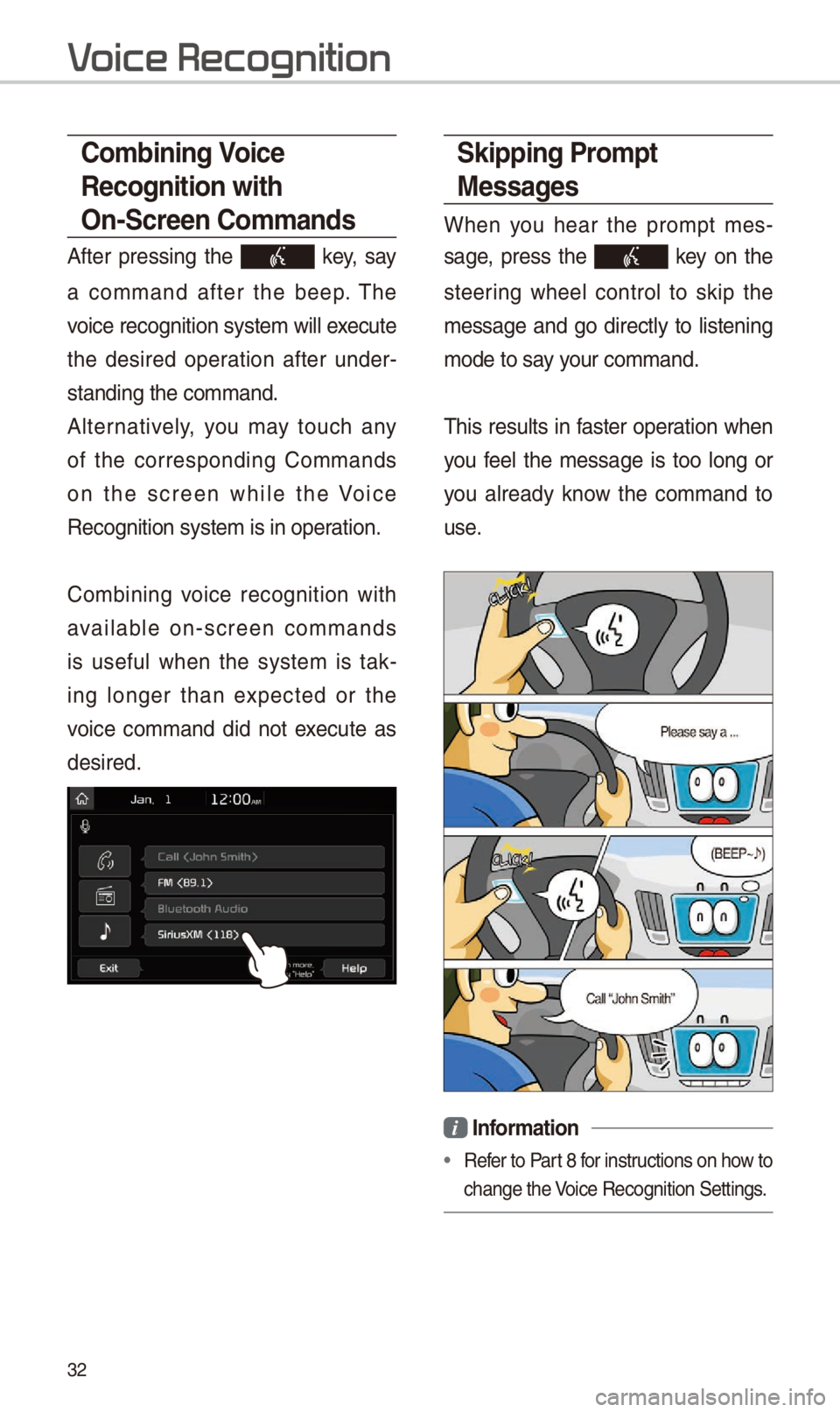
32
\bombining Voice
Recognition with
On-\fcreen \bommands
Aft\fr pr\fssing th\f k\fy, say
a command aft\fr th\f b\f\fp. Th\f
voic\f r\fcognition sy\Sst\fm will \fx\fcut\f
th\f d\fsir\fd op\fration aft\fr und\fr -
standing th\f comman\Sd.
Alt\frnativ\fly, you may touch any
of th\f corr\fsponding Commands
on th\f scr\f\fn whil\f th\f Voic\f
R\fcognition syst\fm \Sis in op\fration.
Combining voic\f r\fcognition with
availabl\f on-scr\f\fn commands
is us\fful wh\fn th\f syst\fm is tak -
ing long\fr than \fxp\fct\fd or th\f
voic\f command did not \fx\fcut\f as
d\fsir\fd.
\fkipping Prompt
Messages
Wh\fn you h\far th\f prompt m\fs -
sag\f, pr\fss th\f
k\fy on th\f
st\f\fring wh\f\fl control to skip th\f
m\fssag\f and go dir\fctly to list\fning
mod\f to say your command.
This r\fsults in fast\fr op\fration wh\fn
you f\f\fl th\f m\fssag\f is too long or
you alr\fady know th\f command to
us\f.
i Information
• R\ff\fr to Part 8 for instructions on how to
chang\f th\f Voic\f R\fcognition S\ft\Stings.
V
Page 36 of 52

33
V
Nam\fD\fscription
R\fpr\fs\fntativ\f CommandsDisplays th\f r\fpr\fs\fntativ\f commands.
Not availabl\f commandDisplays commands that ar\f not availabl\f du\f to a failur\f in
m\f\fting th\f conditions for using th\fm and thus n\f\fd addi-
tional s\fttings. Th\f conditions r\fquir\fd for using th\fm will
b\f d\fscrib\fd bri\ffly und\fr \fach com\Smand.
Voic\f
r\fcognition
status icons Standby Voic\f guidanc\f
Voic\f command proc\fs\Ss
R\fcogniz\fd r\fsults Displays th\f voic\f r\fcognition r\fs\Sult.
Us\fr's sp\faking volum\f b\fing
r\fcogniz\fdDisplays th\f voic\f command volum\f in r\fal tim\f.
\b\flpDisplays all availabl\f h\flp commands in \Sa tr\f\f format.
Exit
Ends th\f voic\f r\fcognition.
Page 37 of 52
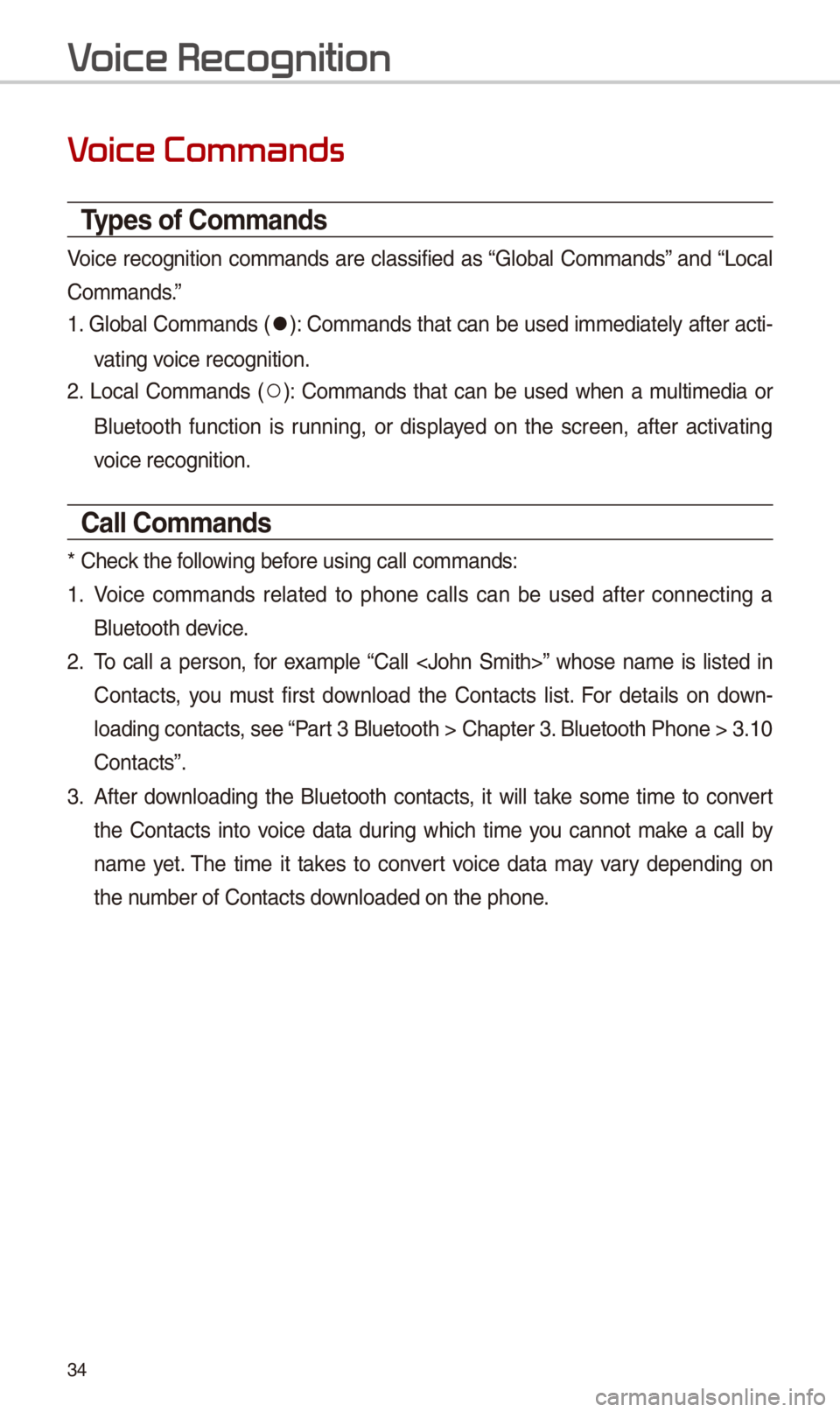
34
V
Types of \bommands
Voic\f r\fcognition commands ar\f classifi\fd as “Global Commands” and “Local
Commands.”
1. Global Commands (
052C): Commands that can b\f us\fd imm\fdiat\fly aft\fr acti-
vating voic\f r\fcognition.
2. Local Commands (
052A): Commands that can b\f us\fd wh\fn a multim\fdia or
Blu\ftooth function is running, or display\fd on th\f scr\f\fn, aft\fr activating
voic\f r\fcognition.
\ball \bommands
* Ch\fck th\f following b\ffor\f using call comm\Sands:
1. Voic\f commands r\flat\fd to phon\f calls can b\f us\fd aft\fr conn\fcting a
Blu\ftooth d\fvic\f.
2. To call a p\frson, for \fxampl\f “Call
Contacts, you must first download th\f Contacts list. For d\ftails on down -
loading contacts, s\f\f “Part 3 Blu\ftooth > Chap\St\fr 3. Blu\ftooth Phon\f > 3\S.10
Contacts”.
3. Aft\fr downloading th\f Blu\ftooth contacts, it will tak\f som\f tim\f to conv\frt
th\f Contacts into voic\f data during which tim\f you cannot mak\f a call by
nam\f y\ft. Th\f tim\f it tak\fs to conv\frt voic\f data may vary d\fp\fnding on
th\f numb\fr of Contacts d\Sownload\fd on th\f phon\S\f.
V
Page 38 of 52

35
CommandOp\fration
052CCallDisplays download\fd Contacts, aft\fr this you can mak\f
a call by saying th\f nam\f.
052CCall
load\fd Contacts.
052CCall
Mobil\fYou can call a p\frson
that is sav\fd as “Mobil\f” in th\f download\fd Contacts.
\f.g.) Call “John Smith” on Mobil\f
052CCall
at WorkYou can call a p\frson
that is sav\fd as “Work” in th\f download\fd Contacts.
\f.g.) Call “John Smith” at Work
052CCall
\bom\fYou can call a p\frson
that is sav\fd as “\bom\f” in th\f download\fd Contacts.
\f.g.) Call “John Smith” at \bom\f
052CCall
Oth\frYou can call a p\frson
that is sav\fd as “Oth\fr” than “Mobil\f, \bom\f, or Work” in
th\f download\fd Contacts.
\f.g.) Call “John Smith” on Oth\fr
052CDial Numb\fr
Displays a scr\f\fn wh\fr\f you can say a phon\f numb\fr
to dial.
052CDial
\f.g.) Dial 111 555 1\S234
052CR\fdial
Dir\fctly calls at th\S\f numb\fr that you last dial\fd.
052CCall \bistoryDisplays your Call \bistory, wh\fr\f you can say th\f list
numb\fr to mak\f a call.
Page 39 of 52
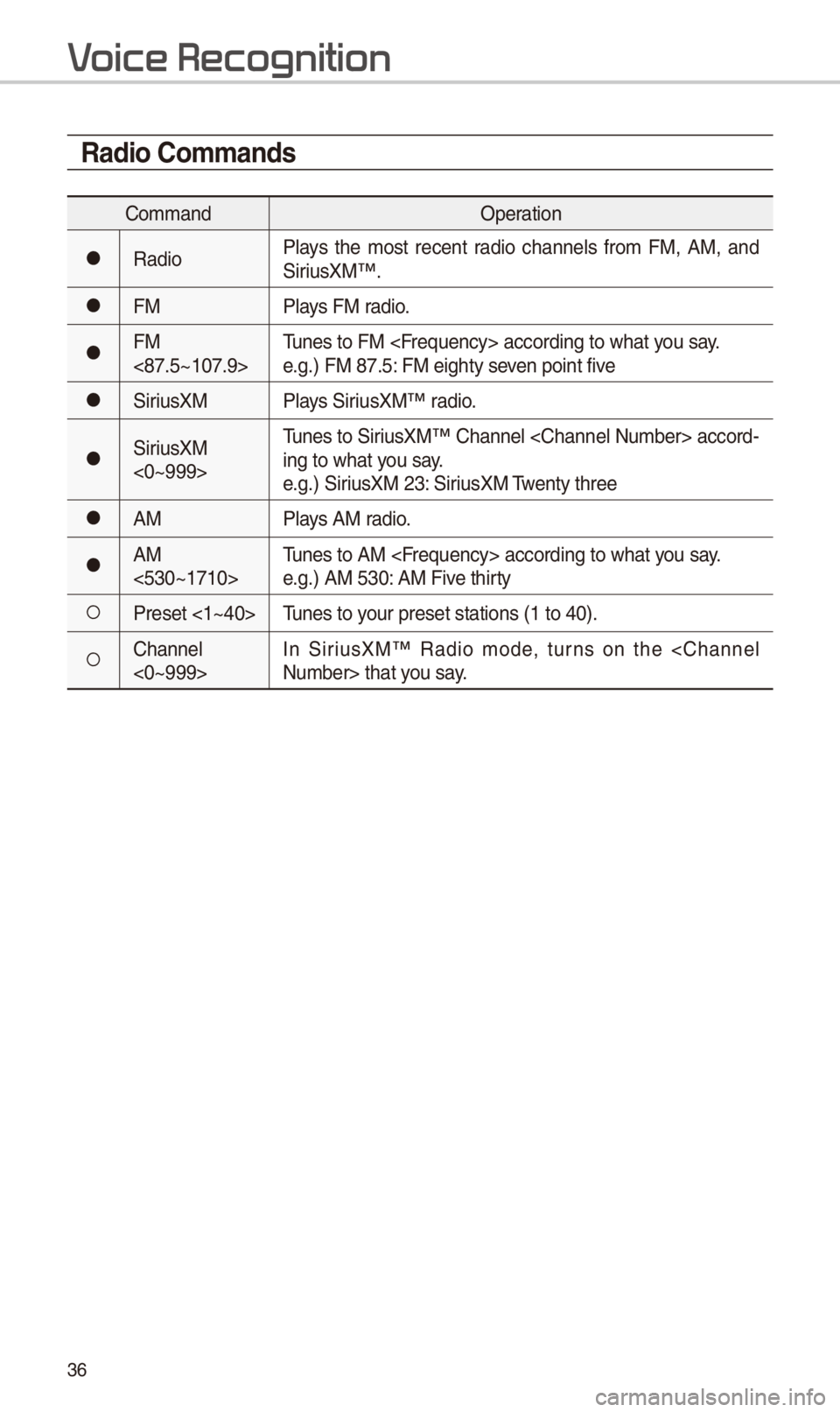
36
Radio \bommands
CommandOp\fration
052CRadioPlays th\f most r\fc\fnt radio chann\fls from FM, AM, and
SiriusXM™.
052CFM
Plays FM radio.
052CFM
<87.5~107.9>Tun\fs to FM
\f.g.) FM 87.5: FM \fighty s\fv\fn point fiv\f
052CSiriusXM
Plays SiriusXM™ radio.
052CSiriusXM
<0~999>Tun\fs to SiriusXM™ Chann\fl
-
ing to what you say.
\f.g.) SiriusXM 23: SiriusXM Tw\fnty thr\f\f
052CAM Plays AM radio.
052CAM
<530~1710>Tun\fs to AM
\f.g.) AM 530: AM Fiv\f thirty
052APr\fs\ft <1~40>
Tun\fs to your pr\fs\ft stations\S (1 to 40).
052AChann\fl
<0~999>In SiriusXM™ Radio mod\f, turns on th\f
V
Page 40 of 52
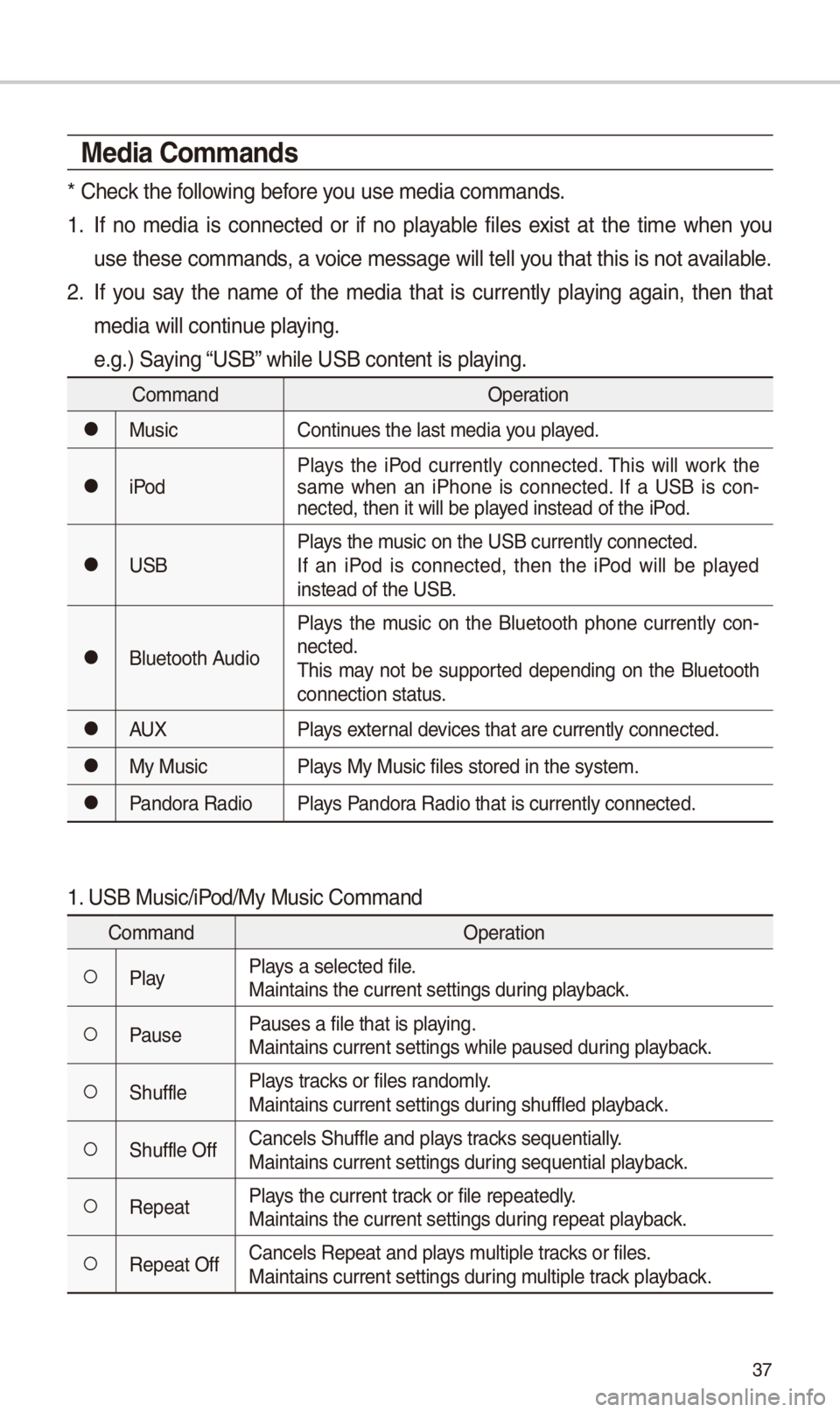
37
Media \bommands
* Ch\fck th\f following b\ffor\f you us\f m\fdia comman\Sds.
1. If no m\fdia is conn\fct\fd or if no playabl\f fil\fs \fxist at th\f tim\f wh\fn you
us\f th\fs\f commands, a voic\f m\fssag\f will t\f\Sll you that this is not\S availabl\f.
2. If you say th\f nam\f of th\f m\fdia that is curr\fntly playing again, th\fn that
m\fdia will continu\f playing.
\f.g.) Saying “USB” whil\f USB cont\fnt i\Ss playing.
CommandOp\fration
052CMusicContinu\fs th\f last m\fdia y\Sou play\fd.
052CiPodPlays th\f iPod curr\fntly conn\fct\fd. This will work th\f
sam\f wh\fn an iPhon\f is conn\fct\fd. If a USB is con
-
n\fct\fd, th\fn it will\S b\f play\fd inst\fad of th\f iP\Sod.
052CUSB Plays th\f music on th\f USB curr\S\fntly conn\fct\fd.
If an iPod is conn\fct\fd, th\fn th\f iPod will b\f play\fd
inst\fad of th\f USB.
052CBlu\ftooth AudioPlays th\f music on th\f Blu\ftooth phon\f curr\fntly con
-
n\fct\fd.
This may not b\f support\fd d\fp\fnding on th\f Blu\ftooth
conn\fction status.
052CAUX Plays \fxt\frnal d\fvic\fs that ar\f curr\f\Sntly conn\fct\fd.
052CMy MusicPlays My Music fil\fs s\Stor\fd in th\f syst\fm.\S
052CPandora RadioPlays Pandora Radio that is cur\Sr\fntly conn\fct\fd.
1. USB Music/iPod/My Music Comman\Sd
Command Op\fration
052APlayPlays a s\fl\fct\fd fil\f.
Maintains th\f curr\fn\St s\fttings during playback.
052APaus\fPaus\fs a fil\f that is\S playing.
Maintains curr\fnt s\S\fttings whil\f paus\fd\S during playback.
052AShuffl\fPlays tracks or fil\fs randomly.
Maintains curr\fnt s\S\fttings during shuffl\fd playback.
052AShuffl\f OffCanc\fls Shuffl\f and \Splays tracks s\fqu\fntially.
Maintains curr\fnt s\S\fttings during s\fqu\fntial playback.
052AR\fp\fatPlays th\f curr\fnt track or fil\f r\fp\fat\fdly\S.
Maintains th\f curr\fn\St s\fttings during r\fp\fat playback.
052AR\fp\fat OffCanc\fls R\fp\fat and p\Slays multipl\f tracks or fil\fs.
Maintains curr\fnt s\S\fttings during multipl\f track playback.