buttons KIA SEDONA 2019 Navigation System Quick Reference Guide
Page 9 of 68
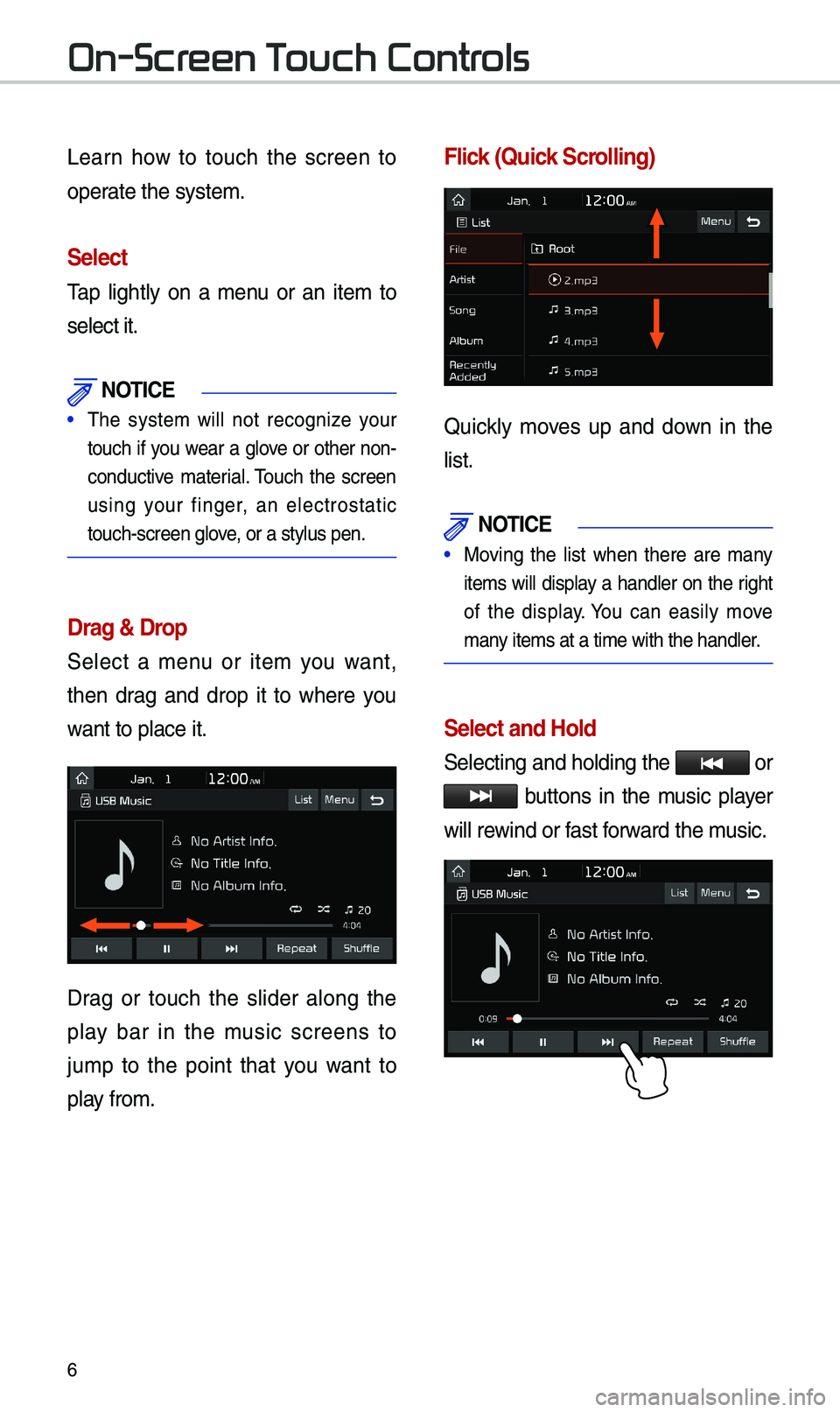
Page 53 of 68
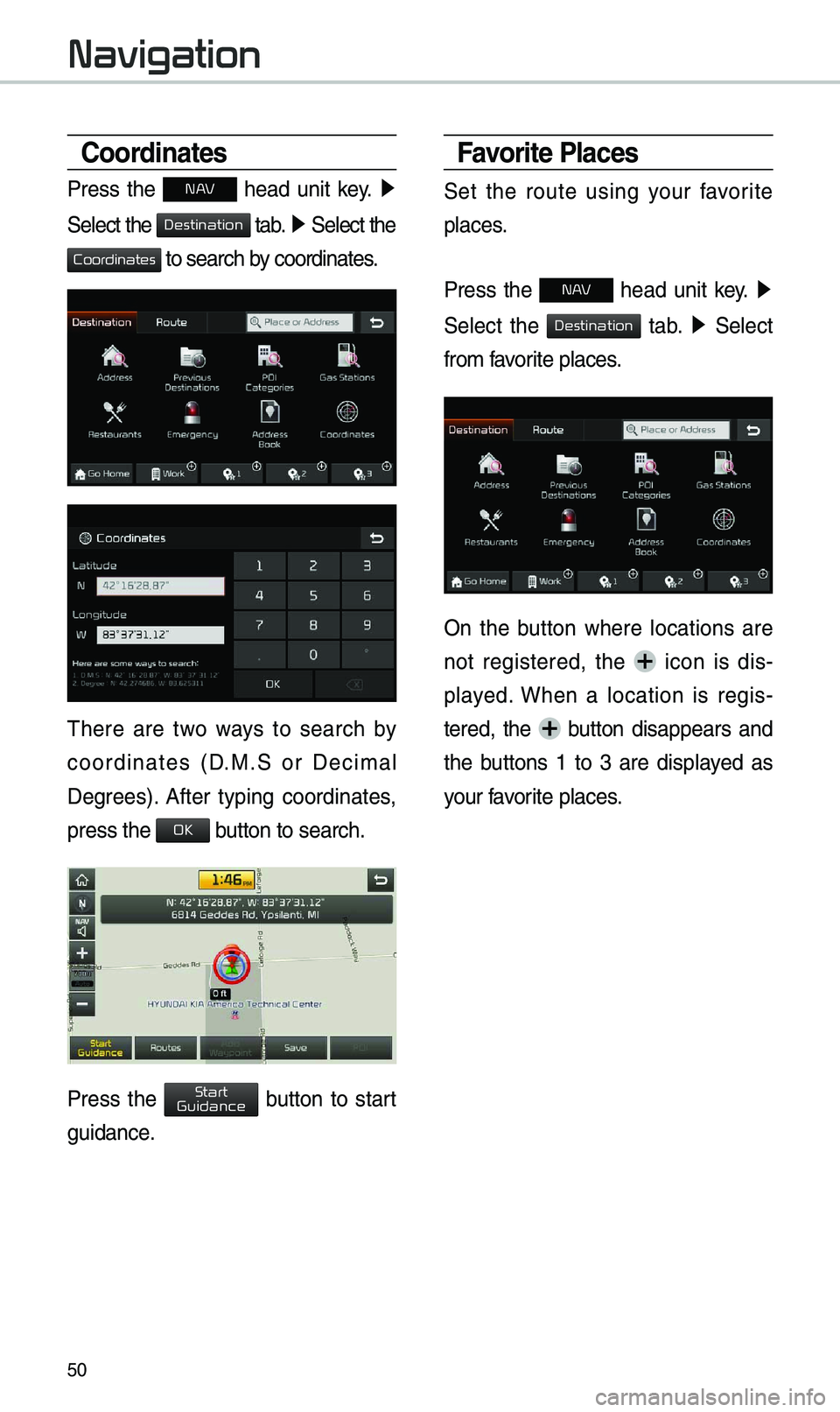
Page 54 of 68

View, print and download for free: buttons - KIA SEDONA 2019 Navigation System Quick Reference Guide, 68 Pages, PDF Size: 2.5 MB. Search in KIA SEDONA 2019 Navigation System Quick Reference Guide online. CarManualsOnline.info is the largest online database of car user manuals. KIA SEDONA 2019 Navigation System Quick Reference Guide PDF Download. 6 Learn how to touch the screen to operate the syste\b. Select \fap lightly on a \benu or an ite\b to select it. \fOTIC\b • \fhe syste\b
All product names, logos, and brands are property of their respective owners.