horn KIA SEDONA 2019 Owners Manual
[x] Cancel search | Manufacturer: KIA, Model Year: 2019, Model line: SEDONA, Model: KIA SEDONA 2019Pages: 593, PDF Size: 15.93 MB
Page 15 of 593
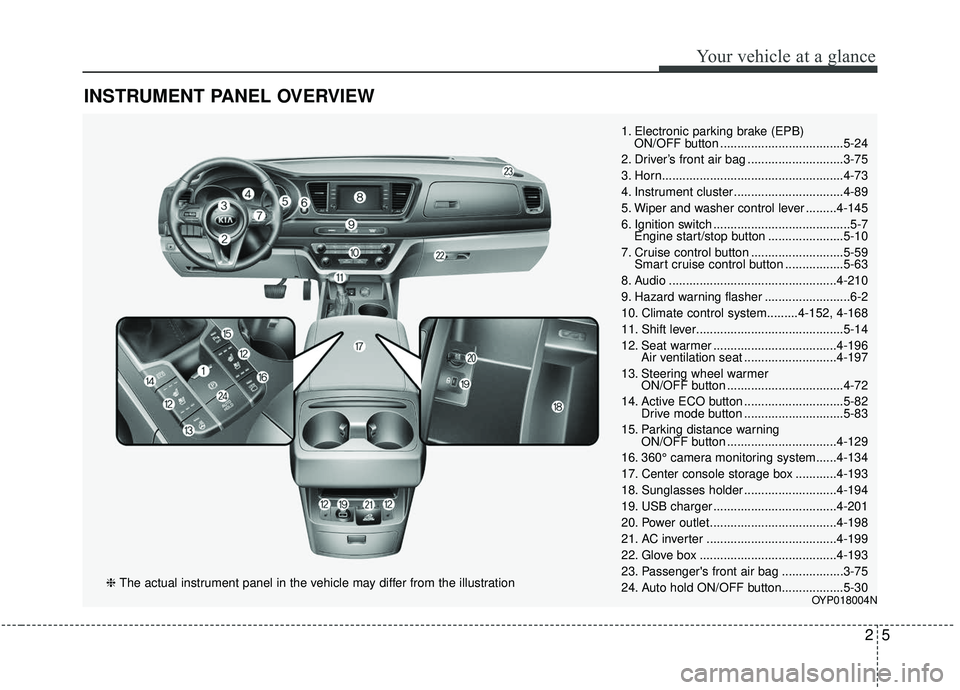
INSTRUMENT PANEL OVERVIEW
25
Your vehicle at a glance
1. Electronic parking brake (EPB) ON/OFF button ....................................5-24
2. Driver’s front air bag ............................3-75
3. Horn.....................................................4-73
4. Instrument cluster ................................4-89
5. Wiper and washer control lever .........4-145
6. Ignition switch ........................................5-7 Engine start/stop button ......................5-10
7. Cruise control button ...........................5-59 Smart cruise control button .................5-63
8. Audio .................................................4-210
9. Hazard warning flasher .........................6-2
10. Climate control system.........4-152, 4-168
11. Shift lever...........................................5-14
12. Seat warmer ....................................4-196 Air ventilation seat ...........................4-197
13. Steering wheel warmer ON/OFF button ..................................4-72
14. Active ECO button .............................5-82 Drive mode button .............................5-83
15. Parking distance warning ON/OFF button ................................4-129
16. 360° camera monitoring system......4-134
17. Center console storage box ............4-193
18. Sunglasses holder ...........................4-194
19. USB charger ....................................4-201
20. Power outlet.....................................4-198
21. AC inverter ......................................4-199
22. Glove box ........................................4-193
23. Passenger's front air bag ..................3-75
24. Auto hold ON/OFF button..................5-30
OYP018004N
❈ The actual instrument panel in the vehicle may differ from the illustration
Page 106 of 593
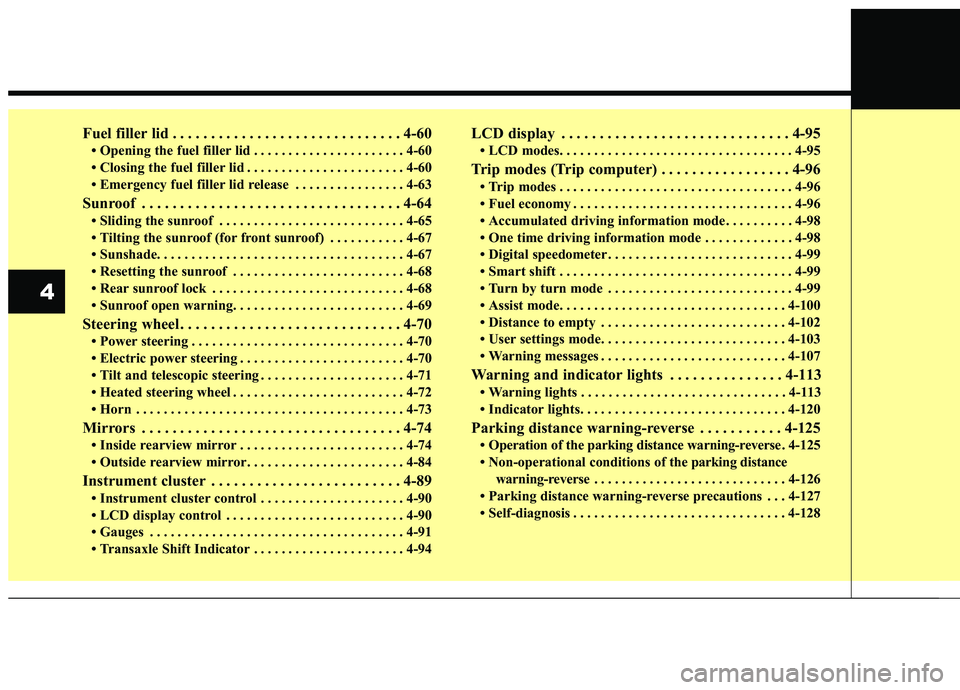
Fuel filler lid . . . . . . . . . . . . . . . . . . . . . . . . . . . . . . 4-60
• Opening the fuel filler lid . . . . . . . . . . . . . . . . . . . . . . 4-60
• Closing the fuel filler lid . . . . . . . . . . . . . . . . . . . . . . . 4-60
• Emergency fuel filler lid release . . . . . . . . . . . . . . . . 4-63
Sunroof . . . . . . . . . . . . . . . . . . . . . . . . . . . . . . . . . . 4-64\
• Sliding the sunroof . . . . . . . . . . . . . . . . . . . . . . . . . . . 4-65
• Tilting the sunroof (for front sunroof) . . . . . . . . . . . 4-67
• Sunshade. . . . . . . . . . . . . . . . . . . . . . . . . . . . . . . . \
. . . . 4-67
• Resetting the sunroof . . . . . . . . . . . . . . . . . . . . . . . . . 4-68
• Rear sunroof lock . . . . . . . . . . . . . . . . . . . . . . . . . . . . 4-68
• Sunroof open warning. . . . . . . . . . . . . . . . . . . . . . . . . 4-69
Steering wheel . . . . . . . . . . . . . . . . . . . . . . . . . . . . . 4-70
• Power steering . . . . . . . . . . . . . . . . . . . . . . . . . . . . . . . 4-70
• Electric power steering . . . . . . . . . . . . . . . . . . . . . . . . 4-70
• Tilt and telescopic steering . . . . . . . . . . . . . . . . . . . . . 4-71
• Heated steering wheel . . . . . . . . . . . . . . . . . . . . . . . . . 4-72
• Horn . . . . . . . . . . . . . . . . . . . . . . . . . . . . . . . . . . . . \
. . . 4-73
Mirrors . . . . . . . . . . . . . . . . . . . . . . . . . . . . . . . . . . 4-74\
• Inside rearview mirror . . . . . . . . . . . . . . . . . . . . . . . . 4-74
• Outside rearview mirror. . . . . . . . . . . . . . . . . . . . . . . 4-84
Instrument cluster . . . . . . . . . . . . . . . . . . . . . . . . . 4-89
• Instrument cluster control . . . . . . . . . . . . . . . . . . . . . 4-90
• LCD display control . . . . . . . . . . . . . . . . . . . . . . . . . . 4-90
• Gauges . . . . . . . . . . . . . . . . . . . . . . . . . . . . . . . . . . . . \
. 4-91
• Transaxle Shift Indicator . . . . . . . . . . . . . . . . . . . . . . 4-94
LCD display . . . . . . . . . . . . . . . . . . . . . . . . . . . . . . 4-95
• LCD modes. . . . . . . . . . . . . . . . . . . . . . . . . . . . . . . . . . 4-95\
Trip modes (Trip computer) . . . . . . . . . . . . . . . . . 4-96
• Trip modes . . . . . . . . . . . . . . . . . . . . . . . . . . . . . . . . . . 4-96\
• Fuel economy . . . . . . . . . . . . . . . . . . . . . . . . . . . . . . . . 4-96
• Accumulated driving information mode . . . . . . . . . . 4-98
• One time driving information mode . . . . . . . . . . . . . 4-98
• Digital speedometer . . . . . . . . . . . . . . . . . . . . . . . . . . . 4-99
• Smart shift . . . . . . . . . . . . . . . . . . . . . . . . . . . . . . . . . . 4-99\
• Turn by turn mode . . . . . . . . . . . . . . . . . . . . . . . . . . . 4-99
• Assist mode. . . . . . . . . . . . . . . . . . . . . . . . . . . . . . . . . 4-100
• Distance to empty . . . . . . . . . . . . . . . . . . . . . . . . . . . 4-102
• User settings mode. . . . . . . . . . . . . . . . . . . . . . . . . . . 4-103
• Warning messages . . . . . . . . . . . . . . . . . . . . . . . . . . . 4-107
Warning and indicator lights . . . . . . . . . . . . . . . 4-113
• Warning lights . . . . . . . . . . . . . . . . . . . . . . . . . . . . . . 4-113
• Indicator lights. . . . . . . . . . . . . . . . . . . . . . . . . . . . . . 4-120
Parking distance warning-reverse . . . . . . . . . . . 4-125
• Operation of the parking distance warning-reverse . 4-125
• Non-operational conditions of the parking distance
warning-reverse . . . . . . . . . . . . . . . . . . . . . . . . . . . . 4-126
• Parking distance warning-reverse precautions . . . 4-127
• Self-diagnosis . . . . . . . . . . . . . . . . . . . . . . . . . . . . . . . 4-128
4
Page 111 of 593
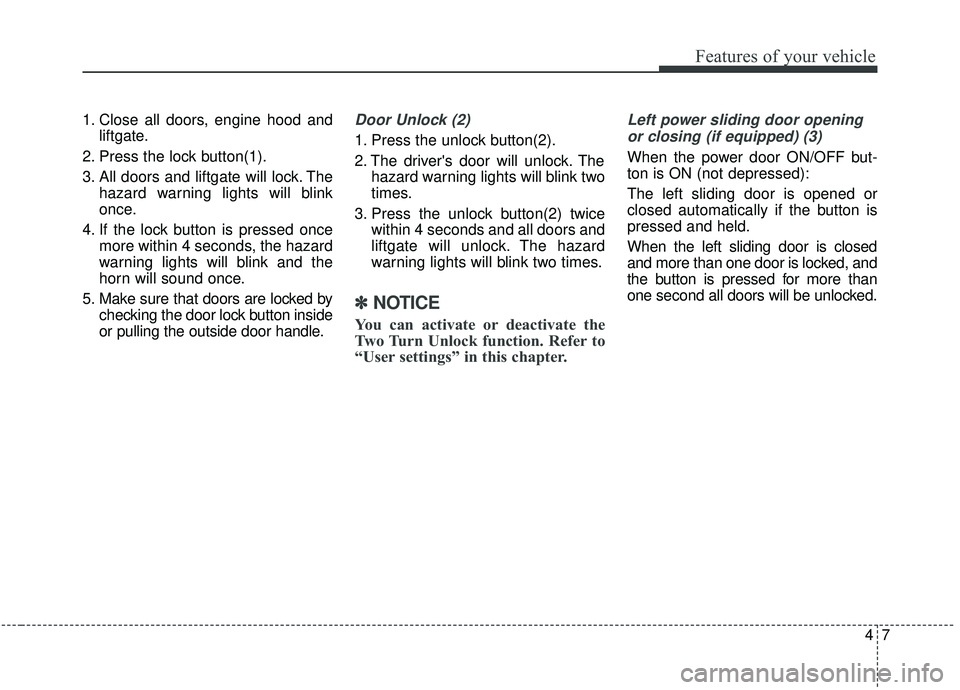
47
Features of your vehicle
1. Close all doors, engine hood andliftgate.
2. Press the lock button(1).
3. All doors and liftgate will lock. The hazard warning lights will blink
once.
4. If the lock button is pressed once more within 4 seconds, the hazard
warning lights will blink and the
horn will sound once.
5. Make sure that doors are locked by checking the door lock button inside
or pulling the outside door handle.Door Unlock (2)
1. Press the unlock button(2).
2. The driver's door will unlock. Thehazard warning lights will blink two
times.
3. Press the unlock button(2) twice within 4 seconds and all doors and
liftgate will unlock. The hazard
warning lights will blink two times.
✽ ✽NOTICE
You can activate or deactivate the
Two Turn Unlock function. Refer to
“User settings” in this chapter.
Left power sliding door opening
or closing (if equipped) (3)
When the power door ON/OFF but-
ton is ON (not depressed):
The left sliding door is opened or
closed automatically if the button is
pressed and held.
When the left sliding door is closed
and more than one door is locked, and
the button is pressed for more than
one second all doors will be unlocked.
Page 112 of 593
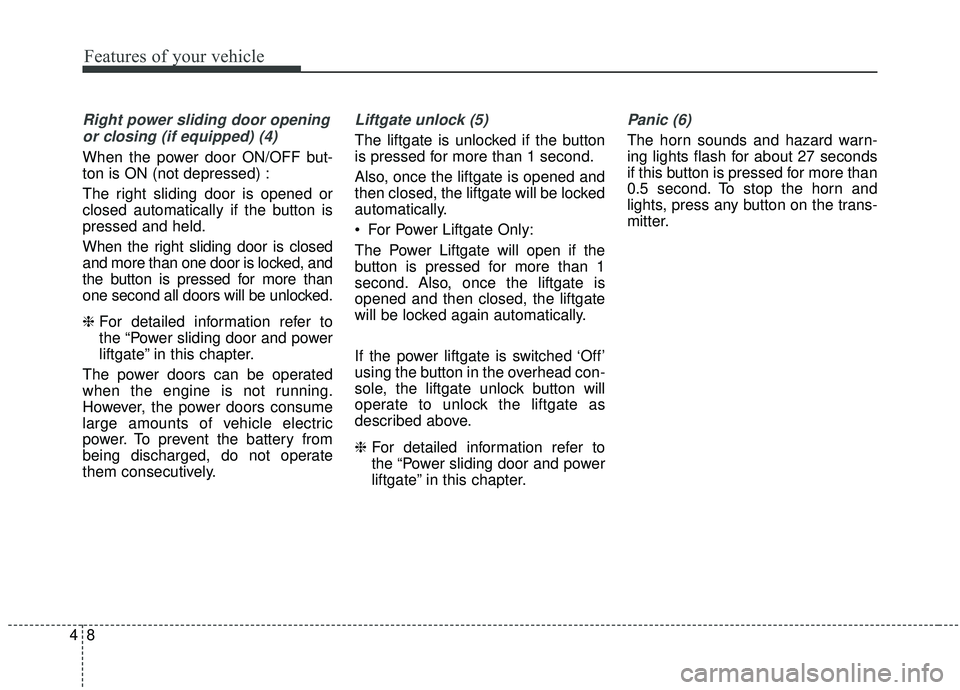
Features of your vehicle
84
Right power sliding door openingor closing (if equipped) (4)
When the power door ON/OFF but-
ton is ON (not depressed) :
The right sliding door is opened or
closed automatically if the button is
pressed and held.
When the right sliding door is closed
and more than one door is locked, and
the button is pressed for more than
one second all doors will be unlocked.
❈ For detailed information refer to
the “Power sliding door and power
liftgate” in this chapter.
The power doors can be operated
when the engine is not running.
However, the power doors consume
large amounts of vehicle electric
power. To prevent the battery from
being discharged, do not operate
them consecutively.
Liftgate unlock (5)
The liftgate is unlocked if the button
is pressed for more than 1 second.
Also, once the liftgate is opened and
then closed, the liftgate will be locked
automatically.
For Power Liftgate Only:
The Power Liftgate will open if the
button is pressed for more than 1
second. Also, once the liftgate is
opened and then closed, the liftgate
will be locked again automatically.
If the power liftgate is switched ‘Off’
using the button in the overhead con-
sole, the liftgate unlock button will
operate to unlock the liftgate as
described above.
❈ For detailed information refer to
the “Power sliding door and power
liftgate” in this chapter.
Panic (6)
The horn sounds and hazard warn-
ing lights flash for about 27 seconds
if this button is pressed for more than
0.5 second. To stop the horn and
lights, press any button on the trans-
mitter.
Page 122 of 593
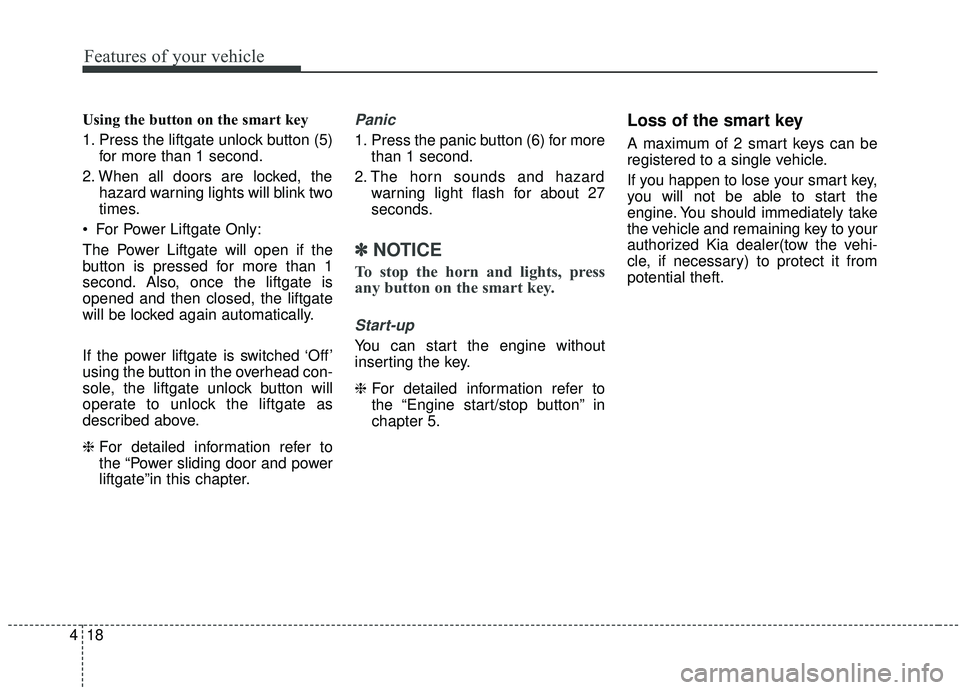
Features of your vehicle
18
4
Using the button on the smart key
1. Press the liftgate unlock button (5)
for more than 1 second.
2. When all doors are locked, the hazard warning lights will blink two
times.
For Power Liftgate Only:
The Power Liftgate will open if the
button is pressed for more than 1
second. Also, once the liftgate is
opened and then closed, the liftgate
will be locked again automatically.
If the power liftgate is switched ‘Off’
using the button in the overhead con-
sole, the liftgate unlock button will
operate to unlock the liftgate as
described above.
❈ For detailed information refer to
the “Power sliding door and power
liftgate”in this chapter.Panic
1. Press the panic button (6) for more
than 1 second.
2. The horn sounds and hazard warning light flash for about 27
seconds.
✽ ✽NOTICE
To stop the horn and lights, press
any button on the smart key.
Start-up
You can start the engine without
inserting the key.
❈ For detailed information refer to
the “Engine start/stop button” in
chapter 5.
Loss of the smart key
A maximum of 2 smart keys can be
registered to a single vehicle.
If you happen to lose your smart key,
you will not be able to start the
engine. You should immediately take
the vehicle and remaining key to your
authorized Kia dealer(tow the vehi-
cle, if necessary) to protect it from
potential theft.
Page 177 of 593
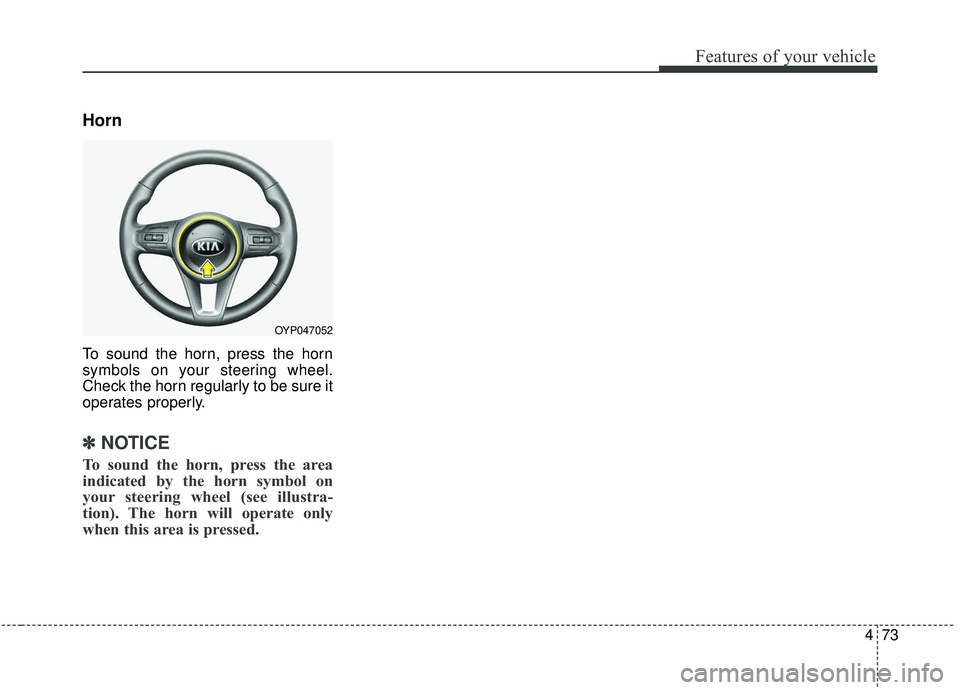
473
Features of your vehicle
Horn
To sound the horn, press the horn
symbols on your steering wheel.
Check the horn regularly to be sure it
operates properly.
✽ ✽NOTICE
To sound the horn, press the area
indicated by the horn symbol on
your steering wheel (see illustra-
tion). The horn will operate only
when this area is pressed.
OYP047052
Page 230 of 593
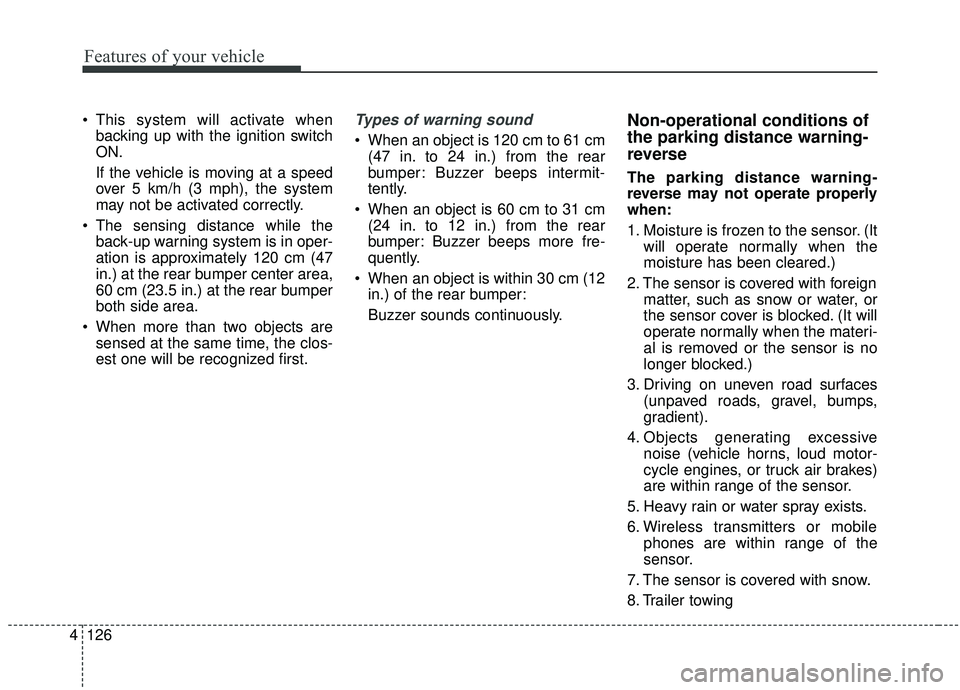
Features of your vehicle
126
4
This system will activate when
backing up with the ignition switch
ON.
If the vehicle is moving at a speed
over 5 km/h (3 mph), the system
may not be activated correctly.
The sensing distance while the back-up warning system is in oper-
ation is approximately 120 cm (47
in.) at the rear bumper center area,
60 cm (23.5 in.) at the rear bumper
both side area.
When more than two objects are sensed at the same time, the clos-
est one will be recognized first.Types of warning sound
When an object is 120 cm to 61 cm(47 in. to 24 in.) from the rear
bumper: Buzzer beeps intermit-
tently.
When an object is 60 cm to 31 cm (24 in. to 12 in.) from the rear
bumper: Buzzer beeps more fre-
quently.
When an object is within 30 cm (12 in.) of the rear bumper:
Buzzer sounds continuously.
Non-operational conditions of
the parking distance warning-
reverse
The parking distance warning-
reverse may not operate properly
when:
1. Moisture is frozen to the sensor. (It will operate normally when the
moisture has been cleared.)
2. The sensor is covered with foreign matter, such as snow or water, or
the sensor cover is blocked. (It will
operate normally when the materi-
al is removed or the sensor is no
longer blocked.)
3. Driving on uneven road surfaces (unpaved roads, gravel, bumps,
gradient).
4. Objects generating excessive noise (vehicle horns, loud motor-
cycle engines, or truck air brakes)
are within range of the sensor.
5. Heavy rain or water spray exists.
6. Wireless transmitters or mobile phones are within range of the
sensor.
7. The sensor is covered with snow.
8. Trailer towing
Page 235 of 593
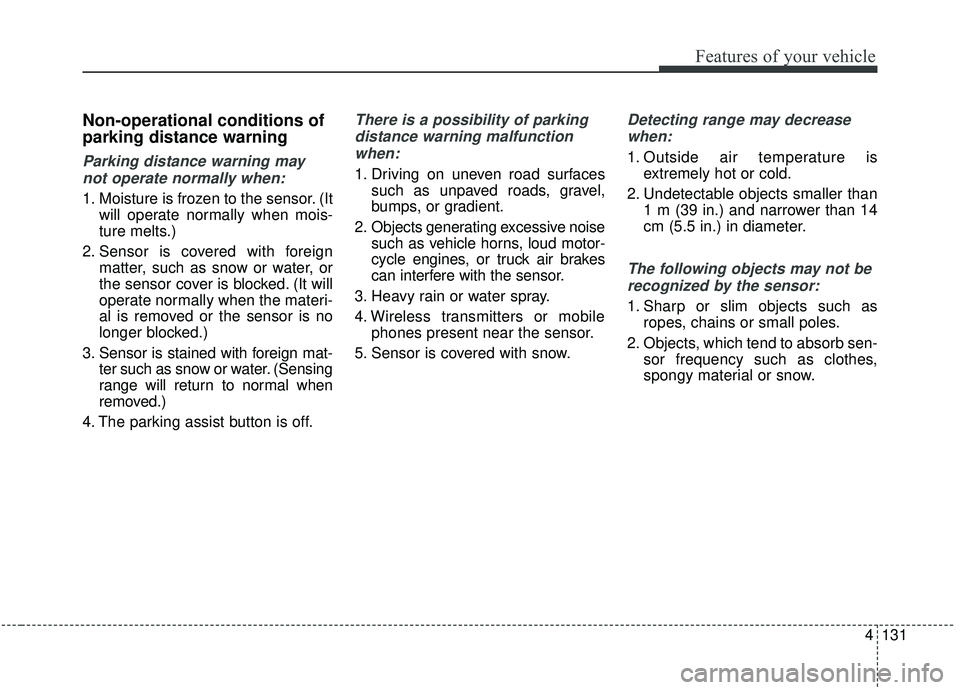
4131
Features of your vehicle
Non-operational conditions of
parking distance warning
Parking distance warning maynot operate normally when:
1. Moisture is frozen to the sensor. (It will operate normally when mois-
ture melts.)
2. Sensor is covered with foreign matter, such as snow or water, or
the sensor cover is blocked. (It will
operate normally when the materi-
al is removed or the sensor is no
longer blocked.)
3. Sensor is stained with foreign mat- ter such as snow or water. (Sensing
range will return to normal when
removed.)
4. The parking assist button is off.
There is a possibility of parking distance warning malfunctionwhen:
1. Driving on uneven road surfaces such as unpaved roads, gravel,
bumps, or gradient.
2. Objects generating excessive noise such as vehicle horns, loud motor-
cycle engines, or truck air brakes
can interfere with the sensor.
3. Heavy rain or water spray.
4. Wireless transmitters or mobile phones present near the sensor.
5. Sensor is covered with snow.
Detecting range may decrease when:
1. Outside air temperature is extremely hot or cold.
2. Undetectable objects smaller than 1 m (39 in.) and narrower than 14
cm (5.5 in.) in diameter.
The following objects may not be
recognized by the sensor:
1. Sharp or slim objects such as ropes, chains or small poles.
2. Objects, which tend to absorb sen- sor frequency such as clothes,
spongy material or snow.
Page 531 of 593

Maintenance
64
7
Fuse Name Fuse rating Circuit Protected
SENSOR (B+) 10A Battery Sensor
B/ALARM HORN 15A B/Alarm Horn Relay FUEL LID 10A Fuel Lid Relay DEICER 15A Deicer Relay
DRL 10A DRL Relay
FUEL PUMP 15A Fuel Pump Relay HORN 15A Horn Relay
WIPER 25A Front Wiper (Low) Relay
ECU3 30A Engine Control Relay, Fuse - ECU1
FUEL HEATER 30A -
REAR HEATED 40A Rear Heated Relay SENSOR5 10A - TCU 10A Transmission Range Switch
MDPS 10A MDPS Unit (Rack)
DCU 10A -
B/UP LAMP 10A Audio, A/V & Navigation Head Unit, Rear Combination Lamp (IN) LH/RH, Electro Chromic \
Mirror A/CON 7.5A Rear A/C Control Switch, A/C Control Module
ECU1 15A PCM ABS3 7.5A ESC Module, Steering Angle Sensor
SENSOR4 10A Fuel Pump Relay ECU2 20A ECU Unit
SENSOR1 15A Oxygen Sensor #1/#2/#3/#4, PCM, E/R Junction Box (Cooling Fan1 Relay)
SENSOR2 10A PCM, Canister Close Valve, Variable Intake Solenoid Valve #1/#2, Purge Control Solenoid Valve, Oil Control
Valve #1/#2 (Intake), Oil Control Valve #1/#2 (Exhaust)
SENSOR3 10A PCM, Injector
IGN COIL 20A Ignition Coil #1~#6, Condensor #1/#2 ECU3 20A ECU Unit
Page 585 of 593
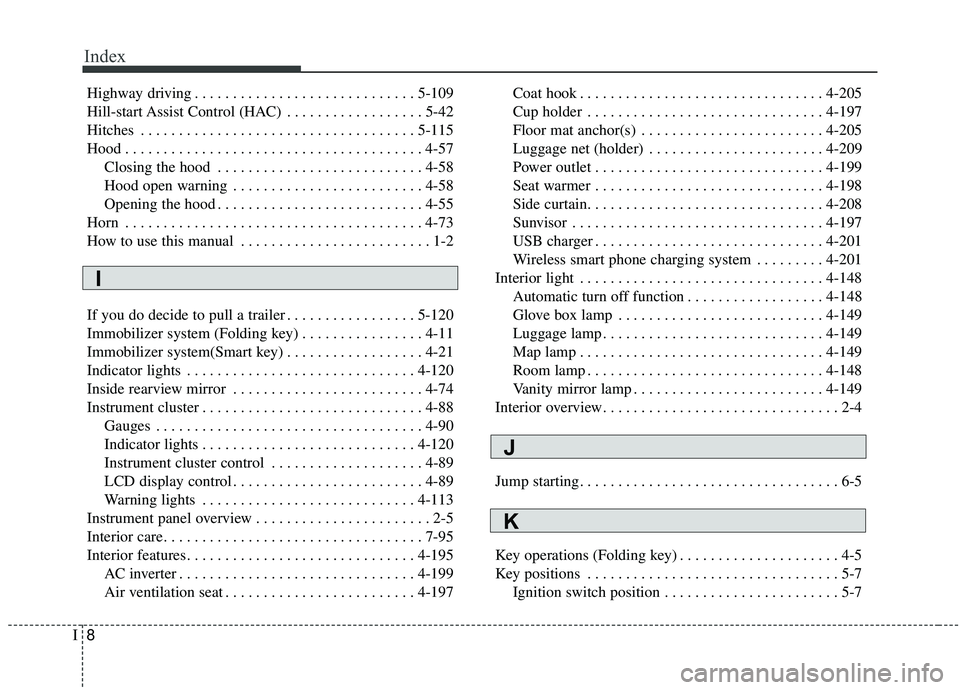
Index
8I
Highway driving . . . . . . . . . . . . . . . . . . . . . . . . . . . . . 5-109
Hill-start Assist Control (HAC) . . . . . . . . . . . . . . . . . . 5-42
Hitches . . . . . . . . . . . . . . . . . . . . . . . . . . . . . . . . . . . . \
5-115
Hood . . . . . . . . . . . . . . . . . . . . . . . . . . . . . . . . . . . . \
. . . 4-57Closing the hood . . . . . . . . . . . . . . . . . . . . . . . . . . . 4-58
Hood open warning . . . . . . . . . . . . . . . . . . . . . . . . . 4-58
Opening the hood . . . . . . . . . . . . . . . . . . . . . . . . . . . 4-55
Horn . . . . . . . . . . . . . . . . . . . . . . . . . . . . . . . . . . . . \
. . . 4-73
How to use this manual . . . . . . . . . . . . . . . . . . . . . . . . . 1-2
If you do decide to pull a trailer . . . . . . . . . . . . . . . . . 5-120
Immobilizer system (Folding key) . . . . . . . . . . . . . . . . 4-11
Immobilizer system(Smart key) . . . . . . . . . . . . . . . . . . 4-21
Indicator lights . . . . . . . . . . . . . . . . . . . . . . . . . . . . . . 4-120
Inside rearview mirror . . . . . . . . . . . . . . . . . . . . . . . . . 4-74
Instrument cluster . . . . . . . . . . . . . . . . . . . . . . . . . . . . . 4-88 Gauges . . . . . . . . . . . . . . . . . . . . . . . . . . . . . . . . . . . 4-\
90
Indicator lights . . . . . . . . . . . . . . . . . . . . . . . . . . . . 4-120
Instrument cluster control . . . . . . . . . . . . . . . . . . . . 4-89
LCD display control . . . . . . . . . . . . . . . . . . . . . . . . . 4-89
Warning lights . . . . . . . . . . . . . . . . . . . . . . . . . . . . 4-113
Instrument panel overview . . . . . . . . . . . . . . . . . . . . . . . 2-5
Interior care. . . . . . . . . . . . . . . . . . . . . . . . . . . . . . . . . . 7-95\
Interior features. . . . . . . . . . . . . . . . . . . . . . . . . . . . . . 4-195 AC inverter . . . . . . . . . . . . . . . . . . . . . . . . . . . . . . . 4-199
Air ventilation seat . . . . . . . . . . . . . . . . . . . . . . . . . 4-197 Coat hook . . . . . . . . . . . . . . . . . . . . . . . . . . . . . . . . 4-205
Cup holder . . . . . . . . . . . . . . . . . . . . . . . . . . . . . . . 4-197
Floor mat anchor(s) . . . . . . . . . . . . . . . . . . . . . . . . 4-205
Luggage net (holder) . . . . . . . . . . . . . . . . . . . . . . . 4-209
Power outlet . . . . . . . . . . . . . . . . . . . . . . . . . . . . . . 4-199
Seat warmer . . . . . . . . . . . . . . . . . . . . . . . . . . . . . . 4-198
Side curtain. . . . . . . . . . . . . . . . . . . . . . . . . . . . . . . 4-208
Sunvisor . . . . . . . . . . . . . . . . . . . . . . . . . . . . . . . . . 4-197
USB charger . . . . . . . . . . . . . . . . . . . . . . . . . . . . . . 4-201
Wireless smart phone charging system . . . . . . . . . 4-201
Interior light . . . . . . . . . . . . . . . . . . . . . . . . . . . . . . . . 4-148 Automatic turn off function . . . . . . . . . . . . . . . . . . 4-148
Glove box lamp . . . . . . . . . . . . . . . . . . . . . . . . . . . 4-149
Luggage lamp . . . . . . . . . . . . . . . . . . . . . . . . . . . . . 4-149
Map lamp . . . . . . . . . . . . . . . . . . . . . . . . . . . . . . . . 4-149
Room lamp . . . . . . . . . . . . . . . . . . . . . . . . . . . . . . . 4-148
Vanity mirror lamp . . . . . . . . . . . . . . . . . . . . . . . . . 4-149
Interior overview. . . . . . . . . . . . . . . . . . . . . . . . . . . . . . . 2-4
Jump starting. . . . . . . . . . . . . . . . . . . . . . . . . . . . . . . . . . 6-5
Key operations (Folding key) . . . . . . . . . . . . . . . . . . . . . 4-5
Key positions . . . . . . . . . . . . . . . . . . . . . . . . . . . . . . . . . 5-7 Ignition switch position . . . . . . . . . . . . . . . . . . . . . . . 5-7
I
J
K