tow KIA Sorento 2009 2.G Owner's Guide
[x] Cancel search | Manufacturer: KIA, Model Year: 2009, Model line: Sorento, Model: KIA Sorento 2009 2.GPages: 327, PDF Size: 5.03 MB
Page 169 of 327
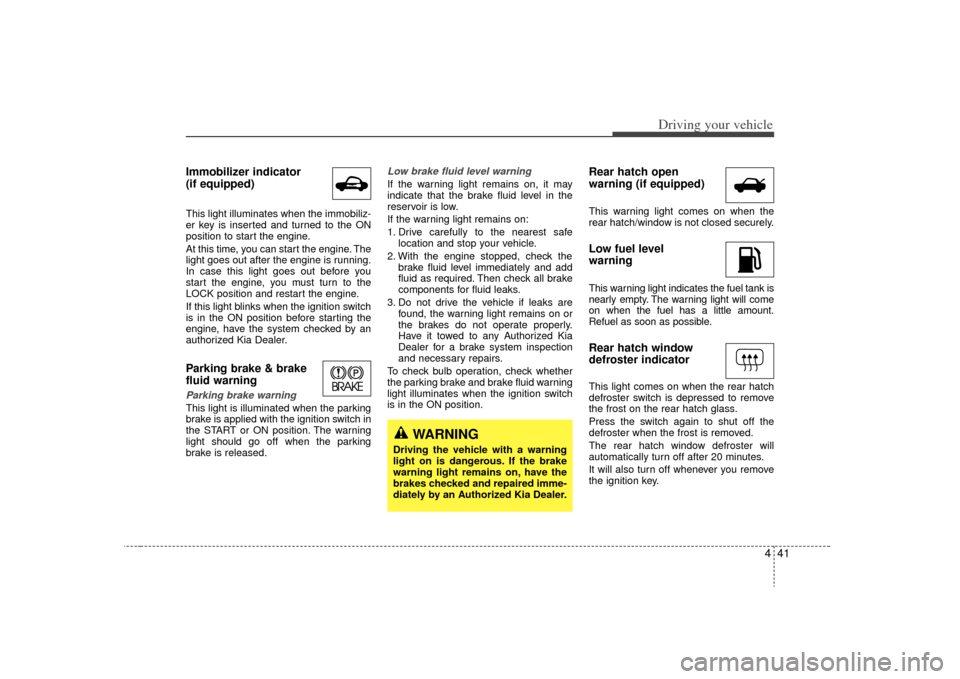
441
Driving your vehicle
Immobilizer indicator
(if equipped)This light illuminates when the immobiliz-
er key is inserted and turned to the ON
position to start the engine.
At this time, you can start the engine. The
light goes out after the engine is running.
In case this light goes out before you
start the engine, you must turn to the
LOCK position and restart the engine.
If this light blinks when the ignition switch
is in the ON position before starting the
engine, have the system checked by an
authorized Kia Dealer.Parking brake & brake
fluid warning Parking brake warning This light is illuminated when the parking
brake is applied with the ignition switch in
the START or ON position. The warning
light should go off when the parking
brake is released.
Low brake fluid level warningIf the warning light remains on, it may
indicate that the brake fluid level in the
reservoir is low.
If the warning light remains on:
1. Drive carefully to the nearest safelocation and stop your vehicle.
2. With the engine stopped, check the brake fluid level immediately and add
fluid as required. Then check all brake
components for fluid leaks.
3. Do not drive the vehicle if leaks are found, the warning light remains on or
the brakes do not operate properly.
Have it towed to any Authorized Kia
Dealer for a brake system inspection
and necessary repairs.
To check bulb operation, check whether
the parking brake and brake fluid warning
light illuminates when the ignition switch
is in the ON position.
Rear hatch open
warning (if equipped)This warning light comes on when the
rear hatch/window is not closed securely.Low fuel level
warningThis warning light indicates the fuel tank is
nearly empty. The warning light will come
on when the fuel has a little amount.
Refuel as soon as possible.Rear hatch window
defroster indicatorThis light comes on when the rear hatch
defroster switch is depressed to remove
the frost on the rear hatch glass.
Press the switch again to shut off the
defroster when the frost is removed.
The rear hatch window defroster will
automatically turn off after 20 minutes.
It will also turn off whenever you remove
the ignition key.
WARNING
Driving the vehicle with a warning
light on is dangerous. If the brake
warning light remains on, have the
brakes checked and repaired imme-
diately by an Authorized Kia Dealer.
Page 180 of 327
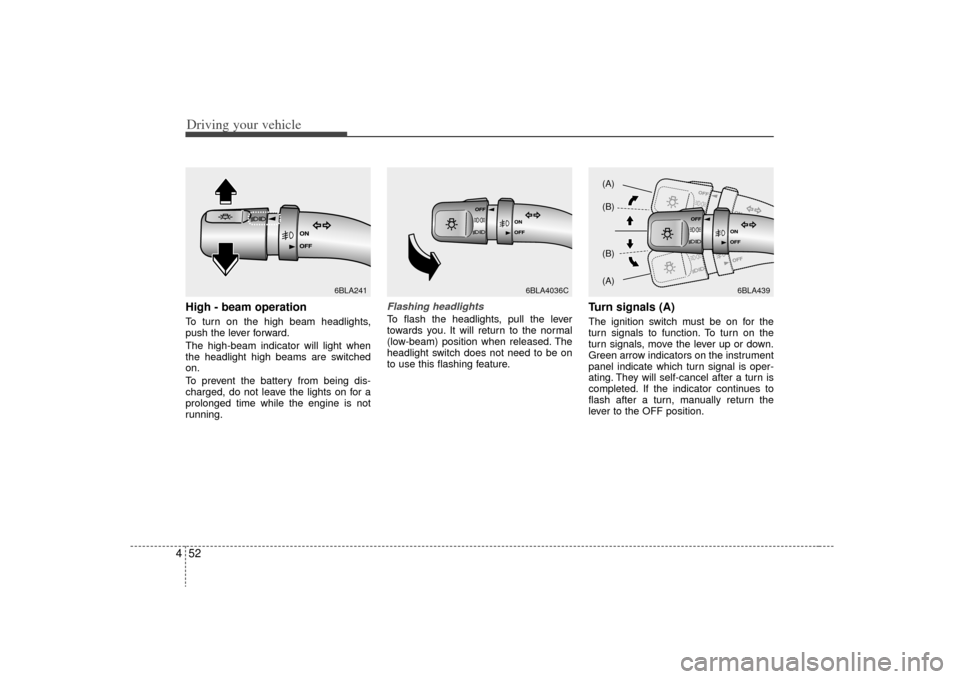
Driving your vehicle52
4High - beam operation To turn on the high beam headlights,
push the lever forward.
The high-beam indicator will light when
the headlight high beams are switched
on.
To prevent the battery from being dis-
charged, do not leave the lights on for a
prolonged time while the engine is not
running.
Flashing headlights To flash the headlights, pull the lever
towards you. It will return to the normal
(low-beam) position when released. The
headlight switch does not need to be on
to use this flashing feature.
Turn signals (A)The ignition switch must be on for the
turn signals to function. To turn on the
turn signals, move the lever up or down.
Green arrow indicators on the instrument
panel indicate which turn signal is oper-
ating. They will self-cancel after a turn is
completed. If the indicator continues to
flash after a turn, manually return the
lever to the OFF position.
6BLA241
6BLA4036C
6BLA439
(A)
(B)
(B)
(A)
Page 183 of 327
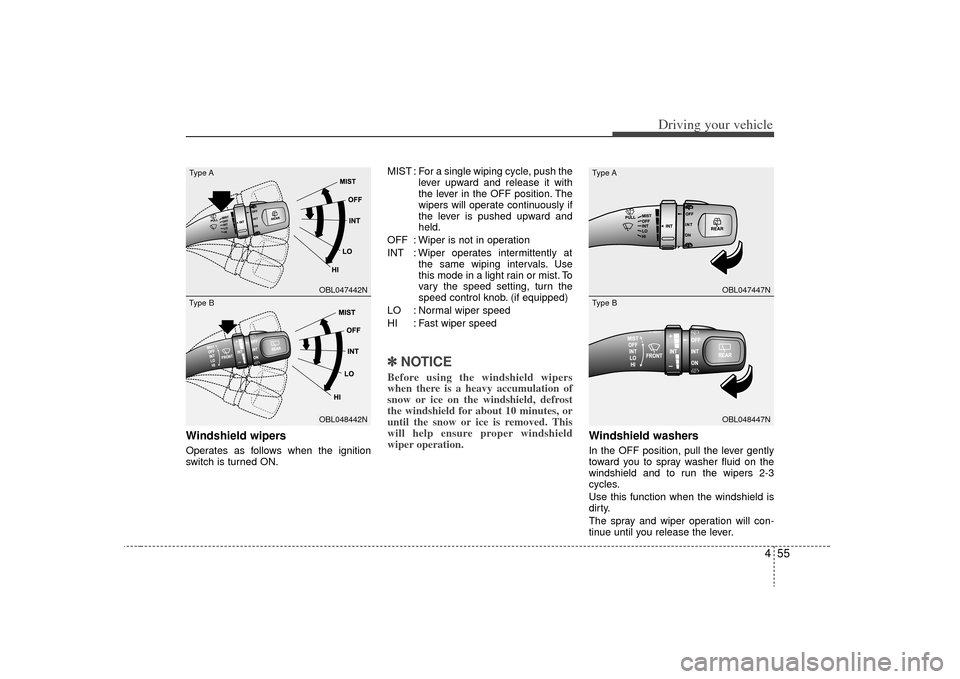
455
Driving your vehicle
Windshield wipers Operates as follows when the ignition
switch is turned ON.MIST : For a single wiping cycle, push the
lever upward and release it with
the lever in the OFF position. The
wipers will operate continuously if
the lever is pushed upward and
held.
OFF : Wiper is not in operation
INT : Wiper operates intermittently at the same wiping intervals. Use
this mode in a light rain or mist. To
vary the speed setting, turn the
speed control knob. (if equipped)
LO : Normal wiper speed
HI : Fast wiper speed
✽ ✽ NOTICEBefore using the windshield wipers
when there is a heavy accumulation of
snow or ice on the windshield, defrost
the windshield for about 10 minutes, or
until the snow or ice is removed. This
will help ensure proper windshield
wiper operation.
Windshield washers In the OFF position, pull the lever gently
toward you to spray washer fluid on the
windshield and to run the wipers 2-3
cycles.
Use this function when the windshield is
dirty.
The spray and wiper operation will con-
tinue until you release the lever.
OBL047442NOBL048442N
Type A
Type B
OBL047447NOBL048447N
Type A
Type B
Page 190 of 327
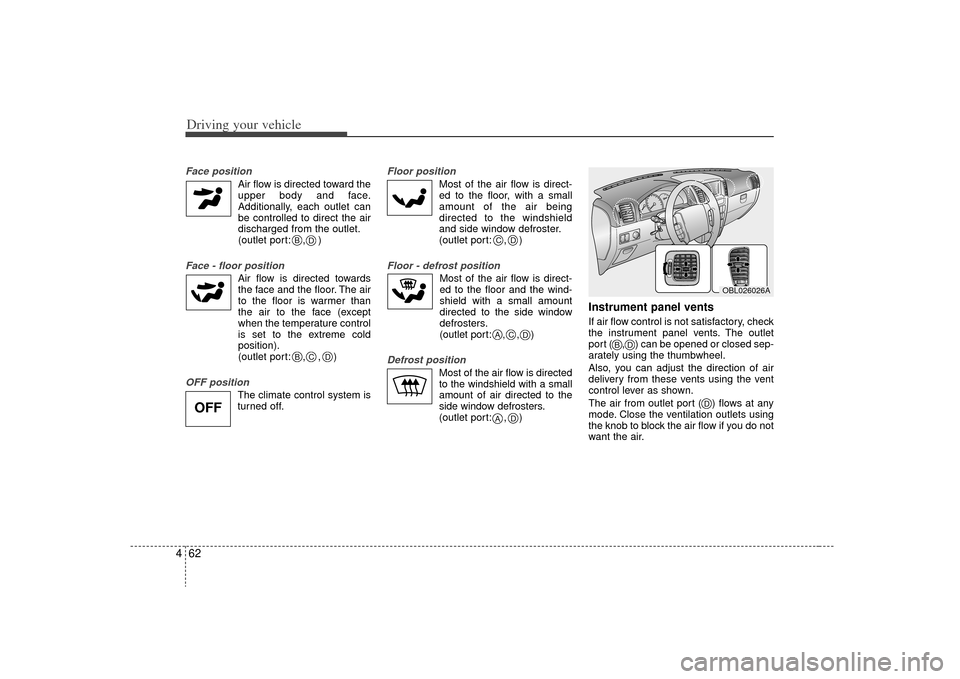
Driving your vehicle62
4Face position
Air flow is directed toward the
upper body and face.
Additionally, each outlet can
be controlled to direct the air
discharged from the outlet.
(outlet port: , )
Face - floor position
Air flow is directed towardsthe face and the floor. The air
to the floor is warmer than
the air to the face (except
when the temperature control
is set to the extreme cold
position).
(outlet port: , , )
OFF position
The climate control system is
turned off.
Floor position
Most of the air flow is direct-
ed to the floor, with a small
amount of the air being
directed to the windshield
and side window defroster.
(outlet port: , )
Floor - defrost position
Most of the air flow is direct-
ed to the floor and the wind-
shield with a small amount
directed to the side window
defrosters.
(outlet port:
, ,
)
Defrost position
Most of the air flow is directed
to the windshield with a small
amount of air directed to the
side window defrosters.
(outlet port: , )
Instrument panel ventsIf air flow control is not satisfactory, check
the instrument panel vents. The outlet
port ( , ) can be opened or closed sep-
arately using the thumbwheel.
Also, you can adjust the direction of air
delivery from these vents using the vent
control lever as shown.
The air from outlet port ( ) flows at any
mode. Close the ventilation outlets using
the knob to block the air flow if you do not
want the air.
BB
C
D
D
C
C
A
D
D
A
D
B
D
D
OFF
OBL026026A
Page 199 of 327
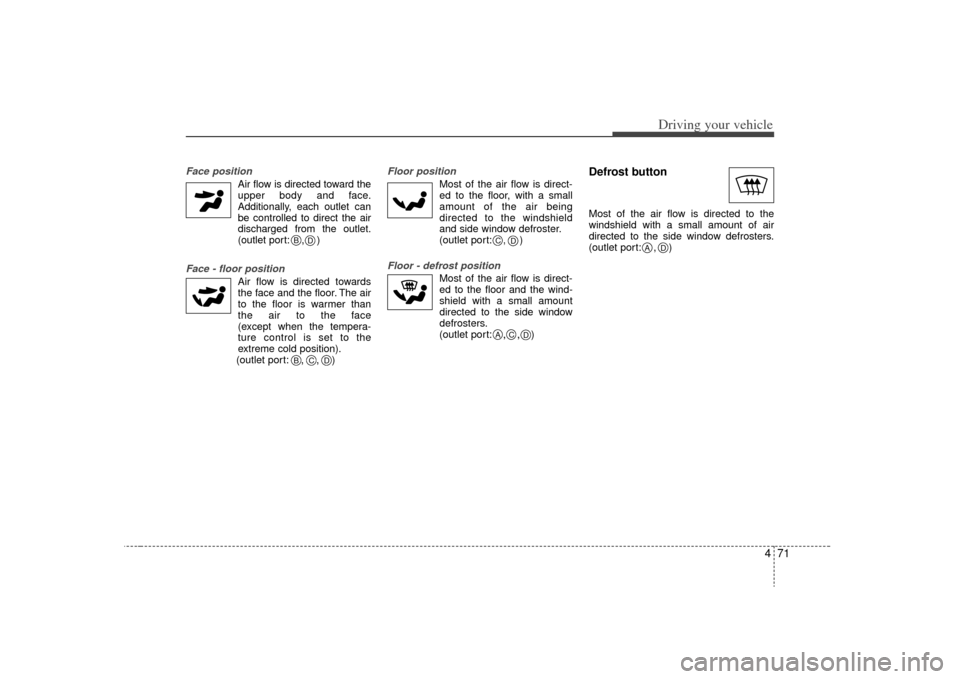
471
Driving your vehicle
Face position
Air flow is directed toward theupper body and face.
Additionally, each outlet can be controlled to direct the air
discharged from the outlet.
(outlet port: , )
Face - floor position
Air flow is directed towards the face and the floor. The air
to the floor is warmer than
the air to the face
(except when the tempera-
ture control is set to the
extreme cold position).
(outlet port: , , )
Floor position
Most of the air flow is direct- ed to the floor, with a small
amount of the air being
directed to the windshield
and side window defroster.
(outlet port:
,
)
Floor - defrost position
Most of the air flow is direct-ed to the floor and the wind-
shield with a small amount
directed to the side window
defrosters.
(outlet port:
, ,
)
Defrost button Most of the air flow is directed to the
windshield with a small amount of air
directed to the side window defrosters.
(outlet port: , )
A
D
BB
C
D
C
DC
A
D
D
Page 207 of 327
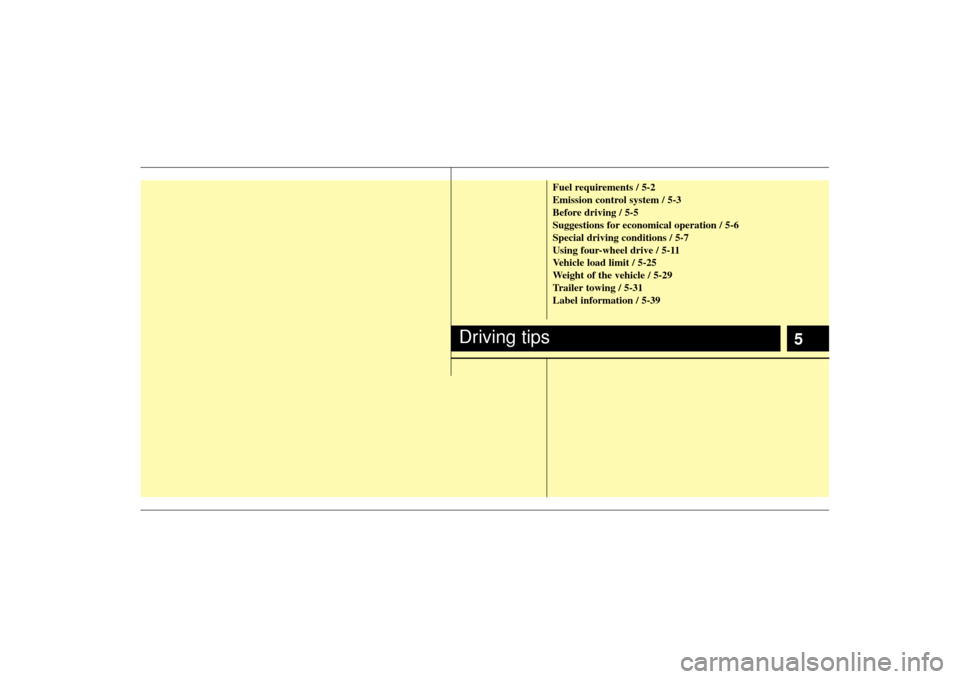
5
Fuel requirements / 5-2
Emission control system / 5-3
Before driving / 5-5
Suggestions for economical operation / 5-6
Special driving conditions / 5-7
Using four-wheel drive / 5-11
Vehicle load limit / 5-25
Weight of the vehicle / 5-29
Trailer towing / 5-31
Label information / 5-39
Driving tips
Page 213 of 327
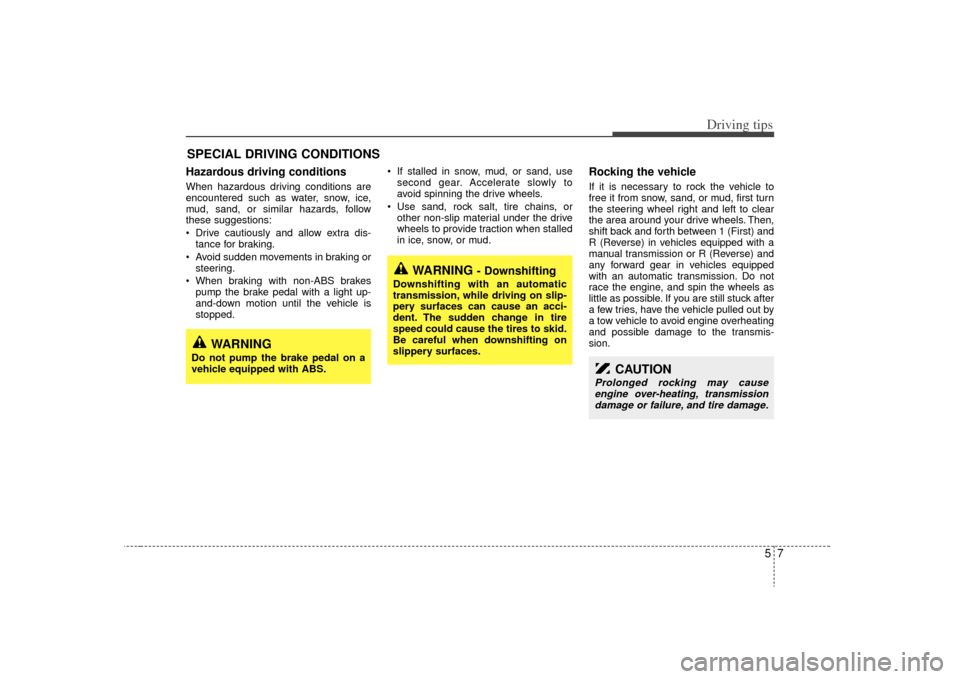
57
Driving tips
SPECIAL DRIVING CONDITIONS Hazardous driving conditions When hazardous driving conditions are
encountered such as water, snow, ice,
mud, sand, or similar hazards, follow
these suggestions:
Drive cautiously and allow extra dis-tance for braking.
Avoid sudden movements in braking or steering.
When braking with non-ABS brakes pump the brake pedal with a light up-
and-down motion until the vehicle is
stopped. If stalled in snow, mud, or sand, use
second gear. Accelerate slowly to
avoid spinning the drive wheels.
Use sand, rock salt, tire chains, or other non-slip material under the drive
wheels to provide traction when stalled
in ice, snow, or mud.
Rocking the vehicle If it is necessary to rock the vehicle to
free it from snow, sand, or mud, first turn
the steering wheel right and left to clear
the area around your drive wheels. Then,
shift back and forth between 1 (First) and
R (Reverse) in vehicles equipped with a
manual transmission or R (Reverse) and
any forward gear in vehicles equipped
with an automatic transmission. Do not
race the engine, and spin the wheels as
little as possible. If you are still stuck after
a few tries, have the vehicle pulled out by
a tow vehicle to avoid engine overheating
and possible damage to the transmis-
sion.
WARNING
- Downshifting
Downshifting with an automatic
transmission, while driving on slip-
pery surfaces can cause an acci-
dent. The sudden change in tire
speed could cause the tires to skid.
Be careful when downshifting on
slippery surfaces.
WARNING
Do not pump the brake pedal on a
vehicle equipped with ABS.
CAUTION
Prolonged rocking may causeengine over-heating, transmissiondamage or failure, and tire damage.
Page 219 of 327
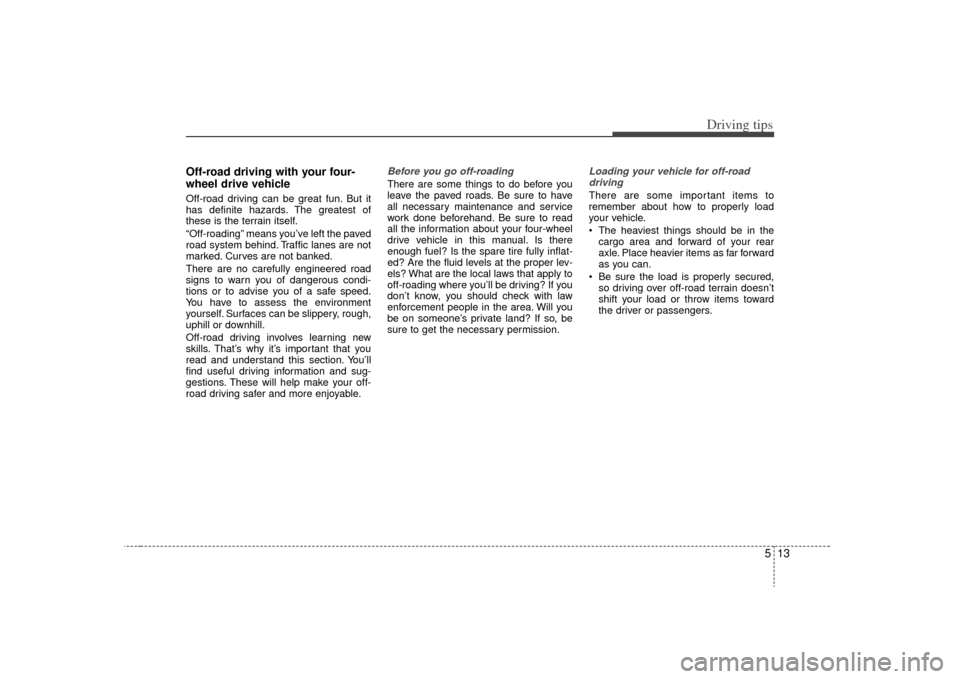
513
Driving tips
Off-road driving with your four-
wheel drive vehicleOff-road driving can be great fun. But it
has definite hazards. The greatest of
these is the terrain itself.
“Off-roading” means you’ve left the paved
road system behind. Traffic lanes are not
marked. Curves are not banked.
There are no carefully engineered road
signs to warn you of dangerous condi-
tions or to advise you of a safe speed.
You have to assess the environment
yourself. Surfaces can be slippery, rough,
uphill or downhill.
Off-road driving involves learning new
skills. That’s why it’s important that you
read and understand this section. You’ll
find useful driving information and sug-
gestions. These will help make your off-
road driving safer and more enjoyable.
Before you go off-roadingThere are some things to do before you
leave the paved roads. Be sure to have
all necessary maintenance and service
work done beforehand. Be sure to read
all the information about your four-wheel
drive vehicle in this manual. Is there
enough fuel? Is the spare tire fully inflat-
ed? Are the fluid levels at the proper lev-
els? What are the local laws that apply to
off-roading where you’ll be driving? If you
don’t know, you should check with law
enforcement people in the area. Will you
be on someone’s private land? If so, be
sure to get the necessary permission.
Loading your vehicle for off-roaddrivingThere are some important items to
remember about how to properly load
your vehicle.
The heaviest things should be in the cargo area and forward of your rear
axle. Place heavier items as far forward
as you can.
Be sure the load is properly secured, so driving over off-road terrain doesn’t
shift your load or throw items toward
the driver or passengers.
Page 231 of 327
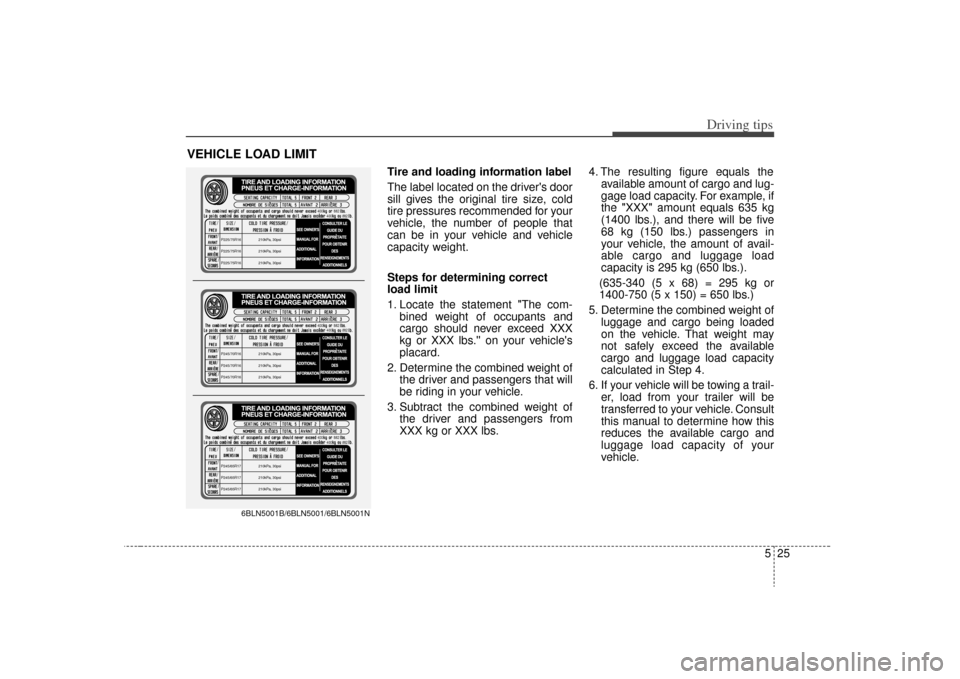
525
Driving tips
VEHICLE LOAD LIMIT
Tire and loading information label
The label located on the driver's door
sill gives the original tire size, cold
tire pressures recommended for your
vehicle, the number of people that
can be in your vehicle and vehicle
capacity weight.
Steps for determining correct
load limit
1. Locate the statement "The com-bined weight of occupants and
cargo should never exceed XXX
kg or XXX lbs.'' on your vehicle's
placard.
2. Determine the combined weight of the driver and passengers that will
be riding in your vehicle.
3. Subtract the combined weight of the driver and passengers from
XXX kg or XXX lbs. 4. The resulting figure equals the
available amount of cargo and lug-
gage load capacity. For example, if
the "XXX" amount equals 635 kg
(1400 lbs.), and there will be five
68 kg (150 lbs.) passengers in
your vehicle, the amount of avail-
able cargo and luggage load
capacity is 295 kg (650 lbs.).
(635-340 (5 x 68) = 295 kg or
1400-750 (5 x 150) = 650 lbs.)
5. Determine the combined weight of luggage and cargo being loaded
on the vehicle. That weight may
not safely exceed the available
cargo and luggage load capacity
calculated in Step 4.
6. If your vehicle will be towing a trail- er, load from your trailer will be
transferred to your vehicle. Consult
this manual to determine how this
reduces the available cargo and
luggage load capacity of your
vehicle.
/
/
/ / /
/P245/65R17
P245/65R17
P245/65R17 210kPa, 30psi
210kPa, 30psi
210kPa, 30psi
400
400 882
882
/
/
/ / /
/P225/75R16
P225/75R16
P225/75R16 210kPa, 30psi
210kPa, 30psi
210kPa, 30psi
400
400 882
882
/
/
/ / /
/P245/70R16
P245/70R16
P245/70R16 210kPa, 30psi
210kPa, 30psi
210kPa, 30psi
400
400 882
882
6BLN5001B/6BLN5001/6BLN5001N
Page 235 of 327
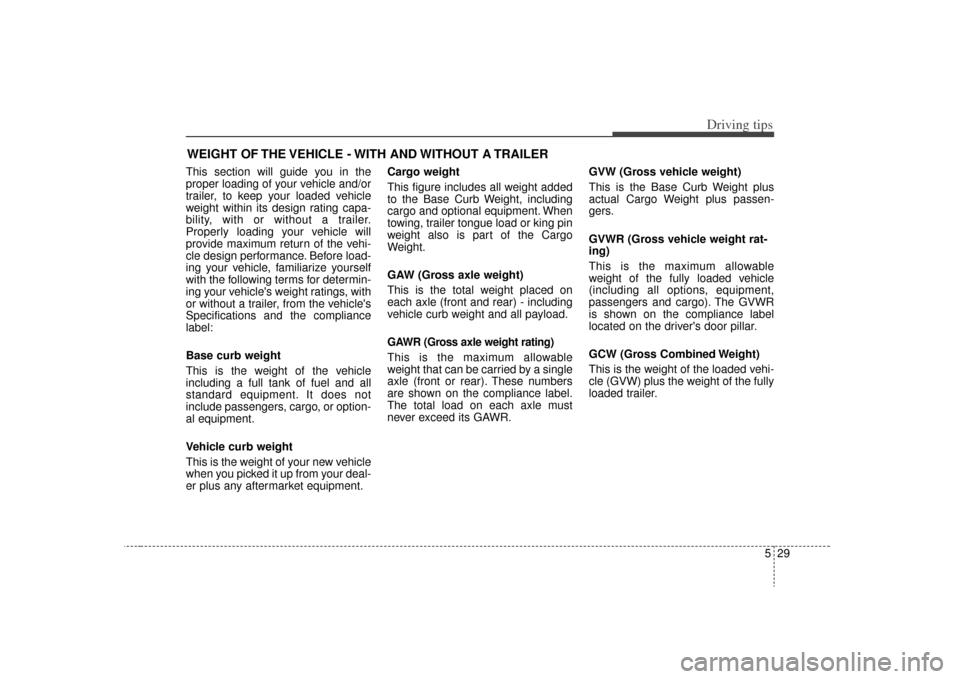
529
Driving tips
WEIGHT OF THE VEHICLE - WITH AND WITHOUT A TRAILERThis section will guide you in the
proper loading of your vehicle and/or
trailer, to keep your loaded vehicle
weight within its design rating capa-
bility, with or without a trailer.
Properly loading your vehicle will
provide maximum return of the vehi-
cle design performance. Before load-
ing your vehicle, familiarize yourself
with the following terms for determin-
ing your vehicle's weight ratings, with
or without a trailer, from the vehicle's
Specifications and the compliance
label:
Base curb weight
This is the weight of the vehicle
including a full tank of fuel and all
standard equipment. It does not
include passengers, cargo, or option-
al equipment.
Vehicle curb weight
This is the weight of your new vehicle
when you picked it up from your deal-
er plus any aftermarket equipment.Cargo weight
This figure includes all weight added
to the Base Curb Weight, including
cargo and optional equipment. When
towing, trailer tongue load or king pin
weight also is part of the Cargo
Weight.
GAW (Gross axle weight)
This is the total weight placed on
each axle (front and rear) - including
vehicle curb weight and all payload.
GAWR (Gross axle weight rating)This is the maximum allowable
weight that can be carried by a single
axle (front or rear). These numbers
are shown on the compliance label.
The total load on each axle must
never exceed its GAWR.
GVW (Gross vehicle weight)
This is the Base Curb Weight plus
actual Cargo Weight plus passen-
gers.
GVWR (Gross vehicle weight rat-
ing)
This is the maximum allowable
weight of the fully loaded vehicle
(including all options, equipment,
passengers and cargo). The GVWR
is shown on the compliance label
located on the driver's door pillar.
GCW (Gross Combined Weight)
This is the weight of the loaded vehi-
cle (GVW) plus the weight of the fully
loaded trailer.