navigation KIA Sorento 2014 3.G Owner's Manual
[x] Cancel search | Manufacturer: KIA, Model Year: 2014, Model line: Sorento, Model: KIA Sorento 2014 3.GPages: 508, PDF Size: 7.59 MB
Page 72 of 508
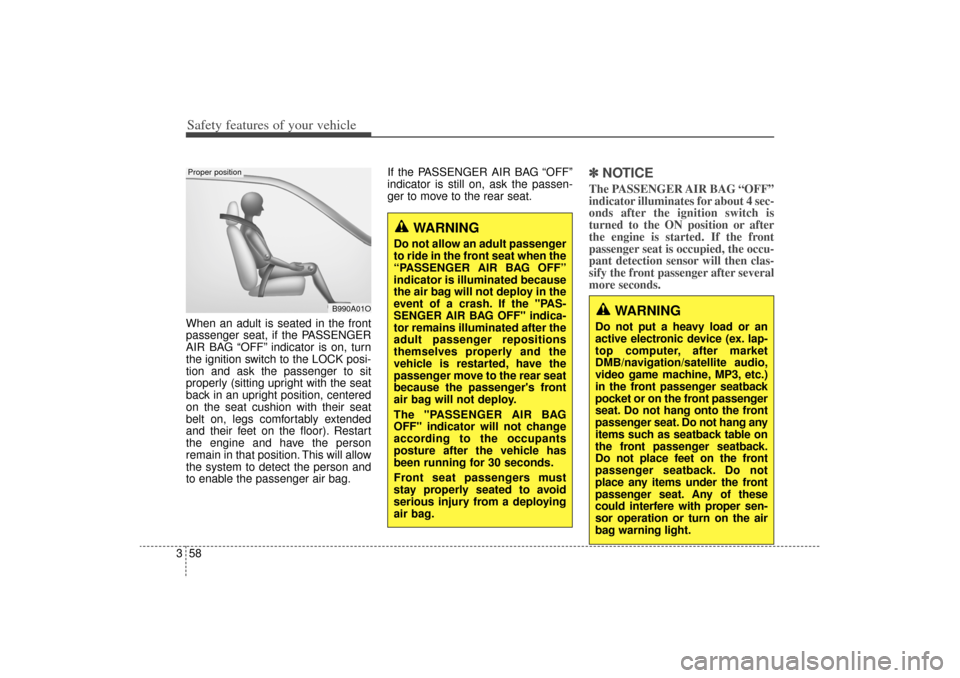
Safety features of your vehicle58
3When an adult is seated in the front
passenger seat, if the PASSENGER
AIR BAG “OFF” indicator is on, turn
the ignition switch to the LOCK posi-
tion and ask the passenger to sit
properly (sitting upright with the seat
back in an upright position, centered
on the seat cushion with their seat
belt on, legs comfortably extended
and their feet on the floor). Restart
the engine and have the person
remain in that position. This will allow
the system to detect the person and
to enable the passenger air bag. If the PASSENGER AIR BAG “OFF”
indicator is still on, ask the passen-
ger to move to the rear seat.
✽ ✽
NOTICEThe PASSENGER AIR BAG “OFF”
indicator illuminates for about 4 sec-
onds after the ignition switch is
turned to the ON position or after
the engine is started. If the front
passenger seat is occupied, the occu-
pant detection sensor will then clas-
sify the front passenger after several
more seconds.
B990A01O
WARNING
Do not put a heavy load or an
active electronic device (ex. lap-
top computer, after market
DMB/navigation/satellite audio,
video game machine, MP3, etc.)
in the front passenger seatback
pocket or on the front passenger
seat. Do not hang onto the front
passenger seat. Do not hang any
items such as seatback table on
the front passenger seatback.
Do not place feet on the front
passenger seatback. Do not
place any items under the front
passenger seat. Any of these
could interfere with proper sen-
sor operation or turn on the air
bag warning light.
Proper position
WARNING
Do not allow an adult passenger
to ride in the front seat when the
“PASSENGER AIR BAG OFF”
indicator is illuminated because
the air bag will not deploy in the
event of a crash. If the "PAS-
SENGER AIR BAG OFF" indica-
tor remains illuminated after the
adult passenger repositions
themselves properly and the
vehicle is restarted, have the
passenger move to the rear seat
because the passenger's front
air bag will not deploy.
The "PASSENGER AIR BAG
OFF" indicator will not change
according to the occupants
posture after the vehicle has
been running for 30 seconds.
Front seat passengers must
stay properly seated to avoid
serious injury from a deploying
air bag.
XM(FL) CAN(ENG) 3.QXP 1/23/2013 3:26 PM Page 58
Page 74 of 508
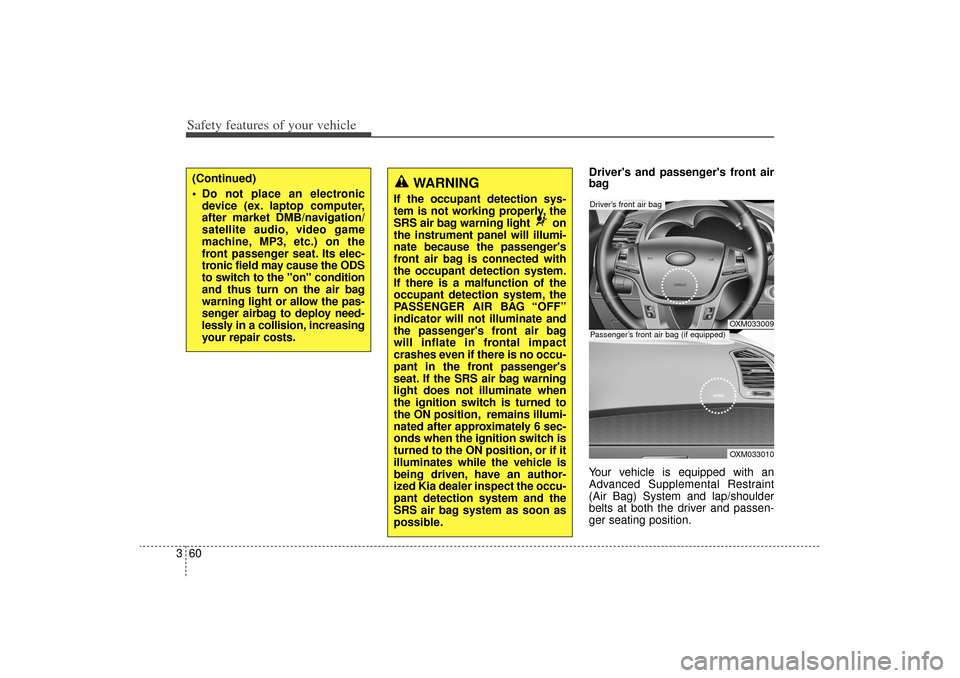
Safety features of your vehicle60
3
Driver's and passenger's front air
bag
Your vehicle is equipped with an
Advanced Supplemental Restraint
(Air Bag) System and lap/shoulder
belts at both the driver and passen-
ger seating position.
WARNING
If the occupant detection sys-
tem is not working properly, the
SRS air bag warning light on
the instrument panel will illumi-
nate because the passenger's
front air bag is connected with
the occupant detection system.
If there is a malfunction of the
occupant detection system, the
PASSENGER AIR BAG “OFF”
indicator will not illuminate and
the passenger's front air bag
will inflate in frontal impact
crashes even if there is no occu-
pant in the front passenger's
seat. If the SRS air bag warning
light does not illuminate when
the ignition switch is turned to
the ON position, remains illumi-
nated after approximately 6 sec-
onds when the ignition switch is
turned to the ON position, or if it
illuminates while the vehicle is
being driven, have an author-
ized Kia dealer inspect the occu-
pant detection system and the
SRS air bag system as soon as
possible.
OXM033009OXM033010
Driver’s front air bagPassenger’s front air bag (if equipped)
(Continued)
Do not place an electronic
device (ex. laptop computer,
after market DMB/navigation/
satellite audio, video game
machine, MP3, etc.) on the
front passenger seat. Its elec-
tronic field may cause the ODS
to switch to the "on" condition
and thus turn on the air bag
warning light or allow the pas-
senger airbag to deploy need-
lessly in a collision, increasing
your repair costs.
XM(FL) CAN(ENG) 3.QXP 1/23/2013 3:26 PM Page 60
Page 166 of 508
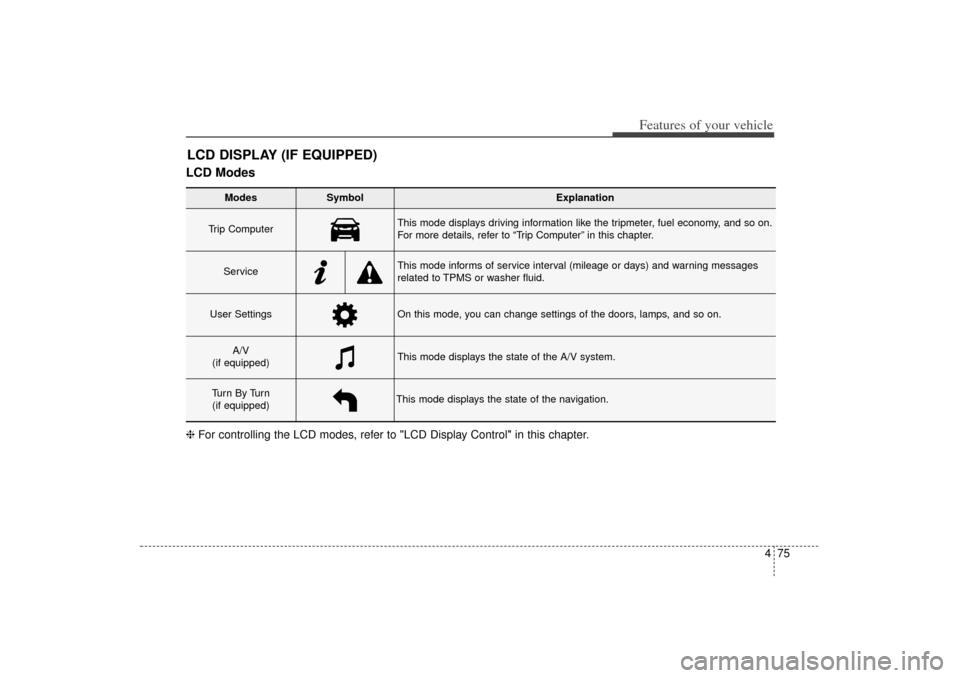
475
Features of your vehicle
LCD ModesLCD DISPLAY (IF EQUIPPED)
Modes
Symbol
Explanation
Trip Computer
This mode displays driving information like the tripmeter, fuel economy, and so on.
For more details, refer to “Trip Computer” in this chapter.
Service
This mode informs of service interval (mileage or days) and warning messages
related to TPMS or washer fluid.
User Settings
On this mode, you can change settings of the doors, lamps, and so on.
A/V
(if equipped)
This mode displays the state of the A/V system.
Tu r n B y Tu r n (if equipped)
This mode displays the state of the navigation.
❈ For controlling the LCD modes, refer to "LCD Display Control" in this chapter.
XM(FL) CAN(ENG) 4a(~158).QXP 1/23/2013 3:49 PM Page 75
Page 171 of 508
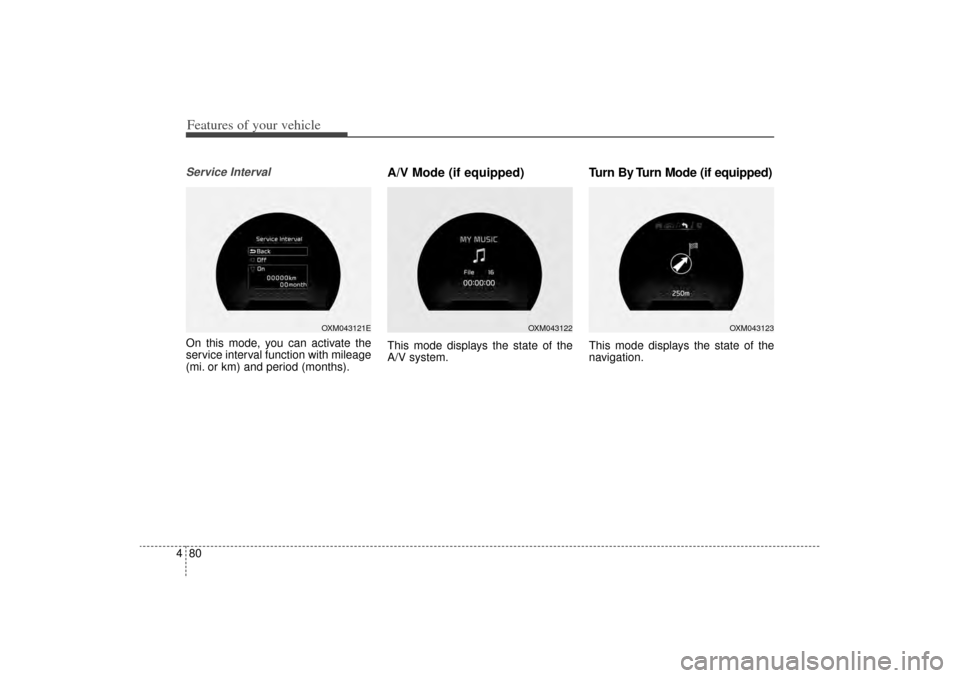
Features of your vehicle80
4Service IntervalOn this mode, you can activate the
service interval function with mileage
(mi. or km) and period (months).
A/V Mode (if equipped)This mode displays the state of the
A/V system.
Turn By Turn Mode (if equipped)This mode displays the state of the
navigation.
OXM043123
OXM043122
OXM043121E
XM(FL) CAN(ENG) 4a(~158).QXP 1/23/2013 3:49 PM Page 80
Page 197 of 508
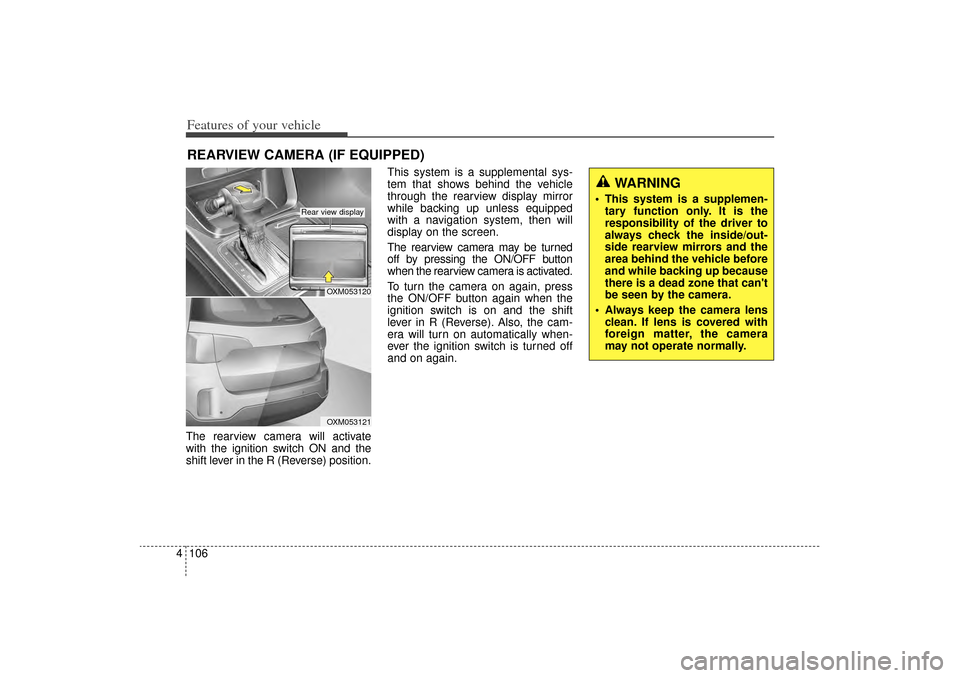
Features of your vehicle106
4The rearview camera will activate
with the ignition switch ON and the
shift lever in the R (Reverse) position. This system is a supplemental sys-
tem that shows behind the vehicle
through the rearview display mirror
while backing up unless equipped
with a navigation system, then will
display on the screen.
The rearview camera may be turned
off by pressing the ON/OFF button
when the rearview camera is activated.
To turn the camera on again, press
the ON/OFF button again when the
ignition switch is on and the shift
lever in R (Reverse). Also, the cam-
era will turn on automatically when-
ever the ignition switch is turned off
and on again.REARVIEW CAMERA (IF EQUIPPED)
WARNING
This system is a supplemen-
tary function only. It is the
responsibility of the driver to
always check the inside/out-
side rearview mirrors and the
area behind the vehicle before
and while backing up because
there is a dead zone that can't
be seen by the camera.
Always keep the camera lens clean. If lens is covered with
foreign matter, the camera
may not operate normally.
OXM053120OXM053121
Rear view display
XM(FL) CAN(ENG) 4a(~158).QXP 1/23/2013 3:50 PM Page 106
Page 262 of 508
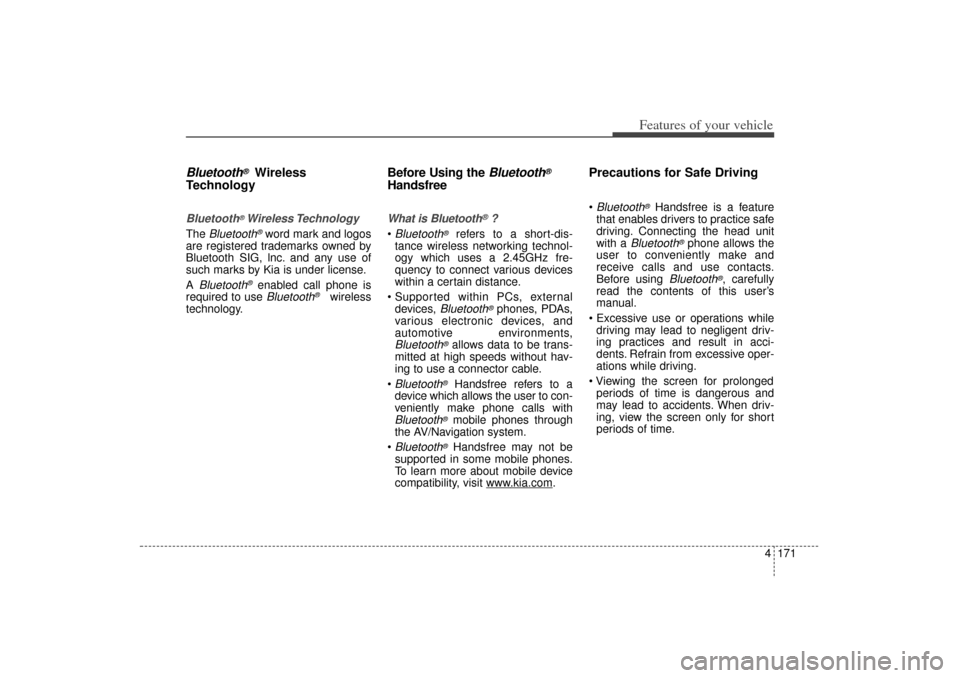
4 171
Features of your vehicle
Bluetooth
®
Wireless
Technology
Bluetooth
®Wireless Technology
The
Bluetooth
®word mark and logos
are registered trademarks owned by
Bluetooth SIG, lnc. and any use of
such marks by Kia is under license.
A
Bluetooth
®enabled call phone is
required to use Bluetooth
®
wireless
technology.
Before Using the
Bluetooth
®
HandsfreeWhat is Bluetooth
®?
Bluetooth
®
refers to a short-dis-
tance wireless networking technol-
ogy which uses a 2.45GHz fre-
quency to connect various devices
within a certain distance.
Supported within PCs, external devices,
Bluetooth
®phones, PDAs,
various electronic devices, and
automotive environments,
Bluetooth
®allows data to be trans-
mitted at high speeds without hav-
ing to use a connector cable.
Bluetooth
®
Handsfree refers to a
device which allows the user to con-
veniently make phone calls with
Bluetooth
®mobile phones through
the AV/Navigation system.
Bluetooth
®Handsfree may not be
supported in some mobile phones.
To learn more about mobile device
compatibility, visit www
.kia.com
.
Precautions for Safe Driving Bluetooth
®Handsfree is a feature
that enables drivers to practice safe
driving. Connecting the head unit
with a
Bluetooth
®phone allows the
user to conveniently make and
receive calls and use contacts.
Before using
Bluetooth
®, carefully
read the contents of this user’s
manual.
Excessive use or operations while driving may lead to negligent driv-
ing practices and result in acci-
dents. Refrain from excessive oper-
ations while driving.
Viewing the screen for prolonged periods of time is dangerous and
may lead to accidents. When driv-
ing, view the screen only for short
periods of time.
XM(FL) CAN(ENG) 4b(AUDIO).qxp 1/23/2013 3:42 PM Page 171
Page 263 of 508
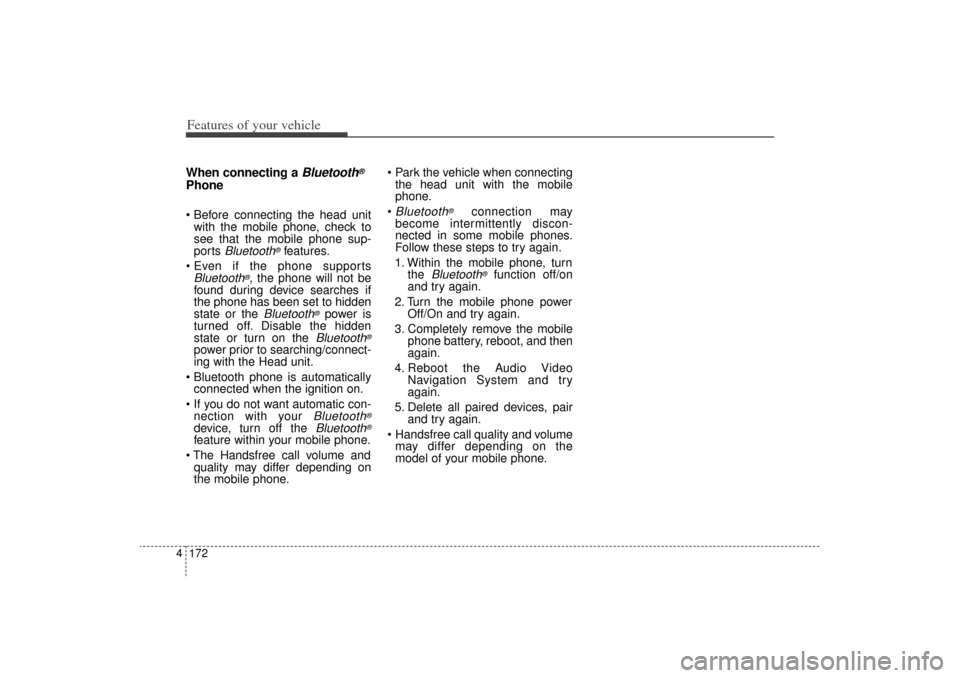
Features of your vehicle172
4When connecting a
Bluetooth
®
Phone Before connecting the head unit
with the mobile phone, check to
see that the mobile phone sup-
ports
Bluetooth
®features.
Even if the phone supports
Bluetooth
®, the phone will not be
found during device searches if
the phone has been set to hidden
state or the
Bluetooth
®power is
turned off. Disable the hidden
state or turn on the Bluetooth
®
power prior to searching/connect-
ing with the Head unit.
Bluetooth phone is automatically connected when the ignition on.
If you do not want automatic con- nection with your
Bluetooth
®
device, turn off the
Bluetooth
®
feature within your mobile phone.
The Handsfree call volume and quality may differ depending on
the mobile phone. Park the vehicle when connecting
the head unit with the mobile
phone.
Bluetooth
®
connection may
become intermittently discon-
nected in some mobile phones.
Follow these steps to try again.
1. Within the mobile phone, turn the
Bluetooth
®
function off/on
and try again.
2. Turn the mobile phone power Off/On and try again.
3. Completely remove the mobile phone battery, reboot, and then
again.
4. Reboot the Audio Video Navigation System and try
again.
5. Delete all paired devices, pair and try again.
Handsfree call quality and volume may differ depending on the
model of your mobile phone.
XM(FL) CAN(ENG) 4b(AUDIO).qxp 1/23/2013 3:42 PM Page 172
Page 473 of 508
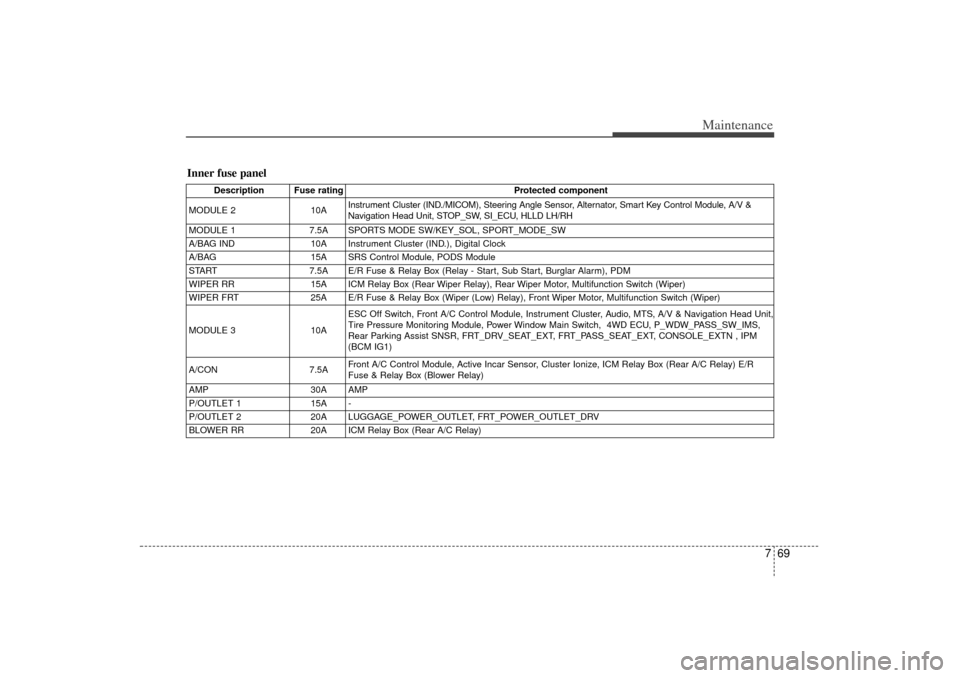
769
Maintenance
Inner fuse panel
Description Fuse ratingProtected component
MODULE 2 10AInstrument Cluster (IND./MICOM), Steering Angle Sensor, Alternator, Smart Key Control Module, A/V &
Navigation Head Unit, STOP_SW, SI_ECU, HLLD LH/RH
MODULE 1 7.5A SPORTS MODE SW/KEY_SOL, SPORT_MODE_SW
A/BAG IND 10A Instrument Cluster (IND.), Digital Clock
A/BAG 15A SRS Control Module, PODS Module
START 7.5A E/R Fuse & Relay Box (Relay - Start, Sub Start, Burglar Alarm), PDM
WIPER RR 15A ICM Relay Box (Rear Wiper Relay), Rear Wiper Motor, Multifunction Switch (Wiper)
WIPER FRT 25A E/R Fuse & Relay Box (Wiper (Low) Relay), Front Wiper Motor, Multifunction Switch (Wiper)
MODULE 3 10AESC Off Switch, Front A/C Control Module, Instrument Cluster, Audio, MTS, A/V & Navigation Head Unit,
Tire Pressure Monitoring Module, Power Window Main Switch, 4WD ECU, P_WDW_PASS_SW_IMS,
Rear Parking Assist SNSR, FRT_DRV_SEAT_EXT, FRT_PASS_SEAT_EXT, CONSOLE_EXTN , IPM
(BCM IG1)
A/CON 7.5AFront A/C Control Module, Active Incar Sensor, Cluster Ionize, ICM Relay Box (Rear A/C Relay) E/R
Fuse & Relay Box (Blower Relay)
AMP 30A AMP
P/OUTLET 1 15A -
P/OUTLET 2 20A LUGGAGE_POWER_OUTLET, FRT_POWER_OUTLET_DRV
BLOWER RR 20A ICM Relay Box (Rear A/C Relay)
XM(FL) CAN(ENG) 7.QXP 1/23/2013 3:37 PM Page 69
Page 474 of 508
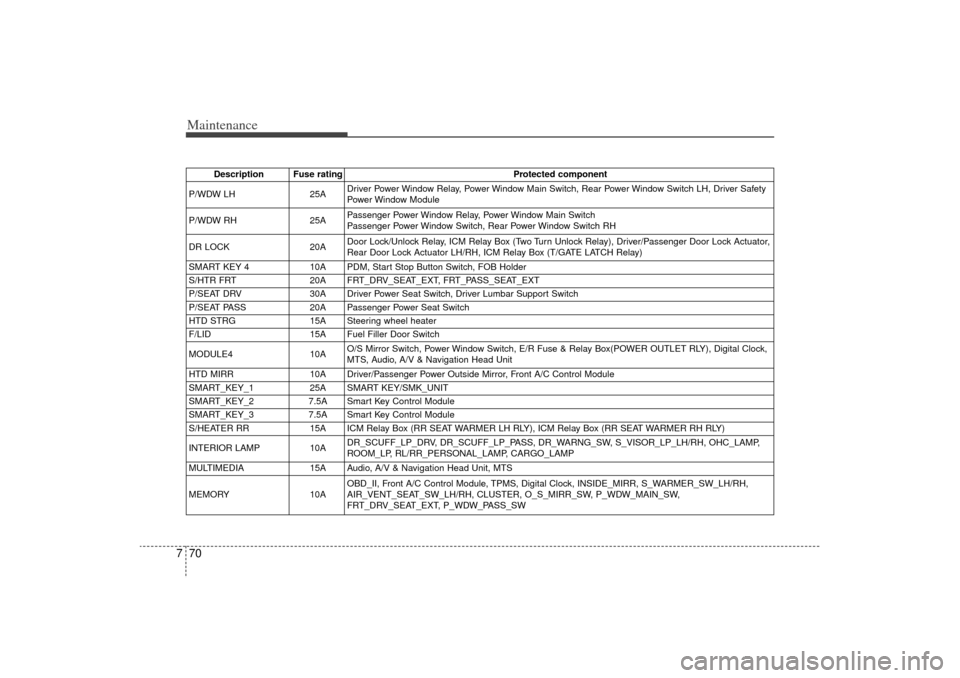
Maintenance70
7
Description Fuse rating Protected component
P/WDW LH 25ADriver Power Window Relay, Power Window Main Switch, Rear Power Window Switch LH, Driver Safety
Power Window Module
P/WDW RH 25APassenger Power Window Relay, Power Window Main Switch
Passenger Power Window Switch, Rear Power Window Switch RH
DR LOCK 20ADoor Lock/Unlock Relay, ICM Relay Box (Two Turn Unlock Relay), Driver/Passenger Door Lock Actuator,
Rear Door Lock Actuator LH/RH, ICM Relay Box (T/GATE LATCH Relay)
SMART KEY 4 10A PDM, Start Stop Button Switch, FOB Holder
S/HTR FRT 20A FRT_DRV_SEAT_EXT, FRT_PASS_SEAT_EXT
P/SEAT DRV 30A Driver Power Seat Switch, Driver Lumbar Support Switch
P/SEAT PASS 20A Passenger Power Seat Switch
HTD STRG 15A Steering wheel heater
F/LID 15A Fuel Filler Door Switch
MODULE4 10AO/S Mirror Switch, Power Window Switch, E/R Fuse & Relay Box(POWER OUTLET RLY), Digital Clock,
MTS, Audio, A/V & Navigation Head Unit
HTD MIRR 10A Driver/Passenger Power Outside Mirror, Front A/C Control Module
SMART_KEY_1 25A SMART KEY/SMK_UNIT
SMART_KEY_2
7.5A
Smart Key Control Module
SMART_KEY_3
7.5A
Smart Key Control Module
S/HEATER RR
15A
ICM Relay Box (RR SEAT WARMER LH RLY), ICM Relay Box (RR SEAT WARMER RH RLY)
INTERIOR LAMP
10A
DR_SCUFF_LP_DRV, DR_SCUFF_LP_PASS, DR_WARNG_SW, S_VISOR_LP_LH/RH, OHC_LAMP,
ROOM_LP, RL/RR_PERSONAL_LAMP, CARGO_LAMP
MULTIMEDIA
15A
Audio, A/V & Navigation Head Unit, MTS
MEMORY
10A
OBD_II, Front A/C Control Module, TPMS, Digital Clock, INSIDE_MIRR, S_WARMER_SW_LH/RH,
AIR_VENT_SEAT_SW_LH/RH, CLUSTER, O_S_MIRR_SW, P_WDW_MAIN_SW,
FRT_DRV_SEAT_EXT, P_WDW_PASS_SW
XM(FL) CAN(ENG) 7.QXP 1/23/2013 3:37 PM Page 70
Page 476 of 508
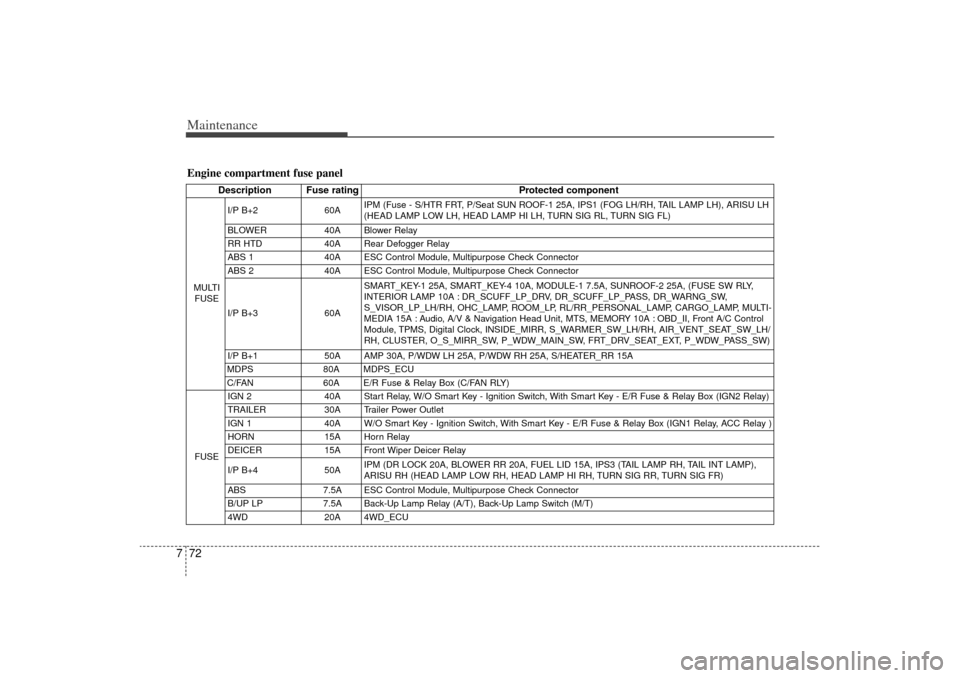
Maintenance72
7Engine compartment fuse panel
Description Fuse rating Protected component
MULTI
FUSE I/P B+2 60A
IPM (Fuse - S/HTR FRT, P/Seat SUN ROOF-1 25A, IPS1 (FOG LH/RH, TAIL LAMP LH), ARISU LH
(HEAD LAMP LOW LH, HEAD LAMP HI LH, TURN SIG RL, TURN SIG FL)
BLOWER 40A Blower Relay
RR HTD 40A Rear Defogger Relay
ABS 1 40A ESC Control Module, Multipurpose Check Connector
ABS 2 40A ESC Control Module, Multipurpose Check Connector
I/P B+3 60ASMART_KEY-1 25A, SMART_KEY-4 10A, MODULE-1 7.5A, SUNROOF-2 25A, (FUSE SW RLY,
INTERIOR LAMP 10A : DR_SCUFF_LP_DRV, DR_SCUFF_LP_PASS, DR_WARNG_SW,
S_VISOR_LP_LH/RH, OHC_LAMP, ROOM_LP, RL/RR_PERSONAL_LAMP, CARGO_LAMP, MULTI-
MEDIA 15A : Audio, A/V & Navigation Head Unit, MTS, MEMORY 10A : OBD_II, Front A/C Control
Module, TPMS, Digital Clock, INSIDE_MIRR, S_WARMER_SW_LH/RH, AIR_VENT_SEAT_SW_LH/
RH, CLUSTER, O_S_MIRR_SW, P_WDW_MAIN_SW, FRT_DRV_SEAT_EXT, P_WDW_PASS_SW)
I/P B+1 50A AMP 30A, P/WDW LH 25A, P/WDW RH 25A, S/HEATER_RR 15A
MDPS
80A
MDPS_ECU
C/FAN
60A
E/R Fuse & Relay Box (C/FAN RLY)
FUSE IGN 2 40A Start Relay, W/O Smart Key - Ignition Switch, With Smart Key - E/R Fuse & Relay Box (IGN2 Relay)
TRAILER 30A Trailer Power Outlet
IGN 1 40A W/O Smart Key - Ignition Switch, With Smart Key - E/R Fuse & Relay Box (IGN1 Relay, ACC Relay )
HORN 15A Horn Relay
DEICER 15A Front Wiper Deicer Relay
I/P B+4 50A
IPM (DR LOCK 20A, BLOWER RR 20A, FUEL LID 15A, IPS3 (TAIL LAMP RH, TAIL INT LAMP),
ARISU RH (HEAD LAMP LOW RH, HEAD LAMP HI RH, TURN SIG RR, TURN SIG FR)
ABS 7.5A ESC Control Module, Multipurpose Check Connector
B/UP LP 7.5A Back-Up Lamp Relay (A/T), Back-Up Lamp Switch (M/T)
4WD 20A 4WD_ECU
XM(FL) CAN(ENG) 7.QXP 1/23/2013 3:37 PM Page 72