reset KIA SORENTO 2014 Features and Functions Guide
[x] Cancel search | Manufacturer: KIA, Model Year: 2014, Model line: SORENTO, Model: KIA SORENTO 2014Pages: 42, PDF Size: 8.74 MB
Page 6 of 42
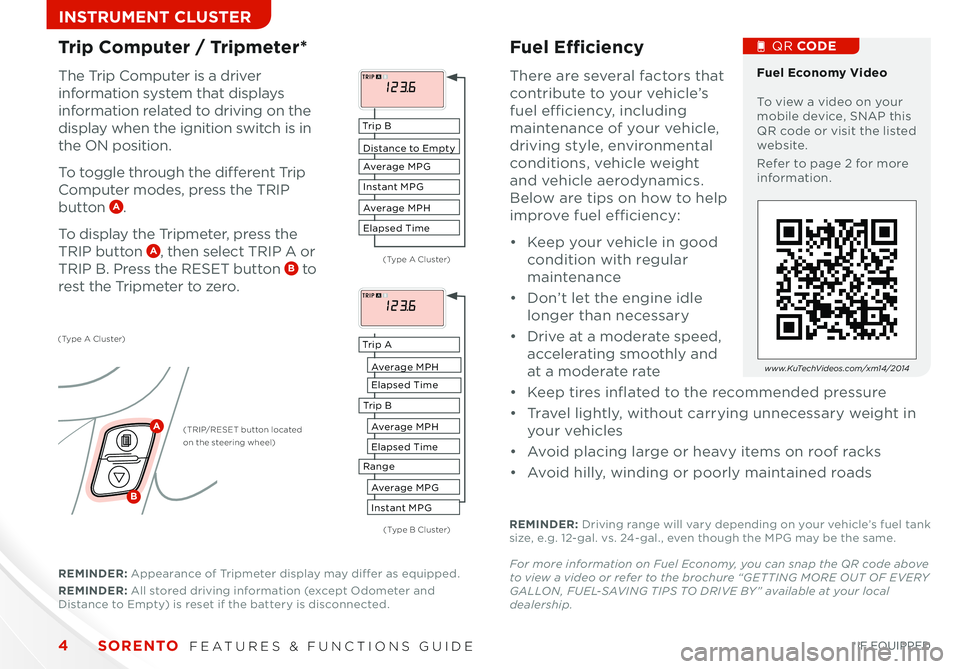
SORENTO FEATURES & FUNCTIONS GUIDE4*IF EQUIPPED
INSTRUMENT CLUSTER
Trip Computer / Tripmeter* Fuel Efficiency
The Trip Computer is a driver
information system that displays
information related to driving on the
display when the ignition switch is in
the ON position
To toggle through the different Trip
Computer modes, press the TRIP
button A
To display the Tripmeter, press the
TRIP button A, then select TRIP A or
TRIP B Press the RESET button B to
rest the Tripmeter to zero
There are several factors that
contribute to your vehicle’s
fuel efficiency, including
maintenance of your vehicle,
driving style, environmental
conditions, vehicle weight
and vehicle aerodynamics
Below are tips on how to help
improve fuel efficiency:
• Keep your vehicle in good
condition with regular
maintenance
• Don’t let the engine idle
longer than necessary
• Drive at a moderate speed,
accelerating smoothly and
at a moderate rate
• Keep tires inflated to the recommended pressure
• Travel lightly, without carrying unnecessary weight in
your vehicles
• Avoid placing large or heavy items on roof racks
• Avoid hilly, winding or poorly maintained roads
REMINDER: Driving range will vary depending on your vehicle’s fuel tank size, e g 12-gal vs 24-gal , even though the MPG may be the same
For more information on Fuel Economy, you can snap the QR code above to view a video or refer to the brochure “GET TING MORE OUT OF E VERY GALLON, FUEL-SAVING TIPS TO DRIVE BY ” available at your local dealership.
Fuel Economy Video To view a video on your mobile device, SNAP this QR code or visit the listed website
Refer to page 2 for more information
QR CODE
MPG
INST Fuel Economy0
30 60
MPG
INST Fuel Economy0
30 60
www.KuTechVideos.com/xm14/2014
(Type A Cluster)
(Type B Cluster)
(Type A Cluster)
(TRIP/RESET button located on the steering wheel)
Tr i p B
Tr i p A
Average M PH
Average M PH
Average M P G
Elapsed Time
Elapsed Time
Instant MPG
Distance to Empty
Average M PH
Average M P G
Elapsed Time
Instant MPG
Tr i p B
Range
REMINDER: Appearance of Tripmeter display may differ as equipped
REMINDER: All stored driving information (except Odometer and Distance to Empty) is reset if the battery is disconnected
A
B
Page 16 of 42
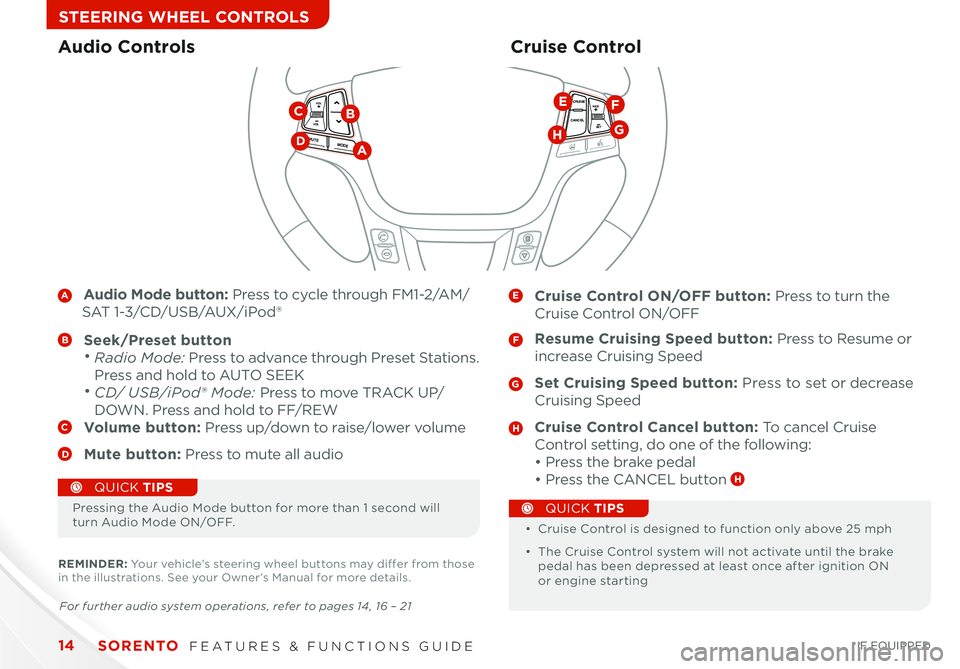
SORENTO FEATURES & FUNCTIONS GUIDE14
STEERING WHEEL CONTROLS
A Audio Mode button: Press to cycle through FM1-2/AM/
SAT 1-3/CD/USB/AUX/iPod®
B Seek/Preset button • Radio Mode: Press to advance through Preset Stations
Press and hold to AUTO SEEK
• CD/ USB/iPod® Mode: Press to move TRACK UP/
DOWN Press and hold to FF/REWC Volume button: Press up/down to raise/lower volume
D Mute button: Press to mute all audio
E Cruise Control ON/OFF button: Press to turn the
Cruise Control ON/OFF
F Resume Cruising Speed button: Press to Resume or
increase Cruising Speed
G Set Cruising Speed button: Press to set or decrease
Cruising Speed
H Cruise Control Cancel button: To cancel Cruise
Control setting, do one of the following:
• Press the brake pedal
• Press the CANCEL button H
Cruise ControlAudio Controls
CANCELCRUISERES
SET
VOL
VOL
MUTEMODE
CANCELCRUISERES
SET
VOL
VOL
MUTEMODE
CANCELCRUISERES
SETVOLVOL
MUTEMODE
DA
BC
G
EF
H
Pressing the Audio Mode button for more than 1 second will turn Audio Mode ON/OFF • Cruise Control is designed to function only above 25 mph
• The Cruise Control system will not activate until the brake pedal has been depressed at least once after ignition ON or engine starting
QUICK TIPS
QUICK TIPS
For further audio system operations, refer to pages 14 , 16 – 21
REMINDER: Your vehicle’s steering wheel buttons may differ from those in the illustrations See your Owner’s Manual for more details
*IF EQUIPPED
Page 18 of 42
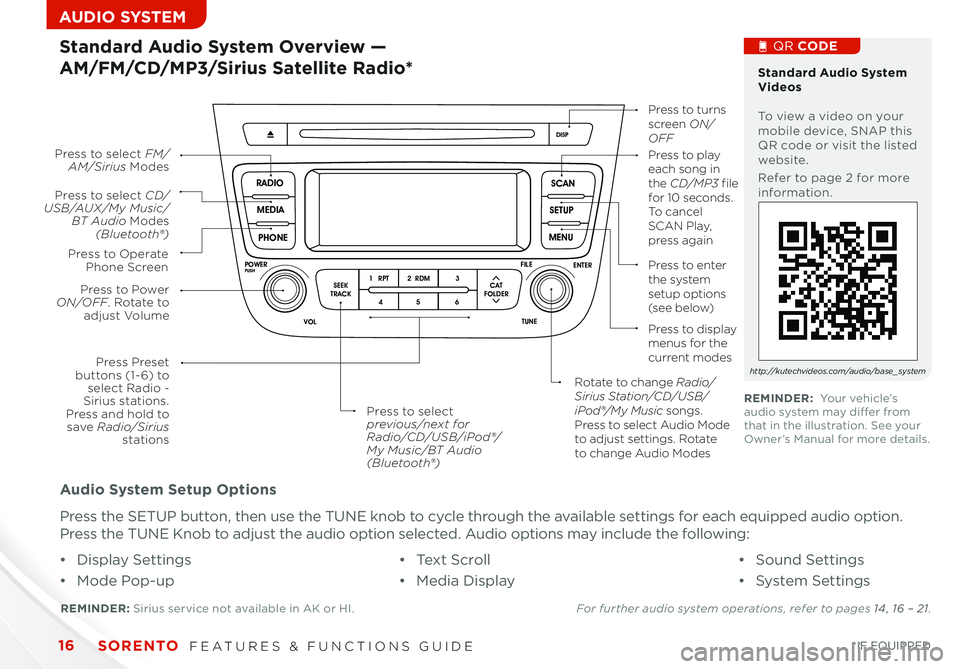
SORENTO FEATURES & FUNCTIONS GUIDE16*IF EQUIPPED
AUDIO SYSTEM
Audio System Setup Options
Press the SETUP button, then use the TUNE knob to cycle through the available settings for each equipped audio option
Press the TUNE Knob to adjust the audio option selected Audio options may include the following:
SCAN
SETUP
MENU
MEDIA
RADIO
PHONE
VOL
POWER
PUSH
DISP
SEEK
TRACK1 2 3
4 5 6
TUNE
FILE
ENTER
RPT RDM
CAT
FOLDER
VOL
POWER
PUSHTUNE
FILE
MEDIA
FM/AM
PHONE SAT
SEEK
TRACK MAP
VOICE DEST
ROUTE
CD-IN
Loading...
Smart ITself
• Display Settings
• Mode Pop-up
• Te x t S c r o l l
• Media Display
• Sound Settings
• System Settings
Standard Audio System Overview —
AM/FM/CD/MP3/Sirius Satellite Radio*
REMINDER: Sirius service not available in AK or HI For further audio system operations, refer to pages 14 , 16 – 21.
Press to Power ON/OFF. Rotate to adjust Volume
Press Preset buttons (1- 6) to select Radio - Sirius stations. Press and hold to save Radio/Sirius stations
Press to select CD/USB/AUX/My Music/BT Audio Modes (Bluetooth®)
Press to Operate Phone Screen
Press to select FM/AM/Sirius ModesPress to play each song in the CD/MP3 file for 10 seconds. To cancel S C A N Play, press again
Press to turns screen ON/OFF
Press to enter the system setup options (s e e b e l ow)
Press to display menus for the current modes
Rotate to change Radio/Sirius Station/CD/USB/iPod®/My Music songs. Press to select Audio Mode to adjust settings. Rotate to change Audio Modes
Press to select previous/next for Radio/CD/USB/iPod®/My Music/BT Audio(Bluetooth®)
Standard Audio System Videos To view a video on your mobile device, SNAP this QR code or visit the listed website
Refer to page 2 for more information
QR CODE
http://kutechvideos.com/audio/base_system
REMINDER: Your vehicle’s audio system may differ from that in the illustration See your Owner’s Manual for more details
Page 20 of 42
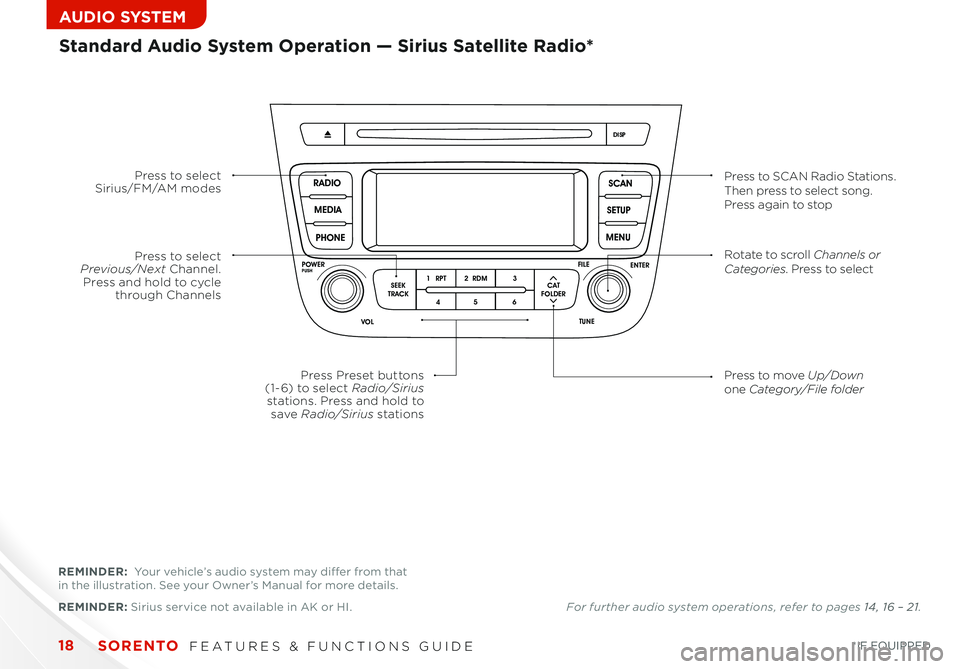
SORENTO FEATURES & FUNCTIONS GUIDE18*IF EQUIPPED
AUDIO SYSTEM
SCAN
SETUP
MENU
MEDIA
RADIO
PHONE
VOL
POWER
PUSH
DISP
SEEK
TRACK1 2 3
4 5 6
TUNE
FILE
ENTER
RPT RDM
CAT
FOLDER
VOL
POWER
PUSHTUNE
FILE
MEDIA
FM/AM
PHONE SAT
SEEK
TRACK MAP
VOICE DEST
ROUTE
CD-IN
Loading...
Smart ITself
Press to select Sirius/FM/AM modesPress to SCAN Radio Stations. Then press to select song. Press again to stop
Press to select Previous/Next Channel. Press and hold to cycle through Channels
Press Preset buttons (1- 6) to select Radio/Sirius stations. Press and hold to save Radio/Sirius stations
Rotate to scroll Channels or Categories. Press to select
Press to move Up/Downone Category/File folder
REMINDER: Sirius service not available in AK or HI
Standard Audio System Operation — Sirius Satellite Radio*
REMINDER: Your vehicle’s audio system may differ from that in the illustration See your Owner’s Manual for more details
For further audio system operations, refer to pages 14 , 16 – 21.