air condition KIA SORENTO 2014 Navigation System Quick Reference Guide
[x] Cancel search | Manufacturer: KIA, Model Year: 2014, Model line: SORENTO, Model: KIA SORENTO 2014Pages: 236, PDF Size: 7.61 MB
Page 15 of 236
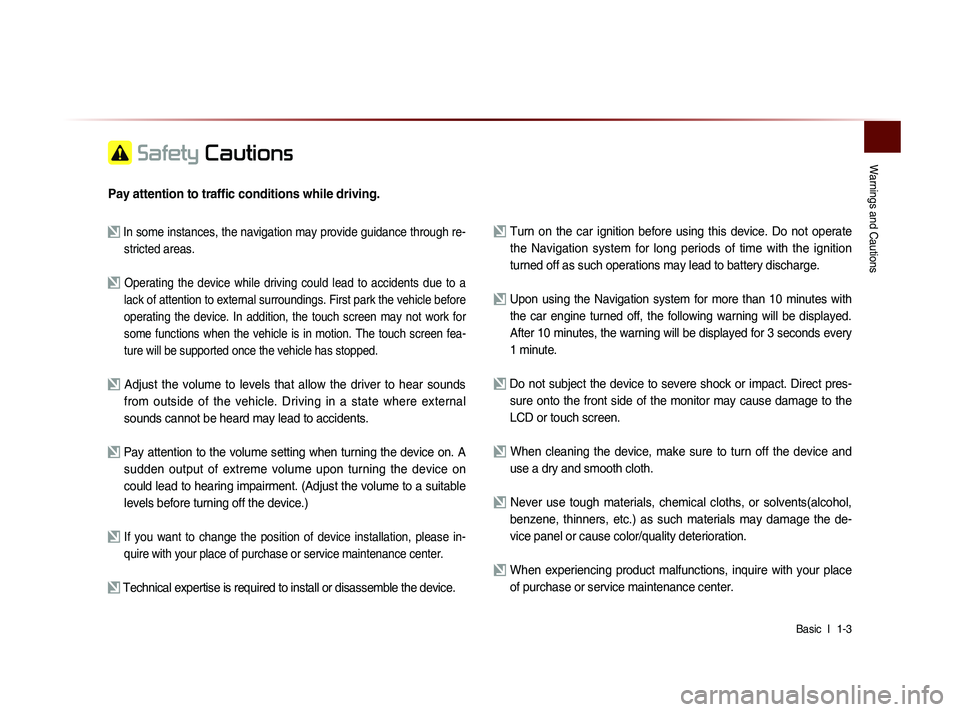
Warnings and Cautions
Basic l
1-3
Safety Cautions
Pay attention to traffic conditions while driving.
In some instances, the navigation may provide guidance through re-
stricted areas.
Operating the device while driving could lead to accidents due to a
lack of attention to external surroundings. First park the vehicle before
operating the device. In addition, the touch screen may not work for
some functions when the vehicle is in motion. The touch screen fea-
ture will be supported once the vehicle has stopped.
Adjust the volume to levels that allow the driver to hear sounds from outside of the vehicle. Driving in a state where external
sounds cannot be heard may lead to accidents.
Pay attention to the volume setting when turning the device on. A sudden output of extreme volume upon turning the device on
could lead to hearing impairment. (Adjust the volume to a suitable
levels before turning off the device.)
If you want to change the position of device installation, please in- quire with your place of purchase or service maintenance center.
Technical expertise is required to install or disassemble the device.
Turn on the car ignition before using this device. Do not operate the Navigation system for long periods of time with the ignition
turned off as such operations may lead to battery discharge.
Upon using the Navigation system for more than 10 minutes with
the car engine turned off, the following warning will be displayed.
After 10 minutes, the warning will be displayed for 3 seconds every
1 minute.
Do not subject the device to severe shock or impact. Direct pres- sure onto the front side of the monitor may cause damage to the
LCD or touch screen.
When cleaning the device, make sure to turn off the device and use a dry and smooth cloth.
Never use tough materials, chemical cloths, or solvents(alcohol, benzene, thinners, etc.) as such materials may damage the de-
vice panel or cause color/quality deterioration.
When experiencing product malfunctions, inquire with your place of purchase or service maintenance center.
Page 22 of 236
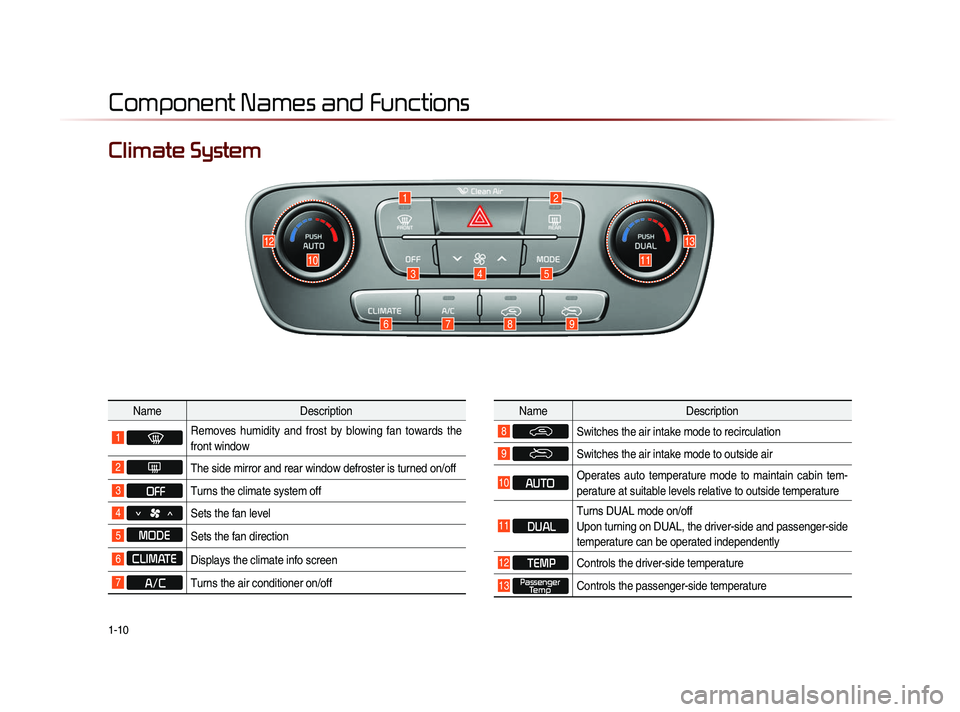
1-10
Component Names and Functions
Climate System
NameDescription
1 Removes humidity and frost by blowing fan towards the
front window
2 The side mirror and rear window defroster is turned on/off
3 OFFTurns the climate system off
4 Sets the fan level
5 MODE
Sets the fan direction
6 CLIMATE Displays the climate info screen
7 A/CTurns the air conditioner on/off
Name
Description
8 Switches the air intake mode to recirculation
9 Switches the air intake mode to outside air
10 AUTO Operates auto temperature mode to maintain cabin tem-
perature at suitable levels relative to outside temperature
11 DUAL Turns DUAL mode on/off
Upon turning on DUAL, the driver-side and passenger-side
temperature can be operated independently
12 TEMP
Controls the driver-side temperature
13 Passenger
Temp Controls the passenger-side temperature
5
6789
12
111034
1213
Page 162 of 236
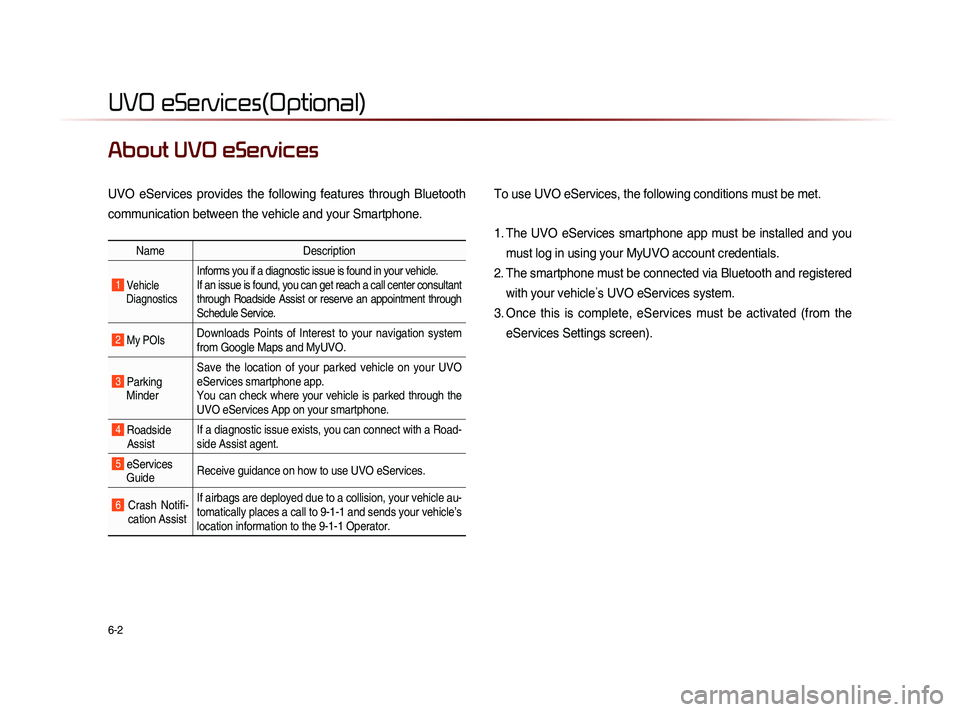
6-2
UVO eServices(Optional)
About UVO eServices
UVO eServices provides the following features through Bluetooth
communication between the vehicle and your Smartphone. To use UVO eServices, the following conditions must be met.
1. The UVO eServices smartphone app must be installed and you
must log in using your MyUVO account credentials.
2. The smartphone must be connected via Bluetooth and registered with your vehicle ’s UVO eServices system.
3. Once this is complete, eServices must be activated (from the eServices Settings screen).
Name Description
1 Vehicle
Diagnostics
Informs you if a diagnostic issue is found in your vehicle.
If an issue is found, you can get reach a call center consultant
through Roadside Assist or reserve an appointment through
Schedule Service.
2 My POIsDownloads Points of Interest to your navigation system
from Google Maps and MyUVO.
3 Parking Minder Save the location of your parked vehicle on your UVO
eServices smartphone app.
You can check where your vehicle is parked through the
UVO eServices App on your smartphone.
4 Roadside
Assist If a diagnostic issue exists, you can connect with a Road-
side Assist agent.
5 eServices
Guide Receive guidance on how to use UVO eServices.
6 Crash Notifi-
cation Assist If airbags are deployed due to a collision, your vehicle au-
tomatically places a call to 9-1-1 and sends your vehicle’s
location information to the 9-1-1 Operator.
Page 181 of 236

Climate Mode
Other Features l
7-3
Basic Mode Screen
Name Description
1 Driver-side
Temperature Displays the driver-side temperature
2 AUTO Display Displays whether the heating/cooling auto function
is on/off
3 A/C Display Displays whether the Air-conditioner is on/off
4 Fan Level Display Displays the current fan level
5 Fan Direction
Display Displays the set fan direction
6 DUAL Display Enables the driver/passenger temperature to be set
independently
7 Passenger-side
Temperature Displays the passenger-side temperature
1
1
3
3
2
2
4
45
67
67
5