navigation KIA SORENTO HYBRID 2021 Navigation System Quick Reference Guide
[x] Cancel search | Manufacturer: KIA, Model Year: 2021, Model line: SORENTO HYBRID, Model: KIA SORENTO HYBRID 2021Pages: 308, PDF Size: 35.89 MB
Page 121 of 308
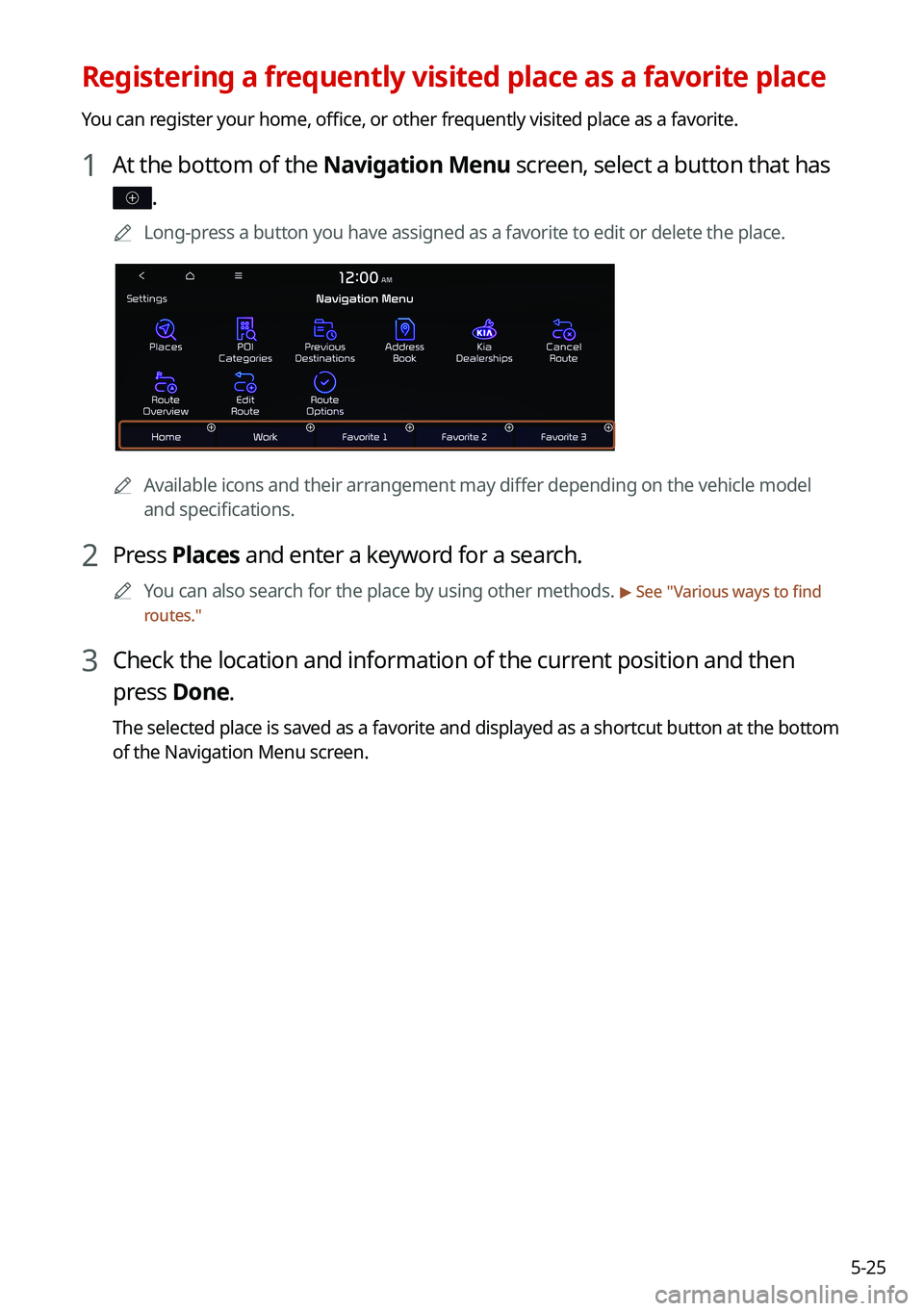
5-25
Registering a frequently visited place as a favorite place
You can register your home, office, or other frequently visited place as a favorite.
1 At the bottom of the Navigation Menu screen, select a button that has
.
0000ALong-press a button you have assigned as a favorite to edit or delete the place\
.
0000AAvailable icons and their arrangement may differ depending on the vehicle model
and specifications.
2 Press Places and enter a keyword for a search.
0000AYou can also search for the place by using other methods. > See "Various ways to find
routes."
3 Check the location and information of the current position and then
press Done.
The selected place is saved as a favorite and displayed as a shortcut bu\
tton at the bottom
of the Navigation Menu screen.
Page 122 of 308
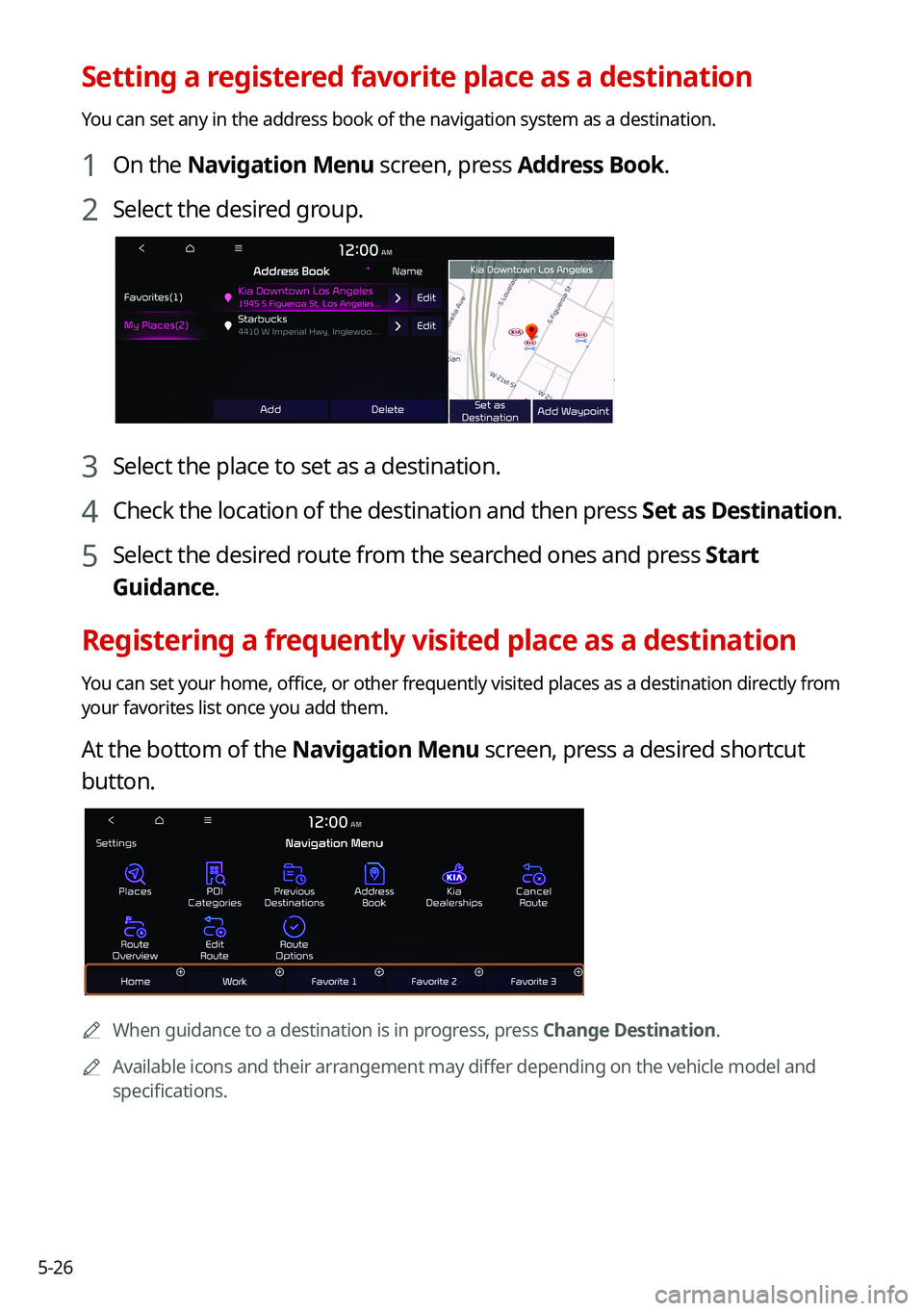
5-26
Setting a registered favorite place as a destination
You can set any in the address book of the navigation system as a destination.
1 On the Navigation Menu screen, press Address Book.
2 Select the desired group.
3 Select the place to set as a destination.
4 Check the location of the destination and then press Set as Destination.
5 Select the desired route from the searched ones and press Start
Guidance.
Registering a frequently visited place as a destination
You can set your home, office, or other frequently visited places as a destination directly from
your favorites list once you add them.
At the bottom of the Navigation Menu screen, press a desired shortcut
button.
0000AWhen guidance to a destination is in progress, press Change Destination.
0000AAvailable icons and their arrangement may differ depending on the vehicle model and
specifications.
Page 123 of 308
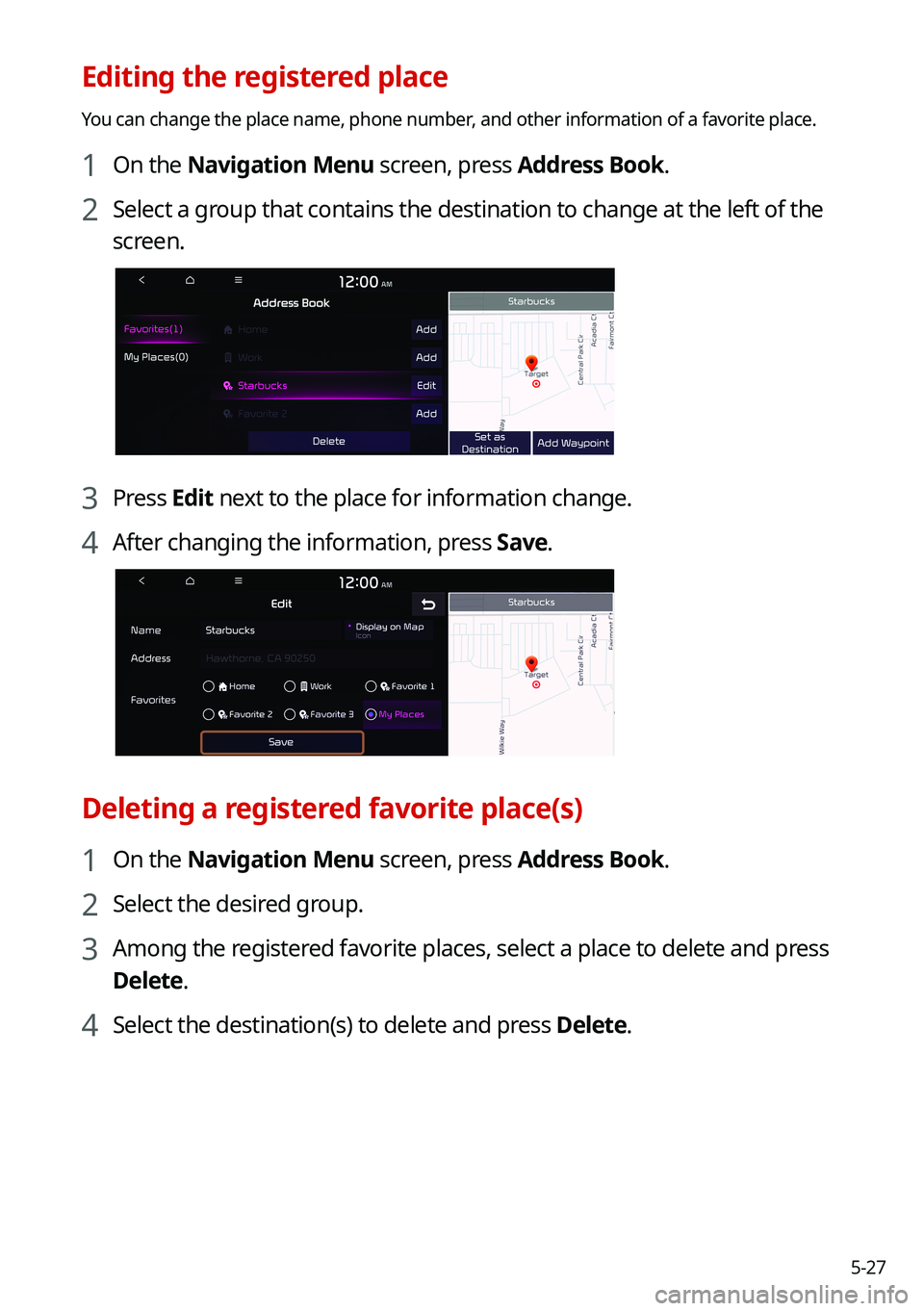
5-27
Editing the registered place
You can change the place name, phone number, and other information of a favorite place.
1 On the Navigation Menu screen, press Address Book.
2 Select a group that contains the destination to change at the left of the
screen.
3 Press Edit next to the place for information change.
4 After changing the information, press Save.
Deleting a registered favorite place(s)
1 On the Navigation Menu screen, press Address Book.
2 Select the desired group.
3 Among the registered favorite places, select a place to delete and press
Delete.
4 Select the destination(s) to delete and press Delete.
Page 124 of 308
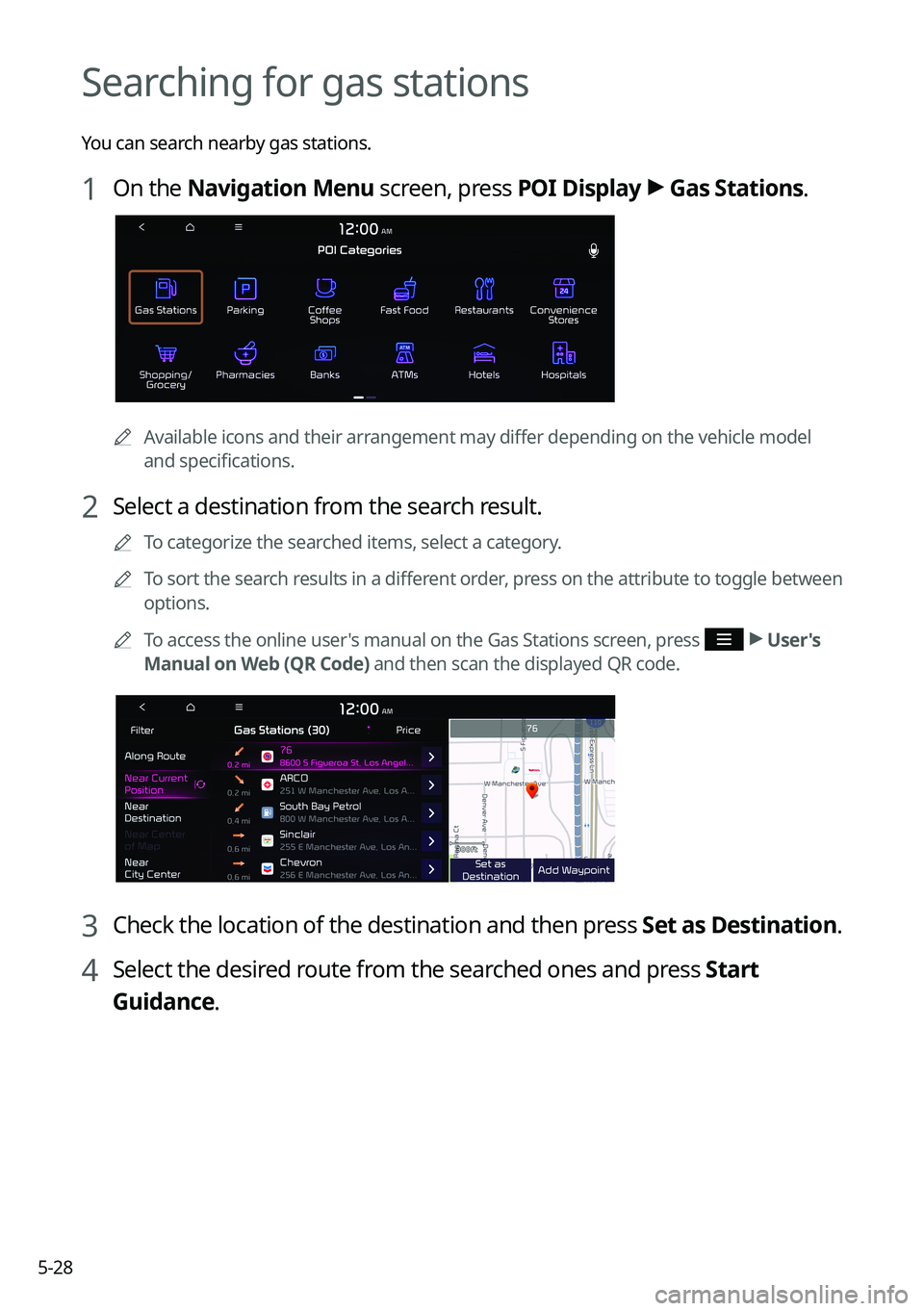
5-28
Searching for gas stations
You can search nearby gas stations.
1 On the Navigation Menu screen, press POI Display > Gas Stations.
0000AAvailable icons and their arrangement may differ depending on the vehicle model
and specifications.
2 Select a destination from the search result.
0000ATo categorize the searched items, select a category.
0000ATo sort the search results in a different order, press on the attribute to toggle between
options.
0000ATo access the online user's manual on the Gas Stations screen, press > User's
Manual on Web (QR Code) and then scan the displayed QR code.
3 Check the location of the destination and then press Set as Destination.
4 Select the desired route from the searched ones and press Start
Guidance.
Page 125 of 308
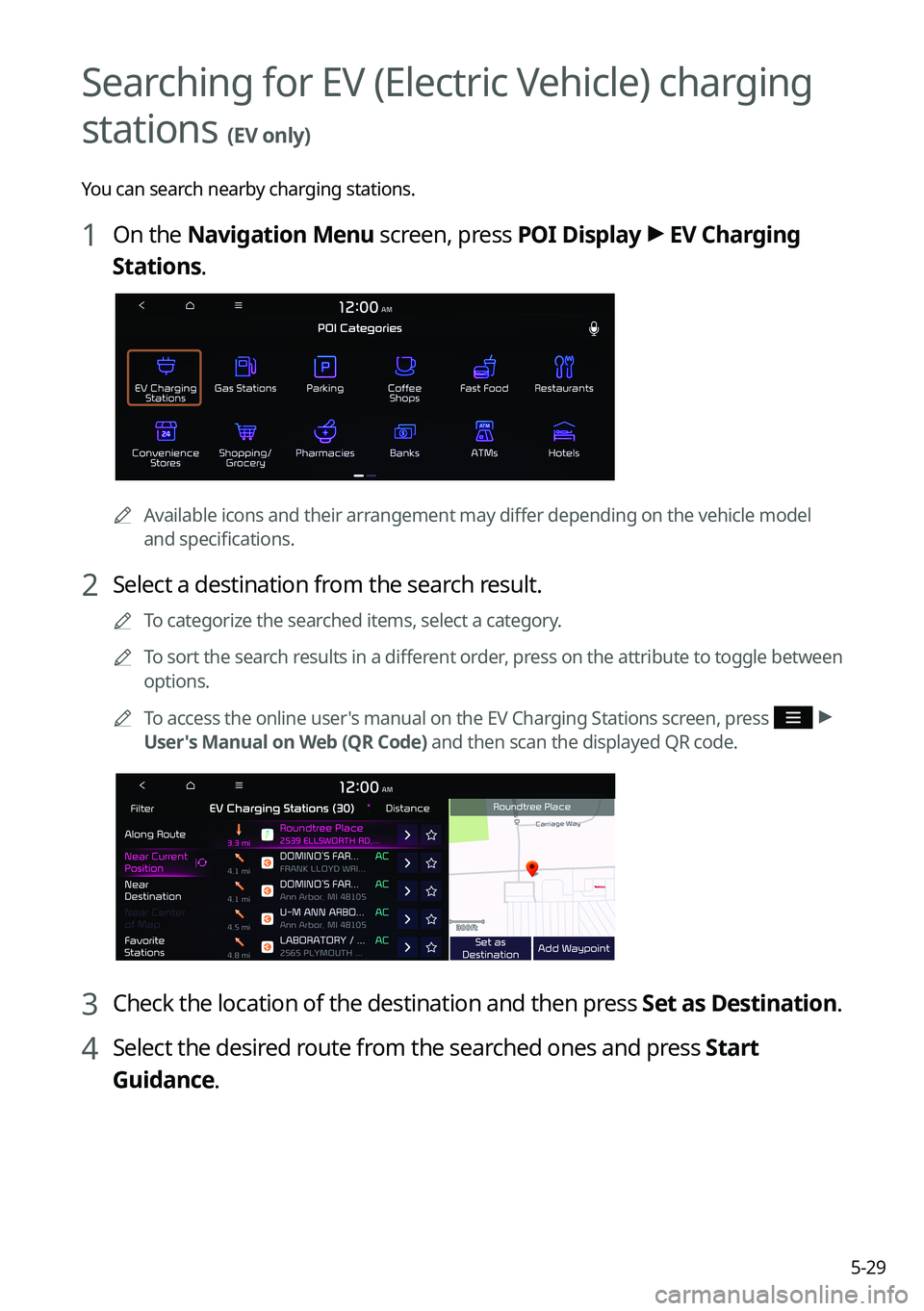
5-29
Searching for EV (Electric Vehicle) charging
stations (EV only)
You can search nearby charging stations.
1 On the Navigation Menu screen, press POI Display > EV Charging
Stations.
0000AAvailable icons and their arrangement may differ depending on the vehicle model
and specifications.
2 Select a destination from the search result.
0000ATo categorize the searched items, select a category.
0000ATo sort the search results in a different order, press on the attribute to toggle between
options.
0000ATo access the online user's manual on the EV Charging Stations screen, press >
User's Manual on Web (QR Code) and then scan the displayed QR code.
3 Check the location of the destination and then press Set as Destination.
4 Select the desired route from the searched ones and press Start
Guidance.
Page 126 of 308
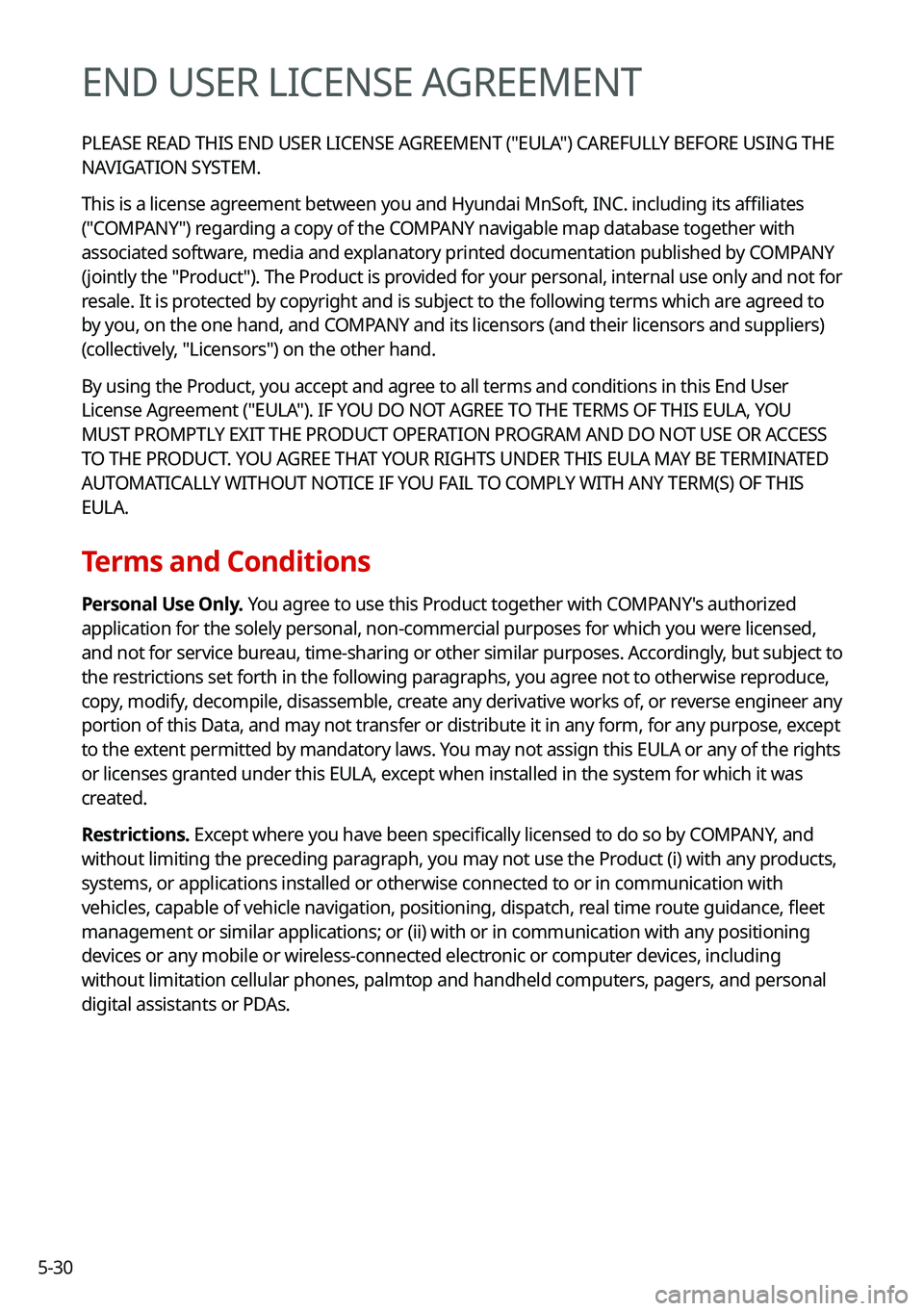
5-30
END USER LICENSE AGREEMENT
PLEASE READ THIS END USER LICENSE AGREEMENT ("EULA") CAREFULLY BEFORE USING THE
NAVIGATION SYSTEM.
This is a license agreement between you and Hyundai MnSoft, INC. including its affiliates
("COMPANY") regarding a copy of the COMPANY navigable map database together with
associated software, media and explanatory printed documentation published by COMPANY
(jointly the "Product"). The Product is provided for your personal, internal use only and not for
resale. It is protected by copyright and is subject to the following terms which are agreed to
by you, on the one hand, and COMPANY and its licensors (and their licensors and suppliers)
(collectively, "Licensors") on the other hand.
By using the Product, you accept and agree to all terms and conditions in this End User
License Agreement ("EULA"). IF YOU DO NOT AGREE TO THE TERMS OF THIS EULA, YOU
MUST PROMPTLY EXIT THE PRODUCT OPERATION PROGRAM AND DO NOT USE OR ACCESS
TO THE PRODUCT. YOU AGREE THAT YOUR RIGHTS UNDER THIS EULA MAY BE TERMINATED
AUTOMATICALLY WITHOUT NOTICE IF YOU FAIL TO COMPLY WITH ANY TERM(S) OF THIS
EULA.
Terms and Conditions
Personal Use Only. You agree to use this Product together with COMPANY's authorized
application for the solely personal, non-commercial purposes for which you were licensed,
and not for service bureau, time-sharing or other similar purposes. Accordingly, but subject to
the restrictions set forth in the following paragraphs, you agree not to otherwise reproduce,
copy, modify, decompile, disassemble, create any derivative works of, or reverse engineer any
portion of this Data, and may not transfer or distribute it in any form, for any purpose, except
to the extent permitted by mandatory laws. You may not assign this EULA or any of the rights
or licenses granted under this EULA, except when installed in the system for which it was
created.
Restrictions. Except where you have been specifically licensed to do so by COMPANY, and
without limiting the preceding paragraph, you may not use the Product (i) with any products,
systems, or applications installed or otherwise connected to or in commu\
nication with
vehicles, capable of vehicle navigation, positioning, dispatch, real time route guidance, fleet
management or similar applications; or (ii) with or in communication w\
ith any positioning
devices or any mobile or wireless-connected electronic or computer devices, including
without limitation cellular phones, palmtop and handheld computers, page\
rs, and personal
digital assistants or PDAs.
Page 155 of 308
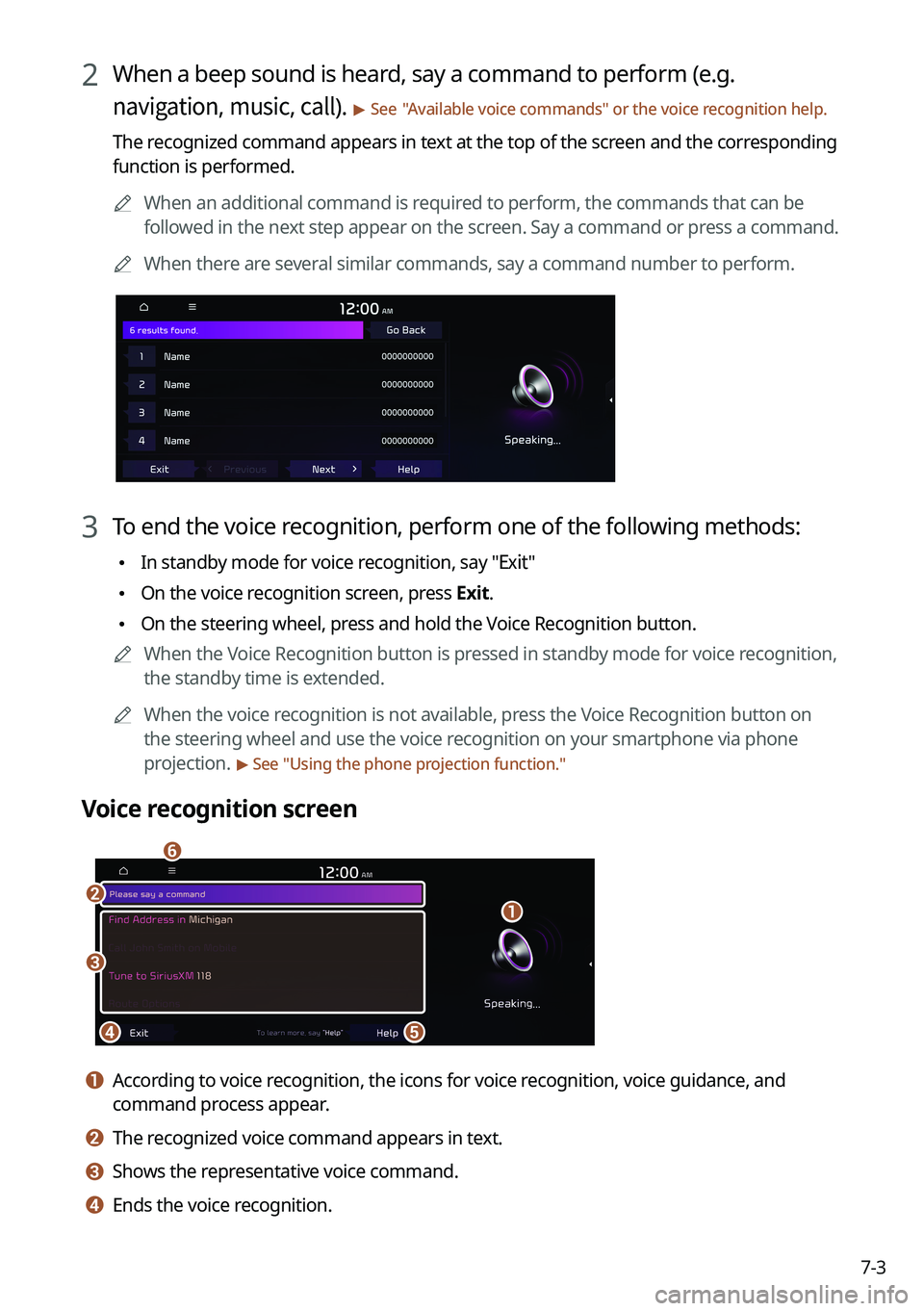
7-3
2 When a beep sound is heard, say a command to perform (e.g.
navigation, music, call). > See "Available voice commands" or the voice recognition help.
The recognized command appears in text at the top of the screen and the corresponding
function is performed.
0000AWhen an additional command is required to perform, the commands that can be
followed in the next step appear on the screen. Say a command or press a command.
0000AWhen there are several similar commands, say a command number to perform.
3 To end the voice recognition, perform one of the following methods:
\225In standby mode for voice recognition, say "Exit"
\225On the voice recognition screen, press Exit.
\225On the steering wheel, press and hold the Voice Recognition button.
0000AWhen the Voice Recognition button is pressed in standby mode for voice recognition,
the standby time is extended.
0000AWhen the voice recognition is not available, press the Voice Recognition button on
the steering wheel and use the voice recognition on your smartphone via phone
projection. > See "Using the phone projection function."
Voice recognition screen
\037\036
\035\034
\033
\032
a a According to voice recognition, the icons for voice recognition, voice guidance, and
command process appear.
b b The recognized voice command appears in text.
c c Shows the representative voice command.
d d Ends the voice recognition.
Page 159 of 308
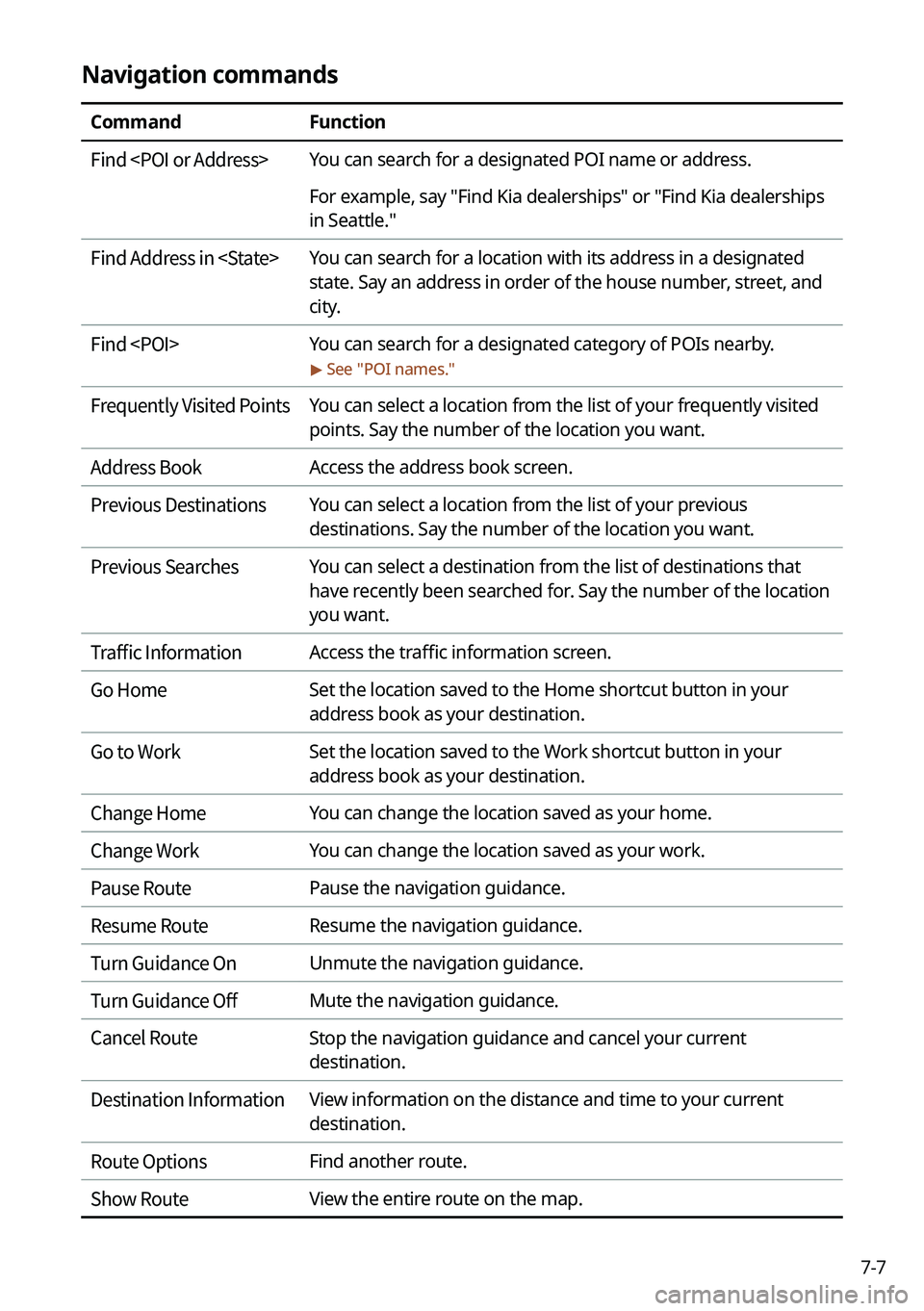
7-7
Navigation commands
CommandFunction
Find
For example, say "Find Kia dealerships" or "Find Kia dealerships
in Seattle."
Find Address in
state. Say an address in order of the house number, street, and
city.
Find
> See "POI names."
Frequently Visited PointsYou can select a location from the list of your frequently visited
points. Say the number of the location you want.
Address BookAccess the address book screen.
Previous DestinationsYou can select a location from the list of your previous
destinations. Say the number of the location you want.
Previous SearchesYou can select a destination from the list of destinations that
have recently been searched for. Say the number of the location
you want.
Traffic InformationAccess the traffic information screen.
Go HomeSet the location saved to the Home shortcut button in your
address book as your destination.
Go to WorkSet the location saved to the Work shortcut button in your
address book as your destination.
Change HomeYou can change the location saved as your home.
Change WorkYou can change the location saved as your work.
Pause RoutePause the navigation guidance.
Resume RouteResume the navigation guidance.
Turn Guidance OnUnmute the navigation guidance.
Turn Guidance OffMute the navigation guidance.
Cancel RouteStop the navigation guidance and cancel your current
destination.
Destination InformationView information on the distance and time to your current
destination.
Route OptionsFind another route.
Show RouteView the entire route on the map.
Page 184 of 308
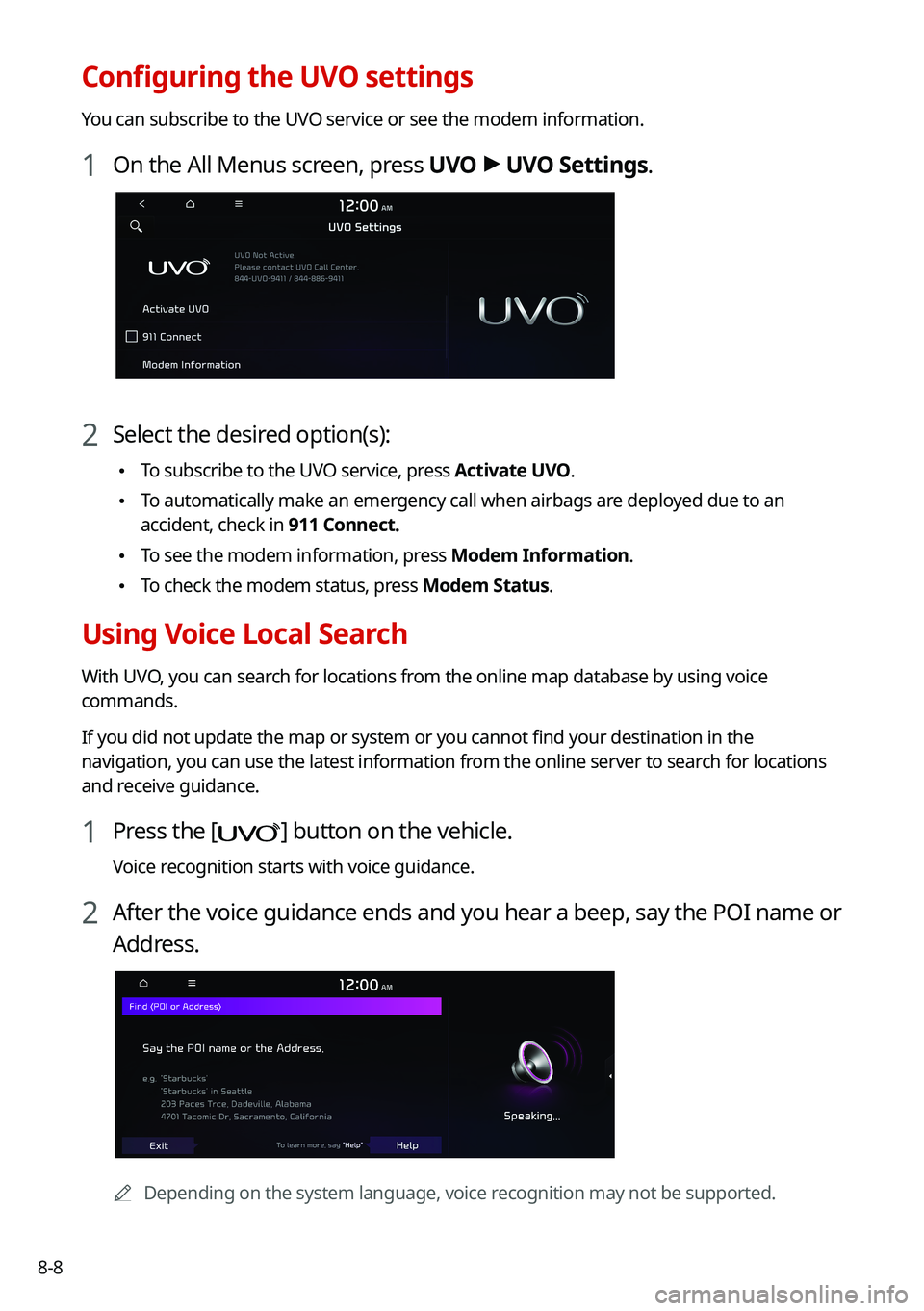
8-8
Configuring the UVO settings
You can subscribe to the UVO service or see the modem information.
1 On the All Menus screen, press UVO > UVO Settings.
2 Select the desired option(s):
\225To subscribe to the UVO service, press Activate UVO.
\225To automatically make an emergency call when airbags are deployed due to an
accident, check in 911 Connect.
\225To see the modem information, press Modem Information.
\225To check the modem status, press Modem Status.
Using Voice Local Search
With UVO, you can search for locations from the online map database by using voice
commands.
If you did not update the map or system or you cannot find your destination in the
navigation, you can use the latest information from the online server to search for locations
and receive guidance.
1 Press the [] button on the vehicle.
Voice recognition starts with voice guidance.
2 After the voice guidance ends and you hear a beep, say the POI name or
Address.
0000ADepending on the system language, voice recognition may not be supported.
Page 185 of 308
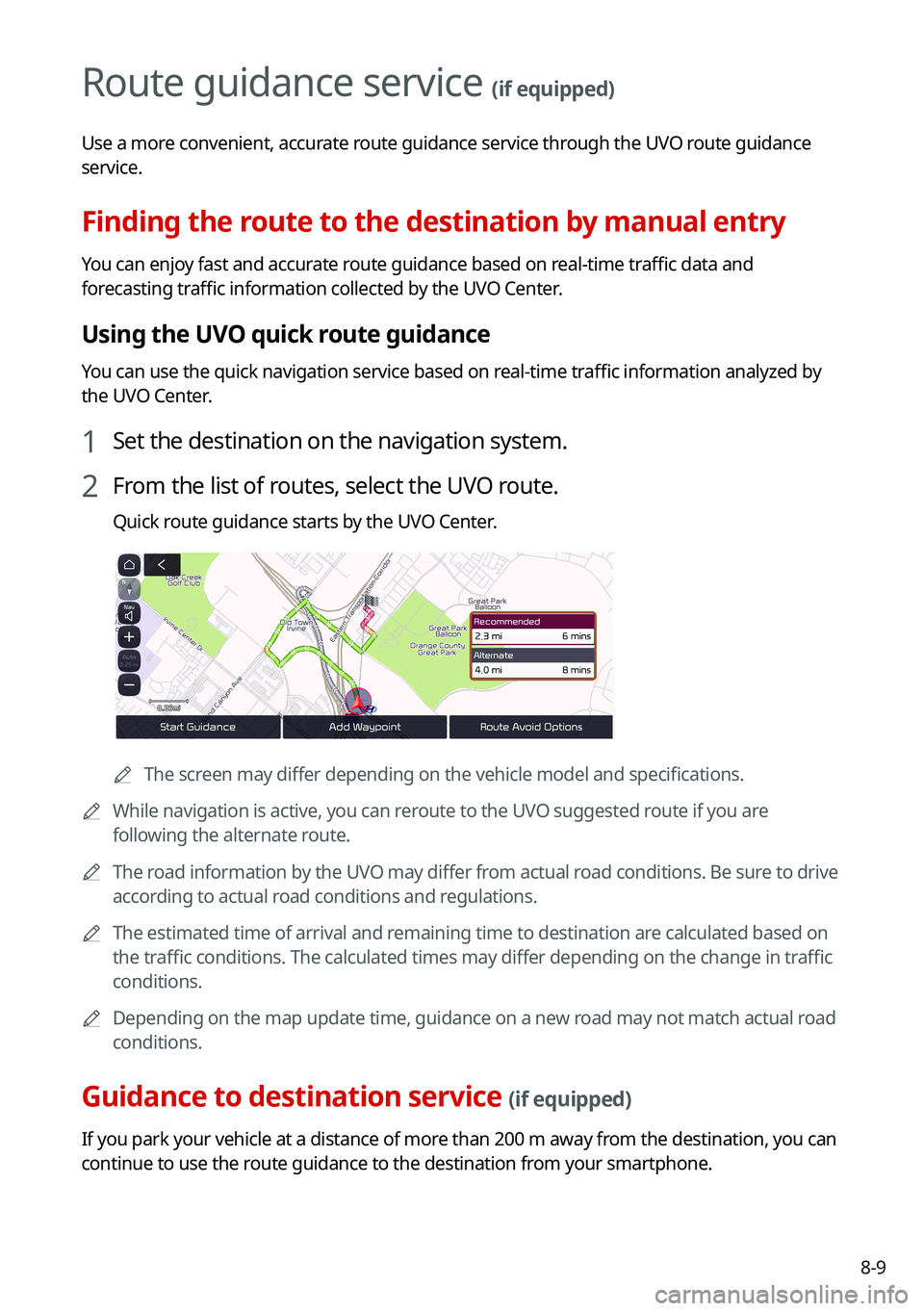
8-9
Route guidance service (if equipped)
Use a more convenient, accurate route guidance service through the UVO route guidance
service.
Finding the route to the destination by manual entry
You can enjoy fast and accurate route guidance based on real-time traffic data and
forecasting traffic information collected by the UVO Center.
Using the UVO quick route guidance
You can use the quick navigation service based on real-time traffic information analyzed by
the UVO Center.
1 Set the destination on the navigation system.
2 From the list of routes, select the UVO route.
Quick route guidance starts by the UVO Center.
0000AThe screen may differ depending on the vehicle model and specifications.
0000AWhile navigation is active, you can reroute to the UVO suggested route if you are
following the alternate route.
0000AThe road information by the UVO may differ from actual road conditions. Be sure to drive
according to actual road conditions and regulations.
0000AThe estimated time of arrival and remaining time to destination are calculated based on
the traffic conditions. The calculated times may differ depending on the change in traffic
conditions.
0000ADepending on the map update time, guidance on a new road may not match actual road
conditions.
Guidance to destination service (if equipped)
If you park your vehicle at a distance of more than 200 m away from the destination, you can
continue to use the route guidance to the destination from your smartphone.