stop start KIA Soul 2013 1.G User Guide
[x] Cancel search | Manufacturer: KIA, Model Year: 2013, Model line: Soul, Model: KIA Soul 2013 1.GPages: 393, PDF Size: 8.76 MB
Page 135 of 393
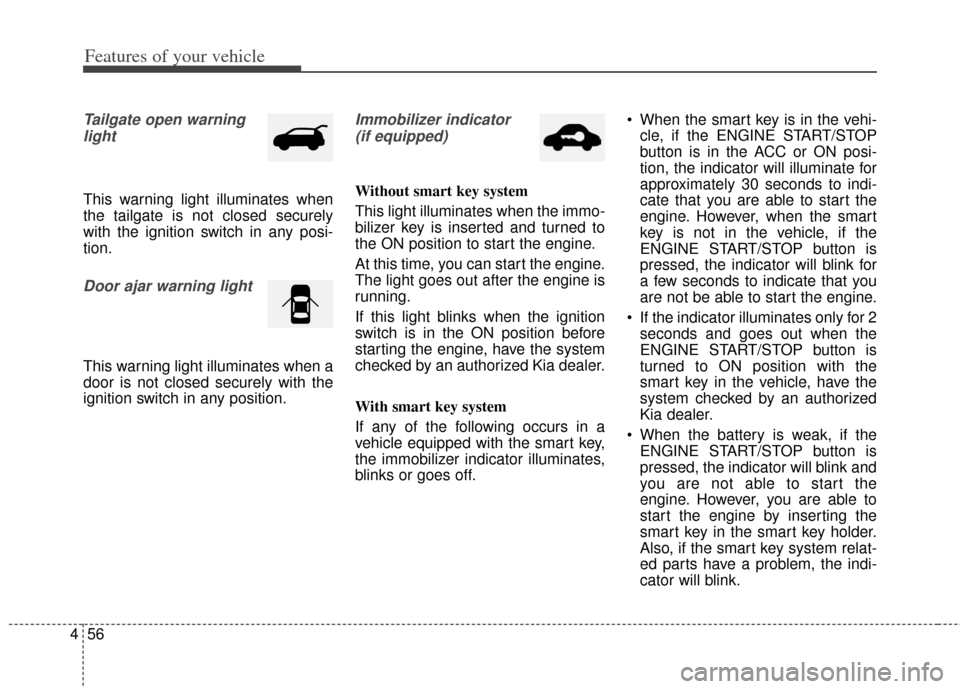
Features of your vehicle
56
4
Tailgate open warning
light
This warning light illuminates when
the tailgate is not closed securely
with the ignition switch in any posi-
tion.
Door ajar warning light
This warning light illuminates when a
door is not closed securely with the
ignition switch in any position.
Immobilizer indicator (if equipped)
Without smart key system
This light illuminates when the immo-
bilizer key is inserted and turned to
the ON position to start the engine.
At this time, you can start the engine.
The light goes out after the engine is
running.
If this light blinks when the ignition
switch is in the ON position before
starting the engine, have the system
checked by an authorized Kia dealer.
With smart key system
If any of the following occurs in a
vehicle equipped with the smart key,
the immobilizer indicator illuminates,
blinks or goes off. When the smart key is in the vehi-
cle, if the ENGINE START/STOP
button is in the ACC or ON posi-
tion, the indicator will illuminate for
approximately 30 seconds to indi-
cate that you are able to start the
engine. However, when the smart
key is not in the vehicle, if the
ENGINE START/STOP button is
pressed, the indicator will blink for
a few seconds to indicate that you
are not be able to start the engine.
If the indicator illuminates only for 2 seconds and goes out when the
ENGINE START/STOP button is
turned to ON position with the
smart key in the vehicle, have the
system checked by an authorized
Kia dealer.
When the battery is weak, if the ENGINE START/STOP button is
pressed, the indicator will blink and
you are not able to start the
engine. However, you are able to
start the engine by inserting the
smart key in the smart key holder.
Also, if the smart key system relat-
ed parts have a problem, the indi-
cator will blink.
Page 136 of 393
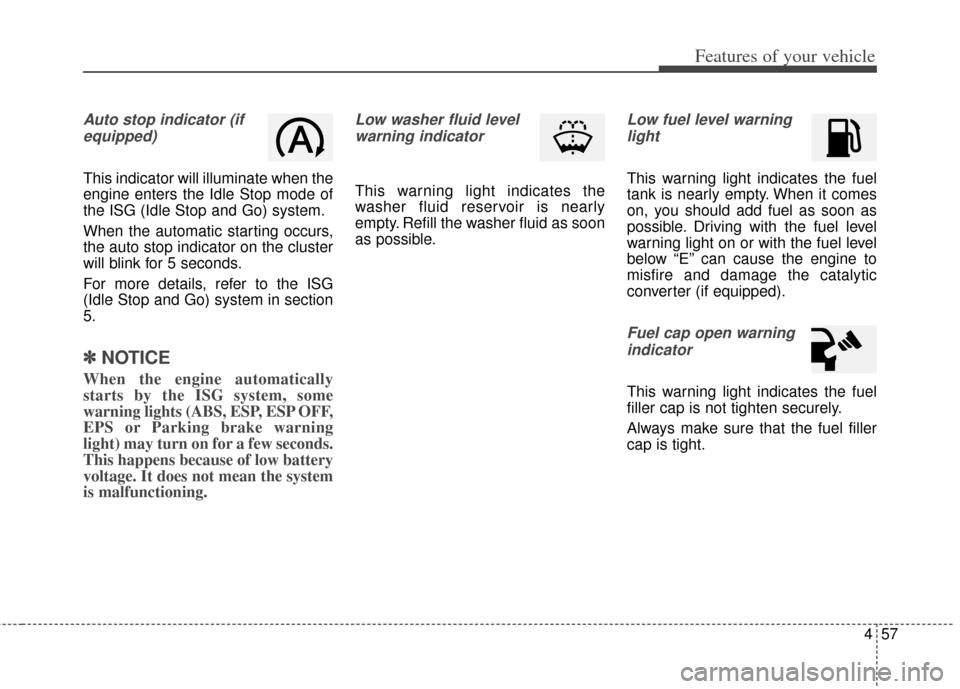
457
Features of your vehicle
Auto stop indicator (ifequipped)
This indicator will illuminate when the
engine enters the Idle Stop mode of
the ISG (Idle Stop and Go) system.
When the automatic starting occurs,
the auto stop indicator on the cluster
will blink for 5 seconds.
For more details, refer to the ISG
(Idle Stop and Go) system in section
5.
✽ ✽ NOTICE
When the engine automatically
starts by the ISG system, some
warning lights (ABS, ESP, ESP OFF,
EPS or Parking brake warning
light) may turn on for a few seconds.
This happens because of low battery
voltage. It does not mean the system
is malfunctioning.
Low washer fluid level
warning indicator
This warning light indicates the
washer fluid reservoir is nearly
empty. Refill the washer fluid as soon
as possible.
Low fuel level warninglight
This warning light indicates the fuel
tank is nearly empty. When it comes
on, you should add fuel as soon as
possible. Driving with the fuel level
warning light on or with the fuel level
below “E” can cause the engine to
misfire and damage the catalytic
converter (if equipped).
Fuel cap open warningindicator
This warning light indicates the fuel
filler cap is not tighten securely.
Always make sure that the fuel filler
cap is tight.
Page 139 of 393
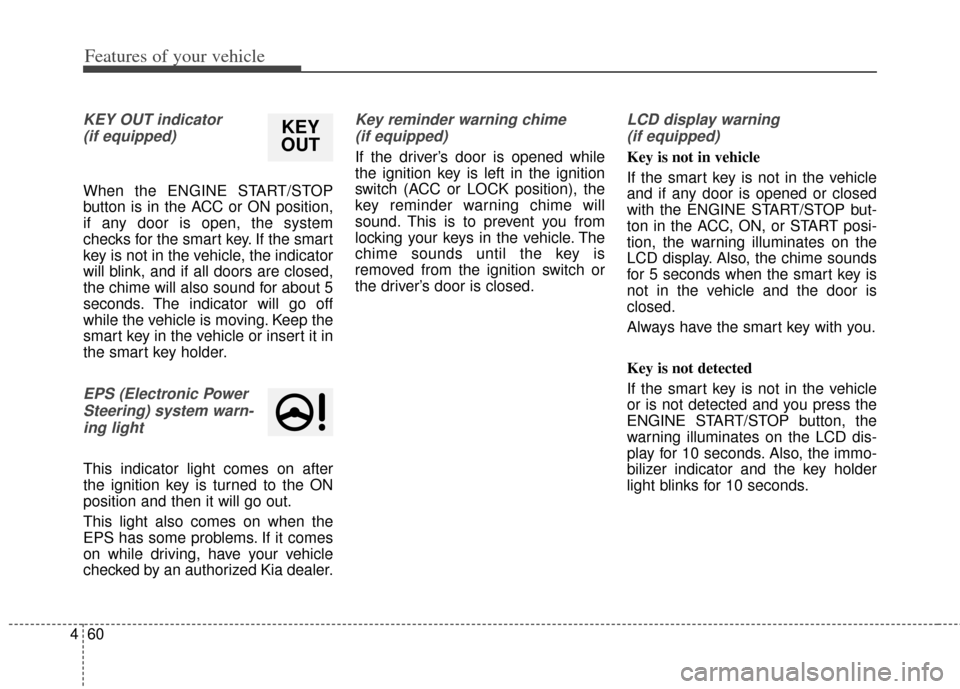
Features of your vehicle
60
4
KEY OUT indicator
(if equipped)
When the ENGINE START/STOP
button is in the ACC or ON position,
if any door is open, the system
checks for the smart key. If the smart
key is not in the vehicle, the indicator
will blink, and if all doors are closed,
the chime will also sound for about 5
seconds. The indicator will go off
while the vehicle is moving. Keep the
smart key in the vehicle or insert it in
the smart key holder.
EPS (Electronic PowerSteering) system warn-ing light
This indicator light comes on after
the ignition key is turned to the ON
position and then it will go out.
This light also comes on when the
EPS has some problems. If it comes
on while driving, have your vehicle
checked by an authorized Kia dealer.
Key reminder warning chime (if equipped)
If the driver’s door is opened while
the ignition key is left in the ignition
switch (ACC or LOCK position), the
key reminder warning chime will
sound. This is to prevent you from
locking your keys in the vehicle. The
chime sounds until the key is
removed from the ignition switch or
the driver’s door is closed.
LCD display warning (if equipped)
Key is not in vehicle
If the smart key is not in the vehicle
and if any door is opened or closed
with the ENGINE START/STOP but-
ton in the ACC, ON, or START posi-
tion, the warning illuminates on the
LCD display. Also, the chime sounds
for 5 seconds when the smart key is
not in the vehicle and the door is
closed.
Always have the smart key with you.
Key is not detected
If the smart key is not in the vehicle
or is not detected and you press the
ENGINE START/STOP button, the
warning illuminates on the LCD dis-
play for 10 seconds. Also, the immo-
bilizer indicator and the key holder
light blinks for 10 seconds.
KEY
OUT
Page 140 of 393
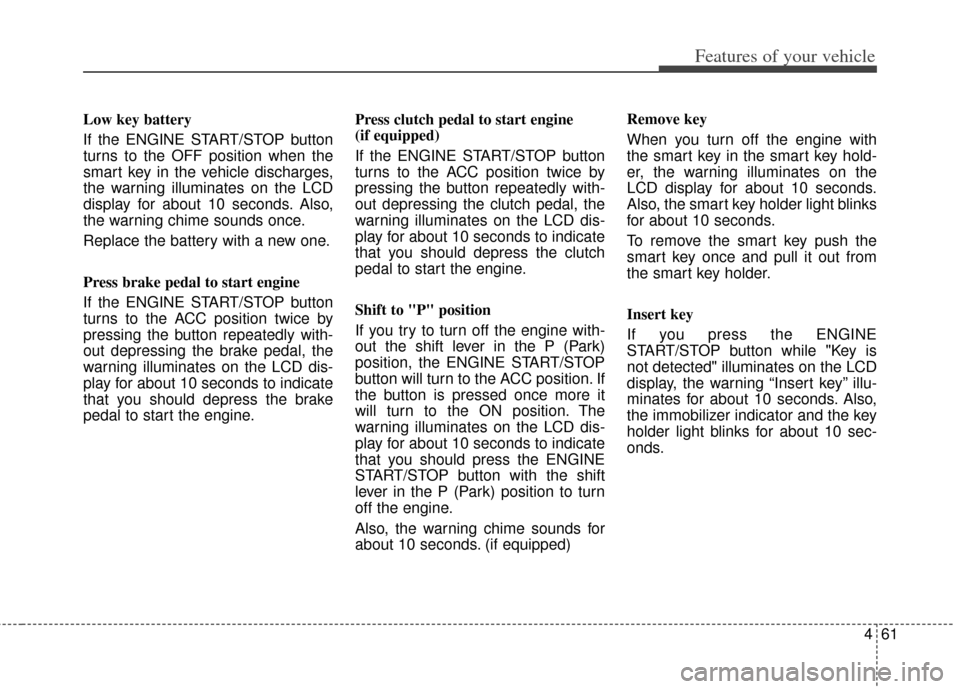
461
Features of your vehicle
Low key battery
If the ENGINE START/STOP button
turns to the OFF position when the
smart key in the vehicle discharges,
the warning illuminates on the LCD
display for about 10 seconds. Also,
the warning chime sounds once.
Replace the battery with a new one.
Press brake pedal to start engine
If the ENGINE START/STOP button
turns to the ACC position twice by
pressing the button repeatedly with-
out depressing the brake pedal, the
warning illuminates on the LCD dis-
play for about 10 seconds to indicate
that you should depress the brake
pedal to start the engine.Press clutch pedal to start engine
(if equipped)
If the ENGINE START/STOP button
turns to the ACC position twice by
pressing the button repeatedly with-
out depressing the clutch pedal, the
warning illuminates on the LCD dis-
play for about 10 seconds to indicate
that you should depress the clutch
pedal to start the engine.
Shift to "P" position
If you try to turn off the engine with-
out the shift lever in the P (Park)
position, the ENGINE START/STOP
button will turn to the ACC position. If
the button is pressed once more it
will turn to the ON position. The
warning illuminates on the LCD dis-
play for about 10 seconds to indicate
that you should press the ENGINE
START/STOP button with the shift
lever in the P (Park) position to turn
off the engine.
Also, the warning chime sounds for
about 10 seconds. (if equipped)Remove key
When you turn off the engine with
the smart key in the smart key hold-
er, the warning illuminates on the
LCD display for about 10 seconds.
Also, the smart key holder light blinks
for about 10 seconds.
To remove the smart key push the
smart key once and pull it out from
the smart key holder.
Insert key
If you press the ENGINE
START/STOP button while "Key is
not detected" illuminates on the LCD
display, the warning “Insert key” illu-
minates for about 10 seconds. Also,
the immobilizer indicator and the key
holder light blinks for about 10 sec-
onds.
Page 141 of 393
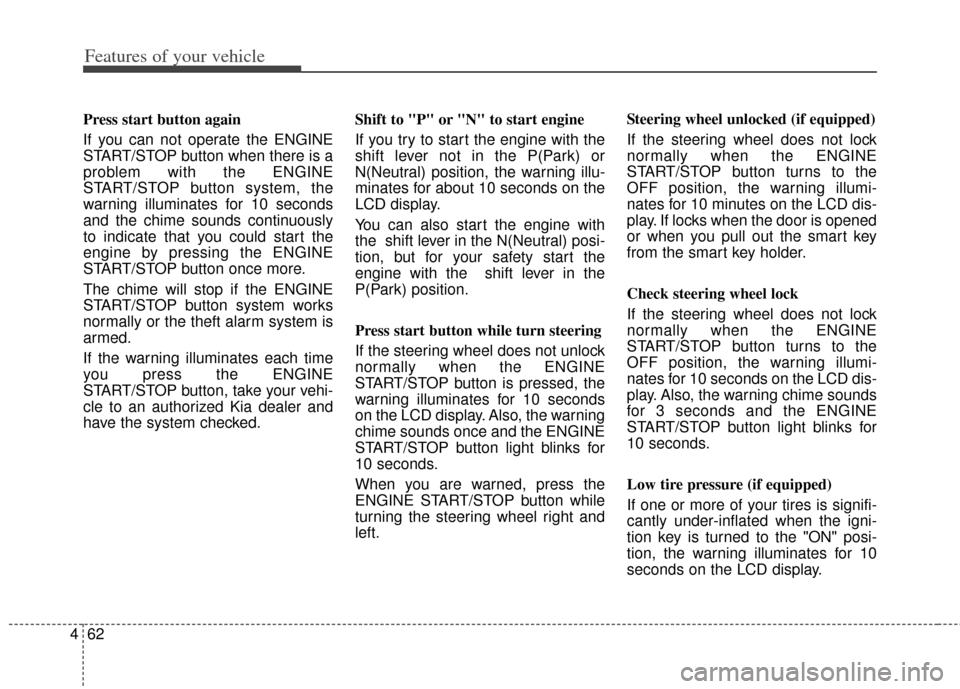
Features of your vehicle
62
4
Press start button again
If you can not operate the ENGINE
START/STOP button when there is a
problem with the ENGINE
START/STOP button system, the
warning illuminates for 10 seconds
and the chime sounds continuously
to indicate that you could start the
engine by pressing the ENGINE
START/STOP button once more.
The chime will stop if the ENGINE
START/STOP button system works
normally or the theft alarm system is
armed.
If the warning illuminates each time
you press the ENGINE
START/STOP button, take your vehi-
cle to an authorized Kia dealer and
have the system checked. Shift to "P" or "N" to start engine
If you try to start the engine with the
shift lever not in the P(Park) or
N(Neutral) position, the warning illu-
minates for about 10 seconds on the
LCD display.
You can also start the engine with
the shift lever in the N(Neutral) posi-
tion, but for your safety start the
engine with the shift lever in the
P(Park) position.
Press start button while turn steering
If the steering wheel does not unlock
normally when the ENGINE
START/STOP button is pressed, the
warning illuminates for 10 seconds
on the LCD display. Also, the warning
chime sounds once and the ENGINE
START/STOP button light blinks for
10 seconds.
When you are warned, press the
ENGINE START/STOP button while
turning the steering wheel right and
left.Steering wheel unlocked (if equipped)
If the steering wheel does not lock
normally when the ENGINE
START/STOP button turns to the
OFF position, the warning illumi-
nates for 10 minutes on the LCD dis-
play. If locks when the door is opened
or when you pull out the smart key
from the smart key holder.
Check steering wheel lock
If the steering wheel does not lock
normally when the ENGINE
START/STOP button turns to the
OFF position, the warning illumi-
nates for 10 seconds on the LCD dis-
play. Also, the warning chime sounds
for 3 seconds and the ENGINE
START/STOP button light blinks for
10 seconds.
Low tire pressure (if equipped)
If one or more of your tires is signifi-
cantly under-inflated when the igni-
tion key is turned to the "ON" posi-
tion, the warning illuminates for 10
seconds on the LCD display.
Page 196 of 393
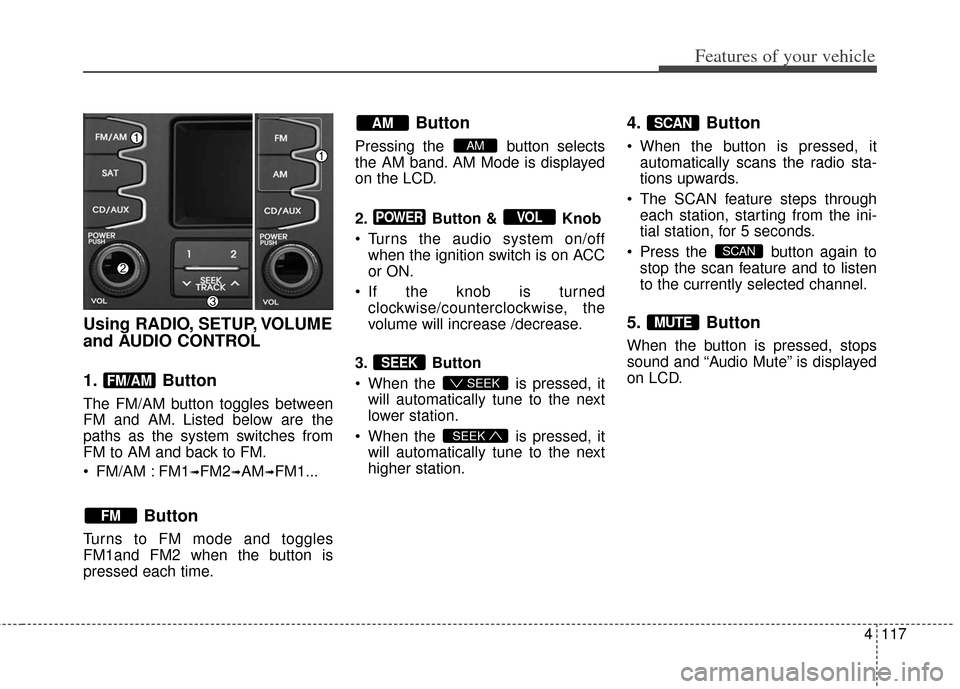
4117
Features of your vehicle
Using RADIO, SETUP, VOLUME
and AUDIO CONTROL
1. Button
The FM/AM button toggles between
FM and AM. Listed below are the
paths as the system switches from
FM to AM and back to FM.
FM/AM : FM1
➟FM2➟AM➟FM1...
Button
Turns to FM mode and toggles
FM1and FM2 when the button is
pressed each time.
Button
Pressing the button selects
the AM band. AM Mode is displayed
on the LCD.
2. Button & Knob
Turns the audio system on/offwhen the ignition switch is on ACC
or ON.
If the knob is turned clockwise/counterclockwise, the
volume will increase /decrease.
3. Button
When the is pressed, it will automatically tune to the next
lower station.
When the is pressed, it will automatically tune to the next
higher station.
4. Button
When the button is pressed, itautomatically scans the radio sta-
tions upwards.
The SCAN feature steps through each station, starting from the ini-
tial station, for 5 seconds.
Press the button again to stop the scan feature and to listen
to the currently selected channel.
5. Button
When the button is pressed, stops
sound and “Audio Mute” is displayed
on LCD.
MUTE
SCAN
SCAN
SEEK
SEEK
SEEK
VOLPOWER
AM
AM
FM
FM/AM
Page 211 of 393
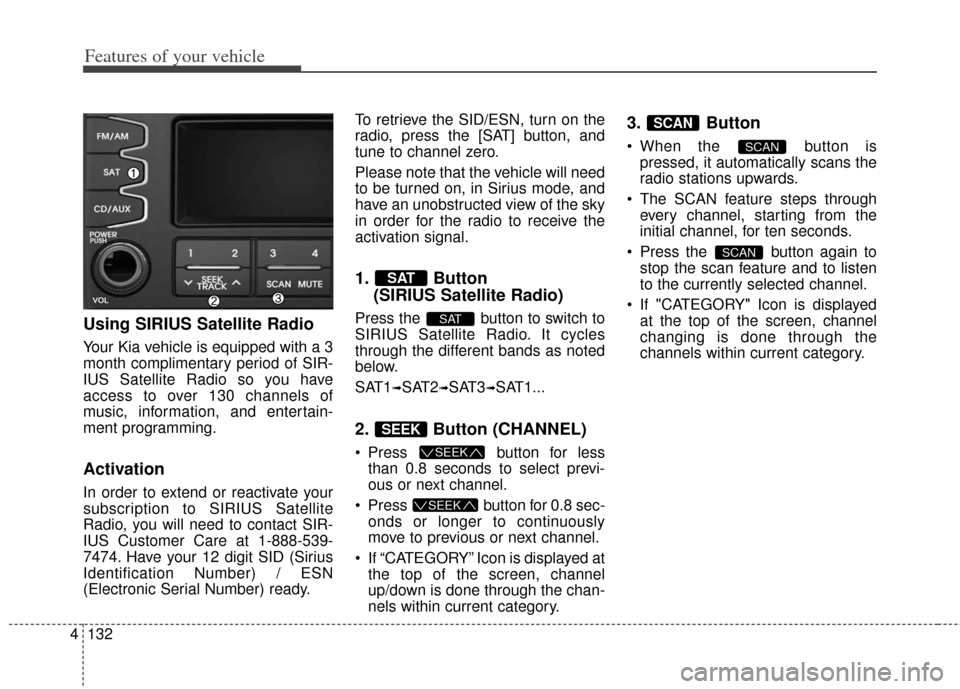
Features of your vehicle
132
4
Using SIRIUS Satellite Radio
Your Kia vehicle is equipped with a 3
month complimentary period of SIR-
IUS Satellite Radio so you have
access to over 130 channels of
music, information, and entertain-
ment programming.
Activation
In order to extend or reactivate your
subscription to SIRIUS Satellite
Radio, you will need to contact SIR-
IUS Customer Care at 1-888-539-
7474. Have your 12 digit SID (Sirius
Identification Number) / ESN
(Electronic Serial Number) ready. To retrieve the SID/ESN, turn on the
radio, press the [SAT] button, and
tune to channel zero.
Please note that the vehicle will need
to be turned on, in Sirius mode, and
have an unobstructed view of the sky
in order for the radio to receive the
activation signal.
1. Button
(SIRIUS Satellite Radio)
Press the button to switch to
SIRIUS Satellite Radio. It cycles
through the different bands as noted
below.
SAT1
➟SAT2➟SAT3➟SAT1...
2. Button (CHANNEL)
Press button for less
than 0.8 seconds to select previ-
ous or next channel.
Press button for 0.8 sec- onds or longer to continuously
move to previous or next channel.
If “CATEGORY” Icon is displayed at the top of the screen, channel
up/down is done through the chan-
nels within current category.
3. Button
When the button ispressed, it automatically scans the
radio stations upwards.
The SCAN feature steps through every channel, starting from the
initial channel, for ten seconds.
Press the button again to stop the scan feature and to listen
to the currently selected channel.
If "CATEGORY" Icon is displayed at the top of the screen, channel
changing is done through the
channels within current category.
SCAN
SCAN
SCAN
SEEK
SEEK
SEEK
SAT
SAT
Page 223 of 393
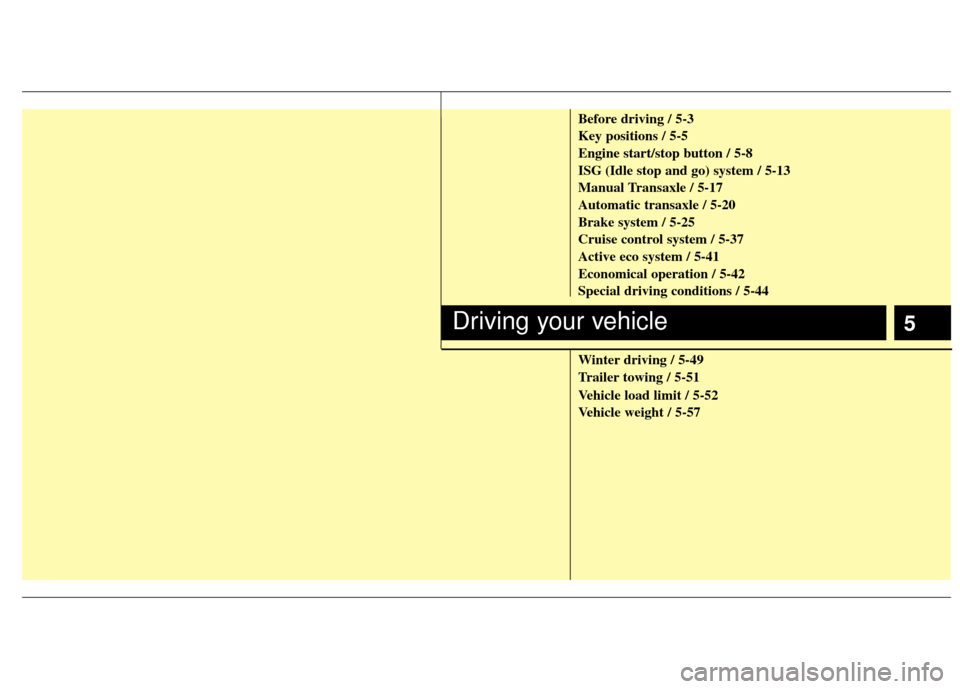
5
Before driving / 5-3
Key positions / 5-5
Engine start/stop button / 5-8
ISG (Idle stop and go) system / 5-13
Manual Transaxle / 5-17
Automatic transaxle / 5-20
Brake system / 5-25
Cruise control system / 5-37
Active eco system / 5-41
Economical operation / 5-42
Special driving conditions / 5-44
Winter driving / 5-49
Trailer towing / 5-51
Vehicle load limit / 5-52
Vehicle weight / 5-57
Driving your vehicle
Page 230 of 393
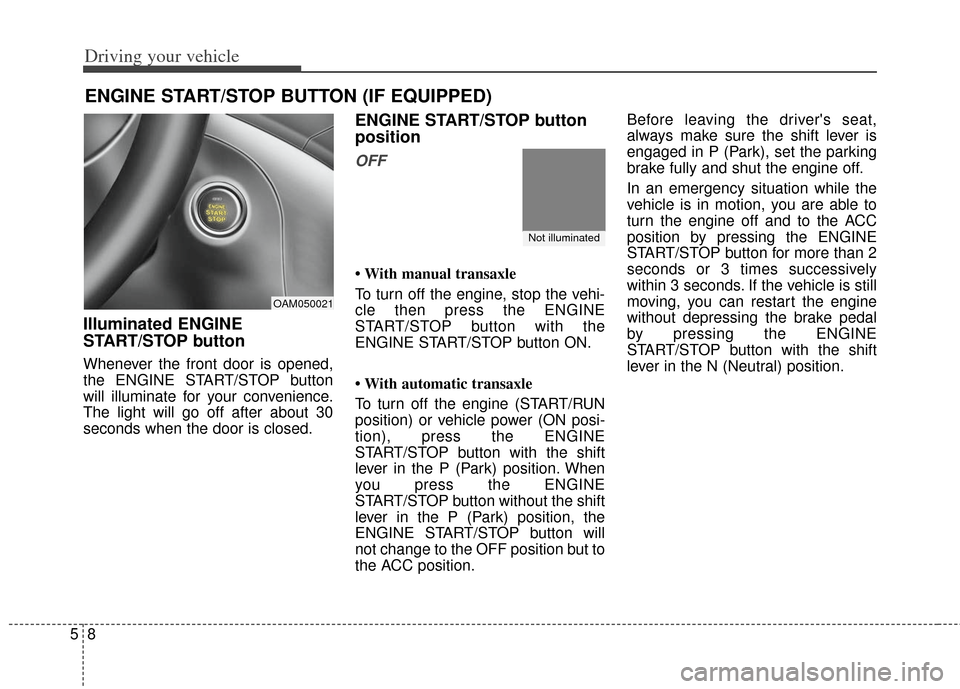
Driving your vehicle
85
ENGINE START/STOP BUTTON (IF EQUIPPED)
Illuminated ENGINE
START/STOP button
Whenever the front door is opened,
the ENGINE START/STOP button
will illuminate for your convenience.
The light will go off after about 30
seconds when the door is closed.
ENGINE START/STOP button
position
OFF
• With manual transaxle
To turn off the engine, stop the vehi-
cle then press the ENGINE
START/STOP button with the
ENGINE START/STOP button ON.
• With automatic transaxle
To turn off the engine (START/RUN
position) or vehicle power (ON posi-
tion), press the ENGINE
START/STOP button with the shift
lever in the P (Park) position. When
you press the ENGINE
START/STOP button without the shift
lever in the P (Park) position, the
ENGINE START/STOP button will
not change to the OFF position but to
the ACC position.Before leaving the driver's seat,
always make sure the shift lever is
engaged in P (Park), set the parking
brake fully and shut the engine off.
In an emergency situation while the
vehicle is in motion, you are able to
turn the engine off and to the ACC
position by pressing the ENGINE
START/STOP button for more than 2
seconds or 3 times successively
within 3 seconds. If the vehicle is still
moving, you can restart the engine
without depressing the brake pedal
by pressing the ENGINE
START/STOP button with the shift
lever in the N (Neutral) position.
OAM050021
Not illuminated
Page 231 of 393
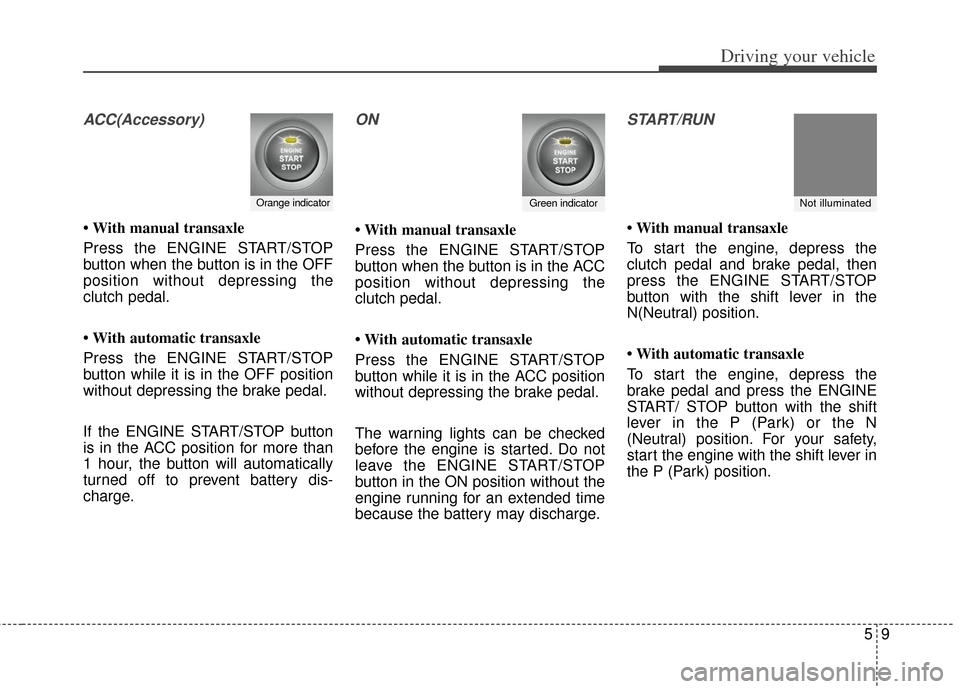
59
Driving your vehicle
ACC(Accessory)
• With manual transaxle
Press the ENGINE START/STOP
button when the button is in the OFF
position without depressing the
clutch pedal.
• With automatic transaxle
Press the ENGINE START/STOP
button while it is in the OFF position
without depressing the brake pedal.
If the ENGINE START/STOP button
is in the ACC position for more than
1 hour, the button will automatically
turned off to prevent battery dis-
charge.
ON
• With manual transaxle
Press the ENGINE START/STOP
button when the button is in the ACC
position without depressing the
clutch pedal.
• With automatic transaxle
Press the ENGINE START/STOP
button while it is in the ACC position
without depressing the brake pedal.
The warning lights can be checked
before the engine is started. Do not
leave the ENGINE START/STOP
button in the ON position without the
engine running for an extended time
because the battery may discharge.
START/RUN
• With manual transaxle
To start the engine, depress the
clutch pedal and brake pedal, then
press the ENGINE START/STOP
button with the shift lever in the
N(Neutral) position.
• With automatic transaxle
To start the engine, depress the
brake pedal and press the ENGINE
START/ STOP button with the shift
lever in the P (Park) or the N
(Neutral) position. For your safety,
start the engine with the shift lever in
the P (Park) position.
Orange indicatorGreen indicatorNot illuminated