KIA Soul 2013 1.G Owner's Manual
Manufacturer: KIA, Model Year: 2013, Model line: Soul, Model: KIA Soul 2013 1.GPages: 393, PDF Size: 8.76 MB
Page 211 of 393
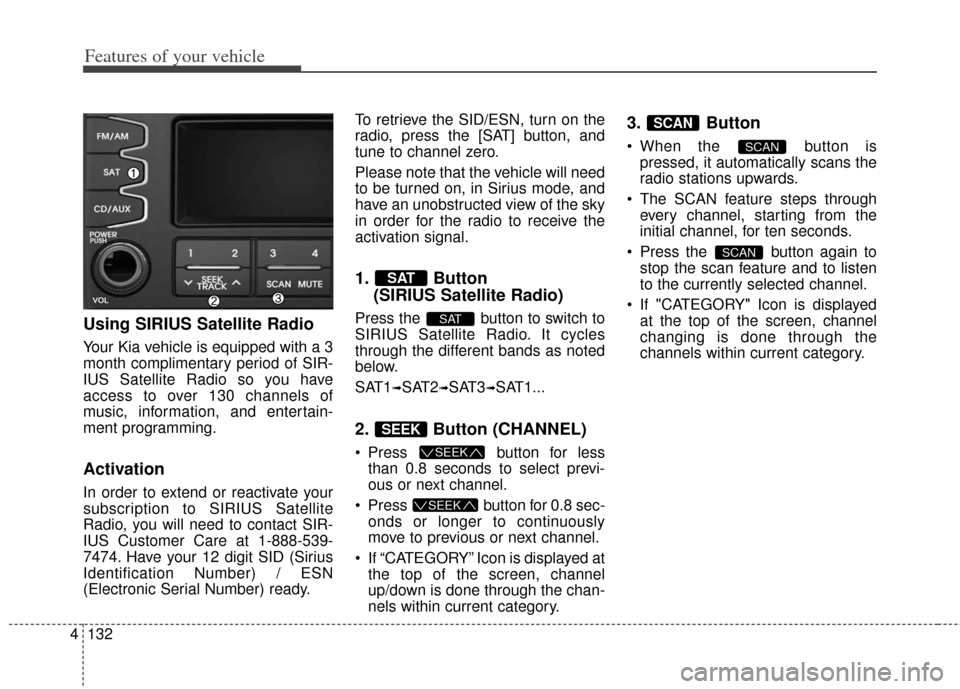
Features of your vehicle
132
4
Using SIRIUS Satellite Radio
Your Kia vehicle is equipped with a 3
month complimentary period of SIR-
IUS Satellite Radio so you have
access to over 130 channels of
music, information, and entertain-
ment programming.
Activation
In order to extend or reactivate your
subscription to SIRIUS Satellite
Radio, you will need to contact SIR-
IUS Customer Care at 1-888-539-
7474. Have your 12 digit SID (Sirius
Identification Number) / ESN
(Electronic Serial Number) ready. To retrieve the SID/ESN, turn on the
radio, press the [SAT] button, and
tune to channel zero.
Please note that the vehicle will need
to be turned on, in Sirius mode, and
have an unobstructed view of the sky
in order for the radio to receive the
activation signal.
1. Button
(SIRIUS Satellite Radio)
Press the button to switch to
SIRIUS Satellite Radio. It cycles
through the different bands as noted
below.
SAT1
➟SAT2➟SAT3➟SAT1...
2. Button (CHANNEL)
Press button for less
than 0.8 seconds to select previ-
ous or next channel.
Press button for 0.8 sec- onds or longer to continuously
move to previous or next channel.
If “CATEGORY” Icon is displayed at the top of the screen, channel
up/down is done through the chan-
nels within current category.
3. Button
When the button ispressed, it automatically scans the
radio stations upwards.
The SCAN feature steps through every channel, starting from the
initial channel, for ten seconds.
Press the button again to stop the scan feature and to listen
to the currently selected channel.
If "CATEGORY" Icon is displayed at the top of the screen, channel
changing is done through the
channels within current category.
SCAN
SCAN
SCAN
SEEK
SEEK
SEEK
SAT
SAT
Page 212 of 393
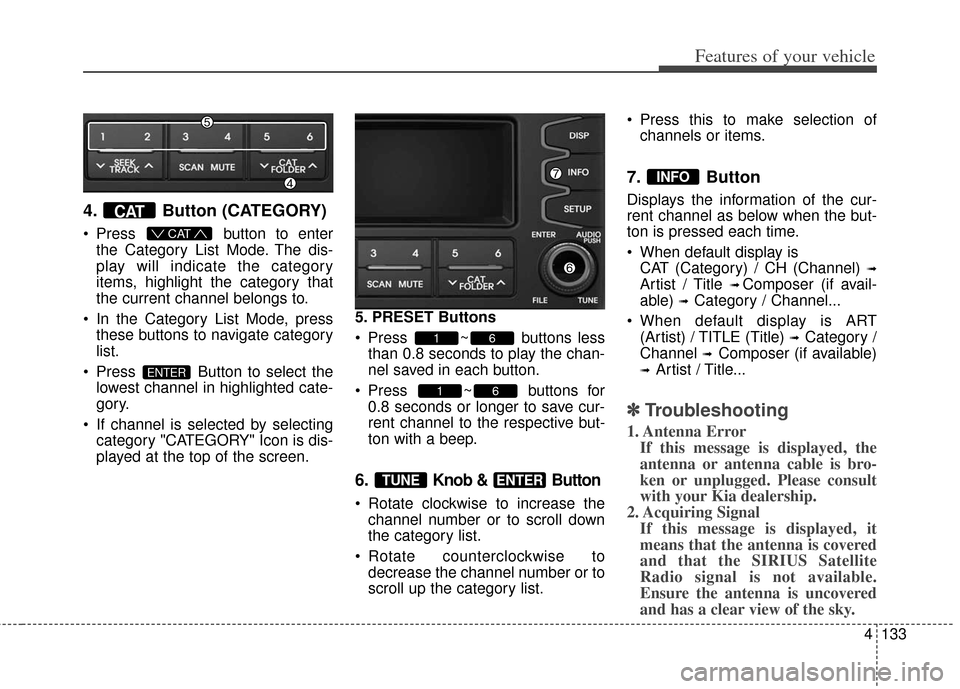
4133
Features of your vehicle
4. Button (CATEGORY)
Press button to enter
the Category List Mode. The dis-
play will indicate the category
items, highlight the category that
the current channel belongs to.
In the Category List Mode, press these buttons to navigate category
list.
Press Button to select the lowest channel in highlighted cate-
gory.
If channel is selected by selecting category "CATEGORY" Icon is dis-
played at the top of the screen. 5. PRESET Buttons
Press ~ buttons less
than 0.8 seconds to play the chan-
nel saved in each button.
Press ~ buttons for 0.8 seconds or longer to save cur-
rent channel to the respective but-
ton with a beep.
6. Knob & Button
Rotate clockwise to increase thechannel number or to scroll down
the category list.
Rotate counterclockwise to decrease the channel number or to
scroll up the category list. Press this to make selection of
channels or items.
7. Button
Displays the information of the cur-
rent channel as below when the but-
ton is pressed each time.
When default display isCAT (Category) / CH (Channel)
➟
Artist / Title ➟ Composer (if avail-
able)
➟ Category / Channel...
When default display is ART (Artist) / TITLE (Title)
➟ Category /
Channel
➟ Composer (if available)
➟ Artist / Title...
✽ ✽ Troubleshooting
1. Antenna Error
If this message is displayed, the
antenna or antenna cable is bro-
ken or unplugged. Please consult
with your Kia dealership.
2. Acquiring Signal If this message is displayed, it
means that the antenna is covered
and that the SIRIUS Satellite
Radio signal is not available.
Ensure the antenna is uncovered
and has a clear view of the sky.
INFO
ENTERTUNE
61
61
ENTER
CAT
CAT
Page 213 of 393
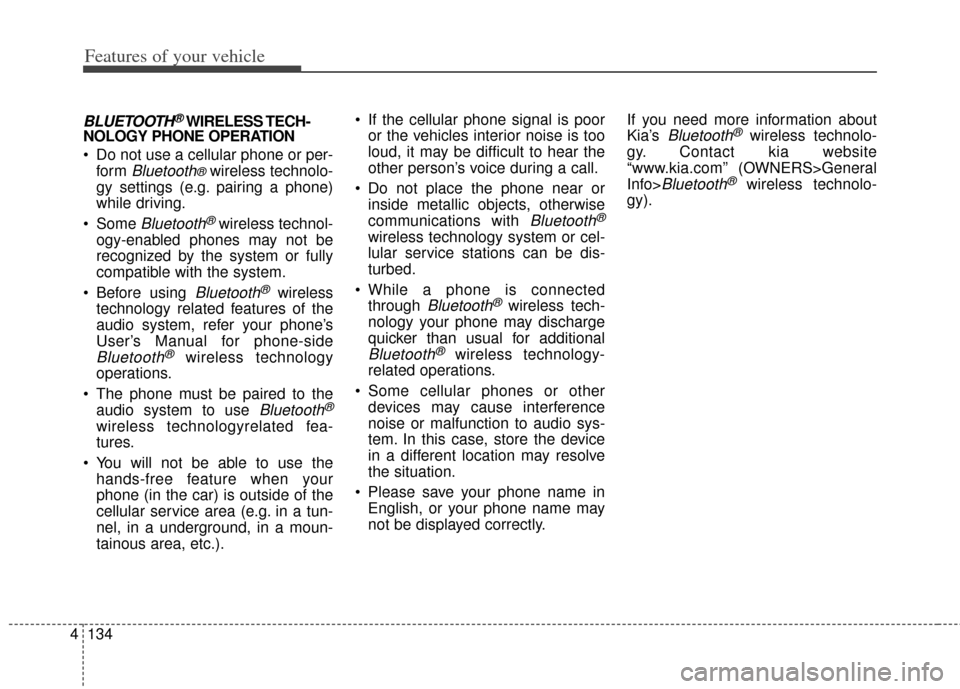
Features of your vehicle
134
4
BLUETOOTH®WIRELESS TECH-
NOLOGY PHONE OPERATION
Do not use a cellular phone or per-
for m
Bluetooth®wireless technolo-
gy settings (e.g. pairing a phone)
while driving.
Some
Bluetooth®wireless technol-
ogy-enabled phones may not be
recognized by the system or fully
compatible with the system.
Before using
Bluetooth®wireless
technology related features of the
audio system, refer your phone’s
User’s Manual for phone-side
Bluetooth®wireless technology
operations.
The phone must be paired to the audio system to use
Bluetooth®
wireless technologyrelated fea-
tures.
You will not be able to use the hands-free feature when your
phone (in the car) is outside of the
cellular service area (e.g. in a tun-
nel, in a underground, in a moun-
tainous area, etc.). If the cellular phone signal is poor
or the vehicles interior noise is too
loud, it may be difficult to hear the
other person’s voice during a call.
Do not place the phone near or inside metallic objects, otherwise
communications with
Bluetooth®
wireless technology system or cel-
lular service stations can be dis-
turbed.
While a phone is connected through
Bluetooth®wireless tech-
nology your phone may discharge
quicker than usual for additional
Bluetooth®wireless technology-
related operations.
Some cellular phones or other devices may cause interference
noise or malfunction to audio sys-
tem. In this case, store the device
in a different location may resolve
the situation.
Please save your phone name in English, or your phone name may
not be displayed correctly. If you need more information about
Kia’s
Bluetooth®wireless technolo-
gy. Contact kia website
“www.kia.com” (OWNERS>General
Info>
Bluetooth®wireless technolo-
gy).
Page 214 of 393
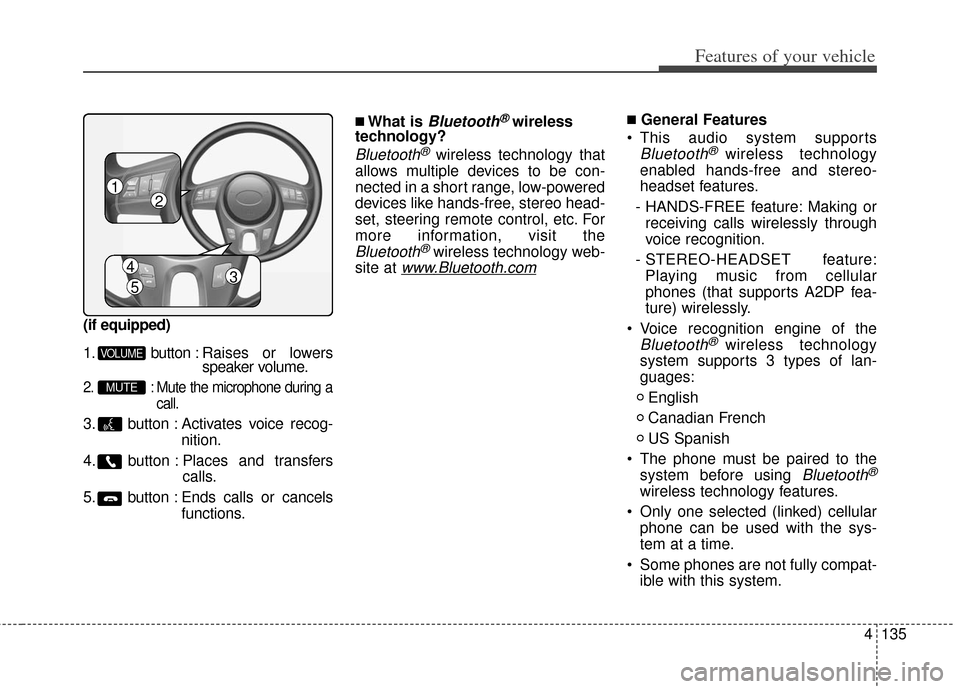
4135
Features of your vehicle
(if equipped)
1. button : Raises or lowersspeaker volume.
2. : Mute the microphone during a
call.
3. button : Activates voice recog- nition.
4. button : Places and transfers calls.
5. button : Ends calls or cancels functions.
■What is Bluetooth®wireless
technology?
Bluetooth®wireless technology that
allows multiple devices to be con-
nected in a short range, low-powered
devices like hands-free, stereo head-
set, steering remote control, etc. For
more information, visit the
Bluetooth®wireless technology web-
site at
www.Bluetooth.com
■General Features
This audio system supports
Bluetooth®wireless technology
enabled hands-free and stereo-
headset features.
- HANDS-FREE feature: Making or receiving calls wirelessly through
voice recognition.
- STEREO-HEADSET feature: Playing music from cellular
phones (that supports A2DP fea-
ture) wirelessly.
Voice recognition engine of the
Bluetooth®wireless technology
system supports 3 types of lan-
guages:
English
Canadian French
US Spanish
The phone must be paired to the system before using
Bluetooth®
wireless technology features.
Only one selected (linked) cellular phone can be used with the sys-
tem at a time.
Some phones are not fully compat- ible with this system.
MUTE
VOLUME
12
435
Page 215 of 393
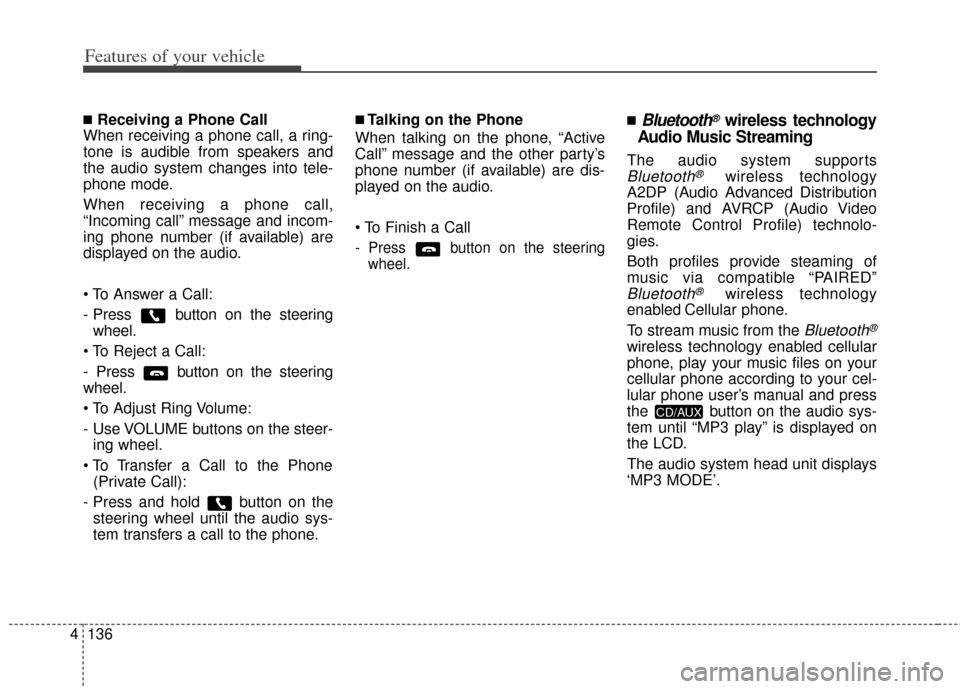
Features of your vehicle
136
4
■Receiving a Phone Call
When receiving a phone call, a ring-
tone is audible from speakers and
the audio system changes into tele-
phone mode.
When receiving a phone call,
“Incoming call” message and incom-
ing phone number (if available) are
displayed on the audio.
- Press button on the steering wheel.
- Press button on the steering
wheel.
- Use VOLUME buttons on the steer- ing wheel.
(Private Call):
- Press and hold button on the steering wheel until the audio sys-
tem transfers a call to the phone.■Talking on the Phone
When talking on the phone, “Active
Call” message and the other party’s
phone number (if available) are dis-
played on the audio.
- Press button on the steering wheel.
■Bluetooth®wireless technology
Audio Music Streaming
The audio system supports
Bluetooth®wireless technology
A2DP (Audio Advanced Distribution
Profile) and AVRCP (Audio Video
Remote Control Profile) technolo-
gies.
Both profiles provide steaming of
music via compatible “PAIRED”
Bluetooth®wireless technology
enabled Cellular phone.
To stream music from the
Bluetooth®
wireless technology enabled cellular
phone, play your music files on your
cellular phone according to your cel-
lular phone user’s manual and press
the button on the audio sys-
tem until “MP3 play” is displayed on
the LCD.
The audio system head unit displays
‘MP3 MODE’.
CD/AUX
Page 216 of 393
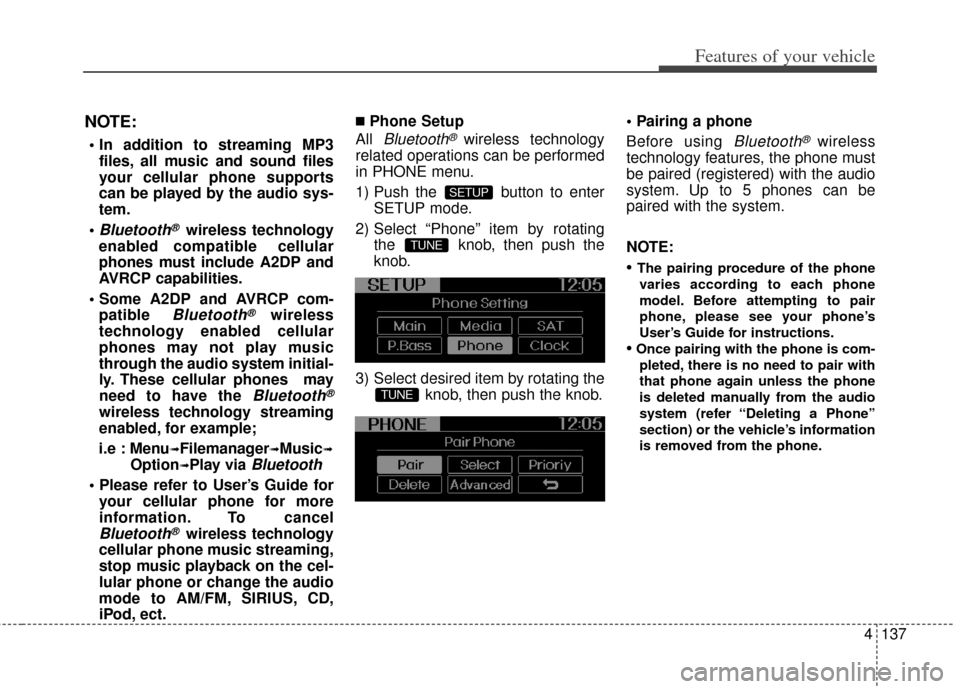
4137
Features of your vehicle
NOTE:
files, all music and sound files
your cellular phone supports
can be played by the audio sys-
tem.
Bluetooth®wireless technology
enabled compatible cellular
phones must include A2DP and
AVRCP capabilities.
patible
Bluetooth®wireless
technology enabled cellular
phones may not play music
through the audio system initial-
ly. These cellular phones may
need to have the
Bluetooth®
wireless technology streaming
enabled, for example;
i.e : Menu
➟Filemanager➟Music➟
Option➟Play via Bluetooth
your cellular phone for more
information. To cancel
Bluetooth®wireless technology
cellular phone music streaming,
stop music playback on the cel-
lular phone or change the audio
mode to AM/FM, SIRIUS, CD,
iPod, ect.
■Phone Setup
All
Bluetooth®wireless technology
related operations can be performed
in PHONE menu.
1) Push the button to enter SETUP mode.
2) Select “Phone” item by rotating the knob, then push the
knob.
3) Select desired item by rotating the knob, then push the knob.
Before using Bluetooth®wireless
technology features, the phone must
be paired (registered) with the audio
system. Up to 5 phones can be
paired with the system.
NOTE:
• The pairing procedure of the phone
varies according to each phone
model. Before attempting to pair
phone, please see your phone’s
User’s Guide for instructions.
• Once pairing with the phone is com- pleted, there is no need to pair with
that phone again unless the phone
is deleted manually from the audio
system (refer “Deleting a Phone”
section) or the vehicle’s information
is removed from the phone.
TUNE
TUNE
SETUP
Page 217 of 393
![KIA Soul 2013 1.G Owners Manual Features of your vehicle
138
4
➀ Press button to enter
SETUP mode.
\b Select “Phone”, then “Pair” in
PHONE menu.
➂ The audio displays “Device :
[Name] passkey: 0000”
➃ Search and KIA Soul 2013 1.G Owners Manual Features of your vehicle
138
4
➀ Press button to enter
SETUP mode.
\b Select “Phone”, then “Pair” in
PHONE menu.
➂ The audio displays “Device :
[Name] passkey: 0000”
➃ Search and](/img/2/2948/w960_2948-216.png)
Features of your vehicle
138
4
➀ Press button to enter
SETUP mode.
\b Select “Phone”, then “Pair” in
PHONE menu.
➂ The audio displays “Device :
[Name] passkey: 0000”
➃ Search and select the device
name in your mobile phone to
starting the pairing process.
NOTE:
• If the phone is paired with two or
more vehicles of the same model,
some phones may not handle
Bluetooth®wireless technology
enabled devices of that name cor-
rectly. In this case, you may need to
change the name displayed on your
phone.
For example, if the vehicles'
name is KMC CAR, you may
need to change the name dis-
played on you phone from
KMC_CAR to JOHNS_CAR or
KMC CAR_1 to avoid ambiguity.
Refer to your phone User’s
Guide, or contact your cellular
carrier or phone manufacturer for
instructions.
When the
Bluetooth®wireless tech-
nology system is enabled, the phone
previously used is automatically
selected and re-connected. If you
want to select different phone previ-
ously paired, the phone can be
selected through “Select Phone”
menu.
Only a selected phone can be used
with the hands-free system at a time.
➀ Press button to enter
SETUP mode.
\b Select “Phone”, then “Select” in
PHONE menu. ➂
Select desired phone name from
the list shown.
➃ The
Bluetooth®wireless technolo-
gy icon appears on the upper side
of audio display when a phone is
connected.
SETUP
SETUP
Page 218 of 393
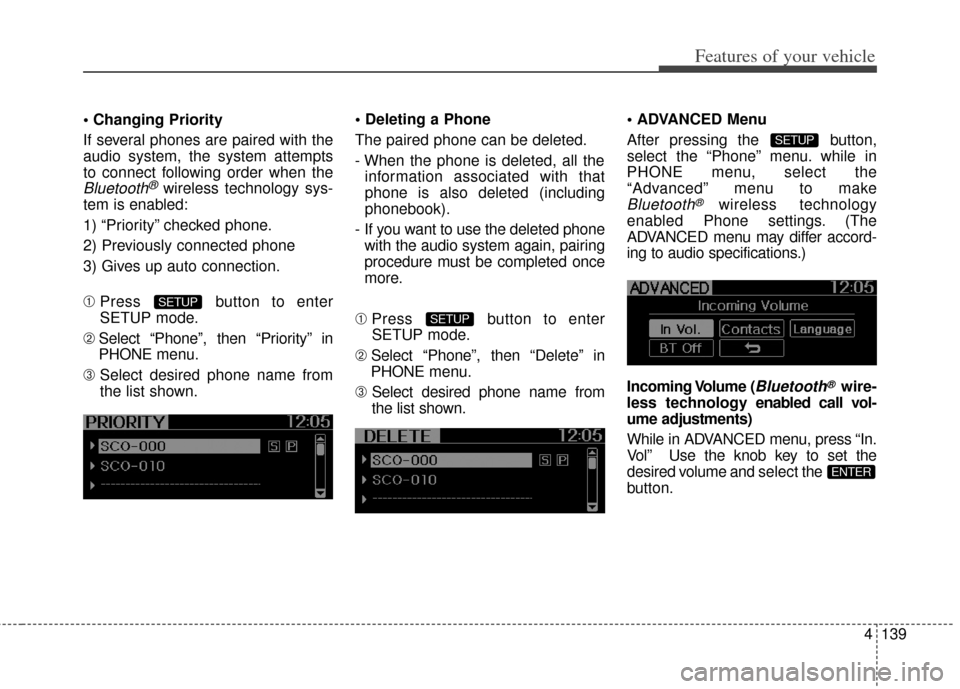
4139
Features of your vehicle
If several phones are paired with the
audio system, the system attempts
to connect following order when the
Bluetooth®wireless technology sys-
tem is enabled:
1) “Priority” checked phone.
2) Previously connected phone
3) Gives up auto connection.
➀ Press button to enter
SETUP mode.
\b Select “Phone”, then “Priority” in
PHONE menu.
➂ Select desired phone name from
the list shown.
The paired phone can be deleted.
- When the phone is deleted, all the
information associated with that
phone is also deleted (including
phonebook).
- If you want to use the deleted phone with the audio system again, pairing
procedure must be completed once
more.
➀ Press button to enter
SETUP mode.
\b Select “Phone”, then “Delete” in
PHONE menu.
➂ Select desired phone name from
the list shown. Menu
After pressing the button,
select the “Phone” menu. while in
PHONE menu, select the
“Advanced” menu to make
Bluetooth®wireless technology
enabled Phone settings. (The
ADVANCED menu may differ accord-
ing to audio specifications.)
Incoming Volume (
Bluetooth®wire-
less technology enabled call vol-
ume adjustments)
While in ADVANCED menu, press “In.
Vol” Use the knob key to set the
desired volume and select the
button.
ENTER
SETUP
SETUP
SETUP
Page 219 of 393
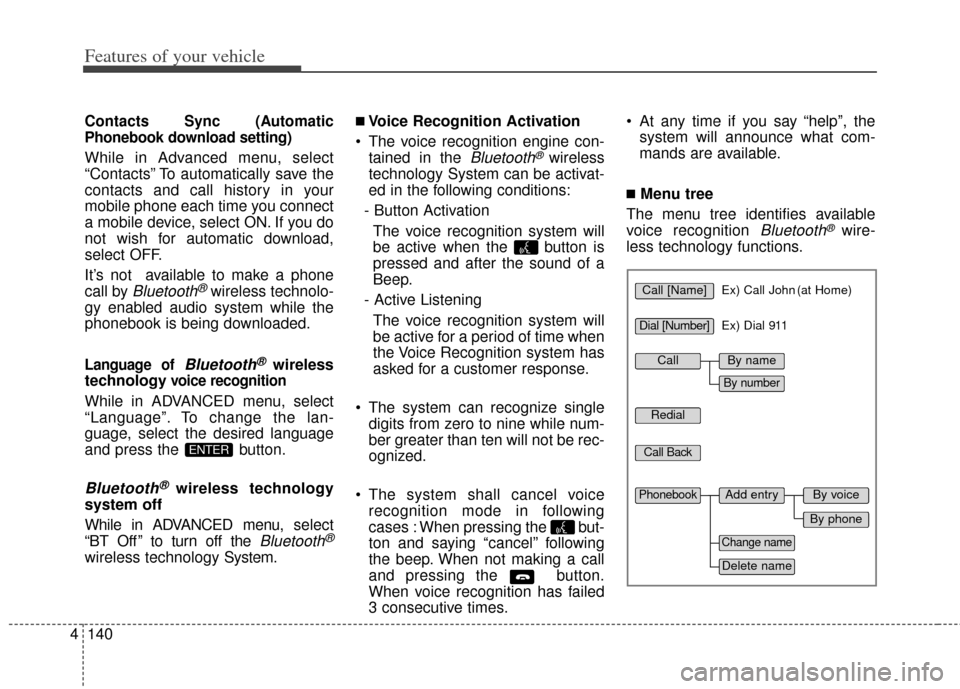
Features of your vehicle
140
4
Contacts Sync (Automatic
Phonebook download setting)
While in Advanced menu, select
“Contacts” To automatically save the
contacts and call history in your
mobile phone each time you connect
a mobile device, select ON. If you do
not wish for automatic download,
select OFF.
It’s not available to make a phone
call by
Bluetooth®wireless technolo-
gy enabled audio system while the
phonebook is being downloaded.
Language of Bluetooth®wireless
technology
voice recognition
While in ADVANCED menu, select
“Language”. To change the lan-
guage, select the desired language
and press the button.
Bluetooth®wireless technology
system off
While in ADVANCED menu, select
“BT Off ” to turn off the
Bluetooth®
wireless technology System.
■Voice Recognition Activation
The voice recognition engine con- tained in the
Bluetooth®wireless
technology System can be activat-
ed in the following conditions:
- Button Activation The voice recognition system will
be active when the button is
pressed and after the sound of a
Beep.
- Active Listening The voice recognition system will
be active for a period of time when
the Voice Recognition system has
asked for a customer response.
The system can recognize single digits from zero to nine while num-
ber greater than ten will not be rec-
ognized.
The system shall cancel voice recognition mode in following
cases : When pressing the but-
ton and saying “cancel” following
the beep. When not making a call
and pressing the button.
When voice recognition has failed
3 consecutive times. At any time if you say “help”, the
system will announce what com-
mands are available.
■Menu tree
The menu tree identifies available
voice recognition
Bluetooth®wire-
less technology functions.
ENTER
Call [Name]Ex) Call John (at Home)
Ex) Dial 911
Dial [Number]
Redial
Call Back
Add entryPhonebook
Change name
Delete name
By phone
By voice
CallBy name
By number
Page 220 of 393
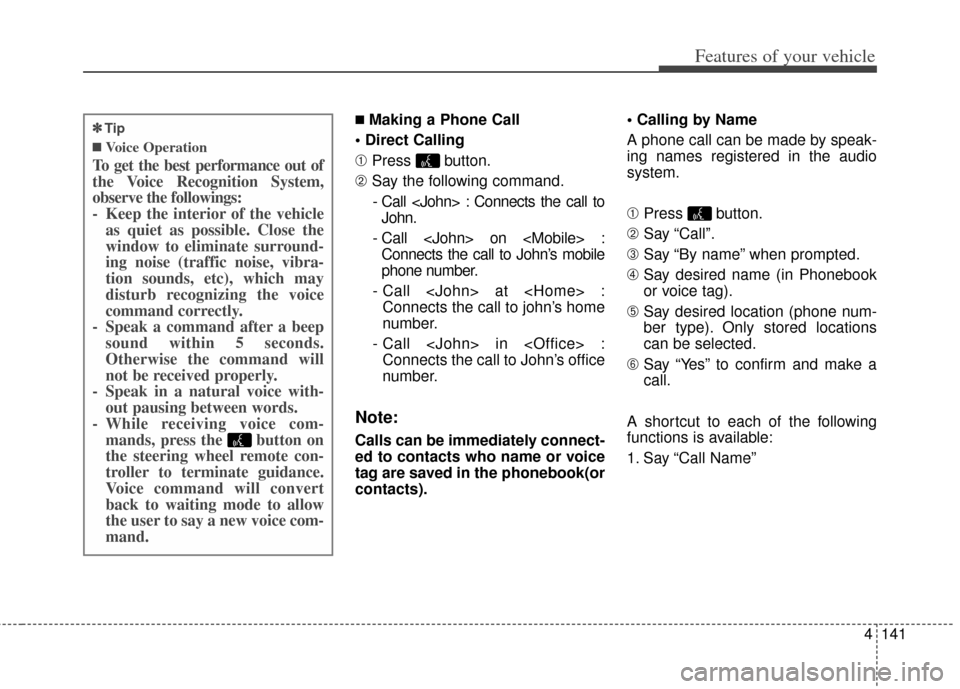
4141
Features of your vehicle
■Making a Phone Call
➀ Press button.
\b Say the following command.
- Call
- Call
phone number.
- Call
number.
- Call
number.
Note:
Calls can be immediately connect-
ed to contacts who name or voice
tag are saved in the phonebook(or
contacts).
A phone call can be made by speak-
ing names registered in the audio
system.
➀
Press button.
\b Say “Call”.
➂ Say “By name” when prompted.
➃ Say desired name (in Phonebook
or voice tag).
➄ Say desired location (phone num-
ber type). Only stored locations
can be selected.
\f Say “Yes” to confirm and make a
call.
A shortcut to each of the following
functions is available:
1. Say “Call Name”
✽
✽ Tip
■Voice Operation
To get the best performance out of
the Voice Recognition System,
observe the followings:
- Keep the interior of the vehicle
as quiet as possible. Close the
window to eliminate surround-
ing noise (traffic noise, vibra-
tion sounds, etc), which may
disturb recognizing the voice
command correctly.
- Speak a command after a beep sound within 5 seconds.
Otherwise the command will
not be received properly.
- Speak in a natural voice with- out pausing between words.
- While receiving voice com- mands, press the button on
the steering wheel remote con-
troller to terminate guidance.
Voice command will convert
back to waiting mode to allow
the user to say a new voice com-
mand.