KIA Soul 2013 1.G Manual Online
Manufacturer: KIA, Model Year: 2013, Model line: Soul, Model: KIA Soul 2013 1.GPages: 393, PDF Size: 8.76 MB
Page 81 of 393
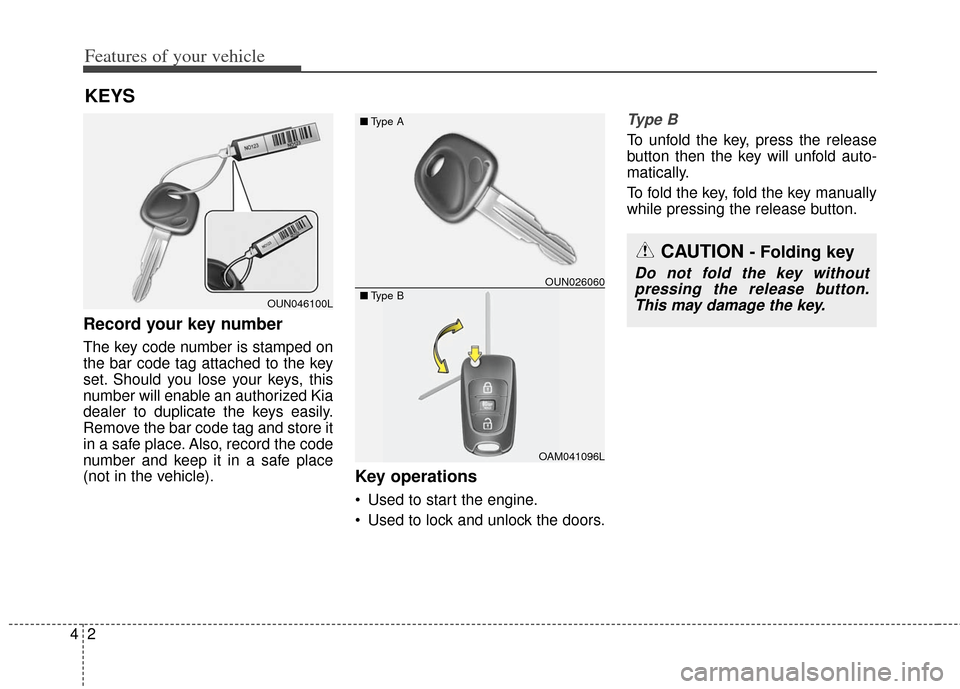
Features of your vehicle
24
Record your key number
The key code number is stamped on
the bar code tag attached to the key
set. Should you lose your keys, this
number will enable an authorized Kia
dealer to duplicate the keys easily.
Remove the bar code tag and store it
in a safe place. Also, record the code
number and keep it in a safe place
(not in the vehicle).
Key operations
• Used to start the engine.
Used to lock and unlock the doors.
Ty p e B
To unfold the key, press the release
button then the key will unfold auto-
matically.
To fold the key, fold the key manually
while pressing the release button.
KEYS
OUN046100L
OUN026060
OAM041096L
■
Type A
■ Type B
CAUTION - Folding key
Do not fold the key without
pressing the release button.This may damage the key.
Page 82 of 393
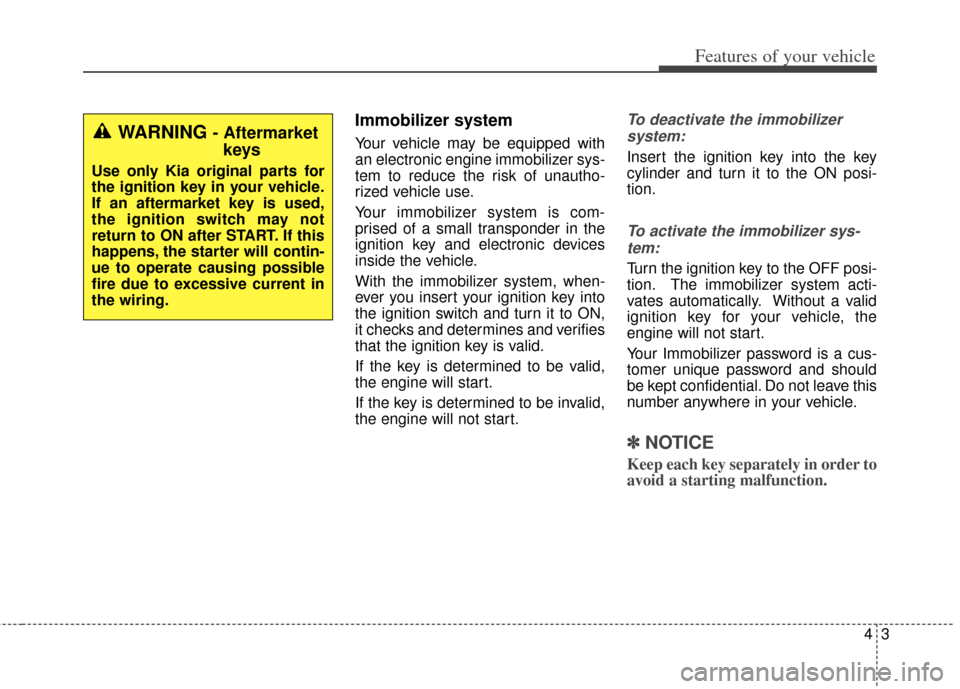
43
Features of your vehicle
Immobilizer system
Your vehicle may be equipped with
an electronic engine immobilizer sys-
tem to reduce the risk of unautho-
rized vehicle use.
Your immobilizer system is com-
prised of a small transponder in the
ignition key and electronic devices
inside the vehicle.
With the immobilizer system, when-
ever you insert your ignition key into
the ignition switch and turn it to ON,
it checks and determines and verifies
that the ignition key is valid.
If the key is determined to be valid,
the engine will start.
If the key is determined to be invalid,
the engine will not start.
To deactivate the immobilizersystem:
Insert the ignition key into the key
cylinder and turn it to the ON posi-
tion.
To activate the immobilizer sys-tem:
Turn the ignition key to the OFF posi-
tion. The immobilizer system acti-
vates automatically. Without a valid
ignition key for your vehicle, the
engine will not start.
Your Immobilizer password is a cus-
tomer unique password and should
be kept confidential. Do not leave this
number anywhere in your vehicle.
✽ ✽ NOTICE
Keep each key separately in order to
avoid a starting malfunction.
WARNING - Aftermarket
keys
Use only Kia original parts for
the ignition key in your vehicle.
If an aftermarket key is used,
the ignition switch may not
return to ON after START. If this
happens, the starter will contin-
ue to operate causing possible
fire due to excessive current in
the wiring.
Page 83 of 393
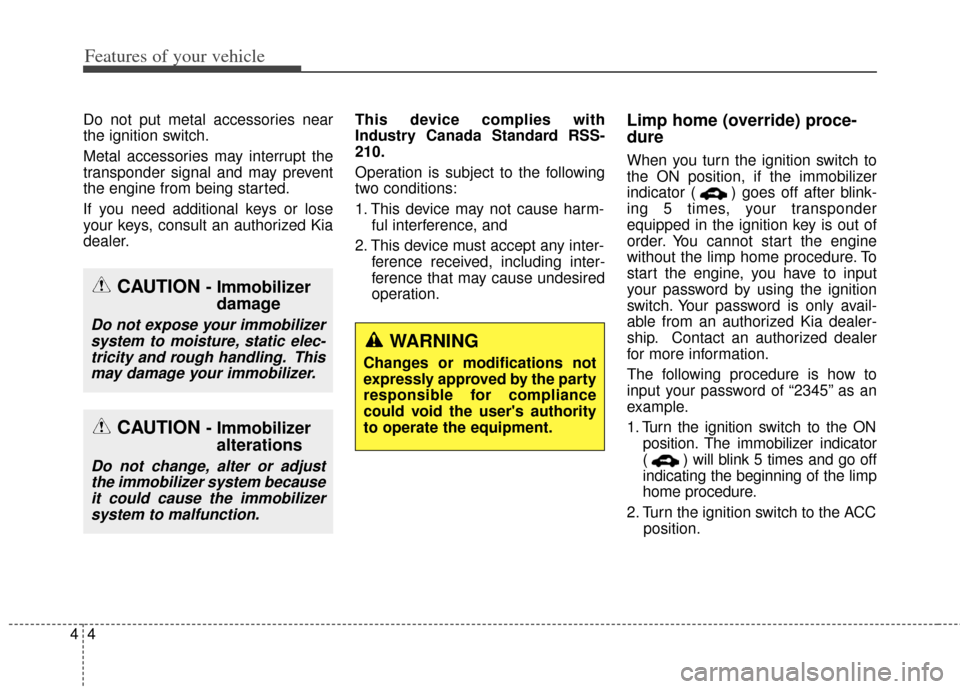
Features of your vehicle
44
Do not put metal accessories near
the ignition switch.
Metal accessories may interrupt the
transponder signal and may prevent
the engine from being started.
If you need additional keys or lose
your keys, consult an authorized Kia
dealer.This device complies with
Industry Canada Standard RSS-
210.
Operation is subject to the following
two conditions:
1. This device may not cause harm-
ful interference, and
2. This device must accept any inter- ference received, including inter-
ference that may cause undesired
operation.Limp home (override) proce-
dure
When you turn the ignition switch to
the ON position, if the immobilizer
indicator ( ) goes off after blink-
ing 5 times, your transponder
equipped in the ignition key is out of
order. You cannot start the engine
without the limp home procedure. To
start the engine, you have to input
your password by using the ignition
switch. Your password is only avail-
able from an authorized Kia dealer-
ship. Contact an authorized dealer
for more information.
The following procedure is how to
input your password of “2345” as an
example.
1. Turn the ignition s witch to the ON
position. The immobilizer indicator
( ) will blink 5 times and go off
indicating the beginning of the limp
home procedure.
2. Turn the ignition switch to the ACC position.
CAUTION - Immobilizerdamage
Do not expose your immobilizer
system to moisture, static elec-tricity and rough handling. Thismay damage your immobilizer.
CAUTION - Immobilizer alterations
Do not change, alter or adjust
the immobilizer system becauseit could cause the immobilizersystem to malfunction.
WARNING
Changes or modifications not
expressly approved by the party
responsible for compliance
could void the user's authority
to operate the equipment.
Page 84 of 393
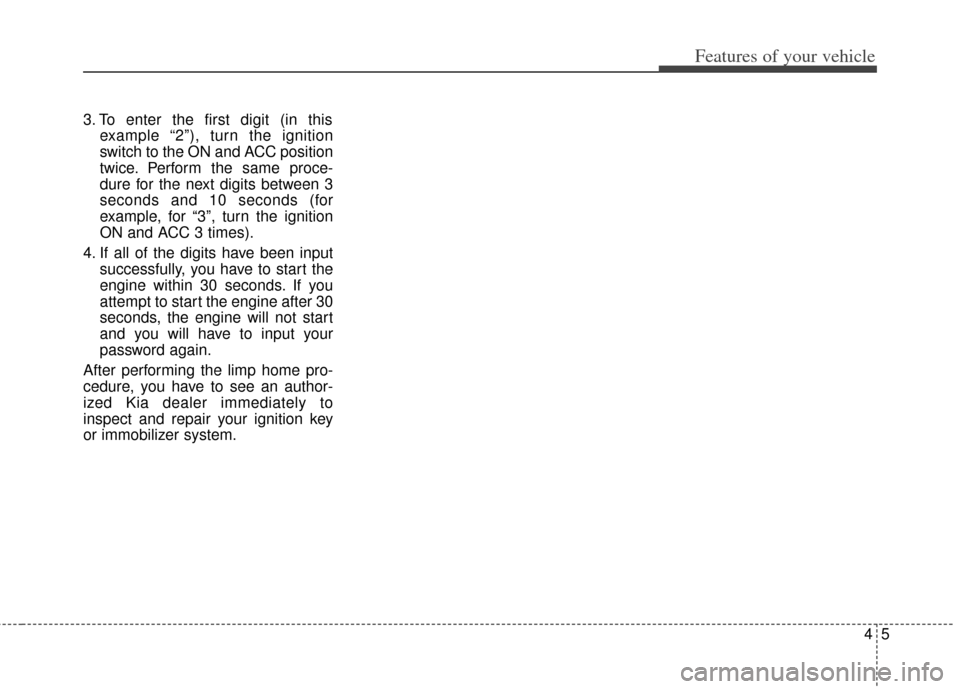
45
Features of your vehicle
3. To enter the first digit (in thisexample “2”), turn the ignition
switch to the ON and ACC position
twice. Perform the same proce-
dure for the next digits between 3
seconds and 10 seconds (for
example, for “3”, turn the ignition
ON and ACC 3 times).
4. If all of the digits have been input successfully, you have to start the
engine within 30 seconds. If you
attempt to start the engine after 30
seconds, the engine will not start
and you will have to input your
password again.
After performing the limp home pro-
cedure, you have to see an author-
ized Kia dealer immediately to
inspect and repair your ignition key
or immobilizer system.
Page 85 of 393
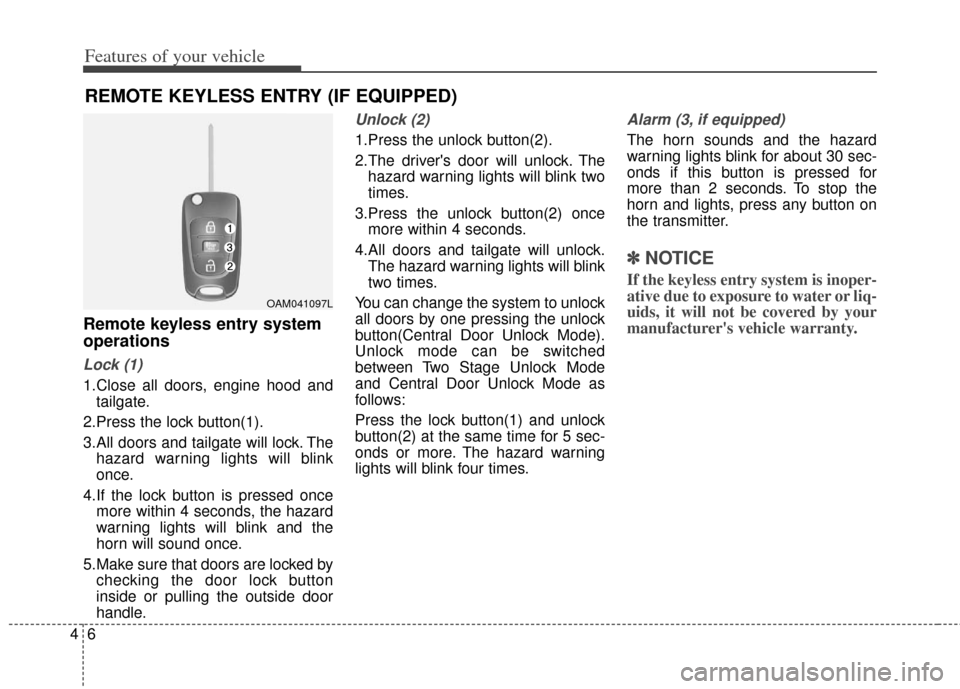
Features of your vehicle
64
Remote keyless entry system
operations
Lock (1)
1.Close all doors, engine hood andtailgate.
2.Press the lock button(1).
3.All doors and tailgate will lock. The hazard warning lights will blink
once.
4.If the lock button is pressed once more within 4 seconds, the hazard
warning lights will blink and the
horn will sound once.
5.Make sure that doors are locked by checking the door lock button
inside or pulling the outside door
handle.
Unlock (2)
1.Press the unlock button(2).
2.The driver's door will unlock. Thehazard warning lights will blink two
times.
3.Press the unlock button(2) once more within 4 seconds.
4.All doors and tailgate will unlock. The hazard warning lights will blink
two times.
You can change the system to unlock
all doors by one pressing the unlock
button(Central Door Unlock Mode).
Unlock mode can be switched
between Two Stage Unlock Mode
and Central Door Unlock Mode as
follows:
Press the lock button(1) and unlock
button(2) at the same time for 5 sec-
onds or more. The hazard warning
lights will blink four times.
Alarm (3, if equipped)
The horn sounds and the hazard
warning lights blink for about 30 sec-
onds if this button is pressed for
more than 2 seconds. To stop the
horn and lights, press any button on
the transmitter.
✽ ✽ NOTICE
If the keyless entry system is inoper-
ative due to exposure to water or liq-
uids, it will not be covered by your
manufacturer's vehicle warranty.
REMOTE KEYLESS ENTRY (IF EQUIPPED)
OAM041097L
Page 86 of 393
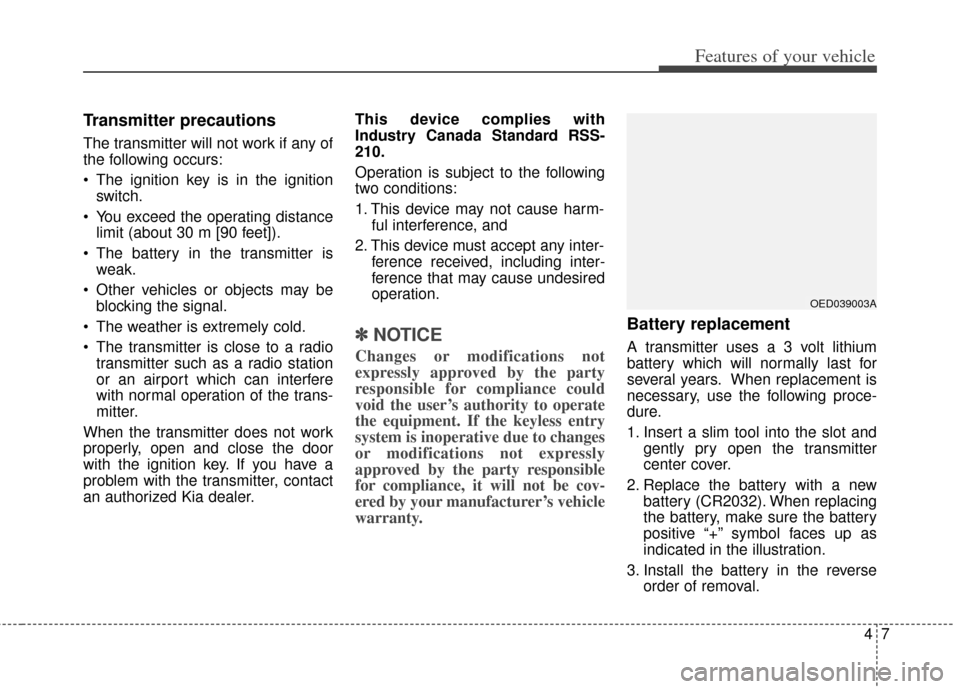
47
Features of your vehicle
Transmitter precautions
The transmitter will not work if any of
the following occurs:
The ignition key is in the ignitionswitch.
You exceed the operating distance limit (about 30 m [90 feet]).
The battery in the transmitter is weak.
Other vehicles or objects may be blocking the signal.
The weather is extremely cold.
The transmitter is close to a radio transmitter such as a radio station
or an airport which can interfere
with normal operation of the trans-
mitter.
When the transmitter does not work
properly, open and close the door
with the ignition key. If you have a
problem with the transmitter, contact
an authorized Kia dealer. This device complies with
Industry Canada Standard RSS-
210.
Operation is subject to the following
two conditions:
1. This device may not cause harm-
ful interference, and
2. This device must accept any inter- ference received, including inter-
ference that may cause undesired
operation.
✽ ✽NOTICE
Changes or modifications not
expressly approved by the party
responsible for compliance could
void the user’s authority to operate
the equipment. If the keyless entry
system is inoperative due to changes
or modifications not expressly
approved by the party responsible
for compliance, it will not be cov-
ered by your manufacturer’s vehicle
warranty.
Battery replacement
A transmitter uses a 3 volt lithium
battery which will normally last for
several years. When replacement is
necessary, use the following proce-
dure.
1. Insert a slim tool into the slot and
gently pry open the transmitter
center cover.
2. Replace the battery with a new battery (CR2032). When replacing
the battery, make sure the battery
positive “+” symbol faces up as
indicated in the illustration.
3. Install the battery in the reverse order of removal.
OED039003A
Page 87 of 393
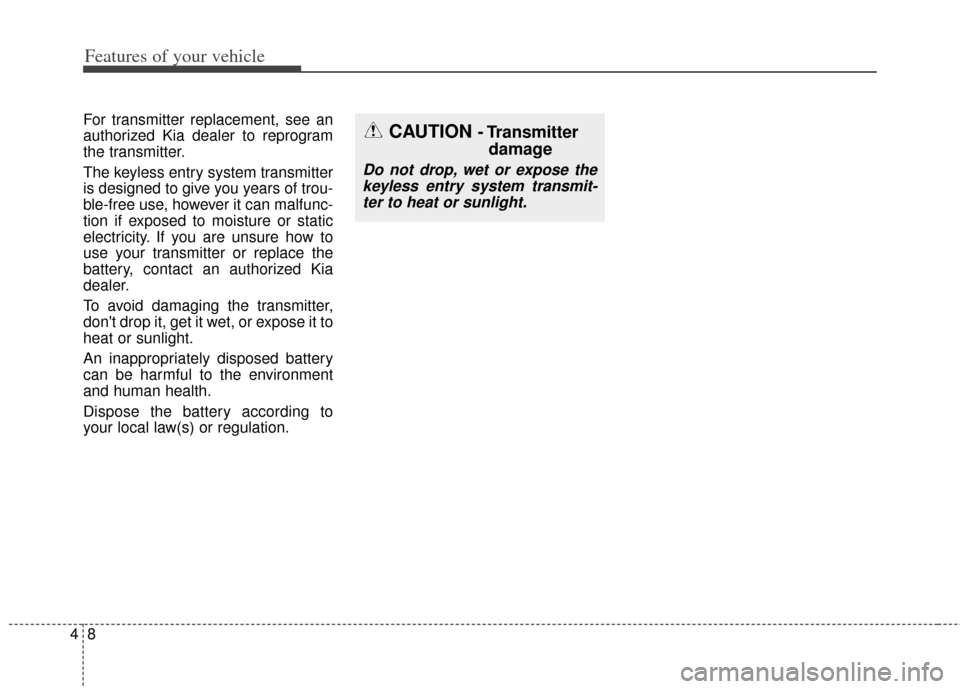
Features of your vehicle
84
For transmitter replacement, see an
authorized Kia dealer to reprogram
the transmitter.
The keyless entry system transmitter
is designed to give you years of trou-
ble-free use, however it can malfunc-
tion if exposed to moisture or static
electricity. If you are unsure how to
use your transmitter or replace the
battery, contact an authorized Kia
dealer.
To avoid damaging the transmitter,
don't drop it, get it wet, or expose it to
heat or sunlight.
An inappropriately disposed battery
can be harmful to the environment
and human health.
Dispose the battery according to
your local law(s) or regulation.CAUTION - Transmitterdamage
Do not drop, wet or expose the
keyless entry system transmit-ter to heat or sunlight.
Page 88 of 393
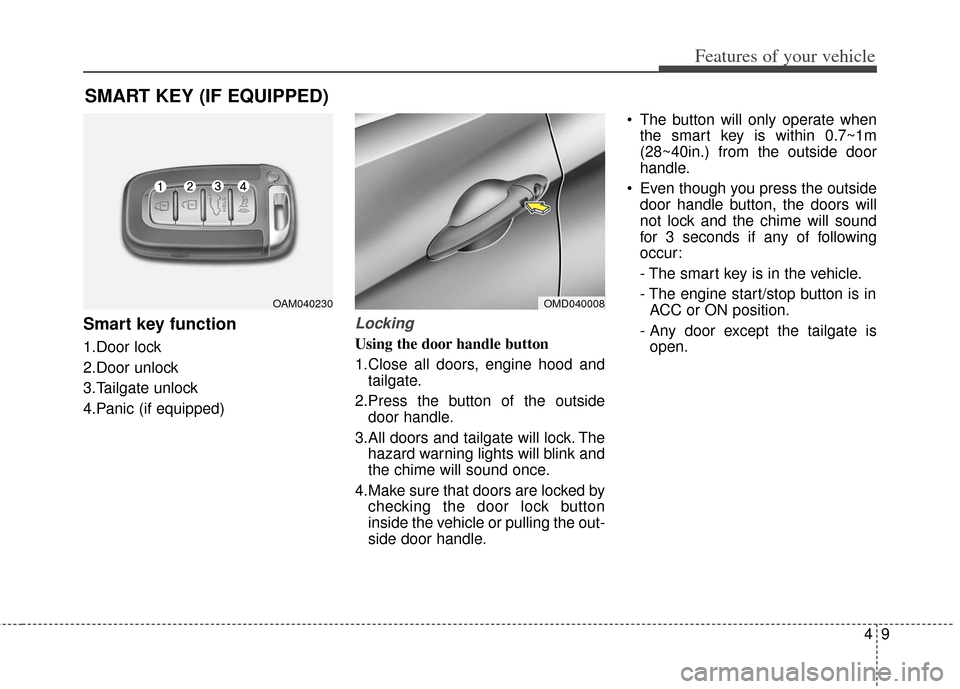
49
Features of your vehicle
Smart key function
1.Door lock
2.Door unlock
3.Tailgate unlock
4.Panic (if equipped)
Locking
Using the door handle button
1.Close all doors, engine hood andtailgate.
2.Press the button of the outside door handle.
3.All doors and tailgate will lock. The hazard warning lights will blink and
the chime will sound once.
4.Make sure that doors are locked by checking the door lock button
inside the vehicle or pulling the out-
side door handle. The button will only operate when
the smart key is within 0.7~1m
(28~40in.) from the outside door
handle.
Even though you press the outside door handle button, the doors will
not lock and the chime will sound
for 3 seconds if any of following
occur:
- The smart key is in the vehicle.
- The engine start/stop button is inACC or ON position.
- Any door except the tailgate is open.
SMART KEY (IF EQUIPPED)
OMD040008OAM040230
Page 89 of 393
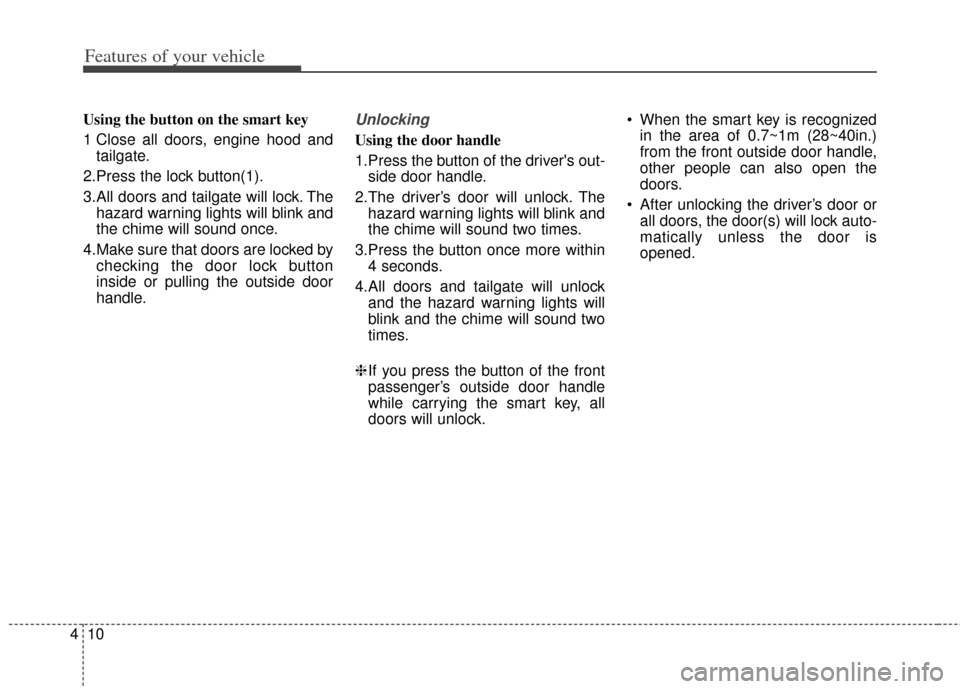
Features of your vehicle
10
4
Using the button on the smart key
1 Close all doors, engine hood and
tailgate.
2.Press the lock button(1).
3.All doors and tailgate will lock. The hazard warning lights will blink and
the chime will sound once.
4.Make sure that doors are locked by checking the door lock button
inside or pulling the outside door
handle.Unlocking
Using the door handle
1.Press the button of the driver's out-side door handle.
2.The driver’s door will unlock. The hazard warning lights will blink and
the chime will sound two times.
3.Press the button once more within 4 seconds.
4.All doors and tailgate will unlock and the hazard warning lights will
blink and the chime will sound two
times.
❈ If you press the button of the front
passenger’s outside door handle
while carrying the smart key, all
doors will unlock. When the smart key is recognized
in the area of 0.7~1m (28~40in.)
from the front outside door handle,
other people can also open the
doors.
After unlocking the driver’s door or all doors, the door(s) will lock auto-
matically unless the door is
opened.
Page 90 of 393
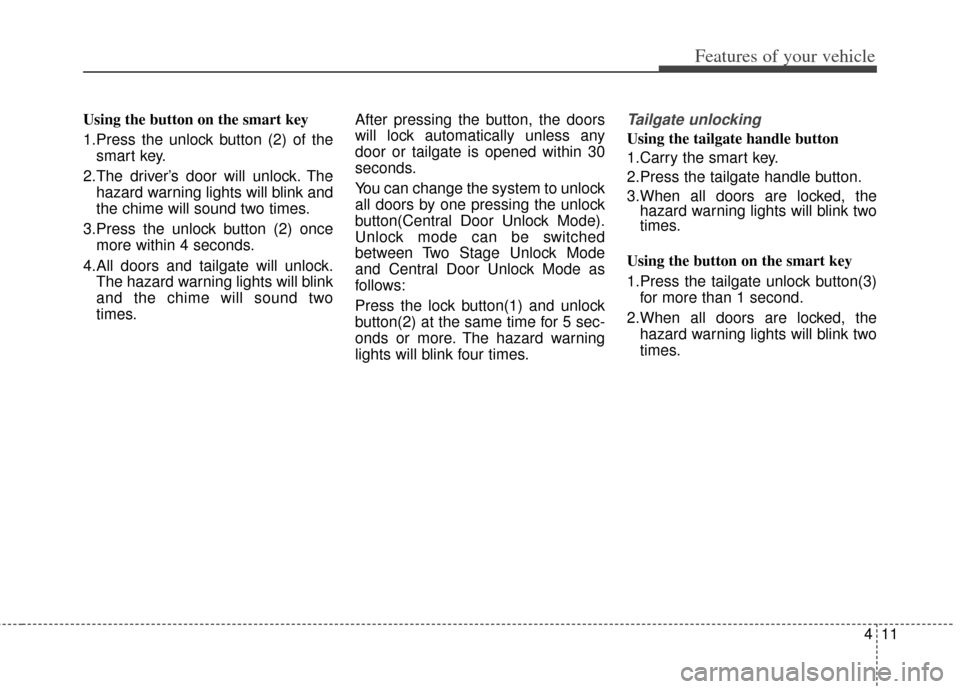
411
Features of your vehicle
Using the button on the smart key
1.Press the unlock button (2) of thesmart key.
2.The driver’s door will unlock. The hazard warning lights will blink and
the chime will sound two times.
3.Press the unlock button (2) once more within 4 seconds.
4.All doors and tailgate will unlock. The hazard warning lights will blink
and the chime will sound two
times. After pressing the button, the doors
will lock automatically unless any
door or tailgate is opened within 30
seconds.
You can change the system to unlock
all doors by one pressing the unlock
button(Central Door Unlock Mode).
Unlock mode can be switched
between Two Stage Unlock Mode
and Central Door Unlock Mode as
follows:
Press the lock button(1) and unlock
button(2) at the same time for 5 sec-
onds or more. The hazard warning
lights will blink four times.Tailgate unlocking
Using the tailgate handle button
1.Carry the smart key.
2.Press the tailgate handle button.
3.When all doors are locked, the
hazard warning lights will blink two
times.
Using the button on the smart key
1.Press the tailgate unlock button(3) for more than 1 second.
2.When all doors are locked, the hazard warning lights will blink two
times.