key KIA SOUL 2015 Navigation System Quick Reference Guide
[x] Cancel search | Manufacturer: KIA, Model Year: 2015, Model line: SOUL, Model: KIA SOUL 2015Pages: 84, PDF Size: 4.16 MB
Page 5 of 84
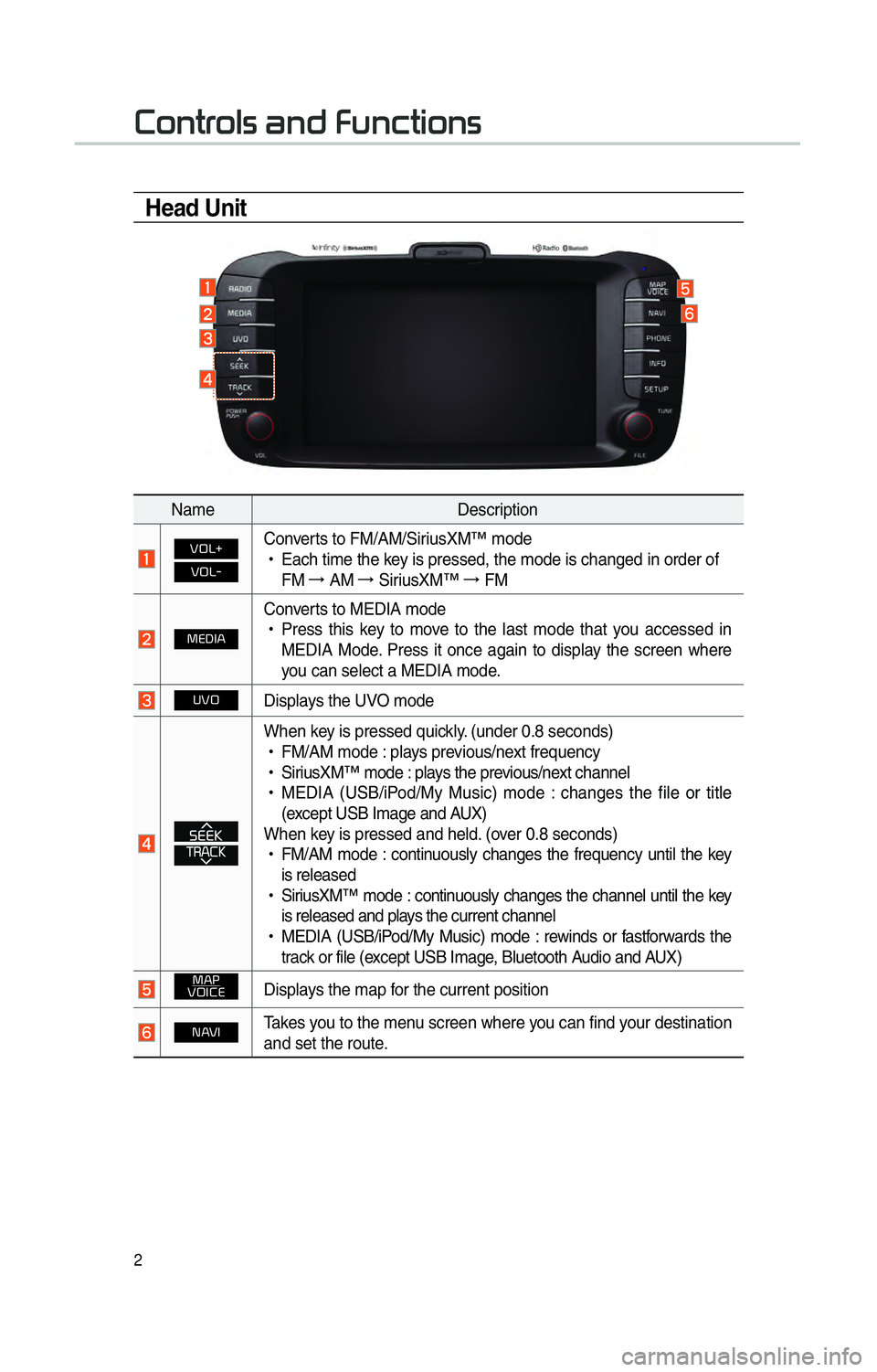
2
002600520051005700550052004F00560003004400510047000300290058005100460057004C005200510056
Head Unit
NameDescription
00390032002F000E
00390032002F0010
Converts to FM/AM/SiriusXM™ mode
!Ÿ
Each time the key is pressed, the mode is changed in order of
FM →
AM →
SiriusXM™ →
FM
003000280027002C0024
Converts to MEDIA mode
!Ÿ
Press this key to move to the last mode that you accessed in
MEDIA Mode. Press it once again to display the screen where
you can select a MEDIA mode.
003800390032Displays the UVO mode
When key is pressed quickly. (under 0.8 seconds)
!Ÿ
FM/AM mode : plays previous/next frequency
!Ÿ
SiriusXM™ mode : plays the previous/next channel
!Ÿ
MEDIA (USB/iPod/My Music) mode : changes the file or title
(e xcept USB Image and A
UX)
When key is pressed and held. (over 0.8 seconds)
!Ÿ
FM/AM mode : continuously changes the frequency until the key
is released
!Ÿ
SiriusXM™ mode : continuously changes the channel until the key
is released and plays the current channel
!Ÿ
MEDIA (USB/iPod/My Music) mode : rewinds or fastforwards the
track or file (except USB Image, Bluetooth Audio and AUX)
003000240033
00390032002C00260028Displays the map for the current position
00310024Takes you to the menu screen where you can find your destination
and set the route.
Page 7 of 84
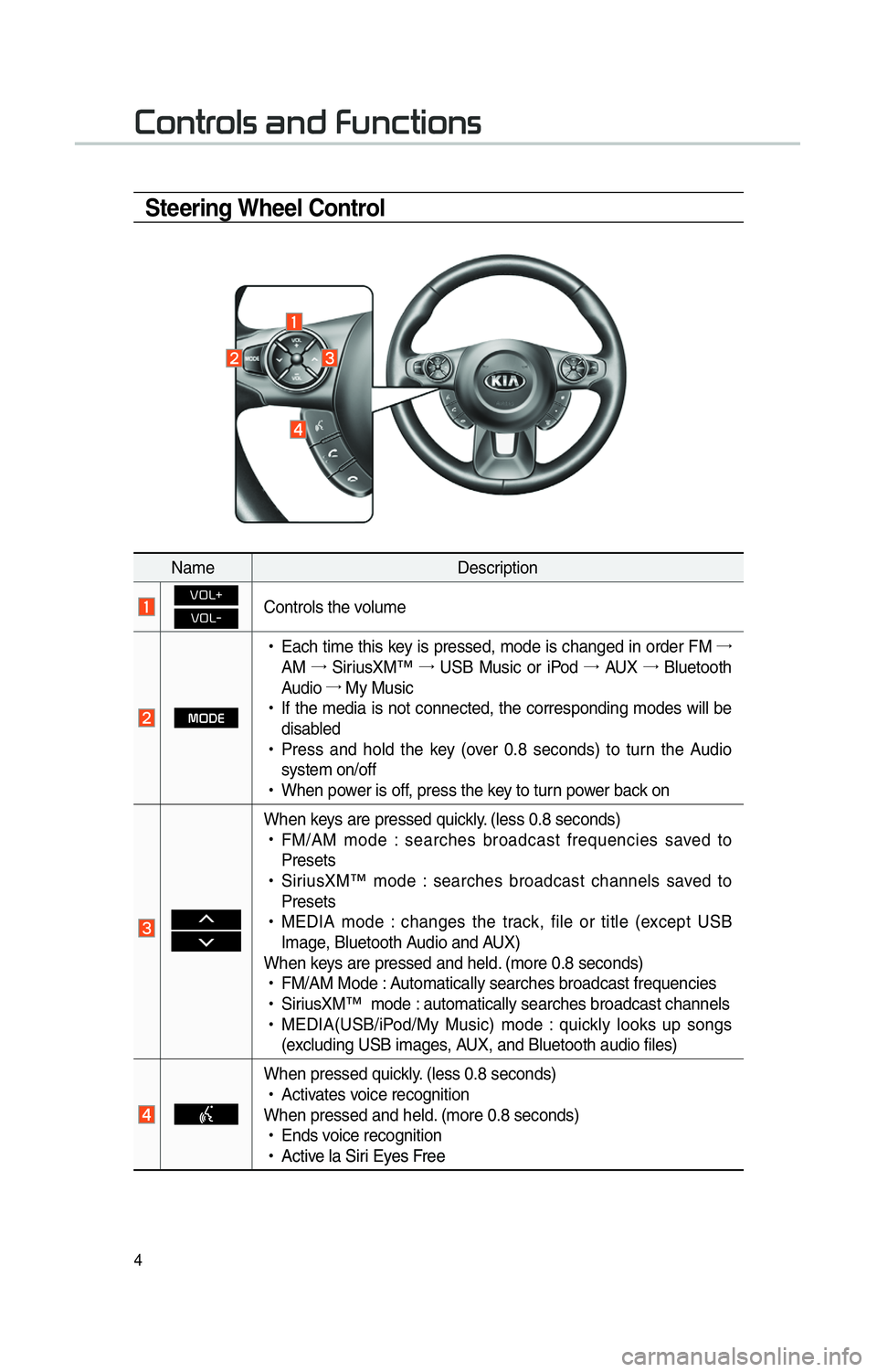
4
Steering Wheel Control
NameDescription
00390032002F000E
00390032002F0010Controls the volume
0030003200270028
!Ÿ
Each time this key is pressed, mode is changed in order FM �ª
AM �ª
SiriusXM™ �ª
USB Music or iPod �ª
AUX �ª
Bluetooth
Audio �ª
My Music
!Ÿ
If the media is not connected, the corresponding modes will be
disabled
!Ÿ
Press and hold the key (over 0.8 seconds) to turn the Audio
system on/off
!Ÿ
When power is off, press the key to turn power back on
0003
0003
When keys are pressed quickly. (less 0.8 seconds)
!Ÿ
FM/AM mode : searches broadcast frequencies saved to
Presets
!Ÿ
SiriusXM™ mode : searches broadcast channels saved to
Presets
!Ÿ
MEDIA mode : changes the track, file or title (except USB
Image , Bluetooth A
udio and AUX)
When keys are pressed and held. (more 0.8 seconds)
!Ÿ
FM/AM Mode : Automatically searches broadcast frequencies
!Ÿ
SiriusXM™ mode : automatically searches broadcast channels
!Ÿ
MEDIA(USB/iPod/My Music) mode : quickly looks up songs
(excluding USB images, AUX, and Bluetooth audio files)
When pressed quickly. (less 0.8 seconds)
!Ÿ
Activates voice recognition
When pressed and held. (more 0.8 seconds)
!Ÿ
Ends voice recognition
!Ÿ
Activ e la Siri Eyes Free
002600520051005700550052004F00560003004400510047000300290058005100460057004C005200510056
Page 11 of 84
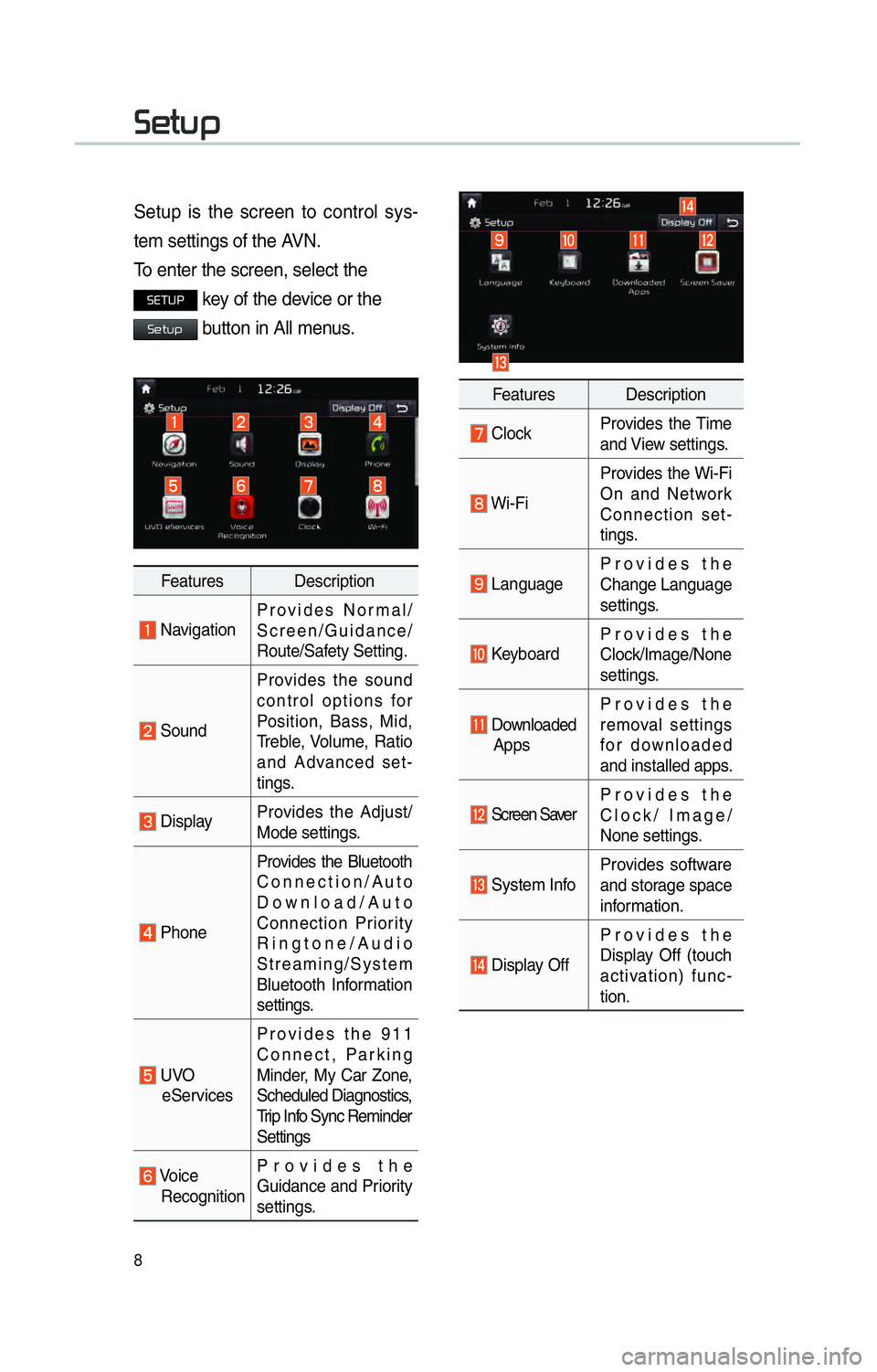
8
00360048005700580053
Setup is the screen to control sys-
tem settings of the AVN.
To enter the screen, select the
00360028003700380033 key of the device or the
00360048005700580053 button in All menus.
Features Description
NavigationProvides Normal/
Screen/Guidance/
Route/Safety Setting.
SoundProvides the sound
control options for
Position, Bass, Mid,
Treble, Volume, Ratio
and Advanced set-
tings.
Display
Provides the Adjust/
Mode settings.
PhoneProvides the Bluetooth
Connection/Auto
Download/Auto
Connection Priority
Ringtone/Audio
Streaming/System
Bluetooth Information
settings.
UVO
eServices Provides the 911
Connect, Parking
Minder, My Car Zone,
Scheduled Diagnostics,
Trip Info Sync Reminder
Settings
Voice
Recognition Provides the
Guidance and Priority
settings.
Features Description
Clock
Provides the Time
and View settings.
Wi-FiProvides the Wi-Fi
On and Network
Connection set-
tings.
Language
Provides the
Change Language
settings.
KeyboardProvides the
Clock/Image/None
settings.
Downloaded
Apps Provides the
removal settings
for downloaded
and installed apps.
Screen Saver
Provides the
Clock/ Image/
None settings.
System InfoProvides software
and storage space
information.
Display OffProvides the
Display Off (touch
activation) func-
tion.
Page 15 of 84
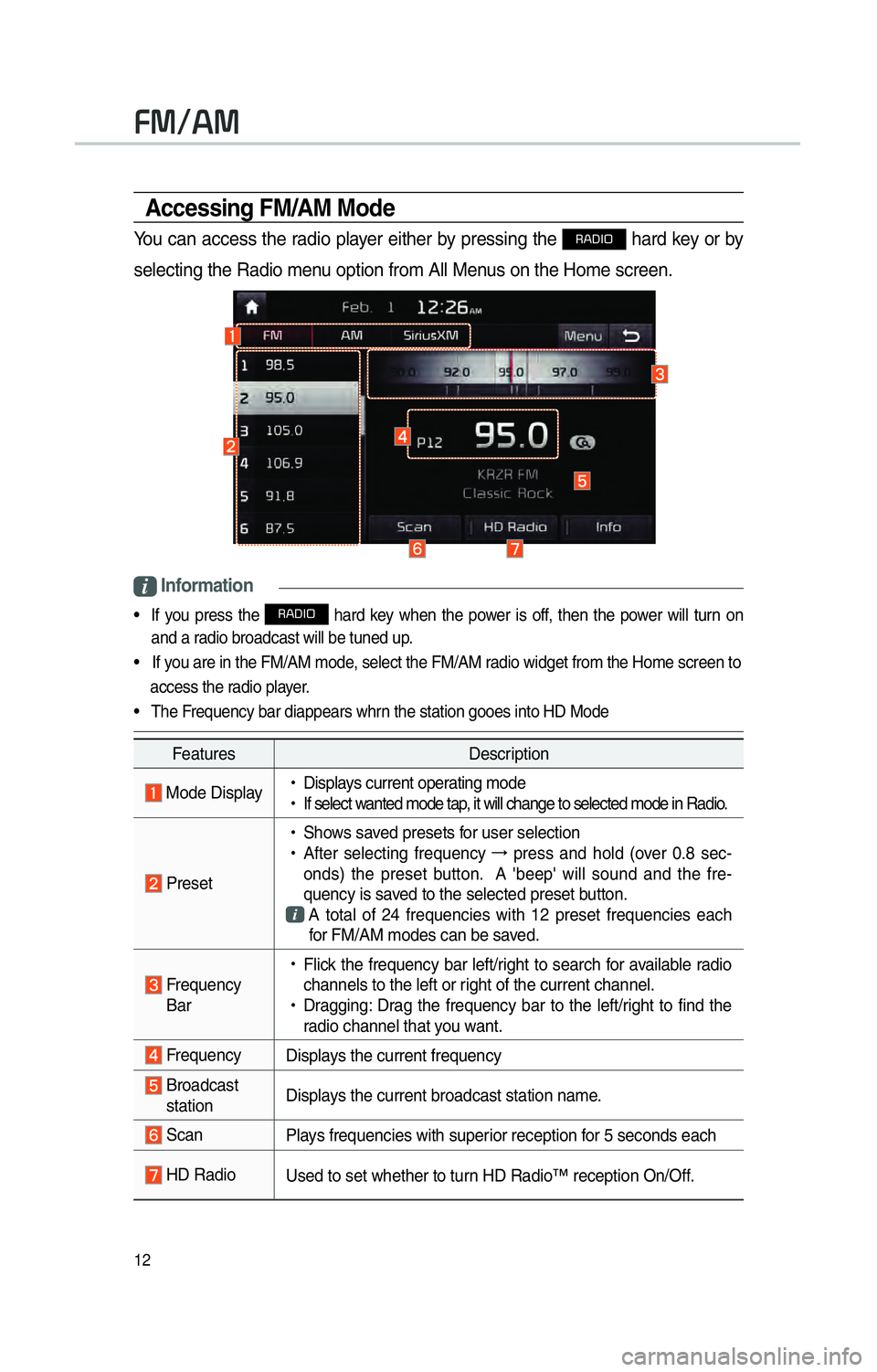
12
Accessing FM/AM Mode
You can access the radio player either by pressing the 003500240027002C0032 hard key or by
selecting the Radio menu option from All Menus on the Home screen.
i Information
• If you press the 003500240027002C0032 hard key when the power is off, then the power will turn on
and a radio broadcast will be tuned up.
• If you are in the FM/AM mode, select the FM/AM radio widget from the Home screen to
access the radio player.
• The Frequency bar diappears whrn the station gooes into HD Mode
Features Description
Mode Display
!Ÿ
Displays current operating mode
!Ÿ
If select wanted mode tap, it will change to selected mode in Radio.
Preset
!Ÿ
Shows saved presets for user selection
!Ÿ
After selecting frequency →
press and hold (over 0.8 sec-
onds) the preset button. A 'beep' will sound and the fre-
quency is saved to the selected preset button.
A total of 24 frequencies with 12 preset frequencies each
for FM/AM modes can be saved.
Frequency Bar
!Ÿ
Flick the frequency bar left/right to search for available radio
channels to the left or right of the current channel.
!Ÿ
Dragging: Drag the frequency bar to the left/right to find the
radio channel that you want.
Frequency Displays the current frequency
Broadcast
station Displays the current broadcast station name.
Scan
Plays frequencies with superior reception for 5 seconds each
HD RadioUsed to set whether to turn HD Radio™ reception On/Off.
00290030001200240030
Page 18 of 84
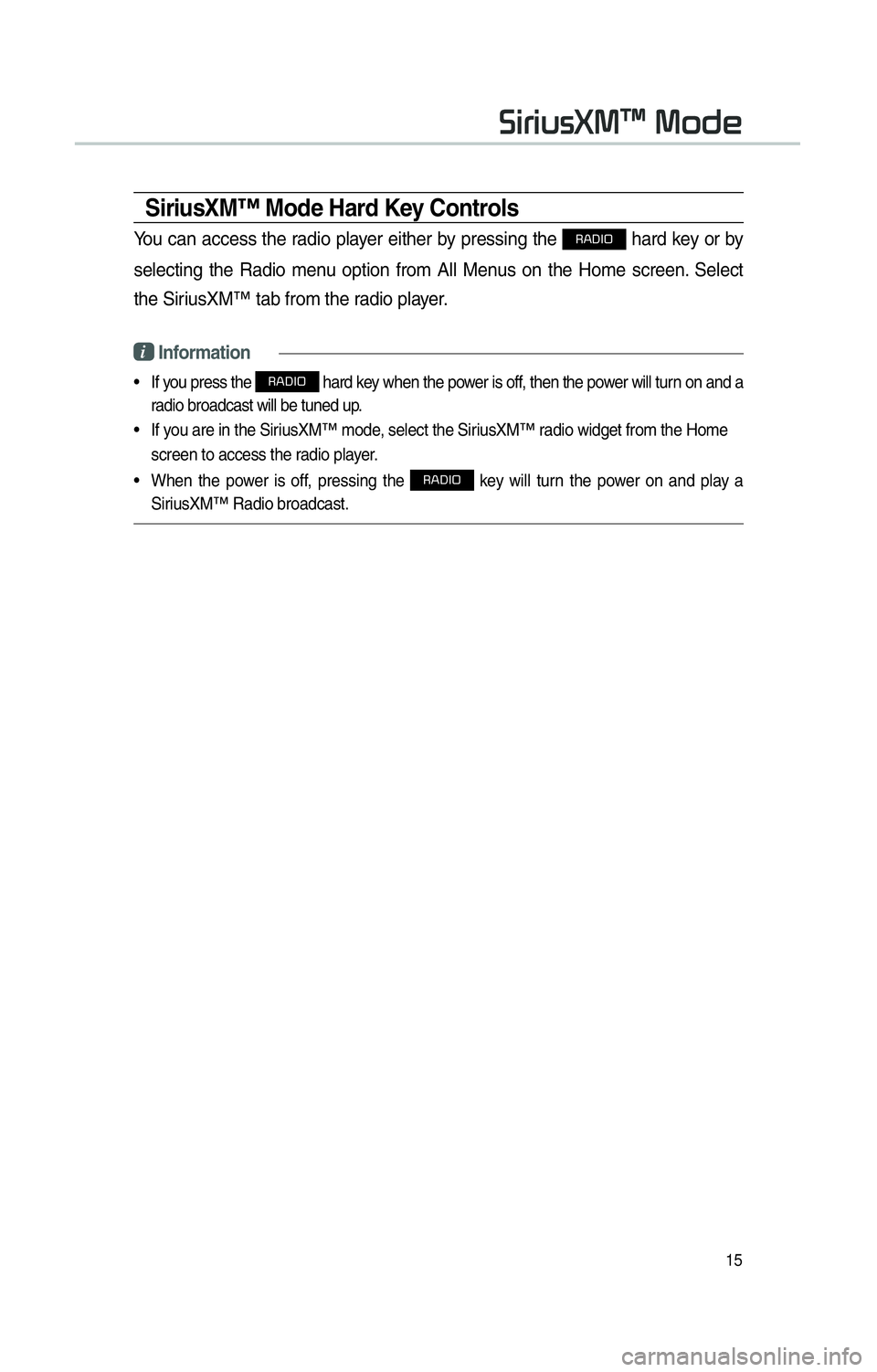
15
SiriusXM™ Mode Hard Key Controls
You can access the radio player either by pressing the 003500240027002C0032 hard key or by
selecting the Radio menu option from All Menus on the Home screen. Select
the SiriusXM™ tab from the radio player.
i Information
• If you press the 003500240027002C0032 hard key when the power is off, then the power will turn on and a
radio broadcast will be tuned up.
• If you are in the SiriusXM™ mode, select the SiriusXM™ radio widget from the Home screen to access the radio player.
• When the power is off, pressing the
003500240027002C0032 key will turn the power on and play a
SiriusXM™ Radio broadcast.
0036004C0055004C00580056003B0030043000030030005200470048
Page 20 of 84
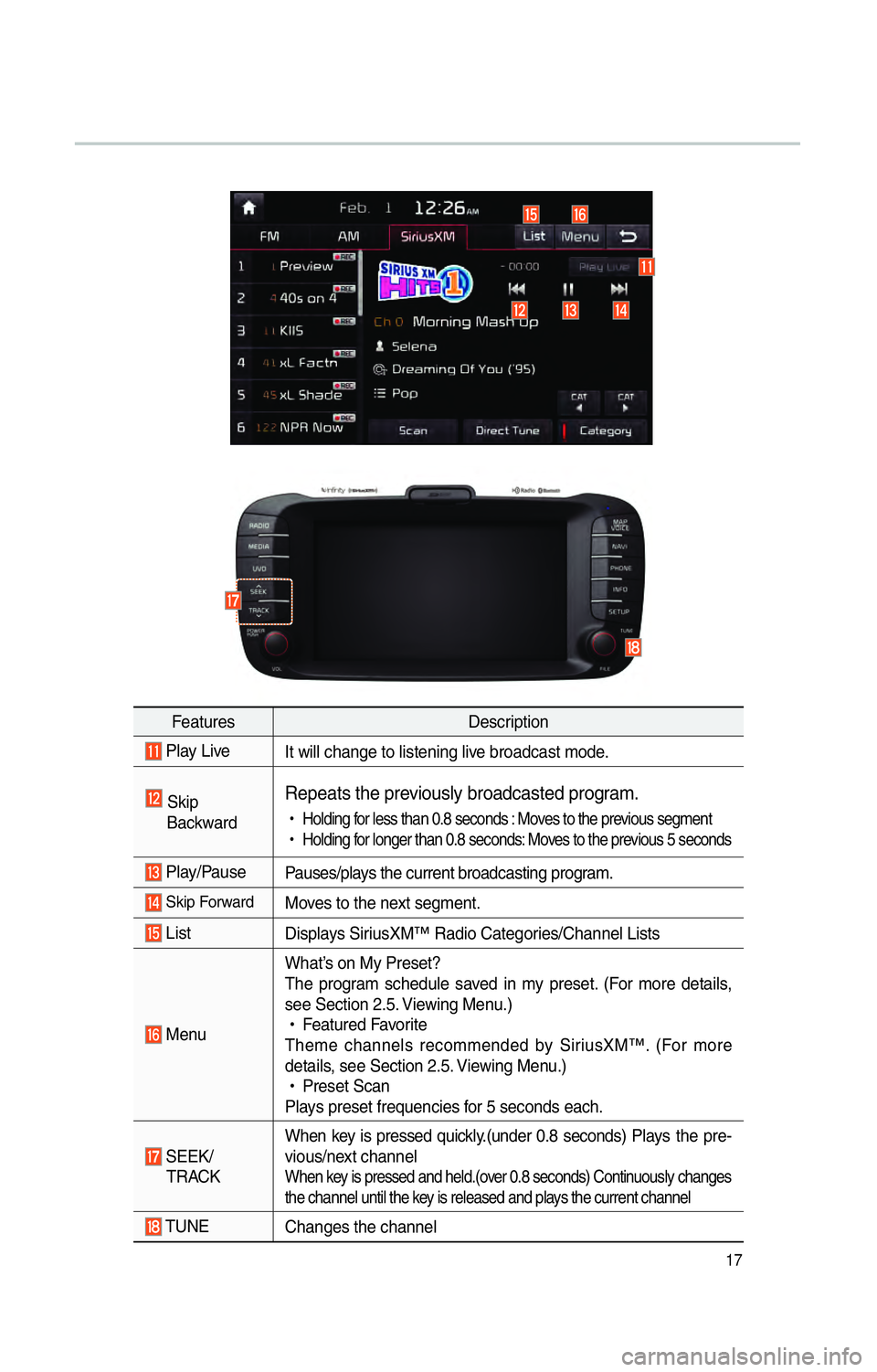
17
FeaturesDescription
Play Live
It will change to listening live broadcast mode.
Skip
BackwardRepeats the previously broadcasted program.
!Ÿ
Holding for less than 0.8 seconds : Moves to the previous segment
!Ÿ
Holding for longer than 0.8 seconds: Moves to the previous 5 seconds
Play/Pause Pauses/plays the current broadcasting program.
Skip ForwardMoves to the next segment.
ListDisplays SiriusXM™ Radio Categories/Channel Lists
MenuWhat’s on My Preset?
The program schedule saved in my preset. (For more details,
see Section 2.5. Viewing Menu.)
!Ÿ
Featured Favorite
Theme channels recommended by SiriusXM™. (For more
details, see Section 2.5. Viewing Menu.)
!Ÿ
Preset Scan
Plays preset frequencies for 5 seconds each.
SEEK/
TRACK When key is pressed quickly.(under 0.8 seconds) Plays
the pre-
vious/next channelWhen key is pressed and held.(over 0.8 seconds) Continuously changes
the channel until the key is released and plays the current channel
TUNE Changes the channel
Page 30 of 84
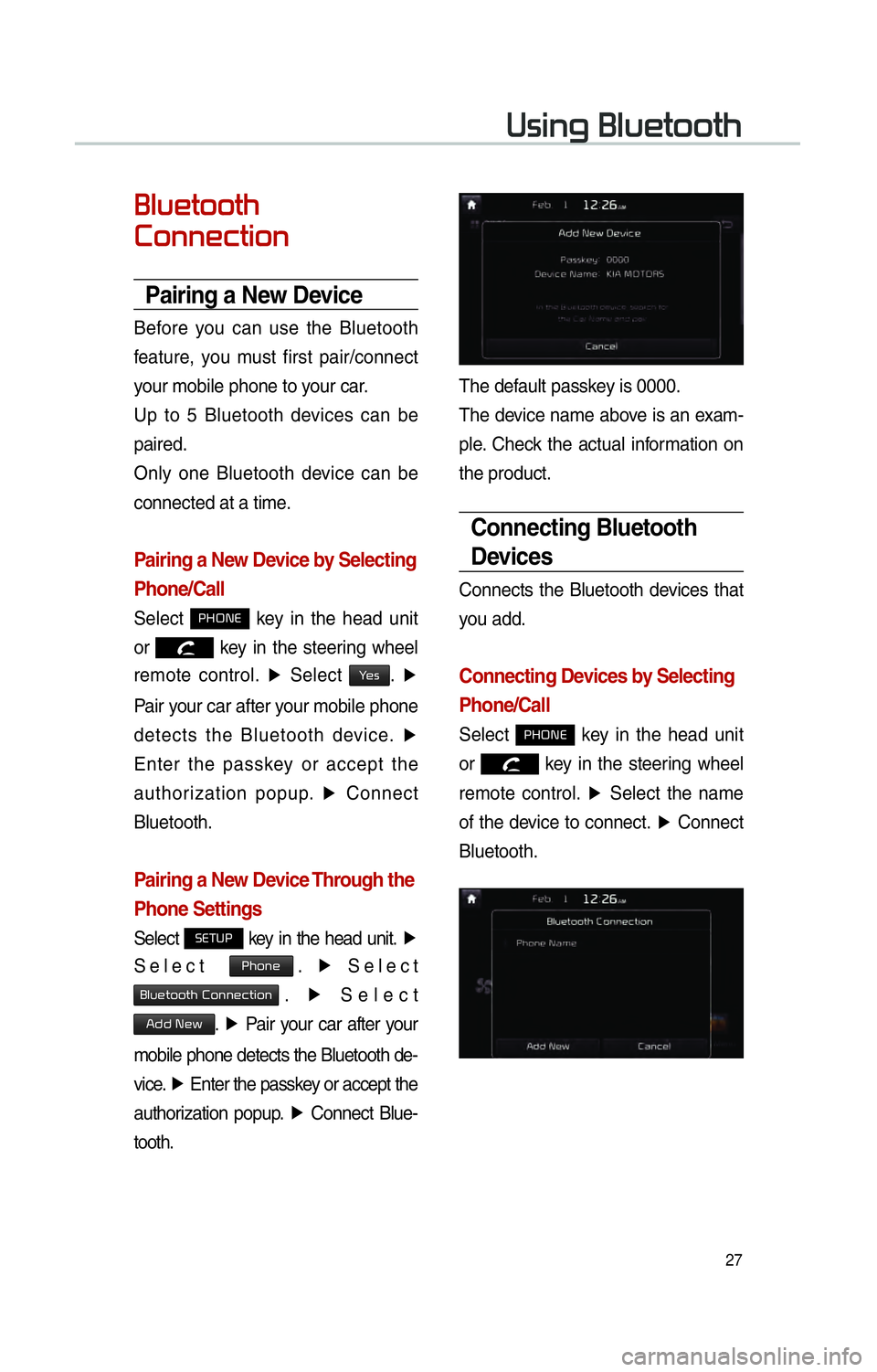
27
00380056004C0051004A00030025004F005800480057005200520057004B
0025004F005800480057005200520057004B0003
0026005200510051004800460057004C00520051
Pairing a New Device
Before you can use the Bluetooth
feature, you must first pair/connect
your mobile phone to your car.
Up to 5 Bluetooth devices can be
paired.
Only one Bluetooth device can be
connected at a time.
Pairing a New Device by Selecting
Phone/Call
Select 0033002B003200310028 key in the head unit
or
key in the steering wheel
remote control. ▶
Select
003C0048. ▶
Pair your car after your mobile phone
detects the Bluetooth device. ▶
Enter the passkey or accept the
authorization popup. ▶
Connect
Bluetooth.
Pairing a New Device Through the
Phone Settings
Select 00360028003700380033 key in the head unit. ▶
Select
0033004B005200510048. ▶
Select
0025004F005800480057005200520057004B00030026005200510051004800460057004C00520051. ▶
Select
002400470047000300310048005A0003. ▶
Pair your car after your
mobile phone detects the Bluetooth de-
vice. ▶
Enter the passkey or accept the
authorization popup. ▶
Connect Blue-
tooth.
The default passkey is 0000.
The device name above is an exam-
ple. Check the actual information on
the product.
Connecting Bluetooth
Devices
Connects the Bluetooth devices that
you add.
Connecting Devices by Selecting
Phone/Call
Select 0033002B003200310028 key in the head unit
or
key in the steering wheel
remote control. ▶
Select the name
of the device to connect. ▶
Connect
Bluetooth.
Page 31 of 84
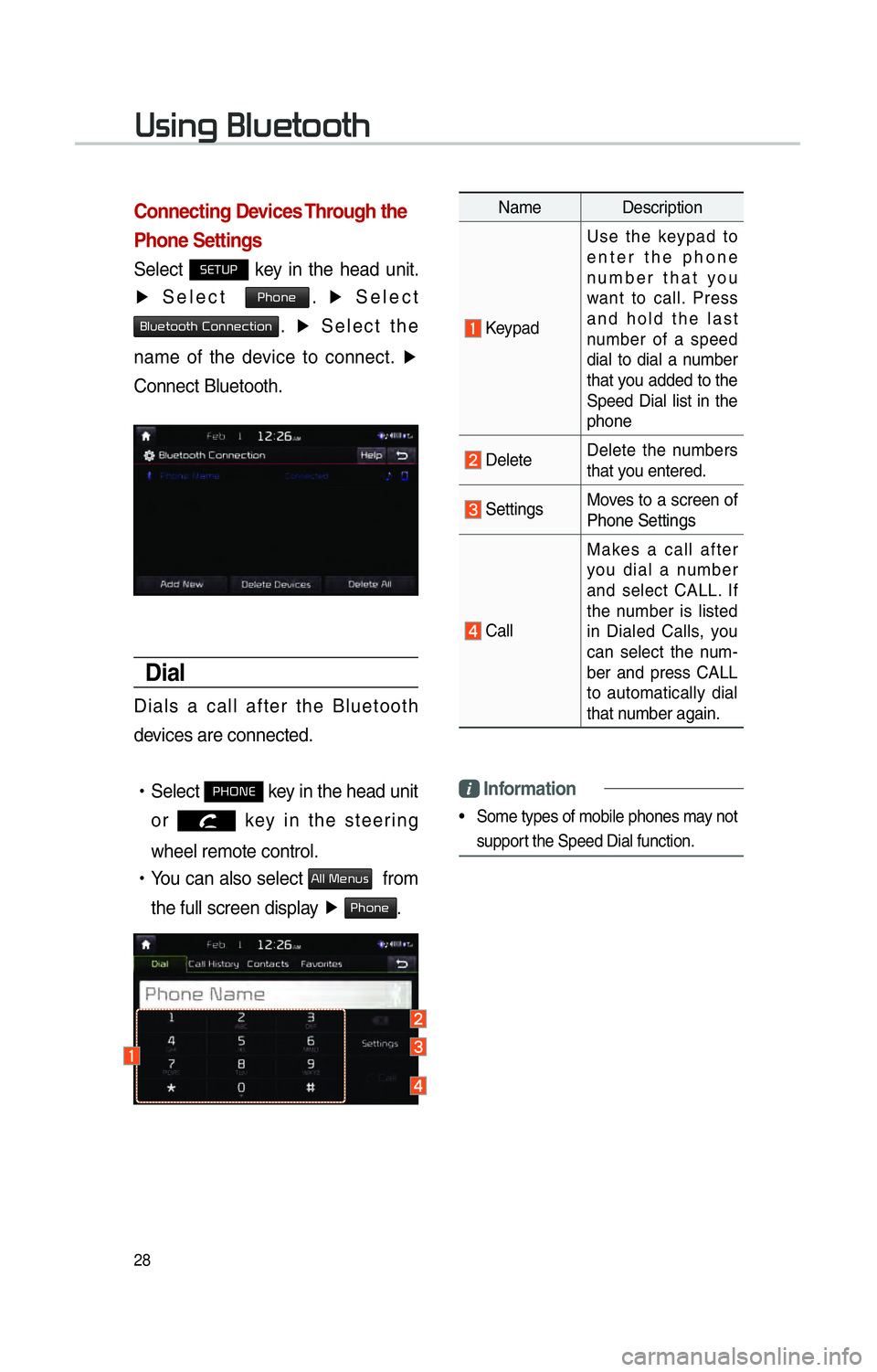
28
Connecting Devices Through the
Phone Settings
Select 00360028003700380033 key in the head unit.
▶ Select
0033004B005200510048. ▶
Select
0025004F005800480057005200520057004B00030026005200510051004800460057004C00520051. ▶
Select the
name of the device to connect. ▶
Connect Bluetooth.
Dial
Dials a call after the Bluetooth
devices are connected.
!Ÿ
Select
0033002B003200310028 key in the head unit
or
key in the steering
wheel remote control.
!Ÿ
You can also select
0024004F004F000300300048005100580056 from
the full screen display ▶
0033004B005200510048.
Name Description
Keypad Use the keypad to
enter the phone
number that you
want to call. Press
and hold the last
number of a speed
dial to dial a number
that you added to the
Speed Dial list in the
phone
Delete
Delete the numbers
that you entered.
Settings Moves to a screen of
Phone Settings
Call Makes a call after
you dial a number
and select CALL. If
the number is listed
in Dialed Calls, you
can select the num-
ber and press CALL
to automatically dial
that number again.
Information
• Some types of mobile phones may not
support the Speed Dial function.
00380056004C0051004A00030025004F005800480057005200520057004B
Page 32 of 84
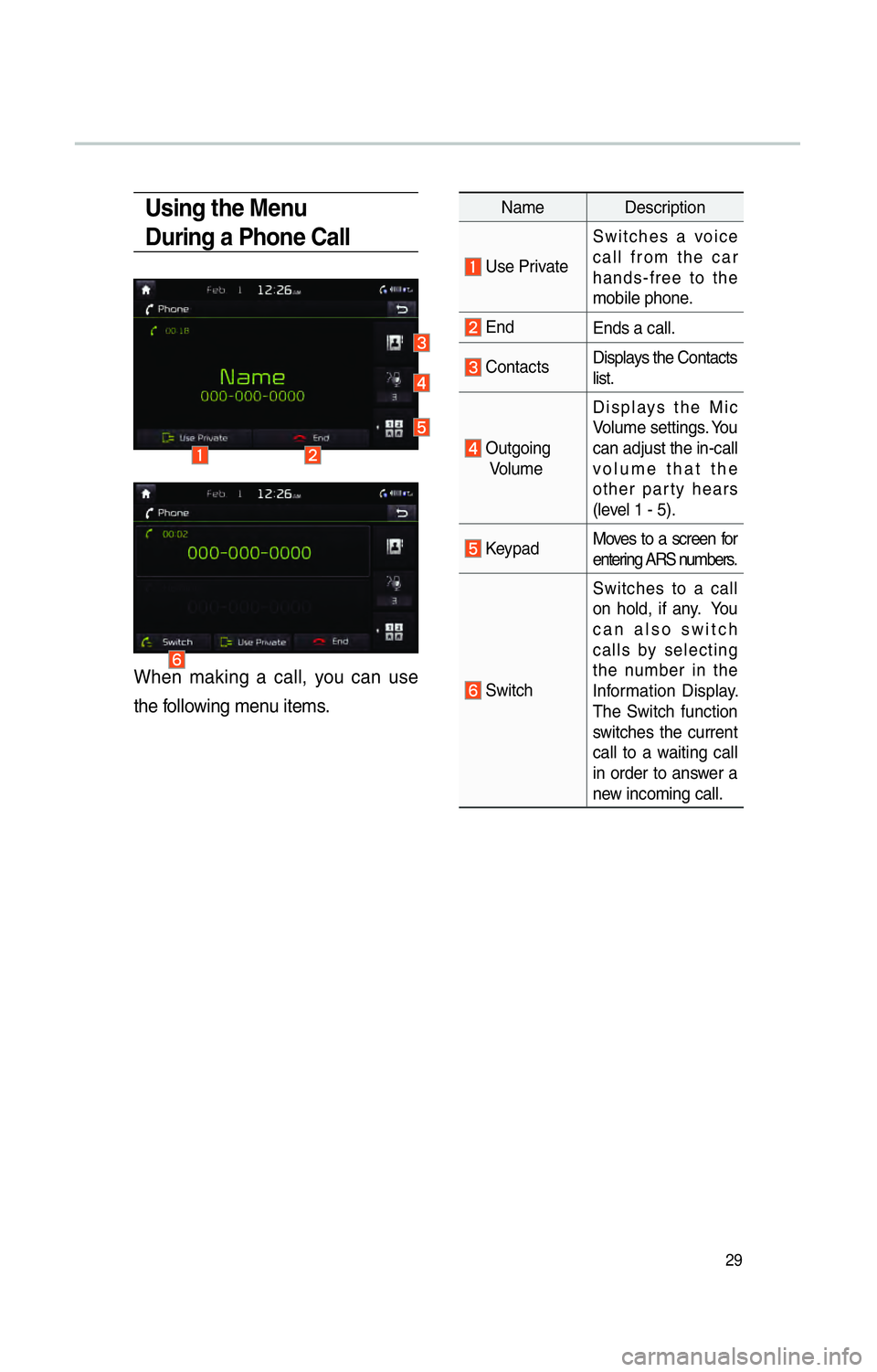
29
Using the Menu
During a Phone Call
When making a call, you can use
the following menu items.
Name Description
Use PrivateSwitches a voice
call from the car
hands-free to the
mobile phone.
End
Ends a call.
Contacts Displays the Contacts
list.
Outgoing
Volume Displays the Mic
Volume settings. You
can adjust the in-call
volume that the
other party hears
(level 1 - 5).
Keypad
Moves to a screen for
entering ARS numbers.
SwitchSwitches to a call
on hold, if any. You
can also switch
calls by selecting
the number in the
Information Display.
The Switch function
switches the current
call to a waiting call
in order to answer a
new incoming call.
Page 33 of 84
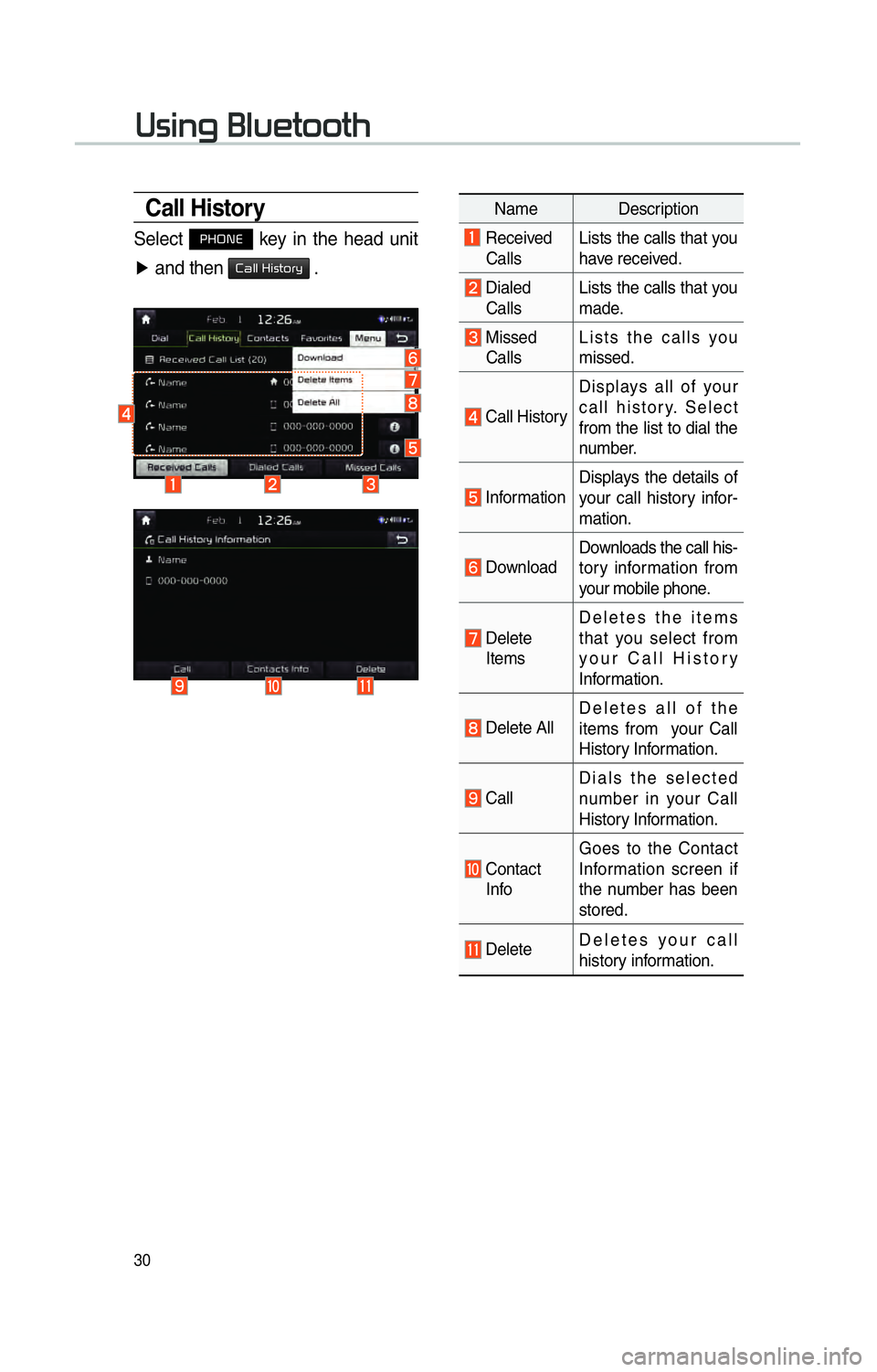
30
Call History
Select 0033002B003200310028 key in the head unit
▶ and then
00260044004F004F0003002B004C0056005700520055005C .
Name Description
Received
Calls Lists the calls that you
have received.
Dialed
Calls Lists the calls that you
made.
Missed
Calls Lists the calls you
missed.
Call History Displays all of your
call history. Select
from the list to dial the
number.
Information
Displays the details of
your call history infor-
mation.
DownloadDownloads the call his-
tory information from
your mobile phone.
Delete
Items Deletes the items
that you select from
your Call History
Information.
Delete All
Deletes all of the
items from your Call
History Information.
CallDials the selected
number in your Call
History Information.
Contact
Info Goes to the Contact
Information screen if
the number has been
stored.
Delete
Deletes your call
history information.
00380056004C0051004A00030025004F005800480057005200520057004B