battery KIA SOUL 2016 Features and Functions Guide
[x] Cancel search | Manufacturer: KIA, Model Year: 2016, Model line: SOUL, Model: KIA SOUL 2016Pages: 50, PDF Size: 4.18 MB
Page 8 of 50
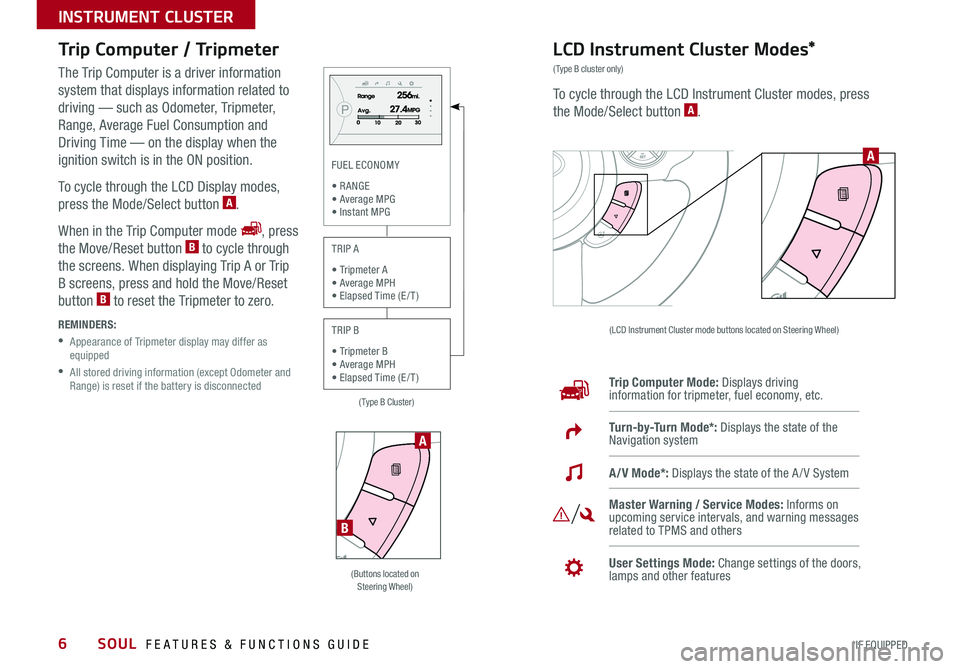
6
Trip Computer / Tripmeter
The Trip Computer is a driver information
system that displays information related to
driving — such as Odometer, Tripmeter,
Range, Average Fuel Consumption and
Driving Time — on the display when the
ignition switch is in the ON position
To cycle through the LCD Display modes,
press the Mode/Select button
A
When in the Trip Computer mode
, press
the Move/Reset button B to cycle through
the screens When displaying Trip A or Trip
B screens, press and hold the Move/Reset
button
B to reset the Tripmeter to zero
REMINDERS:
• Appearance of Tripmeter display may differ as
equipped
• All stored driving information (except Odometer and
Range) is reset if the battery is disconnected
LCD Instrument Cluster Modes*
(Type B cluster only)
To cycle through the LCD Instrument Cluster modes, press
the Mode/Select button A
(LCD Instrument Cluster mode buttons located on Steering Wheel)
Trip Computer Mode: Displays driving
information for tripmeter, fuel economy, etc
Turn-by-Turn Mode*: Displays the state of the
Navigation system
Master Warning / Service Modes: Informs on
upcoming service intervals, and warning messages
related to TPMS and others
User Settings Mode: Change settings of the doors,
lamps and other features
A/V Mode*: Displays the state of the A / V System
A
(Buttons located on
Steering Wheel)
A
B
(Type B Cluster)
FUEL ECONOMY
• R ANGE
• Average MPG • Instant MPG
TRIP A
• Tripmeter A
• Average MPH • Elapsed Time (E / T )
TRIP B
• Tripmeter B
• Average MPH • Elapsed Time (E / T )
SOUL FEATURES & FUNCTIONS GUIDE
*IF EQUIPPED
INSTRUMENT CLUSTER
Page 11 of 50
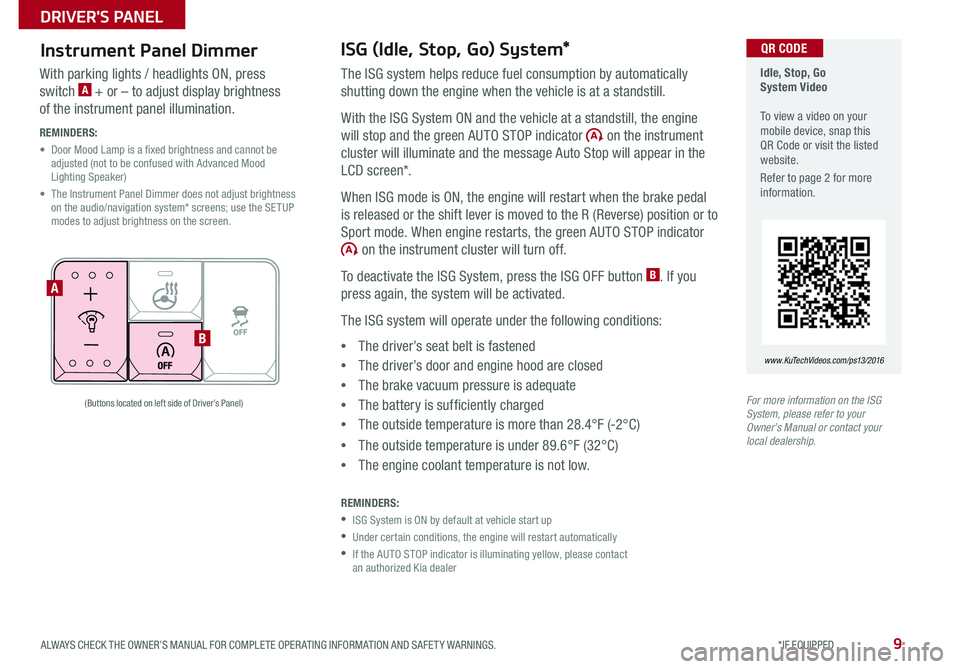
9
Instrument Panel Dimmer ISG (Idle, Stop, Go) System*
The ISG system helps reduce fuel consumption by automatically
shutting down the engine when the vehicle is at a standstill
With the ISG System ON and the vehicle at a standstill, the engine
will stop and the green AUTO STOP indicator
on the instrument
cluster will illuminate and the message Auto Stop will appear in the
LCD screen*
When ISG mode is ON, the engine will restart when the brake pedal
is released or the shift lever is moved to the R (Reverse) position or to
Sport mode When engine restarts, the green AUTO STOP indicator
on the instrument cluster will turn off
To deactivate the ISG System, press the ISG OFF button
B If you
press again, the system will be activated
The ISG system will operate under the following conditions:
• The driver’s seat belt is fastened
• The driver’s door and engine hood are closed
• The brake vacuum pressure is adequate
• The battery is sufficiently charged
• The outside temperature is more than 28 4°F (-2°C)
• The outside temperature is under 89 6°F (32°C)
• The engine coolant temperature is not low
REMINDERS:
•ISG System is ON by default at vehicle start up
•Under certain conditions, the engine will restart automatically
• If the AUTO STOP indicator is illuminating yellow, please contact
an authorized Kia dealer
With parking lights / headlights ON, press
switch A + or – to adjust display brightness
of the instrument panel illumination
REMINDERS:
• Door Mood Lamp is a fixed brightness and cannot be
adjusted (not to be confused with Advanced Mood
Lighting Speaker)
• The Instrument Panel Dimmer does not adjust brightness
on the audio/navigation system* screens; use the SETUP
modes to adjust brightness on the screen
For more information on the ISG
System, please refer to your
Owner’s Manual or contact your
local dealership.
A
B
(Buttons located on left side of Driver’s Panel)
Idle, Stop, Go
System Video
To view a video on your
mobile device, snap this
QR Code or visit the listed
website
Refer to page 2 for more
information
www. KuTechVideo s.c om/p s13/2016
QR CODE
ALWAYS CHECK THE OWNER’S MANUAL FOR COMPLETE OPER ATING INFORMATION AND SAFET Y WARNINGS. *IF EQUIPPED
DRIVER'S PANEL
Page 14 of 50
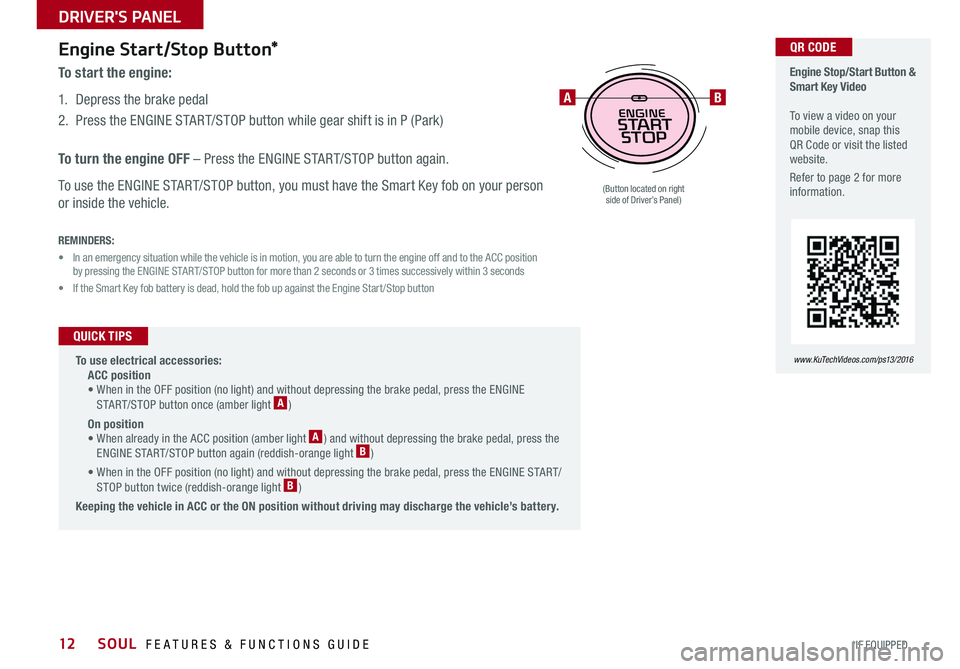
12
Engine Start/Stop Button*
To start the engine:
1 Depress the brake pedal
2 Press the ENGINE START/STOP button while gear shift is in P (Park)
To turn the engine OFF – Press the ENGINE START/STOP button again
To use the ENGINE START/STOP button, you must have the Smart Key fob on your person
or inside the vehicle
REMINDERS:
• In an emergency situation while the vehicle is in motion, you are able to turn the engine off and to the ACC position
by pressing the ENGINE START/STOP button for more than 2 seconds or 3 times successively within 3 seconds
• If the Smart Key fob battery is dead, hold the fob up against the Engine Start /Stop button
Engine Stop/Start Button &
Smart Key Video
To view a video on your
mobile device, snap this
QR Code or visit the listed
website
Refer to page 2 for more
information
www. KuTechVideo s.c om/p s13/2016
P
ENGINESTART
STOP
AB
To use electrical accessories:
ACC position
• When in the OFF position (no light) and without depressing the brake pedal, press the ENGINE
START/STOP button once (amber light
A )
On position
• When already in the ACC position ( amber light
A ) and without depressing the brake pedal, press the
ENGINE START/STOP button again (reddish-orange light B )
• When in the OFF position (no light) and without depressing the brake pedal, press the ENGINE START/
STOP button twice ( reddish-orange light
B )
Keeping the vehicle in ACC or the ON position without driving may discharge the vehicle’s battery.
QUICK TIPS
(Button located on right side of Driver’s Panel)
QR CODE
SOUL FEATURES & FUNCTIONS GUIDE
*IF EQUIPPED
DRIVER'S PANEL
Page 24 of 50
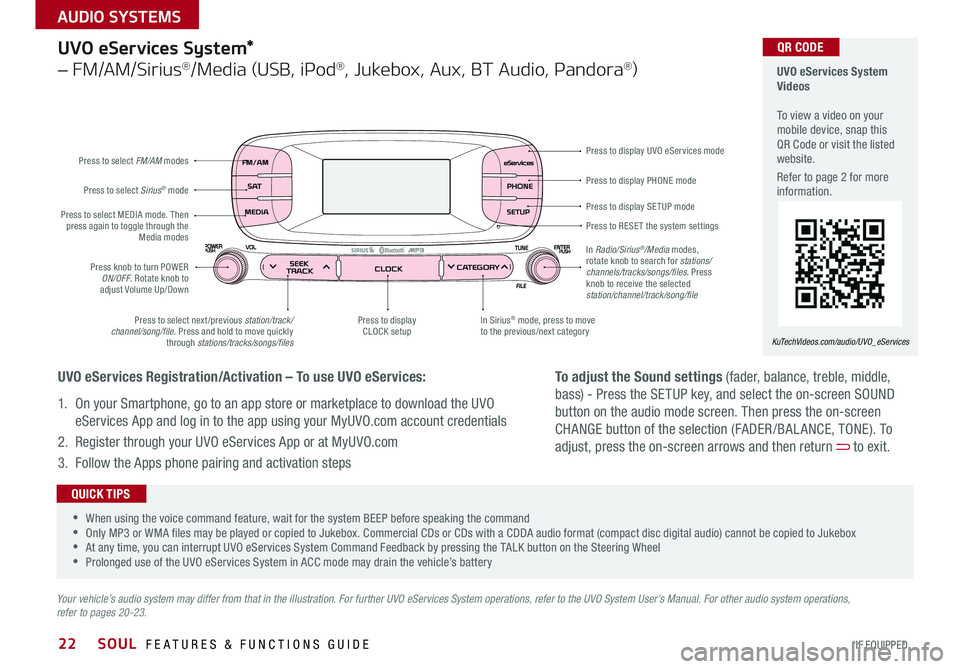
22
Press to display PHONE mode
Press to display SE TUP mode
Press to RESE T the system settings Press to display UVO eServices mode
In Sirius
® mode, press to move
to the previous/next category
Press to select next /previous station/track/
channel/song/file Press and hold to move quickly
through stations/tracks/songs/files Press to display
CLOCK setup
Press knob to turn POWER
ON/OFF Rotate knob to
adjust Volume Up/Down
Press to select MEDIA mode
Then
press again to toggle through the Media modes
Press to select Sirius
® mode
Press to select FM/AM
modes
In Radio/Sirius
®/Media modes,
rotate knob to search for stations/
channels/tracks/songs/files. Press
knob to receive the selected
station/channel/track/song/file
UVO eServices System*
– FM/AM/Sirius®/Media (USB, iPod®, Jukebox, Aux, BT Audio, Pandora®)
Your vehicle’s audio system may differ from that in the illustration. For further UVO eServices System operations, refer to the UVO System User’s Manual. For other audio system operations,
refer to pages 20-23.
UVO eServices System
Videos
To view a video on your
mobile device, snap this
QR Code or visit the listed
website
Refer to page 2 for more
information
KuTechVideos.com/audio/UVO_eServices
•
•When using the voice command feature, wait for the system BEEP before speaking the command
•Only MP3 or WMA files may be played or copied to Jukebox Commercial CDs or CDs with a CDDA audio format (compact disc digital audio) cannot be copied to Jukebox
•At any time, you can interrupt UVO eServices System Command Feedback by pressing the TALK button on the Steering Wheel
•Prolonged use of the UVO eServices System in ACC mode may drain the vehicle’s battery
QUICK TIPS
UVO eServices Registration/Activation – To use UVO eServices:
1 On your Smartphone, go to an app store or marketplace to download the UVO
eServices App and log in to the app using your MyUVO com account credentials
2 Register through your UVO eServices App or at MyUVO com
3 Follow the Apps phone pairing and activation steps
QR CODE
To adjust the Sound settings (fader, balance, treble, middle,
bass) - Press the SETUP key, and select the on-screen SOUND
button on the audio mode screen Then press the on-screen
CHANGE button of the selection (FADER /BAL ANCE, TONE) To
adjust, press the on-screen arrows and then return
to exit
SOUL FEATURES & FUNCTIONS GUIDE
*IF EQUIPPED
AUDIO SYSTEMS
Page 25 of 50
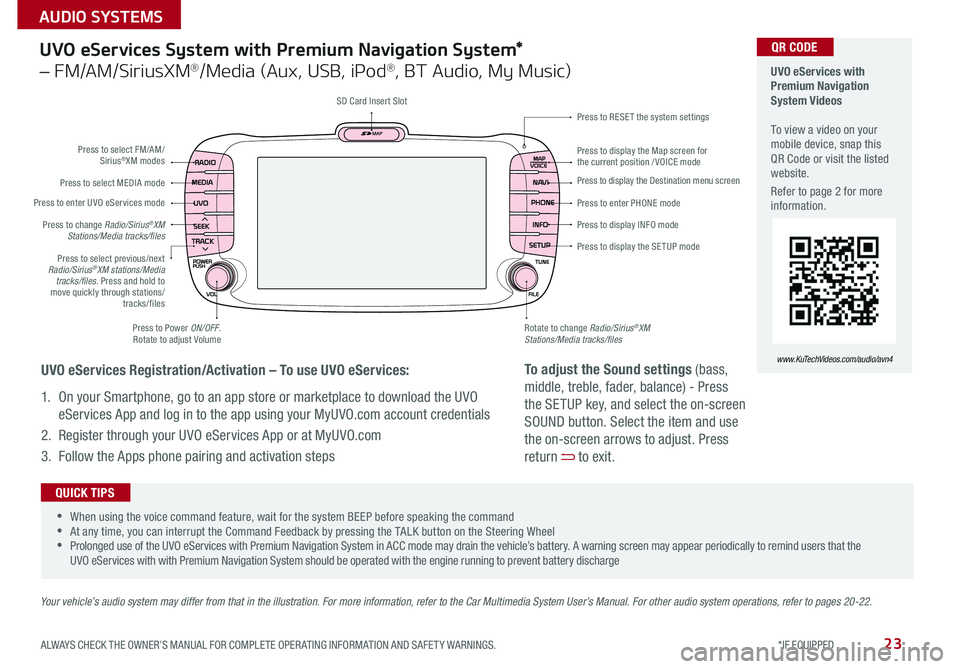
23
UVO eServices System with Premium Navigation System*
– FM/AM/SiriusXM®/Media (Aux, USB, iPod®, BT Audio, My Music)
Press to Power ON/OFF
Rotate to adjust Volume
Press to enter UVO eServices mode
Press to select FM/AM/
Sirius
®XM modes
Press to select MEDIA mode
Rotate to change Radio/Sirius
®XM
Stations/Media tracks/files Press to display the Map screen for
the current position / VOICE mode Press to RESE T the system settings
SD Card Insert Slot
Press to display the Destination menu screen
Press to enter PHONE mode
Press to display the SE TUP mode Press to display INFO mode
Press to change Radio/Sirius
®XM
Stations/Media tracks/files
Press to select previous/next
Radio/Sirius
®XM stations/Media
tracks/files. Press and hold to
move quickly through stations/ tracks/files
Your vehicle’s audio system may differ from that in the illustration. For more information, refer to the Car Multimedia System User’s Manual. For other audio system operations, refer to pages 20-22.
UVO eServices with
Premium Navigation
System Videos
To view a video on your
mobile device, snap this
QR Code or visit the listed
website
Refer to page 2 for more
information
www.KuTechVideos.com/audio/avn4
•
•When using the voice command feature, wait for the system BEEP before speaking the command
•At any time, you can interrupt the Command Feedback by pressing the TALK button on the Steering Wheel
•Prolonged use of the UVO eServices with Premium Navigation System in ACC mode may drain the vehicle’s battery A warning screen may appear periodically to remind users that the
UVO eServices with with Premium Navigation System should be operated with the engine running to prevent battery discharge
QUICK TIPS
UVO eServices Registration/Activation – To use UVO eServices:
1 On your Smartphone, go to an app store or marketplace to download the UVO
eServices App and log in to the app using your MyUVO com account credentials
2 Register through your UVO eServices App or at MyUVO com
3 Follow the Apps phone pairing and activation steps
QR CODE
To adjust the Sound settings (bass,
middle, treble, fader, balance) - Press
the SETUP key, and select the on-screen
SOUND button Select the item and use
the on-screen arrows to adjust Press
return
to exit
ALWAYS CHECK THE OWNER’S MANUAL FOR COMPLETE OPER ATING INFORMATION AND SAFET Y WARNINGS. *IF EQUIPPED
AUDIO SYSTEMS
Page 26 of 50
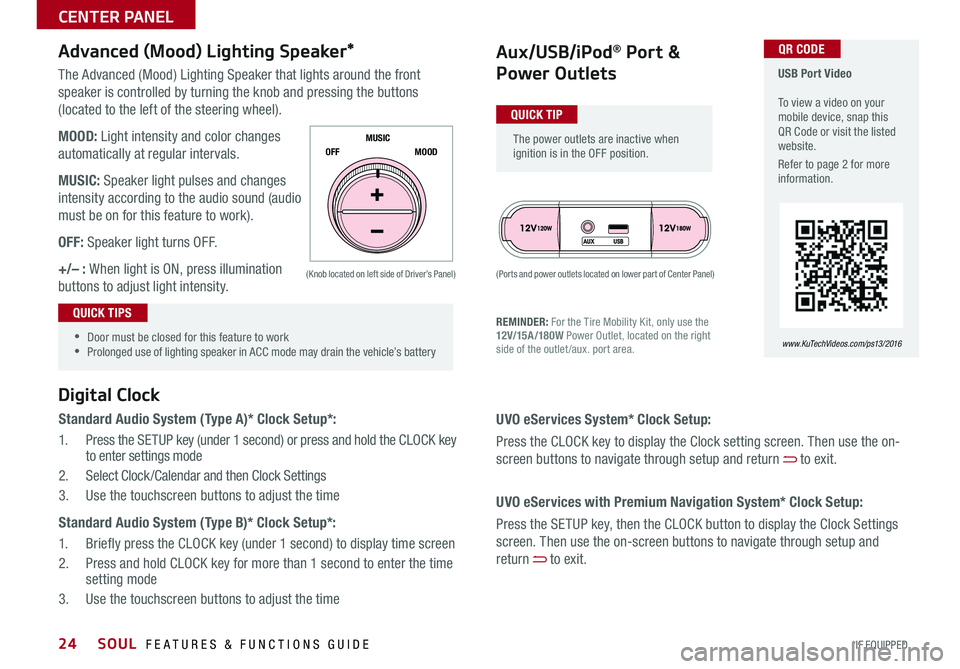
24
The Advanced (Mood) Lighting Speaker that lights around the front
speaker is controlled by turning the knob and pressing the buttons
(located to the left of the steering wheel)
MOOD: Light intensity and color changes
automatically at regular intervals
MUSIC: Speaker light pulses and changes
intensity according to the audio sound (audio
must be on for this feature to work)
OFF: Speaker light turns OFF
+/– : When light is ON, press illumination
buttons to adjust light intensity
Aux/USB/iPod® Port &
Power Outlets
Digital Clock
Standard Audio System (Type A)* Clock Setup*:
1 Press the SETUP key (under 1 second) or press and hold the CLOCK key
to enter settings mode
2 Select Clock /Calendar and then Clock Settings
3 Use the touchscreen buttons to adjust the time
Standard Audio System (Type B)* Clock Setup*:
1 Briefly press the CLOCK key (under 1 second) to display time screen
2 Press and hold CLOCK key for more than 1 second to enter the time
setting mode
3 Use the touchscreen buttons to adjust the time
Advanced (Mood) Lighting Speaker*
OFF MOOD
MUSIC
REMINDER: For the Tire Mobility Kit, only use the
12V/15A/180W
Power Outlet, located on the right
side of the outlet /aux port area
(Ports and power outlets located on lower part of Center Panel)
(Knob located on left side of Driver’s Panel)
UVO eServices System* Clock Setup:
Press the CLOCK key to display the Clock setting screen Then use the on-
screen buttons to navigate through setup and return
to exit
UVO eServices with Premium Navigation System* Clock Setup:
Press the SETUP key, then the CLOCK button to display the Clock Settings
screen Then use the on-screen buttons to navigate through setup and
return
to exit
•
•Door must be closed for this feature to work
•Prolonged use of lighting speaker in ACC mode may drain the vehicle’s battery
The power outlets are inactive when
ignition is in the OFF position
USB Port Video
To view a video on your
mobile device, snap this
QR Code or visit the listed
website
Refer to page 2 for more
information
www. KuTechVideo s.c om/p s13/2016
QUICK TIP
QUICK TIPS
QR CODE
SOUL FEATURES & FUNCTIONS GUIDE
*IF EQUIPPED
CENTER PANEL
Page 36 of 50

34
Map/Room Lamps
Push the lens A to turn the Map Lamp ON/OFF This light produces a spot beam for
convenient use as a map lamp or personal lamp for the driver or front passenger
When the DOOR button
B is pressed, the Map Lamp turns ON when any door is opened
When the ROOM button
C is pressed, the Map and Room Lamps turn ON
Room Lamp
When the Room Lamp button
D is pressed, the lamp turns ON
Automatic turn off function*
The interior lights automatically turn off approximately 30 seconds after the Engine
System Start /Stop button* is OFF
ON
Sunvisor
Use the Sunvisor to shield direct light through the
front or side windows Slide the Sunvisor out and
adjust as needed
REMINDERS:
•Sunvisor may not shield all direct light
• The Sunvisor may impair visibility if not adjusted properly Do not
operate the vehicle if Sunvisor is impairing your visibility
• Be aware of seating position when adjusting or swinging
Sunvisor around to or from the front or side windows
( Type A )
( Type A )
AA
B
C
D
•
•When doors are unlocked by the Smart Key*, the lamp turns ON for approximately 30 seconds
•If your vehicle is equipped with the theft alarm system, the interior lights automatically turn off
approximately 3 seconds after the system is in armed stage
•Using interior lights for an extended period of time may cause battery discharge
QUICK TIPS
SOUL FEATURES & FUNCTIONS GUIDE
*IF EQUIPPED
OTHER KEY FEATURES
Page 43 of 50
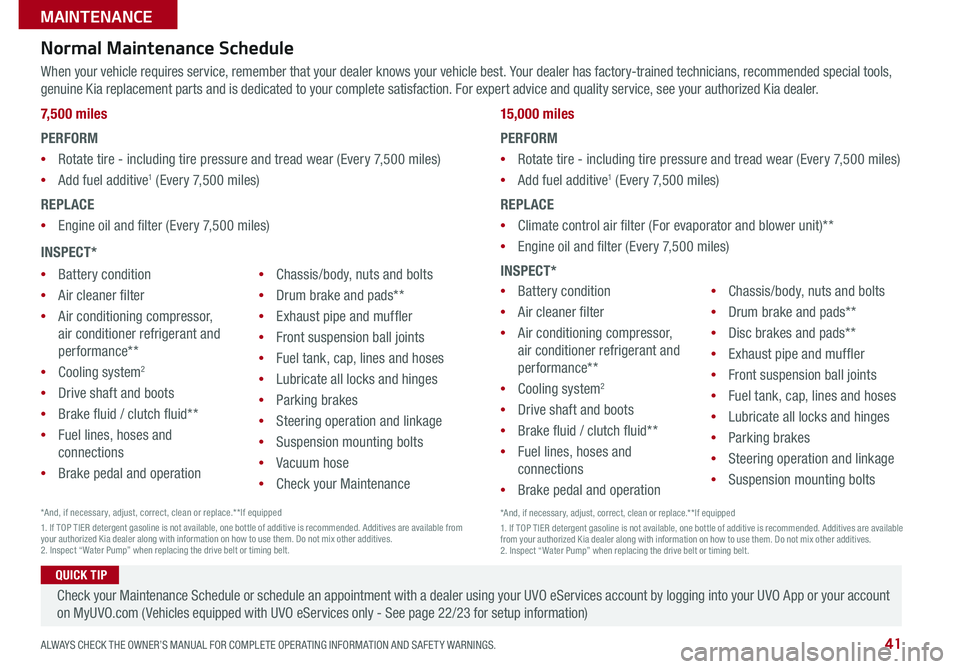
41
QUICK TIP
Normal Maintenance Schedule
When your vehicle requires service, remember that your dealer knows your vehicle best Your dealer has factory-trained technicians, recommended special tools,
genuine Kia replacement parts and is dedicated to your complete satisfaction For expert advice and quality service, see your authorized Kia dealer
Check your Maintenance Schedule or schedule an appointment with a dealer using your UVO eServices account by logging into your UVO App or your account
on MyUVO com ( Vehicles equipped with UVO eServices only - See page 22/23 for setup information)
*And, if necessary, adjust, correct, clean or replace ** If equipped
1 If TOP TIER detergent gasoline is not available, one bottle of additive is recommended Additives are available from
your authorized Kia dealer along with infor mation on how to use them Do not mix other additives
2 Inspect “Water Pump” when replacing the drive belt or timing belt
7,500 miles
PERFORM
• Rotate tire - including tire pressure and tread wear (Every 7,500 miles)
• Add fuel additive
1 (Every 7,500 miles)
REPLACE
• Engine oil and filter (Every 7,500 miles)
• Battery condition
• Air cleaner filter
• Air conditioning compressor,
air conditioner refrigerant and
performance**
• Cooling system
2
• Drive shaft and boots
• Brake fluid / clutch fluid**
• Fuel lines, hoses and
connections
• Brake pedal and operation
• Chassis/body, nuts and bolts
• Drum brake and pads**
• Exhaust pipe and muffler
• Front suspension ball joints
• Fuel tank, cap, lines and hoses
• Lubricate all locks and hinges
• Parking brakes
• Steering operation and linkage
• Suspension mounting bolts
• Vacuum hose
• Check your Maintenance
INSPECT*
15,000 miles
PERFORM
• Rotate tire - including tire pressure and tread wear (Every 7,500 miles)
• Add fuel additive
1 (Every 7,500 miles)
REPLACE
• Climate control air filter (For evaporator and blower unit)**
• Engine oil and filter (Every 7,500 miles)
INSPECT*
• Battery condition
• Air cleaner filter
• Air conditioning compressor,
air conditioner refrigerant and
performance**
• Cooling system
2
• Drive shaft and boots
• Brake fluid / clutch fluid**
• Fuel lines, hoses and
connections
• Brake pedal and operation
• Chassis/body, nuts and bolts
• Drum brake and pads**
• Disc brakes and pads**
• Exhaust pipe and muffler
• Front suspension ball joints
• Fuel tank, cap, lines and hoses
• Lubricate all locks and hinges
• Parking brakes
• Steering operation and linkage
• Suspension mounting bolts
*And, if necessary, adjust, correct, clean or replace ** If equipped
1 If TOP TIER detergent gasoline is not available, one bottle of additive is recommended Additives are available
from your authorized Kia dealer along with information on how to use them Do not mix other additives
2 Inspect “Water Pump” when replacing the drive belt or timing belt
ALWAYS CHECK THE OWNER’S MANUAL FOR COMPLETE OPER ATING INFORMATION AND SAFET Y WARNINGS. *IF EQUIPPED
MAINTENANCE
Page 44 of 50
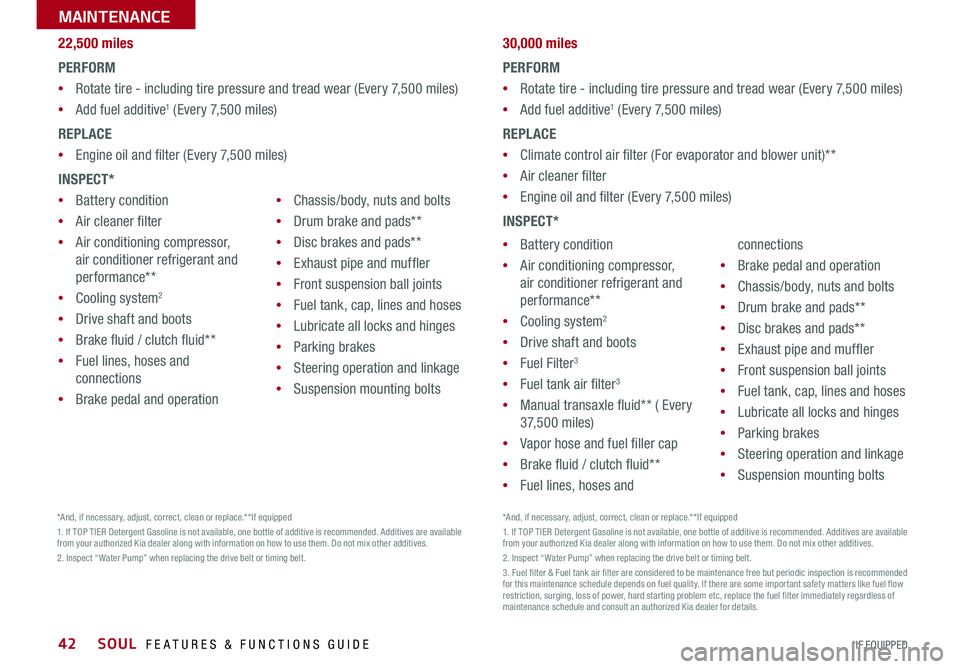
42
22,500 miles
PERFORM
• Rotate tire - including tire pressure and tread wear (Every 7,500 miles)
• Add fuel additive
1 (Every 7,500 miles)
REPLACE
• Engine oil and filter (Every 7,500 miles)
INSPECT*
*And, if necessary, adjust, correct, clean or replace ** If equipped
1 If TOP TIER Detergent Gasoline is not available, one bottle of additive is recommended Additives are available
from your authorized Kia dealer along with information on how to use them Do not mix other additives
2 Inspect “Water Pump” when replacing the drive belt or timing belt
• Battery condition
• Air cleaner filter
• Air conditioning compressor,
air conditioner refrigerant and
performance**
• Cooling system
2
• Drive shaft and boots
• Brake fluid / clutch fluid**
• Fuel lines, hoses and
connections
• Brake pedal and operation
• Chassis/body, nuts and bolts
• Drum brake and pads**
• Disc brakes and pads**
• Exhaust pipe and muffler
• Front suspension ball joints
• Fuel tank, cap, lines and hoses
• Lubricate all locks and hinges
• Parking brakes
• Steering operation and linkage
• Suspension mounting bolts 30,000 miles
PERFORM
• Rotate tire - including tire pressure and tread wear (Every 7,500 miles)
• Add fuel additive
1 (Every 7,500 miles)
REPLACE
• Climate control air filter (For evaporator and blower unit)**
• Air cleaner filter
• Engine oil and filter (Every 7,500 miles)
INSPECT*
• Battery condition
• Air conditioning compressor,
air conditioner refrigerant and
performance**
• Cooling system
2
• Drive shaft and boots
• Fuel Filter
3
• Fuel tank air filter3
• Manual transaxle fluid** ( Every
37,500 miles)
• Vapor hose and fuel filler cap
• Brake fluid / clutch fluid**
• Fuel lines, hoses and connections
• Brake pedal and operation
• Chassis/body, nuts and bolts
• Drum brake and pads**
• Disc brakes and pads**
• Exhaust pipe and muffler
• Front suspension ball joints
• Fuel tank, cap, lines and hoses
• Lubricate all locks and hinges
• Parking brakes
• Steering operation and linkage
• Suspension mounting bolts
*And, if necessary, adjust, correct, clean or replace ** If equipped
1 If TOP TIER Detergent Gasoline is not available, one bottle of additive is recommended Additives are available
from your authorized Kia dealer along with information on how to use them Do not mix other additives
2 Inspect “Water Pump” when replacing the drive belt or timing belt
3 Fuel filter & Fuel tank air filter are considered to be maintenance free but periodic inspection is recommended
for this maintenance schedule depends on fuel quality If there are some important safety matters like fuel flow
restriction, surging, loss of power, hard starting problem etc, replace the fuel filter immediately regardless of
maintenance schedule and consult an authorized Kia dealer for details
SOUL FEATURES & FUNCTIONS GUIDE
*IF EQUIPPED
MAINTENANCE
Page 45 of 50
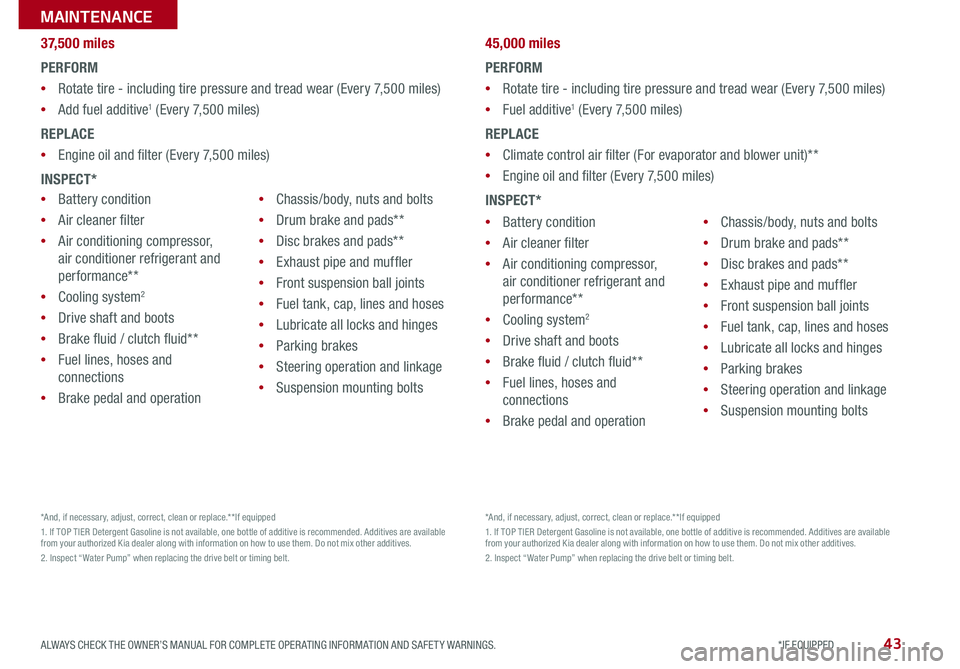
43
3 7, 5 0 0 miles
PERFORM
• Rotate tire - including tire pressure and tread wear (Every 7,500 miles)
• Add fuel additive
1 (Every 7,500 miles)
REPLACE
• Engine oil and filter (Every 7,500 miles)
INSPECT*
*And, if necessary, adjust, correct, clean or replace ** If equipped
1 If TOP TIER Detergent Gasoline is not available, one bottle of additive is recommended Additives are available
from your authorized Kia dealer along with information on how to use them Do not mix other additives
2 Inspect “Water Pump” when replacing the drive belt or timing belt
• Battery condition
• Air cleaner filter
• Air conditioning compressor,
air conditioner refrigerant and
performance**
• Cooling system
2
• Drive shaft and boots
• Brake fluid / clutch fluid**
• Fuel lines, hoses and
connections
• Brake pedal and operation
• Chassis/body, nuts and bolts
• Drum brake and pads**
• Disc brakes and pads**
• Exhaust pipe and muffler
• Front suspension ball joints
• Fuel tank, cap, lines and hoses
• Lubricate all locks and hinges
• Parking brakes
• Steering operation and linkage
• Suspension mounting bolts 45,000 miles
PERFORM
• Rotate tire - including tire pressure and tread wear (Every 7,500 miles)
• Fuel additive
1 (Every 7,500 miles)
REPLACE
• Climate control air filter (For evaporator and blower unit)**
• Engine oil and filter (Every 7,500 miles)
INSPECT*
• Battery condition
• Air cleaner filter
• Air conditioning compressor,
air conditioner refrigerant and
performance**
• Cooling system
2
• Drive shaft and boots
• Brake fluid / clutch fluid**
• Fuel lines, hoses and
connections
• Brake pedal and operation
• Chassis/body, nuts and bolts
• Drum brake and pads**
• Disc brakes and pads**
• Exhaust pipe and muffler
• Front suspension ball joints
• Fuel tank, cap, lines and hoses
• Lubricate all locks and hinges
• Parking brakes
• Steering operation and linkage
• Suspension mounting bolts
*And, if necessary, adjust, correct, clean or replace ** If equipped
1 If TOP TIER Detergent Gasoline is not available, one bottle of additive is recommended Additives are available
from your authorized Kia dealer along with information on how to use them Do not mix other additives
2 Inspect “Water Pump” when replacing the drive belt or timing belt
ALWAYS CHECK THE OWNER’S MANUAL FOR COMPLETE OPER ATING INFORMATION AND SAFET Y WARNINGS. *IF EQUIPPED
MAINTENANCE