brake KIA SOUL 2018 Owners Manual
[x] Cancel search | Manufacturer: KIA, Model Year: 2018, Model line: SOUL, Model: KIA SOUL 2018Pages: 620, PDF Size: 13.29 MB
Page 10 of 620
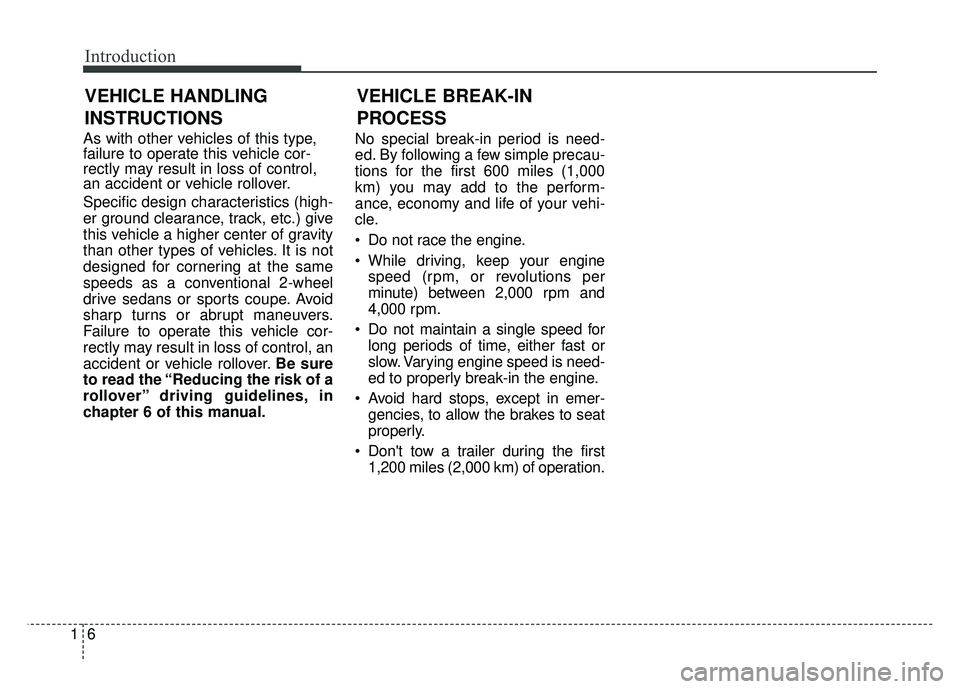
Introduction
61
As with other vehicles of this type,
failure to operate this vehicle cor-
rectly may result in loss of control,
an accident or vehicle rollover.
Specific design characteristics (high-
er ground clearance, track, etc.) give
this vehicle a higher center of gravity
than other types of vehicles. It is not
designed for cornering at the same
speeds as a conventional 2-wheel
drive sedans or sports coupe. Avoid
sharp turns or abrupt maneuvers.
Failure to operate this vehicle cor-
rectly may result in loss of control, an
accident or vehicle rollover.Be sure
to read the “Reducing the risk of a
rollover” driving guidelines, in
chapter 6 of this manual. No special break-in period is need-
ed. By following a few simple precau-
tions for the first 600 miles (1,000
km) you may add to the perform-
ance, economy and life of your vehi-
cle.
Do not race the engine.
While driving, keep your engine
speed (rpm, or revolutions per
minute) between 2,000 rpm and
4,000 rpm.
Do not maintain a single speed for long periods of time, either fast or
slow. Varying engine speed is need-
ed to properly break-in the engine.
Avoid hard stops, except in emer- gencies, to allow the brakes to seat
properly.
Don't tow a trailer during the first 1,200 miles (2,000 km) of operation.
VEHICLE BREAK-IN
PROCESS
VEHICLE HANDLING
INSTRUCTIONS
Page 11 of 620
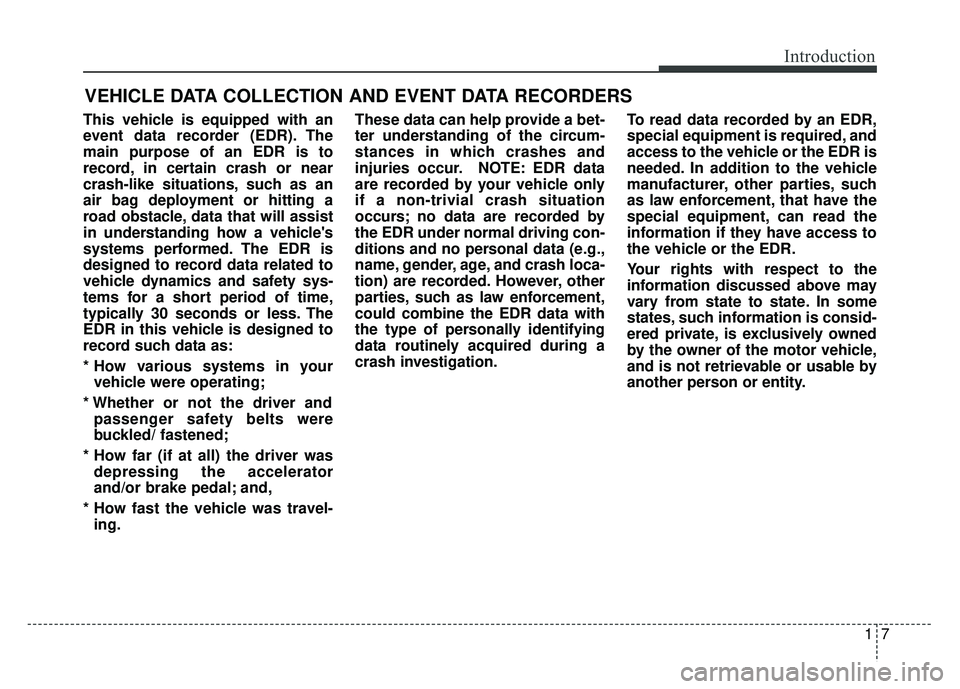
17
Introduction
VEHICLE DATA COLLECTION AND EVENT DATA RECORDERS
This vehicle is equipped with an
event data recorder (EDR). The
main purpose of an EDR is to
record, in certain crash or near
crash-like situations, such as an
air bag deployment or hitting a
road obstacle, data that will assist
in understanding how a vehicle's
systems performed. The EDR is
designed to record data related to
vehicle dynamics and safety sys-
tems for a short period of time,
typically 30 seconds or less. The
EDR in this vehicle is designed to
record such data as:
* How various systems in yourvehicle were operating;
* Whether or not the driver and passenger safety belts were
buckled/ fastened;
* How far (if at all) the driver was depressing the accelerator
and/or brake pedal; and,
* How fast the vehicle was travel- ing. These data can help provide a bet-
ter understanding of the circum-
stances in which crashes and
injuries occur. NOTE: EDR data
are recorded by your vehicle only
if a non-trivial crash situation
occurs; no data are recorded by
the EDR under normal driving con-
ditions and no personal data (e.g.,
name, gender, age, and crash loca-
tion) are recorded. However, other
parties, such as law enforcement,
could combine the EDR data with
the type of personally identifying
data routinely acquired during a
crash investigation.
To read data recorded by an EDR,
special equipment is required, and
access to the vehicle or the EDR is
needed. In addition to the vehicle
manufacturer, other parties, such
as law enforcement, that have the
special equipment, can read the
information if they have access to
the vehicle or the EDR.
Your rights with respect to the
information discussed above may
vary from state to state. In some
states, such information is consid-
ered private, is exclusively owned
by the owner of the motor vehicle,
and is not retrievable or usable by
another person or entity.
Page 16 of 620
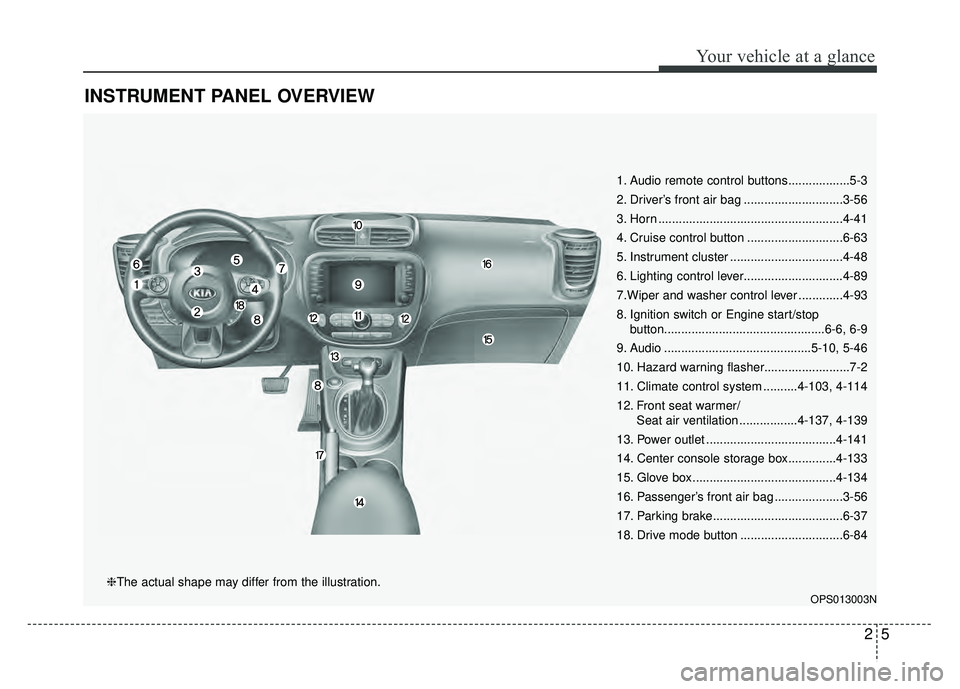
25
Your vehicle at a glance
INSTRUMENT PANEL OVERVIEW
1. Audio remote control buttons..................5-3
2. Driver’s front air bag .............................3-56
3. Horn ......................................................4-41
4. Cruise control button ............................6-63
5. Instrument cluster .................................4-48
6. Lighting control lever.............................4-89
7.Wiper and washer control lever .............4-93
8. Ignition switch or Engine start/stopbutton...............................................6-6, 6-9
9. Audio ...........................................5-10, 5-46
10. Hazard warning flasher.........................7-2
11. Climate control system ..........4-103, 4-114
12. Front seat warmer/ Seat air ventilation .................4-137, 4-139
13. Power outlet ......................................4-141
14. Center console storage box..............4-133
15. Glove box ..........................................4-134
16. Passenger’s front air bag ....................3-56
17. Parking brake......................................6-37
18. Drive mode button ..............................6-84
OPS013003N
❈The actual shape may differ from the illustration.
Page 17 of 620
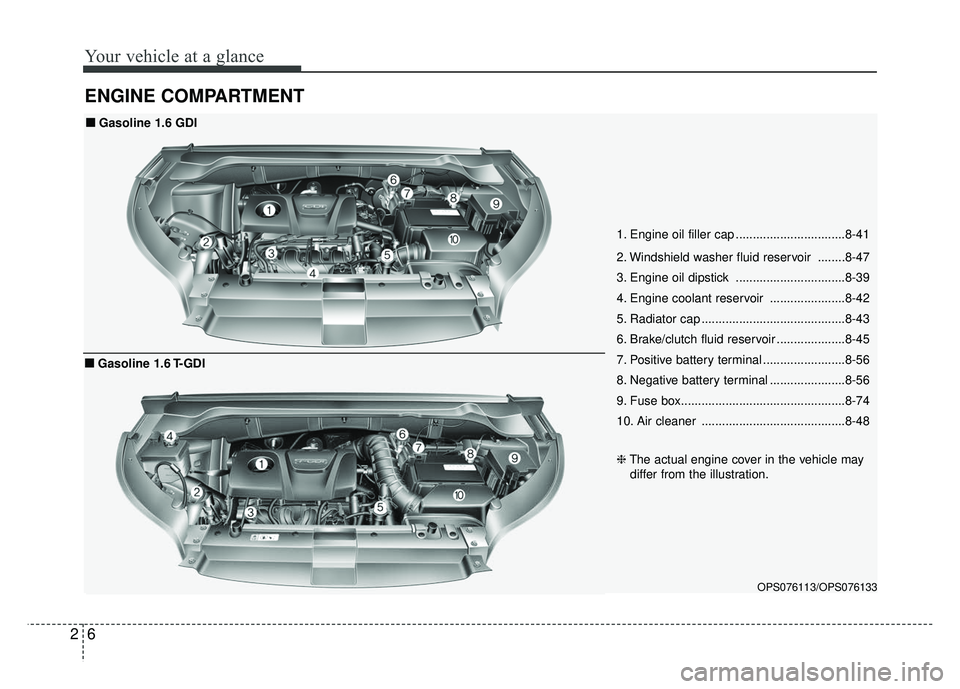
Your vehicle at a glance
62
ENGINE COMPARTMENT
OPS076113/OPS076133
1. Engine oil filler cap ................................8-41
2. Windshield washer fluid reservoir ........8-47
3. Engine oil dipstick ................................8-39
4. Engine coolant reservoir ......................8-42
5. Radiator cap ..........................................8-43
6. Brake/clutch fluid reservoir ....................8-45
7. Positive battery terminal ........................8-56
8. Negative battery terminal ......................8-56
9. Fuse box................................................8-74
10. Air cleaner ..........................................8-48
❈The actual engine cover in the vehicle may
differ from the illustration.
■
■ Gasoline 1.6 T-GDI
■
■Gasoline 1.6 GDI
Page 18 of 620
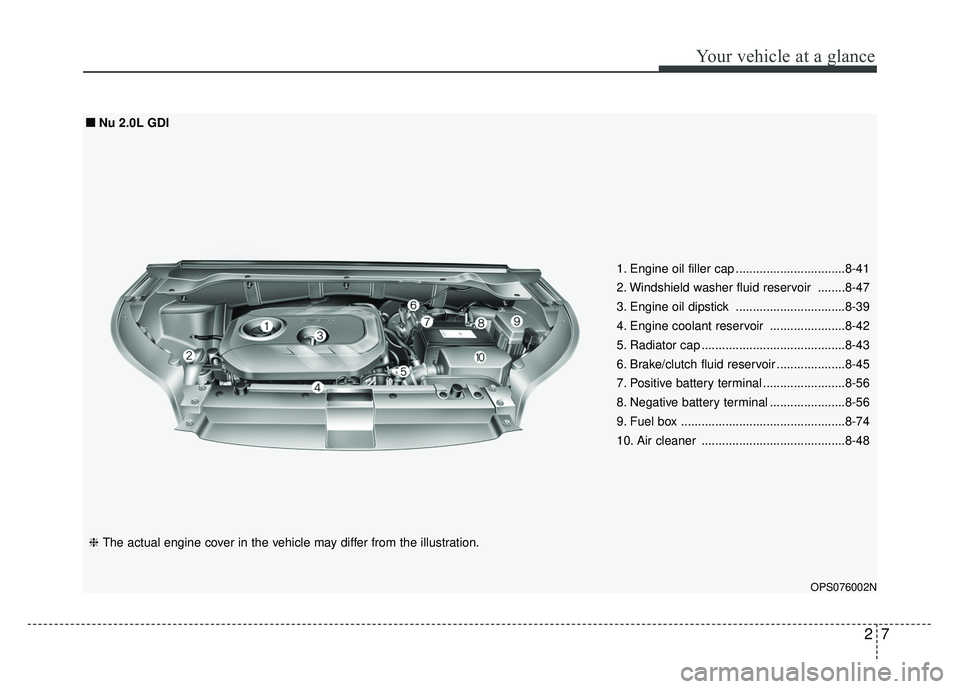
27
Your vehicle at a glance
OPS076002N
1. Engine oil filler cap ................................8-41
2. Windshield washer fluid reservoir ........8-47
3. Engine oil dipstick ................................8-39
4. Engine coolant reservoir ......................8-42
5. Radiator cap ..........................................8-43
6. Brake/clutch fluid reservoir ....................8-45
7. Positive battery terminal ........................8-56
8. Negative battery terminal ......................8-56
9. Fuel box ................................................8-74
10. Air cleaner ..........................................8-48
■
■Nu 2.0L GDI
❈ The actual engine cover in the vehicle may differ from the illustration.
Page 33 of 620
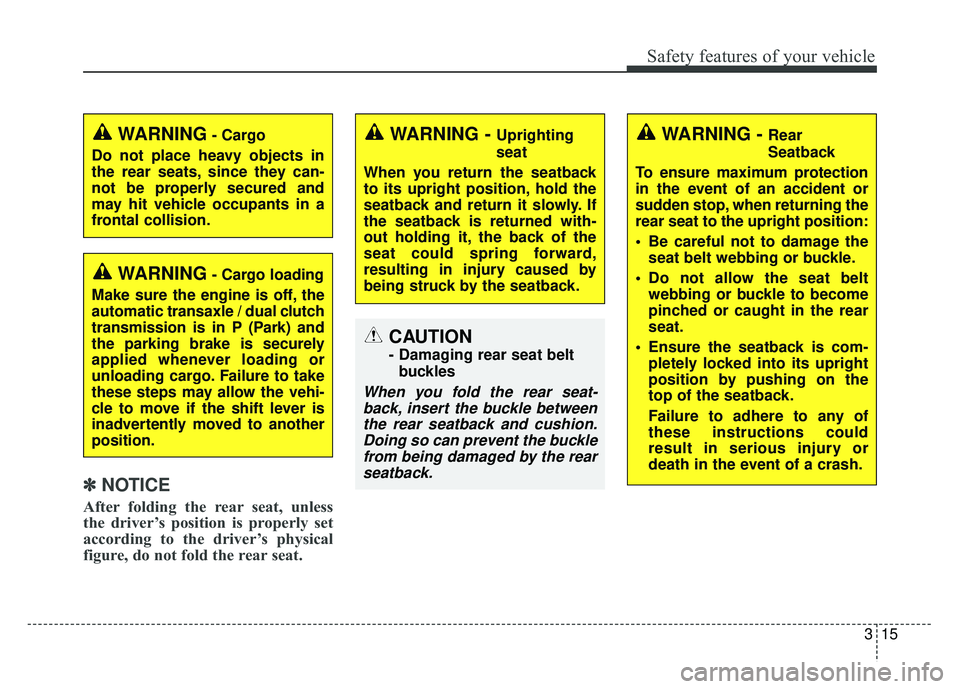
315
Safety features of your vehicle
✽
✽
NOTICE
After folding the rear seat, unless
the driver’s position is properly set
according to the driver’s physical
figure, do not fold the rear seat.
WARNING- Cargo
Do not place heavy objects in
the rear seats, since they can-
not be properly secured and
may hit vehicle occupants in a
frontal collision.
WARNING- Cargo loading
Make sure the engine is off, the
automatic transaxle / dual clutch
transmission is in P (Park) and
the parking brake is securely
applied whenever loading or
unloading cargo. Failure to take
these steps may allow the vehi-
cle to move if the shift lever is
inadvertently moved to another
position.
WARNING - Uprighting
seat
When you return the seatback
to its upright position, hold the
seatback and return it slowly. If
the seatback is returned with-
out holding it, the back of the
seat could spring forward,
resulting in injury caused by
being struck by the seatback.WARNING - Rear
Seatback
To ensure maximum protection
in the event of an accident or
sudden stop, when returning the
rear seat to the upright position:
Be careful not to damage the seat belt webbing or buckle.
Do not allow the seat belt webbing or buckle to become
pinched or caught in the rear
seat.
Ensure the seatback is com- pletely locked into its upright
position by pushing on the
top of the seatback.
Failure to adhere to any of
these instructions could
result in serious injury or
death in the event of a crash.
CAUTION
- Damaging rear seat belt
buckles
When you fold the rear seat-back, insert the buckle betweenthe rear seatback and cushion.Doing so can prevent the bucklefrom being damaged by the rearseatback.
Page 84 of 620
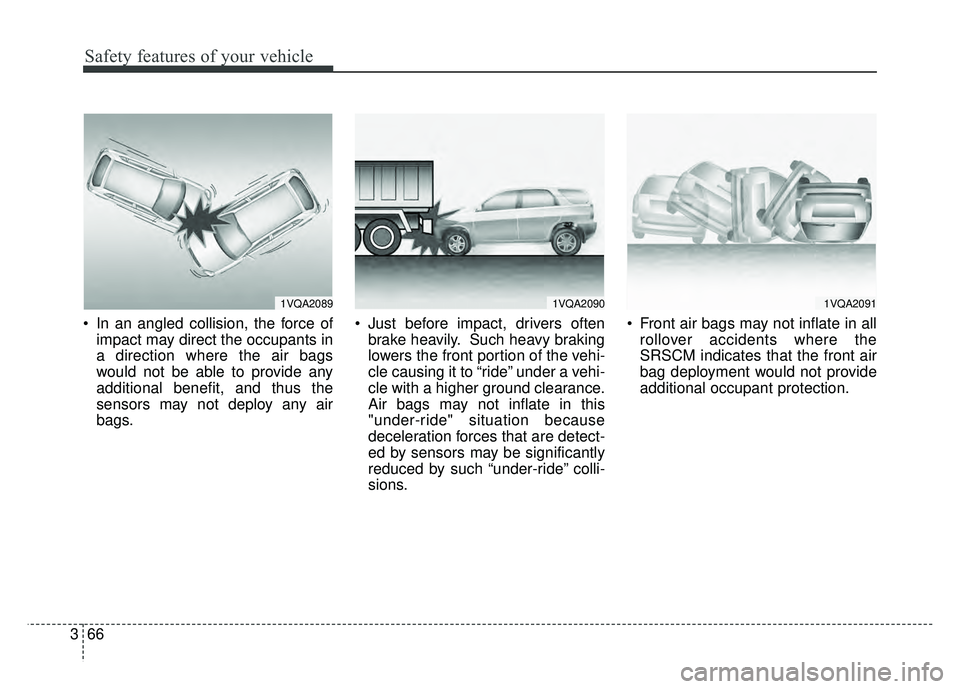
Safety features of your vehicle
66
3
In an angled collision, the force of
impact may direct the occupants in
a direction where the air bags
would not be able to provide any
additional benefit, and thus the
sensors may not deploy any air
bags. Just before impact, drivers often
brake heavily. Such heavy braking
lowers the front portion of the vehi-
cle causing it to “ride” under a vehi-
cle with a higher ground clearance.
Air bags may not inflate in this
"under-ride" situation because
deceleration forces that are detect-
ed by sensors may be significantly
reduced by such “under-ride” colli-
sions. Front air bags may not inflate in all
rollover accidents where the
SRSCM indicates that the front air
bag deployment would not provide
additional occupant protection.
1VQA20901VQA20911VQA2089
Page 104 of 620
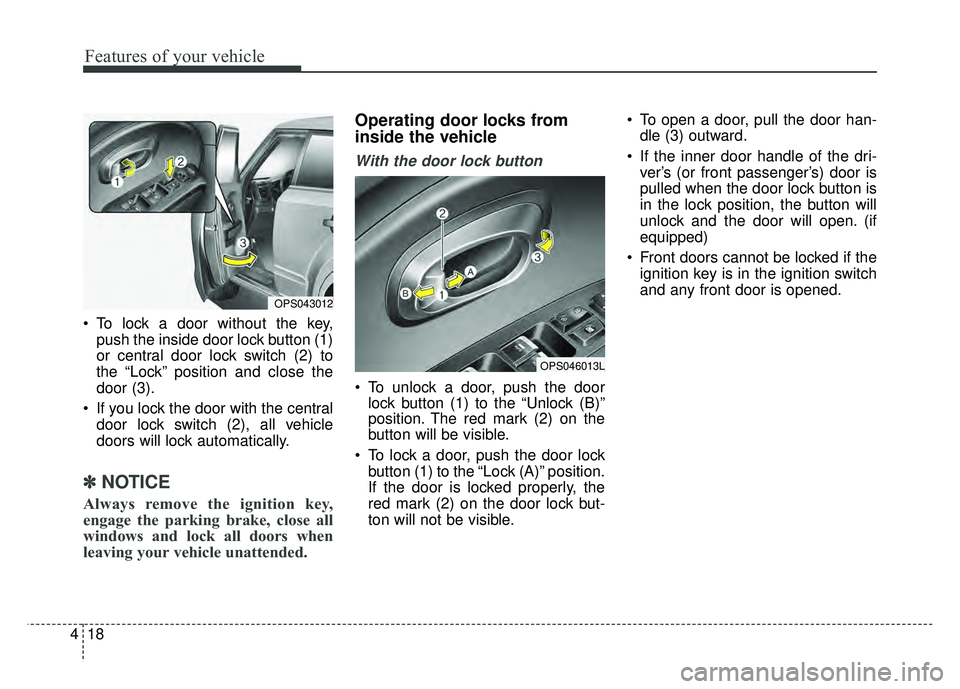
Features of your vehicle
18
4
To lock a door without the key,
push the inside door lock button (1)
or central door lock switch (2) to
the “Lock” position and close the
door (3).
If you lock the door with the central door lock switch (2), all vehicle
doors will lock automatically.
✽ ✽ NOTICE
Always remove the ignition key,
engage the parking brake, close all
windows and lock all doors when
leaving your vehicle unattended.
Operating door locks from
inside the vehicle
With the door lock button
To unlock a door, push the door
lock button (1) to the “Unlock (B)”
position. The red mark (2) on the
button will be visible.
To lock a door, push the door lock button (1) to the “Lock (A)” position.
If the door is locked properly, the
red mark (2) on the door lock but-
ton will not be visible. To open a door, pull the door han-
dle (3) outward.
If the inner door handle of the dri- ver’s (or front passenger’s) door is
pulled when the door lock button is
in the lock position, the button will
unlock and the door will open. (if
equipped)
Front doors cannot be locked if the ignition key is in the ignition switch
and any front door is opened.
OPS043012
OPS046013L
Page 106 of 620
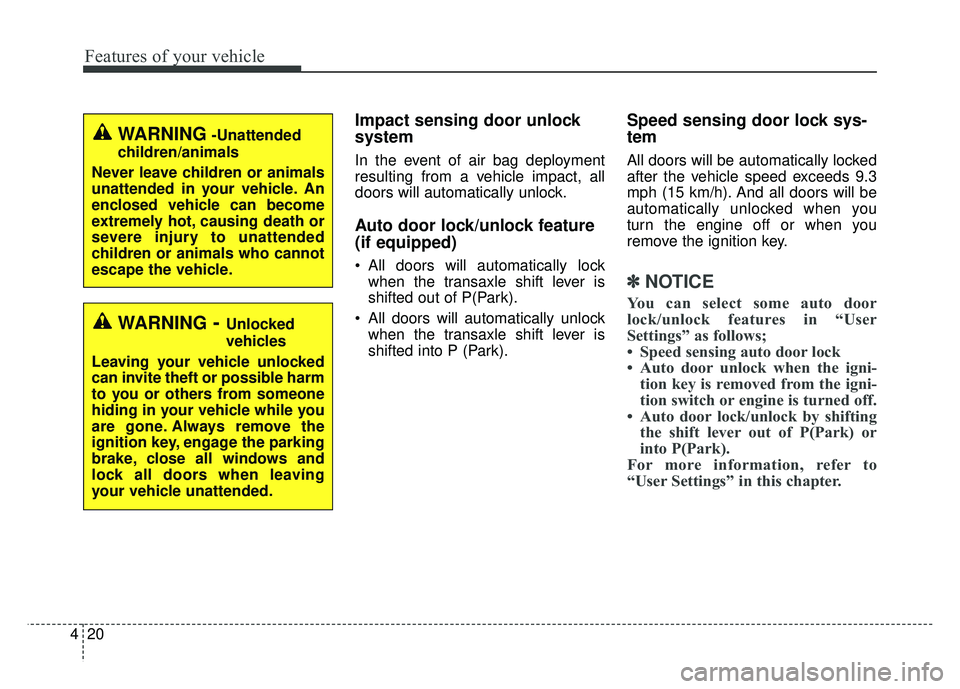
Features of your vehicle
20
4
Impact sensing door unlock
system
In the event of air bag deployment
resulting from a vehicle impact, all
doors will automatically unlock.
Auto door lock/unlock feature
(if equipped)
All doors will automatically lock
when the transaxle shift lever is
shifted out of P(Park).
All doors will automatically unlock when the transaxle shift lever is
shifted into P (Park).
Speed sensing door lock sys-
tem
All doors will be automatically locked
after the vehicle speed exceeds 9.3
mph (15 km/h). And all doors will be
automatically unlocked when you
turn the engine off or when you
remove the ignition key.
✽ ✽ NOTICE
You can select some auto door
lock/unlock features in “User
Settings” as follows;
• Speed sensing auto door lock
• Auto door unlock when the igni-
tion key is removed from the igni-
tion switch or engine is turned off.
• Auto door lock/unlock by shifting the shift lever out of P(Park) or
into P(Park).
For more information, refer to
“User Settings” in this chapter.
WARNING-Unattended
children/animals
Never leave children or animals
unattended in your vehicle. An
enclosed vehicle can become
extremely hot, causing death or
severe injury to unattended
children or animals who cannot
escape the vehicle.
WARNING- Unlocked
vehicles
Leaving your vehicle unlocked
can invite theft or possible harm
to you or others from someone
hiding in your vehicle while you
are gone. Always remove the
ignition key, engage the parking
brake, close all windows and
lock all doors when leaving
your vehicle unattended.
Page 115 of 620
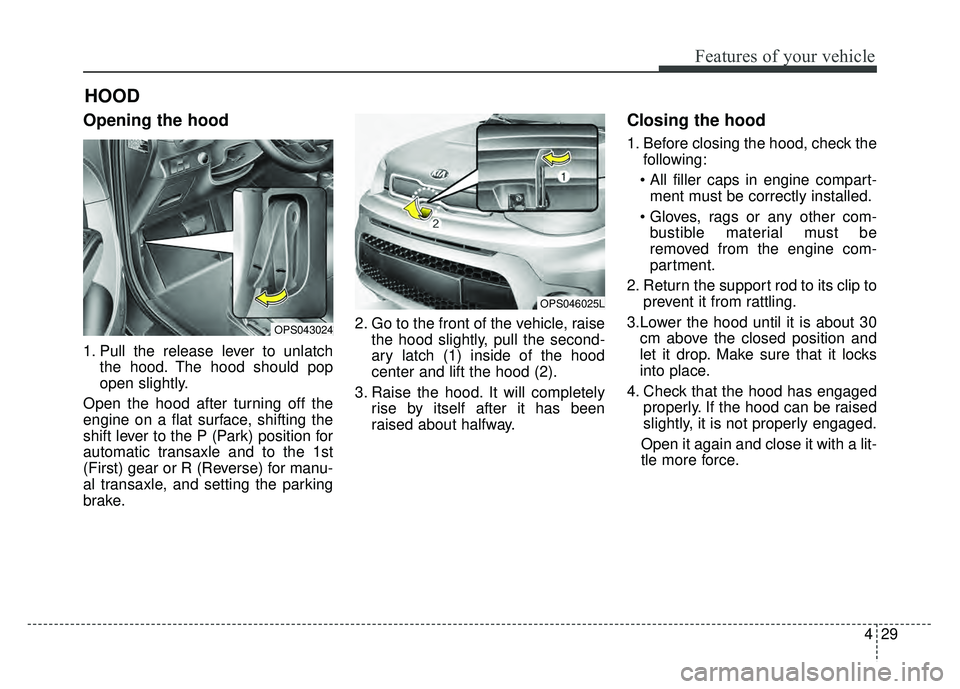
429
Features of your vehicle
Opening the hood
1. Pull the release lever to unlatchthe hood. The hood should pop
open slightly.
Open the hood after turning off the
engine on a flat surface, shifting the
shift lever to the P (Park) position for
automatic transaxle and to the 1st
(First) gear or R (Reverse) for manu-
al transaxle, and setting the parking
brake. 2. Go to the front of the vehicle, raise
the hood slightly, pull the second-
ary latch (1) inside of the hood
center and lift the hood (2).
3. Raise the hood. It will completely rise by itself after it has been
raised about halfway.
Closing the hood
1. Before closing the hood, check thefollowing:
ment must be correctly installed.
bustible material must be
removed from the engine com-
partment.
2. Return the support rod to its clip to prevent it from rattling.
3.Lower the hood until it is about 30 cm above the closed position and
let it drop. Make sure that it locks
into place.
4. Check that the hood has engaged properly. If the hood can be raised
slightly, it is not properly engaged.
Open it again and close it with a lit-
tle more force.
HOOD
OPS043024
OPS046025L