charging KIA SOUL 2022 Features and Functions Guide
[x] Cancel search | Manufacturer: KIA, Model Year: 2022, Model line: SOUL, Model: KIA SOUL 2022Pages: 58, PDF Size: 3.84 MB
Page 4 of 58
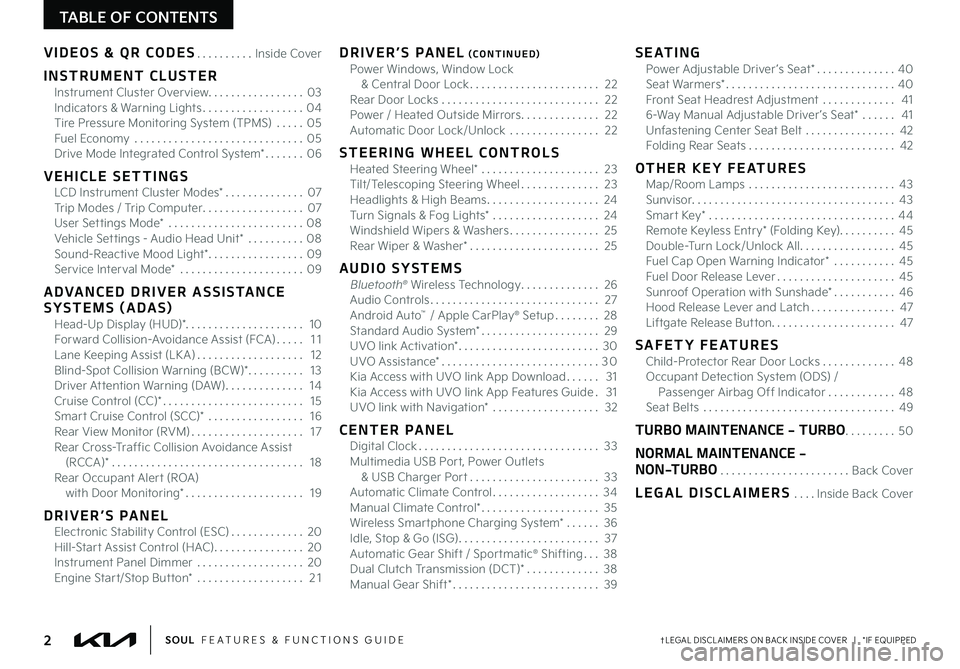
TABLE OF CONTENTS
VIDEOS & QR CODES . . . . . . . . . .Inside Cover
INSTRUMENT CLUSTERInstrument Cluster Overview . . . . . . . . . . . . . . . . . 03Indicators & Warning Lights . . . . . . . . . . . . . . . . . .04Tire Pressure Monitoring System (TPMS) . . . . .05Fuel Economy . . . . . . . . . . . . . . . . . . . . . . . . . . . . . .05Drive Mode Integrated Control System* . . . . . . .06
VEHICLE SETTINGSLCD Instrument Cluster Modes* . . . . . . . . . . . . . . 07Trip Modes / Trip Computer . . . . . . . . . . . . . . . . . . 07User Settings Mode* . . . . . . . . . . . . . . . . . . . . . . . . 08Vehicle Settings - Audio Head Unit* . . . . . . . . . . 08Sound-Reactive Mood Light* . . . . . . . . . . . . . . . . . 09Service Interval Mode* . . . . . . . . . . . . . . . . . . . . . . 09
ADVANCED DRIVER ASSISTANCE SYSTEMS (ADAS)Head-Up Display (HUD)* . . . . . . . . . . . . . . . . . . . . . 10Forward Collision-Avoidance Assist (FCA) . . . . . 1 1Lane Keeping Assist (LK A) . . . . . . . . . . . . . . . . . . . 12Blind-Spot Collision Warning (BCW)* . . . . . . . . . . 13Driver Attention Warning (DAW) . . . . . . . . . . . . . . 14Cruise Control (CC)* . . . . . . . . . . . . . . . . . . . . . . . . . 15Smart Cruise Control (SCC)* . . . . . . . . . . . . . . . . . 16Rear View Monitor (RVM) . . . . . . . . . . . . . . . . . . . . 17Rear Cross-Traffic Collision Avoidance Assist (RCCA)* . . . . . . . . . . . . . . . . . . . . . . . . . . . . . . . . . . 18Rear Occupant Alert (ROA) with Door Monitoring* . . . . . . . . . . . . . . . . . . . . . 19
DRIVER’S PANELElectronic Stability Control (ESC) . . . . . . . . . . . . .20Hill-Start Assist Control (HAC) . . . . . . . . . . . . . . . .20Instrument Panel Dimmer . . . . . . . . . . . . . . . . . . .20Engine Start/Stop Button* . . . . . . . . . . . . . . . . . . . 2 1
DRIVER’S PANEL (CONTINUED)Power Windows, Window Lock & Central Door Lock . . . . . . . . . . . . . . . . . . . . . . . 22Rear Door Locks . . . . . . . . . . . . . . . . . . . . . . . . . . . . 22Power / Heated Outside Mirrors . . . . . . . . . . . . . . 22Automatic Door Lock/Unlock . . . . . . . . . . . . . . . . 22
STEERING WHEEL CONTROLSHeated Steering Wheel* . . . . . . . . . . . . . . . . . . . . . 23Tilt/Telescoping Steering Wheel . . . . . . . . . . . . . . 23Headlights & High Beams . . . . . . . . . . . . . . . . . . . . 24Turn Signals & Fog Lights* . . . . . . . . . . . . . . . . . . . 24Windshield Wipers & Washers . . . . . . . . . . . . . . . . 25Rear Wiper & Washer* . . . . . . . . . . . . . . . . . . . . . . . 25
AUDIO SYSTEMSBluetooth® Wireless Technology . . . . . . . . . . . . . . 26Audio Controls . . . . . . . . . . . . . . . . . . . . . . . . . . . . . . 27Android Auto™ / Apple CarPlay® Setup . . . . . . . . 28Standard Audio System* . . . . . . . . . . . . . . . . . . . . . 29UVO link Activation* . . . . . . . . . . . . . . . . . . . . . . . . .30UVO Assistance* . . . . . . . . . . . . . . . . . . . . . . . . . . . . 3 0Kia Access with UVO link App Download . . . . . . 31Kia Access with UVO link App Features Guide . 31UVO link with Navigation* . . . . . . . . . . . . . . . . . . . 32
CENTER PANELDigital Clock . . . . . . . . . . . . . . . . . . . . . . . . . . . . . . . . 33Multimedia USB Port, Power Outlets & USB Charger Port . . . . . . . . . . . . . . . . . . . . . . . 33Automatic Climate Control . . . . . . . . . . . . . . . . . . . 34Manual Climate Control* . . . . . . . . . . . . . . . . . . . . . 35Wireless Smartphone Charging System* . . . . . . 36Idle, Stop & Go (ISG) . . . . . . . . . . . . . . . . . . . . . . . . . 37Automatic Gear Shift / Sportmatic® Shifting . . . 38Dual Clutch Transmission (DCT)* . . . . . . . . . . . . . 38Manual Gear Shift* . . . . . . . . . . . . . . . . . . . . . . . . . . 39
S E AT I N GPower Adjustable Driver ’s Seat* . . . . . . . . . . . . . . 40Seat Warmers* . . . . . . . . . . . . . . . . . . . . . . . . . . . . . . 40Front Seat Headrest Adjustment . . . . . . . . . . . . . 416-Way Manual Adjustable Driver ’s Seat* . . . . . . 41Unfastening Center Seat Belt . . . . . . . . . . . . . . . . 42Folding Rear Seats . . . . . . . . . . . . . . . . . . . . . . . . . . 42
OTHER KEY FEATURESMap/Room Lamps . . . . . . . . . . . . . . . . . . . . . . . . . . 43Sunvisor . . . . . . . . . . . . . . . . . . . . . . . . . . . . . . . . . . . . 43Smart Key* . . . . . . . . . . . . . . . . . . . . . . . . . . . . . . . . . 44Remote Keyless Entry* (Folding Key) . . . . . . . . . . 45Double-Turn Lock/Unlock All . . . . . . . . . . . . . . . . . 45Fuel Cap Open Warning Indicator* . . . . . . . . . . . 45Fuel Door Release Lever . . . . . . . . . . . . . . . . . . . . . 45Sunroof Operation with Sunshade* . . . . . . . . . . . 46Hood Release Lever and Latch . . . . . . . . . . . . . . . 47Liftgate Release Button . . . . . . . . . . . . . . . . . . . . . . 47
SAFETY FEATURESChild-Protector Rear Door Locks . . . . . . . . . . . . . 48Occupant Detection System (ODS) / Passenger Airbag Off Indicator . . . . . . . . . . . . 48Seat Belts . . . . . . . . . . . . . . . . . . . . . . . . . . . . . . . . . . 49
TURBO MAINTENANCE - TURBO . . . . . . . . . 50
NORMAL MAINTENANCE - NON-TURBO . . . . . . . . . . . . . . . . . . . . . . .Back Cover
LEGAL DISCLAIMERS . . . .Inside Back Cover
2†LEGAL DISCL AIMERS ON BACK INSIDE COVER | *IF EQUIPPEDSOUL FEATURES & FUNCTIONS GUIDE
Page 6 of 58
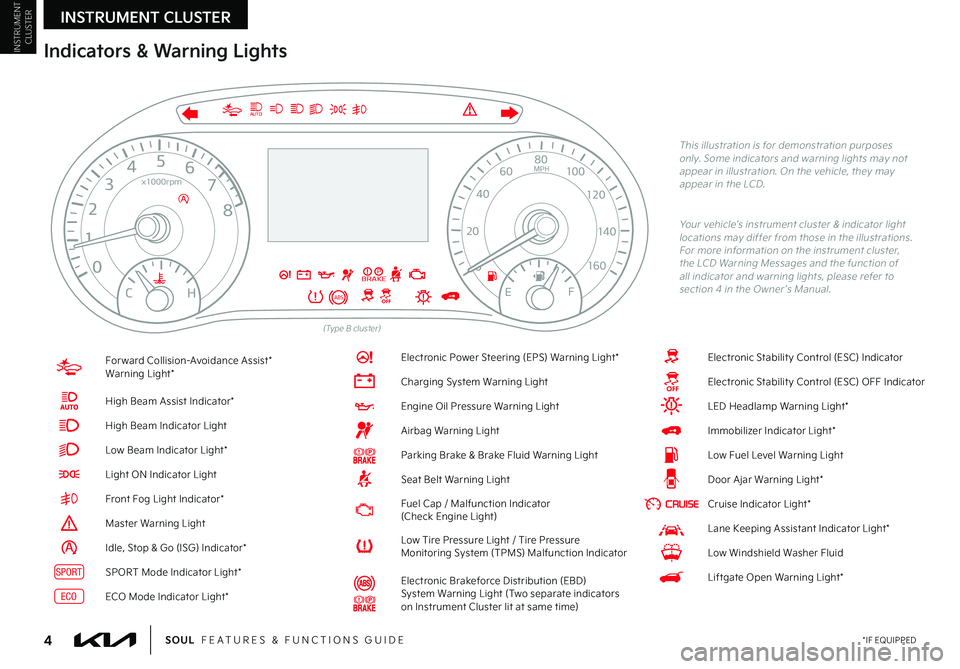
INSTRUMENT CLUSTER
INSTRUMENT CLUSTER
4*IF EQUIPPEDSOUL FEATURES & FUNCTIONS GUIDE
0
23
4
5
6
7
8
x1000rpm
H
C
BRAKEP
ABSE F
2040
60
80
100
120
140
160
MPH
AUTO
(Type B cluster)
For ward Collision-Avoidance Assist* Warning Light*
High Beam Assist Indicator*
High Beam Indicator Light
Low Beam Indicator Light*
Light ON Indicator Light
Front Fog Light Indicator*
Master Warning Light
Idle, Stop & Go (ISG) Indicator*
SPORTSPORT Mode Indicator Light*
ECOECO Mode Indicator Light*
Electronic Power Steering (EPS) Warning Light*
Charging System Warning Light
Engine Oil Pressure Warning Light
Airbag Warning Light
Parking Brake & Brake Fluid Warning Light
Seat Belt Warning Light
Fuel Cap / Malfunction Indicator (Check Engine Light)
Low Tire Pressure Light / Tire Pressure Monitoring System (TPMS) Malfunction Indicator
Electronic Brakeforce Distribution (EBD) System Warning Light (Two separate indicators on Instrument Cluster lit at same time)
Electronic Stabilit y Control (ESC) Indicator
Electronic Stabilit y Control (ESC) OFF Indicator
LED Headlamp Warning Light*
Immobilizer Indicator Light*
Low Fuel Level Warning Light
Door Ajar Warning Light*
Cruise Indicator Light*
Lane Keeping Assistant Indicator Light*
Low Windshield Washer Fluid
Liftgate Open Warning Light*
This illustration is for demonstration purposes only . Some indicators and warning lights may not appear in illustration . On the vehicle, they may appear in the LCD .
Your vehicle’s instrument cluster & indicator light locations may differ from those in the illustrations . For more information on the instrument cluster, the LCD Warning Messages and the function of all indicator and warning lights, please refer to section 4 in the Owner ’s Manual .
Indicators & Warning Lights
Page 10 of 58
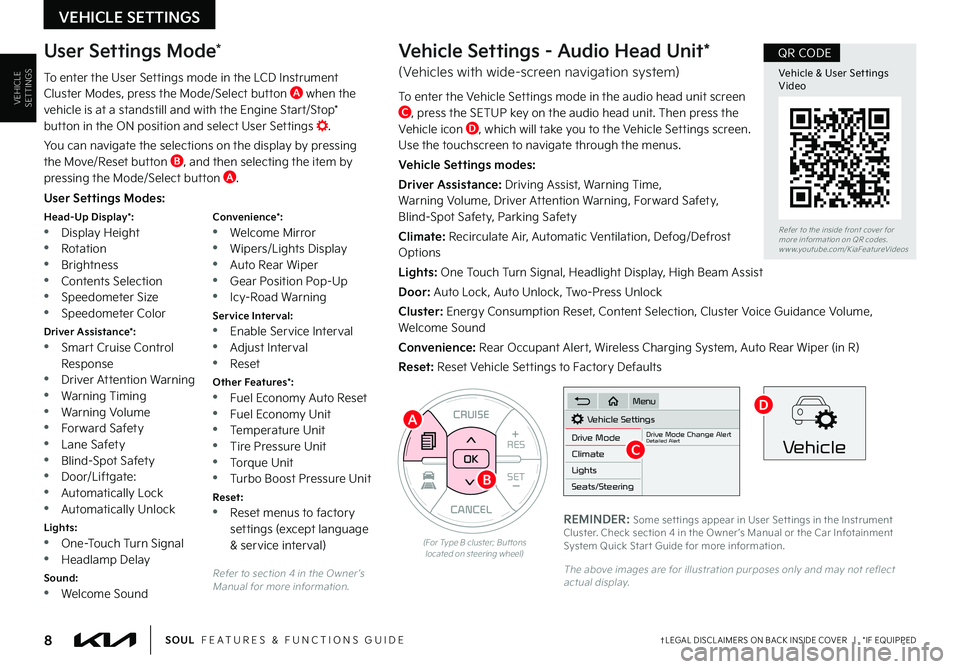
VEHICLESETTINGS
VEHICLE SETTINGS
8†LEGAL DISCL AIMERS ON BACK INSIDE COVER | *IF EQUIPPEDSOUL FEATURES & FUNCTIONS GUIDE
Refer to section 4 in the Owner ’s Manual for more information .
CANCEL
RES
SET+ _
CRUISE
RES
SET+ _<
<+>>-
MODE
+>
>-
MODE
CRUISE
CANCEL
OK
<
<
OK
(For Type B cluster; But tons located on steering wheel)
A
B
User Settings Modes:
Head-Up Display*: •Display Height •Rotation
•Brightness •Contents Selection •Speedometer Size •Speedometer Color
Driver Assistance*: •Smart Cruise Control Response •Driver Attention Warning •Warning Timing
•Warning Volume •Forward Safety •Lane Safety •Blind-Spot Safety •Door/Liftgate: •Automatically Lock •Automatically Unlock
Lights: •One-Touch Turn Signal •Headlamp Delay
Sound: •Welcome Sound
Convenience*: •Welcome Mirror •Wipers/Lights Display
•Auto Rear Wiper •Gear Position Pop-Up •Icy-Road Warning
Service Interval: •Enable Service Interval •Adjust Interval •Reset
Other Features*: •Fuel Economy Auto Reset •Fuel Economy Unit •Temperature Unit •Tire Pressure Unit
•Torque Unit •Turbo Boost Pressure Unit
Reset: •Reset menus to factory settings (except language & service interval)
User Settings Mode*
To enter the User Settings mode in the LCD Instrument Cluster Modes, press the Mode/Select button A when the vehicle is at a standstill and with the Engine Start/Stop* button in the ON position and select User Settings .
You can navigate the selections on the display by pressing the Move/Reset button B, and then selecting the item by pressing the Mode/Select button A .
Vehicle Settings - Audio Head Unit*
(Vehicles with wide-screen navigation system)
To enter the Vehicle Settings mode in the audio head unit screen C, press the SETUP key on the audio head unit . Then press the Vehicle icon D, which will take you to the Vehicle Settings screen . Use the touchscreen to navigate through the menus .
Vehicle Settings modes:
Driver Assistance: Driving Assist, Warning Time, Warning Volume, Driver Attention Warning, Forward Safety, Blind-Spot Safety, Parking Safety
Climate: Recirculate Air, Automatic Ventilation, Defog/Defrost Options
Lights: One Touch Turn Signal, Headlight Display, High Beam Assist
Door: Auto Lock, Auto Unlock, Two-Press Unlock
Cluster: Energy Consumption Reset, Content Selection, Cluster Voice Guidance Volume, Welcome Sound
Convenience: Rear Occupant Alert, Wireless Charging System, Auto Rear Wiper (in R)
Reset: Reset Vehicle Settings to Factory Defaults
Vehicle Settings
Drive ModeDrive Mode Change AlertDetailed AlertClimate
Lights
Seats/Steering
Menu
Vehicle
REMINDER: Some set tings appear in User Set tings in the Instrument Cluster . Check section 4 in the Owner ’s Manual or the Car Infotainment System Quick Star t Guide for more information .
The above images are for illustration purposes only and may not reflect actual display .
C
D
Refer to the inside front cover for more information on QR codes .www .youtube .com/KiaFeatureVideos
Vehicle & User Set tings Video
QR CODE
Page 38 of 58
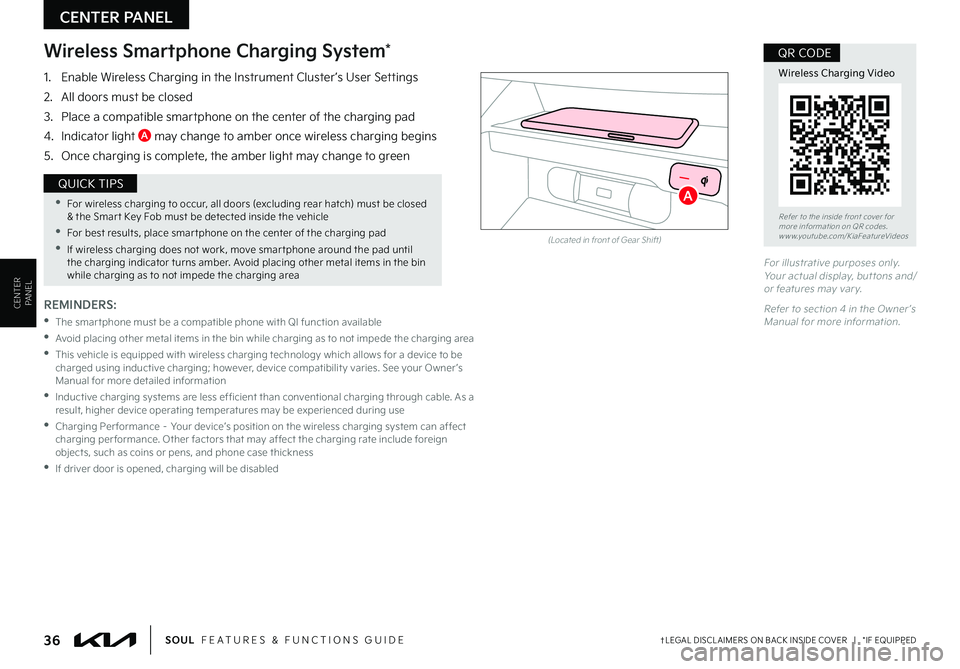
CENTER PANEL
CENTER PANEL
36†LEGAL DISCL AIMERS ON BACK INSIDE COVER | *IF EQUIPPEDSOUL FEATURES & FUNCTIONS GUIDE
For illustrative purposes only . Your actual display, but tons and/or features may var y .
Refer to section 4 in the Owner ’s Manual for more information .
(Located in front of Gear Shift)
Wireless Smartphone Charging System*
REMINDERS:
•
The smar tphone must be a compatible phone with QI function available
•
Avoid placing other metal items in the bin while charging as to not impede the charging area
•
This vehicle is equipped with wireless charging technology which allows for a device to be charged using inductive charging; however, device compatibilit y varies . See your Owner ’s Manual for more detailed information
•
Inductive charging systems are less ef ficient than conventional charging through cable . As a result, higher device operating temperatures may be experienced during use
•
Charging Per formance – Your device’s position on the wireless charging system can affect charging per formance . Other factors that may affect the charging rate include foreign objects, such as coins or pens, and phone case thickness
•If driver door is opened, charging will be disabled
1 . Enable Wireless Charging in the Instrument Cluster ’s User Settings
2 . All doors must be closed
3 . Place a compatible smartphone on the center of the charging pad
4 . Indicator light A may change to amber once wireless charging begins
5 . Once charging is complete, the amber light may change to green
Refer to the inside front cover for more information on QR codes .www .youtube .com/KiaFeatureVideos
Wireless Charging Video
QR CODE
•For wireless charging to occur, all doors (excluding rear hatch) must be closed & the Smar t Key Fob must be detected inside the vehicle
•For best results, place smar tphone on the center of the charging pad
•
If wireless charging does not work, move smar tphone around the pad until the charging indicator turns amber . Avoid placing other metal items in the bin while charging as to not impede the charging area
QUICK TIPSA