battery KIA SOUL EV 2017 Features and Functions Guide
[x] Cancel search | Manufacturer: KIA, Model Year: 2017, Model line: SOUL EV, Model: KIA SOUL EV 2017Pages: 51, PDF Size: 4.97 MB
Page 6 of 51
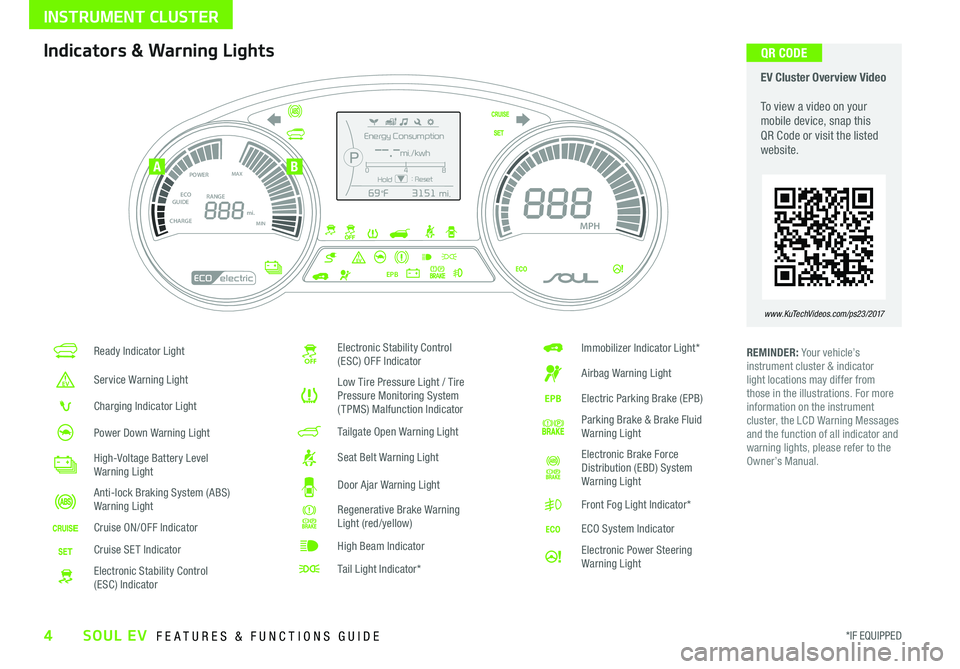
4*IF EQUIPPED SOUL EV FEATURES & FUNCTIONS GUIDE
INSTRUMENT CLUSTER
Energy Consumption
Hold: Reset0
4
8
--.-mi./kwh
POWER
ECO
GUIDE
CHARGEMAX
MIN
EPB
RANGE mi.
MPH
POWER
ECO
GUIDE
CHARGEMAX
MIN
EPB
RANGE mi.
MPH
ECOelectric
Energy Consumption
Hold : Reset0
4
8
--.-mi./kwh
EV Cluster Overview Video To view a video on your mobile device, snap this QR Code or visit the listed website
www.KuTechVideos.com/ps23/2017
AB
QR CODEIndicators & Warning Lights
Ready Indicator Light
Service Warning Light
Charging Indicator Light
Power Down Warning Light
High-Voltage Battery Level Warning Light
Anti-lock Braking System (ABS) Warning Light
Cruise ON/OFF Indicator
Cruise SET Indicator
Electronic Stability Control (ESC) Indicator
Electronic Stability Control (ESC) OFF Indicator
Low Tire Pressure Light / Tire Pressure Monitoring System (TPMS) Malfunction Indicator
Tailgate Open Warning Light
Seat Belt Warning Light
Door Ajar Warning Light
Regenerative Brake Warning Light (red/yellow)
High Beam Indicator
Tail Light Indicator*
Immobilizer Indicator Light*
Airbag Warning Light
Electric Parking Brake (EPB)
Parking Brake & Brake Fluid Warning Light
Electronic Brake Force Distribution (EBD) System Warning Light
Front Fog Light Indicator*
ECO System Indicator
Electronic Power Steering Warning Light
REMINDER: Your vehicle’s instrument cluster & indicator light locations may differ from those in the illustrations For more information on the instrument cluster, the LCD Warning Messages and the function of all indicator and warning lights, please refer to the Owner’s Manual
Page 7 of 51
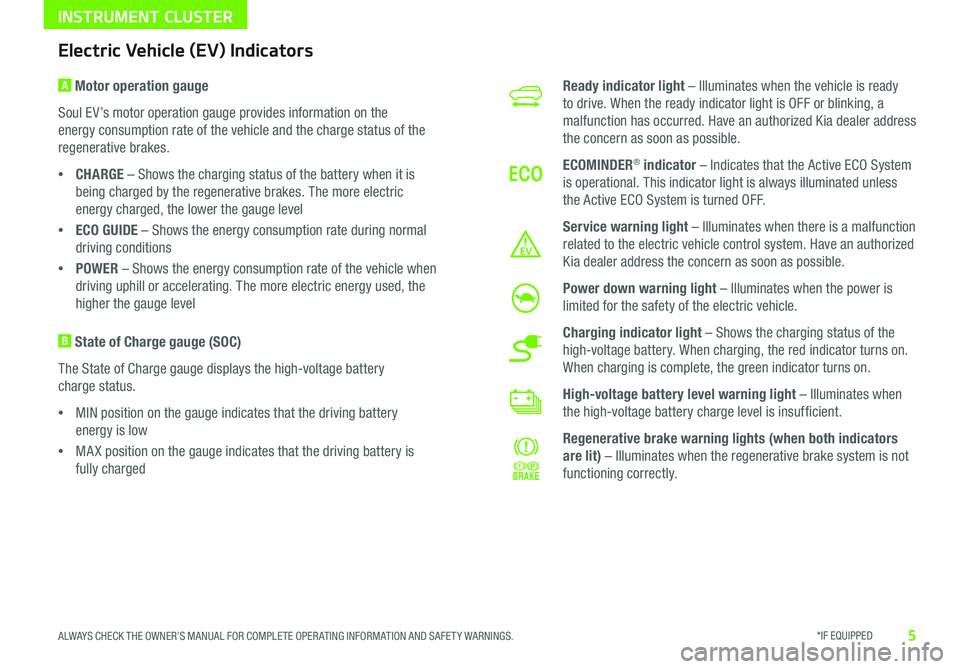
*IF EQUIPPED 5ALWAYS CHECK THE OWNER’S MANUAL FOR COMPLETE OPER ATING INFORMATION AND SAFET Y WARNINGS
INSTRUMENT CLUSTER
Electric Vehicle (EV) Indicators
A Motor operation gauge
Soul EV’s motor operation gauge provides information on the
energy consumption rate of the vehicle and the charge status of the
regenerative brakes
•CHARGE – Shows the charging status of the battery when it is
being charged by the regenerative brakes The more electric
energy charged, the lower the gauge level
•ECO GUIDE – Shows the energy consumption rate during normal
driving conditions
•POWER – Shows the energy consumption rate of the vehicle when
driving uphill or accelerating The more electric energy used, the
higher the gauge level
B State of Charge gauge (SOC)
The State of Charge gauge displays the high-voltage battery
charge status
•MIN position on the gauge indicates that the driving battery
energy is low
•MA X position on the gauge indicates that the driving battery is
fully charged
Ready indicator light – Illuminates when the vehicle is ready
to drive When the ready indicator light is OFF or blinking, a
malfunction has occurred Have an authorized Kia dealer address
the concern as soon as possible
ECOMINDER® indicator – Indicates that the Active ECO System
is operational This indicator light is always illuminated unless
the Active ECO System is turned OFF
Service warning light – Illuminates when there is a malfunction
related to the electric vehicle control system Have an authorized
Kia dealer address the concern as soon as possible
Power down warning light – Illuminates when the power is
limited for the safety of the electric vehicle
Charging indicator light – Shows the charging status of the
high-voltage battery When charging, the red indicator turns on
When charging is complete, the green indicator turns on
High-voltage battery level warning light – Illuminates when
the high-voltage battery charge level is insufficient
Regenerative brake warning lights (when both indicators
are lit) – Illuminates when the regenerative brake system is not
functioning correctly
Page 9 of 51
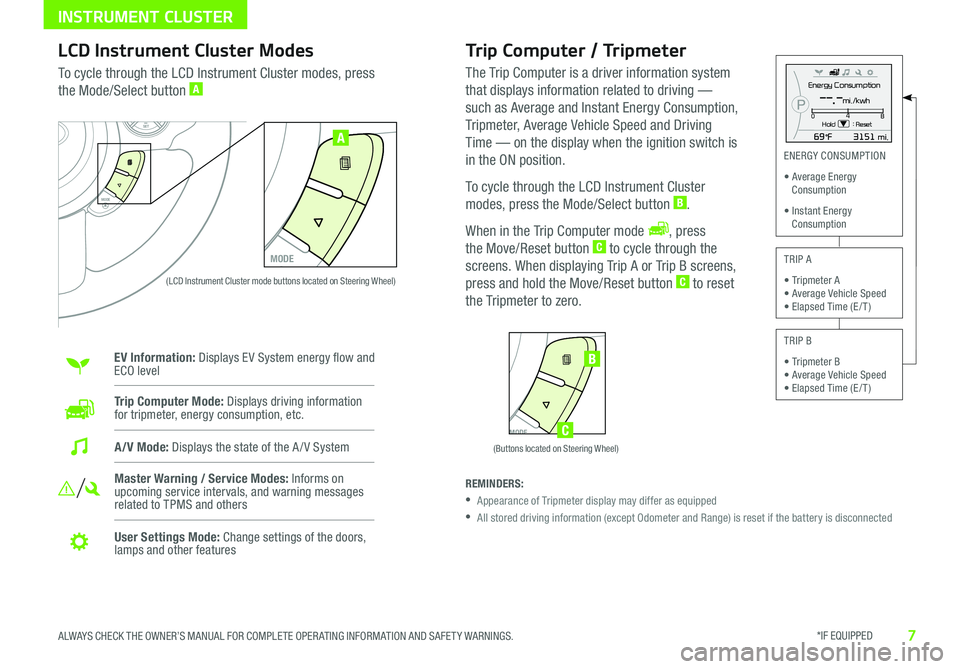
*IF EQUIPPED 7ALWAYS CHECK THE OWNER’S MANUAL FOR COMPLETE OPER ATING INFORMATION AND SAFET Y WARNINGS
INSTRUMENT CLUSTER
MODE
SETCRUISERESCANCELMODEVOL
VOL
SET
CRUISE
RES
MODE
A
Energy Consumption
Hold : Reset0 4
8--.-mi./kwh
MODE
SETCRUISERESCANCELMODEVOL
VOL
SET
CRUISE
RES
MODE
B
C
ENERGY CONSUMPTION
• Average Energy Consumption
• Instant Energy Consumption
TRIP A
• Tripmeter A • Average Vehicle Speed • Elapsed Time (E / T )
TRIP B
• Tripmeter B • Average Vehicle Speed • Elapsed Time (E / T )
(Buttons located on Steering Wheel)
(LCD Instrument Cluster mode buttons located on Steering Wheel)
LCD Instrument Cluster Modes
To cycle through the LCD Instrument Cluster modes, press
the Mode/Select button A
Trip Computer Mode: Displays driving information for tripmeter, energy consumption, etc
Master Warning / Service Modes: Informs on upcoming service intervals, and warning messages related to TPMS and others
User Settings Mode: Change settings of the doors, lamps and other features
A/V Mode: Displays the state of the A / V System
EV Information: Displays EV System energy flow and ECO level
Trip Computer / Tripmeter
The Trip Computer is a driver information system
that displays information related to driving —
such as Average and Instant Energy Consumption,
Tripmeter, Average Vehicle Speed and Driving
Time — on the display when the ignition switch is
in the ON position
To cycle through the LCD Instrument Cluster
modes, press the Mode/Select button B
When in the Trip Computer mode , press
the Move/Reset button C to cycle through the
screens When displaying Trip A or Trip B screens,
press and hold the Move/Reset button C to reset
the Tripmeter to zero
REMINDERS:
•
Appearance of Tripmeter display may differ as equipped
•
All stored driving information (except Odometer and Range) is reset if the battery is disconnected
Page 11 of 51

*IF EQUIPPED 9ALWAYS CHECK THE OWNER’S MANUAL FOR COMPLETE OPER ATING INFORMATION AND SAFET Y WARNINGS
ELECTRIC VEHICLE (EV) FEATURES
EV Active ECO Video
To view a video on your mobile device, snap this QR Code or visit the listed website
Refer to page 2 for more information
www.KuTechVideos.com/ps23/2017
ACTIVE ECOECOOFF
ECOOFF
Energy Consumption
Hold : Reset0
4
8
--.-mi./kwh
POWER
ECO
GUIDE
CHARGEMAX
MIN
EPB
RANGE mi.
MPH
POWER
ECO
GUIDE
CHARGEMAX
MIN
EPB
RANGE mi.
MPH
ECOelectric
Energy Consumption
Hold : Reset0
4
8
--.-mi./kwh
A
B
(Shown in Instrument Cluster)(Button located below Gear Shift)
P
R
NDB
SHIFTLOCK
RELEASE
POWER
C
QR CODEActive ECO System
Soul EV is equipped with an ECO feature that improves energy
efficiency and helps extend battery life The Active ECO System
helps reduce energy consumption by controlling several vehicle
components When activated, it optimizes drivetrain operations such
as engine power and transmission to help improve energy economy
Active ECO System ON results in reduced torque, higher energy
efficiency, and enhanced regenerative braking
Active ECO System OFF results in more torque, lower energy
efficiency, and reduced regenerative braking
The Active ECO System is activated by pressing the ACTIVE ECO
button A (LED illuminated) and can be deactivated by pressing the
button again (LED not illuminated) The green ECO indicator light B in
the instrument cluster will illuminate, indicating that ECO is operating
Regenerative Brake Mode “B” – Move the
gear shift to the “B” position C to enter the
maximum regenerative braking drive mode
This mode helps to minimize energy loss and
increase the distance to empty
To help reduce energy consumption: •Drive at a moderate speed, accelerating smoothly and at a moderate rate •Keep tires inflated to the recommended pressure and wheels aligned properly
QUICK TIPS
REMINDER: When Active ECO is activated and the Power button is cycled, the Active ECO system remains ON
For more information on the Active ECO System, refer to your Owner’s Manual or contact your local dealership.
Page 15 of 51

*IF EQUIPPED 13ALWAYS CHECK THE OWNER’S MANUAL FOR COMPLETE OPER ATING INFORMATION AND SAFET Y WARNINGS
ELECTRIC VEHICLE (EV) FEATURES
ECO Level 4P
Energy Flow
PECO Level 4P
Energy Flow
P
MODE
SET
CRUISE
RES
CANCELMODE
VOL
VOL
MODE
(Buttons located on Steering Wheel)
A
B
EV Information Modes - Instrument Cluster
To access the EV Information Mode screen, use the control buttons
located on the steering wheel Press the Mode/Select button A to enter
You can navigate the selections on the screen by pressing the
following buttons:
•Use the Mode/Select button A for changing modes and setting a
selected item
•Use the Move button B for changing items
Soul EV’s instrument cluster LCD displays the following EV system screens
to inform the driver of the current energy flow and ECO level
The EV Energy Flow screen notifies the driver of the EV system’s energy
flow in operating modes
EV Propulsion – Energy
flows from high-voltage
battery to the wheel when
the vehicle is driven by motor
Regenerative Braking – Energy flows
from wheel to high-voltage battery when
the accelerator pedal is released or the
brake pedal is pressed
The ECO Level screen displays the
current ECO driving level If you drive
economically, the ECO level will increase
If you do not drive economically, the ECO
level will decrease
Page 16 of 51

14*IF EQUIPPED SOUL EV FEATURES & FUNCTIONS GUIDE
ELECTRIC VEHICLE (EV) FEATURES
DRIVER
ONLYP A SSE NGE R
A IR BA GEV
DRIVER
EV
ONLYPA SSE NGE R
A IR BA G
3:00PMElectric Vehicle
ECO Driving Set timings for
EV Settings
charging/climate
Available Range Nearby StationsEnergy Information124
2.50 80km km%
3:00PM
Range
AnytownAuto
10 mi
20 km
24 km112
3
3:00PM
Nearby Stations(106)
1.2mi
4.5mi
9.8mi 1.0mi 0.6mi
Distance
3:00PM
ECO DrivingDistance
Mar 18, 2014
Mar 12, 2014
Mar 10, 2014
Mar 08, 2014
Mar 06, 2014
1.86 mi
1.93 mi
14.52 mi
0.00 mi
10.56 mi99.9 mi/kWh
99.9 mi/kWh
99.9 mi/kWh
99.9 mi/kWh
99.9 mi/kWh
ECO Level
History
3:00PMEV Settings
Warning
EV RouteLow Battery Warning
Frequency
Destination Unreachable
Warning
Off
The range warning is displaye if the selected navigation destination is further
than the currently available vehicle range
3:00PM
Energy Information
72 mi
80 %
Battery Information Power Consumption
Range
Expected Charging Time
3h40min
Normal
11:13
Jun 2AM
3:00PM
ECO Driving
ECO Level History
ECO Level4
Energy
Consumption--.-mi/kWh
Cancel
Select Charging OptionSet Start Time + 100% ChargeSets Charging Start Time for each day of the week. Charging
will be continued until maximum charge (100%) is reached
Set Start Time + Set End TimeSets Charging Start Time and End Time for each day of the
week
3:00PMElectric Vehicle
ECO DrivingSet timings for
EV Settings
charging/climate
Available Range Nearby StationsEnergy Information124
2.50 80km km%
3:00PM
Range
AnytownAuto
10 mi
20 km
24 km112
3
3:00PM
Nearby Stations(106)
1.2mi
4.5mi
9.8mi 1.0mi 0.6mi
Distance
3:00PM
ECO DrivingDistance
Mar 18, 2014
Mar 12, 2014
Mar 10, 2014
Mar 08, 2014
Mar 06, 2014
1.86 mi
1.93 mi
14.52 mi
0.00 mi
10.56 mi99.9 mi/kWh
99.9 mi/kWh
99.9 mi/kWh
99.9 mi/kWh
99.9 mi/kWh
ECO Level
History
3:00PMEV Settings
Warning
EV RouteLow Battery Warning
Frequency
Destination Unreachable
Warning
Off
The range warning is displaye if the selected navigation destination is further
than the currently available vehicle range
3:00PM
Energy Information
72 mi
80 %
Battery Information Power Consumption
Range
Expected Charging Time
3h40min
Normal
11:13
Jun 2AM
3:00PM
ECO Driving
ECO Level History
ECO Level4
Energy
Consumption--.-mi/kWh
Cancel
Select Charging OptionSet Start Time + 100% ChargeSets Charging Start Time for each day of the week. Charging
will be continued until maximum charge (100%) is reached
Set Start Time + Set End TimeSets Charging Start Time and End Time for each day of the
week
3:00PMElectric Vehicle
ECO DrivingSet timings for
EV Settings
charging/climate
Available Range Nearby StationsEnergy Information124
2.50 80km km%
3:00PM
Range
AnytownAuto
10 mi
20 km
24 km112
3
3:00PM
Nearby Stations(106)
1.2mi
4.5mi
9.8mi 1.0mi 0.6mi
Distance
3:00PM
ECO DrivingDistance
Mar 18, 2014
Mar 12, 2014
Mar 10, 2014
Mar 08, 2014
Mar 06, 2014
1.86 mi
1.93 mi
14.52 mi
0.00 mi
10.56 mi99.9 mi/kWh
99.9 mi/kWh
99.9 mi/kWh
99.9 mi/kWh
99.9 mi/kWh
ECO Level
History
3:00PMEV Settings
Warning
EV RouteLow Battery Warning
Frequency
Destination Unreachable
Warning
Off
The range warning is displaye if the selected navigation destination is further
than the currently available vehicle range
3:00PM
Energy Information
72 mi
80 %
Battery Information Power Consumption
Range
Expected Charging Time
3h40min
Normal
11:13
Jun 2AM
3:00PM
ECO Driving
ECO Level History
ECO Level4
Energy
Consumption--.-mi/kWh
Cancel
Select Charging OptionSet Start Time + 100% ChargeSets Charging Start Time for each day of the week. Charging
will be continued until maximum charge (100%) is reached
Set Start Time + Set End TimeSets Charging Start Time and End Time for each day of the
week
(Button located on Center Panel)
EV System Information - UVO EV Services with Premium Navigation System*
EV mode on the UVO EV Services with Premium Navigation System* screen allows you to navigate to a total of six menus that include available driving range,
nearby charging stations, energy usage, ECO driving, charging and climate settings, and EV settings
EV button - Press the EV button to access the EV mode screen or
press the EV Mode button* on the touchscreen
Available range - Displays the available driving distance
according to the vehicle’s current location and charge
amount Reachable areas are displayed within a green
circle Risky areas are displayed within a red circle
Unreachable areas are displayed in a gray shaded area
EV mode menu - The EV mode menu allows
you to access six EV menus
Nearby stations - Displays charging stations near the
vehicle’s current location The station locations are
categorized as reachable, risky or unreachable areas
Page 17 of 51

*IF EQUIPPED 15ALWAYS CHECK THE OWNER’S MANUAL FOR COMPLETE OPER ATING INFORMATION AND SAFET Y WARNINGS
ELECTRIC VEHICLE (EV) FEATURES
3:00PMElectric Vehicle
ECO Driving Set timings for
EV Settings
charging/climate
Available Range Nearby StationsEnergy Information124
2.50 80km km%
3:00PM
Range
AnytownAuto
10 mi
20 km
24 km112
3
3:00PM
Nearby Stations(106)
1.2mi
4.5mi
9.8mi 1.0mi 0.6mi
Distance
3:00PM
ECO DrivingDistance
Mar 18, 2014
Mar 12, 2014
Mar 10, 2014
Mar 08, 2014
Mar 06, 2014
1.86 mi
1.93 mi
14.52 mi
0.00 mi
10.56 mi99.9 mi/kWh
99.9 mi/kWh
99.9 mi/kWh
99.9 mi/kWh
99.9 mi/kWh
ECO Level
History
3:00PMEV Settings
Warning
EV RouteLow Battery Warning
Frequency
Destination Unreachable
Warning
Off
The range warning is displaye if the selected navigation destination is further
than the currently available vehicle range
3:00PM
Energy Information
72 mi
80 %
Battery Information Power Consumption
Range
Expected Charging Time
3h40min
Normal
11:13
Jun 2AM
3:00PM
ECO Driving
ECO Level History
ECO Level4
Energy
Consumption--.-mi/kWh
Cancel
Select Charging OptionSet Start Time + 100% ChargeSets Charging Start Time for each day of the week. Charging
will be continued until maximum charge (100%) is reached
Set Start Time + Set End TimeSets Charging Start Time and End Time for each day of the
week3:00PMElectric Vehicle
ECO DrivingSet timings for
EV Settings
charging/climate
Available Range Nearby StationsEnergy Information124
2.50 80km km%
3:00PM
Range
AnytownAuto
10 mi
20 km
24 km112
3
3:00PM
Nearby Stations(106)
1.2mi
4.5mi
9.8mi 1.0mi 0.6mi
Distance
3:00PM
ECO DrivingDistance
Mar 18, 2014
Mar 12, 2014
Mar 10, 2014
Mar 08, 2014
Mar 06, 2014
1.86 mi
1.93 mi
14.52 mi
0.00 mi
10.56 mi99.9 mi/kWh
99.9 mi/kWh
99.9 mi/kWh
99.9 mi/kWh
99.9 mi/kWh
ECO Level
History
3:00PMEV Settings
Warning
EV RouteLow Battery Warning
Frequency
Destination Unreachable
Warning
Off
The range warning is displaye if the selected navigation destination is further
than the currently available vehicle range
3:00PM
Energy Information
72 mi
80 %
Battery Information Power Consumption
Range
Expected Charging Time
3h40min
Normal
11:13
Jun 2AM
3:00PM
ECO Driving
ECO Level History
ECO Level4
Energy
Consumption--.-mi/kWh
Cancel
Select Charging OptionSet Start Time + 100% ChargeSets Charging Start Time for each day of the week. Charging
will be continued until maximum charge (100%) is reached
Set Start Time + Set End TimeSets Charging Start Time and End Time for each day of the
week
3:00PMElectric Vehicle
ECO DrivingSet timings for
EV Settings
charging/climate
Available Range Nearby StationsEnergy Information124
2.50 80km km%
3:00PM
Range
AnytownAuto
10 mi
20 km
24 km112
3
3:00PM
Nearby Stations(106)
1.2mi
4.5mi
9.8mi 1.0mi 0.6mi
Distance
3:00PM
ECO DrivingDistance
Mar 18, 2014
Mar 12, 2014
Mar 10, 2014
Mar 08, 2014
Mar 06, 2014
1.86 mi
1.93 mi
14.52 mi
0.00 mi
10.56 mi99.9 mi/kWh
99.9 mi/kWh
99.9 mi/kWh
99.9 mi/kWh
99.9 mi/kWh
ECO Level
History
3:00PMEV Settings
Warning
EV RouteLow Battery Warning
Frequency
Destination Unreachable
Warning
Off
The range warning is displaye if the selected navigation destination is further
than the currently available vehicle range
3:00PM
Energy Information
72 mi
80 %
Battery Information Power Consumption
Range
Expected Charging Time
3h40min
Normal
11:13
Jun 2AM
3:00PM
ECO Driving
ECO Level History
ECO Level4
Energy
Consumption--.-mi/kWh
Cancel
Select Charging OptionSet Start Time + 100% ChargeSets Charging Start Time for each day of the week. Charging
will be continued until maximum charge (100%) is reached
Set Start Time + Set End TimeSets Charging Start Time and End Time for each day of the
week
3:00PMElectric Vehicle
ECO DrivingSet timings for
EV Settings
charging/climate
Available Range Nearby StationsEnergy Information124
2.50 80km km%
3:00PM
Range
AnytownAuto
10 mi
20 km
24 km112
3
3:00PM
Nearby Stations(106)
1.2mi
4.5mi
9.8mi 1.0mi 0.6mi
Distance
3:00PM
ECO DrivingDistance
Mar 18, 2014
Mar 12, 2014
Mar 10, 2014
Mar 08, 2014
Mar 06, 2014
1.86 mi
1.93 mi
14.52 mi
0.00 mi
10.56 mi99.9 mi/kWh
99.9 mi/kWh
99.9 mi/kWh
99.9 mi/kWh
99.9 mi/kWh
ECO Level
History
3:00PMEV Settings
Warning
EV RouteLow Battery Warning
Frequency
Destination Unreachable
Warning
Off
The range warning is displaye if the selected navigation destination is further
than the currently available vehicle range
3:00PM
Energy Information
72 mi
80 %
Battery Information Power Consumption
Range
Expected Charging Time
3h40min
Normal
11:13
Jun 2AM
3:00PM
ECO Driving
ECO Level History
ECO Level4
Energy
Consumption--.-mi/kWh
Cancel
Select Charging OptionSet Start Time + 100% ChargeSets Charging Start Time for each day of the week. Charging
will be continued until maximum charge (100%) is reached
Set Start Time + Set End TimeSets Charging Start Time and End Time for each day of the
week
EV Energy Information AVN Screen Video
To view a video on your mobile device, snap this QR Code or visit the listed website
Refer to page 2 for more information
www.KuTechVideos.com/ps23/2017
QR CODEEV System Information - UVO EV Services with Premium Navigation System*
Energy information - Displays battery charge
information and electrical power consumption
ECO driving - Displays ECO level information and
ECO driving history
Set timings for charging/climate - Allows you
to select the time and date you wish to reserve for
automatic charging and automatic climate control
EV Settings - Allows the user to change the EV
warning alarm settings
Page 28 of 51
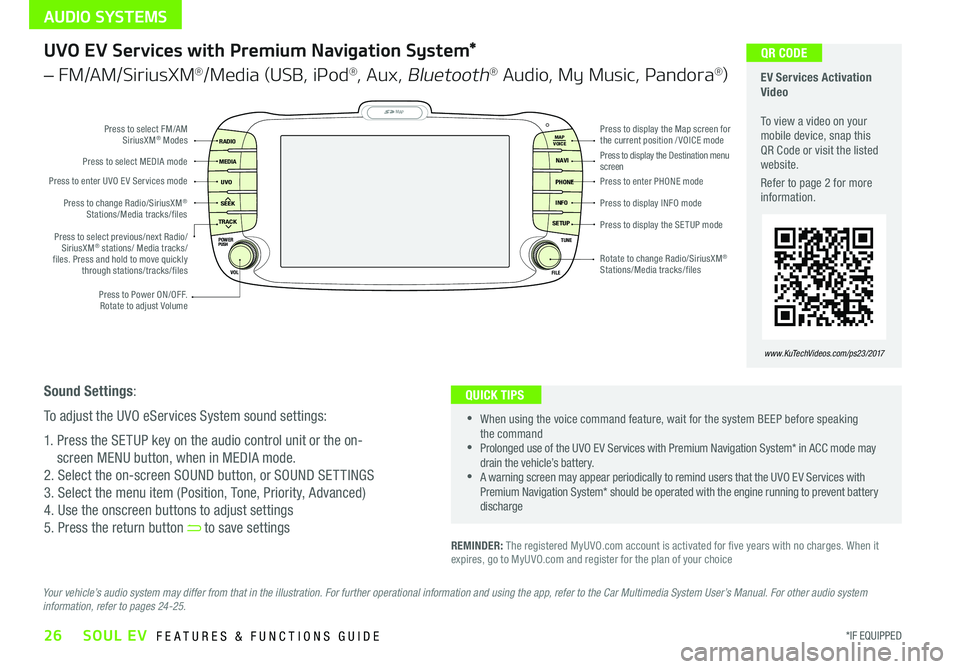
AUDIO SYSTEMS
26*IF EQUIPPED SOUL EV FEATURES & FUNCTIONS GUIDE
MAP
UVO
SEEK
TRACK
RADIO
MEDIA
NAVI
PHONE
INFO
SETUP
POWER
VOL TUNE
FILEPUSH
VOICE MAP
Press to Power ON/OFF
Rotate to adjust Volume
Press to enter UVO E V Services mode
Press to select FM/AM SiriusXM® Modes
Press to select MEDIA mode
Rotate to change Radio/SiriusXM® Stations/Media tracks/files
Press to display the Map screen for the current position / VOICE modePress to display the Destination menu screenPress to enter PHONE mode
Press to display the SE TUP mode
Press to display INFO mode Press to change Radio/SiriusXM® Stations/Media tracks/files
Press to select previous/next Radio/SiriusXM® stations/ Media tracks/ files Press and hold to move quickly through stations/tracks/files
EV Services Activation Video To view a video on your mobile device, snap this QR Code or visit the listed website
Refer to page 2 for more information
www.KuTechVideos.com/ps23/2017
QR CODEUVO EV Services with Premium Navigation System*
– FM/AM/SiriusXM®/Media (USB, iPod®, Aux, Bluetooth® Audio, My Music, Pandora®)
REMINDER: The registered MyUVO com account is activated for five years with no charges When it expires, go to MyUVO com and register for the plan of your choice
Your vehicle’s audio system may differ from that in the illustration. For further operational information and using the app, refer to the Car Multimedia System User’s Manual. For other audio system information, refer to pages 24-25.
•
•When using the voice command feature, wait for the system BEEP before speaking the command •Prolonged use of the UVO EV Services with Premium Navigation System* in ACC mode may drain the vehicle’s battery •A warning screen may appear periodically to remind users that the UVO EV Services with Premium Navigation System* should be operated with the engine running to prevent battery discharge
QUICK TIPSSound Settings:
To adjust the UVO eServices System sound settings:
1 Press the SETUP key on the audio control unit or the on-
screen MENU button, when in MEDIA mode
2 Select the on-screen SOUND button, or SOUND SET TINGS
3 Select the menu item (Position, Tone, Priority, Advanced)
4 Use the onscreen buttons to adjust settings
5 Press the return button to save settings
Page 30 of 51
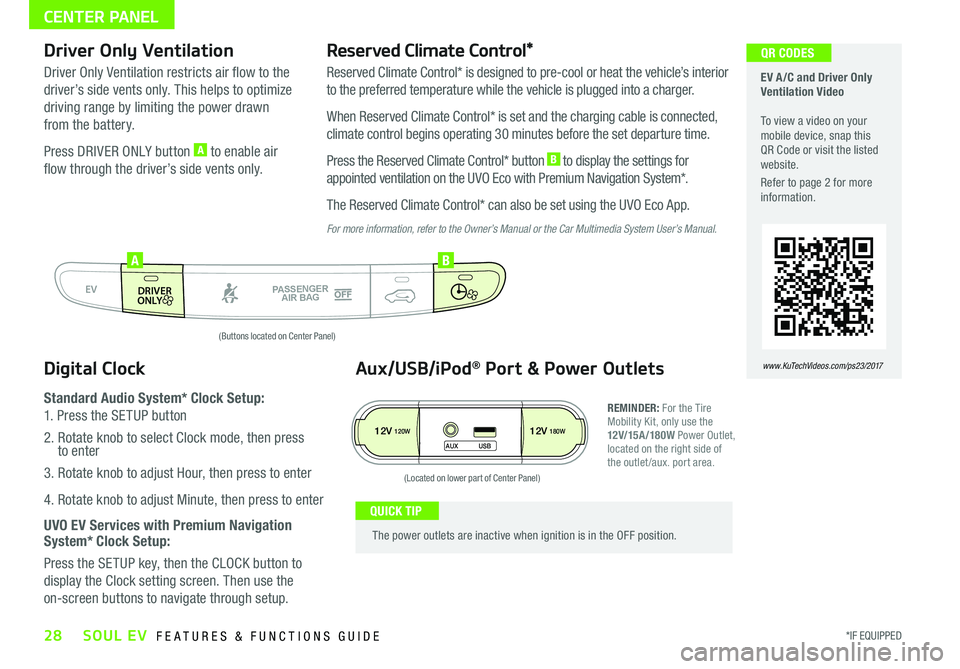
28*IF EQUIPPED SOUL EV FEATURES & FUNCTIONS GUIDE
CENTER PANEL
EV A /C and Driver Only Ventilation Video To view a video on your mobile device, snap this QR Code or visit the listed website
Refer to page 2 for more information
www.KuTechVideos.com/ps23/2017
QR CODES
AUTO
OFF
FRONT
DRIVER
EV
HEAT
REAR
ONLY
A/C MODE
CLIMATE
P
A SSE NGE R
A IR BA G
DRIVER
EV
ONLYPA SSE NGE R
A IR BA G
AB
(Buttons located on Center Panel)
12V120W12V180W
AUX USB
(Located on lower part of Center Panel)
Driver Only Ventilation
Driver Only Ventilation restricts air flow to the
driver’s side vents only This helps to optimize
driving range by limiting the power drawn
from the battery
Press DRIVER ONLY button A to enable air
flow through the driver’s side vents only
Reserved Climate Control*
Reserved Climate Control* is designed to pre-cool or heat the vehicle’s interior
to the preferred temperature while the vehicle is plugged into a charger
When Reserved Climate Control* is set and the charging cable is connected,
climate control begins operating 30 minutes before the set departure time
Press the Reserved Climate Control* button B to display the settings for
appointed ventilation on the UVO Eco with Premium Navigation System*
The Reserved Climate Control* can also be set using the UVO Eco App
For more information, refer to the Owner’s Manual or the Car Multimedia System User’s Manual.
Digital Clock
Standard Audio System* Clock Setup:
1 Press the SETUP button
2 Rotate knob to select Clock mode, then press to enter
3 Rotate knob to adjust Hour, then press to enter
4 Rotate knob to adjust Minute, then press to enter
UVO EV Services with Premium Navigation System* Clock Setup:
Press the SETUP key, then the CLOCK button to
display the Clock setting screen Then use the
on-screen buttons to navigate through setup
Aux/USB/iPod® Port & Power Outlets
REMINDER: For the Tire Mobility Kit, only use the 12V/15A/180W Power Outlet, located on the right side of the outlet /aux port area
The power outlets are inactive when ignition is in the OFF position
QUICK TIP
Page 31 of 51
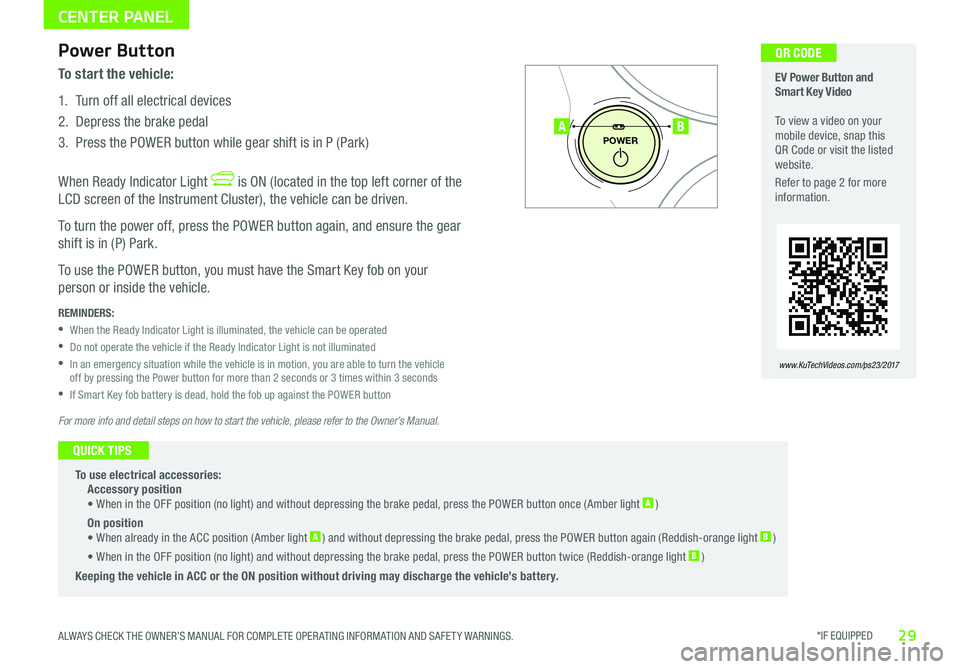
*IF EQUIPPED 29ALWAYS CHECK THE OWNER’S MANUAL FOR COMPLETE OPER ATING INFORMATION AND SAFET Y WARNINGS
CENTER PANEL
To start the vehicle:
1 Turn off all electrical devices
2 Depress the brake pedal
3 Press the POWER button while gear shift is in P (Park)
When Ready Indicator Light is ON (located in the top left corner of the
LCD screen of the Instrument Cluster), the vehicle can be driven
To turn the power off, press the POWER button again, and ensure the gear
shift is in (P) Park
To use the POWER button, you must have the Smart Key fob on your
person or inside the vehicle
P
POWER
EV Power Button and Smart Key Video To view a video on your mobile device, snap this QR Code or visit the listed website
Refer to page 2 for more information
www.KuTechVideos.com/ps23/2017
AB
QR CODE Power Button
REMINDERS:
•When the Ready Indicator Light is illuminated, the vehicle can be operated
•Do not operate the vehicle if the Ready Indicator Light is not illuminated
•
In an emergency situation while the vehicle is in motion, you are able to turn the vehicle off by pressing the Power button for more than 2 seconds or 3 times within 3 seconds
•If Smart Key fob battery is dead, hold the fob up against the POWER button
To use electrical accessories: Accessory position • When in the OFF position (no light) and without depressing the brake pedal, press the POWER button once (Amber light A )
On position • When already in the ACC position (Amber light A ) and without depressing the brake pedal, press the POWER button again (Reddish-orange light B )
• When in the OFF position (no light) and without depressing the brake pedal, press the POWER button twice (Reddish-orange light B )
Keeping the vehicle in ACC or the ON position without driving may discharge the vehicle’s battery.
QUICK TIPS
For more info and detail steps on how to start the vehicle, please refer to the Owner’s Manual.