maintenance KIA SOUL EV 2019 Features and Functions Guide
[x] Cancel search | Manufacturer: KIA, Model Year: 2019, Model line: SOUL EV, Model: KIA SOUL EV 2019Pages: 50, PDF Size: 4.53 MB
Page 2 of 50

GETTING TO KNOW YOUR SOUL EV
Congratulations on Your New Kia Purchase!
Your new Kia vehicle has been designed, engineered and manufactured to provide you with years of comfortable and dependable driving. Kia is
committed to quality, innovation, safety and — above all — your satisfaction.
Using This Guide
The information contained in this guide is a brief overview that will help you become familiar with the operation and features of your new Kia vehicle. The flipbook format facilitates information access, while the detailed illustrations help to ensure the instructions are easy to follow.
This Features & Functions Guide, and the specific operational and safety information it provides, is not a substitute for your Owner’s Manual. In the interest of your safety and that of your family, and to help you avoid risks that may result in death or serious injury, Kia reminds you to carefully read your Owner’s Manual in order to fully familiarize yourself with the important information it contains.
While Kia endeavors to ensure that the information contained in this guide is accurate at the time of printing, Kia may change vehicle specifications without notice in advance or after the fact, and assumes no liability in connection with such changes.
www.kia.com
Consumer - Roadside Assistance†14 1-800-333-4KIA (4542)
See Back Pages for Vehicle Maintenance Schedule Always check the Owner’s Manual for complete operating information and safety warnings.
Available on the App Store, the Kia AR Owner’s Manual
App uses AR (Augmented Reality) technology to provide tips and useful information about your vehicle.
To use the Kia AR Owner’s Manual App:
• Simply scan the interior or engine (motor) room of your vehicle with your smart phone or tablet, select feature/component and view the video guide.
• If you are unable to scan the vehicle, use the AR Manual (without scan) menu, select feature/component and view the video guide.
†LEGAL DISCL AIMERS ON BACK INSIDE COVER
Page 3 of 50
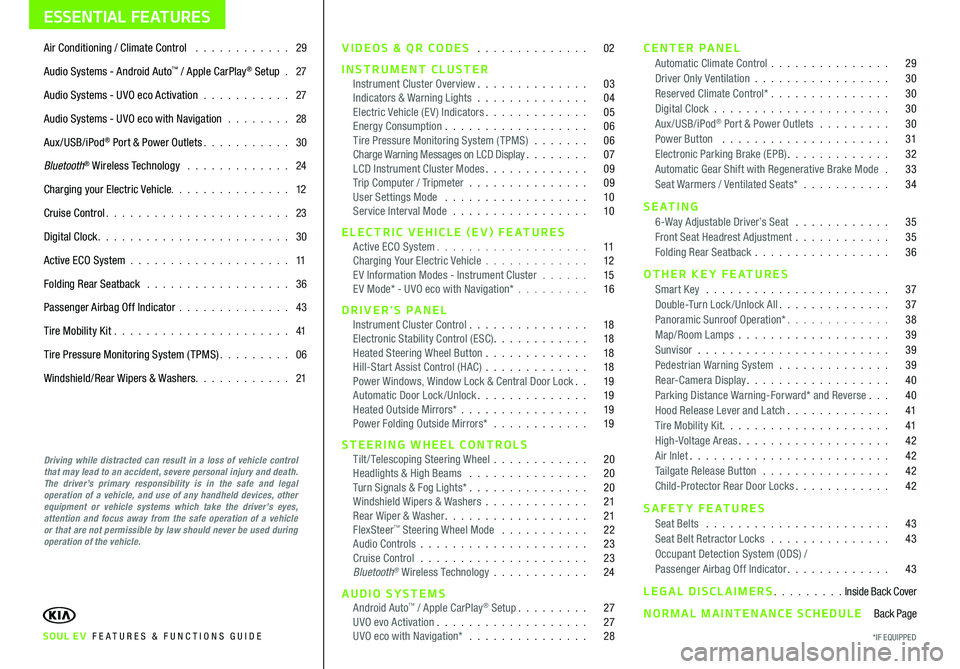
ESSENTIAL FEATURES
SOUL EV FE ATURES & FUNCTIONS GUIDE
Air Conditioning / Climate Control 29
Audio Systems - Android Auto™ / Apple CarPlay® Setup 27
Audio Systems - UVO eco Activation 27
Audio Systems - UVO eco with Navigation 28
Aux/USB/iPod® Port & Power Outlets 30
Bluetooth® Wireless Technology 24
Charging your Electric Vehicle 12
Cruise Control 23
Digital Clock 30
Active ECO System 11
Folding Rear Seatback 36
Passenger Airbag Off Indicator 43
Tire Mobility Kit 41
Tire Pressure Monitoring System (TPMS) 06
Windshield/Rear Wipers & Washers 21
Driving while distracted can result in a loss of vehicle control that may lead to an accident, severe personal injury and death. The driver’s primary responsibility is in the safe and legal operation of a vehicle, and use of any handheld devices, other equipment or vehicle systems which take the driver’s eyes, attention and focus away from the safe operation of a vehicle or that are not permissible by law should never be used during operation of the vehicle.
VIDEOS & QR CODES 02
INSTRUMENT CLUSTERInstrument Cluster Overview 03Indicators & Warning Lights 04Electric Vehicle (E V ) Indicators 05Energy Consumption 06Tire Pressure Monitoring System (TPMS) 06Charge Warning Messages on LCD Display 07LCD Instrument Cluster Modes 09Trip Computer / Tripmeter 09User Settings Mode 10Service Interval Mode 10
ELECTRIC VEHICLE (EV) FEATURESActive ECO System 11Charging Your Electric Vehicle 12E V Information Modes - Instrument Cluster 15E V Mode* - UVO eco with Navigation* 16
DRIVER’S PANELInstrument Cluster Control 18Electronic Stability Control (ESC) 18Heated Steering Wheel Button 18Hill-Start Assist Control (HAC) 18Power Windows, Window Lock & Central Door Lock 19Automatic Door Lock /Unlock 19Heated Outside Mirrors* 19Power Folding Outside Mirrors* 19
STEERING WHEEL CONTROLSTilt/ Telescoping Steering Wheel 20Headlights & High Beams 20Turn Signals & Fog Lights* 20Windshield Wipers & Washers 21Rear Wiper & Washer 21FlexSteer™ Steering Wheel Mode 22Audio Controls 23Cruise Control 23Bluetooth® Wireless Technology 24
AUDIO SYSTEMSAndroid Auto™ / Apple CarPlay® Setup 27UVO evo Activation 27UVO eco with Navigation* 28
CENTER PANELAutomatic Climate Control 29Driver Only Ventilation 30Reserved Climate Control* 30Digital Clock 30Aux/USB/iPod® Port & Power Outlets 30Power Button 31Electronic Parking Brake (EPB) 32Automatic Gear Shift with Regenerative Brake Mode 33Seat Warmers / Ventilated Seats* 34
S E AT I N G6-Way Adjustable Driver’s Seat 35Front Seat Headrest Adjustment 35Folding Rear Seatback 36
OTHER KEY FEATURESSmart Key 37Double-Turn Lock /Unlock All 37Panoramic Sunroof Operation* 38Map/Room Lamps 39Sunvisor 39Pedestrian Warning System 39Rear-Camera Display 40Parking Distance Warning-Forward* and Reverse 40Hood Release Lever and Latch 41Tire Mobility Kit 41High-Voltage Areas 42Air Inlet 42Tailgate Release Button 42Child-Protector Rear Door Locks 42
SAFETY FEATURESSeat Belts 43Seat Belt Retractor Locks 43Occupant Detection System (ODS) /Passenger Airbag Off Indicator 43
LEGAL DISCLAIMERS Inside Back Cover
NORMAL MAINTENANCE SCHEDULE Back Page
*IF EQUIPPED
Page 8 of 50
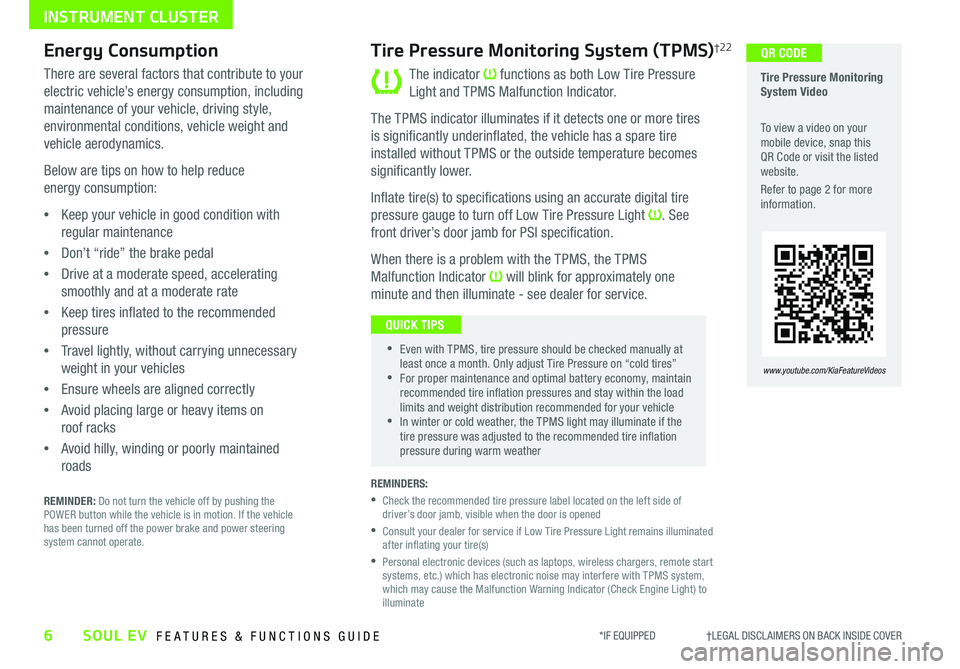
6SOUL EV FEATURES & FUNCTIONS GUIDE
INSTRUMENT CLUSTER
Tire Pressure Monitoring System Video
To view a video on your mobile device, snap this QR Code or visit the listed website
Refer to page 2 for more information
www.youtube.com/KiaFeatureVideos
QR CODEEnergy Consumption
There are several factors that contribute to your
electric vehicle’s energy consumption, including
maintenance of your vehicle, driving style,
environmental conditions, vehicle weight and
vehicle aerodynamics
Below are tips on how to help reduce
energy consumption:
•Keep your vehicle in good condition with
regular maintenance
•Don’t “ride” the brake pedal
•Drive at a moderate speed, accelerating
smoothly and at a moderate rate
•Keep tires inflated to the recommended
pressure
•Travel lightly, without carrying unnecessary
weight in your vehicles
•Ensure wheels are aligned correctly
•Avoid placing large or heavy items on
roof racks
•Avoid hilly, winding or poorly maintained
roads
REMINDER: Do not turn the vehicle off by pushing the POWER button while the vehicle is in motion If the vehicle has been turned off the power brake and power steering system cannot operate
Tire Pressure Monitoring System (TPMS)†2 2
The indicator functions as both Low Tire Pressure
Light and TPMS Malfunction Indicator
The TPMS indicator illuminates if it detects one or more tires
is significantly underinflated, the vehicle has a spare tire
installed without TPMS or the outside temperature becomes
significantly lower
Inflate tire(s) to specifications using an accurate digital tire
pressure gauge to turn off Low Tire Pressure Light See
front driver’s door jamb for PSI specification
When there is a problem with the TPMS, the TPMS
Malfunction Indicator will blink for approximately one
minute and then illuminate - see dealer for service
REMINDERS:
•
Check the recommended tire pressure label located on the left side of driver’s door jamb, visible when the door is opened
•
Consult your dealer for service if Low Tire Pressure Light remains illuminated after inflating your tire(s)
•
Personal electronic devices (such as laptops, wireless chargers, remote start systems, etc ) which has electronic noise may interfere with TPMS system, which may cause the Malfunction Warning Indicator (Check Engine Light) to illuminate
•
•Even with TPMS, tire pressure should be checked manually at least once a month Only adjust Tire Pressure on “cold tires” •For proper maintenance and optimal battery economy, maintain recommended tire inflation pressures and stay within the load limits and weight distribution recommended for your vehicle •In winter or cold weather, the TPMS light may illuminate if the tire pressure was adjusted to the recommended tire inflation pressure during warm weather
QUICK TIPS
*IF EQUIPPED †LEGAL DISCL AIMERS ON BACK INSIDE COVER
Page 18 of 50
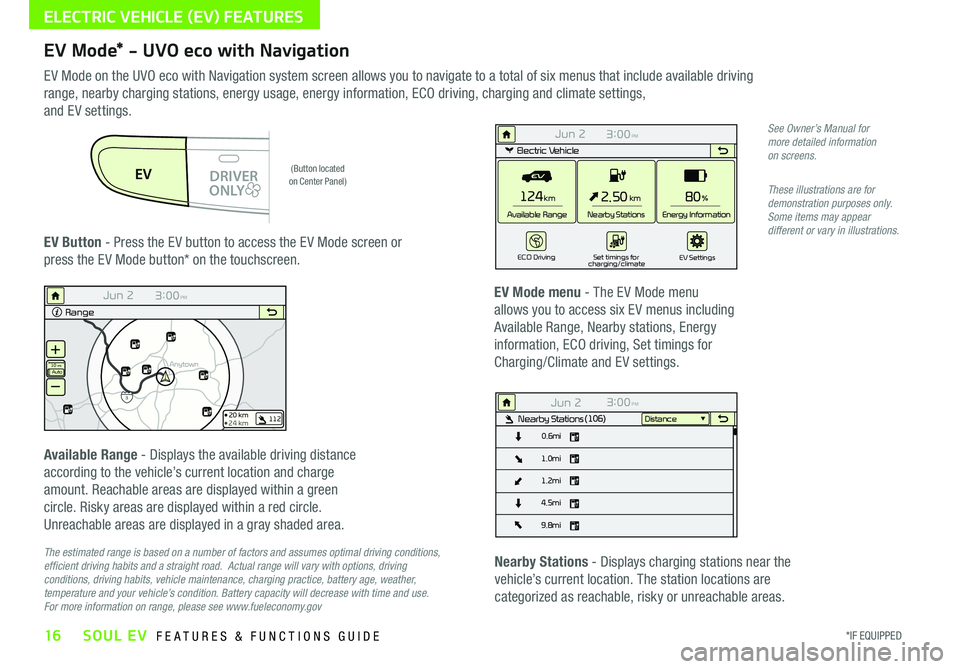
16*IF EQUIPPED SOUL EV FEATURES & FUNCTIONS GUIDE
ELECTRIC VEHICLE (EV) FEATURES
DRIVER
ONLYP A SSE NGE R
A IR BA GEV
DRIVER
EV
ONLYPA SSE NGE R
A IR BA G
3:00PMElectric Vehicle
ECO Driving Set timings for
EV Settings
charging/climate
Available Range Nearby StationsEnergy Information124
2.50 80km km%
3:00PM
Range
AnytownAuto
10 mi
20 km
24 km112
3
3:00PM
Nearby Stations(106)
1.2mi
4.5mi
9.8mi
1.0mi
0.6mi
Distance
3:00PM
ECO DrivingDistance
Mar 18, 2014
Mar 12, 2014
Mar 10, 2014
Mar 08, 2014
Mar 06, 2014
1.86 mi
1.93 mi
14.52 mi
0.00 mi
10.56 mi99.9 mi/kWh
99.9 mi/kWh
99.9 mi/kWh
99.9 mi/kWh
99.9 mi/kWh
ECO Level
History
3:00PM
EV Settings
Warning
EV Route Battery Warning LevelRemaining Charge 25%FrequencyEvery minute
Destination Unreachable
WarningOff
The range warning is displaye if the selected navigation destination is further
than the currently available vehicle range
3:00PM
Energy Information
72 mi
80 %
Battery Information Electricity Use
Range
Expected Charging TimeNormal (120V)
Normal (240V) 1 h 53 m
50 mins
11:13
Jun 2
Jun 2
Jun 2
Jun 2
Jun 2
Jun 2
Jun 2
AM
3:00PM
ECO Driving
ECO Level History
ECO Level4
7.2
Energy
Consumptionmi/kWh
Cancel
Select Charging OptionSet Start Time + 100% ChargeSets Charging Start Time for each day of the week. Charging
will be continued until maximum charge (100%) is reached
Set Start Time + Set End TimeSets Charging Start Time and End Time for each day of the
week
Jun 2
3:00PMElectric Vehicle
ECO Driving Set timings for
EV Settings
charging/climate
Available Range Nearby StationsEnergy Information124
2.50 80km km%
3:00PM
Range
AnytownAuto
10 mi
20 km
24 km112
3
3:00PM
Nearby Stations(106)
1.2mi
4.5mi
9.8mi
1.0mi
0.6mi
Distance
3:00PM
ECO DrivingDistance
Mar 18, 2014
Mar 12, 2014
Mar 10, 2014
Mar 08, 2014
Mar 06, 2014
1.86 mi
1.93 mi
14.52 mi
0.00 mi
10.56 mi99.9 mi/kWh
99.9 mi/kWh
99.9 mi/kWh
99.9 mi/kWh
99.9 mi/kWh
ECO Level
History
3:00PM
EV Settings
Warning
EV Route Battery Warning LevelRemaining Charge 25%FrequencyEvery minute
Destination Unreachable
WarningOff
The range warning is displaye if the selected navigation destination is further
than the currently available vehicle range
3:00PM
Energy Information
72 mi
80 %
Battery Information Electricity Use
Range
Expected Charging TimeNormal (120V)
Normal (240V) 1 h 53 m
50 mins
11:13
Jun 2
Jun 2
Jun 2
Jun 2
Jun 2
Jun 2
Jun 2AM
3:00PM
ECO Driving
ECO Level
History
ECO Level4
7.2
Energy
Consumptionmi/kWh
Cancel
Select Charging OptionSet Start Time + 100% ChargeSets Charging Start Time for each day of the week. Charging
will be continued until maximum charge (100%) is reached
Set Start Time + Set End TimeSets Charging Start Time and End Time for each day of the
week
Jun 2
3:00PMElectric Vehicle
ECO Driving Set timings for
EV Settings
charging/climate
Available Range Nearby StationsEnergy Information124
2.50 80km km%
3:00PM
Range
AnytownAuto
10 mi
20 km
24 km112
3
3:00PM
Nearby Stations(106)
1.2mi
4.5mi
9.8mi
1.0mi
0.6mi
Distance
3:00PM
ECO DrivingDistance
Mar 18, 2014
Mar 12, 2014
Mar 10, 2014
Mar 08, 2014
Mar 06, 2014
1.86 mi
1.93 mi
14.52 mi
0.00 mi
10.56 mi99.9 mi/kWh
99.9 mi/kWh
99.9 mi/kWh
99.9 mi/kWh
99.9 mi/kWh
ECO Level
History
3:00PM
EV Settings
Warning
EV Route Battery Warning LevelRemaining Charge 25%FrequencyEvery minute
Destination Unreachable
WarningOff
The range warning is displaye if the selected navigation destination is further
than the currently available vehicle range
3:00PM
Energy Information
72 mi
80 %
Battery Information Electricity Use
Range
Expected Charging TimeNormal (120V)
Normal (240V) 1 h 53 m
50 mins
11:13
Jun 2
Jun 2
Jun 2
Jun 2
Jun 2
Jun 2
Jun 2AM
3:00PM
ECO Driving
ECO Level
History
ECO Level4
7.2
Energy
Consumptionmi/kWh
Cancel
Select Charging OptionSet Start Time + 100% ChargeSets Charging Start Time for each day of the week. Charging
will be continued until maximum charge (100%) is reached
Set Start Time + Set End TimeSets Charging Start Time and End Time for each day of the
week
Jun 2
(Button located on Center Panel)
EV Mode* - UVO eco with Navigation
EV Mode on the UVO eco with Navigation system screen allows you to navigate to a total of six menus that include available driving
range, nearby charging stations, energy usage, energy information, ECO driving, charging and climate settings,
and EV settings
EV Button - Press the EV button to access the EV Mode screen or
press the EV Mode button* on the touchscreen
Available Range - Displays the available driving distance
according to the vehicle’s current location and charge
amount Reachable areas are displayed within a green
circle Risky areas are displayed within a red circle
Unreachable areas are displayed in a gray shaded area
EV Mode menu - The EV Mode menu
allows you to access six EV menus including
Available Range, Nearby stations, Energy
information, ECO driving, Set timings for
Charging/Climate and EV settings
Nearby Stations - Displays charging stations near the
vehicle’s current location The station locations are
categorized as reachable, risky or unreachable areas
See Owner’s Manual for more detailed information on screens.
These illustrations are for demonstration purposes only. Some items may appear different or vary in illustrations.
The estimated range is based on a number of factors and assumes optimal driving conditions, efficient driving habits and a straight road. Actual range will vary with options, driving conditions, driving habits, vehicle maintenance, charging practice, battery age, weather, temperature and your vehicle’s condition. Battery capacity will decrease with time and use. For more information on range, please see www.fueleconomy.gov
Page 48 of 50
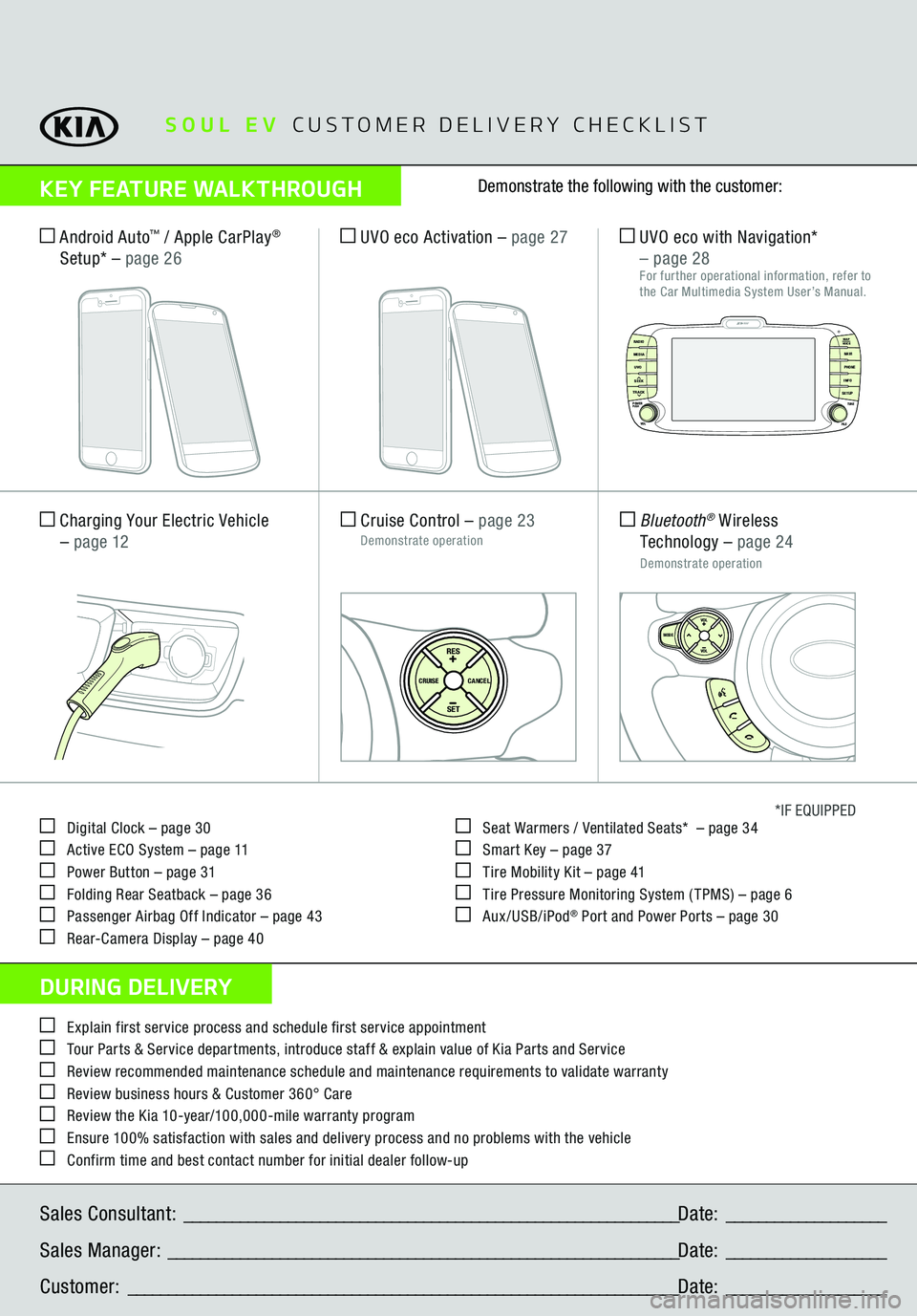
Digital Clock – page 30 Active ECO System – page 11 Power Button – page 31 Folding Rear Seatback – page 36 Passenger Airbag Off Indicator – page 43 Rear-Camera Display – page 40
Seat Warmers / Ventilated Seats* – page 34 Smart Key – page 37 Tire Mobility Kit – page 41 Tire Pressure Monitoring System ( TPMS) – page 6 Aux/USB/iPod
® Port and Power Ports – page 30
*IF EQUIPPED
Explain first service process and schedule first service appointment Tour Parts & Service departments, introduce staff & explain value of Kia Parts and Service Review recommended maintenance schedule and maintenance requirements to validate warranty Review business hours & Customer 360° Care Review the Kia 10-year/100,000-mile warranty program Ensure 100% satisfaction with sales and delivery process and no problems with the vehicle Confirm time and best contact number for initial dealer follow-upSales Consultant:
______________________________________________________________
Date:
____________________
Sales Manager:
________________________________________________________________
Date:
____________________
Customer:
_____________________________________________________________________
Date:
____________________
Cruise Control
– page 23
Demonstrate operation
SET
CRUISE
RESCANCEL
MODE
VOL
VOL
Charging Your Electric Vehicle – page 12
SETCRUISERESCANCEL
MODE
VOL
VOL
MODE
Bluetooth
® Wireless
Technology
– page 24
Demonstrate operation UVO eco with Navigation*
– page 28
For further operational information, refer to the Car Multimedia System User’s Manual.
Android Auto
™ / Apple CarPlay
®
Setu
p* – page 26
UVO eco Activation
– page 27
MAP
UVO
SEEK
TRACKRADIO
MEDIA
NAVI
PHONEINFOSETUP
POWER
VOL TUNE
FILEPUSH
VOICE MAP
SOUL EV
CUSTOMER DELIVERY CHECKLIST
KEY FEATURE WALKTHROUGHDURING DELIVERY
Demonstrate the following with the customer:
Zero EmissionPOWER
CHARGE
FAULT
Page 50 of 50
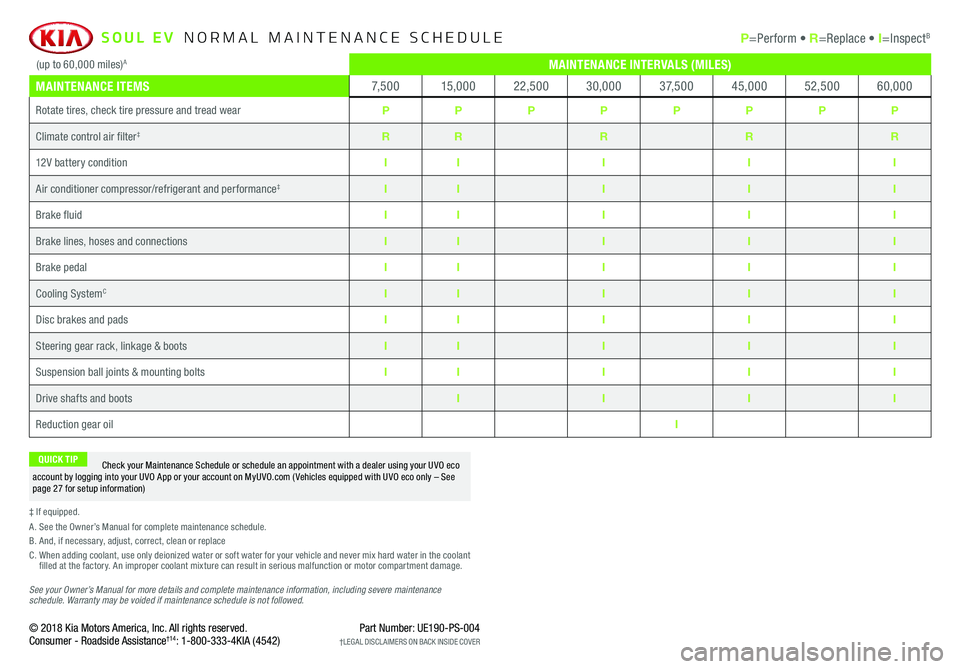
*IF EQUIPPED
SOUL EV NORMAL MAINTENANCE SCHEDULE P=Perform • R=Replace • I=InspectB
‡ If equipped.A . See the Owner’s Manual for complete maintenance schedule.B. And, if necessary, adjust, correct, clean or replaceC. When adding coolant, use only deionized water or soft water for your vehicle and never mix hard water in the coolant filled at the factory. An improper coolant mixture can result in serious malfunction or motor compartment damage.
See your Owner’s Manual for more details and complete maintenance information, including severe maintenance schedule. Warranty may be voided if maintenance schedule is not followed.
© 2018 Kia Motors America, Inc. All rights reserved.Consumer - Roadside Assistance†14: 1-800-333-4KIA (4542)
Check your Maintenance Schedule or schedule an appointment with a dealer using your UVO eco account by logging into your UVO App or your account on MyUVO.com ( Vehicles equipped with UVO eco only – See page 27 for setup information)
QUICK TIP
Part Number: UE190-PS-004†LEG AL DISCL AIMERS ON BACK INSIDE COVER
(up to 60,000 miles)AMAINTENANCE INTERVALS (MILES)
MAINTENANCE ITEMS7, 5 0 015,00022,50030,0003 7, 5 0 045,00052,50060,000
Rotate tires, check tire pressure and tread wearPPPPPPPP
Climate control air filter‡RRRRR
12V battery conditionIIIII
Air conditioner compressor/refrigerant and performance‡IIIII
Brake fluidIIIII
Brake lines, hoses and connectionsIIIII
Brake pedalIIIII
Cooling SystemCIIIII
Disc brakes and padsIIIII
Steering gear rack, linkage & bootsIIIII
Suspension ball joints & mounting boltsIIIII
Drive shafts and bootsIIII
Reduction gear oilI
(up to 60,000 miles)AMAINTENANCE INTERVALS (MILES)
MAINTENANCE ITEMS7, 5 0 015,00022,50030,0003 7, 5 0 045,00052,50060,000
Rotate tires, check tire pressure and tread wearPPPPPPPP
Climate control air filter‡RRRRR
12V battery conditionIIIII
Air conditioner compressor/refrigerant and performance‡IIIII
Brake fluidIIIII
Brake lines, hoses and connectionsIIIII
Brake pedalIIIII
Cooling SystemCIIIII
Disc brakes and padsIIIII
Steering gear rack, linkage & bootsIIIII
Suspension ball joints & mounting boltsIIIII
Drive shafts and bootsIIII
Reduction gear oilI
(up to 60,000 miles)AMAINTENANCE INTERVALS (MILES)
MAINTENANCE ITEMS7, 5 0 015,00022,50030,0003 7, 5 0 045,00052,50060,000
Rotate tires, check tire pressure and tread wearPPPPPPPP
Climate control air filter‡RRRRR
12V battery conditionIIIII
Air conditioner compressor/refrigerant and performance‡IIIII
Brake fluidIIIII
Brake lines, hoses and connectionsIIIII
Brake pedalIIIII
Cooling SystemCIIIII
Disc brakes and padsIIIII
Steering gear rack, linkage & bootsIIIII
Suspension ball joints & mounting boltsIIIII
Drive shafts and bootsIIII
Reduction gear oilI